2017 MERCEDES-BENZ G-Class sunroof
[x] Cancel search: sunroofPage 4 of 286

Index....................................................... 4
Digital Operator's Manual..................22
Introductio n........................................... 22
Operation ............................................... 22
Introduction ......................................... 23
Protecting the environment ...................2 3
Genuine Mercedes-Ben zparts............... 23
Operator's Manual ................................. 24
Service and vehicle operation ................2 4
Operating safety .................................... 26
QR codes for rescue cards .................... 28
Data stored in the vehicle ......................2 8
Information on copyright ....................... 29
At ag lance ........................................... 31
Cockpit .................................................. 31
Instrument cluster .................................3 2
Multifunction steering wheel ................. 33
Center console ...................................... 34
Overhead control panel .........................3 6
Doorc ontrolpan el ................................. 37
Safety ................................................... 38
Occupant safety .................................... 38
Childre ninthe vehicl e........................... 49
Pets in the vehicl e................................. 57
Driving safety systems ........................... 57
Protection against theft .........................6 1
Opening and closing...........................63
SmartKey ............................................... 63
Doors ..................................................... 66
Rear door ............................................... 68
Side windows ......................................... 69
Sliding sunroof ....................................... 71
Seats, steering wheel and mirrors ....74
Correct driver's seat position ............... .74
Seats ..................................................... 74
Steering wheel ....................................... 79
Mirrors. .................................................. 81
Memory functions .................................. 83
Lights and windshield wipers ............85
Exterior lighting ..................................... 85
Interior lighting ...................................... 88
Replacing bulb s..................................... 88
Windshield wipers .................................. 92
Climate control .................................... 95
Overview of the climate control sys-
tem ........................................................ 95
Operating the climate control system .... 97
Air vents .............................................. 101
Drivin gand parking .......................... 103
Notesonb reaking-inanew vehicl e..... 103
Driving ................................................. 103
Adjustable damping ............................. 109
Automati ctransmissio n....................... 109
Refueling ............................................. 118
Parking ................................................ 120
Driving tip s.......................................... 122
Driving systems ................................... 131
Off-road driving systems ...................... 145
Towing atraile r.................................... 149
On-board computer and displays ....157
Important safety notes ........................ 157
Displays and operation ........................ 157
Menusa nd submenus ......................... 159
Displa ymessages ............................... 169
Warning and indicator lamps in the
instrument cluster ............................... 187
Multimedi asystem ........................... 198
Generaln otes ...................................... 198
Important safety notes ........................ 198
Function restrictions ............................ 198
Operating system ................................ 199
Stowag eand features ...................... 204
Loading guideline s............................... 204
Stowag eareas ..................................... 205
Feature s.............................................. 210
2Contents
Page 18 of 286

Removing....................................... 20 3
SD memory card
seea lsoD igita lOperator's Man-
ua l..................................................1 98
Search&S end
see also Digita lOperator's Man-
ua l..................................................1 98
Seat backrest
Folding back .................................. 207
Seat belts
Adjusting the height ......................... 41
center rear-compartment seat. ........ 42
Cleaning ......................................... 237
Correct usag e.................................. 41
Fastening ......................................... 41
Important safety guideline s............. 40
Introduction ..................................... 39
Releasing ......................................... 43
Warning lamp ................................. 188
Warning lamp (function) ................... 43
Seat heating
Indicato rlam p(malfunction) ............ 79
Seat ventilation
Indicato rlam p(malfunction) ............ 79
Seats
Adjusting (electrically) ..................... 76
Adjusting the 4-wa ylum bars up-
por t.................................................. 78
Adjusting the headr estraint ............ 76
Cleaning the cover. ........................ 236
Correct driver'ss eatposition ........... 74
Important safety notes .................... 74
Overview .......................................... 74
Storing settings (memory func-
tion) ................................................. 83
Switching seath eating on/off......... 78
Switching seatv entilation on/off. ... 79
Selecto rlever
Cleaning ......................................... 236
Sensors (cleaning instructions) ....... 234
Servic einterva ldisplay
Displaying aservice message (on-
board computer) ............................ 231
Servic emenu( on-board com-
puter) .................................................. 164
Servic eproducts
Brake fluid ..................................... 279
Coolant (engine) ............................ 279 Engine oil.
...................................... 278
Fue l................................................ 276
Important safety notes .................. 276
Notes. ............................................ 276
Refrigerant (air-conditioni ng sy
s-
tem) ............................................... 280
Washerf luid ................................... 280
Setting the air distribution ................. 98
Setting the date/time format
see also Digital Operator's Man-
ual.................................................. 198
Setting the language
see also Digital Operator's Man-
ual.................................................. 198
Setting the time
see also Digital Operator's Man-
ual.................................................. 198
Settings
Calling up astoreds etting ............... 84
Factory (on-board computer) ......... 167
On-board compute r....................... 164
SETUP (on-board computer,
Mercedes-AMG vehicles) .................. 168
Shift ranges ....................................... 114
Side impac tair bag ............................. 45
Side marker lamp (display mes-
sage) ................................................... 176
Side windows
Convenience closing feature ............ 70
Convenience opening feature .......... 70
Important safety information ........... 69
Opening/closing .............................. 69
Overview .......................................... 69
Problem (malfunction) ..................... 70
SIRIU Sservices
see also Digital Operator's Man-
ua l.................................................. 198
Sliding sunroof
Important safety notes .................... 71
Opening/closing .............................. 72
Operating manually .......................... 72
Problem (malfunction) ..................... 73
SmartKey
Changing the battery ....................... 65
Changing the programming ............. 64
Checking the battery ....................... 65
Convenience closing feature ............ 70
16Index
Page 20 of 286
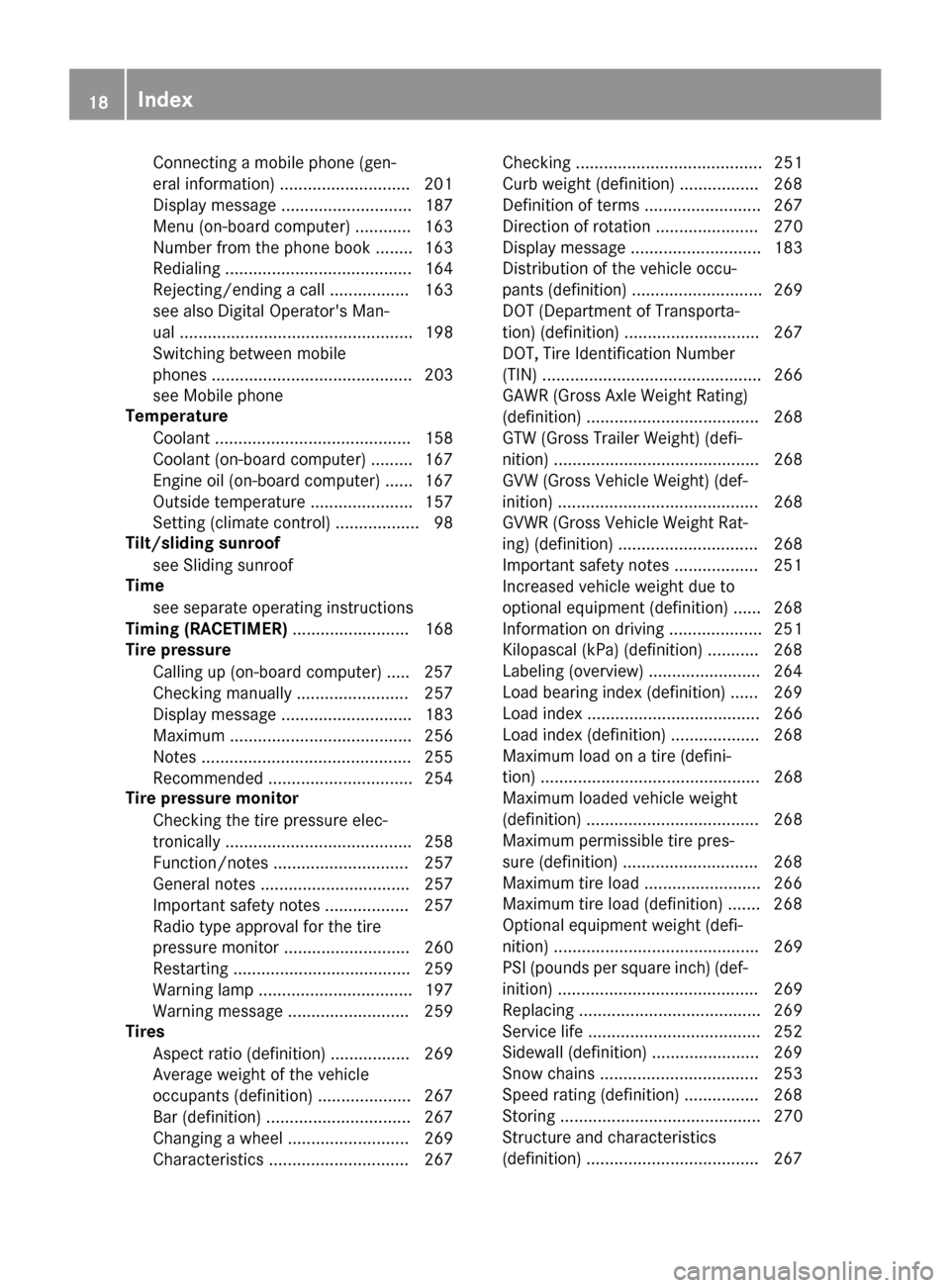
Connectingamobile phone( gen-
eral information). ...........................201
Dis play message ............................ 187
Menu( on-board computer) ............ 163
Number from th ephoneb ook ........ 163
Redialin g........................................ 164
Rejecting/ending acall. ................ 163
see also Digital Operator's Man-
ua l.................................................. 198
Switching between mobile
phones ........................................... 203
see Mobil ephone
Temperature
Coolant .......................................... 158
Coolant (on-board computer) ......... 167
Engine oil( on-board computer) ...... 167
Outsid etemperature ...................... 157
Setting (climate control ).................. 98
Tilt/slidin gsunroof
see Sliding sunroof
Time
see separate operating instructions
Timing (RACETIMER) ......................... 168
Tire pressure
Calling up (on-board computer) ..... 257
Checking manually ........................ 257
Displa ymessage ............................ 183
Maximu m....................................... 256
Notes. ............................................ 255
Recommended ............................... 254
Tire pressure monitor
Checking the tire pressure elec-
tronically ........................................ 258
Function/note s............................. 257
Generaln otes ................................ 257
Important safety notes .................. 257
Radi otypea pproval for the tire
pressure monitor ........................... 260
Restarting ...................................... 259
Warning lamp ................................. 197
Warning message .......................... 259
Tires
Aspect rati o(definition) ................. 269
Average weight of the vehicle
occupants (definition) .................... 267
Bar (definition) ............................... 267
Changing awheel .......................... 269
Characteristics .............................. 267 Checking ........................................ 251
Curb weight (definition) ................. 268
Definition of
terms ......................... 267
Di
rectio nofrotation ...................... 270
Displa ymessage ............................ 183
Distribution of the vehicl eoccu-
pants (definition) ............................ 269
DOT (Department of Transporta-
tion) (definition) ............................. 267
DOT, Tire Identification Number
(TIN) ............................................... 266
GAW R(GrossA xle Weight Rating)
(definition) ..................................... 268
GT W( GrossT railer Weight) (defi-
nition) ............................................ 268
GV W( GrossV ehicleWeight) (def-
inition) ........................................... 268
GVWR (GrossV ehicleWeight Rat-
ing )(de finition) .............................. 268
Important safety notes .................. 251
Increased vehicl eweigh tdue to
optionale quipment (definition) ...... 268
Information on driving .................... 251
Kilopascal( kPa)(de finition) ........... 268
Labeling (overview) ........................ 264
Loadb earing index (definition) ...... 269
Loadi ndex ..................................... 266
Loadi ndex (definition) ................... 268
Maximu mloadona tire (defini-
tion) ............................................... 268
Maximu mloaded vehicleweigh t
(definition) ..................................... 268
Maximu mpermissibl etire pres-
sure (definition) ............................. 268
Maximu mtire load ......................... 266
Maximu mtire load (definition) ....... 268
Optionale quipmentweight (defi-
nition) ............................................ 269
PSI (pounds pe rsquare inch )(de f-
inition) ........................................... 269
Replacing ....................................... 269
Service life ..................................... 252
Sidewal l(de finition) ....................... 269
Snow chains .................................. 253
Speed rating (definition) ................ 268
Storing ........................................... 270
Structure and characteristics
(definition) ..................................... 267
18Index
Page 38 of 286
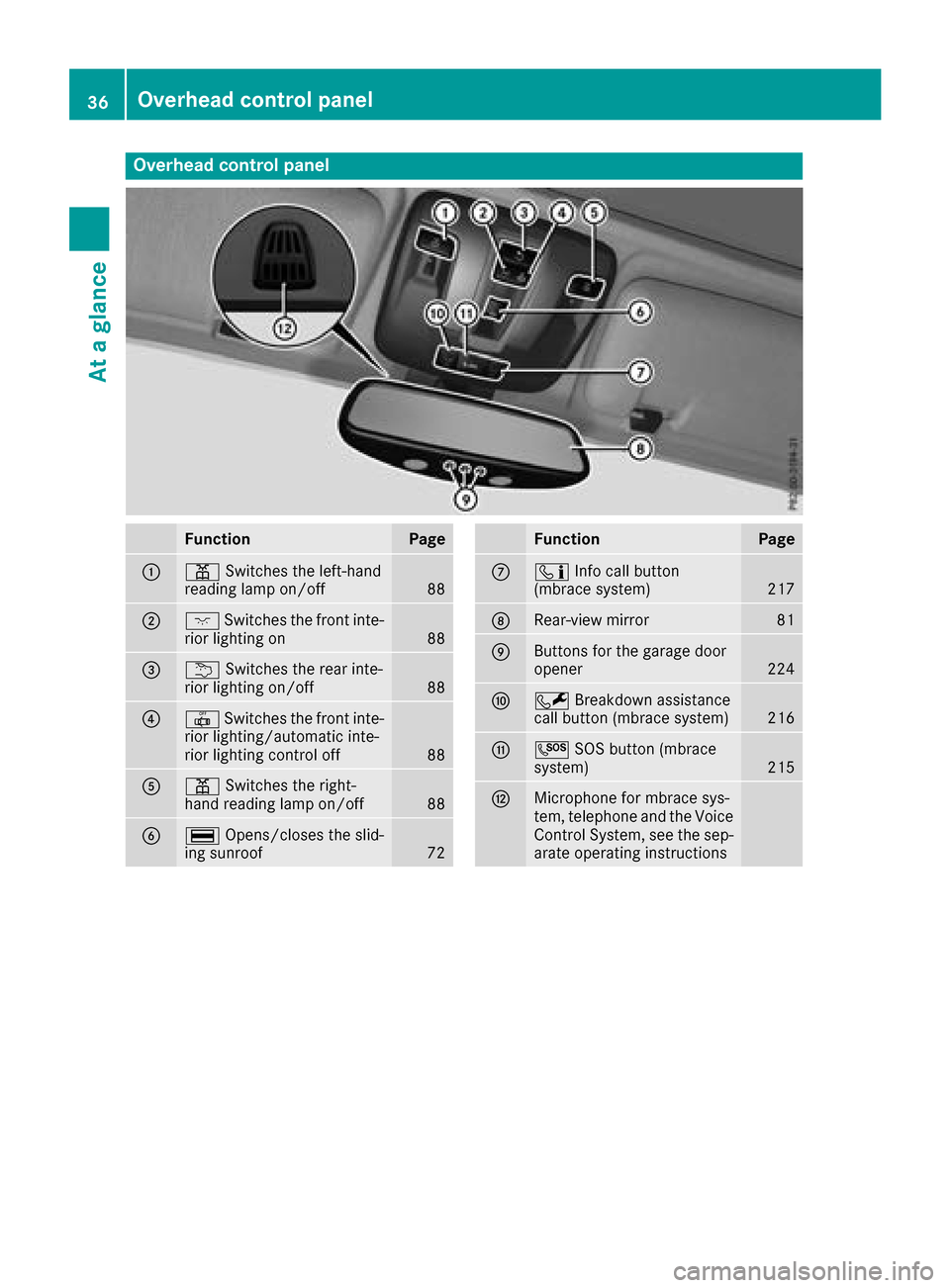
Overheadcontrol panel
FunctionPage
:p Switches the left-hand
reading lamp on/off88
;c Switches the fronti nte-
rior lighting on88
=u Switches the rear inte-
rior lighting on/off88
?| Switches the fronti nte-
rior lighting/automatic inte-
rior lighting control off
88
Ap Switches the right-
hand reading lamp on/off88
B¡ Opens/closes the slid-
ing sunroof72
FunctionPage
Cï Infoc all button
(mbrace system)217
DRear-view mirror81
EButtons for the garage door
opener224
FF Breakdown assistance
call button (mbrace system)216
GG SOS button (mbrace
system)215
HMicrophonef or mbrace sys-
tem, telephon eand the Voice
Control System ,see the sep-
arate operatin ginstructions
36Overhea dcontrol panel
Atag lance
Page 72 of 286
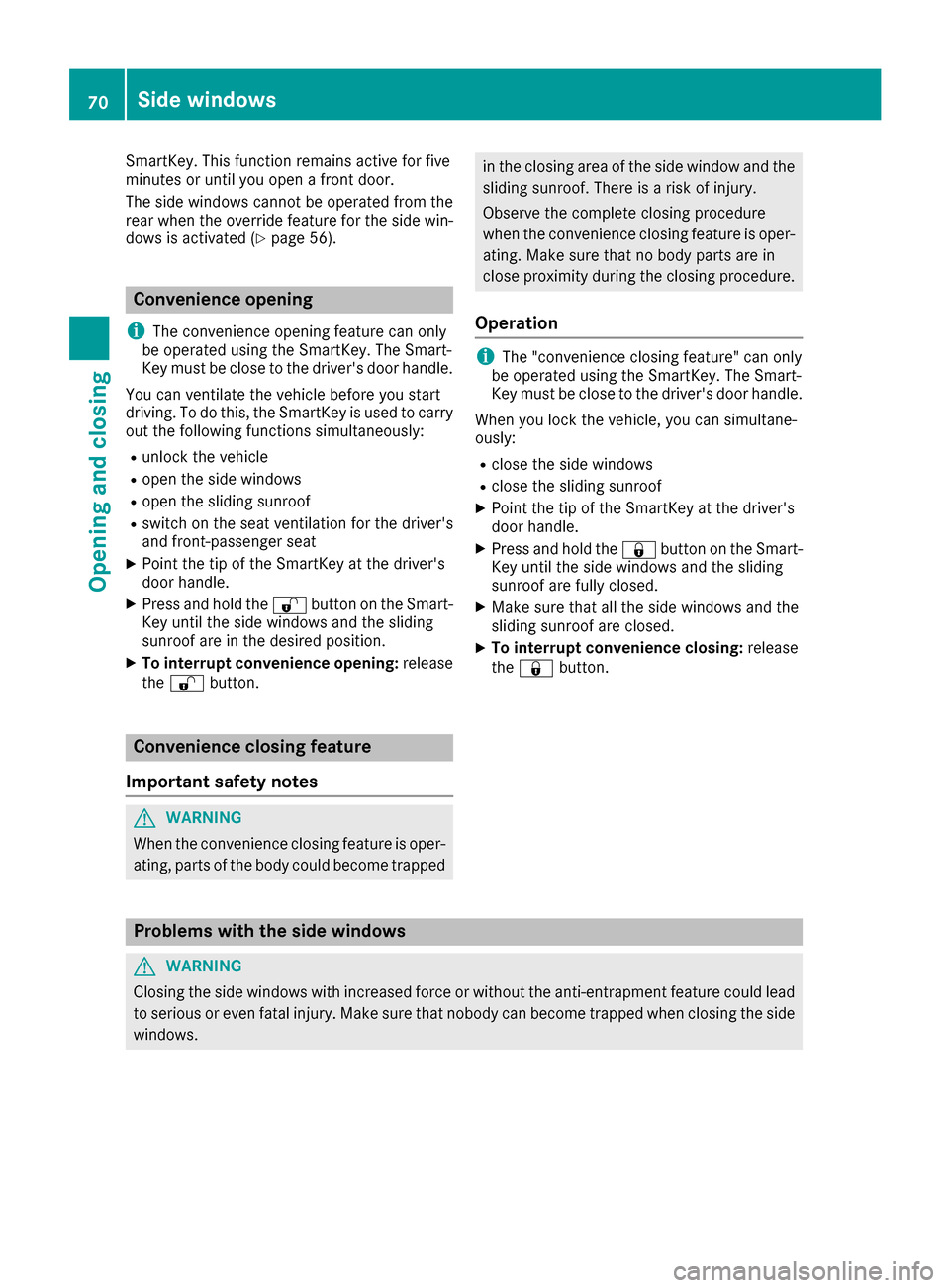
SmartKey.Thisf unction remains active for five
minutes or unti lyou ope naf ront door.
The sid ewindow scanno tbeo perate dfrom the
rearw hent he overrid efeature for the sid ewin-
dow sisa ctivate d(
Ypage 56).
Convenience opening
i
The convenience opening feature can only
be operate dusing the SmartKey .The Smart-
Key mus tbec lose to the driver'sd oorh andle.
You can ventilate the vehicl ebefore yo ustart
driving .Todot his,the SmartKey is used to carry
outt he following functions simultaneously:
Runlock the vehicle
Ropenthe sid ewindows
Rope nthe sliding sunroof
Rswitch on the seatv entilation for the driver's
and front-passenger seat
XPoint the tip of the SmartKey at the driver's
doo rhandle.
XPress and holdt he% button on the Smart-
Key unti lthe sid ewindow sand the sliding
sunroof are in the desire dposition.
XTo interrupt convenience opening: release
the % button.
Convenience closin gfeature
Important safety notes
GWARNING
Whent he convenience closing feature is oper-
ating, parts of the bod ycould become trapped
in the closing are aofthe sid ewindow and the
sliding sunroof.T here isariskofi njury.
Observe the complete closing procedure
when the convenience closing feature is oper-
ating. Make sure that no bod yparts are in
close proximity during the closing procedure.
Operation
iThe "convenience closing feature "can only
be operate dusing the SmartKey .The Smart-
Key mus tbec lose to the driver'sd oorh andle.
Wheny oulock the vehicle, yo ucan simultane-
ously:
Rclose the sid ewindows
Rclose the sliding sunroof
XPoint the tip of the SmartKey at the driver's
doo rhandle.
XPress and holdt he& button on the Smart-
Key unti lthe sid ewindow sand the sliding
sunroof are fully closed.
XMake sure that al lthe sid ewindow sand the
sliding sunroof are closed.
XTo interrupt convenience closing: release
the & button.
Problems with the side windows
GWARNING
Closing the sid ewindow swithi ncreased force or withoutt he anti-entrapment feature could lead
to serious or evenf atalinjury. Make sure that nobody can become trapped when closing the side
windows.
70Side windows
Opening and closing
Page 73 of 286
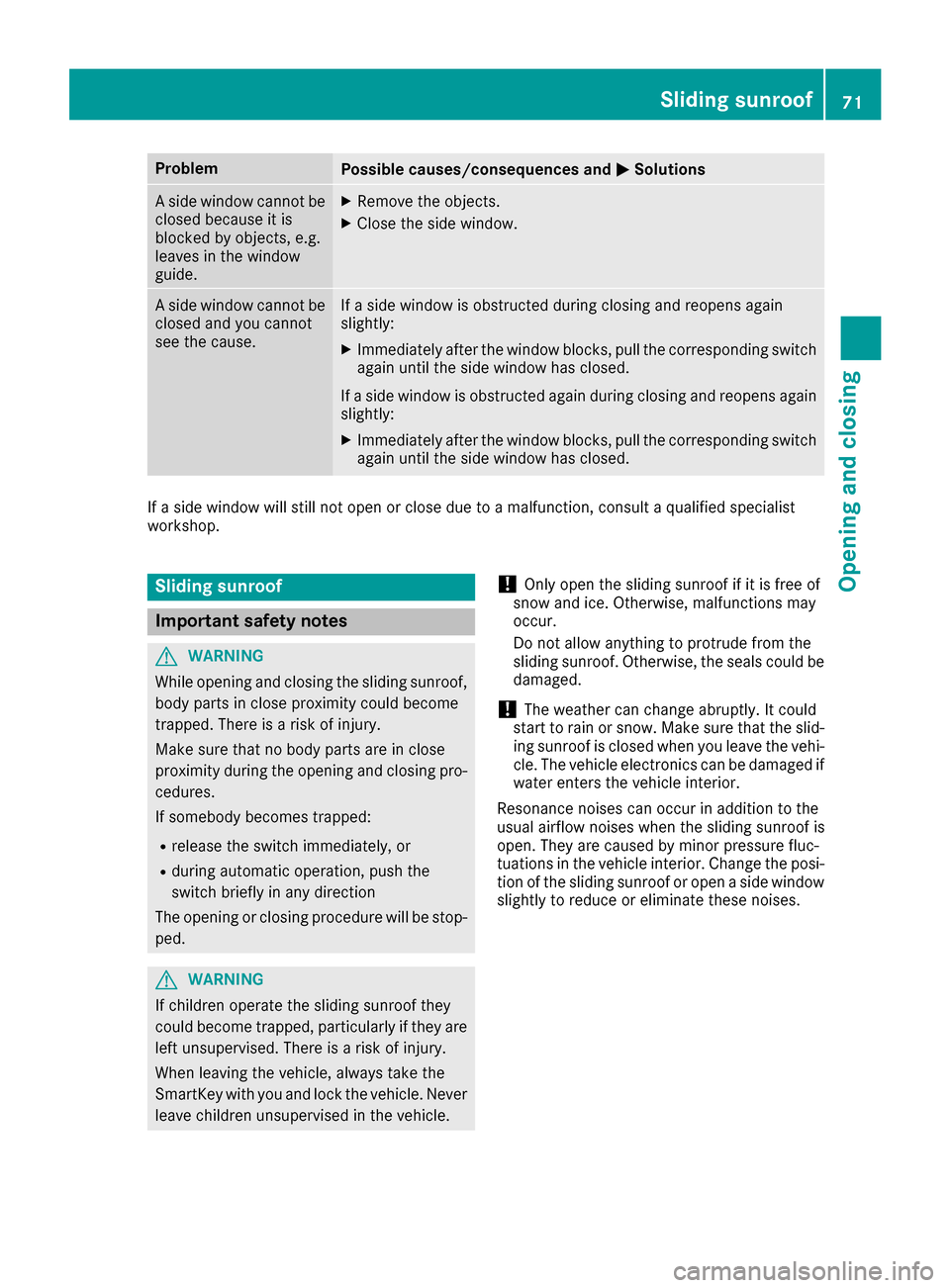
ProblemPossible causes/consequences andMSolutions
Aside window cannot be
closed because it is
blocked by objects, e.g.
leaves in the window
guide.XRemove the objects.
XClose the side window.
As ide window cannot be
closed and you cannot
see the cause.If as ide window is obstructed during closing and reopens again
slightly:
XImmediately after the window blocks, pull the correspondings witch
again until the side window has closed.
If as ide window is obstructed again during closing and reopens again
slightly:
XImmediately after the window blocks, pull the correspondings witch
again until the side window has closed.
If as ide window will still not open or close due to amalfunction, consult aqualified specialist
workshop.
Sliding sunroof
Important safety notes
GWARNING
While opening and closing the sliding sunroof, body parts in close proximity could become
trapped. There is arisk of injury.
Make sure that no body parts are in close
proximity during the opening and closing pro-
cedures.
If somebody becomes trapped:
Rrelease the switch immediately, or
Rduring automatic operation, push the
switch briefly in any direction
The opening or closing procedure will be stop- ped.
GWARNING
If children operate the sliding sunroof they
could become trapped, particularly if they are left unsupervised. There is arisk of injury.
When leaving the vehicle, always take the
SmartKey with you and lock the vehicle. Never
leave children unsupervised in the vehicle.
!Only open the sliding sunroof if it is free of
snow and ice. Otherwise, malfunctions may
occur.
Do not allow anything to protrude from the
sliding sunroof. Otherwise, the seals could be
damaged.
!The weather can change abruptly. It could
start to rain or snow. Make sure that the slid- ing sunroof is closed when you leave the vehi-
cle. The vehicle electronics can be damaged if
water enters the vehicle interior.
Resonance noises can occur in addition to the
usual airflow noises when the sliding sunroof is
open. They are caused by minor pressure fluc-
tuations in the vehicle interior. Change the posi-
tion of the sliding sunroof or open aside window
slightly to reduce or eliminate these noises.
Sliding sunroof71
Opening and closing
Z
Page 74 of 286
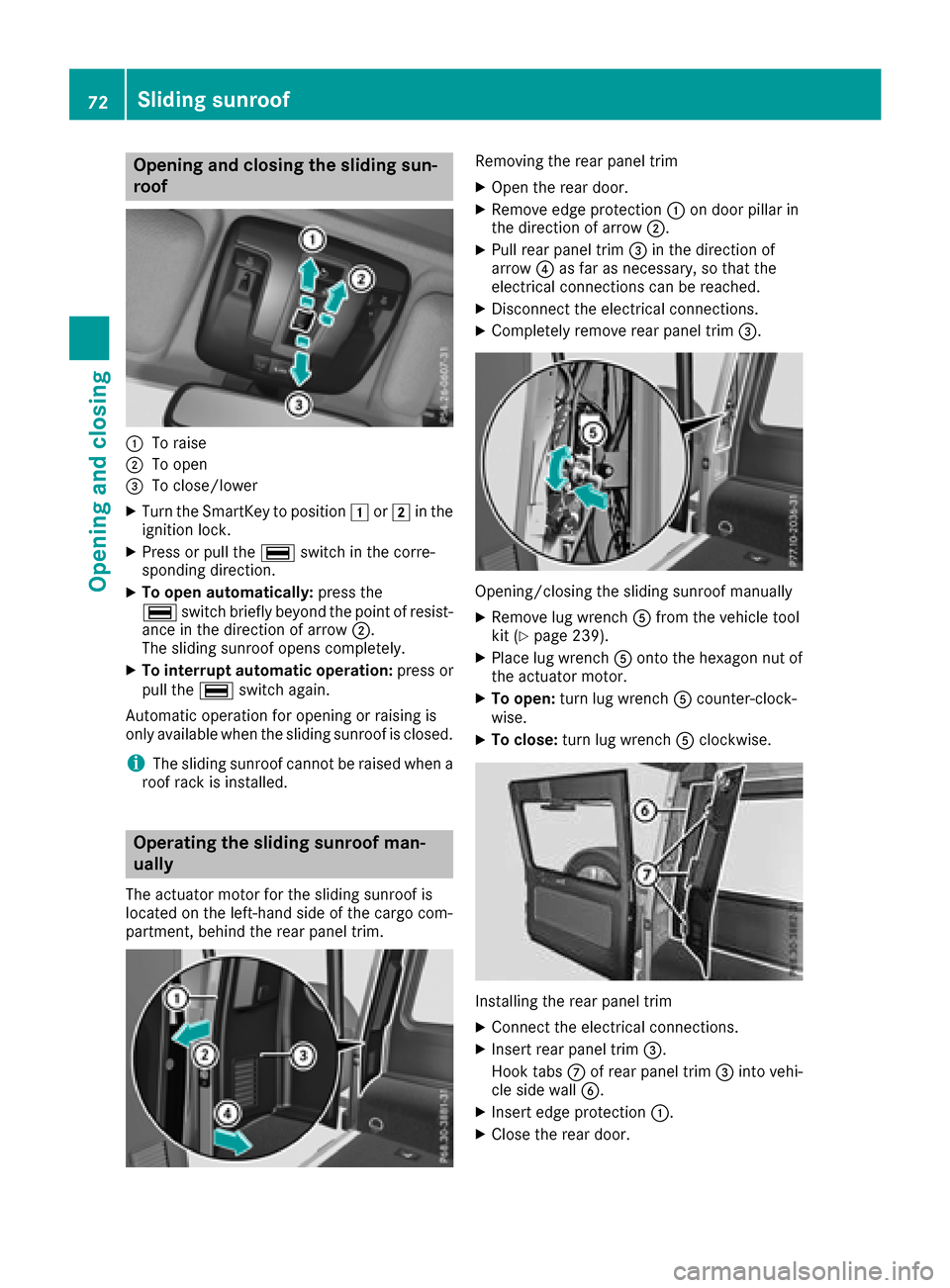
Opening and closing the sliding sun-
roof
:To raise
;To open
=To close/lower
XTurn the SmartKey to position1or2 in the
ignition lock.
XPress or pull the ¡switch in the corre-
spondin gdirection.
XTo open automatically: press the
¡ switch briefly beyond the point of resist-
ance in the direction of arrow ;.
The sliding sunroof opens completely.
XTo interrupt automatic operation: press or
pull the ¡switch again.
Automatic operation for opening or raising is
only available when the sliding sunroof is closed.
iThe sliding sunroof cannot be raised when a
roof rack is installed.
Operating the sliding sunroof man-
ually
The actuator motor for the sliding sunroof is
located on the left-hand side of the cargo com-
partment, behind the rear panel trim.
Removing the rear panel trim
XOpen the rear door.
XRemove edge protection :on door pillar in
the direction of arrow ;.
XPull rear panel trim=in the direction of
arrow ?as far as necessary, so that the
electrical connections can be reached.
XDisconnect the electrical connections.
XCompletely remove rear panel trim =.
Opening/closing the sliding sunroof manually
XRemove lug wrenchAfrom the vehicle tool
kit (Ypage 239).
XPlace lug wrench Aontothe hexagon nut of
the actuator motor.
XTo open: turn lug wrench Acounter-clock-
wise.
XTo close: turn lug wrench Aclockwise.
Installing the rear panel trim
XConnec tthe electrical connections.
XInser trear panel trim =.
Hook tabs Cof rear panel trim =into vehi-
cle side wall B.
XInsertedge protection :.
XClose the rear door.
72Sliding sunroof
Opening and closing
Page 75 of 286
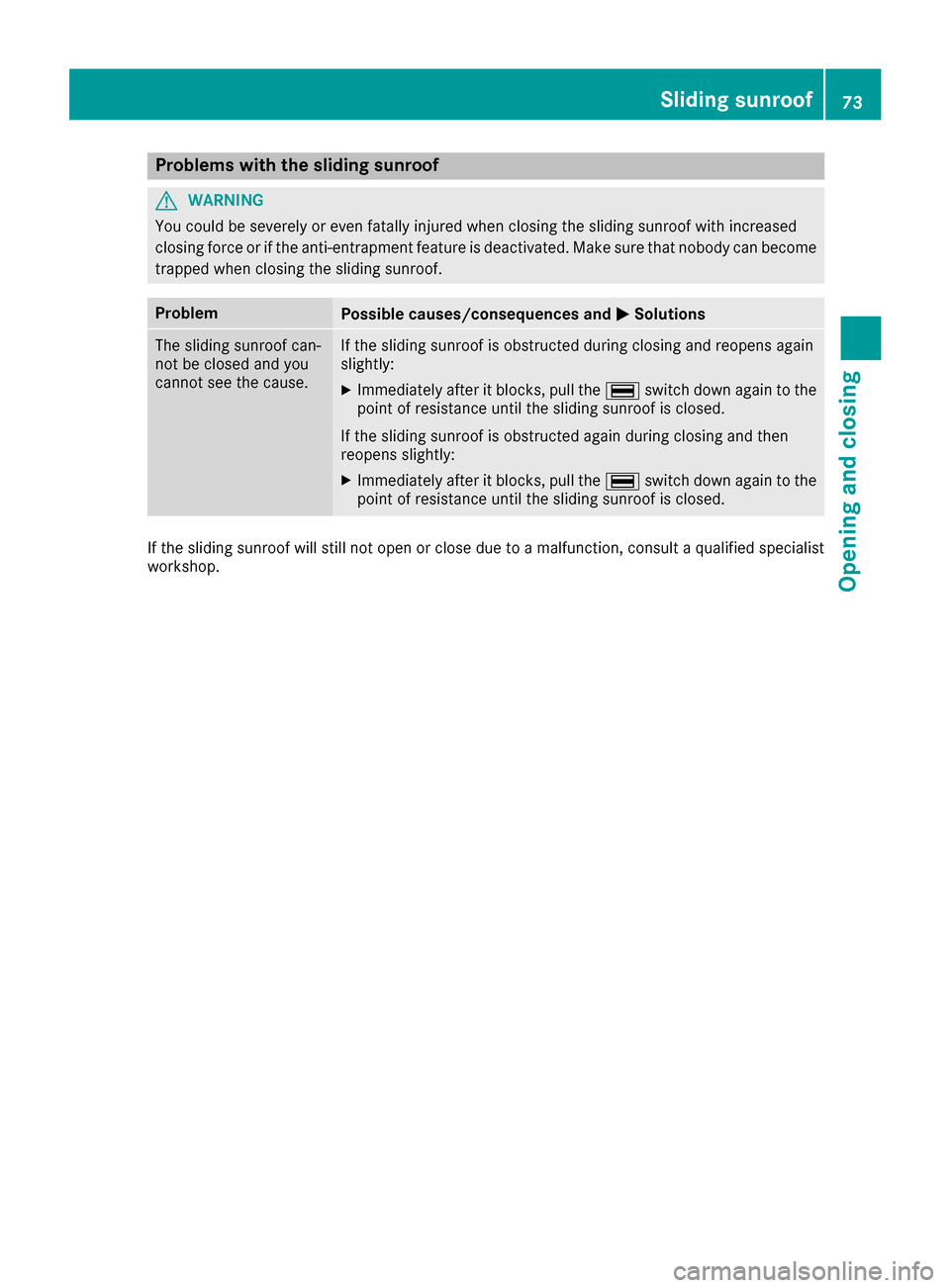
Problems with the sliding sunroof
GWARNING
You could be severely or even fatally injured when closing the sliding sunroof with increased
closing force or if the anti-entrapment feature is deactivated. Make sure that nobody can become
trapped when closing the sliding sunroof.
ProblemPossible causes/consequences and MSolutions
The sliding sunroof can-
not be closed and you
cannot see the cause.If the sliding sunroof is obstructed during closing and reopens again
slightly:
XImmediately after it blocks, pull the¡switch down again to the
point of resistance until the sliding sunroof is closed.
If the sliding sunroof is obstructed again during closing and then
reopens slightly:
XImmediately after it blocks, pull the ¡switch down again to the
point of resistance until the sliding sunroof is closed.
If the sliding sunroof will still not open or close due to amalfunction ,consult aqualified specialist
workshop.
Sliding sunroof73
Opening and closing
Z