2017 MERCEDES-BENZ G-Class check oil
[x] Cancel search: check oilPage 11 of 286
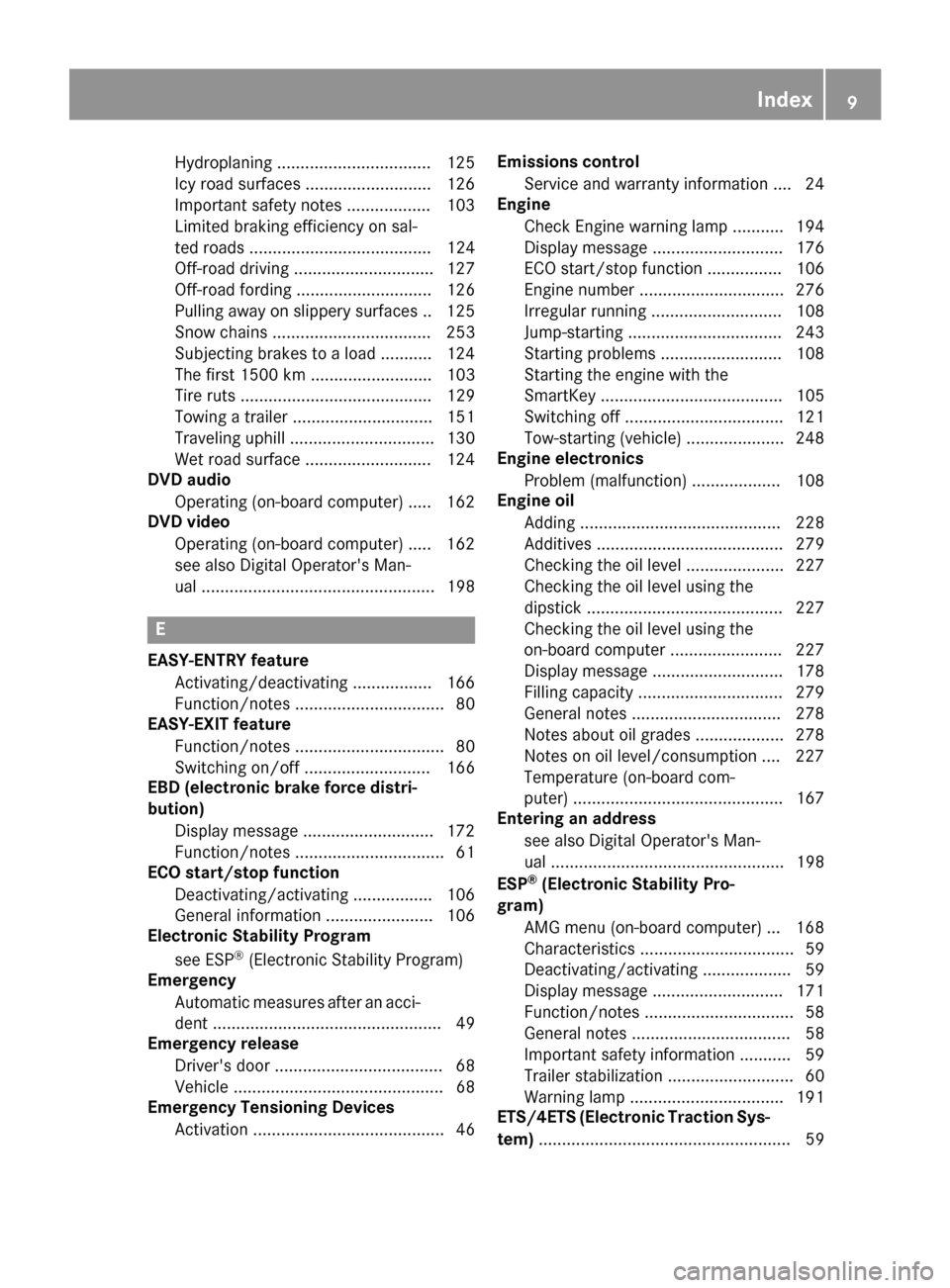
Hydroplaning ................................. 125
Icy roadsurfaces........................... 126
Important safety notes .................. 103
Limited braking efficiency on sal-
ted roads ....................................... 124
Off-roadd riving .............................. 127
Off-roadf ording ............................. 126
Pulling away on slippery surface s..1 25
Snow chains .................................. 253
Subjecting brakes to aloa d. .......... 124
The first 1500 km .......................... 103
Tire ruts ......................................... 129
Towing atraile r.............................. 151
Traveling uphill ............................... 130
Wet roads urface ........................... 124
DVD audio
Operating (on-board computer) ..... 162
DVD video
Operating (on-board computer) ..... 162
see also Digital Operator's Man-
ual.................................................. 198
E
EASY-ENTRY feature
Activating/deactivating ................. 166
Function/note s................................ 80
EASY-EXIT feature
Function/note s................................ 80
Switching on/off. .......................... 166
EBD (electronicb rake forcedistri-
bution)
Displa ymessage ............................ 172
Function/note s................................ 61
EC Os tart/stopf unction
Deactivating/activating ................. 106
Generali nformation ....................... 106
Electronic Stability Program
see ESP
®(Electronic Stability Program)
Emergency
Automati cmeasures afte ranacci-
dent ................................................. 49
Emergencyr elease
Driver's doo r.................................... 68
Vehicl e............................................. 68
EmergencyT ensioningDevices
Activation ......................................... 46 Emission
scontrol
Service and warranty information .... 24
Engine
Check Engine warning lamp ........... 194
Displa ymessage ............................ 176
ECO start/stop function ................ 106
Engine number ............................... 276
Irregula rrunning ............................ 108
Jump-starting ................................. 243
Starting problems .......................... 108
Starting the engine with the
SmartKey ....................................... 105
Switching off .................................. 121
Tow-starting (vehicle )..................... 248
Engine electronics
Problem (malfunction) ................... 108
Engine oil
Adding ........................................... 228
Additives ........................................ 279
Checking the oill evel ..................... 227
Checking the oill evel using the
dipstick .......................................... 227
Checking the oill evel using the
on-board compute r........................ 227
Displa ymessage ............................ 178
Filling capacity ............................... 279
Generaln otes ................................ 278
Notesa boutoilgrade s................... 278
Notesono illevel/consumption .... 227
Temperature (on-board com-
puter) ............................................. 167
Entering an address
see also Digital Operator's Man-
u
a l. ................................................. 198
ESP
®(ElectronicS tability Pro-
gram)
AMG menu (on-board computer) ... 168
Characteristics ................................. 59
Deactivating/activating ................... 59
Displa ymessage ............................ 171
Function/note s................................ 58
Generaln otes .................................. 58
Important safety information ........... 59
Trailer stabilization ........................... 60
Warning lamp ................................. 191
ETS/4ETS (ElectronicT raction Sys-
tem) ...................................................... 59
Index9
Page 15 of 286

Connecting another mobile
phone........................................... .203
Frequencie s................................... 27 4
Instal latio n..................................... 274
Menu (on-board computer) ............ 163
Transmissiono utput (maximum ).... 274
Modifying the programming
(SmartKey) ...........................................6 4
Mountingw heels
Lowering the vehicle. ..................... 272
Mounting anew wheel. .................. 272
Preparing the vehicle. ....................270
Raising the vehicle ......................... 270
Removing awheel .......................... 272
Securing the vehicle against roll-
ing away ........................................ 270
MP3
Operation ....................................... 162
see also Digita lOperator's Man-
ua l..................................................1 98
see separate operating instructions
Multifunctio ndisplay
Function/notes .............................1 59
Permanent display. ........................ 165
Multifunctio nsteering wheel
Operating the on-board computer .. 158
Overview .......................................... 33
Music files
see also Digita lOperator's Man-
ua l..................................................1 98
N
Navigation
Entering adestination .................... 200
Menu (on-board computer) ............ 161
see also Digita lOperator's Man-
ua l..................................................1 98
see separate operating instructions
NECK-PRO head restraints
Operation ......................................... 48
Resetting triggered .......................... 48
NECK-PRO luxury head restraints
Important safety notes .................... 48
Operation ......................................... 48
Resetting whe ntriggered ................. 49
Notes on breaking-inan ew vehi-
cle ....................................................... 103
O
Occupant safety
Air bag s...........................................4 3
Automatic measures after an acci-
dent ................................................. 49
BabySmart™ ai rbag deactivation
system ............................................. 53
Childre ninthe vehicl e..................... 49
Important safety notes. ................... 38
Introduction to the restraint sys-
tem .................................................. 38
PASSENGER AIR BAG indicator
lamps ............................................... 39
Pets in the vehicl e........................... 57
Restraint system warning lamp ........ 38
Seatb elt. ......................................... 39
Odometer ........................................... 160
Off-road
Differential locks ............................ 147
Off-road ABS .................................... 58
Off-road driving
Checklist afte rdriving off-road ...... 129
Checklist before driving off-road .... 128
Driving on sand .............................. 129
Generali nformation ....................... 127
Important safety notes .................. 127
Traveling uphill ............................... 130
Off-road fording ................................. 126
Off-road system
Permanent all-wheeld rive ............. 139
Oil
see Engine oil
On-board computer
AMG menu ..................................... 167
Assistance menu ........................... 164
Audio menu ................................... 162
Convenience submenu .................. 166
Displa ymessages .......................... 169
Factory settings submenu ............. 167
Important safety notes .................. 157
Instrument cluster submenu .......... 165
Lighting submenu .......................... 165
Menu overview .............................. 159
Message memory .......................... 170
Navigation menu ............................ 161
Operation ....................................... 158
RACETIMER ................................... 168
Index13
Page 18 of 286

Removing....................................... 20 3
SD memory card
seea lsoD igita lOperator's Man-
ua l..................................................1 98
Search&S end
see also Digita lOperator's Man-
ua l..................................................1 98
Seat backrest
Folding back .................................. 207
Seat belts
Adjusting the height ......................... 41
center rear-compartment seat. ........ 42
Cleaning ......................................... 237
Correct usag e.................................. 41
Fastening ......................................... 41
Important safety guideline s............. 40
Introduction ..................................... 39
Releasing ......................................... 43
Warning lamp ................................. 188
Warning lamp (function) ................... 43
Seat heating
Indicato rlam p(malfunction) ............ 79
Seat ventilation
Indicato rlam p(malfunction) ............ 79
Seats
Adjusting (electrically) ..................... 76
Adjusting the 4-wa ylum bars up-
por t.................................................. 78
Adjusting the headr estraint ............ 76
Cleaning the cover. ........................ 236
Correct driver'ss eatposition ........... 74
Important safety notes .................... 74
Overview .......................................... 74
Storing settings (memory func-
tion) ................................................. 83
Switching seath eating on/off......... 78
Switching seatv entilation on/off. ... 79
Selecto rlever
Cleaning ......................................... 236
Sensors (cleaning instructions) ....... 234
Servic einterva ldisplay
Displaying aservice message (on-
board computer) ............................ 231
Servic emenu( on-board com-
puter) .................................................. 164
Servic eproducts
Brake fluid ..................................... 279
Coolant (engine) ............................ 279 Engine oil.
...................................... 278
Fue l................................................ 276
Important safety notes .................. 276
Notes. ............................................ 276
Refrigerant (air-conditioni ng sy
s-
tem) ............................................... 280
Washerf luid ................................... 280
Setting the air distribution ................. 98
Setting the date/time format
see also Digital Operator's Man-
ual.................................................. 198
Setting the language
see also Digital Operator's Man-
ual.................................................. 198
Setting the time
see also Digital Operator's Man-
ual.................................................. 198
Settings
Calling up astoreds etting ............... 84
Factory (on-board computer) ......... 167
On-board compute r....................... 164
SETUP (on-board computer,
Mercedes-AMG vehicles) .................. 168
Shift ranges ....................................... 114
Side impac tair bag ............................. 45
Side marker lamp (display mes-
sage) ................................................... 176
Side windows
Convenience closing feature ............ 70
Convenience opening feature .......... 70
Important safety information ........... 69
Opening/closing .............................. 69
Overview .......................................... 69
Problem (malfunction) ..................... 70
SIRIU Sservices
see also Digital Operator's Man-
ua l.................................................. 198
Sliding sunroof
Important safety notes .................... 71
Opening/closing .............................. 72
Operating manually .......................... 72
Problem (malfunction) ..................... 73
SmartKey
Changing the battery ....................... 65
Changing the programming ............. 64
Checking the battery ....................... 65
Convenience closing feature ............ 70
16Index
Page 20 of 286
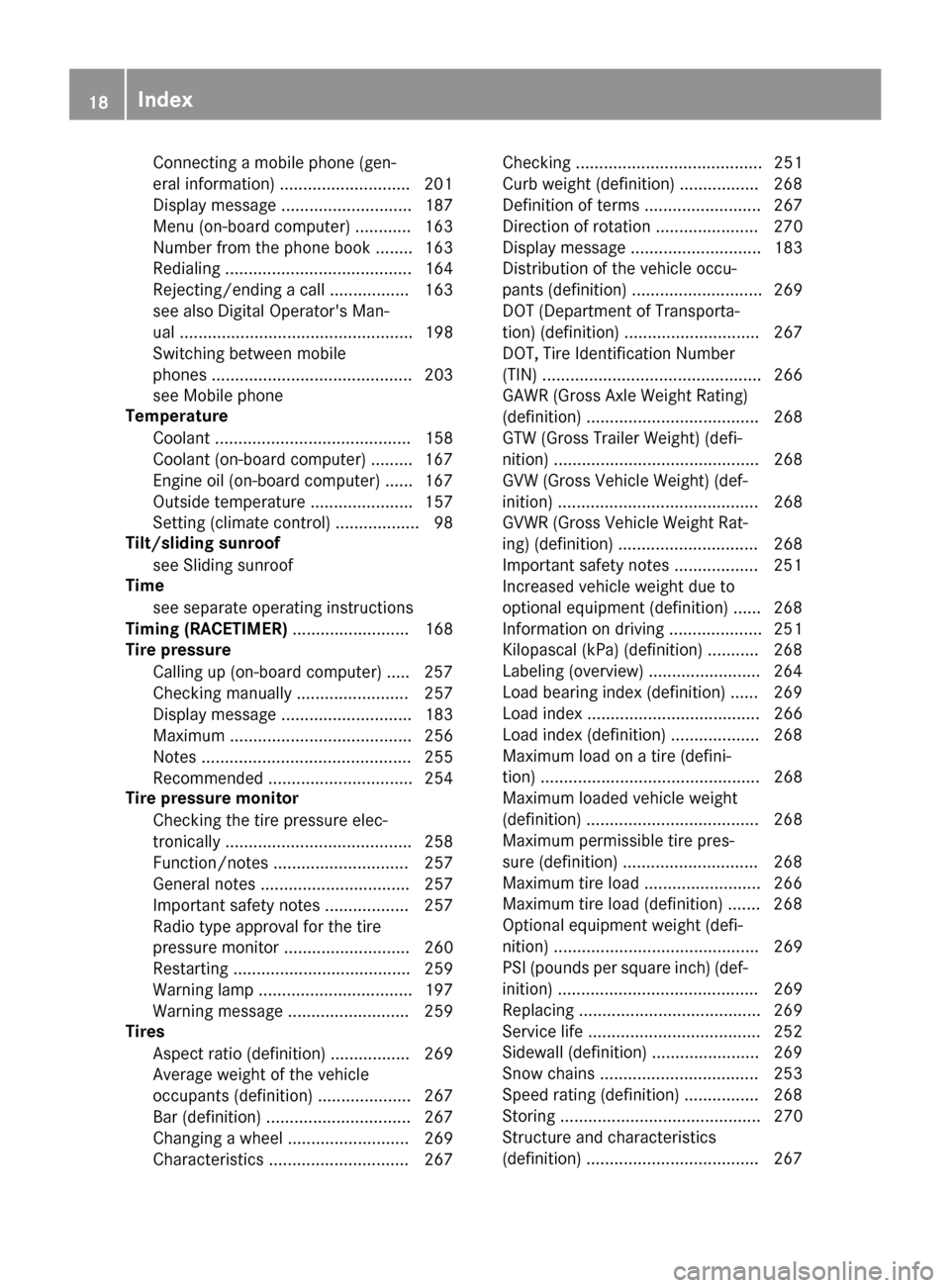
Connectingamobile phone( gen-
eral information). ...........................201
Dis play message ............................ 187
Menu( on-board computer) ............ 163
Number from th ephoneb ook ........ 163
Redialin g........................................ 164
Rejecting/ending acall. ................ 163
see also Digital Operator's Man-
ua l.................................................. 198
Switching between mobile
phones ........................................... 203
see Mobil ephone
Temperature
Coolant .......................................... 158
Coolant (on-board computer) ......... 167
Engine oil( on-board computer) ...... 167
Outsid etemperature ...................... 157
Setting (climate control ).................. 98
Tilt/slidin gsunroof
see Sliding sunroof
Time
see separate operating instructions
Timing (RACETIMER) ......................... 168
Tire pressure
Calling up (on-board computer) ..... 257
Checking manually ........................ 257
Displa ymessage ............................ 183
Maximu m....................................... 256
Notes. ............................................ 255
Recommended ............................... 254
Tire pressure monitor
Checking the tire pressure elec-
tronically ........................................ 258
Function/note s............................. 257
Generaln otes ................................ 257
Important safety notes .................. 257
Radi otypea pproval for the tire
pressure monitor ........................... 260
Restarting ...................................... 259
Warning lamp ................................. 197
Warning message .......................... 259
Tires
Aspect rati o(definition) ................. 269
Average weight of the vehicle
occupants (definition) .................... 267
Bar (definition) ............................... 267
Changing awheel .......................... 269
Characteristics .............................. 267 Checking ........................................ 251
Curb weight (definition) ................. 268
Definition of
terms ......................... 267
Di
rectio nofrotation ...................... 270
Displa ymessage ............................ 183
Distribution of the vehicl eoccu-
pants (definition) ............................ 269
DOT (Department of Transporta-
tion) (definition) ............................. 267
DOT, Tire Identification Number
(TIN) ............................................... 266
GAW R(GrossA xle Weight Rating)
(definition) ..................................... 268
GT W( GrossT railer Weight) (defi-
nition) ............................................ 268
GV W( GrossV ehicleWeight) (def-
inition) ........................................... 268
GVWR (GrossV ehicleWeight Rat-
ing )(de finition) .............................. 268
Important safety notes .................. 251
Increased vehicl eweigh tdue to
optionale quipment (definition) ...... 268
Information on driving .................... 251
Kilopascal( kPa)(de finition) ........... 268
Labeling (overview) ........................ 264
Loadb earing index (definition) ...... 269
Loadi ndex ..................................... 266
Loadi ndex (definition) ................... 268
Maximu mloadona tire (defini-
tion) ............................................... 268
Maximu mloaded vehicleweigh t
(definition) ..................................... 268
Maximu mpermissibl etire pres-
sure (definition) ............................. 268
Maximu mtire load ......................... 266
Maximu mtire load (definition) ....... 268
Optionale quipmentweight (defi-
nition) ............................................ 269
PSI (pounds pe rsquare inch )(de f-
inition) ........................................... 269
Replacing ....................................... 269
Service life ..................................... 252
Sidewal l(de finition) ....................... 269
Snow chains .................................. 253
Speed rating (definition) ................ 268
Storing ........................................... 270
Structure and characteristics
(definition) ..................................... 267
18Index
Page 106 of 286

Do not switch off the ignition whiledriving.
GWARNING
If the parkin gbrake hasn ot been fully
released when driving, the parkin gbrake can:
Roverheat and cause afire
Rlose its hol dfunction.
There is ariskoff irea nd an accident. Release
the parkin gbrake full ybefor ed rivin goff.
!Warm up the engine quickly. Do not us ethe
engine's full performance unti lithasreached
operating temperature.
Onlys hift the automatic transmission to the
desired drive positio nwhent he vehicl eissta-
tionary.
Where possible, avoi dspinning the drive
wheels when pulling away on slippery roads.
Yo uc ould otherwis edamag ethe drive train.
!Avoi dhighe ngine speeds when the engine
is cold. The engine's servic elifec ould other-
wise be significantl yshortened. Do not use
the engine's full performance unti lithas
reachedo perating temperature.
!Mercedes-AMG vehicles: at lowengine oil
temperatures belo w68‡ (+20† ),the max-
imu me ngine spee disrestricted in order to
protect the engine .Toprotect the engine and
maintain smooth engine operation, avoi ddriv-
ing at full throttle when the engine is cold.
SmartKey positions
gTo remove the SmartKey
1Powe rsuppl yfor som econsumers ,suc ha s
the windshiel dwiper s
2Ignitio n(powe rsuppl yfor al lconsumers)
and drive position
3To start the engine
As soo nasthe ignition is switched on, al lthe
indicator lamps in the instrument cluster light
up .Ifani ndicator lamp does not go ou tafter
startin gthe engine or lights up whil edriving, see
(
Ypage 189).
If the SmartKeyisinp osition gin the ignition
lock for alon gerp eriod, it can no longe rbe
turned in the ignition lock. The steerin gisthen
locked .Tounlock, remove the SmartKeya nd
reinsert it into the ignition lock.
The steerin gislocked when yo uremove the
SmartKeyf romthe ignition lock.
XRemov ethe SmartKeyw hent he engine is
switched off.
The starter battery could otherwis ebedis-
charged.
If yo ucanno tturnt he SmartKeyint he ignition
lock, the starter battery mayn ot be charged
sufficiently.
XCheck the starter battery and charge it if nec-
essar y(Ypage 243).
or
XJump-star tthe vehicl e(Ypage 243).
Yo uc an onl yremove the SmartKeyi f:
Rthe SmartKeyisinpositiongin the ignition
lock
Rthe automatic transmission selecto rlev er is
in j
Starting the engine
Important safety notes
GWARNING
If children ar eleftu nsupervised in the vehicle,
theyc ould:
Ropen the doors ,thuse ndangering other
people or roa dusers.
Rgeto utand disrupt traffic.
Roperate the vehicle's equipment.
104Driving
Driving an dparking
Page 119 of 286
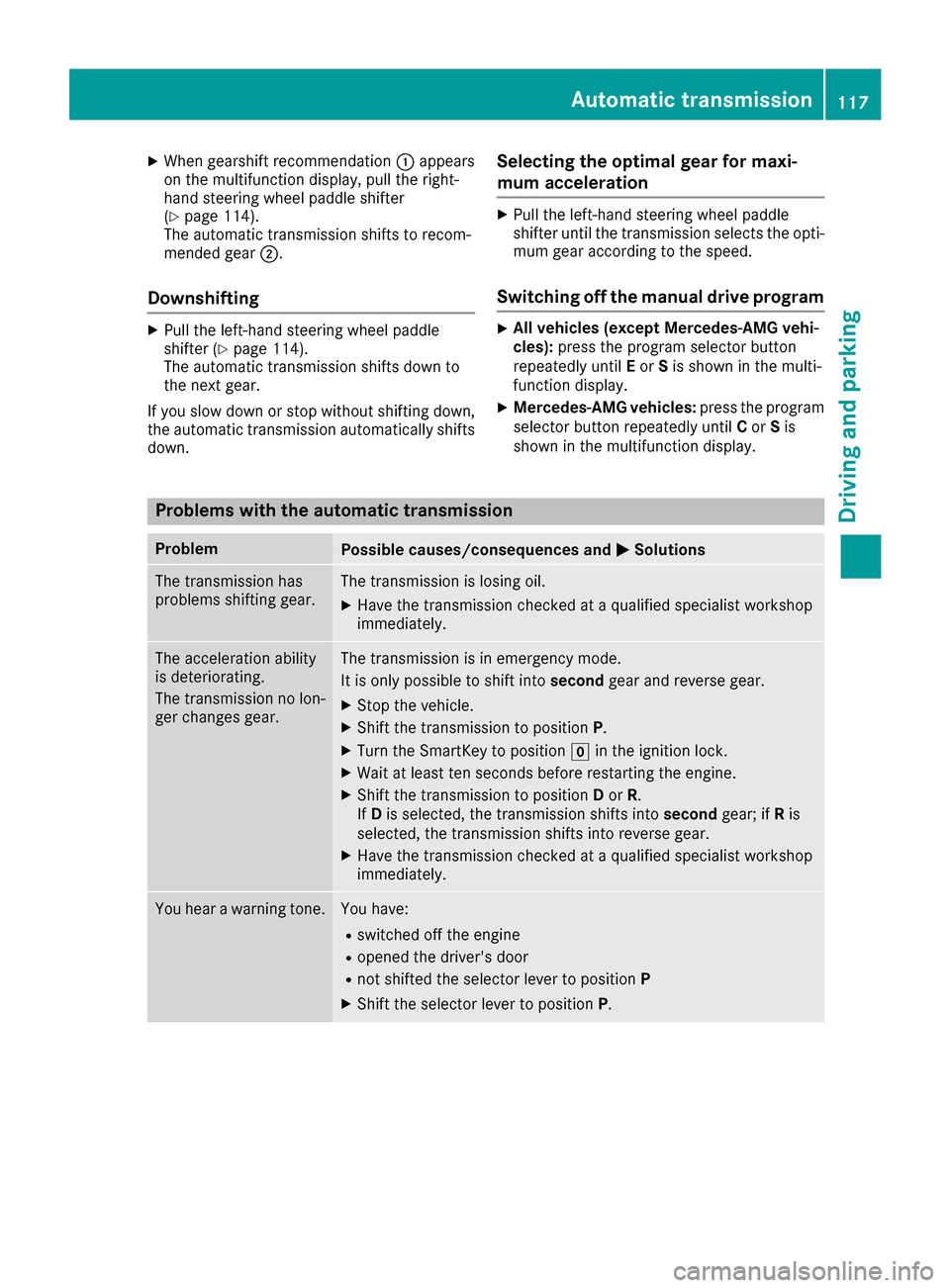
XWhen gearshift recommendation:appears
on the multifunction display, pull the right-
hand steerin gwheel paddle shifter
(
Ypage 114).
The automatic transmission shifts to recom-
mended gear ;.
Downshifting
XPull the left-hand steerin gwheel paddle
shifter (Ypage 114).
The automatic transmission shifts down to
the next gear.
If you slow down or stop without shiftin gdown,
the automatic transmission automatically shifts
down.
Selecting the optimal gear for maxi-
mum acceleration
XPull the left-hand steerin gwheel paddle
shifter until the transmission selects the opti-
mum gear accordingtot he speed.
Switching off the manual drive program
XAll vehicles (except Mercedes ‑AMG vehi-
cles): press the program selector button
repeatedly until Eor Sis shown in the multi-
function display.
XMercedes‑AMG vehicles: press the program
selector button repeatedly until Cor Sis
shown in the multifunction display.
Problems with the automatic transmission
ProblemPossible causes/consequences and MSolutions
The transmission has
problems shiftinggear.The transmission is losing oil.
XHave the transmission checked at aqualified specialist workshop
immediately.
The acceleration ability
is deteriorating.
The transmission no lon-
ger changes gear.The transmission is in emergency mode.
It is only possible to shift into secondgear and reverse gear.
XStop the vehicle.
XShift the transmission to position P.
XTurn the SmartKey to positiongin the ignition lock.
XWait at least ten seconds before restarting the engine.
XShift the transmission to position Dor R.
If D is selected, the transmission shifts into secondgear; ifRis
selected, the transmission shifts into reverse gear.
XHave the transmission checked at aqualified specialist workshop
immediately.
You hear awarning tone.You have:
Rswitched off the engine
Ropened the driver's door
Rnot shifted the selector lever to position P
XShift the selector lever to positionP.
Automatic transmission117
Driving and parking
Z
Page 129 of 286

adapt your driving style and driveataspeedto
suit th eprevailingw eather conditions.
You shouldp ay special attention to road condi-
tions when temperatures are aroun dfreezing
point.
For morei nformationondriving with snow
chains ,see (
Ypage 253).
For morei nformationondriving with summer
tires, see (
Ypage 253).
Observ ethe note sint he"Winte roperation" sec-
tio n(
Ypage 252).
Off-road driving
Important safety notes
GWARNING
If you driv eonasteep incline at an angle or
tur nw hen driving on an incline ,the vehicle
coul dslip sideways,t ip and rollover. Thereisa
risk of an accident.
Always driv eonasteep incline in th eline of
fall (straigh tupordown)and do no tturnt he
vehicle.
GWARNING
Flammable material suchasl eaves, grassor
twig smay ignite if they com eintoc ontac twith
hot part softheexhaust system. Thereisar isk
of fire.
When driving off road or on unpaved roads,
check th evehicle's undersid eregularly. In
particular ,remove part sofplants or other
flammable materials whichh ave become
trapped. In th ecaseofd amage,c ontacta
qualified specialist workshop.
!Thereisar isk of damage to th evehicle if:
Rthev ehicle become sstuck ,e .g.onah igh
cur boranu npaved road
Ryou drivetoo fast ove ranobstacle ,e.g.a
curb, aspeedb ump or apothole in th eroad
Rah eavyo bject strikes th eunderbod yor
part soft hechassis
In situations like this, th ebody, th eunder-
body, chassis parts, wheels or tires coul dbe
damage dwithout th edamage beingv isible.
Components damage dinthisw ay can unex- pectedly fail or, in th
ecaseofana ccident, no
longer withstand th eloads they are designed
to.
If th eunderbod ypaneling is damaged, com-
bustible materials suchasl eaves, grassor
twig scan gather between th eunderbod yand
th eu nderbod ypaneling .Ifthese materials
com einc ontac twith hot part softheexhaust
system, they can catch fire.
In suchs ituations,have th evehicle checked
and repaired immediately at aqualified spe-
cialis tworkshop.Ifonc ontinuing your jour-
ney you notic ethatd riving safet
y is impaired,
pull ove rand stop th evehicle immediately,
paying attention to road and traffic condi-
tions .Insuchc ases, consult aqualified spe-
cialis tworkshop.
When driving off-road, substances suchass and,
mud and wate rorwaterm ixed with oil may get
int ot he brakes. This may lead to areductio nin
braking performanc eortotal brak efailur easa
result of increased wear. The braking charac-
teristics chang edependingont hematerial
enteringt hebrakes. Clean th ebrakes after driv-
ing off-road. If you detect areduced braking
effect or grindingn oises,h ave th ebrak esystem
checked in aqualified specialist workshop as
soon as possible. Adap tyour driving style to the
differentb raking characteristics.
Drivin goff-road increases th elikelihoodofd am-
age to th evehicle ,which, in turn, can lead to
failur eoft hemechanical assembly or systems.
Adap tyour driving style to suit th eterra in con-
ditions. Drive carefully. Hav edamage to the
vehicle rectified immediately at aqualified spe-
cialis tworkshop.
Do no tswitch to transmission position Nwhen
driving off-road. If you tr ytob rak ethe vehicle
usingt heservic ebrake, you coul dlose control
of th evehicle .Ifthegradientist oosteep for your
vehicle ,driveb ack down in reverseg ear.
General notes
HEnvironmental note
Protection of th eenvironmentisofp rimary
importance. Treat nature with respect.
Observ eall prohibiting signs.
Read this sectio ncarefully before driving your
vehicle off-road. Practic ebydriving ove rmore
gentle off-road terrain first.
Driving tips127
Driving and parking
Z
Page 130 of 286

Familiarize yourself with the characteristics of
your vehicle and the gearshift operation before
driving through difficult terrain.
The following driving systems are specially
adapted to off-roadd riving:
R4ETS (Ypage 59)
ROff-roadABS (Ypage 58)
RTransfer case (Ypage 145)
RDifferentia llocks (Ypage 120)
Observe the following notes:
RStop the vehicle before yo udrive off-roada nd,
if necessary ,shift the transfe rcase to the off-
roadd riving position LOW RANGE
(
Ypage 146).
REngag ethe differential locks if necessary
(Ypage 148).
iABS, 4ETS, ESP®and BAS are deactivated
while the differential locks are engaged.T his
allow sthe front wheels to lock briefly, so that
these can dig into aloose surface .However,
please note that locke dwheels skid and can
no longer steer.
RCheck that items of luggage and loads are
stowed safely and are well secured
(
Ypage 209).
RTo avoid damaging the vehicle, make sure
there is always sufficient ground clearance.
RAlway skeep the engine running and in gear
whe ndriving on adownhil lgradient.
RAlway skeep the engine running and in gear
whe ndriving downani ncline.
RDrive slowlyand evenly, if necessary at a
walking pace.
REnsure that the wheels are in contact with the
ground at al ltimes.
RDrive with extreme care on unfamilia roff-road
routes where visibility is poor. For safety rea-
sons, get ou
tofthe vehicle firs tand survey
the off-roadr oute.
RCheck the depth of water before fording rivers
and streams.
RWatch outfor obstacles.
RAlwayskeep the doors, reard oor, sidewin-
dowsa nd the sliding sunroof closed while the
vehicle is in motion.
RSwitch off cruise control.
RDo not deviate from marke droutes.
RAdap tyou rspeed to the terrain. The rougher,
steeper or more ruts on the terrain, the slower
your speed should be.
RDo not jump with the vehicle. as this will inter-
rup tthe vehicle' spropulsion.
RAvoid hig hengine speeds .Drive at appropri-
ate engine speeds (maximu m3,000 rpm).
RDo not shift the automatic transmission to
position N.
RAlwayscheck the vehicle for damag eafteroff-
roadd riving.
Do not use the HOLD function whe ndriving off-
road, on steep uphil lordownhil lgradients or on
slippery or loose surfaces. The HOLD function
cannot holdt he vehicle on such surfaces.
You can obtain further information aboutr etro-
fitting specia lall-terrain tires from aquali fied
specialist workshop.
Checklist before driving off-road
!If the engine oil warning lamp lights up while
the vehicle is in motion, stop the vehicle in a
saf ep lace as soona spossible. Check the
engine oil level. The engine oil warning lamp
warning mus tnot be ignored.C ontinuing the
journey while the symbol is displaye dcould
lea dtoe ngine damage.
XEngin eoillevel: check the engine oil level
and ad doil if necessary.
Whend riving on steep gradients, the engine
oil level mus tbes ufficiently hig htoensure a
correct oil supply in the vehicle.
XTire-changing too lkit: check that the jack is
working and make sur eyou hav ethe lug
wrench, arobust tow cable and afolding
spade in the vehicle.
XWheels and tires: check the tire treadd epth
and tire pressure.
XCheck for damag eand remove any foreign
objects, e.g. small stones,f rom the wheels/
tires.
XReplace any missing valve caps.
XReplace dente dordamaged wheels .Also
check the spare wheel.
XRims: dentedorbent rims can result in aloss
of tire pressure and damag ethe tire bead.
Befored riving off-road, check the wheels and
replace them if necessary.
128Drivin gtips
Drivin gand parking