2017 MERCEDES-BENZ G-Class ECO mode
[x] Cancel search: ECO modePage 6 of 286
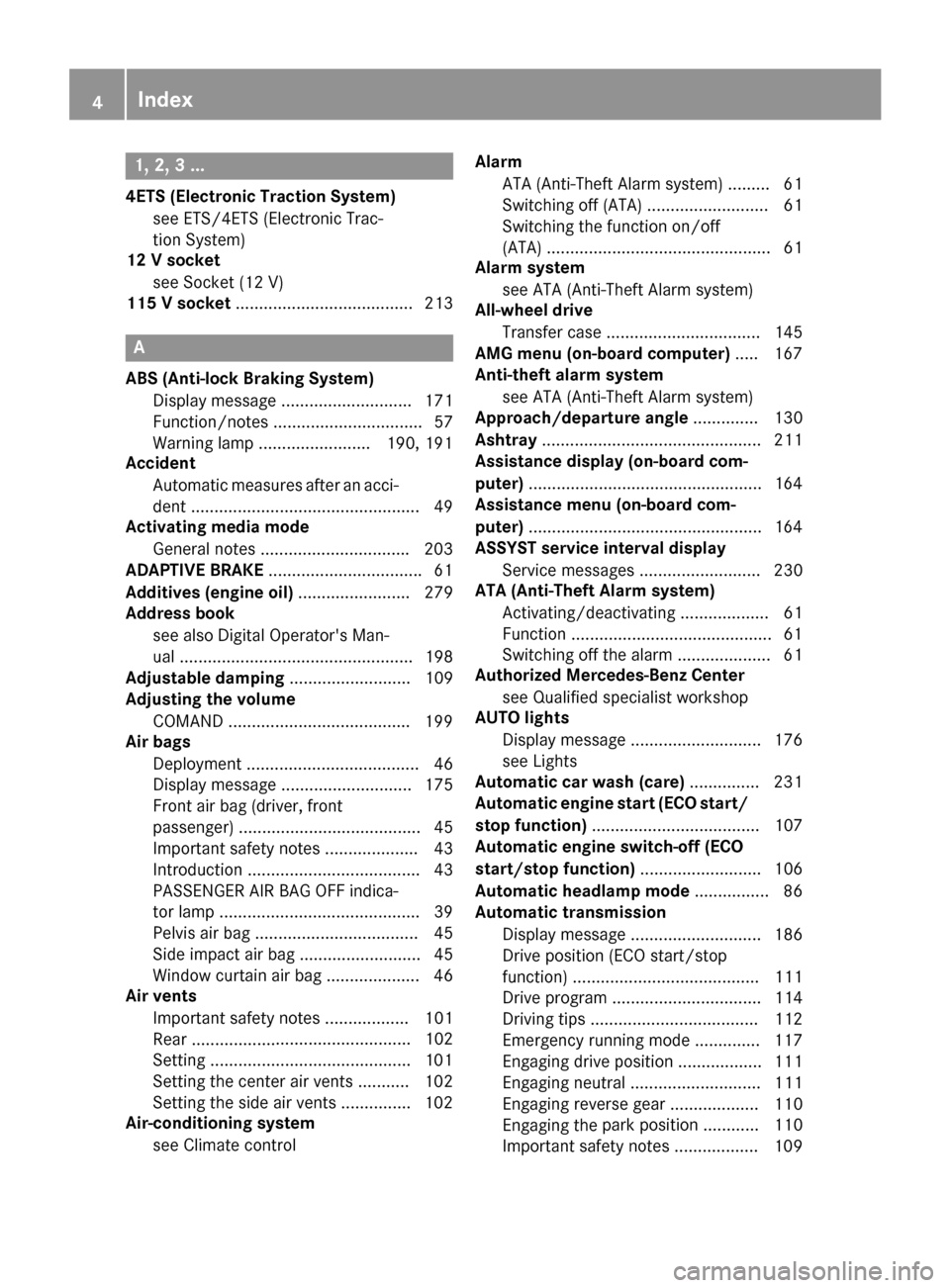
1, 2,3...
4ETS (Electronic Traction System)
see ETS/4ETS (Electronic Trac-
tion System)
12 Vsocket
see Socket (12 V)
115 Vsocket ...................................... 213
A
ABS (Anti-lock Braking System)
Display message ............................ 171
Function/notes ................................ 57
Warnin glamp ........................ 190,1 91
Accident
Automatic measures after an acci-
dent .................................................4 9
Activatin gmedia mode
General note s............................... .203
ADAPTIVE BRAKE ................................ .61
Additives (engineo il)........................ 279
Addres sbook
see also Dig ital Operator's Man-
ual .................................................. 198
Adjustabl edampi ng.......................... 109
Adjusting th evolume
COMAND ...................................... .199
Ai rb ags
Deployment ..................................... 46
Display message ............................ 175
Front ai rbag (driver, front
passenger). ...................................... 45
Important safety notes .................... 43
Introduction ..................................... 43
PASSENGER AIR BAG OFF indica-
tor lamp ...........................................3 9
Pelvis air bag ................................... 45
Side impact air bag .......................... 45
Window curtain air bag .................... 46
Air vents
Important safety notes .................. 101
Rear .................. ............................. 102
Set
ting ...........................................1 01
Setting the center ai rvents ........... 102
Setting the sidea irvents ...............1 02
Air-conditionings ystem
see Climate control Alarm
ATA (Anti-Theft Alarm system) ......... 61
Switching off (ATA) .......................... 61
Switching the function on/off
(ATA) ................................................ 61
Alarm system
see ATA (Anti-Theft Alarm system)
All-whee ldrive
Transfe rcase ................................. 145
AMG menu (on-board computer) ..... 167
Anti-theft alarm system
see ATA (Anti-Theft Alarm system)
Approach/departure angle .............. 130
Ashtray ............................................... 211
Assistanced isplay (on-board com-
puter) ..................................................1 64
Assistancem enu (on-board com-
puter) ..................................................1 64
ASSYST service interval display
Service messages .......................... 230
ATA (Anti-Theft Alarm system)
Activating/deactivating ................... 61
Function ...........................................6 1
Switching off the alarm .................... 61
Authorized Mercedes-Benz Center
see Qualifie dspecialist workshop
AUTO lights
Displa ymessage ............................ 176
see Lights
Automatic car was h(care) ............... 231
Automatic engine start (ECO start/
stopf unction) .................................... 107
Automatic engine switch-of f(EC O
start/stopf unction).......................... 106
Automatic headlamp mode ................ 86
Automatic transmission
Displa ymessage ............................ 186
Drive position (ECOs tart/stop
function) ........................................ 111
Drive program. ............................... 114
Driving tip s.................................... 112
Emergency running mode. ............. 117
Engaging drive position .................. 111
Engaging neutral ............................ 111
Engaging reverse gea r................... 110
Engaging the park p
osition ............ 110
Important safety notes .................. 109
4Index
Page 9 of 286

Indicator lamp .................................. 97
Maximumcooling .............................9 9
Notes on using dual-zone auto-
matic climate control ....................... 96
Overview of systems ........................ 95
Problemw ith the rear window
defroster ........................................ 100
Problems with "cooling with air
dehumidification" .............................9 7
Refrigerant .................................... .280
Refrigerant filling capacity ............. 281
Setting the ai rdistribution ...............9 8
Setting the ai rvents ...................... 101
Setting the airflow ........................... 98
Setting the temperature .................. 98
Switching air-recirculation mode
on/off. ........................................... 101
Switching on/off. ............................. 97
Switching residua lheato n/off. ..... 101
Switching the rearw indow
defroster on/off. ........................... 100
Switching the ZONE function
on/off. ............................................. 99
Windshield defroster ........................ 99
Cockpit
Overview .......................................... 31
COMAND
Switching on/off. .......................... 199
see separate operating instructions
COMAND display
Cleaning ......................................... 236
Combination switch ............................ 87
Connecting aUSB device
see also Digital Operator's Man-
ua l.................................................. 198
Consumptions tatistics (on-board
computer) .......................................... 160
Controller ........................................... 199
Controllin gspeed
see DISTRONIC PLUS
Convenience closin gfeature .............. 70
Convenience opening feature ............ 70
Coolant (engine)
Checking the level ......................... 229
Displa ymessage ............................ 176
Filling capacity ............................... 280
Notes. ............................................ 279 Temperature (on-board com-
puter) ............................................. 167
Temperature gaug
e........................ 158
Warning la mp ................................. 194
C
ooling
see Climate control
Copyright ............................................. 29
Cruise control
Cruis econtrol lever ....................... 131
Deactivating ................................... 132
Driving system ............................... 131
Function/note s............................. 131
Generaln otes ................................ 131
Important safety notes .................. 131
Resuming the storeds peed ........... 132
Setting aspeed .............................. 132
Storing and maintaining current
speed ............................................. 131
Cup holder
Center console .............................. 210
Important safety notes .................. 210
Rear compartment ......................... 210
D
Datasee Technical data
Daytime runnin glamps
Displa ymessage ............................ 176
Switching on/off( on-board com-
puter) ............................................. 165
Switching on/off( switch) ................ 85
Delayed switch-off
Exterior lighting (on-board com-
puter) ............................................. 165
Interior lighting .............................. 166
Diagnostic sconnection ...................... 27
Differential locks
Disengaging ................................... 149
Engaging ........................................ 148
Front axl e...................................... 149
Genera lnotes ................................ 147
Rear axl e........................................ 149
Terrai n........................................... 147
Transferc ase. ................................ 149
Digital Operator's Manual
Help. ................................................ 22
Introduction ..................................... 22
Index7
Page 97 of 286
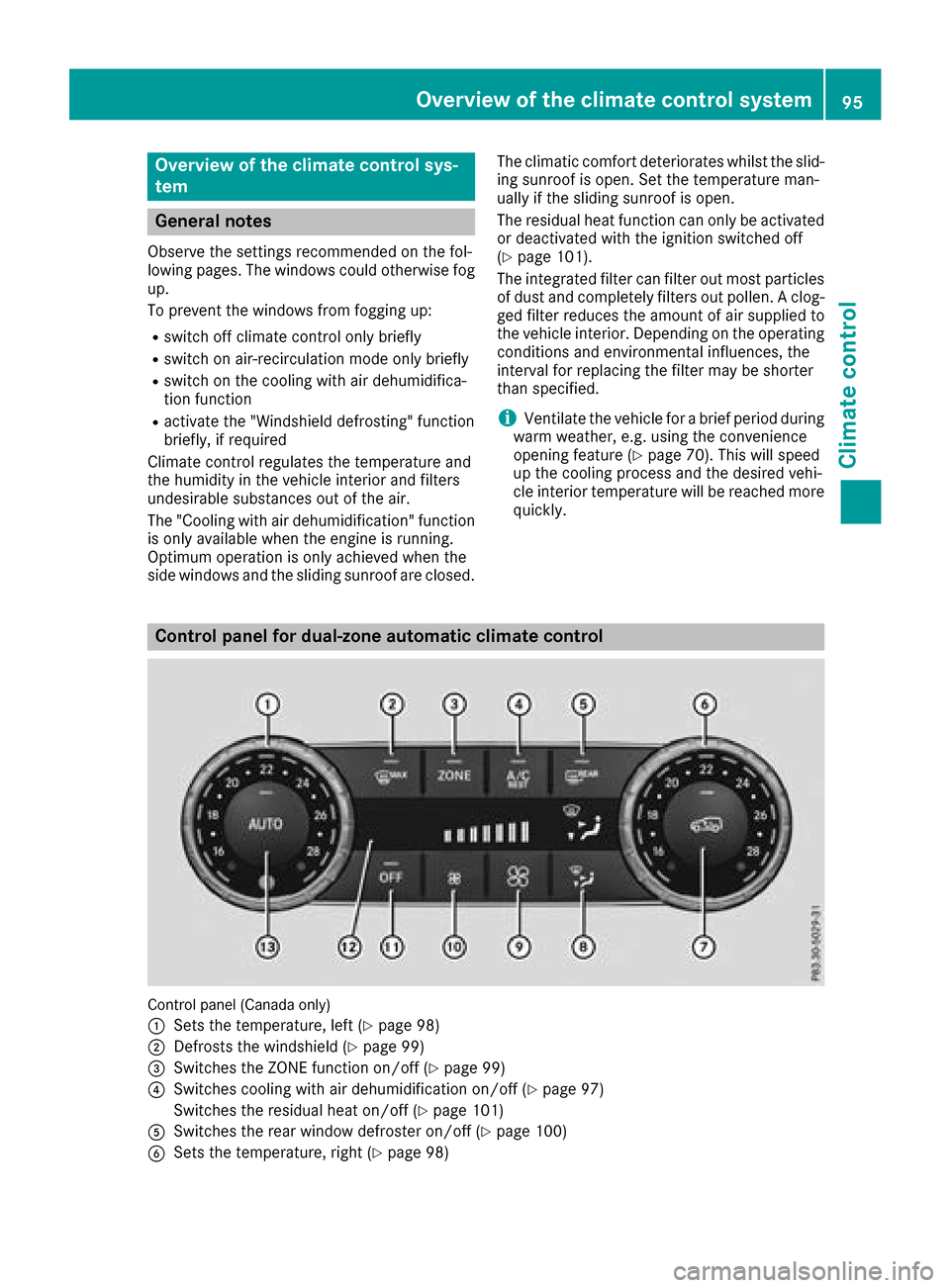
Overview of the climatecontrol sys-
tem
General notes
Observe the settings recommended on the fol-
lowing pages. The windows could otherwise fog
up.
To preventt he windows from fogging up:
Rswitch off climate control only briefly
Rswitch on air-recirculation mode only briefly
Rswitch on the cooling with air dehumidifica-
tion function
Ractivatethe "Windshield defrosting" function
briefly, if required
Climate control regulates the temperature and
the humidity in the vehicle interior and filters
undesirable substances out of the air.
The "Cooling with air dehumidification "function
is only available when the engine is running.
Optimum operation is only achieved when the
side windows and the sliding sunroof are closed. The climatic comfort deteriorates whilst the slid-
ing sunroof is open. Set the temperature man-
ually if the sliding sunroof is open.
The residual heat function can only be activated
or deactivated with the ignition switched off
(
Ypage 101).
The integrated filter can filter out most particles
of dust and completely filters out pollen. Aclog-
ged filter reduces the amount of air supplied to
the vehicle interior. Depending on the operating
conditions and environmental influences, the
interval for replacing the filter may be shorter
than specified.
iVentilate the vehicle for abrief period during
warm weather, e.g. using the convenience
opening feature (
Ypage 70). This will speed
up the cooling process and the desired vehi-
cle interior temperature will be reached more
quickly.
Control panel for dual-zone automatic climat econtrol
Control panel (Canada only)
:
Setst he temperature, left (Ypage 98)
;Defrosts the windshield (Ypage 99)
=Switches the ZONE function on/off (Ypage 99)
?Switches cooling with air dehumidification on/off (Ypage 97)
Switches the residual heat on/off (
Ypage 101)
ASwitches the rear window defroster on/off (Ypage 100)
BSetst he temperature, right (Ypage 98)
Overview of thec limatecontrol system95
Climatec ontrol
Page 98 of 286
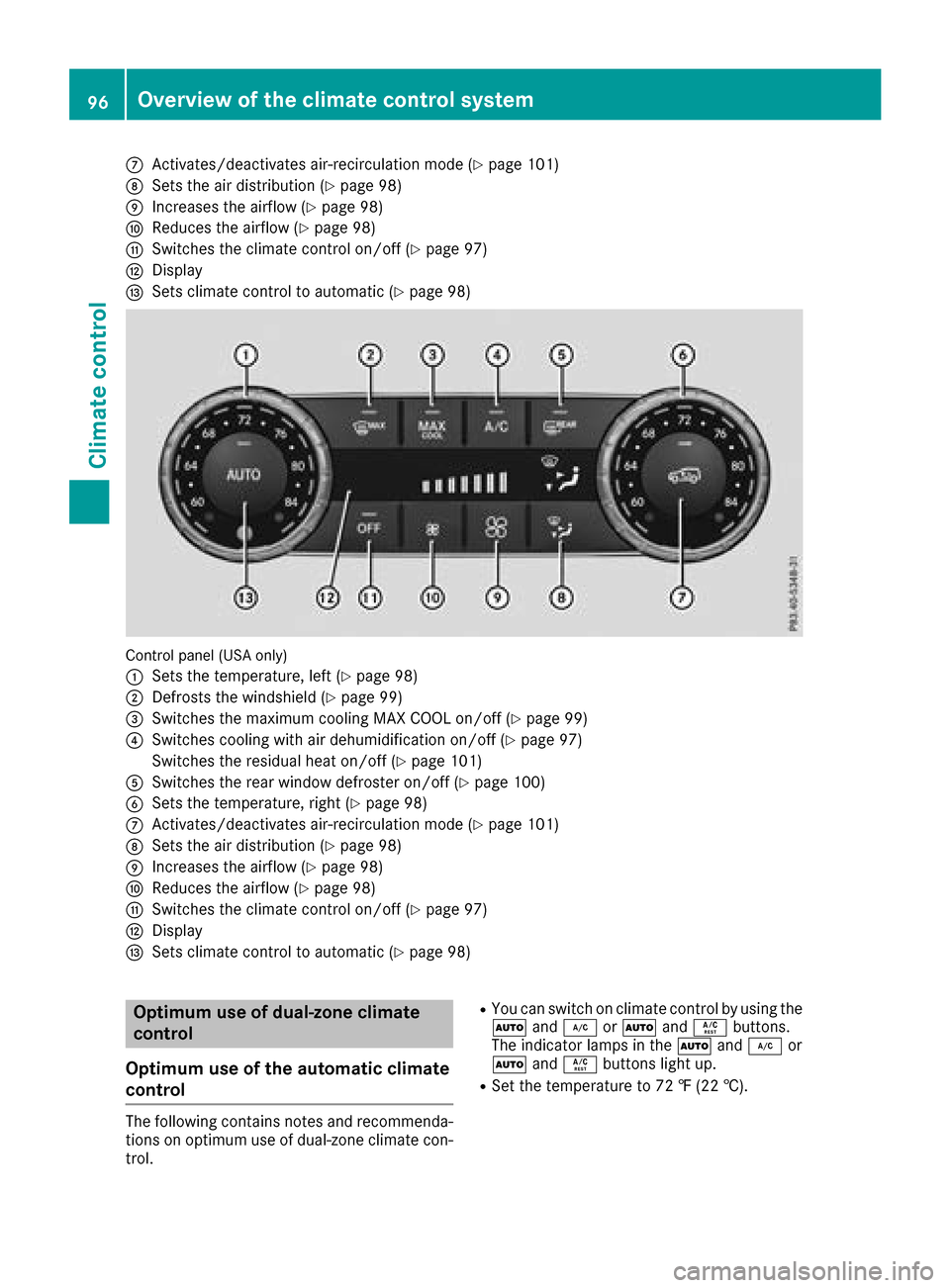
CActivates/deactivates air-recirculation mode(Ypage 101)
DSets the airdistributio n(Ypage 98)
EIncreases the airflow (Ypage 98)
FReduces the airflow (Ypage 98)
GSwitchest he climate controlo n/off (Ypage 97)
HDisplay
ISets climate controltoa utomatic (Ypage 98)
Control panel (US Aonly)
:
Sets the temperature ,lef t(Ypage 98)
;Defrosts the windshield (Ypage 99)
=Switchest he maximu mcooling MAX COOL on/off (Ypage 99)
?Switchesc ooling with ai rdehumidifica tion on/off (Ypage 97)
Switchest he residualheato n/off (
Ypage 101)
ASwitchest he rearwindo wd efroster on/off (Ypage 100)
BSets the temperature ,right (Ypage 98)
CActivates/deactivates air-recirculation mode(Ypage 101)
DSets the ai rdistributio n(Ypage 98)
EIncreases the airflow (Ypage 98)
FReduces the airflow (Ypage 98)
GSwitchest he climate controlo n/off (Ypage 97)
HDisplay
ISets climate controltoa utomatic (Ypage 98)
Optimum use of dual-zon eclimate
control
Optimum use of the automatic climate
control
The following contains notes and recommenda-
tions on optimu museof dual-zone climate con-
trol.
RYo uc an switch on climate controlbyu sing the
à and¿ orà andÁ buttons.
The indicator lamps in the Ãand¿ or
à andÁ buttons light up.
RSet the temperature to 72 ‡(22 †).
96Overvie wofthe climate controls ystem
Climate control
Page 99 of 286

ROnly use the "Windshield defrosting" function
briefly until the windshieldisclear again.
ROnly use air-recirculation mode briefly, e.g. if
there are unpleasant outside odors or when in
at unnel. The windows could otherwise fog up,
since no fresh air is drawn into the vehicle in
air-recirculation mode.
ECO start/stop function
During automatic engine switch-off, the climate
control system only operates at areduced capa-
city. If you require the full climate control output,
you can switch off the ECO start/stop function
by pressing the ECO button (
Ypage 106).
Operating the climate control system
Activates/deactivates climate con-
trol
General notes
When the climate control is switched off, the air
supply and air circulation are also switched off. The windows could fog up. Therefore, switch off
climate control only briefly.
Activate climate control primarily using the
à button (
Ypage 98).
Activating/deactivating
XTurn the SmartKey to position 2in the igni-
tion lock (Ypage 104).
XTo activate: press theÃbutton.
The indicator lamp in the Ãbutton lights
up. Airflow and air distribution are set to auto-
matic mode.
XTo deactivate: press the^button.
The indicator lamp in the ^button lights
up.
Switchingc ooling with air dehumidification on/off
General notes
If you deactivate the "Cooling with air-dehumidification" function, the air inside the vehicle will not
be cooled. The air inside the vehicle will also not be dehumidified. The windows can fog up more
quickly. Therefore, only deactivate the "Cooling with air-dehumidification" function briefly.
The "Cooling with air dehumidification" function is only available when the engine is running.
The air inside the vehicle is cooled and dehumidified according to the temperature selected.
Condensation may drip from the underside of the vehicle when it is in cooling mode. This is normal
and not asign that there is amalfunction.
Activating/deactivating
XTo activate: press theÁbutton.
The indicator lamp in the Ábutton lights up.
XTo deactivate: press theÁbutton.
The indicator lamp in the Ábutton goes out. The "Cooling with air dehumidification" function
has adelayed switch-off feature.
Problems with the "Cooling with air dehumidification" function
!If the cooling with air dehumidification does not switch on, it is possible that the climate control
system has lost coolant.
Have the cooling with air dehumidification checked at aqualified specialist workshop.
Operating the climatec ontrol system97
Climatecontrol
Page 100 of 286
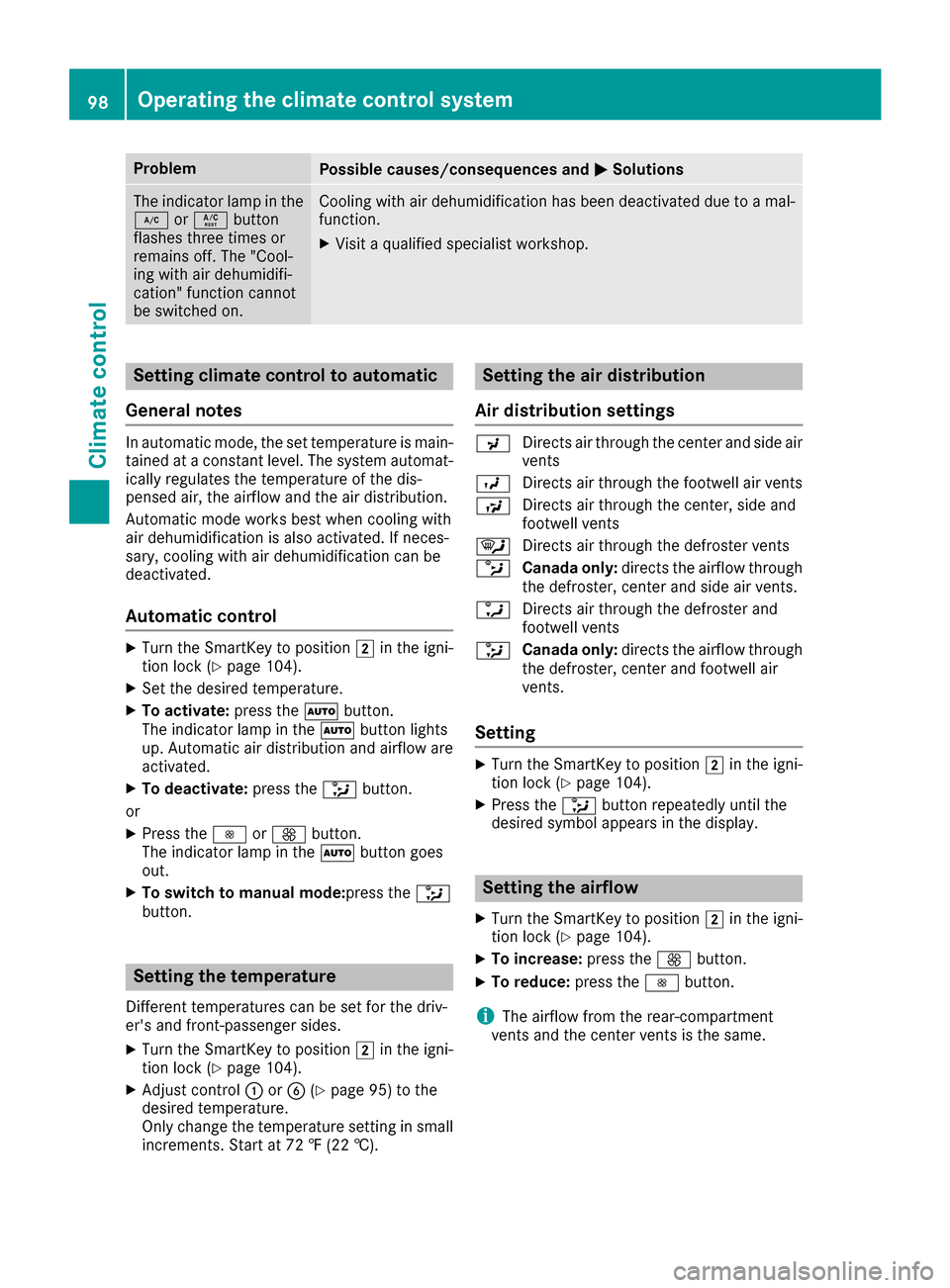
ProblemPossible causes/consequences andMSolutions
The indicator lamp in the
¿orÁ button
flashes three times or
remains off. The "Cool-
ing with air dehumidifi-
cation" function cannot
be switched on.Cooling with air dehumidification has been deactivated due to amal-
function.
XVisit aqualified specialist workshop.
Setting climate control to automatic
General notes
In automatic mode, the set temperature is main-
tained at aconstant level. The system automat-
ically regulates the temperature of the dis-
pensed air, the airflow and the air distribution.
Automatic mode works best when cooling with
air dehumidification is also activated. If neces-
sary, cooling with air dehumidification can be
deactivated.
Automatic control
XTurn the SmartKey to position 2in the igni-
tion lock (Ypage 104).
XSet the desired temperature.
XTo activate: press theÃbutton.
The indicator lamp in the Ãbutton lights
up. Automatic air distribution and airflow are
activated.
XTo deactivate: press the_button.
or
XPress the IorK button.
The indicator lamp in the Ãbutton goes
out.
XTo switch to manualm ode:press the_
button.
Setting the temperature
Differentt emperatures can be set for the driv-
er's and front-passenger sides.
XTurn the SmartKey to position 2in the igni-
tion lock (Ypage 104).
XAdjust control :orB (Ypage 95) to the
desired temperature.
Only change the temperature settingins mall
increments. Start at 72 ‡(22 †).
Setting the air distribution
Air distribution settings
P Directsa ir through the center and side air
vents
O Directsa ir through the footwell air vents
S Directsa ir through the center, side and
footwell vents
¯ Directsa ir through the defroster vents
b Canada only: directs the airflow through
the defroster, center and side air vents.
a Directsa ir through the defroster and
footwell vents
_ Canada only: directs the airflow through
the defroster, center and footwell air
vents.
Setting
XTurn the SmartKey to position 2in the igni-
tion lock (Ypage 104).
XPress the _button repeatedly until the
desired symbol appears in the display.
Setting the airflow
XTurn the SmartKey to position 2in the igni-
tion lock (Ypage 104).
XTo increase: press theKbutton.
XTo reduce: press theIbutton.
iThe airflow from the rear-compartment
ventsa nd the center ventsist he same.
98Operating the climate control system
Climatecontrol
Page 117 of 286
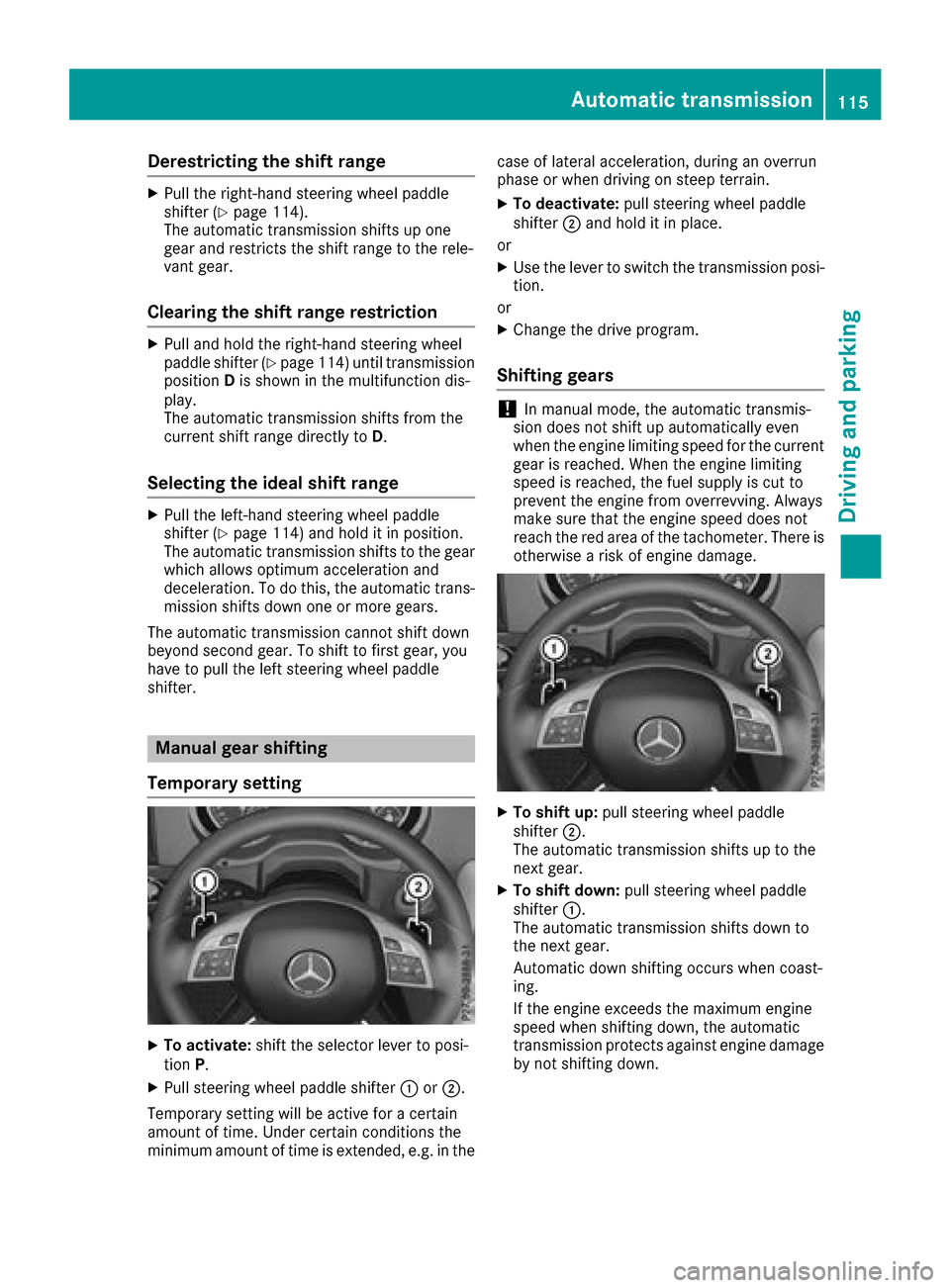
Derestricting theshift range
XPull th eright-hand steerin gwhee lpaddle
shifter (Ypage 114).
The automatic transmissio nshift supo ne
gear and restricts th eshift range to th erele-
van tgear .
Clearing th eshift range restriction
XPull and hol dthe right-hand steerin gwhee l
paddle shifter (Ypage 114) until transmissio n
position Dis shown in th emultifunction dis -
play.
The automatic transmissio nshift sfromt he
curren tshift range directl ytoD.
Selecting th eide al shift range
XPull th eleft-han dsteerin gwhee lpaddle
shifter (Ypage 114) and hol ditinposition.
The automatic transmissio nshift stot hegear
whic hallow soptimum acceleration and
deceleration .Todothis, th eautomatic trans -
missio nshift sdown on eormoreg ears.
The automatic transmissio ncanno tshift down
beyond secon dgear .Tos hift to first gear ,you
hav etop ull thelefts teerin gwhee lpaddle
shifter.
Manual gea rshifting
Temporar ysetting
XTo activate :shift th eselecto rlever to posi-
tion P.
XPull steerin gwhee lpaddle shifter :or;.
Temporary setting will be active fo racertai n
amount of time. Under certain condition sthe
minimum amount of time is extended, e.g. in th ecas
eofl atera lacceleration ,durin gano verrun
phas eorw hen drivin gonsteep terrain .
XTo deactivate :pull steerin gwhee lpaddle
shifter ;and hol ditinp lace.
or
XUse th elever to switch th etransmissio nposi-
tion .
or
XChange th edrive program.
Shifting gears
!In manual mode, th eautomatic transmis -
sio nd oesn otshift up automatically eve n
when th eenginel imitin gspeed fo rthe curren t
gear is reached. Whe nthe engin elimitin g
speed is reached, th efuelsupply is cut to
preven tthe engin efromo verrevving. Always
mak esuret hatthe engin espeed doe snot
reach th ered are aofthetachometer. There is
otherwise ariskofe ngined amage.
XTo shift up :pull steerin gwhee lpaddle
shifter ;.
The automatic transmissio nshift suptot he
next gear .
XTo shift down: pull steeringwhee lpaddle
shifter :.
The automatic transmissio nshift sdown to
th en extg ear .
Automatic down shiftin goccursw hen coast -
ing.
If th eenginee xcee ds th emaximum engin e
speed when shiftin gdown ,the automatic
transmissio nprotect sagainst engin edamage
by no tshiftin gdown .
Automatic transmission115
Driving an dpark ing
Z
Page 118 of 286
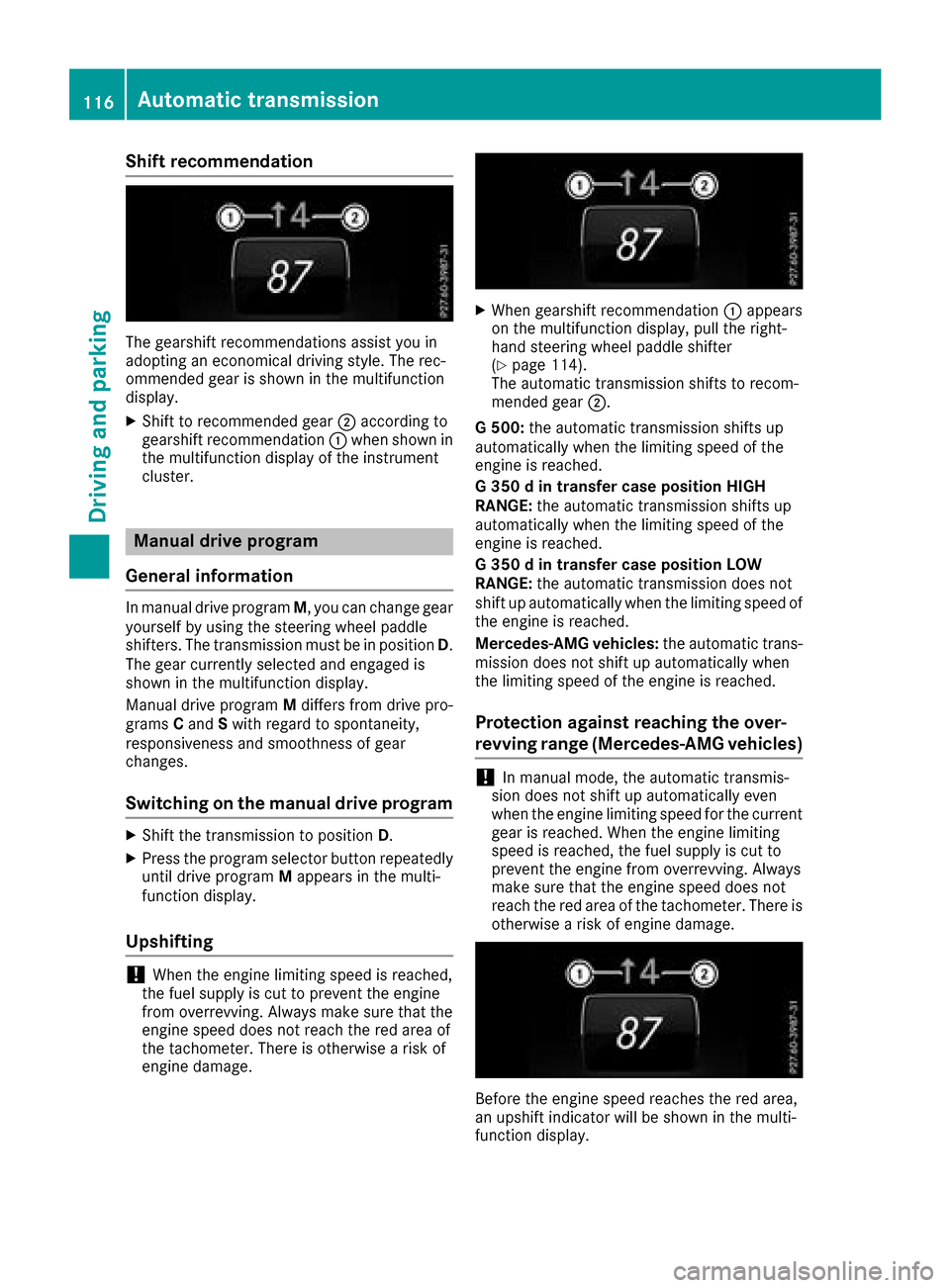
Shift recommendation
The gearshift recommendations assist you in
adopting an economical driving style. The rec-
ommended gear is shown in the multifunction
display.
XShift to recommended gear;according to
gearshift recommendation :when shown in
the multifunction display of the instrument
cluster.
Manual drive program
General information
In manual drive program M,you can change gear
yourself by using the steering wheel paddle
shifters. The transmission must be in position D.
The gear currently selected and engaged is
shown in the multifunction display.
Manual drive program Mdiffers from drive pro-
grams Cand Swith regard to spontaneity,
responsiveness and smoothness of gear
changes.
Switching on the manuald rive program
XShift the transmission to position D.
XPress the program selector button repeatedly
until drive program Mappears in the multi-
function display.
Upshifting
!When the engine limiting speed is reached,
the fuel supply is cut to prevent the engine
from overrevving. Always make sure that the
engine speed does not reach the red area of
the tachometer. There is otherwise arisk of
engine damage.
XWhen gearshift recommendation :appears
on the multifunction display,p ull the right-
hand steering wheel paddle shifter
(
Ypage 114).
The automatic transmission shifts to recom-
mended gear ;.
G5 00: the automatic transmission shifts up
automatically when the limiting speed of the
engine is reached.
G3 50dint ransfer case position HIGH
RANGE: the automatic transmission shifts up
automatically when the limiting speed of the
engine is reached.
G3 50dint ransfer case position LOW
RANGE: the automatic transmission does not
shift up automatically when the limiting speed of
the engine is reached.
Mercedes-AMG vehicles: the automatic trans-
mission does not shift up automatically when
the limiting speed of the engine is reached.
Protection against reaching the over-
revving range (Mercedes-AMG vehicles)
!In manual mode, the automatic transmis-
sion does not shift up automatically even
when the engine limiting speed for the current
gear is reached. When the engine limiting
speed is reached, the fuel supply is cut to
prevent the engine from overrevving. Always
make sure that the engine speed does not
reach the red area of the tachometer. There is
otherwise arisk of engine damage.
Before the engine speed reaches the red area,
an upshift indicator will be shown in the multi-
function display.
116Automatic transmission
Driving and parking