2017 MERCEDES-BENZ G-Class sensor
[x] Cancel search: sensorPage 94 of 286

XTurn bulb=counter-clockwise, applying
slight pressure, and pull it out of the bulb
holder.
XInsert the new bulb into the bulb holder and,
applying slight pressure, turn it clockwise
until it engages.
XInstall lens ;.
XTighten screws :.
Windshield wipers
Switching the windshield wipers
on/off
!
Do not operate the windshield wipers when
the windshield is dry, as this could damage
the wiper blades. Moreover, dust that has col-
lected on the windshield/rear window can
scratc hthe glass if wiping takes place when
the windshield/rear window is dry.
If it is necessary to switch on the windshield
wipers in dry weather conditions, alwaysu se
washer fluid when operating the windshield
wipers.
!If the windshield wipers leave smears on the
windshield/rear window after the vehicle has
been washed in an automatic car wash, this
may be due to wax or other residue. Clean the
windshield/rear window with washer fluid
after an automatic car wash.
!Intermittent wiping with rain sensor: due to
optical influences and the windshield becom-
ing dirty in dry weather conditions, the wind-
shield wipers may be activated inadvertently.
This could then damage the windshield wiper
blades or scratc hthe windshield.
For this reason, you should alwayss witch off
the windshield wipers in dry weather.
1$ Windshield wipers off
2ÄIntermittent wipe, normal
3ÅIntermittent wipe, frequent
4°Continuous wipe, slow
5¯Continuous wipe, fast
BíSingle wipe
î Wipes with washer fluid
XSwitch on the ignition.
XTurn the combination switch to the corre-
sponding position.
In the ÄorÅ position, the appropriate
wiping frequency is set automatically according
to the intensity of the rain. In the Åposition,
the rain sensor is more sensitiv ethan in the
Ä position, causing the windshield wiper to
wipe more frequently.
Intermittent wiping is interrupted if you stop the vehicle and open afront door. This protects
people getting into and out of the vehicle from
being sprayed with water.
Intermittent wiping continues when all doors are
closed and:
Ryou shift the automatic transmission to drive
position Dor reverse gear R
or
Ryou change the wiper setting on the combi-
nation switch
92Windshield wipers
Lights and windshield wipers
Page 134 of 286

iCruisecontro lmaybe unab leto maintain
th es toreds peedonu phillanddownhill gra-
dien ts.T he storeds peedisresumed when the
gradientl evelsout.C ruisecontro lmaintains
th es toreds peedond ownhillgradients by
automaticall yapplyin gthe brakes.
Calling up th estored speed
GWAR NING
If you call up th estoreds peeda ndit is lower
than th ecurren tspeed, thev ehicle deceler-
ates. Ifyou donotkno wt he storeds peed,the
veh icle could decelerate unexpectedly. There
is ar iskofana cciden t.
Pay attentio ntotheroad and traff iccondi-
tions before calling up th estoreds peed. If you
do notk nowt he storeds peed,store the
desired speeda gain.
XBrieflypull th ecruise control leve rtow ards
you ?.
XRemove your foo tfro mt heaccelerato rpedal.
Cruis econtro lisactivated and adjustst he
veh icle's speedtot helast speeds tored.
If no speediss tored, cruise control storest he
curren tspeeda nd maintain sit.
Settin gaspeed
Keep inmin dthatitm ay tak eabriefm oment
unt ilth ev ehicle has accelerate dorbraked to
th es peeds et.
XPress th ecruise control leve rup: for a
higher speedord own;for alower speed.
XTo ad just th eset speed in1 mphincre-
ments (1 km/h increments): briefly press
th ec ruise control leve rup: ordown ;to
th ep ressurep oint.
Every tim ethe cruise control leve rispressed
up : ordown ;thel ast speeds toredi s
increased or reduced.
XTo ad just th eset speed in 5mphincre-
ments (10 km/h increments): briefly press
th ec ruise control leve rup: ordown ;
beyondt hepressurep oint.
Every tim ethe cruise control leve rispressed
up : ordown ;thel ast speeds toredi s
increased or reduced.
iCruis econtro lisnotdeactivate difyou
depr ess th eaccelerato rpedal. Ifyou acceler-
ate to overtake ,cruise control adjustst hevehicle's speedtot
helast speeds toreda fter
you have finishedo vertaking.
Deactivatingcruise control
Therea re several ways to deactivate cruise con-
trol:
XBriefl ypress th ecruise control leve rforwards
=.
or
XBrake.
Cruis econtro lisautomaticall ydeactivate dif:
Ryou apply th eparking brake
Ryou are driving at less than 20 mph (30 km/h)
RESP®intervenes or yo udeactivate ESP®
Ryous hift the automatic transmission to posi-
tion Nwhil edriving
Ryoue ngag ead ifferential lock
If cruis econtro lisdeactivated ,awarning tone
sounds .You will see the Cruise ControlO ff
message in the multifunctio ndisplay for approx-
imatel yfives econds. The message on the mul-
tifunctio ndisplay disappears and the segments
on the speedomete rgoout.
iWhen yo uswitch off the engine ,the last
spee dstored is cleared.
DISTRONIC PLUS
General notes
DISTRONICP LUSregulate sthe spee dand auto-
maticall yhelps youm aintain the distance from
the vehicl edetecte dinf ront. Vehicles ar edetec-
ted with the ai dofthe rada rsensor system.
DISTRONICP LUSb rakes automaticall ysothat
the set spee disnot exceeded.
Chang einto alower gear in good time on long
and stee pdownhil lgradients.
Thi sise specially important if the vehicl eis
laden. By doing so, yo uwillm akeu seof the
braking effect of the engine .Thisr elieves the
load on the brake system and prevents the
brakes fromo verheating and wearing too
quickly.
If DISTRONICP LUSd etects acritica lriskofc ol-
lision with the vehicl einfront, yo uwillbew arned
visuall yand acoustically. DISTRONICP LUSc an-
not prevent acollision withou tyou rintervention.
An intermittent warning tone sounds and the
132Driving system s
Driving an dparking
Page 135 of 286

·distanc ewarning lamp in the instrument
cluster lights up. Brakei mmediately in order to
increase the distance to the vehicle in fronto r
take evasive action provided it is safe to do so.
DISTRONIC PLUS operates in the speed range
between 0mph (0 km/h) and 120 mph
(200 km/h).
Do not use DISTRONIC PLUS while driving on
roads with steep gradients.
As DISTRONIC PLUS transmits radar waves, it
can resemble the radar detectors of the respon-
sible authorities. You can refer to the relevant
chapte rinthe Operator's Manual if questions
are asked about this.
iUSA only: This device has been approved by
the FCC as a"Vehicular Radar System". The
radar sensor is intended for use in an auto-
motiv eradar system only. Removal, tamper-
ing, or alterin gofthe device will void any war-
ranties, and is not permitted by the FCC. Do
not tamper with, alter, or use in any non-
approved way.
An yu nauthorized modification to this device
could void the user's authorit ytooperate the
equipment.
iCanada only: This device complies with
RSS-210 of Industry Canada. Operation is
subjec ttothe following two conditions:
1. This device may not cause interference,
and
2. This device must accept any interference
received, includin ginterferenc ethat may
cause undesired operation of the device.
Removal, tampering, or alterin gofthe device
will void any warranties, and is not permitted. Do not tamper with, alter, or use in any non-
approved way.
An yu nauthorized modification to this device
could void the user's authorit ytooperate the
equipment.
Important safetyn otes
GWARNING
DISTRONIC PLUS does not react to:
Rpeople or animals
Rstationary obstacles on the road, e.g. stop- ped or parked vehicles
Roncoming and crossing traffic
As aresult, DISTRONIC PLUS may neither give
warning snor interveneins uch situations.
There is arisk of an accident.
Always pay careful attention to the traffic sit-
uation and be ready to brake.
GWARNING
DISTRONIC PLUS cannot always clearly iden-
tify other road users and complex traffic sit-
uations.
In such cases, DISTRONIC PLUS may:
Rgive an unnecessary warning and then
brake the vehicle
Rneither give awarning nor intervene
Raccelerateorb rake unexpectedly
There is arisk of an accident.
Continue to drive carefully and be ready to
brake, in particular when warned to do so by
DISTRONIC PLUS.
GWARNING
DISTRONIC PLUS brakes your vehicle with up to 40% of the maximum brakin gforce. If this
brakin gforceisi nsufficient ,DISTRONIC PLUS
warns you visually and audibly. There is arisk
of an accident.
In such cases, apply the brakes yourself and
try to take evasive action.
If you fail to adapt your driving style, DISTRONIC
PLUS can neither reduce the risk of an accident
nor override the laws of physics. DISTRONIC
PLUS cannot take accountofr oad, weather and
traffic conditions. DISTRONIC PLUS is only an
aid. You are responsible for maintaining asafe
distanc etothe vehicle in front, for vehicle
speed, for brakin gingood time and for staying in
lane.
Do not use DISTRONIC PLUS:
Rin road and traffic condition sthat do not allow
you to maintain aconstan tspeed, e.g. in
heavy traffic or on winding roads
Ron slippery road surfaces.B raking or accel-
eratin gcan cause the drive wheels to lose
traction and the vehicle could then skid
Rwhen ther eispoor visibility, e.g. due to fog,
heavy rain or snow
Driving systems133
Driving and parking
Z
Page 136 of 286

DISTRONICPLUSm aynot detect narrow vehi-
cle sd rivin ginf ront, e.g .motorcycles, or vehi-
cle sd rivin gonad ifferent line.
In particular ,the detection of obstacle scan be
impaired if:
Rthere is dirt on the sensor soranything else
coverin gthe sensors
Rthere is snow or heav yrain
Rthere is interferenc ebyotherradar sources
Rthere ar estrong rada rreflections, for exam-
ple, in parkin ggarages
If DISTRONICP LUSnol ongerd etects avehicle
in front, DISTRONICP LUSm ayunexpectedly
accelerate the vehicl etothe stored speed.
Thi sspeed may:
Rbe too high if yo uaredrivin ginaf ilter lane or
an exi tlan e
Rbe so high in the right lane thaty oupass vehi-
cle sd rivin gont he left (left-hand drive coun-
tries)
Rbe so high in the left lane thaty oupass vehi-
cle sd rivin gont he right (right-hand drive
countries)
If there is achange of drivers, advis ethe new
driver of the spee dstored.
Cruis econtroll ever
:Activate sorincreases speed
;Activate sorreduce sspeed
=Deactivate sDISTRONICP LUS
?Activatesatthe current speed/las tstored
speed
ASets aspecifie dminimu mdistance
When yo uactivate DISTRONICP LUS, the stored
spee dappears in the multifunctio ndisplay for
fiv es econds.
Speedomete rwiths egments: when
DISTRONICP LUSisa ctivated ,the segments fromt
he stored spee dtothe end of the scale
light up.
Activatin gDISTRONIC PLUS
Activatio nconditions
In order to activate DISTRONICP LUS, the fol-
lowing conditions must be fulfilled:
Rthe engine must be started .Itmaytake up to
two minute safter pulling away before
DISTRONICP LUSiso perational.
Rthe parkin gbrake must be released.
Rthe differential lock must be disengaged.
RESP®must be active, bu tnot intervening.
Rthe automatic transmission is shifted to posi-
tion D.
Rthe driver's door must be closed when you
shift the transmission from Pto Dor your seat
belt must be fastened.
Rthe front-passenge rdoorand rea rdoors must
be closed.
Rthe vehicl emustn ot slide.
Rthe transferc asem ustbes hifted to the on-
roa dposit ion HIGH RANGE .
Rthe vehiclemustn ot be on an uphill or down-
hill gradient of mor ethan2 2‑25%.
Activating
XBrieflypullt he cruis econtro llev er towards
you ?,u p: or down ;.
DISTRONICP LUSisa ctivated.
XRemov eyourfoo tfromt he accelerator pedal.
The vehicl eadapt sits spee dtothatoft he
vehicl einfront, bu tonlyuptot he desired
stored speed.
If yo udon ot fullyrelease the accelerator
pedal, the DISTRONIC PLUSP assive
mes-
sage appear sinthe multifunctio ndisplay .The
set distance to aslower -moving vehicl ein
front will thenn ot be maintained. Yo uwillb e
drivin gatthe spee dyou determine by the
positio nofthe accelerator pedal.
Yo uc an also activate DISTRONICP LUSw hen
stationary. The lowest spee dthatc an be set is
20 mph (30 km/h).
XBriefl ypullt he cruis econtro llev er towards
you ?,u p: or down ;.
DISTRONICP LUSisa ctivated.
134Driving system s
Driving an dparking
Page 139 of 286

obstacle or stationary vehicle, DISTRONIC
PLUS will not brake for these.
RCrossing vehicles: DISTRONIC PLUS may mis-
takenly detect vehicles that are crossingyour
lane. Activating DISTRONIC PLUS at traffic
lights with crossingt raffic,for example, could
cause your vehicle to pull away unintention-
ally.
In such situations, brake if necessary.
DISTRONIC PLUS is then deactivated.
Blind Spot Assist
General notes
Blind Spot Assist monitor sthe areas on either
side of the vehicle that are not visible to the
driver with two lateral, rear-facingr adar sen-
sors. Awarning lamp lights up in the exterior
mirrors and draws your attention to vehicles
detected in the monitored area. If you then
switch on the corresponding turn signal to
change lane, you will also receive an optical and
audiblew arning.
Blind Spot Assist supports you from aspeed of
approximately 20 mph (30 km/h).
Important safety notes
GWARNING
Blind Spot Assist does not react to:
Rvehicles overtaken too closely on the side,
placing them in the blind spot area
Rvehicles which approach with alarge speed
differential and overtak eyour vehicle
As aresult, Blind Spot Assist may not give
warnings in such situations. There is arisk of
an accident.
Always observe the traffic conditions care-
fully, and maintain asafe lateral distance.
Blind Spot Assist is only an aid. It may fail to
detect some vehicles and is no substitute for
attentive driving. Always ensure that there is
sufficient distance to the side for other road
users and obstacles.
iUSA only:
This device has been approved by the FCC as
a" Vehicular RadarS ystem". The radar sensor
is intended for use in an automotive radar system only. Removing, tampering with, or
altering the device will void any warranties,
and is not permitted by the FCC. Do not tam-
per with, alter, or use in any non-approved
way.
Any unauthorized modification to this device
could void the user’s authority to operate the
equipment.
Radar sensors
The radar sensors for Blind Spot Assist are inte-
grated into the rear bumper. Make sure that the
bumpers are free from dirt, ice or slush. The
sensors must not be covered, for example by
cycle racks or overhanging loads. Following a
severe impact or in the event of damage to the
bumpers, have the function of the radar sensors
checked at aqualified specialist workshop.
Blind Spot Assist may no longer work properly.
Monitoring area
In particular, the detection of obstacles can be
impaired if:
Rthere is dirt on the sensors or anything else
coveringt he sensors
Rthere is poor visibility, e.g. due to fog, heavy
rain, snow or spray
Rthere are narrow vehicles, e.g. motorcycles or
bicycles
Rthe road has very wide lanes
Rthe road has narrow lanes
Ryou are not driving in the middle of the lane
Rthere are barriers or other road boundaries
Driving systems137
Driving and parking
Z
Page 142 of 286
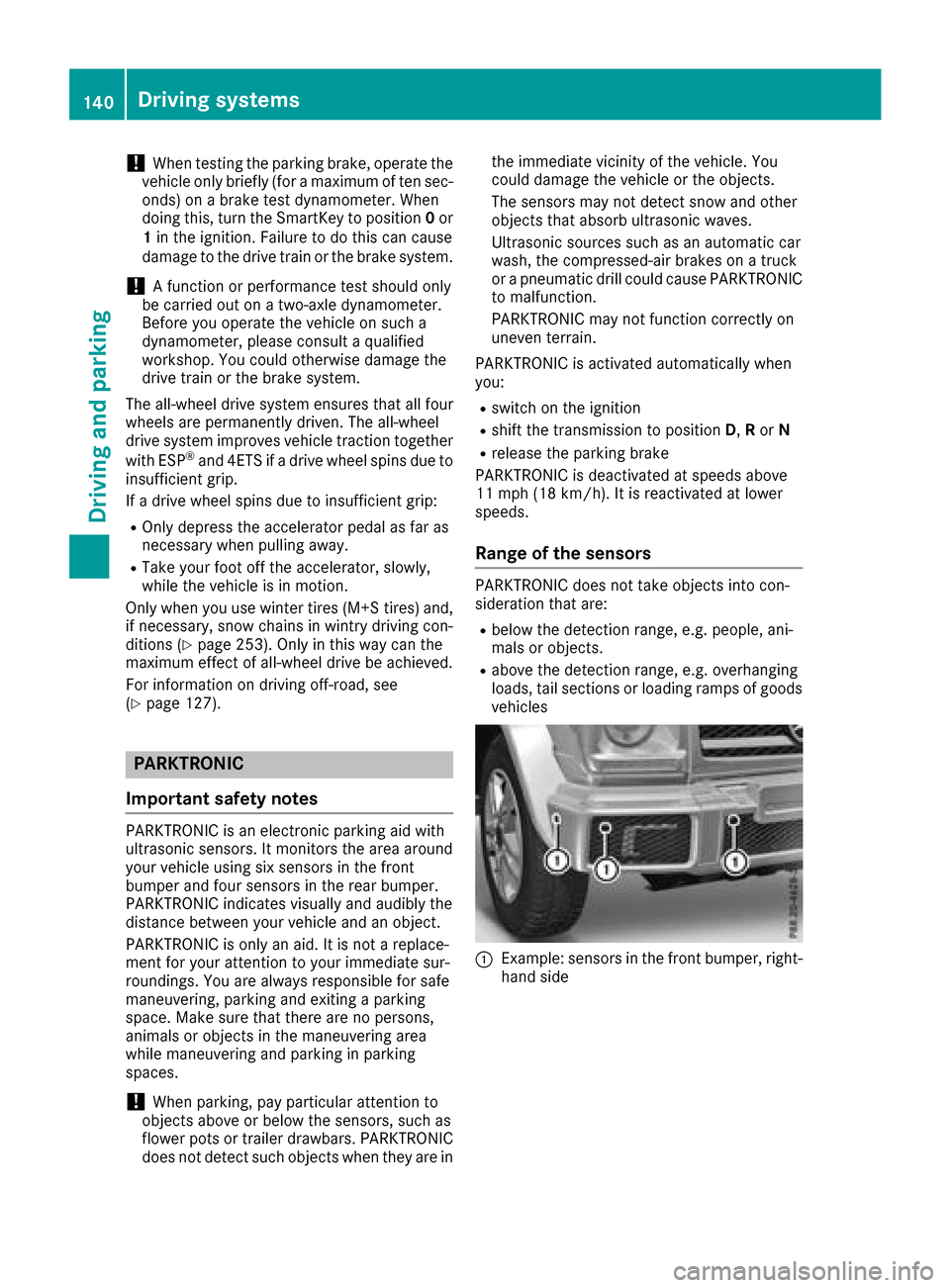
!When testing the parking brake, operate the
vehicle only briefly (for amaximum of ten sec-
onds) on abrake test dynamometer. When
doing this, turn the SmartKey to position 0or
1 in the ignition. Failure to do this can cause
damage to the drive train or the brake system.
!Af unction or performance test should only
be carried out on atwo-axle dynamometer.
Before you operate the vehicle on such a
dynamometer, please consult aqualified
workshop. You could otherwise damage the
drive train or the brake system.
The all-wheel drive system ensures that all four
wheels are permanently driven. The all-wheel
drive system improves vehicle traction together
with ESP
®and 4ETS if adrive wheel spins due to
insufficient grip.
If ad rive wheel spins due to insufficient grip:
ROnly depress the accelerator pedal as far as
necessary when pulling away.
RTake your foot off the accelerator, slowly,
while the vehicle is in motion.
Only when you use winter tires (M+S tires) and, if necessary, snow chains in wintry driving con-
ditions (
Ypage 253). Only in this way can the
maximum effect of all-wheel drive be achieved.
For information on driving off-road, see
(
Ypage 127).
PARKTRONIC
Important safety notes
PARKTRONIC is an electronic parking aid with
ultrasonic sensors. It monitors the area around
your vehicle using six sensors in the front
bumper and four sensors in the rear bumper.
PARKTRONIC indicates visually and audibly the
distance between your vehicle and an object.
PARKTRONIC is only an aid. It is not areplace-
ment for your attention to your immediate sur-
roundings. You are always responsible for safe
maneuvering, parking and exiting aparking
space. Make sure that there are no persons,
animals or objects in the maneuvering area
while maneuvering and parking in parking
spaces.
!When parking, pay particular attention to
objects above or below the sensors, such as
flower pots or trailer drawbars. PARKTRONIC
does not detect such objects when they are in the immediate vicinity of the vehicle. You
could damage the vehicle or the objects.
The sensors may not detect snow and other
objects that absorb ultrasonic waves.
Ultrasonic sources such as an automatic car
wash, the compressed-air brakes on
atruck
or ap neumatic drill could cause PARKTRONIC
to malfunction.
PARKTRONIC may not function correctly on
uneven terrain.
PARKTRONIC is activated automaticallyw hen
you:
Rswitch on the ignition
Rshift the transmission to position D,Ror N
Rrelease the parking brake
PARKTRONIC is deactivated at speeds above
11 mph (18 km/h). It is reactivated at lower
speeds.
Range of the sensors
PARKTRONIC does not take objects into con-
sideration that are:
Rbelow the detection range, e.g. people, ani-
mals or objects.
Rabove the detection range, e.g. overhanging
loads, tail sections or loading ramps of goods
vehicles
:Example: sensors in the front bumper, right-
hand side
140Driving systems
Driving and parking
Page 143 of 286

:Approx. 24 in (approx. 60 cm)(corners)
;Approx. 32 in (approx. 80 cm )(corners)
=Approx. 35 in (approx. 90 cm )(center)
?Approx. 40 in (approx. 100 cm )(center)
The sensors must be freef rom dirt, ice or slush.
The ycan otherwise not functio ncorrectly. Clean
the sensors regularly ,taking car enot to scratch
or damage them (
Ypage 234).
Minimu mdistance
CenterApprox. 8in(appr ox. 20 cm)
CornersApprox. 8in(appr ox. 20 cm)
If ther eisano bstacle withint hisrange,t he rel-
evant warning display slight up and awarning
tone sounds. If the distance falls belo wthe min-
imum, the distance maynol ongerbes hown.
Warning displays
Warning display for the front area
:
Segments on the left-hand side of the vehi-
cle
;Segments on the right-hand side of the vehi-
cle
=Segments showing operational readiness
The warning display sshowt he distance
between the sensors and the obstacle .The
warning display for the front area is locate don
the dashboard above the cente rairvents .The
warning display for the rea rareaisl ocate don
the headline rinthe rea rcompartment.
The warning display for each side of the vehicle
is divided into fiv eyello wand two red segments.
PARKTRONICi soperational if yellow segments
showing operational readiness =light up.
The selecte dtransmission positio nand the
direction in which the vehicl eisrolling deter-
mine which warning display is active when the
engine is running.
Transmission posi-
tionWarning display
DFront area activated
R, Nor the vehicl eis
rolling backwardsRear and front areas
activated
PNo area sactivated
One or more segments light up as the vehicle
approaches an obstacle ,depen ding on the vehi-
cle's distance from the obstacle.
From the:
Rsixth segment onwards, yo uwillh ea rani nter-
mittent warning tone for approximatelyt wo
seconds.
Rseventh segment onwards, yo uwillh eara
warning tone for approximatelyt wo seconds.
Driving systems141
Driving andparking
Z
Page 144 of 286

This indicates that you have now reached the
minimum distance.
Deactivating/activating PARKTRONIC
:Indicator lamp
;Deactivating/activatingPARKTRONIC If indicator lamp
:lights up, PARKTRONIC is
deactivated.
iPARKTRONIC is automatically activated
when you turn the SmartKey to position 2in
the ignition lock.
Towing atrailer
PARKTRONIC is deactivated for the rear area
when you establish an electrical connection
between your vehicle and atrailer.
Problems with PARKTRONIC
ProblemPossible causes/consequences and MSolutions
Only the red segmentsin
the PARKTRONIC warn-
ing displaysa re lit. You
also hear awarning tone
for approximately two
seconds.
PARKTRONIC is deacti-
vated after afew sec-
onds, and the indicator
lamp in the PARKTRONIC
button lights up.PARKTRONIC has malfunctioned and has switched off.
XIf problems persist, have PARKTRONIC checked at aqualified spe-
cialist workshop.
Only the red segment sin
the PARKTRONIC warn-
ing displaysa re lit.
PARKTRONIC is deacti-
vated after afew sec-
onds.The PARKTRONIC sensors are dirty or there is interference.
XClean the PARKTRONIC sensors (Ypage 234).
XSwitch the ignition back on.
The problem may be caused by an external source of radio or ultra-
sound waves.
XSee if PARKTRONIC functions in adifferent location.
142Driving systems
Driving and parking