2017 MERCEDES-BENZ E-CLASS ESTATE display
[x] Cancel search: displayPage 239 of 585
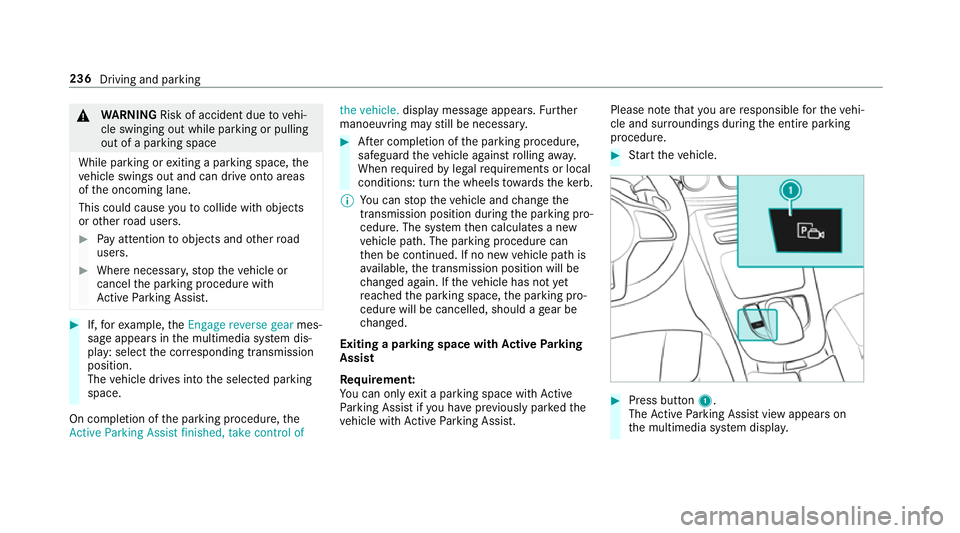
&
WARNING Risk of accident du etovehi‐
cle swinging out while parking or pulling
out of aparking space
While parking or exitin gap arkin gspace, the
ve hicle swings out and can driv eontoa reas
of theo ncoming lane.
This could cause youtoc ollidewitho bjects
or other road users. #
Paya ttention toobject sand other road
users. #
Wher enecessar y,stop thev ehicle or
cancel thep arking procedur ewith
Ac tiveP arking Assist. #
If,fore xamp le,the Engage reverse gear mes‐
sag eappear sinthe multimedia sy stem dis‐
play: select thec orresponding transmission
position.
The vehicle drives int othe selected parking
space.
On completion of thep arking procedure, the
Active Parking Assist finished, take contro lofthe vehicle.
displaymessa geappears. Further
manoeuvring ma ystillben ecessar y. #
Afterc ompletion of thep arking procedure,
safeguar dthe vehicle agains trolling away.
When requ ired bylegal requirements or local
conditions: tur nthe wheels towa rdst he kerb.
% Youc an stop thev ehicle and chang ethe
transmiss ionp osit iond urin gthe parking pro‐
cedure. The sy stem then calculates anew
ve hicle path. The parking procedur ecan
th en be continued. If no ne wvehicle pat his
av ailable, thet ransmission position will be
ch anged again. If thev ehicle has no tyet
re ached thep arking space, thep arking pro‐
cedur ewill be cancelled, should agear be
ch anged.
Exiting aparki ng space wit hActive Parking
Assist
Re quirement:
Yo uc an on lyex itap arkin gspace wit hActive
Pa rking Assis tifyou ha veprev iousl yparke dt he
ve hicle wit hActiv eParking Assist. Please no
tethat youa re re sponsible fort he vehi‐
cle and sur rounding sduring thee ntir eparking
procedure. #
Startt he vehicle. #
Press button 1.
The ActiveP arking Assis tviewa ppear son
th em ultimedia sy stem displa y. 236
Driving and parking
Page 241 of 585
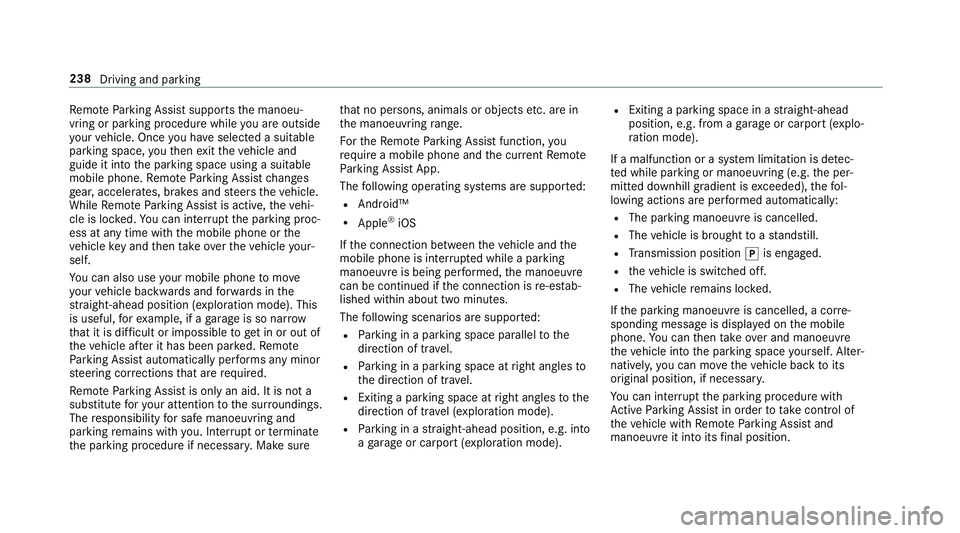
Re
mo teParking Assis tsupports them anoeu‐
vring or parking procedur ewhile youa reoutside
yo ur vehicle. Once youh ave selected asuitable
parking space, yout hen exitth ev ehicle and
guide it int othe parking space using asuitable
mobile phone. Remo teParking Assis tchanges
ge ar,a ccelerates, brakes and steer sthe vehicle.
While Remo teParking Assis tisactive, thev ehi‐
cle is loc ked. Youc an inter rupt thep arking proc‐
ess at an ytime wit hthe mobile phone or the
ve hicle keya nd then take ove rthe vehicle your‐
self.
Yo uc an also use your mobile phon etomove
yo ur vehicle backwards and forw ards in the
st ra ight-ahead position (exploration mode). This
is useful, fore xamp le, ifagarag eisson arrow
th at it is dif ficul tori mpossible togetinoro utof
th ev ehicle af terith as been par ked. Re mo te
Pa rking Assis tautomaticall yperform sa ny minor
st eering cor rections that ar erequired.
Re mo teParking Assis tisonlyana id. It is no ta
substitut efor your attentio ntothe sur roundings.
The responsibility fors afem anoeuvring and
parking remains wit hyou. Inter rupt or term inate
th ep arking procedur eifnecessar y.Mak esure th
at no persons, animals or object setc. ar ein
th em anoeuvring range.
Fo rthe Remo teParking Assis tfunction ,you
re qu iream obile phon eand thec urrent Remo te
Pa rking Assis tApp.
The following operatin gsystems ar esuppor ted:
R Android™
R Apple ®
iOS
If th ec onnection between thev ehicle and the
mobil ephone is inter rupte dw hile aparking
manoeuvr eisbeing per form ed, them anoeuvre
can be continued if thec onnection is re-es tab‐
lished within about tw ominutes.
The following scenarios ar esuppor ted:
R Parking in aparkin gspace parallel tothe
direction of tra vel.
R Parking in aparkin gspace at right angles to
th ed irection of tra vel.
R Exitin gaparkin gspace at right angles tothe
direction of tra vel(ex ploration mode).
R Parking in astraight-ahea dposition, e.g. into
ag arag eorc arport(ex ploration mode). R
Exiting aparking space in astraight-ahead
position ,e.g. from agarag eorc arport(ex plo‐
ra tio nm ode).
If am alfunctio norasystem limitation is de tec‐
te dw hile parkin gormanoeuvring (e.g. thep er‐
mitted downhill gradient is exceeded), thef ol‐
lowing actions ar eperform ed automatically:
R The parking manoeuvr eiscancelled.
R The vehicle is brought toas tandstill.
R Transmission position jis engaged.
R thev ehicle is switched off.
R The vehicle remains loc ked.
If th ep arking manoeuvr eiscancelled, acorre‐
sponding messag eisdisplayedont he mobile
phone. Youc an then take ove rand manoeuvre
th ev ehicle int othe parking space yourself .Alter‐
nativel y,yo uc an mo vethev ehicle bac ktoits
original position, if necessar y.
Yo uc an inter rupt thep arking procedur ewith
Ac tiveP arking Assis tinorder totake control of
th ev ehicle wit hRemo teParking Assis tand
manoeuvr eitintoi ts final position. 238
Driving and pa rking
Page 249 of 585
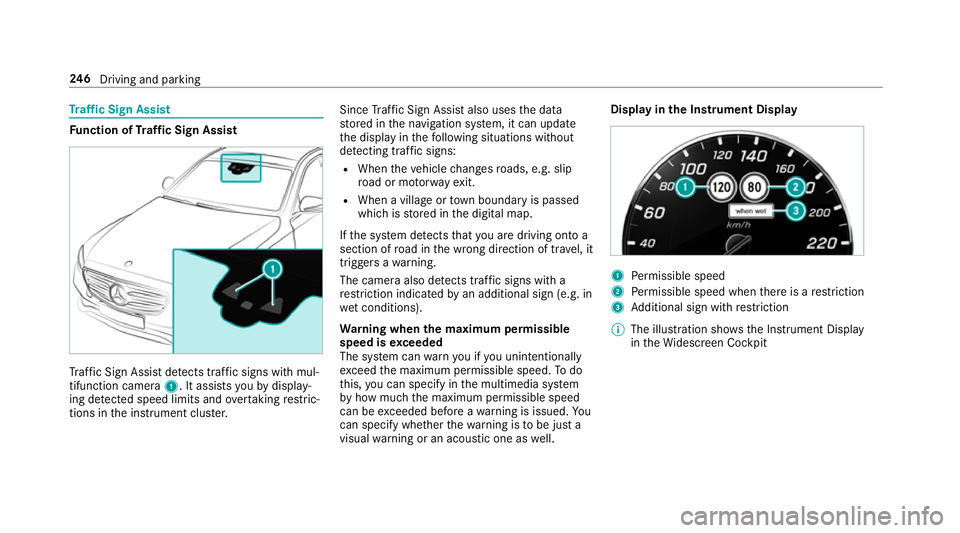
Tr
af ficS ign Assist Fu
nction of Traf ficS ign Assist Tr
af ficS ign Assi stdetects traf fics igns wi thmul‐
tifunction camera 1.Itassistsy ou bydisplay‐
ing de tected speed limits and overtakin grestric‐
tions in thei nstrument clus ter. Since
Traf ficS ign Assi stalso uses thed ata
st ored in then avigation sy stem, it can update
th ed ispla yint hefollowing situations without
de tecting traf fics igns:
R Whe nthe vehicle changes roads, e.g .slip
ro ad or mo torw ay ex it.
R When avillag eort ownb oundar yispassed
whic hiss tore dint he digital map.
If th es ystemd etects that youa redrivin gontoa
section of road in thew rong direction of tr avel, it
trigger sawarning.
The camera also de tects traf fics igns wi th a
re striction indicated byan additional sign (e.g. in
we tconditions).
Wa rning when them aximum permissible
speed is exceeded
The sy stem can warnyouify ou unintentionally
exc eed them aximum permissible speed. Todo
th is, youc an specify in them ultimedia sy stem
by howm ucht he maximum permissible speed
can be exceeded befor eawarning is issued. Yo u
can specify whe ther thew arning is tobe jus ta
visual warning or an acoustic one as well. Displa
yinthe Instrument Display 1
Perm issible speed
2 Perm issible speed when ther eisar estriction
3 Additional sign wit hrestriction
% The illustration sh owstheI nstrument Display
in theW idescreen Cockpit 246
Driving and pa rking
Page 250 of 585
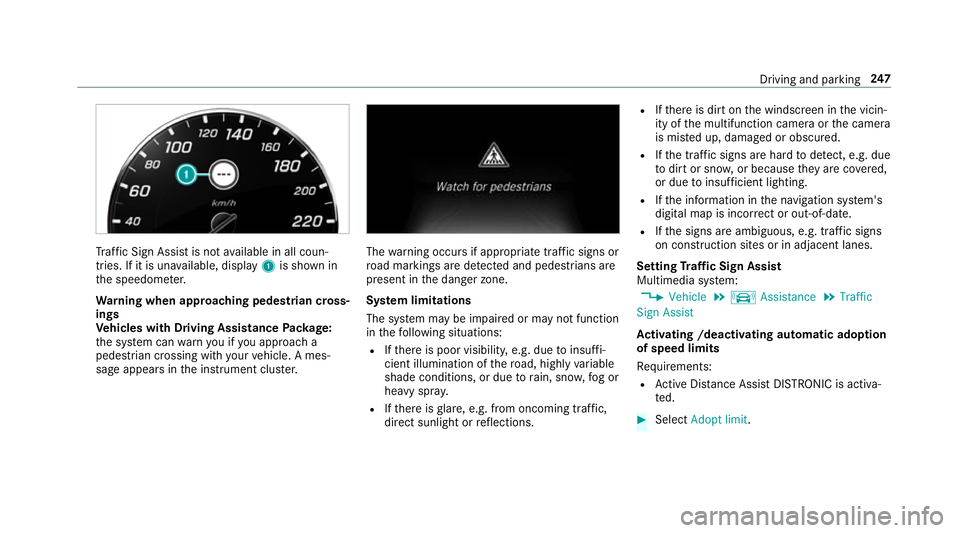
Tr
af ficS ign Assi stis no tavailable in all coun‐
tries. If it is una vailable, display 1is shown in
th es peedome ter.
Wa rning when app roaching pedestrian cross‐
ings
Ve hicles with Drivin gAssistanc ePacka ge:
th es ystemc anwarnyouify ou approac ha
pedestrian crossing wit hyour vehicle. Ames‐
sag eappears inthei nstrument clus ter. The
warning occur sifappropriat etraffic signs or
ro ad markings ar edetected and pedestrians are
present in thed anger zone.
Sy stem limitations
The sy stem ma ybeimpaired or ma ynotfunction
in thef ollowing situations:
R Ifth er eisp oor visibility ,e.g. due toinsuf fi‐
cient illumination of ther oad, highly variable
shade conditions, or due torain, sno w,fogor
heavy spr ay.
R Ifth er eisg lare, e.g. from oncoming traf fic,
di re ct sunlight or reflections. R
Ifth er eisd irtont he windscreen in thev icin‐
ity of them ultifunction camer aorthe camera
is mis tedu p, damaged or obscured.
R Ifth et raffic signs ar ehardtod etect, e.g .due
to dir tors now, or because they arec ove red,
or due toinsuf ficient lighting.
R Ifth ei nformation in then avigation sy stem's
digital map is incor rect or out-of-da te.
R Ifth es igns ar eambiguous, e.g. tra ffic signs
on con stru ction sites or in adjacent lanes.
Setting Traf ficS ign Assist
Multimedia sy stem:
, Vehicle .
k Assistance .
Traffic
Sign Assist
Ac tivatin g/deacti vatin ga utomati cadoption
of speed limits
Re quirements:
R ActiveD ista nce Assi stDISTRONI Cisactiva‐
te d. #
Select Adopt limit. Driving and parking
247
Page 251 of 585
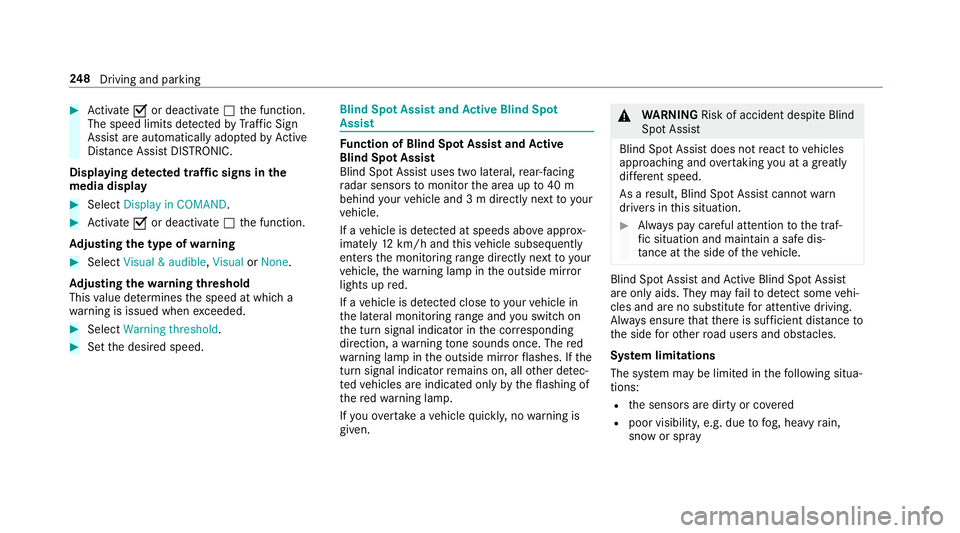
#
Activate Oor deacti vate ª thef unction.
The speed limits de tected byTraf ficS ign
Assi starea utomaticall yadop tedbyA ctive
Dis tance Assi stDISTRONIC.
Displ aying de tected traf fics igns in the
media display #
Select Display in COMAND .#
Activate Oor deacti vate ª thef unction.
Ad justin gthe type of warning #
Select Visual&audible ,Visual orNone.
Ad justin gthe warning threshold
This value de term ines thes peed at whic ha
wa rning is issued when exceeded. #
Select Warning threshold. #
Setthe desired speed. Blind Spo
tAssis tand Activ eB lind Spot
Assi st Fu
nction of Blind Spo tAssis tand Active
Blind Spo tAssist
Blind Spo tAssistuses tw olateral, rear-facing
ra dar sensor stomonitor thea reaupto40m
behind your vehicle and 3mdirectlynexttoy our
ve hicle.
If av ehicle is de tected at speeds ab ovea ppr ox‐
imatel y12km/h and this vehicle subsequently
enter sthe monitoring rang ed irec tlyn exttoy our
ve hicle, thew arning lam pinthe outside mir ror
light supr ed.
If av ehicle is de tected clos etoyourvehicle in
th el ateral monitoring rang ea nd yous wit ch on
th et urns ignal indicator in thec orresponding
direction, awarning tone sounds once .The red
wa rning lam pinthe outside mir rorf lashes. If the
tur ns igna lindica torr emain son, all other de tec‐
te dv ehicles ar eindicated onl ybytheflashin gof
th er ed warning lamp.
If yo uo vertak eav ehicle quickl y,no warning is
given. &
WARNING Risk of accident despi teBlind
Spo tAssist
Blind Spo tAssistdoes no treact tovehicles
approaching and overtakin gyou at agreatly
di fferent speed.
As aresult, Blind Spo tAssis tcanno twarn
driver sinthis situa tion. #
Alw aysp aycareful attention tothet raf‐
fi cs ituation and maintai nasafed is‐
ta nce at thes ide of thev ehicle. Blind Spo
tAssis tand ActiveB lind Spo tAssist
ar eo nly aids. The ymayfailto detect some vehi‐
cles and ar enosubstitut efor attentiv edriving.
Alw ayse nsur ethat ther eiss ufficient di stanc eto
th es ide foro ther road user sand obs tacles.
Sy stem limitations
The sy stem ma ybelimited in thef ollowing situa‐
tions:
R thes ensor saredirty or co vered
R poor visibility ,e.g. due tofog, heavy rain,
sno wors pray 248
Driving and pa rking
Page 258 of 585
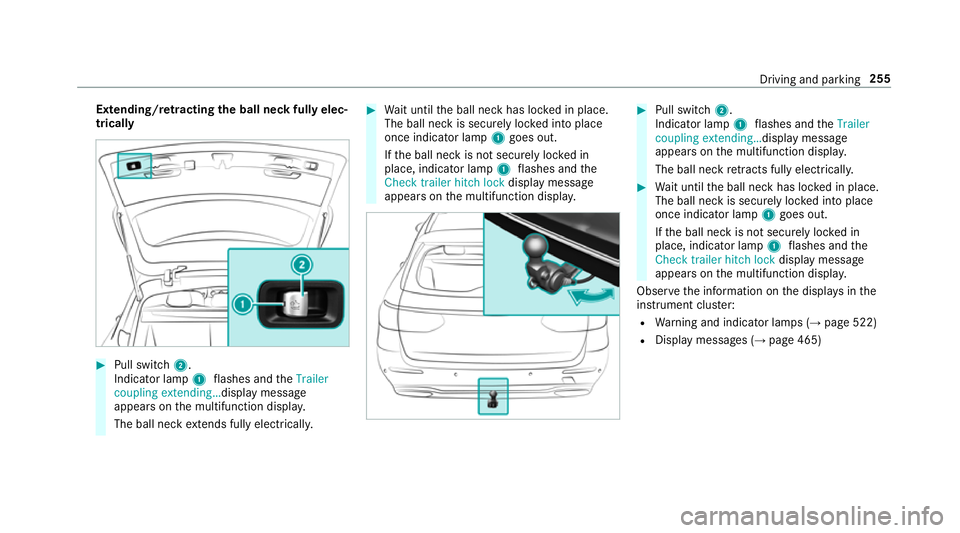
Extending/r
etra ctin gthe bal lneckf ullye lec‐
trically #
Pull swit ch2.
Indicator lamp 1flashes and theTrailer
coupling extending… displaymessage
appear sonthe multifunction displa y.
The ball nec kextends fully electrically. #
Wait until theb all nec khas loc kedinp lace.
The ball nec kissecurel yloc kedi ntop lace
onc eindicator lamp 1goes out.
If th eb all nec kisnotsecurel yloc kedin
place, indicator lamp 1flashes and the
Chec ktrailer hitch lock displaymessa ge
appear sonthe multifunction displa y. #
Pull switch 2.
Indicator lamp 1flashes and theTrailer
coupling extending… displaymessage
appear sonthe multifunction displa y.
The ball nec kretra cts fully electrically. #
Wait until theb all nec khas loc kedinp lace.
The ball nec kissecurel yloc kedi ntop lace
onc eindicator lamp 1goes out.
If th eb all nec kisnotsecurel yloc kedin
place, indicator lamp 1flashes and the
Chec ktrailer hitch lock displaymessa ge
appear sonthe multifunction displa y.
Obser vethei nformation on thed ispla ysinthe
instrumen tclus ter:
R Warning and indicator lamps (→ page522)
R Displa ymessages (→ page465) Drivin
gand parking 255
Page 264 of 585
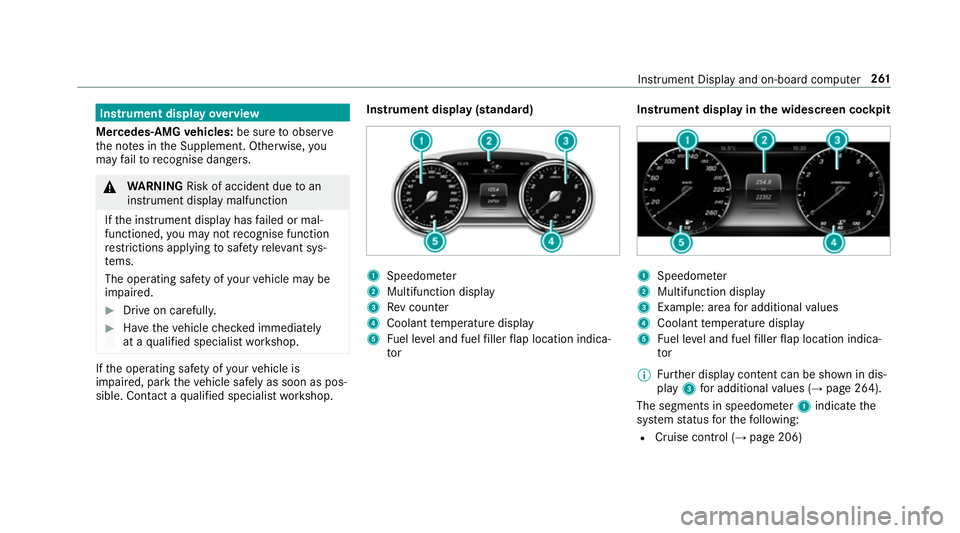
Instrument displa
yoverview
Mercedes-AMG vehicles: be suretoobserve
th en otes in theS upplement .Otherwise, you
ma yfail torecognise dangers. &
WARNING Risk of accident du etoan
instrumen tdispla ymalfunction
If th ei nstrument displa yhasfailed or mal‐
functioned, youm aynotrecognise function
re strictions applying tosaf etyr ele vant sys‐
te ms.
The operating saf etyofy ourvehicle ma ybe
impaired. #
Driv eonc arefull y. #
Have thev ehicle checkedi mmediately
at aq ualified specialis tworks hop. If
th eo perating saf etyofy ourvehicle is
impaired, par kthe vehicle safel yassoon as pos‐
sible. Contact aqualified specialis tworks hop. Instrument displa
y(standard) 1
Speedome ter
2 Multifunction display
3 Revc ounter
4 Coolant temp eratur edisplay
5 Fuel le vela nd fuel filler flap locatio nindica‐
tor Instrument displa
yinthe widesc reen cockpit 1
Speedome ter
2 Multifunction display
3 Example: area fora dditional values
4 Coolant temp eratur edisplay
5 Fuel le vela nd fuel filler flap locatio nindica‐
tor
% Further displa ycontent can be shown in dis‐
play 3fora dditional values (→ page264).
The segment sinspeedom eter 1 indicat ethe
sy stem status fort he following:
R Cruise control (→ page206) Instrumen
tDispla yand on-boar dcomputer 261
Page 265 of 585
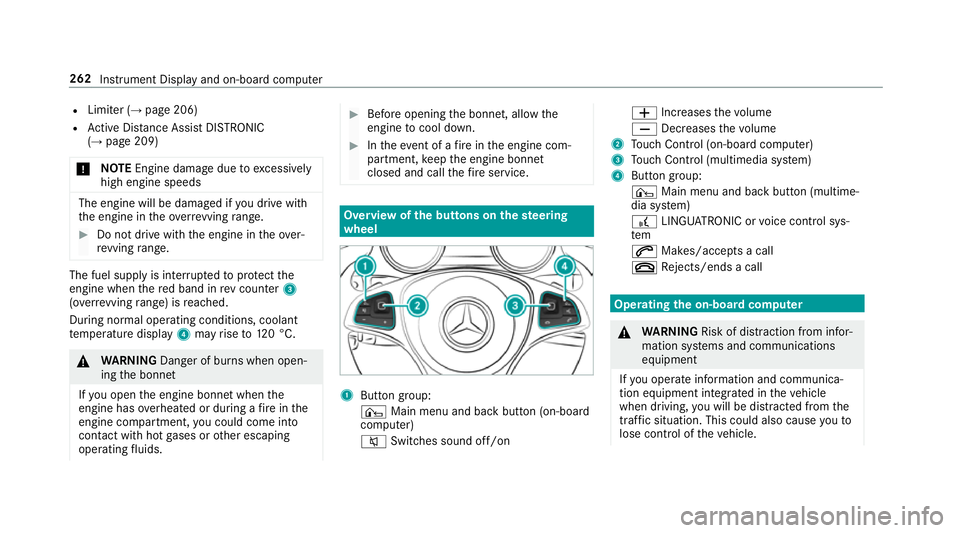
R
Limiter (→ page206)
R ActiveD ista nce Assi stDISTRONIC
(→ page 209)
* NO
TEEngine dama gedue toexc essively
high engine speeds The engine will be damaged if
youd rive with
th ee ngine in theo verrev ving range. #
Do no tdrive with th eengine in theo ver‐
re vving range. The fue
lsuppl yisi nterrupted toprotect the
engine when ther ed band in revc ounter 3
(o ve rrev ving range) is reached.
During no rmal operatin gconditions, coolant
te mp eratur edisplay 4mayrise to120° C. &
WARNING Danger of bu rnsw hen open‐
ing theb onnet
If yo uo pen thee ngine bonn etwhen the
engine has overheated or during afireint he
engine compartment, youc ould come into
contact wit hhotgases or other escaping
operating fluids. #
Befor eopening theb onnet ,allowt he
engine tocool down. #
Inthee vent of afireint he engine com‐
partment, keep thee ngine bonn et
closed and cal lthe fire service. Overvie
wofthe buttons on thes teering
wheel 1
Buttong roup:
¤ Main menu and ba ckbutton (on-board
computer)
8 Switches sound off/on W
Increases thev olume
X Decreases thev olume
2 Touc hC ontrol (on-boar dcompu ter)
3 Touc hC ontrol (multimedia sy stem)
4 Button group:
¤ Main menu and bac kbutton (multime‐
dia sy stem)
£ LINGU ATRO NIC or voice control sys‐
tem
6 Makes/accepts acall
~ Rejects/end sacall Ope
ratin gthe on-boar dcom puter &
WARNING Risk of di stra ction from infor‐
mation sy stems and communications
equipment
If yo uo perat einformation and communica‐
tio ne quipment integ ratedint hevehicle
when driving, youw ill be distracted from the
traf fics ituation. Thi scould also cause youto
lose control of thev ehicle. 262
Instrument Displa yand on-boar dcomputer