Page 49 of 585
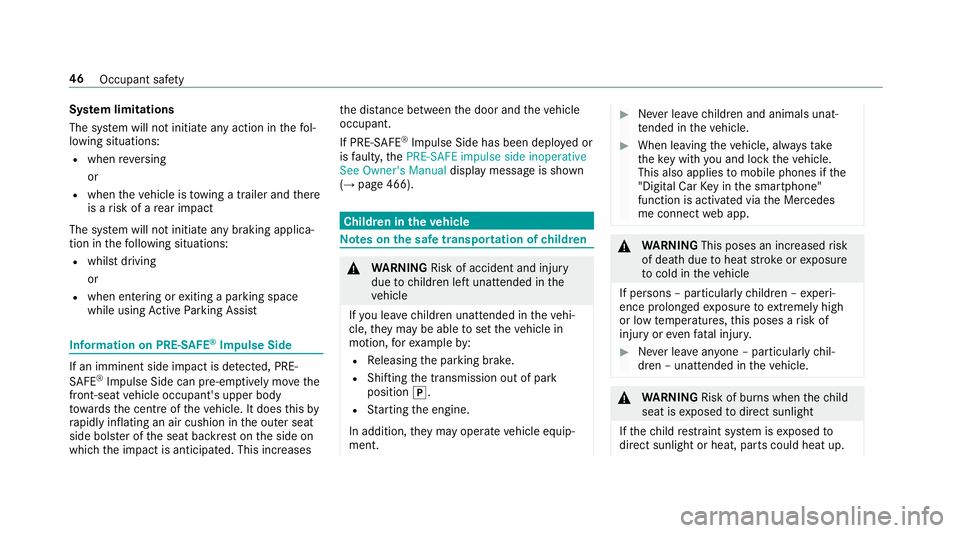
Sy
stem limitations
The sy stem will no tinitiat eanyaction in thef ol‐
lowing situations:
R when reve rsing
or
R when thev ehicle is towing atrailer and there
is ar isk of arear impact
The sy stem will no tinitiat eanybraking applica‐
tion in thef ollowing situations:
R whils tdriving
or
R when entering or exitin gap arkin gspace
while using ActiveP arking Assist Information on PRE-
SAFE®
Impulse Side If an imminent side impact is de
tected, PRE-
SA FE®
Impulse Side can pre-emptively mo vethe
front-seat vehicle occupant's upper body
to wa rdst he centre ofthev ehicle. It does this by
ra pidl yinflating an air cushion in theo uter seat
side bols teroft he seat backres tonthe side on
whic hthe impact is anticipated. This increases th
ed ista nce betwee nthe door and thev ehicle
occupant.
If PRE-SAFE ®
Impulse Side has been deplo yedor
is faulty ,the PRE-SAFE impulse side inoperative
See Owner's Manual displaymessag eisshown
(→ pag e466). Children in
thev ehicle Note
sont he saf etransportation of children &
WARNING Risk of accident and inju ry
due tochildren lef tunat tende dint he
ve hicle
If yo ul eave children unat tende dint hevehi‐
cle, they ma ybea bletos etthev ehicle in
motion, fore xamp leby:
R Releasing thep arking brake.
R Shifting thet ransmission out of park
position j.
R Startin gthe engine.
In addition, they ma yoperat evehicle equip‐
ment. #
Neverlea ve children and animals unat‐
te nde dint hevehicle. #
When leaving thev ehicle, alw ayst ake
th ek eywit hyou and loc kthe vehicle.
This also applies tomobil ephones if the
"Digital Car Keyint he smartphone"
function is activated via theM ercedes
me connect weba pp. &
WARNING Thisp oses an increased risk
of deat hduetoheat strokeorexposure
to cold in thev ehicle
If persons –particularly children –expe ri‐
enc eprolonged exposur etoextremely high
or lo wtemperatures, this poses arisk of
inju ryor eve nfatal injur y. #
Neverlea ve anyone –p articularly chil‐
dren –unat tende dint hevehicle. &
WARNING Risk of bu rnsw hen thec hild
seat is exposed todirect sunlight
If th ec hild restra int sy stem is exposed to
direct sunlight or heat, parts could heat up. 46
Occupant saf ety
Page 54 of 585
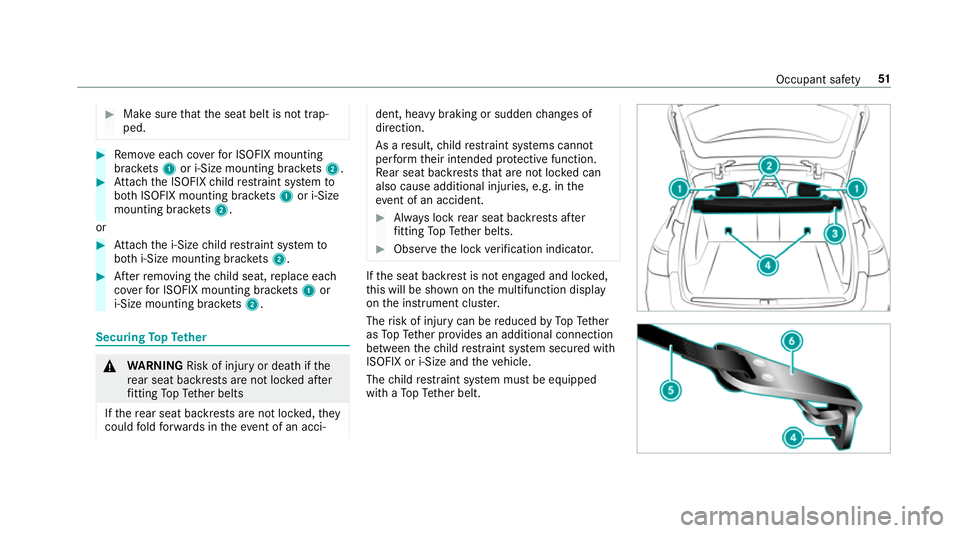
#
Mak esuret hat thes eat belt is no ttrap‐
ped. #
Remo veeac hcover forI SOFIX mounting
brac kets 1 or i‑Size mounting brac kets 2. #
Attach theI SOFIX child restra int sy stem to
bo th ISOFIX mounting brac kets 1 or i‑Size
mounting brac kets 2.
or #
Attach thei ‑Sizec hildrestra int sy stem to
bo th i‑Size mountin gbrack ets 2. #
Afterr emoving thec hild seat, replace each
co verfor ISOFIXm ounting brac kets 1 or
i‑Size mounting brac kets 2. Secu
ring TopT ether &
WARNING Risk of inju ryor deat hifthe
re ar seat backrests ar enotloc keda fter
fi tting TopT ether belts
If th er ear seat backrests ar enotloc ked, they
could fold forw ards in thee vent of an acci‐ dent, heavy braking or sudden
changes of
direction.
As aresult, child restra int sy stems cann ot
per form their intended pr otectiv efunction.
Re ar seat backrests that ar enotloc kedc an
also cause additional injuries, e.g. in the
ev ent of an accident. #
Alw aysl oc kr ear seat backrests af ter
fi tting TopT ether belts. #
Obser vethel oc kv erification ind icator. If
th es eat backres tisnotengaged and loc ked,
th is will be shown on them ultifunction display
on thei nstrument clus ter.
The risk of injur ycan be reduced byTopT ether
as TopT ether pr ovides an additional connection
between thec hild restra int sy stem secured with
ISOFIX or i-Siz eand thev ehicle.
The child restra int sy stem mus tbeequipped
wit haT opTether belt. Occupant saf
ety51
Page 113 of 585
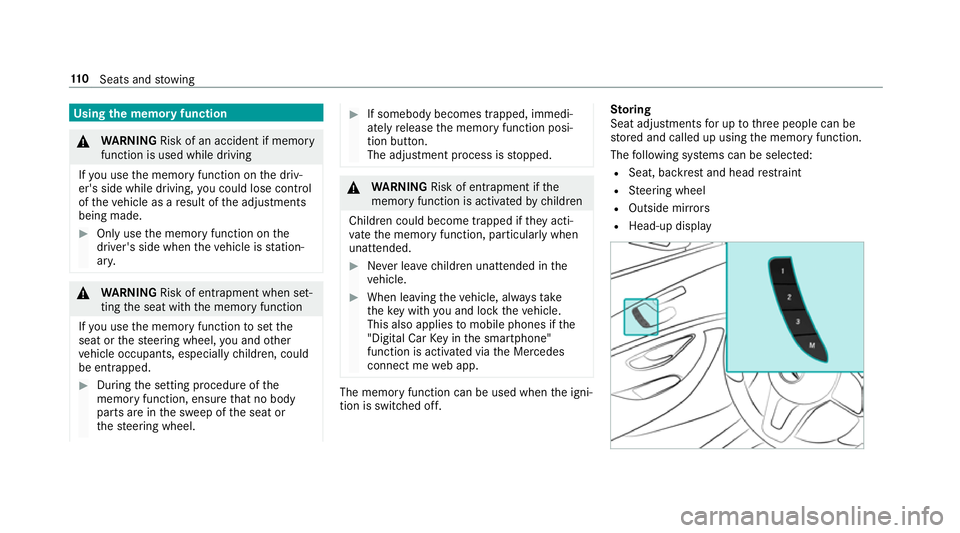
Using
them emor yfunction &
WARNING Risk of an accident if memo ry
function is use dwhile driving
If yo uu sethem emor yfunction on thed riv‐
er's side while driving, youc ould lose cont rol
of thev ehicle as aresult of thea djustments
being made. #
Onlyusethem emor yfunction on the
driver's side when thev ehicle is station‐
ar y. &
WARNING Risk of entrapment whe nset‐
ting thes eat wit hthe memor yfunction
If yo uu sethem emor yfunction tosetthe
seat or thes teering wheel, youa nd other
ve hicle occupants, especially children, could
be ent rapped. #
During thes etting procedur eofthe
memor yfunction, ensur ethat no body
parts ar einthe sweep of thes eat or
th es teering wheel. #
If somebody becomes trapped, immedi‐
atel yrelease them emor yfunction posi‐
tion button.
The adjustmen tprocess is stopped. &
WARNING Risk of entrapment if the
memor yfunction is activated bychildren
Children could becom etrapped if they acti‐
va te them emor yfunction ,particularly when
unattended. #
Neverlea ve children unat tende dint he
ve hicle. #
When leaving thev ehicle, alw ayst ake
th ek eywit hyou and loc kthe vehicle.
This also applies tomobil ephones if the
"Digital Car Keyint he smartphone"
function is activated via theM ercedes
connect me weba pp. The memor
yfunction can be used when thei gni‐
tion is switched off. St
oring
Seat adjustment sfor up tothre ep eople can be
st ored and called up using them emor yfunction.
The following sy stems can be selected:
R Seat, backres tand head restra int
R Steering wheel
R Outside mir rors
R Head-up display 11 0
Seats and stowing
Page 117 of 585
If
th es eat backres tisnotengaged and loc ked,
th is will be shown on them ultifunction display
on thei nstrument clus ter.
Re quirements:
R The rear seat backres thead restra int sa re
full yinse rted.
The cent reand outer seat backrests can be fol‐
ded forw ards separatel y.
The right seat backres tcan onl ybefolded for‐
wa rdst ogether wit hthe centre seat backrest.
The outer seat backrests ar eunloc kede lect ri‐
cally .Depending on thee quipment, ther elease
buttons ar elocated either in thel oad compart‐
ment or beside thes eat backrests. #
Leftand right seat backres t:press the
ri ght or lef tbutton 1.
The cor responding seat backres tfolds for‐
wa rds. 11 4
Seats and stowing
Page 136 of 585
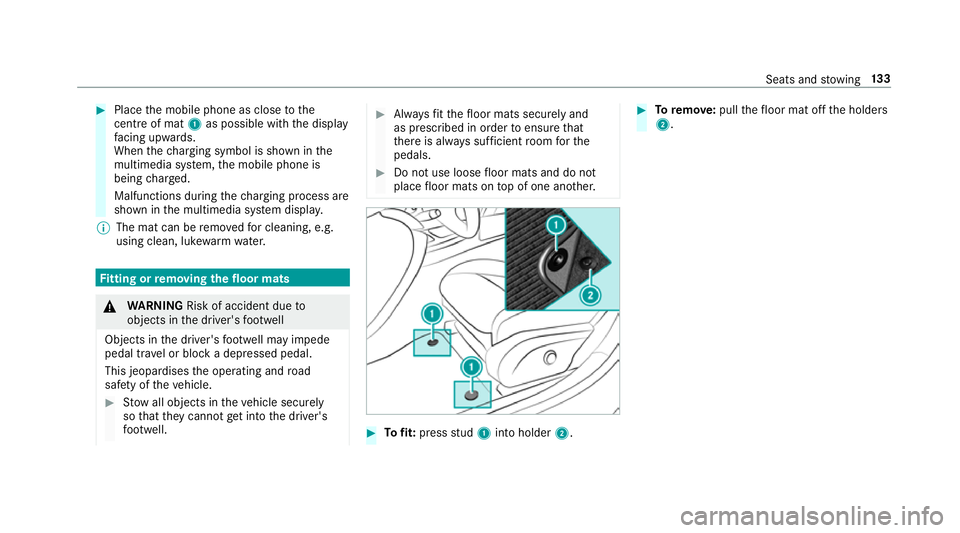
#
Place them obile phone as close tothe
centr eofm at1 as possible wi th thedisplay
fa cing up wards.
When thec harging symbol is shown in the
multimedia sy stem, them obile phone is
being charge d.
Malfunctions during thec harging process are
shown in them ultimedia sy stem displa y.
% The mat can be remo vedf or cleaning, e.g.
using clean, luk ewarmwate r. Fi
ttin gorr emovin gthe floor mats &
WARNING Risk of accident du eto
object sinthe driver's foot we ll
Object sinthe driver's foot we ll ma yimp ede
pedal tr avel or bloc kadepressed pedal.
This jeopardises theo perating and road
saf etyoft hevehicle. #
Stow all object sinthevehicle securely
so that they canno tget intot he driver's
fo ot we ll. #
Alw aysf itth ef loor mats securel yand
as prescribed in order toensur ethat
th er eisa lway ss ufficient room fort he
pedals. #
Do no tuse loose floor mats and do not
place floor mats on topofo ne ano ther. #
Tofit: press stud 1 intoh older 2. #
Toremo ve: pull thef loor mat of fthe holders
2. Seats and
stowing 13 3
Page 146 of 585
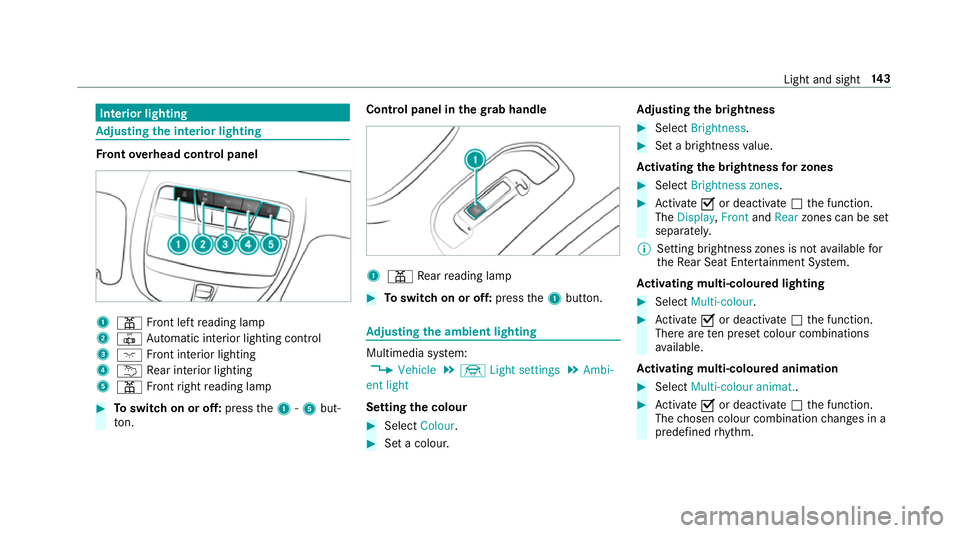
Interior lighting
Ad
justin gthe in terior lighting Fr
ont overhead control panel 1
p Front lef treading lamp
2 | Automatic interior lighting control
3 c Front interior lighting
4 u Rear interior lighting
5 p Front right readin glamp #
Toswitc honoro ff:press the1-5 but‐
to n. Control pane
linthegrab handle 1
p Rear readin glamp #
Toswitc honoro ff:press the1button. Ad
justin gthe ambien tlighting Multimedia sy
stem:
, Vehicle .
÷ Light settings .
Ambi-
ent light
Setting thec olour #
Select Colour. #
Setac olour. Ad
justin gthe brightness #
Select Brightness . #
Setab righ tness value.
Ac tivatin gthe brightness forz ones #
Select Brightness zones . #
Activate Oor deacti vate ª thef unction.
The Display ,Front andRear zones can be set
separately.
% Setting brightness zones is no tavailable for
th eR ear Seat Ente rtainment Sy stem.
Ac tivatin gmulti-coloured lighting #
Select Multi-colour. #
Activate Oor deacti vate ª thef unction.
Ther earetenp rese tc olou rcombinations
av ailable.
Ac tivatin gmulti-coloured animation #
Select Multi-colou ranimat.. #
Activate Oor deacti vate ª thef unction.
The chosen colour combination changes in a
predefine drhythm. Light and sight
14 3
Page 151 of 585
#
Hold thew iper ar mwitho ne hand. With the
ot her hand, tur nthe wiper blade in thed irec‐
tion of ar row1away from thew iper ar mto
th es top. #
Slide catch 2inthed irection of ar row3
until it engages in ther emo valp osition. #
Remo vethew iper blade in thed irection of
ar row 4away from thew iper arm. Fi
ttin gthe wiper blades #
Inse rtthen ew wiper blade int othe wiper
ar mint he direction of ar row1. #
Slide catch 2inthed irection of ar row3
until it engages in thel ocking position. #
Mak esuret hat thew iper blade sits cor rectly. #
Foldthew iper arms bac kontot he wind‐
screen. Maintenance display
#
Remo veprotectiv efilm 1ofthem ainte‐
nanc edispla yont he tip of then ewlyfitted
wipe rblades.
If th ec olour of them aintenanc edispla ychanges
from blac ktoyello w, thew iper blades should be
re placed. 14 8
Light and sight
Page 158 of 585
1
w Tosetthe driver's side temp erature
2 _ Tosetthe driver's side air distribution
3 H Tosetthe air flow or switc hoffclimate
control
4 Ã Tosetc limat econtro ltoautomatic
mode (→ page156)
5 ¬ Todemis tthe windscreen
6 ! Tocal lupt he air conditionin gmenu To
switc hthe residualh eat on or off
(→ pag e157)
7 ¤ Toswitc hthe rear wind owheater
on/off
8 Vehicles without astationar yheater:
¿ toswitc hthe A/C function on/off
(→ pag e156)
Ve hicles wit hastationar yheater: &to
switc hthe stationar yheater on/off
(→ pag e159)
9 g Toswitc hair-recirculation mode on/off
(→ pag e157)
A _ Tosetthe front passenger side air dis‐
tribution
B w Tosetthe front passenger side tem‐
perature Re
ar operating unit 1
Tosetthe temp erature
2 Display
3 Tosetthe air flow Operating
thec lima tecont rols ystem Switching clima
tecont rolo n/off #
Toswitc hon:setthe air flow toleve l1or
higher using theH button. #
Toswitc hoff:setthe air flow toleve l0u sing
the H button. Climat
econtrol 15 5