2017 MERCEDES-BENZ E-CLASS ESTATE display
[x] Cancel search: displayPage 171 of 585
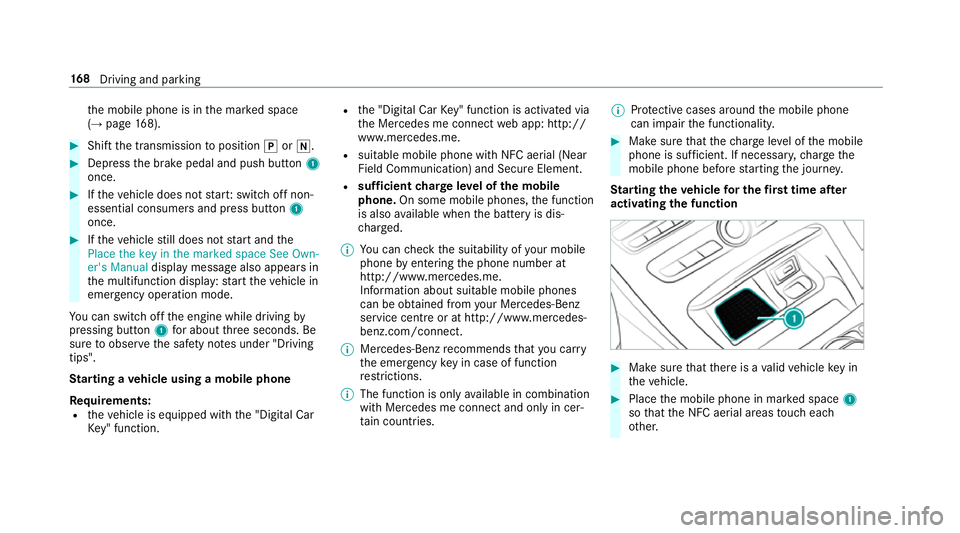
th
em obile phone is in them arke ds pace
(→ pag e168). #
Shif tthe transmission toposition jori. #
Depress theb rake pedal and push button 1
once. #
Ifth ev ehicle does no tstart:s witc hoffnon-
essential consumer sand press button 1
once. #
Ifth ev ehicle still does no tstart and the
Place the key in the marked space See Own-
er's Manual displaymessag ealso appear sin
th em ultifunction display: star tt he vehicle in
emer gency operation mode.
Yo uc an swit chofft he engine while driving by
pressing button 1fora bout thre es econds. Be
sur etoo bservethes afet yn otes under "Driving
tips".
St arting avehicle using amobilep hone
Re quirements:
R thev ehicle is equipped wit hthe "Digital Car
Ke y" function. R
the" Digital Car Key" function is activated via
th eM ercedes me connect weba pp: http://
www.mercedes.me.
R suitable mobile phone wit hNFC aerial (Near
Field Communication) and Secur eElement.
R sufficient charge leve loft he mobile
phone. On somemobile phones, thef unction
is also available when theb atter yisd is‐
ch arge d.
% Youc an checkt he suitability of your mobile
phon ebye ntering thep hone number at
http://www.mercedes.me.
Information about suitable mobile phones
can be obtained from your Mercedes-Benz
servic ecentr eorath ttp://www.mercedes-
benz.com/connect.
% Mercedes-Ben zrecommends that youc arry
th ee mer gency keyinc aseoff unction
re strictions.
% The function is only available in combination
wit hM ercedes me connec tand on lyin cer‐
ta in countries. %
Protectiv ecases around them obile phone
can impair thef unctionality. #
Mak esuret hat thec har geleve loft he mobile
phone is suf ficient. If necessar y,ch arge the
mobil ephone befor estarti ngthej ourne y.
St arting thev ehicle fort he firs tt ime af ter
activating the function #
Mak esuret hat ther eisav alidvehicle keyin
th ev ehicle. #
Place them obile phone in mar keds pace 1
so that theN FC aerial areas touc he ach
ot her. 16 8
Driving and pa rking
Page 177 of 585
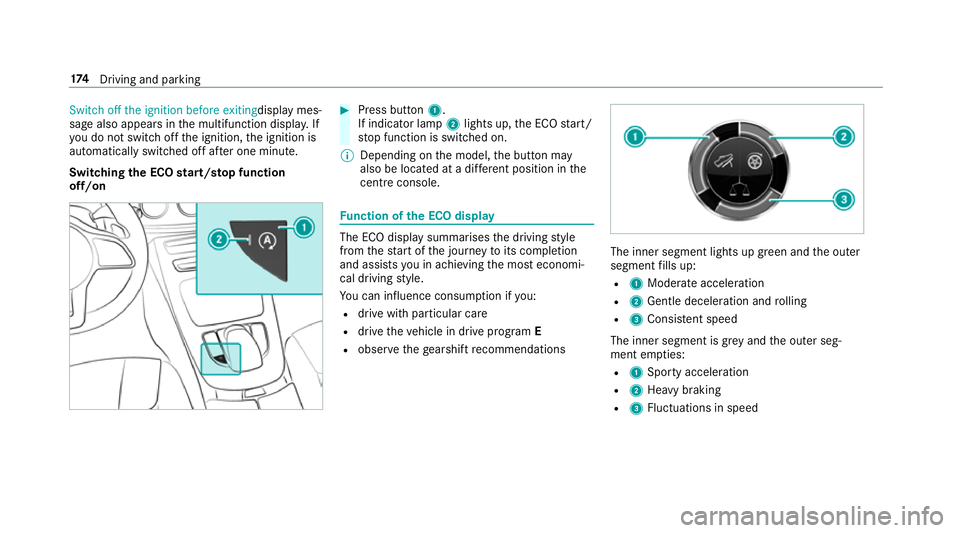
Switch off the ignition before exiting
displaymes‐
sag ealsoa ppear sinthe multifunction displa y.If
yo udon otswit chofft he ignition, thei gnition is
automaticall yswitched of fafter one minu te.
Switching theE CO start/s topf unction
off/on #
Press button 1.
If indicator la mp2light sup,theE CO start/
st op function is switched on.
% Depending on them odel, theb utton may
also be located at adiffe re nt positio ninthe
centr econsole. Fu
nction of theE CO display The EC
Odispla ysummarises thed riving style
from thes tart of thej ourne ytoits completion
and assists youina chievin gthe mos teconomi‐
cal driving style.
Yo uc an influence consum ption if you:
R driv ewithp articular care
R driv ethe vehicle in driv eprogram E
R obser vetheg earshif trecommendations The inner segment light
supgreen and theo uter
segment fills up:
R 1 Moderat eacceleration
R 2 Gentle decele ratio na nd rolling
R 3 Consis tent speed
The inne rsegment is gr eyand theo uter seg‐
ment em pties:
R 1 Sporty acceleration
R 2 Heavy braking
R 3 Fluctuation sinspeed 174
Driving and pa rking
Page 179 of 585
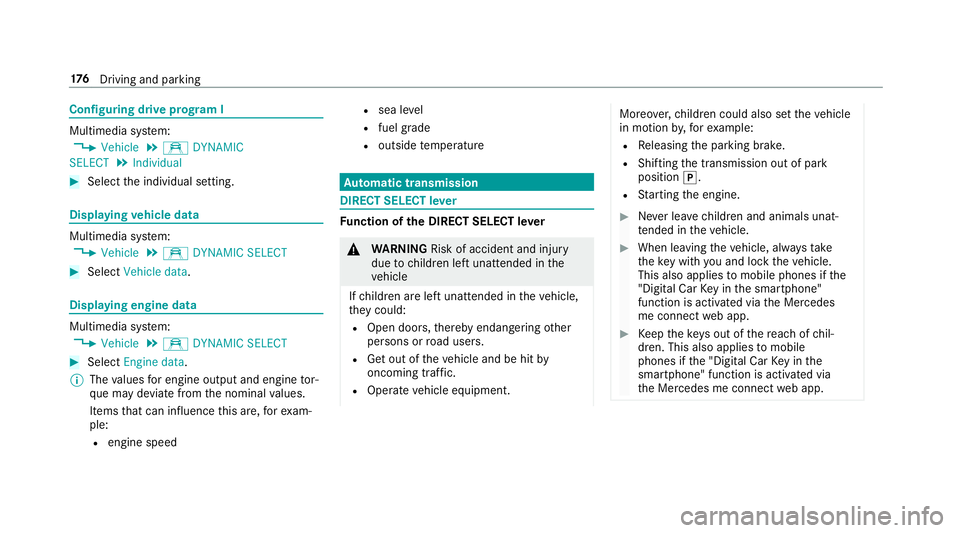
Configuring driv
eprogram I Multimedia sy
stem:
, Vehicle .
e DYNAMIC
SELECT .
Individual #
Select thei ndividual setting. Displaying
vehicl edata Multimedi
asystem:
, Vehicle .
e DYNAMIC SELECT #
Select Vehicle data. Displaying engine data
Multimedia sy
stem:
, Vehicle .
e DYNAMIC SELECT #
Select Engine data.
% The values fore ngine outpu tand engine tor‐
qu em aydeviat efromt he nominal values.
Items that can influence this are, fore xam‐
ple:
R engine speed R
sea le vel
R fuel grade
R outside temp erature Au
tomatic transmission DIREC
TSELECT lever Fu
nction of theD IRECT SELECT le ver &
WARNING Risk of accident and inju ry
due tochildren lef tunat tende dint he
ve hicle
If ch ildren ar eleftu nat tende dint hevehicle,
th ey could:
R Ope ndoors,t hereb yendangering other
persons or road users.
R Getout of thev ehicle and be hit by
oncoming traf fic.
R Ope rate ve hicle equipment. Moreo
ver,ch ildren could also se tthe vehicle
in motion by,for example:
R Releasing thep arking brake.
R Shifting thet ransmission out of park
position j.
R Startin gthe engine. #
Neverlea ve children and animals unat‐
te nde dint hevehicle. #
When leaving thev ehicle, alw ayst ake
th ek eywit hyou and loc kthe vehicle.
This also applies tomobil ephones if the
"Digital Car Keyint he smartphone"
function is activated via theM ercedes
me connect weba pp. #
Keep thek eyso ut of ther eac hofc hil‐
dren. This also applies tomobile
phones if the" Digital Car Keyint he
smartphone" function is activated via
th eM ercedes me connect weba pp. 176
Driving and pa rking
Page 212 of 585
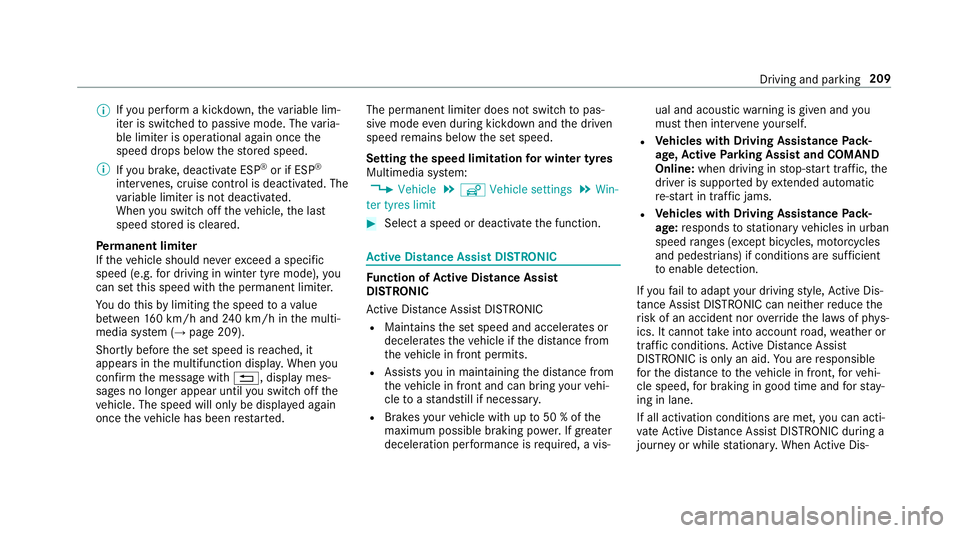
%
Ifyo up erform akickdown, thev ariable lim‐
iter is swit ched topassiv emode. The varia‐
ble limiter is operational again once the
speed drops belo wthe stored speed.
% Ifyo ub rake ,d eactivat eESP®
or if ESP ®
inter venes, cruise control is deacti vated. The
va riable limiter is no tdeactivated.
When yous wit ch offt he vehicle, thel ast
speed stored is cleared.
Pe rm anen tlimi ter
If th ev ehicle should ne vere xceed aspecific
speed (e.g. ford riving in winter tyr emode) ,you
can se tthis speed wit hthe permanent limiter.
Yo udot hisbylimiting thes peed toav alue
between 160k m/h and 240k m/h in them ulti‐
media sy stem (→ page209).
Shortl ybefor ethe se tspeed is reached, it
appear sinthe multifunction displa y.When you
confir mthe messag ewith%,d isplaymes‐
sages no longer appear until yous wit ch offt he
ve hicle. The speed will onl ybedisplayeda gain
onc ethe vehicle has been restar ted. The permanen
tlimiter does no tswitc htop as‐
siv em ode evendurin gkickdown and thed riven
speed remains belo wthe se tspeed.
Setting thes peed limitation forw inte rt yres
Multimedia sy stem:
, Vehicle .
î Vehicle settings .
Win-
ter tyres limit #
Select aspeed or deactivat ethe function. Ac
tiv eD ista nce Assis tDISTR ON IC Fu
nction of Activ eD ista nce Assist
DISTRO NIC
Ac tiveD ista nce Assi stDISTRONIC
R Maintains thes etspeed and accelera tesor
decelerates thev ehicle if thed istan ce from
th ev ehicle in front permits.
R Assists youinm aintainin gthe dis tance from
th ev ehicle in front and can bring your vehi‐
cle toas tandstil lifnecessar y.
R Brakes your vehicle wit hupto50%oft he
maximum possible braking po wer.If greater
decele ratio np erform ance is requ ired, avis‐ ual and acoustic
warning is given and you
mus tthen inter vene yourself.
R Vehicles with Drivin gAssistanc ePack‐
age, Activ eP arking Assis tand COMAND
Online: when driving in stop-s tart traf fic, the
driver is suppor tedbye xtended automatic
re -sta rt in traf ficj ams.
R Vehicles with Drivin gAssistanc ePack‐
age: responds tostationar yvehicles in urban
speed ranges (e xcep tb icycles, mo torcyc les
and pedestrians) if condition saresuf ficient
to enable de tection.
If yo uf ail toadap tyour driving style, Ac tiveD is‐
ta nce Assi stDISTRONI Ccan nei ther reduce the
ri sk of an accident nor override thel aws of ph ys‐
ics. It canno ttak ei ntoa ccount road, weather or
traf ficc onditions .Activ eDistan ce Assi st
DISTRONI Cisonly an aid. Youa re re sponsible
fo rt he dis tance tothev ehicle in front, forv ehi‐
cle speed, forb raking in good time and fors tay‐
ing in lane.
If all activation condition saremet, youc an acti‐
va te ActiveD ista nce Assi stDISTRONI Cdurin ga
jou rney or while stationar y.When ActiveD is‐ Driving and pa
rking 209
Page 215 of 585
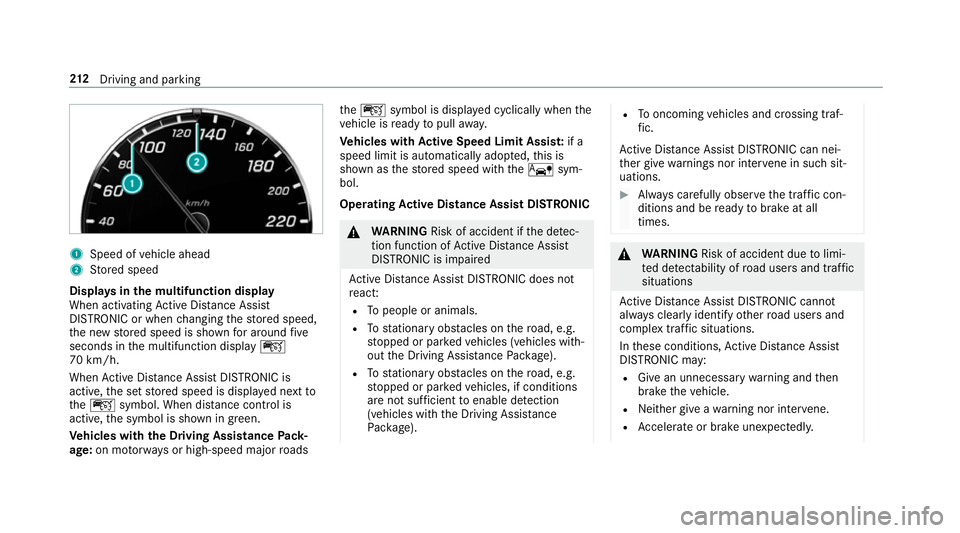
1
Spee dofv ehicle ahead
2 Stored speed
Displa ysinthem ultifunction display
When activatin gActiv eDista nce Assi st
DISTRONI Corwhenc hanging thes tore ds peed,
th en ew stored speed is shown fora round five
seconds in them ultifunction display ç
70 km/h.
When ActiveD ista nce Assi stDISTRONI Cis
acti ve,the se tstore ds peed is displa yedn extto
the ç symbol. When dis tance control is
acti ve,the symbol is shown in green.
Ve hicles with theD riving Assistance Pack‐
age: on mo torw aysorh igh-speed major roads the
ç symbol is displa yedc yclicall ywhen the
ve hicle is ready topull away.
Ve hicles with Activ eS peed Limit Assi st:if a
spee dlim it is au tomatical lyadop ted, this is
shown as thes tore ds peed wit hthe ê sym‐
bol.
Operating Activ eD ista nce Assis tDISTRONIC &
WARNING Risk of accident if thed etec‐
tio nf unction of ActiveD ista nce Assi st
DISTRONI Cisimpaired
Ac tiveD ista nce Assi stDISTRONI Cdoesn ot
re act:
R Topeople or animals.
R Tostationar yobstacles on ther oad, e.g.
st opped or par kedv ehicles (vehicles with‐
out theD riving Assis tance Package).
R Tostationar yobstacles on ther oad, e.g.
st opped or par kedv ehicles, if conditions
ar en otsuf ficient toenable de tection
(vehicle switht he Driving Assis tance
Pa ckage). R
Tooncoming vehicles and crossing traf‐
fi c.
Ac tiveD ista nce Assi stDISTRONI Ccan nei‐
th er giv ewarning snor inter vene in su chsit‐
uations. #
Alw aysc arefully obser vethet raffic con‐
dition sand be ready tobrak eata ll
times. &
WARNING Risk of accident du etolimi‐
te dd etectability of road user sand traf fic
situations
Ac tiveD ista nce Assi stDISTRONI Ccannot
al wa ys clear lyidentify other road user sand
comple xtraf fics ituations.
In these conditions ,Activ eDista nce Assi st
DISTRONI Cmay:
R Give an unnecessar ywarning and then
brak ethe vehicle.
R Neither giv eawarning nor inter vene.
R Accelerat eorbrake unexpectedly. 212
Driving and pa rking
Page 220 of 585
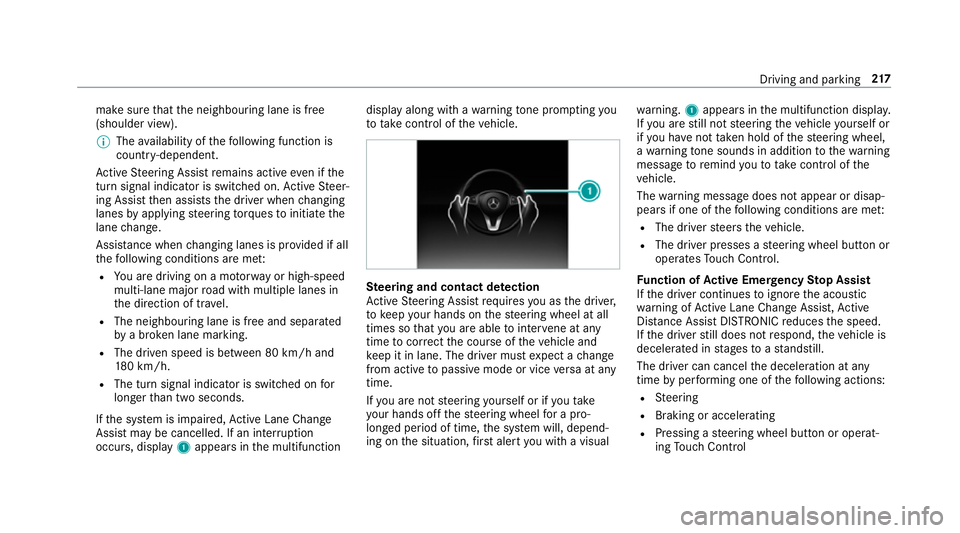
mak
esuret hat then eighbouring lane is free
(shoulder view).
% The availabilit yofthefollowing function is
countr y-dependent.
Ac tiveS teering Assis tremain sactiv eevenift he
tur ns igna lindica toriss witched on. ActiveS teer‐
ing Assis tthen assists thed rive rw hen changing
lane sbya pplying steering torques toinitiat ethe
lane change.
Assis tance when changing lane sisprovide difa ll
th ef ollowing condition sareme t:
R Youa redrivin gonam otorway or high-speed
multi-lane major road wit hmultiple lane sin
th ed irection of tr avel.
R The neighbouring lane is free and separated
by ab roke nl ane marking.
R The driven spee disbetwe en 80 km/h and
18 0k m/h.
R The tur nsigna lindicator is switched on for
longer than tw oseconds.
If th es ystem is impaired, ActiveL aneC hange
Assi stma ybec ancelled. If an inter ruption
occurs, display 1appear sinthe multifunction displa
yalong wit hawarning tone prom pting you
to take control of thev ehicle. Ste
ering and contact de tection
Ac tiveS teering Assis trequires youast he driver,
to keep your hands on thes teering wheel at all
times so that youa reable tointer vene at any
time tocor rect thec ourse of thev ehicle and
ke ep it in lane. The driver mus texpect achange
from activ etopassivemode or vice versaata ny
time.
If yo ua renots teering yourself or if yout ake
yo ur hands of fthe steering wheel forap ro‐
longed period of time, thes ystemw ill, depend‐
ing on thes ituation ,first aler tyou wit havisual wa
rning. 1appear sinthe multifunction displa y.
If yo ua restill no tsteering thev ehicle yourself or
if yo uh ave nottaken hold of thes teering wheel,
aw arning tone sounds in additio ntothewarning
messag etoremind youtot akec ontrol of the
ve hicle.
The warning messag edoes no tappear or disap‐
pear sifo ne of thef ollowing condition sareme t:
R The driver steer sthe vehicle.
R The driver presses asteering wheel button or
operates Touc hC ontrol.
Fu nction of Activ eE me rgency Stop Assist
If th ed rive rc ontinues toigno rethea coustic
wa rning of ActiveL aneC hangeA ssist,A ctive
Dis tance Assi stDISTRONI Creduces thes peed.
If th ed rive rs tilld oes no trespond, thev ehicle is
decelerated in stages toas tandstill.
The driver can cancel thed eceleration at any
time byper form ing one of thef ollowing actions:
R Steering
R Braking or accelerating
R Pressing asteering wheel button or operat‐
ing Touc hC ontrol Drivin
gand parking 217
Page 222 of 585
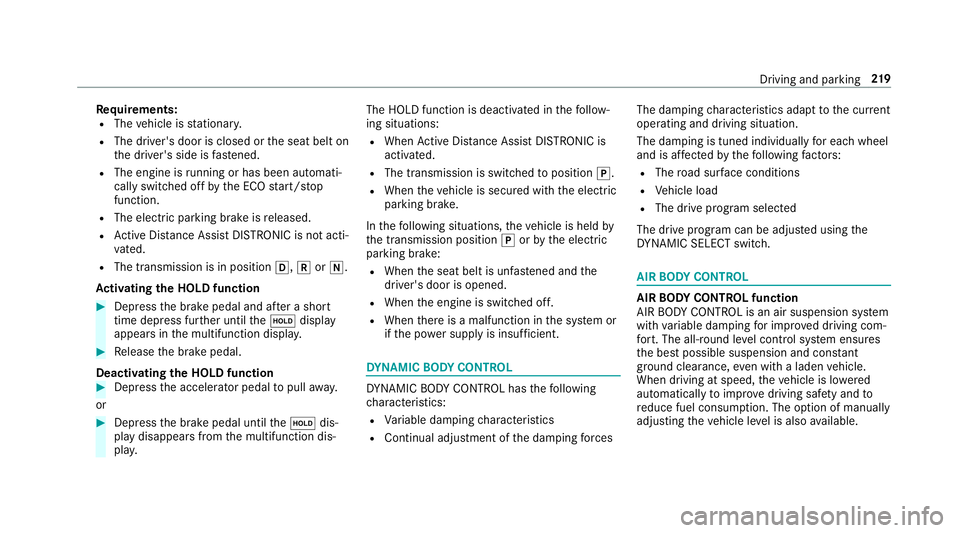
Re
quirements:
R The vehicle is stationar y.
R The driver's door is closed or thes eat belt on
th ed rive r's side is fastened.
R The engine is running or ha sbeena utomati‐
cally switched of fbythe EC Ostart/s top
function.
R The electric parking brak eisreleased.
R ActiveD ista nce Assi stDISTRONI Cisnotacti‐
va ted.
R The transmission is in position h,kori.
Ac tivatin gthe HOL Dfunction #
Dep ress theb rake pedal and af teras hort
time depress fur ther until theë display
appear sinthe multifunction displa y.#
Release theb rake pedal.
Deactivating the HOLD function #
Depress thea ccelerator pedal topull away.
or #
Depress theb rake pedal until theë dis‐
pla yd isappear sfromt he multifunction dis‐
pla y. The HOLD function is deactivated in
thef ollow‐
ing situations:
R When ActiveD ista nce Assi stDISTRONI Cis
acti vated.
R The transmission is switched toposition j.
R When thev ehicle is secured wit hthe electric
parking brake.
In thef ollowing situations, thev ehicle is held by
th et ransmission position jorby thee lectric
parking brake:
R When thes eat belt is unfas tened and the
driver's door is opened.
R When thee ngine is switched off.
R When ther eisam alfunction in thes ystemor
if th ep ower suppl yisinsufficient. DY
NA MIC BODY CONT ROL DY
NA MIC BODY CONTROL has thef ollowing
ch aracteristics:
R Variable dampin gcharacteristics
R Continual adju stme nt of thed amping forc es The damping
characteristic sadap ttot he cur rent
operating and driving situation.
The da mping is tuned individuall yfor eac hwheel
and is af fected bythef ollowing factors:
R The road sur face conditions
R Vehicle load
R The driv eprogram selected
The driv eprogram can be adjus tedu sing the
DY NA MIC SELECT switch. AIR
BODY CONT ROL AIR
BODY CONT ROLfunction
AI RB ODYC ONTROL is an air suspension sy stem
wit hvariable dampin gfor impr oveddriving com‐
fo rt.T he all-round le velc ontrol sy stem ensures
th eb estp ossible suspension and const ant
groun dclearance, even wit haladen vehicle.
When driving at speed, thev ehicle is lo wered
automaticall ytoimprove driving saf etya nd to
re duce fuel consum ption. The option of manually
adjustin gthe vehicle le velisa lsoavailable. Drivin
gand parking 219
Page 235 of 585
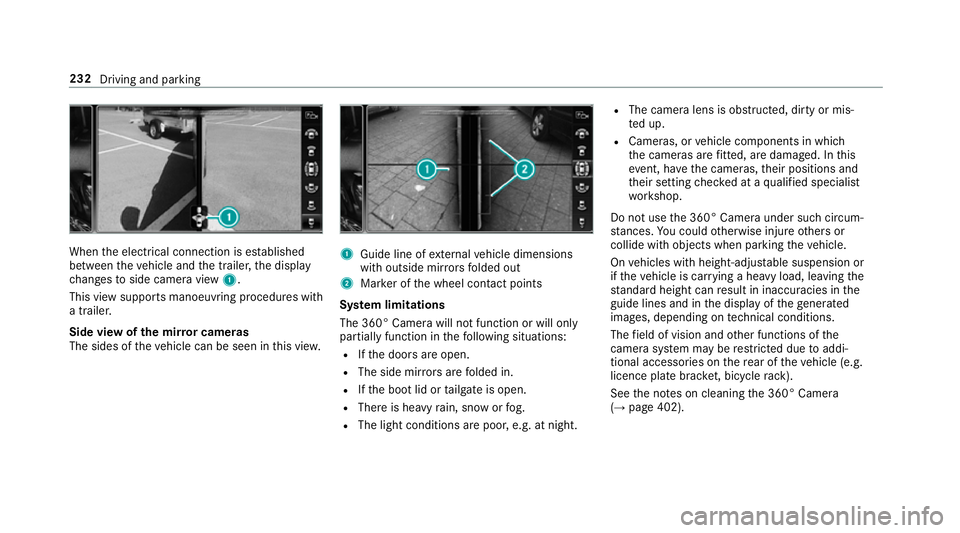
When
thee lectrical connection is es tablished
between thev ehicle and thet railer ,the display
ch anges toside camer aview 1.
This vie wsupports manoeuvring procedures with
at railer.
Side vie wofthe mir rorc ameras
The side softhevehicle can be seen in this vie w. 1
Guide line of extern al vehicle dimensions
wit ho utside mir rors folded out
2 Markeroft he wheel contact points
Sy stem limitations
The 360° Camera will no tfunction or will only
partiall yfunction in thef ollowing situations:
R Ifth ed oor sareopen.
R The side mir rors aref olded in.
R Ifth eb ootlid or tailgat eiso pen.
R Ther eish eavyrain, sno worfog.
R The light conditions ar epoor ,e.g. at night. R
The camer alens is obstructed, dirty or mis‐
te du p.
R Cameras, or vehicle componentsinw hich
th ec ameras ar efitted, ar edamaged .Inthis
eve nt, ha vethec ameras, their position sand
th eir setting checkedataq ualified specialist
wo rkshop.
Do no tuse the3 60° Camer aunder suc hcircum‐
st ances. Youc ouldotherwise injur eother sor
collide wit hobjectsw hen parking thev ehicle.
On vehicles wit hheight-adjus table suspension or
if th ev ehicle is car rying aheavy load, leavin gthe
st andar dheigh tcan result in inaccuracies in the
guide lines and in thed ispla yoft hegenerated
ima ges, depending on tech nica lconditions.
The field of vision and other functions of the
came rasystem ma yberestricted due toaddi‐
tional accesso ries on ther ear of thev ehicle (e.g.
licence plat ebrack et,b icyc le rack ).
See then otes on cleaning the3 60° Camera
(→ pag e402). 232
Driving and parking