2017 MERCEDES-BENZ C-Class SEDAN ESP
[x] Cancel search: ESPPage 56 of 178

R
entering POIs in the vicinity of a city or via a
name search
R editing entries
Other entries are possible, such as entering
points of interest in the vicinity of the destina-
tion or current position. Switching to navigation mode
0043
Traffic reports can be received or traffic
reports are available
X Press the 00CBbutton.
If route guidance is active, the map is shown
in full-screen mode. The map shows the vehi- cle's current position.
If no route guidance is active, the menu is also
displayed. Destination
Destination is highlighted.
Access from one of the other main functions: X To activate the menu: slide5the con-
troller (e.g. in radio mode).
X To select Navi
Navi: turn and press the controller.
The navigation menu appears.
X Press the controller.
The map shows the vehicle's current position.
Access within navigation:
X From any menu, press the 00CBbutton.
The navigation menu appears.
X Press the controller. Showing/hiding the menu
Using the menu, you can make a destination
entry or select the navigation settings, for exam-
ple. X
To show: slide6the controller when the
map appears.
or X Swipe down the touchpad with one finger.
If there has been no route calculated, Des‐
Des‐
tination tination is marked.
If a route has been calculated, 008Fis
marked. X
To hide: press the 0038button.
or X Slide 5the controller.
Full screen symbol 0043appears.
X Press the controller. Moving the map
Requirement: the map is in full screen mode, the
menu is faded out (Y page 54).
X Press the controller.
The crosshair is shown.
X Slide 1, 4or2 the controller.
The map moves in the corresponding direc-
tion under the crosshair.
i Enter a destination using the map
(Y page 64). 54
IntroductionNavigation
Page 57 of 178

Basic settings
Selecting the route type
X
To switch to navigation mode: press the
00BE button.
X To show the menu: slide6the controller.
X To select Options
Options: turn and press the con-
troller.
X Select Route Settings
Route Settings.
X Select a route type.
A filled circle indicates the current selection.
R Active route guidance: the multimedia sys-
tem calculates a new route.
R Inactive route guidance: the multimedia
system uses the selection as the new set-
ting.
i Route guidance active: a destination has
been entered and the route has been calcu-
lated.
Route guidance inactive: no destination has
been entered yet and no route has been cal-
culated yet. Fast Fast
Route
Route The multimedia system cal-
culates a route with a short
travel time.
Dynamic Dynamic
Traffic Traffic
Route Route Based on the
Fast Route
Fast Route
route type and includes traf-
fic reports on the route for the
route guidance. Eco Route Eco Route The multimedia system cal-
culates an economical route.
The journey may take slightly
longer compared to taking
the fast route. Short Short
Route Route The multimedia system cal-
culates a short distance
route. The
Dynamic Traffic Route Dynamic Traffic Route route type uses
real-time traffic reports from SIRIUS satellite
radio.
Further Information on real-time traffic reports
(Y page 77).
X To calculate alternative routes: select
Calculate Alternative Routes Calculate Alternative Routes .
Switch the function on 0073or off 0053.
Function activated: after each route calcula-
tion, route alternatives are offered that cor-
respond to the local conditions (Y page 75).
If desired, you can have the multimedia sys-
tem calculate alternative routes even during
route guidance (Y page 75). Setting route options
X
To avoid/use route options: selectAvoid Avoid
Options
Options.
A menu appears.
X Select one of the options.
0073: using or avoiding route options is enabled
0053: using or avoiding route options is disabled
R Menu item Avoid Area Avoid Area (Ypage 85)
The multimedia system enables you to avoid
areas you do not wish to drive through.
R Menu item Avoid Highways Avoid Highways
R Menu item Avoid Ferries
Avoid Ferries
R Menu item Avoid Auto Trains
Avoid Auto Trains
R Menu item Avoid Tunnels
Avoid Tunnels
R Menu item Avoid Unpaved Roads
Avoid Unpaved Roads
The function is not available in all countries.
R Menu item Use Toll Roads
Use Toll Roads
The route calculation includes roads which
require you to pay a usage fee (toll).
R Menu item Use Carpool Lanes Use Carpool Lanes
If your vehicle meets the access conditions
for carpool lanes, you can use this function. Basic settings
55Navigation Z
Page 69 of 178
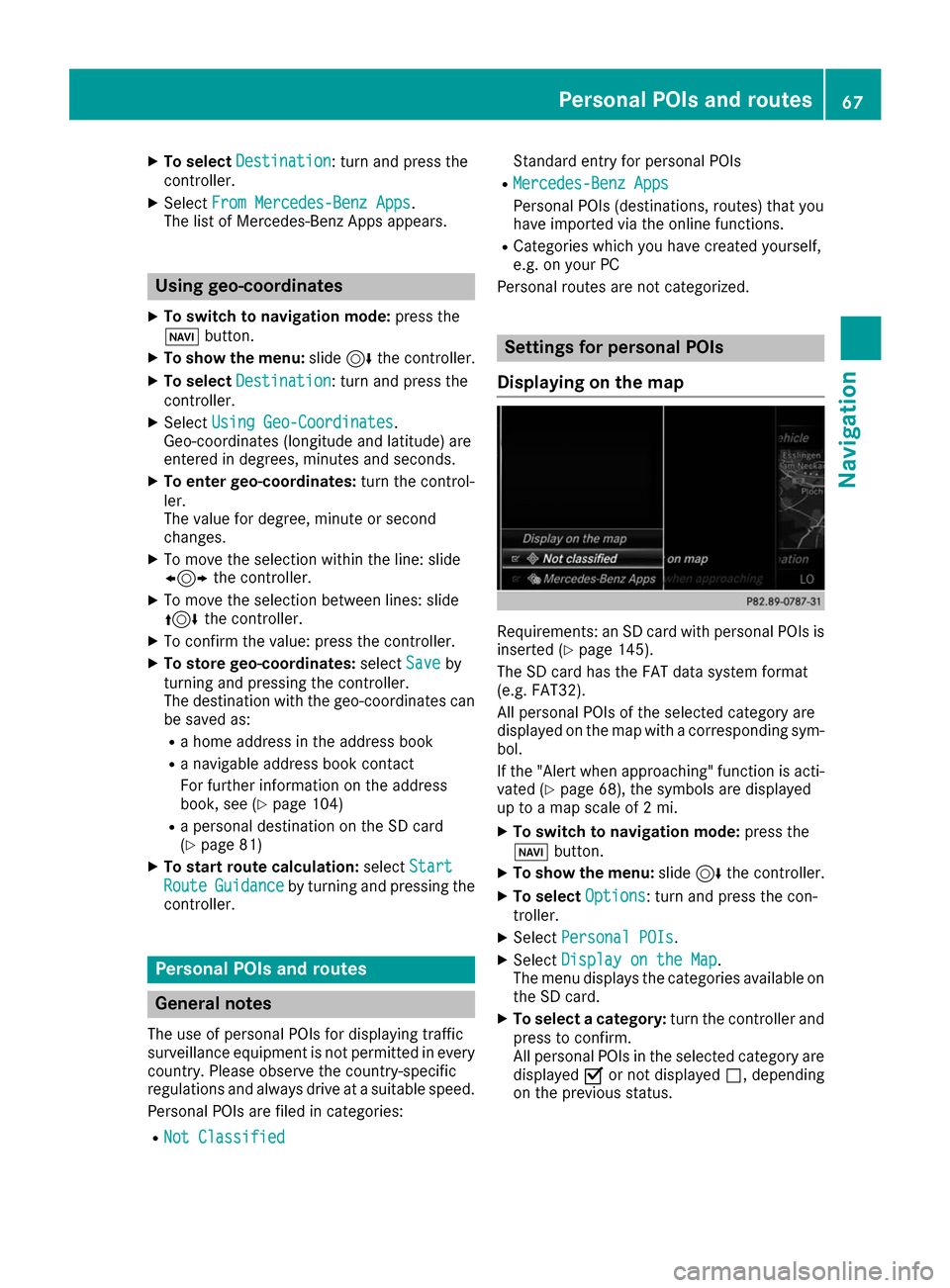
X
To select Destination
Destination: turn and press the
controller.
X Select From Mercedes-Benz Apps
From Mercedes-Benz Apps.
The list of Mercedes-Benz Apps appears. Using geo-coordinates
X To switch to navigation mode: press the
00BE button.
X To show the menu: slide6the controller.
X To select Destination
Destination: turn and press the
controller.
X Select Using Geo-Coordinates
Using Geo-Coordinates .
Geo-coordinates (longitude and latitude) are
entered in degrees, minutes and seconds.
X To enter geo-coordinates: turn the control-
ler.
The value for degree, minute or second
changes.
X To move the selection within the line: slide
1 the controller.
X To move the selection between lines: slide
4 the controller.
X To confirm the value: press the controller.
X To store geo-coordinates: selectSave
Save by
turning and pressing the controller.
The destination with the geo-coordinates can
be saved as:
R a home address in the address book
R a navigable address book contact
For further information on the address
book, see (Y page 104)
R a personal destination on the SD card
(Y page 81)
X To start route calculation: selectStart
Start
Route Route Guidance
Guidance by turning and pressing the
controller. Personal POIs and routes
General notes
The use of personal POIs for displaying traffic
surveillance equipment is not permitted in every country. Please observe the country-specific
regulations and always drive at a suitable speed.
Personal POIs are filed in categories:
R Not Classified
Not Classified Standard entry for personal POIs
R Mercedes-Benz Apps Mercedes-Benz Apps
Personal POIs (destinations, routes) that you
have imported via the online functions.
R Categories which you have created yourself,
e.g. on your PC
Personal routes are not categorized. Settings for personal POIs
Displaying on the map Requirements: an SD card with personal POIs is
inserted (Y page 145).
The SD card has the FAT data system format
(e.g. FAT32).
All personal POIs of the selected category are
displayed on the map with a corresponding sym-
bol.
If the "Alert when approaching" function is acti- vated (Y page 68), the symbols are displayed
up to a map scale of 2 mi.
X To switch to navigation mode: press the
00BE button.
X To show the menu: slide6the controller.
X To select Options Options: turn and press the con-
troller.
X Select Personal POIs
Personal POIs.
X Select Display on the Map
Display on the Map .
The menu displays the categories available on
the SD card.
X To select a category: turn the controller and
press to confirm.
All personal POIs in the selected category are displayed 0073or not displayed 0053, depending
on the previous status. Personal POIs and routes
67Navigation Z
Page 70 of 178

Alert when approaching
Requirements: an SD card with personal POIs is
inserted (Y page 145).
The SD card has the FAT data system format
(e.g. FAT32).
If the vehicle is approaching a personal POI, this
is highlighted on the map and/or an audible sig- nal sounds.
For this purpose, both the corresponding func-
tion Approaching POI Cue Approaching POI Cue and the category
containing the personal POI must be activated.
X To switch to navigation mode: press the
00BE button.
X To show the menu: slide6the controller.
X To select Options
Options: turn and press the con-
troller.
X Select Personal POIs
Personal POIs.
X Select Approaching POI Cue
Approaching POI Cue .
The menu displays the categories available on
the SD card.
X Select Audible
Audible orOptical
Optical.
The function is switched on 0073or off 0053,
depending on the previous status.
X To select a category: turn the controller and
press to confirm.
The function is switched on 0073or off 0053, for
all personal POIs of this category, depending
on the previous setting. Saving personal POIs and routes
General notes Personal POIs and routes are geodata which are
saved in open GPX format ( GPS Exchange for-
mat) on the SD card.
Requirements: the SD card has the FAT data
system format (e.g. FAT32). Personal POI from current vehicle posi-
tion or crosshair position X
Insert the SD memory card (Y page 145).
X To switch to navigation mode: press the
00BE button.
X When the map is displayed, press the con-
troller until a message appears.
The current vehicle position is saved to the
Not Classified
Not Classified category on the SD card
and also stored in the "Last destinations"
memory (Y page 81).
If the "Move map" function is selected
(Y page 54), the crosshair position is saved.
i If no SD card is inserted, the personal POI
will only be stored in the "Last destinations"
memory.
Personal POI from destination address X
Insert the SD memory card (Y page 145).
X To switch to navigation mode: press the
00BE button.
X Call up the address entry menu and enter the
destination address (Y page 57).
X To select Save
Save, slide 6the controller.
X Turn and press the controller.
X To make a selection, turn and press the con-
troller.
X Enter the name.
X Select a category.
The current address is saved as a personal
POI on the SD card.
i You can select a destination from the
From From
Previous
Previous Destinations
Destinations orFrom
From Contacts
Contacts
memories and save it on the SD card.
R From Previous Destinations From Previous Destinations
(Y page 61)
R From Contacts From Contacts (Ypage 61)
Personal route from a tour including
intermediate destinations X
Insert the SD memory card (Y page 145).
X To switch to navigation mode: press the
00BE button.
X Enter a destination, e.g. by address
(Y page 57).
X Start route calculation (Y page 59).68
Personal POIs and routesNavigation
Page 73 of 178

X
Character entry (Y page 30).
X Select a symbol. Route guidance
General notes
The multimedia system calculates the route to
the destination without taking the following into
account, for example:
R traffic lights
R stop and yield signs
R parking or stopping restrictions
R road narrowing
R temporary traffic rules and regulations
The navigation system can give differing driving
recommendations if the actual street/traffic sit- uation does not correspond with the digital
map's data. For example, if the road layout or
the direction of a one-way street has been
changed.
For this reason, you must always observe road
and traffic rules and regulations during your
journey. Road and traffic rules and regulations
always have priority over system driving recom- mendations.
Route guidance begins once a route has been
calculated (Y page 59).
The multimedia system guides you to your des-
tination by means of navigation announcements in the form of audible navigation announce-
ments and route guidance displays.
The route guidance displays can be seen if nav-
igation mode is switched on.
If you do not follow the navigation announce-
ments or if you leave the calculated route, the
multimedia system automatically calculates a
new route to the destination.
If the digital map contains the corresponding
information, the following applies:
R During route guidance, the multimedia sys-
tem tries to avoid roads with restricted
access. These include, for example, roads
which are closed to through-traffic.
R Roads that have time restrictions (e.g. closed
on Sundays and public holidays) are consid-
ered for route guidance on days when they are open. For this purpose, the relevant times
must be correctly stored in the database. Change of direction
Overview Changes of direction have three phases:
R Preparation phase
R Announcement phase
R Change-of-direction phase
Changes in direction are also shown in the mul-
tifunction display of the instrument cluster (see the vehicle Operator's Manual).
Preparation phase The multimedia system prepares you for the
upcoming driving maneuver, e.g. with the
announcement "Prepare to turn right". You see
the full-screen map.
Announcement phase 0043
Next road or direction
0044 Point at which the change of direction takes
place (white dot)
0087 Change of direction (turn right here)
0085 Distance to the next change of direction
The multimedia system announces the immi-
nent change of direction.
The display is now split into two sectors. The
map is shown on the left side of the display, and a detailed image of the intersection or a 3D
image of the imminent change of direction is
shown on the right side of the display. Route guidance
71Navigation Z
Page 77 of 178

Route information
Destination information X
To switch to navigation mode: press the
00BE button.
X To show the menu: slide6the controller.
X To select Route
Route: turn and press the controller.
X Select Destination Information
Destination Information.
The destination and existing intermediate
destinations are displayed with distances,
travel time and arrival time.
X To select destination or intermediate des-
tination: turn and press the controller.
The address appears.
X Select Save
Save .
The destination or intermediate destination
can be saved as:
R a navigable address book contact
R a home address
X To call up the map, select Map
Map.
X Move the map, change the map scale and
select the destination or the intermediate
destination (Y page 64).
X To call the destination or intermediate desti-
nation, select Call
Call .
If a phone is connected and a phone number
is available, the multimedia system switches
to the telephone function. Taking an alternative route If the
Calculate Calculate Alternative
Alternative Routes
Routessetting
is activated 0073, different routes will be offered
each time a route is calculated (Y page 55).
You can call up alternative routes to the current
route.
Routes 1, 2 and 4 are displayed with a dark blue line.
Route 3 is the most economic route and is dis-
played with a green line.
X To switch to navigation mode: press the
00BE button.
X To show the menu: slide6the controller.
X To select Route
Route: turn and press the controller.
X Select Alternative Route Alternative Route.
Route 1 is shown.
X To display additional routes: select Next
Nextor
Previous
Previous .
X To start a new route guidance: select
Start
Start.
Route list X
To switch to navigation mode: press the
00BE button.
X To show the menu: slide6the controller.
X To select Route
Route: turn and press the controller.
X Select Route List
Route List .
The route list shows the next change of direc-
tion and the immediate distances from the
current vehicle position.
X To display additional route sections: turn
the controller.
The position of the change of direction that
belongs to the respective route section is
indicated on the map with a cross. Route guidance
75Navigation Z
Page 78 of 178

Where am I?
X
To switch to navigation mode: press the
00BE button.
X To show the menu: slide6the controller.
X To select Position
Position: turn and press the con-
troller.
X Select Where am I?
Where am I?.
The street you are currently on and the pre-
vious and next intersections are displayed. Traffic jam function
X
To switch to navigation mode: press the
00BE button.
X To show the menu: slide6the controller.
X To select Route
Route: turn and press the controller.
X Select Detour
Detour.
X To specify the start of the traffic jam sec-
tion: select Beginning
Beginning.
The next possible traffic jam section starting
point is marked.
X Turn the controller.
The marking moves along the route to the
next starting position.
X Press the controller.
The start of the traffic jam is set. X
To specify the end of a traffic jam section:
select End
End.
The next possible traffic jam section end point is marked.
X Turn the controller.
The marking moves along the route to the
next end position.
X Press the controller.
The end of the traffic jam is determined.
X To calculate the detour: selectStart Start. Off-road
General notes The navigation system may guide you to off-road
routes that your vehicle cannot drive on without
causing damage to the tires or wheels or the
vehicle itself. It is the driver’s sole responsibility to determine the suitability of the route. The
condition of the off-road routes may vary. The
navigability of off-road routes may be influenced
by various factors such as time of day, time of
year and prevailing weather conditions. The nav-
igation system cannot judge these factors or
take them into account for route guidance.
Route guidance to an off-road destina-
tion The multimedia system can guide you to desti-
nations which are within the area of the digital
map, but which are not themselves on the map.
These destinations are known as off-road des-
tinations, which you can enter using the map, for example. The multimedia system guides you for
as long as possible with navigation announce-
ments and displays on roads known to the sys-
tem.
If the vehicle reaches an area which is not part of the digital map, the display appears as a split-
screen view. On the right, an arrow appears that
points to the off-road destination. You hear the
announcement: "Please follow the arrow on the display". As the vehicle approaches the desti-
nation, you will see a display to this effect.
Route guidance from an off-road loca-
tion to a destination Off-road location: the vehicle's position is on the
digital map, but the map does not contain any
information about that location. The multimedia 76
Route guidanceNavigation
Page 84 of 178

X
To select Delete
DeleteorDelete All
Delete All: turn and
press the controller.
A prompt appears.
X Select Yes
Yes orNo No.
Selecting Yes
Yesdeletes the selected destina-
tion or all destinations. Map functions
General notes
Company logos displayed on the map are trade- marks of the respective companies and used
solely for the purpose of indicating the locations
of these companies. The use of such logos on
the map does not indicate approval of, support
of or advertising by these companies for the
navigation system itself.
i Alternatively, you can carry out this opera-
tion using the touchpad (Y page 24).Map settings
Setting the map scale Requirement: the map is in full screen mode, the
menu is faded out (Y page 54).
The lower left-hand section of the map shows
the currently set map scale and compass nee-
dle.
Right-hand-drive vehicles: the currently set map
scale and compass needle are displayed in the
lower right-hand section of the map.
X To show the map in full screen mode: to
hide the menu, push the 0038button.
or
X Slide the controller to the center of the map
and press to confirm.
X To set the map scale: as soon as you turn the
controller, the scale bar appears on the bot-
tom of the display.
X Turn the controller until the needle points to
the desired map scale.
Once you are finished selecting a map scale,
the new map scale will be shown. Selecting map orientation
X
To switch to navigation mode: press the
00BE button.
X To show the menu: slide6the controller.
X To select Options Options: turn and press the con-
troller.
X Select Map Orientation
Map Orientation .
The 003Bdot indicates the current setting.
X Turn and press the controller.
The map orientation is set. Change
map direc-
tion Explanation
North Up North Up 005B
The map view is displayed
so that north is always up. Heading Up
Heading Up ¤
The map view is aligned to
the direction of travel. The
direction of travel is always at
the top; the red tip of the sym-
bol points north. 3-D Map 3-D Map ¤
The map view is aligned to
the direction of travel. The
map displays a 3D oblique
view with elevation; the red tip
of the symbol points north. 82
Map functionsNavigation