2017 MERCEDES-BENZ C-Class SEDAN ESP
[x] Cancel search: ESPPage 101 of 178

R
using the telephone menu (Y page 97)
R using redial (Y page 97)
R using the call lists (Y page 97)
R using the phone book (Y page 98)
R using speed dial (Y page 98)
Switching the microphone on/off This function is available in the telephone menu
during an active phone call.
Switching off the microphone:
X To switch to the menu bar: slide 6the con-
troller.
X To select Microphone Off Microphone Off : turn and press
the controller.
If the microphone is switched off, the 004D
symbol and the The microphone is off.
The microphone is off.
message are displayed.
Switching on the microphone:
X Select Microphone On
Microphone On.
The 004Dsymbol disappears. The The micro‐
The micro‐
phone is on.
phone is on. message is shown.
Sending DTMF tones This function is not supported by all mobile
phones.
Answering machines or other devices can be
controlled by DTMF tones, e.g. for remote query functions.
X If you would like to listen to the messages on
your answering machine, for example, dial the
corresponding number.
Transmitting individual characters
X Once a connection has been established to
the answer phone, select the desired charac-
ters in the telephone menu: turn and press the controller each time.
Every character selected will be transmitted
immediately. Calls with several participants
Switching between calls (call waiting) If you make another call, you can switch
between the two calls (call waiting). This func-
tion depends on your mobile phone network
provider and the mobile phone (see the manu-
facturer's operating instructions).
The calls are marked 1 and 2. The active call is
highlighted.
Switching between the calls
X To select °
1or
°
2: turn and press the con-
troller.
or
X Press 0061on the multifunction steering
wheel.
The selected call is active. The other call is on hold.
Ending the active call X To select 005Ain the telephone menu: turn
and press the controller.
or X Press 0076on the multifunction steering
wheel.
The other call is still on hold.
X To activate the call on hold: select 0097 0097
Resume
Resume .
The call on hold is activated. If you select
005A 005A Hang
HangUp
Up, the call on hold is also ended.
i On some mobile phones, the call on hold is
activated as soon as the active call is ended.
Conference call You can interconnect active and held calls. This
permits several parties to hear one another and
speak with one another. This function depends
on your mobile phone network provider and the Using the telephone
99Telephone Z
Page 111 of 178

Importing contacts
Information and requirements Contacts can be imported as vCards (vcf files). A
vCard is an electronic business card. A memory
card, USB device or a Bluetooth ®
connection
can be used for importing.
i Up to 2000 entries can be imported into the
address book. A message notifies you when
the maximum number is reached. In order to
be able to then import new contacts, you have to delete existing contacts (Y page 108).Source Requirements
Memory card The SD card is inserted. It
contains importable contact
details. USB device The USB device is inserted
into the USB port. It contains
importable contact details. Bluetooth
®
connection If the sending of vCards is
supported via Bluetooth ®
,
vCards can be received on
mobile phones or netbooks,
for example.
Bluetooth ®
must be activa-
ted in the multimedia system
and on the respective device;
see the manufacturer's oper-
ating instructions. i
If automatic calling up of the contacts is
deactivated (Y page 108), theImport
Import from from
Phone
Phone option is available.
Importing from the memory card or USB device Contacts imported from the memory card or
from a USB device are identified by the 00BB
symbol.
The following conditions must be fulfilled in
order to import vCards:
R vCards (vcf files) may be located in the main
directory or in folders. The multimedia system
allows for a targeted selection of the corre-
sponding directories.
R vCards must have the file extension "vcf". i
The multimedia system supports vCards in
versions 2.1 and 3.0.
X To switch to the menu bar in the telephone
menu or the address book: slide 6the con-
troller.
X To select Options
Options: turn and press the con-
troller.
X To select Download Contacts Download Contacts: turn and
press the controller.
X To select From Memory Card
From Memory Card orFrom USB
From USB
device
device : turn and press the controller.
Receiving vCards via Bluetooth ® Multimedia system
X To switch to the menu bar in the telephone
menu or the address book: slide 6the con-
troller.
X To select Options Options: turn and press the con-
troller.
X To select Download Contacts
Download Contacts: turn and
press the controller.
X To select From
FromBluetooth
Bluetooth Device
Device: turn and
press the controller.
If the multimedia system is connected to a
mobile phone, the connection is terminated.
vCards can now be received by a device (PC,
mobile phone) via Bluetooth ®
.
External device
X Start the data transfer; see the manufactur-
er's operating instructions.
The number of vCards received is displayed in
the multimedia system.
Multimedia system
X To cancel the transfer: press the controller.
If a mobile phone was connected, the con-
nection to the mobile phone is established
again. Address book
109Telephone Z
Page 114 of 178

Overwriting an entry
X To select Yes
Yes: turn and press the controller.
A list of the existing five numbers is displayed.
X To select the number to be overwritten from
the list: turn the controller and press to con-
firm.
The entry is overwritten with the new tele-
phone number.
Canceling the overwriting of an entry X To select No
No: turn and press the controller.
The process is canceled. Deleting call lists
Call lists which are generated and managed by
the multimedia system can be deleted in the
multimedia system.
You cannot delete call lists from the multimedia
system which are displayed on a mobile phone
that supports the PBAP Bluetooth ®
.
X To call up the telephone menu: press the
002B button.
X To switch to the menu bar: slide 6the con-
troller.
X To select Call Lists
Call Lists: turn and press the
controller.
X Select Delete Call Lists Delete Call Lists.
A prompt appears asking whether you wish to
delete all call lists.
X To select Yes
Yes: turn and press the controller.
The call lists are deleted.
i If you delete call lists from the mobile phone
(see the manufacturer's operating instruc-
tions), the multimedia system updates the
call list display the next time it connects. Speed dial lists
Setting up
X To call up the telephone menu: press the
002B button.
X To call up the menu bar: slide 6the con-
troller.
X To select Call Lists Call Lists: turn and press the
controller.
X Select Speed Dial Preset List
Speed Dial Preset List.
The speed dial list is displayed. X
To highlight a memory position for the speed
dial: turn the controller.
If you highlight an entry that already exists in
the speed dial list, this is overwritten with the
new entry.
X To select G: slide 9the controller.
X Select Assign Speed Dial Preset Assign Speed Dial Preset.
The phone book is displayed.
X Search for a contact (Y page 101).
X To select a contact: turn and press the con-
troller.
The phone number has been saved as a speed
dial. Deleting
Deleting a speed dial preset X
To call up the telephone menu: press the
002B button.
X To call up the menu bar: slide 6the con-
troller.
X To select Call Lists
Call Lists: turn and press the
controller.
X Select Speed Dial Preset List Speed Dial Preset List.
The speed dial list is displayed.
X To highlight the memory position you want to
delete: turn the controller.
X To select G: slide 9the controller.
X To select Delete
DeleteSpeed
SpeedDial
DialPreset
Preset: turn
and press the controller.
X To select Yes
Yes: turn and press the controller.
The speed dial preset has been deleted.
Deleting all speed dial presets X
To call up the telephone menu: press the
002B button.
X To call up the menu bar: slide 6the con-
troller.
X To select Call Lists
Call Lists: turn and press the
controller.
X Select Speed Dial Preset List Speed Dial Preset List.
The speed dial list is displayed.
X To highlight the desired memory position:
turn the controller.
X To select G: slide 9the controller.
X To select Delete All Speed Dial Pre‐
Delete All Speed Dial Pre‐
sets sets: turn and press the controller. 112
Speed dial listsTelephone
Page 117 of 178

Reading messages
In the message menu The message menu contains all the unread text
messages and e-mails. If the corresponding
folder is called up, the messages are displayed
sorted by text messages and e-mails.
X To call up the telephone menu: press the
002B button.
X To switch to the menu bar: slide 6the con-
troller.
X To select 0083: turn and press the controller.
The message menu is displayed with the
unread messages.
X To select the message: turn and press the
controller.
The message text is displayed.
X To close the message text: press the0038
button.
If you want to read messages that have already
been read again, you have to call up the corre-
sponding message folder (Y page 115).
In the message folder X
To call up the telephone menu: press the
002B button.
X To switch to the menu bar: slide 6the con-
troller. X
To select 0083: turn and press the controller.
The message menu is displayed.
X To switch to the menu bar: slide 6the con-
troller.
X To select Folder
Folder: turn and press the control-
ler.
X To select Text Message Text Message orE-Mail
E-Mail: turn and
press the controller.
The selected folder is displayed.
X To select the message: turn and press the
controller.
The message is displayed.
X To scroll through the message or select phone
numbers in the text: turn the controller.
The display scrolls up or down line by line, or
skips to the next or previous telephone num- ber and automatically highlights it.
X To return to the list: press0038.
The following sub-folders can be selected
for text messages and e-mails:
R Inbox Inbox
This folder contains all the incoming mes-
sages.
R Outbox Outbox
This folder contains all the outgoing mes-
sages.
R Drafts Drafts
This folder contains all the messages that you
have saved as a draft.
i Folders cannot be selected if they are
empty.
Depending on the mobile phone used, the sub-
folder function may be available.
Read-aloud function for messages X
To start the read-aloud function: press the
controller when the message is displayed.
X To select Read Aloud Read Aloud: turn and press the
controller.
The multimedia system reads out the mes-
sage.
X To cancel the read-aloud function: press the
0063 button.
or X Press the controller, select Cancel Read- Cancel Read-
Aloud Function
Aloud Function and press the controller
again. Messages (text messages and e-mails)
115Telephone Z
Page 124 of 178

or manual access data (Y
page 122) must be
set. Setting access data of the mobile
phone network provider
Selecting the predefined access data of the mobile phone network provider X
To select Predefined Settings Predefined Settings: turn and
press the controller.
A list of countries appears.
If the mobile phone network provider provides
multiple access data options, the relevant
access data still has to be selected. This
depends on the data package used, for example.
To check whether the predetermined dial-in
data corresponds with the dial-in data provided by your mobile phone network provider, pro-
ceed as follows (Y page 123) and select Man‐ Man‐
ual Settings
ual Settings. The access data is displayed.
The access data for the mobile phone network
provider is selected once for the mobile phone
connected and is loaded again each time the
mobile phone is connected. Establishing a con-
nection (Y page 124).
You must set the access data of the mobile
phone network provider who provides the SIM
card and the associated data package (access
settings) for the connected mobile phone. The
access data remains the same when you are in a different country (roaming). The access data of
another network is notselected. Manually setting the access data of the
mobile phone network provider X
To select Manual Settings Manual Settings: turn and press
the controller.
An overview of the provider settings appears.
X Set access data (Y page 122).
X To select Confirm Confirm Settings
Settings: turn and press
the controller.
The access data for the mobile phone network
provider is selected once for the mobile phone
connected and is loaded again each time the
mobile phone is connected. Establishing a con-
nection (Y page 124).
You must set the access data of the mobile
phone network provider who provides the SIM
card and the associated data package (access
settings) for the connected mobile phone. The
access data remains the same when you are in a
different country (roaming). The access data of
another network is notselected.
Setting access data Set the access data in accordance with your
data package. You can contact your mobile
phone network provider to obtain the precise
access data.122
Setting up an Internet connection (Canada)Online and Internet functions
Page 130 of 178

Navigating the website
Step Result
X
Turn the controller. Navigates from one
selectable item (e.g.
link, text field or
menu) to the next and
highlights the respec-
tive element on the
website. Sliding the controller:
X
Left or right 1
X Up or down 4
X Diagonally 2 Moves the pointer on
the page. X
Press the control-
ler. Opens the selected
item.
X
Press 0038. Calls up the menu.
Menu functions
0043
Closes the browser
0044 Goes back/forward
0087 Updates/cancels
0085 URL entry
0083 Favorites
0084 Closes the window
006B Options
X To show the menu: press the0038button.
X To call up the Options menu: select0057by
turning and pressing the controller.
X To close the website: select0039.
X To call up the previous website: select
007F.
X To call up the next website: select0080. X
To refresh the website: select0080.
The website is refreshed. This procedure may
take some time.
i While the website is loading, a cross
appears in the menu. This can be used to can-
cel the loading procedure.
X To enter a URL: selectg.
X Enter a web address (URL) (Y page 127).
X Favorites: selectf.
X To close the active window: selecth. Options menu
Opening in a new window In order to be able to use this function, the cur-
sor must be on a link.
X To show the menu: press the0038button.
X To select 0057: turn and press the controller.
X Select Open In A New Window Open In A New Window .
The website is opened in a new window.
Adding to bookmarks Adds the current website to the favorites. The
website can then be called up using the menu.
You can store up to 20 favorites in the menu.
X To show the menu: press the0038button.
X To select 0057: turn and press the controller.
X Select Add to Bookmarks
Add to Bookmarks .
The website is added to the bookmarks.
Current URL X
To show the menu: press the0038button.
X To select 0057: turn and press the controller.
X Select Current URL
Current URL .
The URL appears. 128
Web bro
wserOnline an d Internet functions
Page 138 of 178
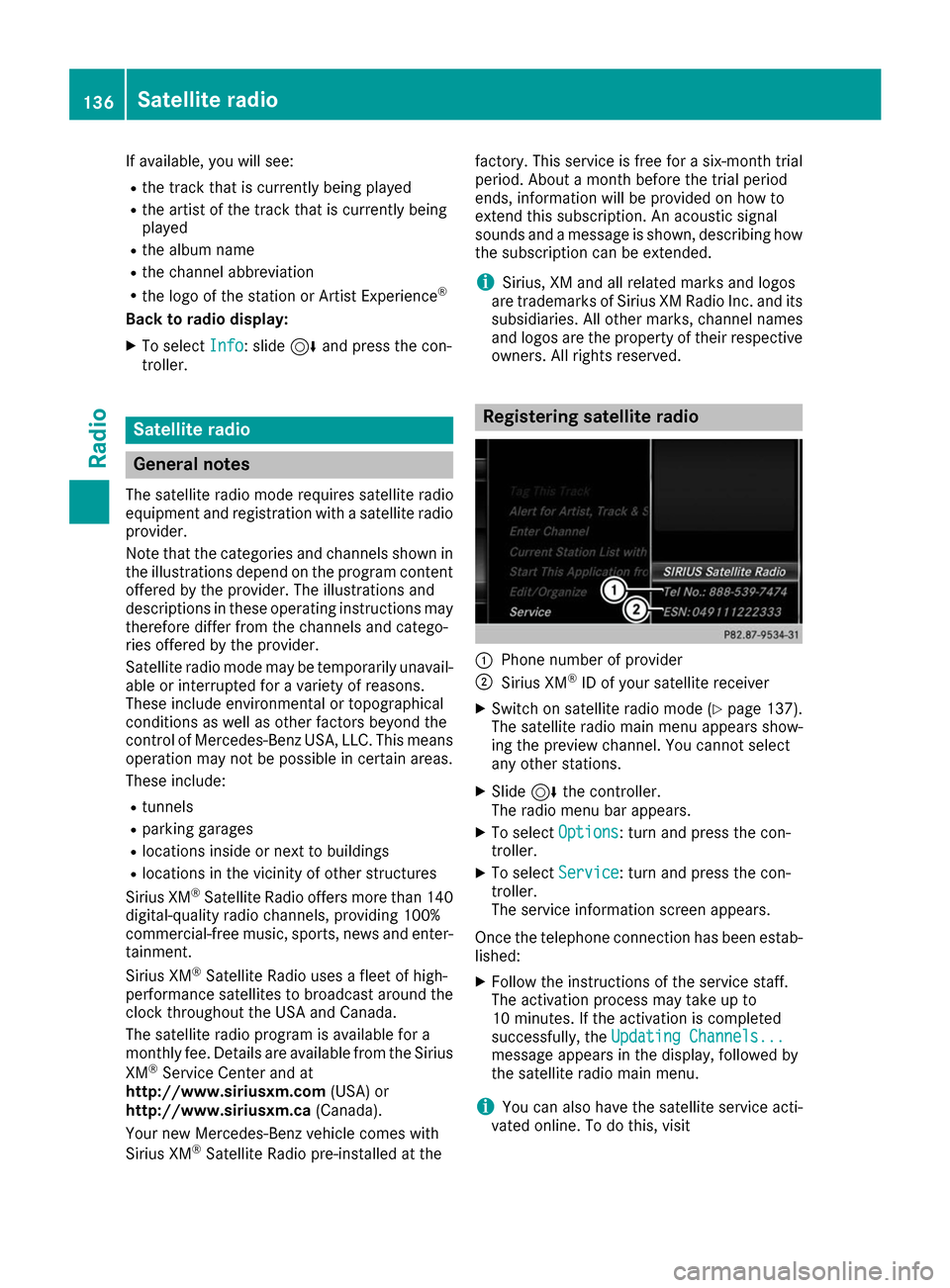
If available, you will see:
R the track that is currently being played
R the artist of the track that is currently being
played
R the album name
R the channel abbreviation
R the logo of the station or Artist Experience ®
Back to radio display:
X To select Info
Info: slide 6and press the con-
troller. Satellite radio
General notes
The satellite radio mode requires satellite radio
equipment and registration with a satellite radio provider.
Note that the categories and channels shown in
the illustrations depend on the program content offered by the provider. The illustrations and
descriptions in these operating instructions may therefore differ from the channels and catego-
ries offered by the provider.
Satellite radio mode may be temporarily unavail- able or interrupted for a variety of reasons.
These include environmental or topographical
conditions as well as other factors beyond the
control of Mercedes-Benz USA, LLC. This means operation may not be possible in certain areas.
These include:
R tunnels
R parking garages
R locations inside or next to buildings
R locations in the vicinity of other structures
Sirius XM ®
Satellite Radio offers more than 140
digital-quality radio channels, providing 100%
commercial-free music, sports, news and enter-
tainment.
Sirius XM ®
Satellite Radio uses a fleet of high-
performance satellites to broadcast around the
clock throughout the USA and Canada.
The satellite radio program is available for a
monthly fee. Details are available from the Sirius
XM ®
Service Center and at
http://www.siriusxm.com (USA) or
http://www.siriusxm.ca (Canada).
Your new Mercedes-Benz vehicle comes with
Sirius XM ®
Satellite Radio pre-installed at the factory. This service is free for a six-month trial
period. About a month before the trial period
ends, information will be provided on how to
extend this subscription. An acoustic signal
sounds and a message is shown, describing how
the subscription can be extended.
i Sirius, XM and all related marks and logos
are trademarks of Sirius XM Radio Inc. and its
subsidiaries. All other marks, channel names
and logos are the property of their respective
owners. All rights reserved. Registering satellite radio
0043
Phone number of provider
0044 Sirius XM ®
ID of your satellite receiver
X Switch on satellite radio mode (Y page 137).
The satellite radio main menu appears show-
ing the preview channel. You cannot select
any other stations.
X Slide 6the controller.
The radio menu bar appears.
X To select Options
Options: turn and press the con-
troller.
X To select Service
Service: turn and press the con-
troller.
The service information screen appears.
Once the telephone connection has been estab-
lished:
X Follow the instructions of the service staff.
The activation process may take up to
10 minutes. If the activation is completed
successfully, the Updating Channels... Updating Channels...
message appears in the display, followed by
the satellite radio main menu.
i You can also have the satellite service acti-
vated online. To do this, visit 136
Satellite radioRadio
Page 141 of 178

ously searches through all the channels. If a
match is found with a saved message, you will
be informed. A window appears with the respec-
tive information.
Setting a music alert X
To select Options
Options: turn and press the con-
troller.
X To select Alert for Artist, Track &
Alert for Artist, Track &
Sports
Sports Event
Event: turn and press the controller.
A menu appears.
X Select Add New Alert
Add New Alert.
A window with a prompt appears.
X Select Artist
Artist orTrack
Track.
The alert is set for the current artist or track.
The music alert window appears X
To select Change To
Change To orIgnore
Ignore: turn and
press the controller.
If you select Change To Change To, the channel is
changed and the favorite artist or track is
played.
If you select Ignore Ignore, the current channel will
continue playing.
Setting a sports alert X
To select Options
Options: turn and press the con-
troller.
X To select Alert for Artist, Track &
Alert for Artist, Track &
Sports
Sports Event
Event: turn and press the controller.
A menu appears.
X Select Manage Sports Alerts
Manage Sports Alerts.
A menu appears. X
Select Select New Alerts
Select New Alerts.
A menu appears.
X Select the desired team from a league, e.g.
college, NBA, NHL, NFL or MLB.
The alert function for the sports team is
added.
Editing music and sports alerts X
To select Alert for Artist, Track & Alert for Artist, Track &
Sports
Sports Event
Event: turn and press the controller.
A menu appears.
X Select Manage Music Alerts
Manage Music Alerts orManage
Manage
Sports Alerts
Sports Alerts.
A list of set alerts appears. Tagging music tracks
If the channel supports this function, you are
able to transfer the music track currently playing
to an Apple ®
device. You can then purchase it in
the iTunes ®
store.
X To select Options
Options: turn and press the con-
troller.
X To select Tag This Track Tag This Track: turn and press
the controller.
A message about saving this music track on
the Apple ®
device appears. Displaying information
X
To select Info Infoin the radio menu bar: turn and
press the controller.
Information on the currently received pro-
gram is displayed.
If available, you will see:
R the channel logo
R the channel abbreviation Satellite radio
139Radio