2017 MAZDA MODEL CX-5 maint
[x] Cancel search: maintPage 9 of 58

m{zd{ cx-5 8
MULTI-INFORMATION DISPLAY
Push and hold the INFO button on the
steering wheel to reset the currently
displayed feature, such as Average MPG. Toggle the INFO button on the steering
wheel up or down to cycle through different types of information.
DISPLAY SCREENS
Current Fuel Economy,
Trip Meter A,
Average Fuel Economy, Outside Temperature, Odometer,
Distance-to-Empty,
Fuel Gauge
Push INFO button
Current Fuel Economy,
Trip Meter B,
Average Fuel Economy,
Outside Temperature,
Odometer,
Distance-to-Empty,
Fuel Gauge
Push INFO button
Engine Coolant,
Temperature Gauge,
Maintenance Monitor,
Outside Temperature,
Odometer,
Distance-to-Empty,
Fuel Gauge
Push INFO button
Push INFO button
Warning Message,
Outside Temperature,
Odometer,
Distance-to-Empty,
Fuel Gauge
* Displayed only when a
warning occurs.
Push INFO button
Compass,
Outside Temperature,
Odometer,
Distance-to-Empty,
Fuel Gauge
** Displayed only while
vehicle is being driven.
Push INFO button
i-ACTIVSENSE,
Outside Temperature,
Odometer,
Distance-to-Empty,
Fuel Gauge
NOTE: New screen items
are in bold.
MULTI-INFORMATION DISPLAY
(IF EQUIPPED)
Multi-Information Display
Push the center of
the INFO button to make selections.
*
**
2364256 17a CX-5 SSG 030117.indd 83/1/17 5:49 PM
Page 14 of 58

13 MAZDAUSA.COM
MAZDA CONNECT INFOTAINMENT SYSTEM
MAZDA CONNECT is designed to be operated using one of the following three interfaces:
1 The commander switch (p. 23).
2 Voice control (p. 24).
3 The touchscreen (if the vehicle is moving at speeds below 5 mph).
MAZDA CONNECT INFOTAINMENT SYSTEM
APPLICATIONS
This section is for
vehicle maintenance features and
driver’s information.
ENTERTAINMENT
This section is for
music features. AM, FM, XM, Bluetooth
®, Aha,
Pandora, Stitcher, USB,
AUX are available.
2364256 17a CX-5 SSG 030117.indd 133/1/17 5:50 PM
Page 26 of 58

25 MAZDAUSA.COM
MAZDA RADAR CRUISE CONTROL (MRCC)
WITH STOP & GO FUNCTION
The MRCC with Stop & Go function maintains vehicle speed and
following distance using a radar sensor to detect a vehicle ahead.
The driver simply presets the vehicle speed between 0 mph and 90 mph and the system will maintain a safe following distance
without having to turn the cruise control off or use the accelerator
or brake pedals. If the vehicle ahead stops while you are following behind it, your vehicle will stop automatically.
The system operates in two modes: CONSTANT SPEED MODE: When no
vehicle is detected ahead, the driver’s set
speed is maintained.
HEADWAY CONTROL MODE: When a vehicle is detected ahead, a distance between your
vehicle and the vehicle ahead is maintained.
Setting the MRCC with Stop & Go function: When the Mode switch is pushed, the vehicle speed and the distance between vehicles while in headway control can be set. The MRCC
with Stop & Go function indication is shown in the multi-information
display. The indicator light in the multi-information display will be
green and will turn on simultaneously.
NOTE: The radar for the MRCC with Stop & Go function is located behind the Mazda
emblem in the grille. Keep this area clean to ensure the system works properly.
How to set the speed:
1 Adjust the vehicle to the desired speed using the accelerator pedal.
2 Push the SET + or SET – switch. The set speed and the inter-vehicle distance display filled
with white lines are displayed in the multi-information display
and the MRCC indicator light
(green) turns on simultaneously.
3
Push the center of the RESUME switch to resume set speed.
Vehicle ahead
MRCC Distance
between vehicle
MRCC Set
vehicle speed
MAZDA RADAR CRUISE CONTROL
WITH STOP & GO FUNCTION (IF EQUIPPED)
MODE DISPLAY
Constant Speed
Headway Control
WARNING:
Switch the MRCC
system off when it is not in use.
DO NOT get out
of the vehicle while the stop hold control
is operating.
WARNING:
Do not rely
completely on the MRCC with Stop
& Go function and always drive
carefully obeying the speed limit.
2364256 17a CX-5 SSG 030117.indd 253/1/17 5:51 PM
Page 32 of 58

31 MAZDAUSA.COM
DISTANCE RECOGNITION SUPPORT SYSTEM
(IF EQUIPPED)
Vehicle ahead
The distance area
between vehicles is
illuminated in white.
DISTANCE RECOGNITION SUPPORT SYSTEM (DRSS)
The Distance Recognition Support System (DRSS) measures the distance between
your vehicle and the vehicle ahead. DRSS uses a radar sensor (front) while the vehicle speed is 19 mph or faster and indicates a recommended distance to maintain between the vehicles. Furthermore, if your vehicle approaches a vehicle ahead more closely
than the appropriate distance to maintain between the vehicles, the vehicle ahead indication in the display is illuminated in white to advise the driver to keep a safe
distance from the vehicle ahead.
DISPLAY
DISTANCE BETWEEN
VEHICLES
(at 25 mph) About
82 ft About
66 ft About
49 ft About
33 ft
DISTANCE BETWEEN
VEHICLES
(at 50 mph) About
164 ft About
131 ft About
98 ft About
65 ft
2364256 17a CX-5 SSG 030117.indd 313/1/17 5:51 PM
Page 44 of 58

43 MAZDAUSA.COM
AUTOMATIC CLIMATE CONTROL
(IF EQUIPPED)
DRIVER'S TEMPERATURE CONTROL DIAL
AUTO ON: Push the dial to turn automatic air conditioning system on (AUTO ON and
A/C indicator on). The airflow mode, fan speed and air conditioning will be automatically controlled in accordance with the set temperature.
PASSENGER'S TEMPERATURE CONTROL DIAL
Push to turn DUAL mode ON/OFF.
•
With DUAL mode ON (indicator on), rotate the dial to set the passenger’s side
temperature separate from the driver’s side.
•
With DUAL mode OFF (indicator off), the driver controls the temperature setting on
both sides.
NOTE: A/C indicator will illuminate when AUTO ON is active. The air conditioning
cycles on/off as necessary to maintain the set temperature. The A/C may operate
even while heating is desired - this is to prevent excess humidity and fogging.
Automatic climate control will allow you to maintain individual preset cabin temperatures for the driver and passenger when DUAL is pushed.
Automatic temperature control always works even if the AUTO indicator turns off by changing the fan speed or airflow mode.
Driver's Temperature Control Dial Passenger's Temperature
Control Dial
2364256 17a CX-5 SSG 030117.indd 433/1/17 5:52 PM
Page 47 of 58

m{zd{ cx-5 46
INSTRUMENT CLUSTER
Type "Å" Instrument Cluster (with LCD multi-information display) shown.
Refer to Owner's Manual for type "B" instrument cluster (without multi-information display) information.
Blind Spot Monitoring OFF
(p. 33)
Seat Belt Unbuckled/Malfunction
Headlight High Beams ON
Electric Parking Brake
Brake Warning
Parking brake on/
low brake fluid/malfunction
Adaptive Front-lighting System
OFF (p. 37)
Charging System Malfunction
Mazda Radar Cruise Control
Stop & Go Function and AUTOHOLD
Door Ajar
Liftgate Ajar
Low Washer Fluid Level
Anti-lock Brake
System Malfunction
Low Fuel Level
Check Fuel Cap
Perform Maintenance
High Beam Control ON
Mazda Radar Cruise Control
ON (White)
SET (Green)
SPORT Mode ON
LED Headlight
Brake Pedal Operation Demand
Lane-keep Assist System and
Lane Departure Warning System
TPMS NOTE: Low ambient temperature and/or high altitude causes tire pressures to
drop and may turn the TPMS warning light on. If the warning light comes on, check the tire pressure and fill the tires as soon as possible, preferably before moving the vehicle
and warming up the tires. Tire pressure should be checked when the tires are cold.
See your Owner’s Manual for more details and explanations.
1 Rotate the knob to adjust the brightness of the instrument cluster and other dashboard illuminations.
2 Push to toggle between trip meter (A & B). When a trip meter is selected, push and hold to reset to zero.
TYPE B
Information Display
ENGINE COOLANT TEMPERATURE LIGHTS
Since this vehicle does not use an engine coolant temperature
gauge, red and blue engine coolant temperature lights are used to indicate high and low coolant temperature.
Red Coolant Temperature
FLASHING: Engine is starting to
run hot. Drive slowly to reduce
engine load.
ON: Engine is overheating.
Safely pull over to the side of the road and turn the engine off.
Refer to the Owner’s Manual for
more information. Blue Coolant Temperature
ON: Engine coolant is cold and
no warm air is available for heater/defroster.
OFF: Engine coolant is warm and
warm air is available for heater/
defroster. The light may stay on for a few minutes after start-up
when the engine is cold, but the vehicle can be driven with the light on or off.
2364256 17a CX-5 SSG 030117.indd 463/1/17 5:53 PM
Page 53 of 58
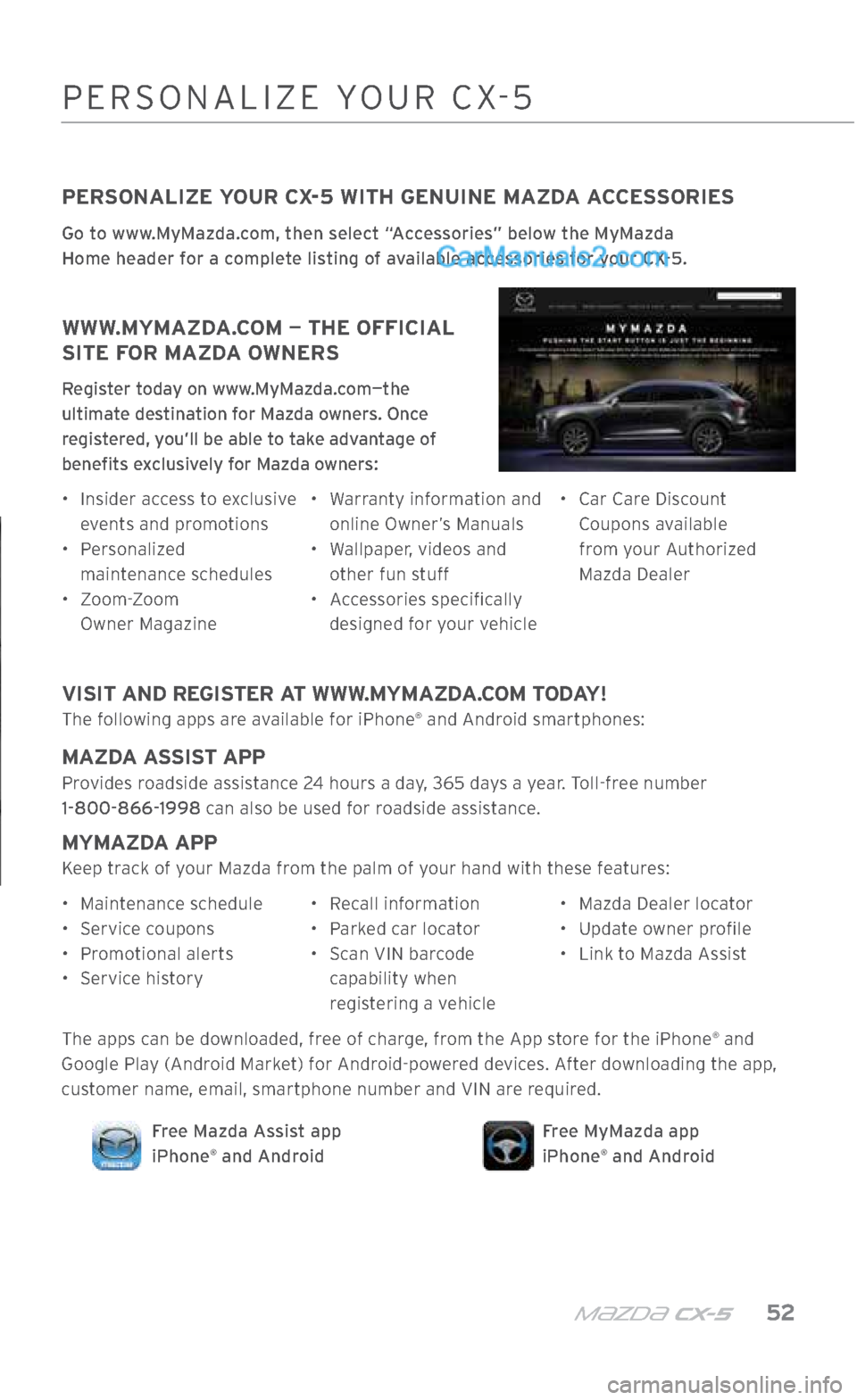
m{zd{ cx-5 52
PERSONALIZE YOUR CX-5
PERSONALIZE YOUR CX-5 WITH GENUINE MAZDA ACCESSORIES
Go to www.MyMazda.com, then select “Accessories” below the MyMazda
Home header for a complete listing of available accessories for your CX-5.
WWW.MYMAZDA.COM — THE OFFICIAL
SITE FOR MAZDA OWNERS
Register today on www.MyMazda.com—the
ultimate destination for Mazda owners. Once
registered, you’ll be able to take advantage of
benefits exclusively for Mazda owners:
• Insider access to exclusive
events and promotions
• Personalized
maintenance schedules
• Zoom-Zoom
Owner Magazine •
Warranty information and
online Owner’s Manuals
• Wallpaper, videos and
other fun stuff
• Accessories specifically
designed for your vehicle •
Car Care Discount
Coupons available
from your Authorized
Mazda Dealer
VISIT AND REGISTER AT WWW.MYMAZDA.COM TODAY!
The following apps are available for iPhone® and Android smartphones:
MAZDA ASSIST APP
Provides roadside assistance 24 hours a day, 365 days a year. Toll-free number
1-800-866-1998 can also be used for roadside assistance.
MYMAZDA APP
Keep track of your Mazda from the palm of your hand with these features:
• Maintenance schedule
• Service coupons
• Promotional alerts
• Service history •
Recall information
• Parked car locator
• Scan VIN barcode
capability when
registering a vehicle •
Mazda Dealer locator
• Update owner profile
• Link to Mazda Assist
The apps can be downloaded, free of charge, from the App store for the iPhone
® and
Google Play (Android Market) for Android-powered devices. After downloading the app,
customer name, email, smartphone number and VIN are required.
Free MyMazda app
iPhone® and Android
Free Mazda Assist app
iPhone® and Android
2364256 17a CX-5 SSG 030117.indd 523/1/17 5:53 PM
Page 55 of 58

SCHEDULED MAINTENANCE RECORD
1
MILEAGEDEALERSHIP
REPAIR ORDER NUMBER / DATE AUTHORIZED SIGNATURE
2
MILEAGEDEALERSHIP
REPAIR ORDER NUMBER / DATE AUTHORIZED SIGNATURE
3
MILEAGEDEALERSHIP
REPAIR ORDER NUMBER / DATE AUTHORIZED SIGNATURE
4
MILEAGEDEALERSHIP
REPAIR ORDER NUMBER / DATE AUTHORIZED SIGNATURE
5
MILEAGEDEALERSHIP
REPAIR ORDER NUMBER / DATE AUTHORIZED SIGNATURE
6
MILEAGEDEALERSHIP
REPAIR ORDER NUMBER / DATE AUTHORIZED SIGNATURE
7
MILEAGEDEALERSHIP
REPAIR ORDER NUMBER / DATE AUTHORIZED SIGNATURE
8
MILEAGEDEALERSHIP
REPAIR ORDER NUMBER / DATE AUTHORIZED SIGNATURE
2364256 17a CX-5 SSG 030117.indd 543/1/17 5:53 PM