Page 3 of 58
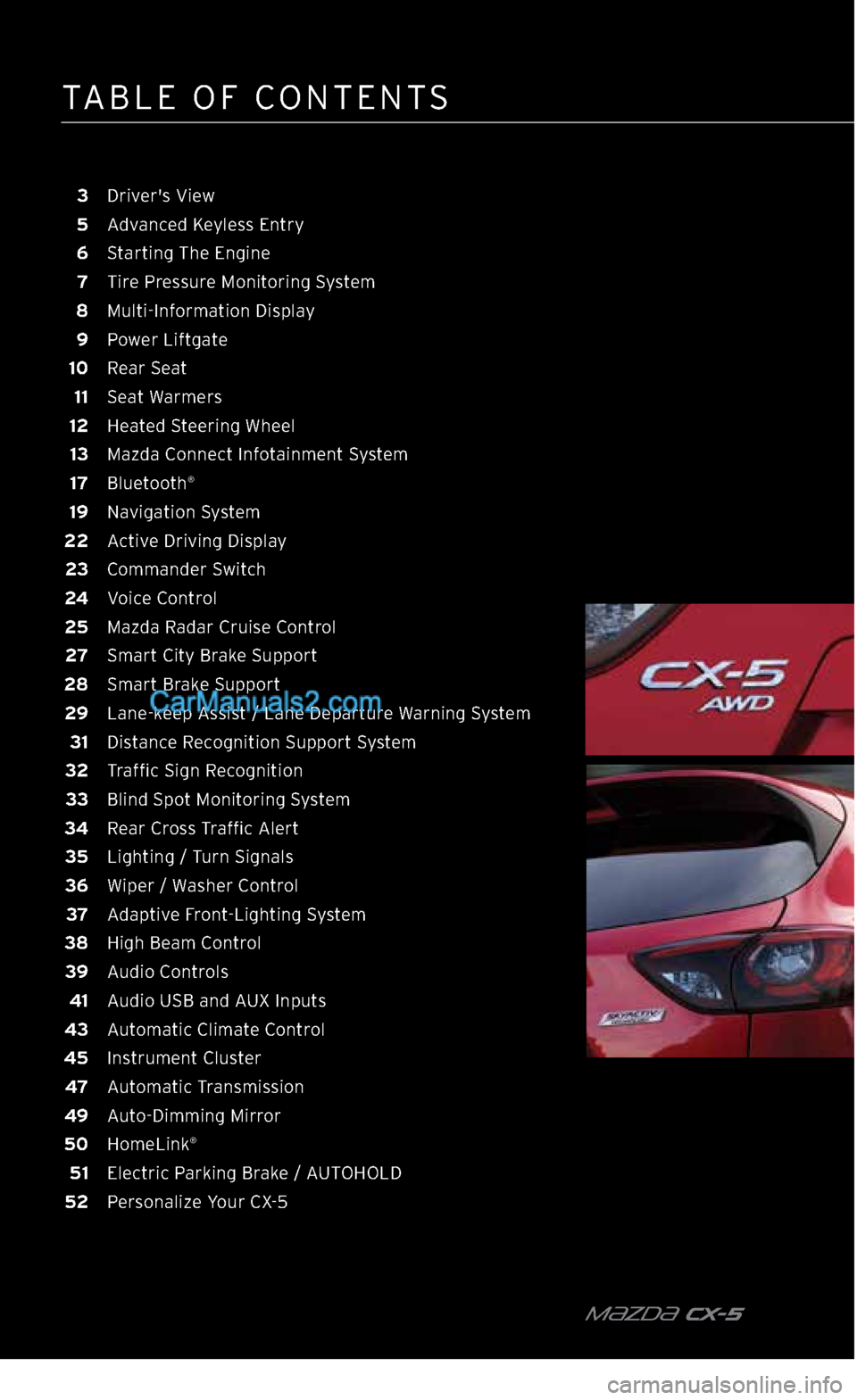
TABLE OF CONTENTS
m{zd{ CX-5
3 Driver's View
5 Advanced Keyless Entry
6 Starting The Engine
7 Tire Pressure Monitoring System
8 Multi-Information Display
9 Power Liftgate
10 Rear Seat
11 Seat Warmers
12 Heated Steering Wheel
13 Mazda Connect Infotainment System
17 Bluetooth
®
19 Navigation System
22 Active Driving Display
23 Commander Switch
24 Voice Control
25 Mazda Radar Cruise Control
27 Smart City Brake Support
28 Smart Brake Support
29 Lane-keep Assist / Lane Departure Warning System
31 Distance Recognition Support System
32 Traffic Sign Recognition
33 Blind Spot Monitoring System
34 Rear Cross Traffic Alert
35 Lighting / Turn Signals
36 Wiper / Washer Control
37 Adaptive Front-Lighting System
38 High Beam Control
39 Audio Controls
41 Audio USB and AUX Inputs
43 Automatic Climate Control
45 Instrument Cluster
47 Automatic Transmission
49 Auto-Dimming Mirror
50 HomeLink
®
51 Electric Parking Brake / AUTOHOLD
52 Personalize Your CX-5
2364256 17a CX-5 SSG 030117.indd 43/1/17 5:48 PM
Page 5 of 58
m{zd{ cx-5 4
A Power Liftgate Switch 9
B Traction Control System 45
Lane-keep Assist /
Lane Departure Warning 29
C Fuel Filler Lid /
Hood Release —
STEERING COLUMN
D Lighting / Turn Signals 35
E Bluetooth
® Hands-Free /
Audio Control 17
Voice Control 24
F Tilt / Telescoping
Steering Wheel Lever —
G Instrument Cluster
and Indicator Lights 45
H Cruise Control 25
I Wiper / Washer Control 36
CENTER CONSOLE
J Start / Stop Engine 6
K Mazda Connect
Infotainment System 13
L Hazard Warning —
M Passenger's Airbag
OFF Indicator
1 3
N Front Seat Warmers 11
0 Heated Steering Wheel 12
P Climate Control 43
Q Drive Selection 47
R Electric Parking Brake
(EPB) / AUTOHOLD 51
S Commander Switch 23
DRIVER’S VIEW
J
K
L
N
P
Q
RS
N
M
O
2364256 17a CX-5 SSG 030117.indd 43/1/17 5:48 PM
Page 46 of 58

45 MAZDAUSA.COM
GLOSSARY OF WARNING AND INDICATOR LIGHTS
IMPORTANT:
When your Mazda Connect display setting is set on “AUTO”, the instrument
cluster and display may become dimmer when the headlights are on. If the display and instrument cluster become too dim or too bright when the headlights are on, simply rotate
the dimmer knob located on your instrument cluster to adjust the brightness.
Traction Control System OFF
Low Engine Oil Pressure
Traction Control System/ Dynamic
Stability Control
On: TCS/DSC malfunction
Flashing: TCS/DSC operating
Shift Position
Advanced key detected
Advanced key not detected (p. 5)
Power Steering Malfunction
Airbag/Front Seat Belt
Pretensioner System Malfunction
Turn Signals/Hazard Warning
All-Wheel Drive ON
Flashing: Stop vehicle/
tow to Mazda dealer.
Check Engine
Master Warning
Smart Brake Support and
Smart City Brake Support
Flashing Red: SBS and SCBS
are operating.
Smart Brake Support and
Smart City Brake Support OFF
Amber: SBS and/or SCBS malfunction.
Tire Pressure Monitoring System
Warning* (p. 7)
On/Warning Beep: Low tire pressure in one or more tires.
Flashing: TPMS malfunction.
Security
Cruise Main ON (Amber)/
Cruise Set ON (Green)
Automatic Transaxle Warning
Lights ON (Exterior) (p. 35)
INSTRUMENT CLUSTER
Type "Å" Instrument Cluster (with LCD multi-information display) shown.
Refer to Owner's Manual for type "B" instrument cluster (without multi-information display) information.
Fuel
Gauge
LCD Information
Display
Dashboard Illumination/
Dimmer1/Trip Meter2
Speedometer
Tachometer
Shift
Position Odometer/
Trip Meter
2364256 17a CX-5 SSG 030117.indd 453/1/17 5:53 PM