2017 MAZDA MODEL CX-5 service
[x] Cancel search: servicePage 18 of 58
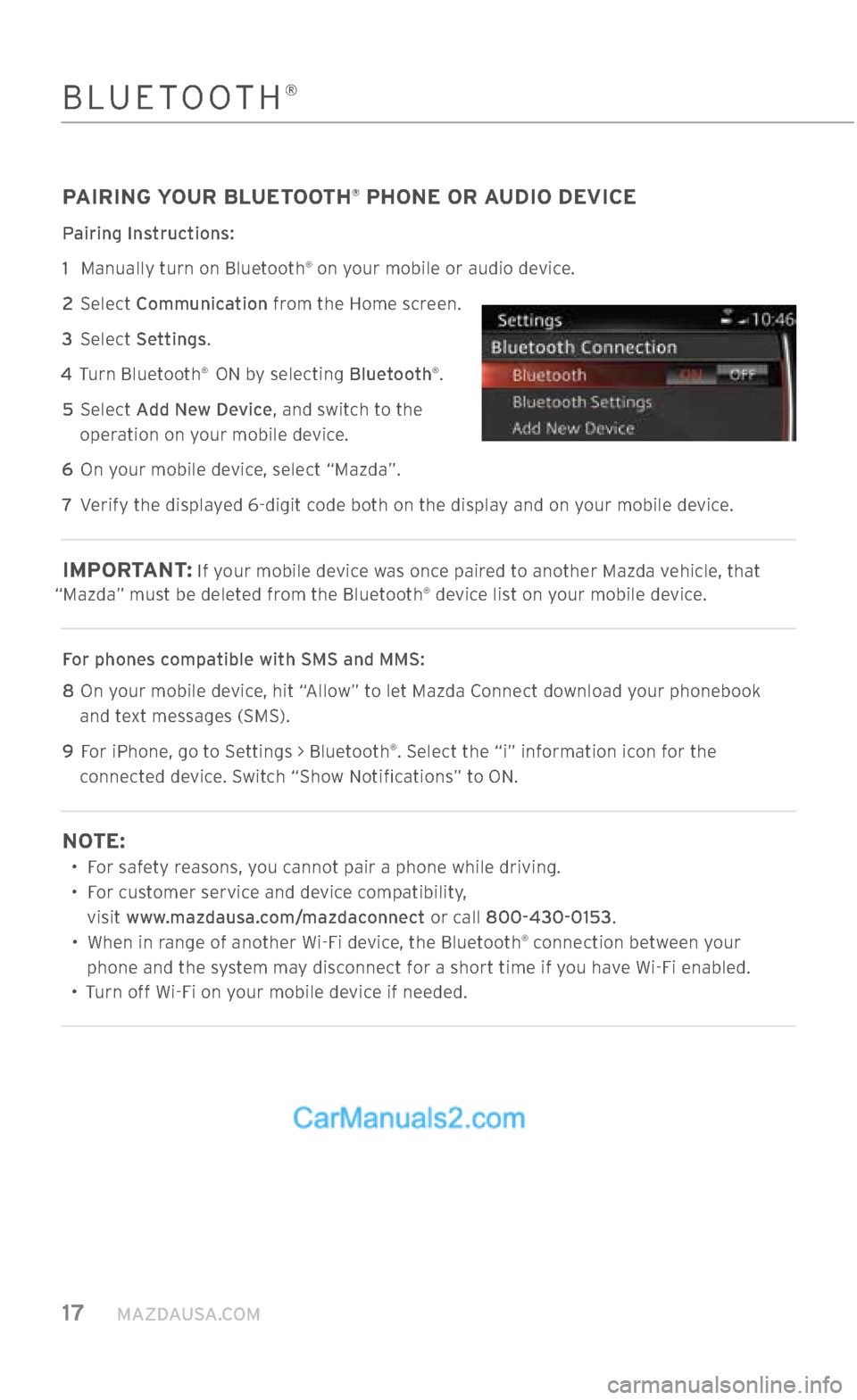
17 MAZDAUSA.COM
PAIRING YOUR BLUETOOTH® PHONE OR AUDIO DEVICE
Pairing Instructions:
1
Manually turn on Bluetooth
® on your mobile or audio device.
2 Select Communication from the Home screen.
3 Select Settings.
4 Turn Bluetooth
® ON by selecting Bluetooth®.
5 Select Add New Device, and switch to the
operation on your mobile device.
6 On your mobile device, select “Mazda”.
7 Verify the displayed 6-digit code both on the display and on your mobile device.
IMPORTANT : If your mobile device was once paired to another Mazda vehicle, that
“Mazda” must be deleted from the Bluetooth® device list on your mobile device.
For phones compatible with SMS and MMS:
8
On your mobile device, hit “Allow” to let Mazda Connect download your phonebook
and text messages (SMS).
9
For iPhone, go to Settings > Bluetooth
®. Select the “i” information icon for the
connected device. Switch “Show Notifications” to ON.
NOTE:
• For safety reasons, you cannot pair a phone while driving.
•
For customer service and device compatibility,
visit www.mazdausa.com/mazdaconnect or call 800-430-0153.
•
When in range of another Wi-Fi device, the Bluetooth
® connection between your
phone and the system may disconnect for a short time if you have Wi-Fi enabled.
• Turn off Wi-Fi on your mobile device if needed.
BLUETOOTH®
2364256 17a CX-5 SSG 030117.indd 173/1/17 5:50 PM
Page 40 of 58
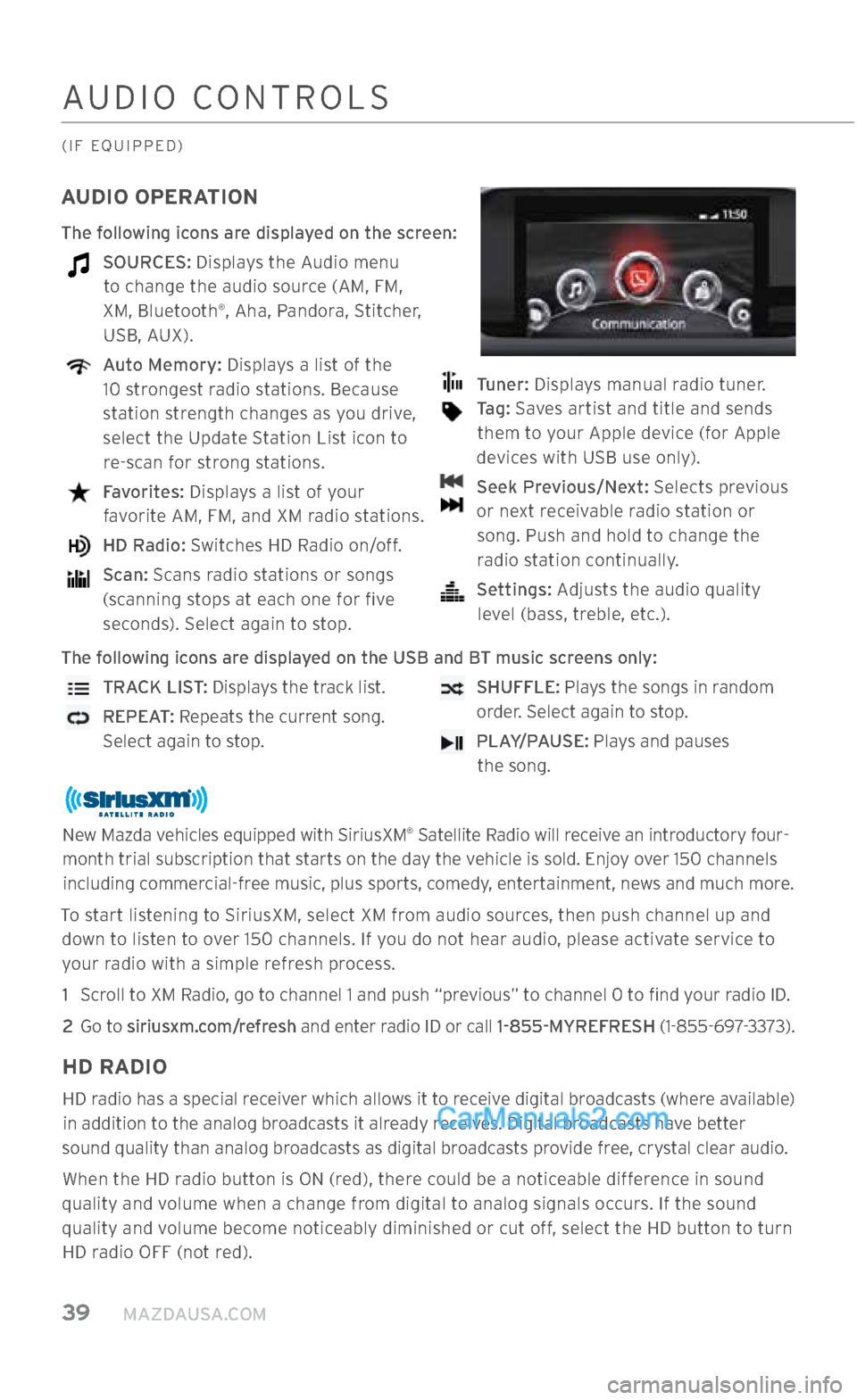
39 MAZDAUSA.COM
AUDIO CONTROLS
(IF EQUIPPED)
AUDIO OPERATION
The following icons are displayed on the screen:
SOURCES: Displays the Audio menu to change the audio source (AM, FM,
XM, Bluetooth
®, Aha, Pandora, Stitcher,
USB, AUX).
Auto Memory: Displays a list of the
10 strongest radio stations. Because
station strength changes as you drive,
select the Update Station List icon to re-scan for strong stations.
Favorites: Displays a list of your
favorite AM, FM, and XM radio stations.
HD Radio: Switches HD Radio on/off.
Scan: Scans radio stations or songs
(scanning stops at each one for five seconds). Select again to stop.
Tuner: Displays manual radio tuner.
Tag: Saves artist and title and sends
them to your Apple device (for Apple
devices with USB use only).
Seek Previous/Next: Selects previous
or next receivable radio station or song. Push and hold to change the radio station continually.
Settings: Adjusts the audio quality
level (bass, treble, etc.).
The following icons are displayed on the USB and BT music screens only:
TRACK LIST: Displays the track list.
REPEAT: Repeats the current song.
Select again to stop.
SHUFFLE: Plays the songs in random
order. Select again to stop.
PLAY/PAUSE: Plays and pauses
the song.
New Mazda vehicles equipped with SiriusXM® Satellite Radio will receive an introductory four-
month trial subscription that starts on the day the vehicle is sold. Enjoy over 150 channels including commercial-free music, plus sports, comedy, entertainment, news and much more.
To start listening to SiriusXM, select XM from audio sources, then push channel up and down to listen to over 150 channels. If you do not hear audio, please activate service to your radio with a simple refresh process.
1 Scroll to XM Radio, go to channel 1 and push “previous” to channel 0 to find your radio ID.
2
Go to siriusxm.com/refresh and enter radio ID or call 1-855-MYREFRESH (1-855-697-3373).
HD RADIO
HD radio has a special receiver which allows it to receive digital broadcasts (where available) in addition to the analog broadcasts it already receives. Digital broadcasts have better
sound quality than analog broadcasts as digital broadcasts provide free, crystal clear audio.
When the HD radio button is ON (red), there could be a noticeable difference in sound
quality and volume when a change from digital to analog signals occurs. If the sound
quality and volume become noticeably diminished or cut off, select the HD button to turn HD radio OFF (not red).
2364256 17a CX-5 SSG 030117.indd 393/1/17 5:52 PM
Page 53 of 58
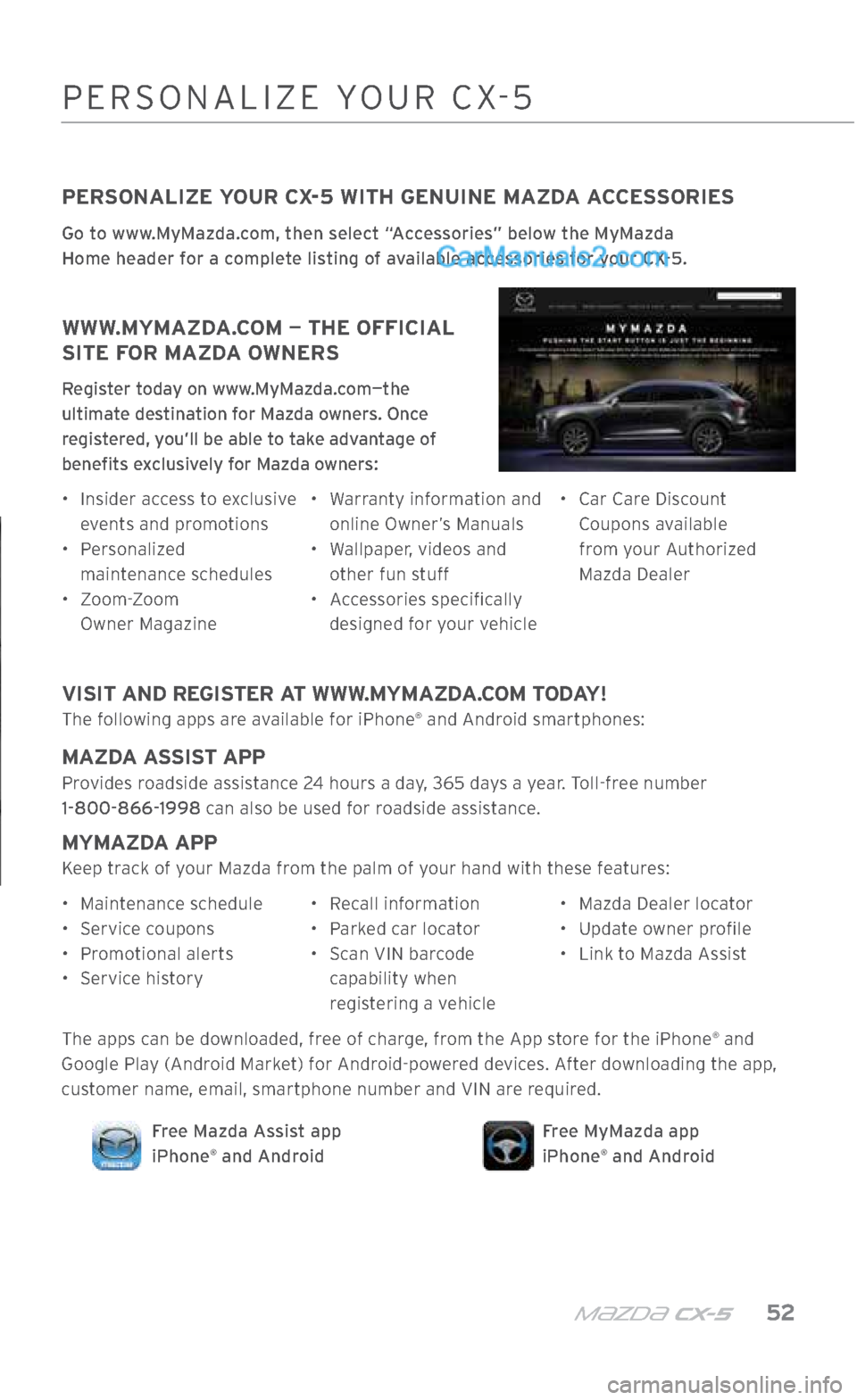
m{zd{ cx-5 52
PERSONALIZE YOUR CX-5
PERSONALIZE YOUR CX-5 WITH GENUINE MAZDA ACCESSORIES
Go to www.MyMazda.com, then select “Accessories” below the MyMazda
Home header for a complete listing of available accessories for your CX-5.
WWW.MYMAZDA.COM — THE OFFICIAL
SITE FOR MAZDA OWNERS
Register today on www.MyMazda.com—the
ultimate destination for Mazda owners. Once
registered, you’ll be able to take advantage of
benefits exclusively for Mazda owners:
• Insider access to exclusive
events and promotions
• Personalized
maintenance schedules
• Zoom-Zoom
Owner Magazine •
Warranty information and
online Owner’s Manuals
• Wallpaper, videos and
other fun stuff
• Accessories specifically
designed for your vehicle •
Car Care Discount
Coupons available
from your Authorized
Mazda Dealer
VISIT AND REGISTER AT WWW.MYMAZDA.COM TODAY!
The following apps are available for iPhone® and Android smartphones:
MAZDA ASSIST APP
Provides roadside assistance 24 hours a day, 365 days a year. Toll-free number
1-800-866-1998 can also be used for roadside assistance.
MYMAZDA APP
Keep track of your Mazda from the palm of your hand with these features:
• Maintenance schedule
• Service coupons
• Promotional alerts
• Service history •
Recall information
• Parked car locator
• Scan VIN barcode
capability when
registering a vehicle •
Mazda Dealer locator
• Update owner profile
• Link to Mazda Assist
The apps can be downloaded, free of charge, from the App store for the iPhone
® and
Google Play (Android Market) for Android-powered devices. After downloading the app,
customer name, email, smartphone number and VIN are required.
Free MyMazda app
iPhone® and Android
Free Mazda Assist app
iPhone® and Android
2364256 17a CX-5 SSG 030117.indd 523/1/17 5:53 PM
Page 56 of 58

CUSTOMER DELIVERY CHECKLIST
VEHICLE PRESENTATION:
Refer to the Smart Start Guide during presentation.
ESSENTIAL INFORMATION
Driver’s View •
Location of Switches and Controls
Advanced Keyless Entry System*
•
Door Request Switch*
Starting the Engine
•
Accelerated Warm-up System
•
Push-Button Start System
•
Emergency Engine Stop
Tire Pressure Monitoring System
Multi-Information Display*
Power Liftgate*
Mazda Connect Infotainment System
Bluetooth®
• Pair Phone
• Make/Receive Call
• Toll-Free
Customer Service 800-430-0153
Navigation System* • SD Card
• Planning a Route
Commander / Voice Control
SAFETY AND TECHNOLOGY INFORMATION
Mazda Connect Settings*
Active Driving Display*
Mazda Radar Cruise Control*
Smart City Brake Support*
Smart Brake Support*
Lane-keep Assist System and Lane
Departure Warning System*
Distance Recognition Support System*
Electric Parking Brake / AUTOHOLD
Blind Spot Monitoring
Rear Cross Traffic Alert*
Exterior Lights
Wiper / Washer
GENERAL INFORMATION
Set Clock
Adaptive Front-lighting System (AFS)*
High Beam Control (HBC)*
Audio Controls*
• Bluetooth® Audio
• Sirius XM® Activation and Operation
Audio USB and AUX Inputs
Automatic Climate Control*
Instrument Cluster (Type A)*
•
Review of Warning and
Indicator Light Function
Automatic Transmission*
Auto-Dimming Mirror and HomeLink®*
*If equipped SCHEDULED MAINTENANCE: When replacing or topping off engine oil, use Mazda Genuine Oil. For optimal engine performance, use SAE 5W-30 engine oil. Please consult
an Authorized Mazda Dealer for additional information
.
2364256 17a CX-5 SSG 030117.indd 553/1/17 5:54 PM
Page 57 of 58

CUSTOMER DELIVERY CHECKLIST
CONTINUED
DEALERSHIPD AT E
SALES CONSULTANT CUSTOMER’S NAME
VIN E-MAIL
SALES CONSULTANTD AT ECUSTOMER D AT E
PRESENTATION OF OWNER’S MATERIALS:
Review the following items with the customer.
Smart Start Guide
•
Remove this checklist from
Smart Start Guide
• Personalization Features
(refer to your Owner’s Manual)
Warranty Information Warranty Start Date: _____________
Customer Initial: _________________
•
Basic Vehicle –
36 months/36,000 miles
• Roadside assistance program
www.MyMazda.com
• Offer to register customer
on www.MyMazda.com
Owner’s Manual
Floor Mats
• Ensure floor mats are properly
hooked after cleaning
•
Do not install two floor mats, one on
top of the other, on the driver’s side
•
Accessory rubber floor mats should be
cleaned with mild soap and water only
Tire Pressure Monitoring System
• System overview
SERVICE DEPARTMENT
Introduce Service Manager
• Provide business cards
Review Service and Parts
Department Hours of Operation
Explain FREE Mazda Full Circle
Service Inspection
Schedule First Maintenance Service
2364256 17a CX-5 SSG 030117.indd 563/1/17 5:54 PM
Page 58 of 58

First Edition • March 2017 • Printed in U.S.A. • 9999 95 050C 17SS
© MAZDA NORTH AMERICAN OPERATIONS
2017CX5OWNERSMANUAL.MAZDAUSA.COM
MAZDA CX-5 | DRIVING MATTERS™ZOO}-zoo}
GENUINE MAZDA SERVICE
Because you and your Mazda deserve the best
Your new Mazda deserves nothing less than the very best. To keep it running like new for years to come, trust the experts at your local Authorized Mazda Dealer. Simply bring
your vehicle in for your scheduled maintenance and any needed repairs.*
At participating Mazda Full Circle Service Centers,** our technicians will automatically perform a complimentary Full Circle inspection on your vehicle and issue a detailed report card at every visit. This is designed to help you keep track of
your Mazda’s critical operating condition. Our factory-trained technicians know your
vehicle inside out and use Genuine Mazda Parts, giving your vehicle the optimum
care and maintenance it requires to run with flawless precision.
Remember to further enhance your driving experience, visit your local Mazda Service
Center for your scheduled maintenance. It’s also the place where you can find a wide
variety of tires, parts and accessories that are just right for your vehicle.
* See your vehicle’s scheduled-maintenance program for details.
** To learn more about Mazda Full Circle Service, visit www.MazdaUSA.com, click on the “Owners”
tab, scroll down and click on “Service & Parts”, and scroll down to “Mazda FULL CIRCLE SERVICE”.
CUSTOMER EXPERIENCE CENTER: 1.800.222.5500
ROADSIDE ASSISTANCE CONTACT: 1.800.866.1998
COMPLIMENTARY MAZDA FULL CIRCLE SERVICE INSPECTION
We’re committed to providing expert Mazda service
You love to drive your Mazda, and we love to service your Mazda. With our Full Circle Service, we’ll give your vehicle a COMPLIMENTARY MULTI-POINT INSPECTION.
Your Mazda will receive a thorough review of its most crucial components.
2364256 17a CX-5 SSG 030117.indd 13/1/17 5:47 PM