2017 MAZDA MODEL CX-5 brake
[x] Cancel search: brakePage 3 of 58
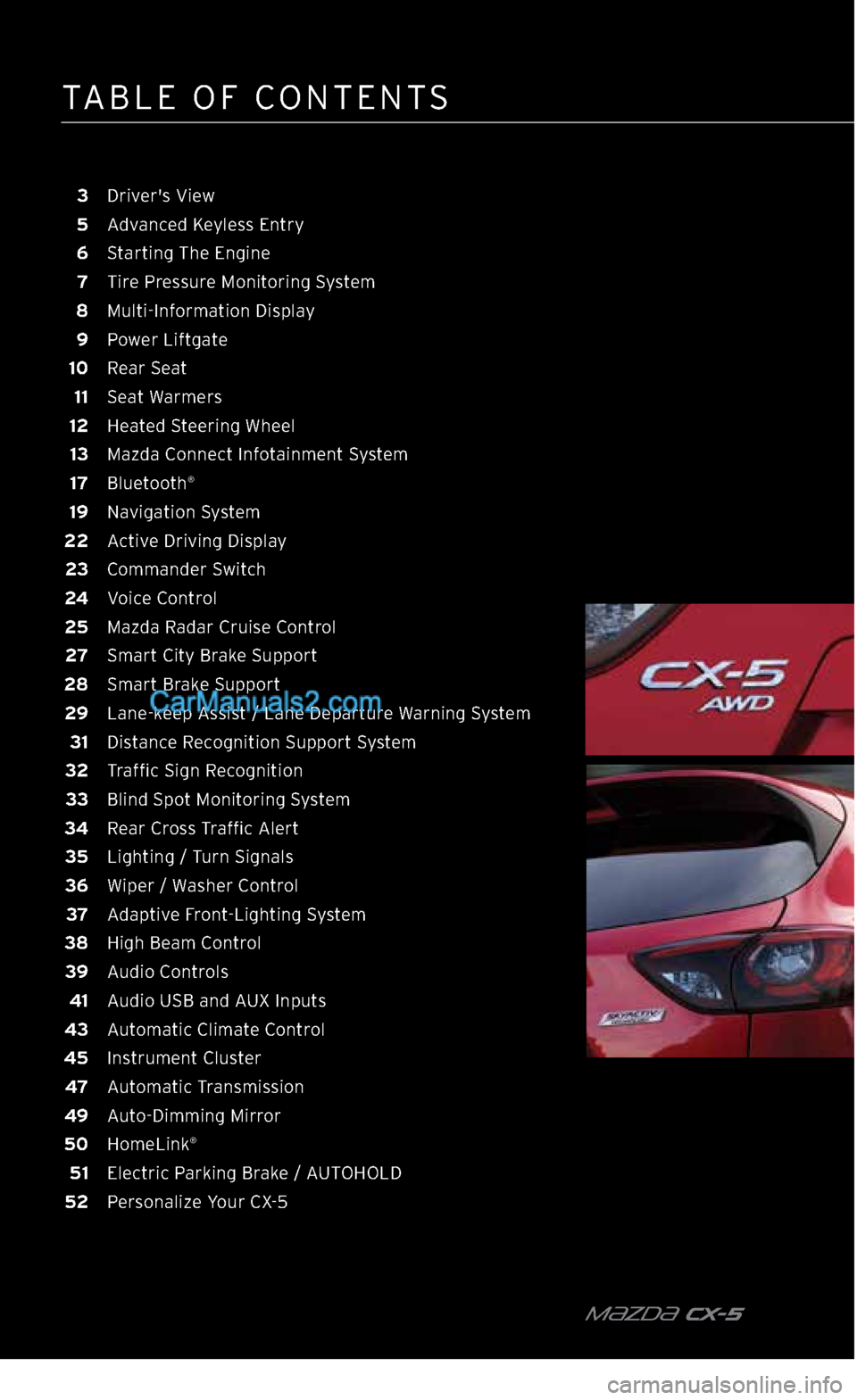
TABLE OF CONTENTS
m{zd{ CX-5
3 Driver's View
5 Advanced Keyless Entry
6 Starting The Engine
7 Tire Pressure Monitoring System
8 Multi-Information Display
9 Power Liftgate
10 Rear Seat
11 Seat Warmers
12 Heated Steering Wheel
13 Mazda Connect Infotainment System
17 Bluetooth
®
19 Navigation System
22 Active Driving Display
23 Commander Switch
24 Voice Control
25 Mazda Radar Cruise Control
27 Smart City Brake Support
28 Smart Brake Support
29 Lane-keep Assist / Lane Departure Warning System
31 Distance Recognition Support System
32 Traffic Sign Recognition
33 Blind Spot Monitoring System
34 Rear Cross Traffic Alert
35 Lighting / Turn Signals
36 Wiper / Washer Control
37 Adaptive Front-Lighting System
38 High Beam Control
39 Audio Controls
41 Audio USB and AUX Inputs
43 Automatic Climate Control
45 Instrument Cluster
47 Automatic Transmission
49 Auto-Dimming Mirror
50 HomeLink
®
51 Electric Parking Brake / AUTOHOLD
52 Personalize Your CX-5
2364256 17a CX-5 SSG 030117.indd 43/1/17 5:48 PM
Page 5 of 58

m{zd{ cx-5 4
A Power Liftgate Switch 9
B Traction Control System 45
Lane-keep Assist /
Lane Departure Warning 29
C Fuel Filler Lid /
Hood Release —
STEERING COLUMN
D Lighting / Turn Signals 35
E Bluetooth
® Hands-Free /
Audio Control 17
Voice Control 24
F Tilt / Telescoping
Steering Wheel Lever —
G Instrument Cluster
and Indicator Lights 45
H Cruise Control 25
I Wiper / Washer Control 36
CENTER CONSOLE
J Start / Stop Engine 6
K Mazda Connect
Infotainment System 13
L Hazard Warning —
M Passenger's Airbag
OFF Indicator
1 3
N Front Seat Warmers 11
0 Heated Steering Wheel 12
P Climate Control 43
Q Drive Selection 47
R Electric Parking Brake
(EPB) / AUTOHOLD 51
S Commander Switch 23
DRIVER’S VIEW
J
K
L
N
P
Q
RS
N
M
O
2364256 17a CX-5 SSG 030117.indd 43/1/17 5:48 PM
Page 7 of 58

m{zd{ cx-5 6
S TA RTING THE ENGINE
WITH ACCELERATED WARM-UP SYSTEM (AWS)
The CX-5 is equipped with SKYACTIV combustion
technology. This technology includes AWS (Accelerated
Warm-up System) for optimal emission performance during
cold starting conditions.
While Carrying the Advanced Key… •
START THE ENGINE by pushing the START/STOP ENGINE
button while pushing the brake pedal.
•
WHAT WILL YOU NOTICE? On start-up, the engine speed
and sound are elevated (1500 RPM) for less than one minute to quickly bring the catalyst to efficient operating temperature. The RPM will reduce to idle once the temperature is achieved.
This is normal engine operation under cold-start conditions.
•
WHAT DOES THIS DO? This reduces emissions and allows Mazda to improve efficiency.
•
SHUT THE ENGINE OFF by making sure the vehicle is in Park and setting the electric
parking brake, then push the START/STOP ENGINE button.
•
ACTIVATE ACCESSORIES (ACC) by pushing the START/STOP ENGINE button once
without pushing the brake pedal.
•
TURN THE IGNITION TO THE ON POSITION by pushing the START/STOP ENGINE button
twice without pushing the brake pedal.
EMERGENCY ENGINE STOP
Pushing and holding the START/STOP ENGINE button or repeatedly pushing the START/
STOP ENGINE button while the engine is running will turn the engine OFF. Use only in case
of an emergency.
NOTE: The engine may not start if the key cannot be detected. The key indicator light
may flash RED or “Key not detected” may be displayed if the key is placed in the
cup holder.
If the START/STOP ENGINE button indicator light flashes AMBER, this could indicate a
problem with the engine starting system. You may not be able to start the engine or
switch the ignition to ACC or ON. Have your vehicle inspected at an Authorized Mazda Dealer as soon as possible.
START/STOP ENGINE BUTTON
STARTING THE ENGINE
2364256 17a CX-5 SSG 030117.indd 63/1/17 5:48 PM
Page 23 of 58

m{zd{ cx-5 22
ACTIVE DRIVING DISPLAY
(IF EQUIPPED)
ACTIVE DRIVING DISPLAY
To change the settings/adjustments for the Active Driving Display: 1 Select the Settings icon on the Home screen.
2 Select the AD-Disp tab.
3 Select the desired item to change.
HEIGHT: Adjust the position of the virtual image of the Active Driving Display up or down.
BRIGHTNESS CONTROL: Method for adjusting
screen brightness (automatically with instrument
cluster illumination or manually).
BRIGHTNESS: Brightness adjustment (when selecting manual adjustment).
ROTATION
NAVIGATION: On/Off.
DISPLAY INFORMATION
ACTIVE DRIVING DISPLAY
RESET: Reset to default settings.
NOTE:
• If the display does not operate, switch the ignition
off and then switch it back on. If it still does not
operate even with the ignition switched ON,
have the vehicle inspected at an Authorized
Mazda Dealer.
• It may be difficult to view the display when
wearing sunglasses. Take off your sunglasses or
adjust the luminosity.
•
If the battery has been removed and re-installed
or the battery voltage is low, the adjusted position may deviate.
•
The display may be difficult to view or be temporarily affected by weather conditions
such as rain, snow, light, and temperature.
Vehicle Speed Setting using cruise control
Navigation Turn-By-Turn(TBT) direction, distance
and lane guidance
Traffic Sign Recognition (TSR) using navigation
55Speed Limit
IF EQUIPPED
Lane Departure Warning
System (LDWS) operation conditions and warnings
Smart Brake Support (SBS) warnings
Vehicle Speed Setting using cruise control
2364256 17a CX-5 SSG 030117.indd 223/1/17 5:51 PM
Page 26 of 58

25 MAZDAUSA.COM
MAZDA RADAR CRUISE CONTROL (MRCC)
WITH STOP & GO FUNCTION
The MRCC with Stop & Go function maintains vehicle speed and
following distance using a radar sensor to detect a vehicle ahead.
The driver simply presets the vehicle speed between 0 mph and 90 mph and the system will maintain a safe following distance
without having to turn the cruise control off or use the accelerator
or brake pedals. If the vehicle ahead stops while you are following behind it, your vehicle will stop automatically.
The system operates in two modes: CONSTANT SPEED MODE: When no
vehicle is detected ahead, the driver’s set
speed is maintained.
HEADWAY CONTROL MODE: When a vehicle is detected ahead, a distance between your
vehicle and the vehicle ahead is maintained.
Setting the MRCC with Stop & Go function: When the Mode switch is pushed, the vehicle speed and the distance between vehicles while in headway control can be set. The MRCC
with Stop & Go function indication is shown in the multi-information
display. The indicator light in the multi-information display will be
green and will turn on simultaneously.
NOTE: The radar for the MRCC with Stop & Go function is located behind the Mazda
emblem in the grille. Keep this area clean to ensure the system works properly.
How to set the speed:
1 Adjust the vehicle to the desired speed using the accelerator pedal.
2 Push the SET + or SET – switch. The set speed and the inter-vehicle distance display filled
with white lines are displayed in the multi-information display
and the MRCC indicator light
(green) turns on simultaneously.
3
Push the center of the RESUME switch to resume set speed.
Vehicle ahead
MRCC Distance
between vehicle
MRCC Set
vehicle speed
MAZDA RADAR CRUISE CONTROL
WITH STOP & GO FUNCTION (IF EQUIPPED)
MODE DISPLAY
Constant Speed
Headway Control
WARNING:
Switch the MRCC
system off when it is not in use.
DO NOT get out
of the vehicle while the stop hold control
is operating.
WARNING:
Do not rely
completely on the MRCC with Stop
& Go function and always drive
carefully obeying the speed limit.
2364256 17a CX-5 SSG 030117.indd 253/1/17 5:51 PM
Page 27 of 58

m{zd{ cx-5 26
How to set the distance between vehicles:
The distance between vehicles is increased by pushing the
switch and decreased by pushing the switch. The
distance between vehicles can be set to four levels.
Switching to conventional cruise control function: When the Mode switch is pushed while the MRCC with Stop
& Go function system is turned on, the system is switched to conventional cruise control function.
The MRCC with Stop & Go function indicator light (green) in the instrument cluster turns off and “Radar Cruise Control
deactivated” message is displayed in the multi-information
display at the same time.
CLOSE PROXIMITY WARNING While traveling in headway control, if your
vehicle rapidly closes in on a vehicle ahead because the other driver applied his or her
brakes suddenly, a warning sound activates and the BRAKE! warning is indicated in the
display. Always verify the safety of the surrounding area and depress the brake pedal while keeping a safe distance from the vehicle ahead. Additionally, always keep a safe distance
from the vehicles behind you.
NOTE: The MRCC with Stop & Go function sometimes will brake your vehicle when
encountering a semi truck (tractor trailer). This is normal. Simply push the accelerator pedal to override the system.
MAZDA RADAR CRUISE CONTROL
WITH STOP & GO FUNCTION (IF EQUIPPED)
CANCEL/OFF
Distance Control
(Longer /
Shorter )
MODE (ON)
Cruise
Control (SET+ /
RESUME/
SET –)
MRCC with Stop & Go
function Set Switch
DISTANCES BETWEEN
VEHICLES
(at 50 mph) DISPLAY
Long
(about 164 ft)
Medium (about 131 ft)
Short
(about 98 ft)
Extremely Short
(about 82 ft)
2364256 17a CX-5 SSG 030117.indd 263/1/17 5:51 PM
Page 28 of 58

27 MAZDAUSA.COM
WARNING:
SCBS is only a
supplementary
system to reduce
damage in the event of a
collision; however, the SCBS has limitations. Do
not rely solely on the SCBS. Always keep your eyes
on the road.
SMART CITY BRAKE SUPPORT
(IF EQUIPPED)
SMART CITY BRAKE SUPPORT (SCBS) SYSTEM
Between speeds of 2 mph to 18 mph, the Smart City Brake Support
attempts to minimize damage if a collision is unavoidable. In some instances, SCBS may be able to stop the vehicle automatically to
avoid a collision with the vehicle ahead.
Partial list of operating conditions: • During vehicle speeds of 2 mph to 18 mph.
•
SCBS system has not been turned off.
NOTE: It may be possible to avoid a collision if the relative speed
between your vehicle and the vehicle ahead is less than 12 mph.
Refer to your Owner’s Manual for a complete list of SCBS operating
conditions and system details.
SAFETY SETTINGS
SCBS can be turned off using Safety Settings in MAZDA CONNECT (p. 15).
Camera sensor
2364256 17a CX-5 SSG 030117.indd 273/1/17 5:51 PM
Page 29 of 58

m{zd{ cx-5 28
SMART BRAKE SUPPORT (SBS)
At speeds of 10 mph or higher, the Smart Brake Support (SBS) alerts the driver of a possible collision and attempts to reduce the severity of an imminent collision with the vehicle ahead. SBS
operates when the vehicle is traveling at speeds higher than the range of the SMART CITY BRAKE SUPPORT (SCBS).
Partial list of operating conditions: •
During vehicle speeds of 10 mph or higher.
•
The Smart Brake Support (SBS) system has not been turned off.
SBS system can be turned off using Safety Settings in
MAZDA CONNECT (p. 15).
Refer to your Owner’s Manual for a complete list of SBS operating
conditions and system details.
COLLISION WARNINGIf there is the possibility of a collision with a vehicle
ahead, the beep sounds continuously and a warning is indicated in the multi-information display.
Camera sensor
Radar sensor
WARNING:
SBS is only a
supplementary
system to reduce
damage in the event of a
collision; however, the SBS has limitations. Do
not rely solely on the SBS. Always keep your eyes
on the road.
SMART BRAKE SUPPORT
(IF EQUIPPED)
2364256 17a CX-5 SSG 030117.indd 283/1/17 5:51 PM