2017 LEXUS RC200T engine coolant
[x] Cancel search: engine coolantPage 119 of 724

1192. Instrument cluster
2
Instrument cluster
RC200t_RC F_EE(OM24728E)
Main meter moved to the right
Engine coolant temperature gauge
Displays the engine coolant temperature
Tachometer
Displays the engine speed in revolutions per minute
Outside temperature
Displays the outside temperature within the range of -40°C (-40°F) to 50°C (122°F). Low outside temperature indicator comes on when the ambient tempera-
ture is 3°C (37°F) or lower.
Shift position and gear position ( P. 253)
Speedometer
Fuel gauge
Multi-information display
Presents the driver with a variety of vehicle data ( P. 131)
Displays warning messages in case of a malfunction ( P. 597)
Odometer and trip meter display
Odometer: Displays the total distance the vehicle has been driven
Trip meter: Displays the distance the vehicle has been driven since the meter was last reset.
Trip meters “A” and “B” can be used to record and display different distances inde- pendently.
1
2
3
4
5
6
7
8
Page 123 of 724

1232. Instrument cluster
2
Instrument cluster
RC200t_RC F_EE(OM24728E)
NOTICE
■To prevent damage to the engine and its components
●Do not let the indicator of the tachometer enter the red zone, as it represents the engine speed range which exceeds the maximum safe engine speed.
●If the engine coolant temperature gauge is in the red zone (H), the engine may beoverheating. In this case, immediately stop the vehicle in a safe place, and check theengine after it has cooled completely. ( P. 659)
Page 126 of 724

1262. Instrument cluster
RC200t_RC F_EE(OM24728E)
Multi-information display
Presents the driver with a variety of vehicle data (P. 139)
Displays warning messages in case of a malfunction (P. 597)
Fuel gauge
Engine coolant temperature gauge
Displays the engine coolant temperature. If the engine coolant temperature gauge
indicator ( ) enters the red zone, a buzzer will sound and the indicator will turn red
and start flashing. Also, a warning message will be displayed.
Engine oil temperature gauge
Displays the engine oil temperature. If the engine oil temperature gauge indicator
( ) enters the red zone, the indicator will turn red and start flashing.
Outside temperature
Displays the outside temperature within the range of -40°C (-40°F) to 50°C
(122°F). Low outside temperature indicator comes on when the ambient temperature
is 3°C (37°F) or lower.
Tachometer
Displays the engine speed in revolutions per minute
Digital speedometer
Analog speedometer
Shift position and gear position
( P. 253)
Odometer and trip meter display
Odometer:
Displays the total distance the vehicle has been driven
Trip meter:
Displays the distance the vehicle has been driven since the meter was last reset. Trip
meters “A” and “B” can be used to record and display different distances inde-
pendently.
Eco driving meter
Displays the vehicle acceleration. The more rapidly the vehicle is accelerated, the
lower the number of blue segments displayed, indicating that your driving is less eco-
friendly. This meter is designed as a guid eline to show the eco-friendliness of your
driving.
1
2
3
4
5
6
7
8
9
10
11
Page 129 of 724

1292. Instrument cluster
2
Instrument cluster
RC200t_RC F_EE(OM24728E)
The brightness of the instrument panel lights can be adjusted.
Darker
Brighter
■The meters and display illuminate when
The engine switch is in IGNITION ON mode.
■Welcome illumination of the analog speedometer
●When the driver’s door is opened, the analog speedometer will illuminate.
Then, when the driver’s door is closed, the analog speedometer will illuminate and go off (pulsate) 3 times.
●In the following situations, the analog speedometer will not pulsate even though the
driver’s door is opened and closed:
• Within 60 seconds after the analog meter pulsation completes • Within 60 seconds of turning the engine switch off
■Variable red zone
■Eco driving meter
●The number of blue segments displayed on the eco driving meter decreases/increases depending on the vehicle acceleration. Use this meter as a guideline when you wish to
drive in an eco-friendly manner that reduces fuel consumption. However, on a downward grade where the vehicle can accelerate without the acceler-ator pedal being depressed, the eco driving meter may not display the eco-driving
state correctly.
●When the shift lever is moved to P, N or R, the segments will turn gray and the eco driv- ing meter will not operate.
Instrument panel light control
1
2
To help protect the engine, the engine speed is
controlled by starting the red zone of the tachometer at different engine speeds rangingfrom 3700 r/min to 7300 r/min depending on
the engine coolant temperature.
Before driving under extremely high load condi- tions, make sure to sufficiently warm up the
engine.
Page 130 of 724
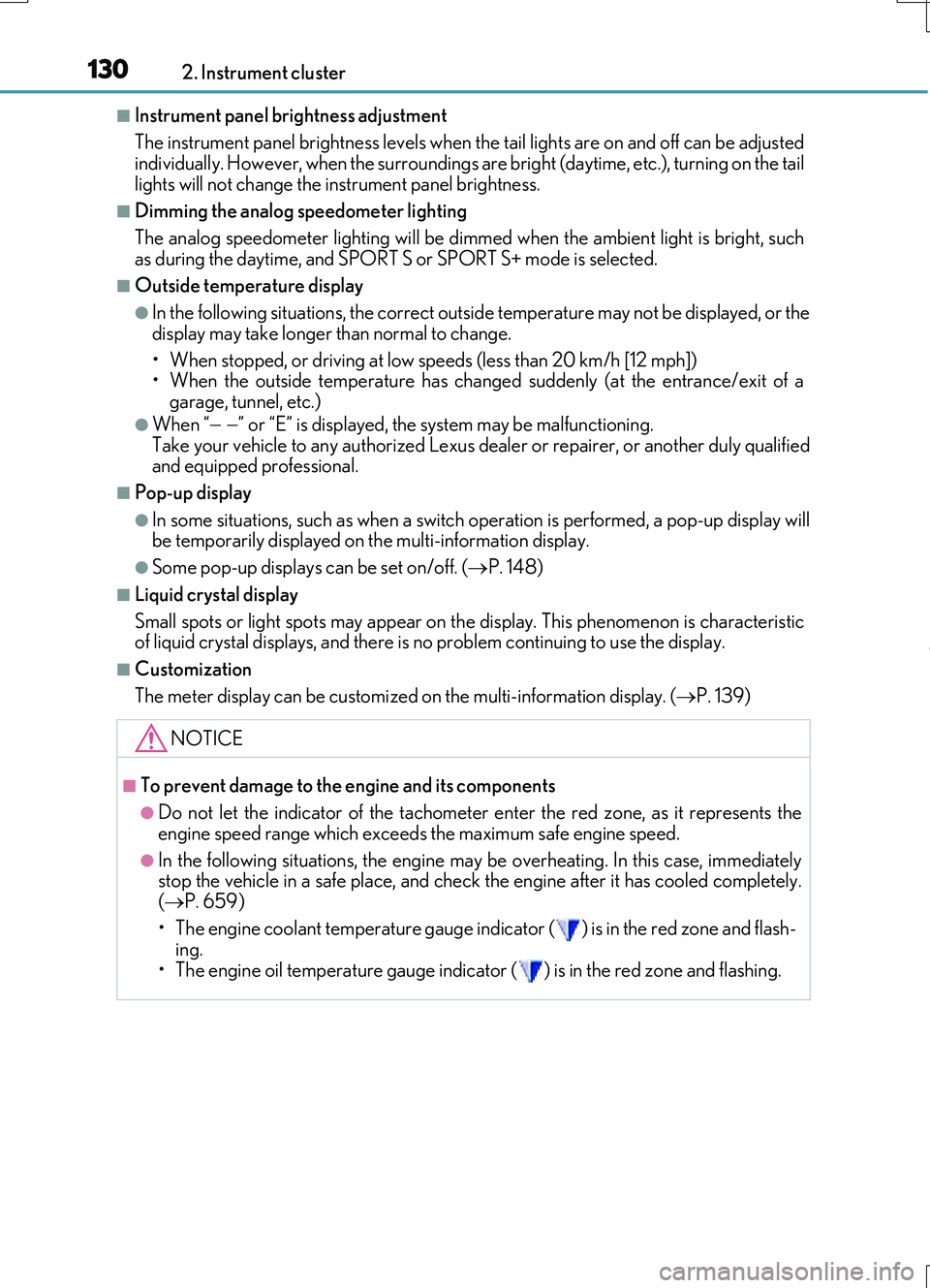
1302. Instrument cluster
RC200t_RC F_EE(OM24728E)
■Instrument panel brightness adjustment
The instrument panel brightness levels when th e tail lights are on and off can be adjusted
individually. However, when the surroundings ar e bright (daytime, etc.), turning on the tail
lights will not change the in strument panel brightness.
■Dimming the analog speedometer lighting
The analog speedometer lighting will be dimme d when the ambient light is bright, such
as during the daytime, and SPORT S or SPORT S+ mode is selected.
■Outside temperature display
●In the following situations, the correct outside temperature may not be displayed, or the
display may take longer than normal to change.
• When stopped, or driving at low speeds (less than 20 km/h [12 mph])
• When the outside temperature has changed suddenly (at the entrance/exit of a garage, tunnel, etc.)
●When “ ” or “E” is displayed, the sy stem may be malfunctioning.
Take your vehicle to any authorized Lexus de aler or repairer, or another duly qualified
and equipped professional.
■Pop-up display
●In some situations, such as when a switch operation is performed, a pop-up display will
be temporarily displayed on the multi-information display.
●Some pop-up displays can be set on/off. ( P. 148)
■Liquid crystal display
Small spots or light spots may appear on th e display. This phenomenon is characteristic
of liquid crystal displays, and there is no problem continuing to use the display.
■Customization
The meter display can be customized on the multi-information display. (P. 139)
NOTICE
■To prevent damage to the engine and its components
●Do not let the indicator of the tachometer enter the red zone, as it represents the
engine speed range which exceeds the maximum safe engine speed.
●In the following situations, the engine may be overheating. In this case, immediately
stop the vehicle in a safe place, and check the engine after it has cooled completely.
( P. 659)
• The engine coolant temperature gauge indicator ( ) is in the red zone and flash- ing.
• The engine oil temperature gauge indicator ( ) is in the red zone and flashing.
Page 256 of 724

2564-2. Driving procedures
RC200t_RC F_EE(OM24728E)
To enter M mode, shift the shift lever to M. Gears can then be selected by oper-
ating the shift lever or paddle shift switches, allowing you to drive in the gear of
your choosing.
Upshifting
Downshifting
The gear changes once every time the shift lever or paddle shift switch is oper-ated.
The selected gear, from M1 to M8, will be fixed and displayed in the meter.
When in the M position, the gear will not change unless the shift lever or pad-
dle shift switches are operated.
However, even when in the M position, the gears will be automatically
changed in the following situation:
●When vehicle speed drops (downshift only).
●When a gear change is necessary to protect the engine or automatic trans-
mission when the engine coolant temperature or automatic transmission
fluid temperature is low, or other reasons.
In the following situations, the gear will not shift even if the shift lever or paddle
shift switches are operated.
●“1st Gear not available due to slippery road surface” is displayed on the
multi-information display.
●The vehicle speed is low (upshift only).
Selecting gears in the M position
1
2
Page 288 of 724

2884-5. Using the driving support systems
RC200t_RC F_EE(OM24728E)
■Operating conditions
●The Stop & Start system is operational when all of the following conditions are met:
• The brake pedal is being depressed firmly.
• The shift lever is in D or P.
• Normal mode or Eco drive mode is selected as the driving mode.
• is off.
• The driver’s seat belt is fastened.
• The engine is adequately warmed up.
• The driver’s door is closed.
• The accelerator pedal is not being depressed.
• The outside temperature is -5°C (23°F) or higher.
• The hood is closed.
●In the following situations the engine may not be stopped by the Stop & Start system.
This is not a malfunction of the Stop & Start system.
• The air conditioning system is being used when the ambient temperature is high or
low.
• The battery is not sufficiently charged, such as if the vehicle has been parked for a long time and the battery charge has decreased, the electric load is large, the bat-
tery temperature is excessively low or the battery has deteriorated, or is undergoing
a periodic recharge.
• The brake booster vacuum is low.
• The vehicle is stoppe d on a steep incline.
• The steering wheel is being operated.
• Due to traffic or other circumstances the vehicle is stopped repeatedly.
• The vehicle is being driven in a high altitude area.
• Engine coolant temperature or transmissi on fluid temperature is extremely low or
high.
• The battery fluid temperature is extremely low or high.
• For a while after the battery terminals have been disconnected and reconnected.
• For a while after the battery replacement.
●In the following situations, the engine will re start automatically if the engine is stopped
by the Stop & Start system. (To enable stoppi ng of the engine by the Stop & Start sys-
tem, drive the vehicle.)
• The air conditioning system is turned on.
• Pollen removal mode is turned on.
• is turned on.
• is turned on.
• The steering wheel is operated.
• The shift lever is shifted to M, N or R from D.
• The shift lever is shifted from P.
• Sport mode or snow mode is selected as the driving mode.
• The driver’s seat belt is unfastened.
• The driver’s door is opened.
• The accelerator pedal is depressed.
• The Stop & Start cancel switch is pressed.
• The vehicle starts to roll on an incline.
Page 384 of 724

384
RC200t_RC F_EE(OM24728E)
4-6. Driving tips
●Use fluids that are appropriate to the prevailing outside temperatures.
•Engine oil
• Engine coolant
• Washer fluid
●Have a service technician inspect the condition of the battery.
●Have the vehicle fitted with four snow tires or purchase a set of tire chains for
the rear tires.*
Ensure that all tires are the specified size and brand, and that chains match the size of the tires.
*: Tire chains cannot be mounted on vehicles with front and rear tires of differing
sizes.
●Use fluids that are appropriate to the prevailing outside temperatures.
•Engine oil
• Engine coolant
• Washer fluid
●Have a service technician inspect the condition of the battery.
●Have the vehicle fitted with four snow tires.
Ensure that all tires are the specified size and the same brand.
●Tire chains can only be installed on the rear tires. However, tire chains cannot
be installed on 275/35ZR19 rear tires.
Before installing tire chains, change all four tires and wheels to those of the
specified size for use with tire chains (front tires: 235/40ZR19, rear tires:
235/40ZR19, wheels: 19 x 8 1/2 J 45 inset). Use the specified type of tire
chains and install them on the rear tires only.
For details, contact any authorized Lexus dealer or repairer, or another duly
qualified and equipped professional.
Winter driving tips
Carry out the necessary preparations and inspections before driving the vehi-
cle in winter. Always drive the vehicle in a manner appropriate to the prevail-
ing weather conditions.
Preparation for winter (RC200t)
Preparation for winter (RC F)