Page 310 of 676
3104-5. Using the driving support systems
IS200t_EE(OM53D77E)
●Parking assist guide line display mode (P. 313)
The steering wheel return points
(parking assist guide lines) are
displayed.
●Distance guide line display mode
Distance guide lines only are dis-
played.
When the shift lever is in any position other than R, the display mode can be
changed in the following procedure. Press the “MENU” button on the Lexus Display Audio controller, and then
select “Setup” on the screen.
Select “Vehicle”, and then select “Back camera guide line setting” on the
screen.
Select the desired display mode.
Estimated course line display
mode ( P. 311)
Parking assist guide line display
mode ( P. 313)
Distance guide line display mode
Distance guide lines only are dis-
played.
Switching the display mode
1
2
3
1
2
3
Page 326 of 676
3264-5. Using the driving support systems
IS200t_EE(OM53D77E)
■Outside rear view mirror indicator visibility
In strong sunlight, the outside rear view mirror indicator may be difficult to see.
■Hearing the RCTA buzzer
The RCTA buzzer may be difficult to hear ov er loud noises, such as if the audio system
volume is high.
■When there is a malfunction in the Blind Spot Monitor
If a system malfunction is de tected due to any of the follo wing, a warning message will be
displayed: ( P. 560)
●A sensor is malfunctioning
●A sensor is dirty or covered with snow or a sticker
●The outside temperature is extremely high or low
●Sensor voltage is abnormal
●A sensor is misaligned
■Certification for the Blind Spot Monitor
Page 334 of 676

3344-5. Using the driving support systems
IS200t_EE(OM53D77E)
■RCTA icon display (if equipped)
When a vehicle approaching from the right or left at the rear of the vehicle is
detected, the following will be displayed on the audio system screen.
DisplayContent
A vehicle is approaching from the le ft at the rear of the vehicle
A vehicle is approaching from the right at the rear of the vehicle
Vehicles are approaching from both sides of the vehicle
The RCTA function is malfunctioning
( P. 326)
WARNING
■Cautions regarding the use of the function
The driver is solely responsible for safe driving. Always drive safely, taking care to
observe your surroundings.
The RCTA function is only a supplementary fu nction which alerts the driver that a vehi-
cle is approaching from the right or left at th e rear of the vehicle. As the RCTA function
may not function correctly under certain conditions, the driver’s own visual confirma-
tion of safety is necessary. Over reliance on this function may lead to an accident
resulting in death or serious injury.
Page 350 of 676
350
IS200t_EE(OM53D77E)
5-1. Basic OperationsLexus Display Audio system .......................................... 352
Steering wheel audio switches.......................................358
USB/AUX ports ........................ 359
5-2. Setup Setup menu .................................. 362
General settings......................... 363
Voice settings.............................. 366
Display settings ........................... 367
5-3. Using the audio system Selecting the audio source .... 369
Optimal use of the audio system .......................................... 370
Audio settings ...............................371
Audio menu screen operation .................................... 375
5-4. Using the radio Radio operation.......................... 378
5-5. Playing an audio CD and MP3/WMA/AAC discs
CD player operation ............... 380
Page 351 of 676
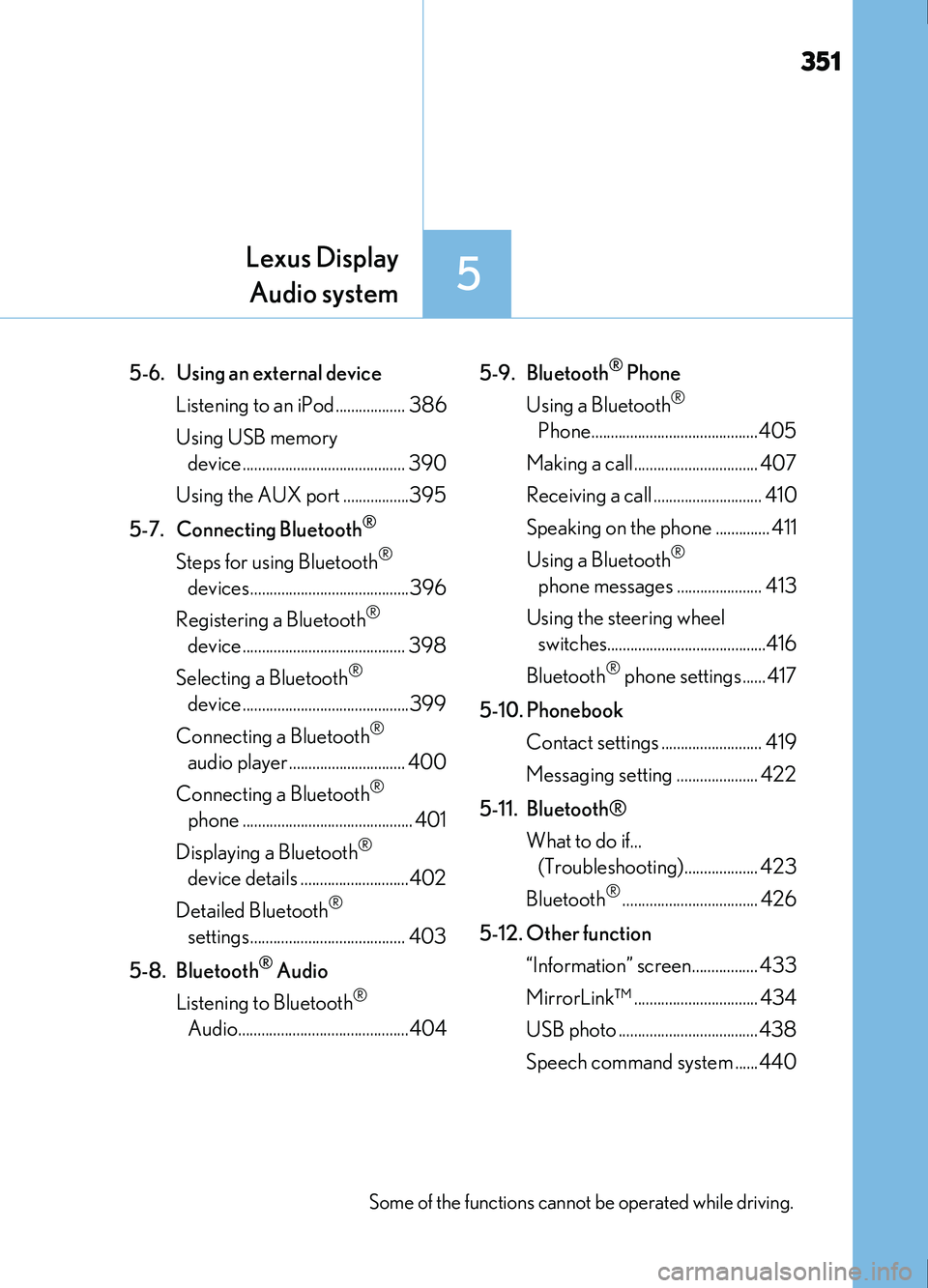
351
5
Lexus DisplayAudio system
IS200t_EE(OM53D77E)
5-6. Using an external device
Listening to an iPod.................. 386
Using USB memory device.......................................... 390
Using the AUX port .................395
5-7. Connecting Bluetooth
®
Steps for using Bluetooth®
devices.........................................396
Registering a Bluetooth
®
device.......................................... 398
Selecting a Bluetooth
®
device...........................................399
Connecting a Bluetooth
®
audio player .............................. 400
Connecting a Bluetooth
®
phone ............................................ 401
Displaying a Bluetooth
®
device details ............................402
Detailed Bluetooth
®
settings........................................ 403
5-8. Bluetooth
® Audio
Listening to Bluetooth
®
Audio............................................404 5-9. Bluetooth
® Phone
Using a Bluetooth
®
Phone...........................................405
Making a call................................ 407
Receiving a call ............................ 410
Speaking on the phone .............. 411
Using a Bluetooth
®
phone messages ...................... 413
Using the steering wheel switches.........................................416
Bluetooth
® phone settings ...... 417
5-10. Phonebook Contact settings .......................... 419
Messaging setting ..................... 422
5-11. Bluetooth® What to do if... (Troubleshooting)................... 423
Bluetooth
®................................... 426
5-12. Other function “Information” screen................. 433
MirrorLink™ ................................ 434
USB photo ....................................438
Speech command system ......440
Some of the functions cannot be operated while driving.
Page 352 of 676
352
IS200t_EE(OM53D77E)5-1. Basic Operations
Eject a disc.
Display the radio top screen.
Display the media top screen.
Select preset radio stations, or access a desired track or file.
Except radio and A/V mode: Pause or resume playing a track or file.
Radio and A/V mode: Turn mute on/off.
“TUNE•SCROLL” knob
Select a radio station band, track or file.
Disc slot
“POWER•VOLUME” knob
Press to turn the audio system on/off, and turn to adjust the volume.
Lexus Display Audio system
: If equipped
Use the following buttons to start listening to the audio system.
Lexus Display Audio operation buttons
1
42
3
54
75
6
7
8
Page 353 of 676
3535-1. Basic Operations
5
Lexus Display Audio system
IS200t_EE(OM53D77E)
■“MENU” screen
To display the “MENU” screen, press the “MENU” button on the controller unit.
ButtonFunction
“Audio”Display the audio top screen
( P. 378, 380, 386, 390, 395, 404)
“Climate”Display the air conditioning control screen ( P. 450)
“Telephone”Display the phone top screen ( P. 405)
“Car” Display the fuel consumption screen ( P. 115)
“Info”Display the “Information” screen ( P. 433)
“Setup”Display the “Setup” screen ( P. 362)
“Display”Display the display settings screen ( P. 367)
Page 354 of 676
3545-1. Basic Operations
IS200t_EE(OM53D77E)
By using the Lexus Display Audio controller, you can control the audio system,
hands-free system, etc.Display the “Source” screen or
audio top screen ( P. 369)
Display the “MENU” screen
( P. 353)
Back button
Display the previous screen
Turn or move the controller to select
a function and number.
Move the controller to display the left or right side of the screen.
Push the controller to enter the selected function and number.
■Using the Lexus Display Audio controller
Select: Turn or move the control-
ler.
Enter: Push the controller.
Lexus Display Audio controller
1
2
3
4
1
2