Page 5 of 676
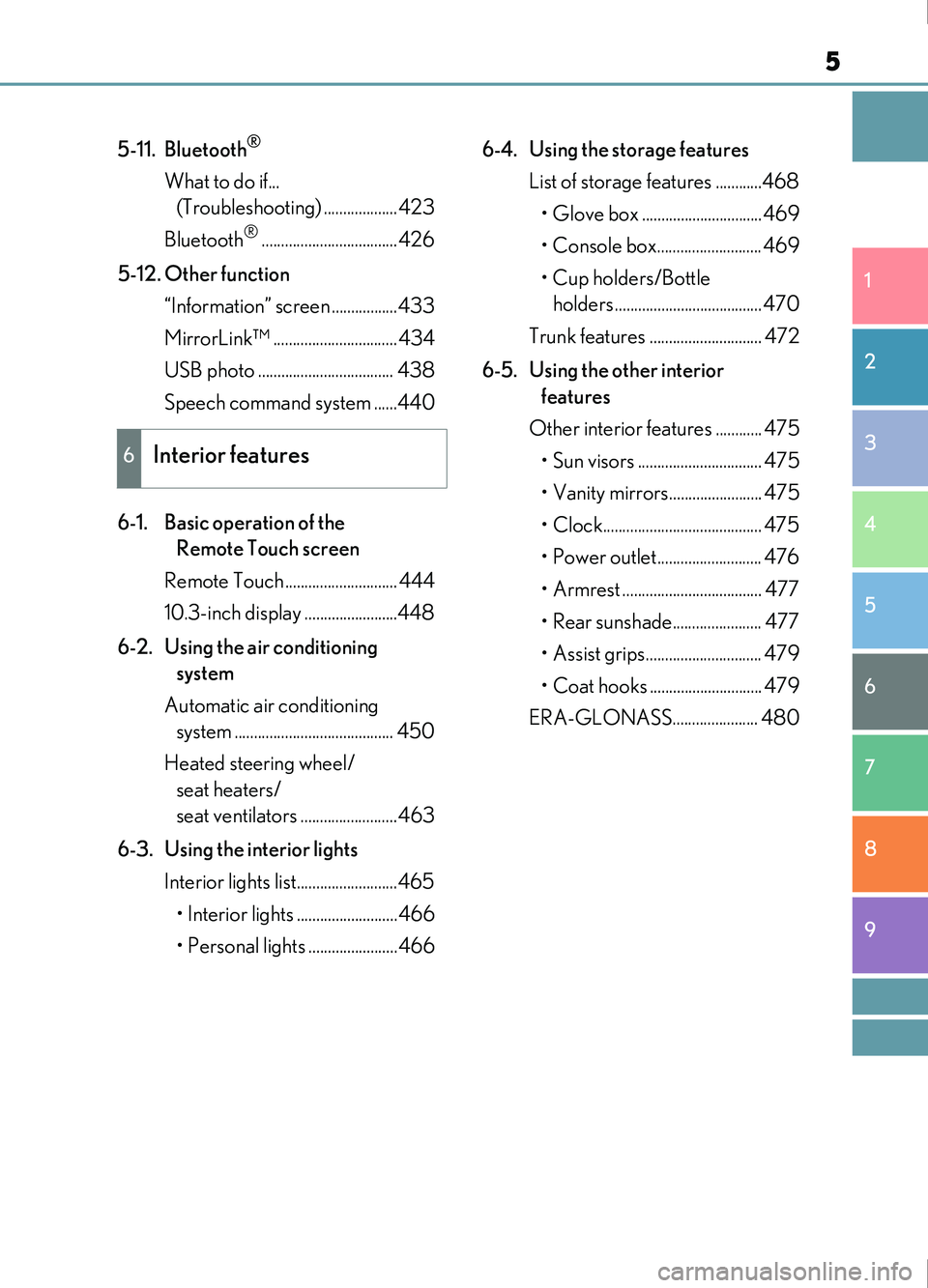
5
1
9 8
7
6 4 3
2
IS200t_EE(OM53D77E)
5
5-11. Bluetooth®
What to do if... (Troubleshooting) ...................423
Bluetooth
®...................................426
5-12. Other function “Information” screen .................433
MirrorLink™ ................................434
USB photo ................................... 438
Speech command system ......440
6-1. Basic operation of the Remote Touch screen
Remote Touch ............................. 444
10.3-inch display ........................448
6-2. Using the air conditioning system
Automatic air conditioning system ......................................... 450
Heated steering wheel/ seat heaters/
seat ventilators .........................463
6-3. Using the interior lights Interior lights list..........................465
• Interior lights ..........................466
• Personal lights .......................466 6-4. Using the storage features
List of storage features ............468• Glove box ...............................469
• Console box........................... 469
• Cup holders/Bottle holders ......................................470
Trunk features ............................. 472
6-5. Using the other interior features
Other interior features ............ 475 • Sun visors ................................ 475
• Vanity mirrors........................ 475
• Clock......................................... 475
• Power outlet........................... 476
• Armrest .................................... 477
• Rear sunshade....................... 477
• Assist grips.............................. 479
• Coat hooks ............................. 479
ERA-GLONASS...................... 480
6Interior features
Page 21 of 676

21Pictorial index
IS200t_EE(OM53D77E)
Inside rear view mirror . . . . . . . . . . . . . . . . . . . . . . . . . . . . . . . . . . . . . . . . . . . . . . . P. 171
Sun visors
*1. . . . . . . . . . . . . . . . . . . . . . . . . . . . . . . . . . . . . . . . . . . . . . . . . . . . . . . . . . P. 475
Vanity mirrors . . . . . . . . . . . . . . . . . . . . . . . . . . . . . . . . . . . . . . . . . . . . . . . . . . . . . . . P. 475
Interior light . . . . . . . . . . . . . . . . . . . . . . . . . . . . . . . . . . . . . . . . . . . . . . . . . . . . . . . . . P. 466
Personal lights
*2 . . . . . . . . . . . . . . . . . . . . . . . . . . . . . . . . . . . . . . . . . . . . . . . . . . . . P. 466
Moon roof switches
*3. . . . . . . . . . . . . . . . . . . . . . . . . . . . . . . . . . . . . . . . . . . . . . . . P. 181
Intrusion sensor cancel switch
*3 . . . . . . . . . . . . . . . . . . . . . . . . . . . . . . . . . . . . P. 84
Intrusion sensor and tilt sensor cancel switch
*3. . . . . . . . . . . . . . . . . . . . . P. 84
“SOS” button
*3 . . . . . . . . . . . . . . . . . . . . . . . . . . . . . . . . . . . . . . . . . . . . . . . . . . . . .P. 480
1
2
3
4
5
6
7
*1: NEVER use a rearward facing child re- straint on a seat protected by an AC-
TIVE AIRBAG in front of it, DEATH or
SERIOUS INJURY to the CHILD can
occur. ( P. 72)
*2: The illustration shows the front, but they are also equipped in the rear.
*3: If equipped
Page 29 of 676

29Pictorial index
IS200t_EE(OM53D77E)
Inside rear view mirror . . . . . . . . . . . . . . . . . . . . . . . . . . . . . . . . . . . . . . . . . . . . . . . P. 171
Sun visors
*1. . . . . . . . . . . . . . . . . . . . . . . . . . . . . . . . . . . . . . . . . . . . . . . . . . . . . . . . . . P. 475
Vanity mirrors . . . . . . . . . . . . . . . . . . . . . . . . . . . . . . . . . . . . . . . . . . . . . . . . . . . . . . . P. 475
Interior light . . . . . . . . . . . . . . . . . . . . . . . . . . . . . . . . . . . . . . . . . . . . . . . . . . . . . . . . . P. 466
Personal lights
*2 . . . . . . . . . . . . . . . . . . . . . . . . . . . . . . . . . . . . . . . . . . . . . . . . . . . . P. 466
Moon roof switches
*3. . . . . . . . . . . . . . . . . . . . . . . . . . . . . . . . . . . . . . . . . . . . . . . . P. 181
Intrusion sensor cancel switch
*3 . . . . . . . . . . . . . . . . . . . . . . . . . . . . . . . . . . . . P. 84
Intrusion sensor and tilt sensor cancel switch
*3. . . . . . . . . . . . . . . . . . . . . P. 84
1
2
3
4
5
6
*1: NEVER use a rearward facing child re- straint on a seat protected by an AC-
TIVE AIRBAG in front of it, DEATH or
SERIOUS INJURY to the CHILD can
occur. ( P. 72)
*2: The illustration shows the front, but they are also equipped in the rear.
*3: If equipped
Page 72 of 676
721-1. For safe use
IS200t_EE(OM53D77E)
WARNING
■When installing a child restraint system
●Never use a rear-facing child restraint system
on the front passenger seat when the airbag
manual on-off switch is on. (P. 51)
The force of the rapid inflation of the front
passenger airbag can cause death or serious
injury to children in the event of an accident.
There is a label(s) on the passenger side sun
visor, indicating it is forbidden to attach a
rear-facing child restraint system to the front
passenger seat.
Details of the label(s) are shown in the illus-
tration below.
Page 443 of 676

443
6Interior features
IS200t_EE(OM53D77E)
6-1. Basic operation of the Remote Touch screen
Remote Touch ............................. 444
10.3-inch display ........................448
6-2. Using the air conditioning system
Automatic air conditioning system ......................................... 450
Heated steering wheel/ seat heaters/
seat ventilators .........................463
6-3. Using the interior lights Interior lights list..........................465• Interior lights ..........................466
• Personal lights ....................... 466
6-4. Using the storage features List of storage features ............468• Glove box ...............................469
• Console box...........................469
•Cup holders/Bottle holders ........................470
Trunk features.............................. 472 6-5. Using the other interior
features
Other interior features ............ 475 • Sun visors ................................ 475
• Vanity mirrors ....................... 475
• Clock ........................................ 475
• Power outlet........................... 476
• Armrest.....................................477
• Rear sunshade .......................477
• Assist grips ............................. 479
• Coat hooks ............................. 479
ERA-GLONASS ......................480
Page 475 of 676
475
IS200t_EE(OM53D77E)
6
Interior features
6-5. Using the other interior features
To set the visor in the forward posi-
tion, flip it down.
To set the visor in the side position,
flip down, unhook, and swing it to the
side.
Slide the cover to open.
The light turns on when the cover is
opened.
The clock can be adjusted. Pressing and holding will move the
clock hands backward.
Pressing and holding will move the
clock hands forward.
Other interior features
Sun visors
1
2
Vanity mirrors
Clock
1
2
Page 538 of 676
5387-3. Do-it-yourself maintenance
IS200t_EE(OM53D77E)
Install the visor cover on the mir-
ror frame, secure it with a screw,
and install the side turn signal light
and outer foot light.
Use only the screw position shown in
the illustration.
Align the tabs on the side turn signal
light unit and the cover and install it.
Interlock the groove of the outer foot
light unit with the tabs on the cover
and secure it.
After installing the outer foot light
unit, turn on the outer foot light to
visually check that there is no light
leaking from the bulb base.
Disconnect the tabs, and sepa-
rate the top and bottom of the
outer cover of the mirror.
8
9
Page 634 of 676

6349-1. Specifications
IS200t_EE(OM53D77E)
Oil viscosity (0W-20 is explained here as an example): • The 0W in 0W-20 indicates the characteristic of the oil which allows cold startability. Oils with a lower value before the W allow for easier starting of
the engine in cold weather.
• The 20 in 0W-20 indicates the viscosity characteristic of the oil when the
oil is at high temperature. An oil with a higher viscosity (one with a higher
value) may be better suited if the vehicle is operated at high speeds, or
under extreme load conditions.
How to read oil container labels:
Either or both API registered marks are added to some oil containers to help
you select the oil you should use.
API Service Symbol
Top portion: “API SERVICE SN”
means the oil quality designation by
American Petroleum Institute (API).
Center portion: “SAE 0W-20”
means the SAE viscosity grade.
Lower portion: “Resource-Conserv-
ing” means that the oil has fuel-saving
and environmental protection capa-
bilities.
ILSAC Certification Mark
The International Lubricant Specifi-
cation Advisory Committee (ILSAC)
Certification Mark is displayed on
the front of the container.
1
2