2017 KIA OPTIMA PLUG-IN HYBRID flat tire
[x] Cancel search: flat tirePage 29 of 686

Hybrid system warning
light
This warning light illumi‐nates:
When there is a malfunction with the
hybrid system.
In this case, we recommend that you
have the vehicle inspected by an au‐ thorized Kia dealer.
When the warning light illuminates
while driving, or does not go OFF after
starting the vehicle, have your vehicle inspected by an authorized Kia dealer.
EV mode indicator
This indicator illuminateswhen the vehicle is driven
by the electric motor.EV
Charging cable
connection indicator
(Plug-in hybrid)
This indicator illuminates in red when the charging cable is connec‐
ted. ❈ Example of a deceleration event is
going down an extended hill, slow‐
ing down approaching a toll booth,
and approaching reduced speed
zones.
• User settings
Press the Engine Start/Stop button
and put the shift lever in P (Park). In
the User Settings Mode, select Driv‐ ing Assist, Coasting Guide, and then
On to turn on the system. Cancel the
selection of coasting guide to turn off
the system. For the explanation of
the system, press and hold the [OK] button.
• Operation conditions To activate the system, take the fol‐
lowing procedures. Enter your desti‐
nation information on the navigation
and select the driving route. Select
the ECO mode in the Integrated Driv‐ ing Control System. Then, satisfy the
following. - The driving speed should be be‐ tween 60 km/h (37 mph) and
160 km/h (99 mph).
❈ The operating speed may vary due
to difference between instrument
cluster and navigation effected by
tire inflation level.NOTICE
Coasting guide is only a supplemen‐
tal system to assist with fuel-effi‐
cient driving. Thus, the operating
conditions may be different in ac‐
cordance with traffic/road condi‐
tions (i.e. driving in a traffic jam,
driving on a slope, driving on a
curve). Thus, take the actual driving
conditions into consideration, such
as distances from the vehicles
ahead/ behind, while referring to the
coasting guide system as guidance.
Unplug vehicle to start (Plug-in
hybrid)
The message is displayed when you
start the engine without unplugging the charging cable. Unplug the charging
cable, and then start the vehicle.
Shift to P to charge (Plug-in hybrid)
The message is displayed when the
charging connector is plugged with the
shift lever in R (Reverse), N (Neutral) or D (Drive). Move the shift lever to P
(Park) and re-start the charging proc‐
ess.
Hybrid system overview
1-20
Page 205 of 686
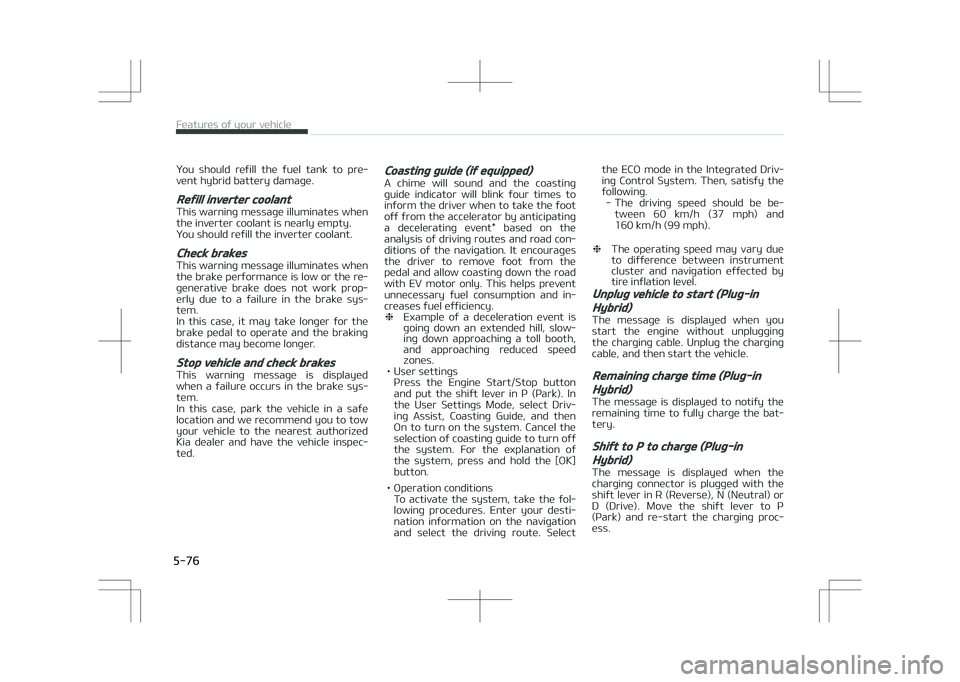
You should refill the fuel tank to pre‐
vent hybrid battery damage.
Refill inverter coolant
This warning message illuminates when
the inverter coolant is nearly empty.
You should refill the inverter coolant.
Check brakes
This warning message illuminates when
the brake performance is low or the re‐ generative brake does not work prop‐
erly due to a failure in the brake sys‐
tem.
In this case, it may take longer for the brake pedal to operate and the braking
distance may become longer.
Stop vehicle and check brakes
This warning message is displayed
when a failure occurs in the brake sys‐ tem.
In this case, park the vehicle in a safe
location and we recommend you to tow
your vehicle to the nearest authorized Kia dealer and have the vehicle inspec‐
ted.
Coasting guide (if equipped)
A chime will sound and the coasting
guide indicator will blink four times to inform the driver when to take the foot
off from the accelerator by anticipating
a decelerating event* based on the analysis of driving routes and road con‐
ditions of the navigation. It encourages
the driver to remove foot from the pedal and allow coasting down the road
with EV motor only. This helps prevent
unnecessary fuel consumption and in‐ creases fuel efficiency. ❈ Example of a deceleration event is
going down an extended hill, slow‐ ing down approaching a toll booth,
and approaching reduced speed
zones.
• User settings
Press the Engine Start/Stop button
and put the shift lever in P (Park). In
the User Settings Mode, select Driv‐
ing Assist, Coasting Guide, and then On to turn on the system. Cancel the
selection of coasting guide to turn off
the system. For the explanation of
the system, press and hold the [OK]
button.
• Operation conditions To activate the system, take the fol‐
lowing procedures. Enter your desti‐
nation information on the navigation
and select the driving route. Select the ECO mode in the Integrated Driv‐
ing Control System. Then, satisfy the
following. - The driving speed should be be‐ tween 60 km/h (37 mph) and
160 km/h (99 mph).
❈ The operating speed may vary due
to difference between instrument
cluster and navigation effected by
tire inflation level.
Unplug vehicle to start (Plug-in
Hybrid)
The message is displayed when you
start the engine without unplugging
the charging cable. Unplug the charging
cable, and then start the vehicle.
Remaining charge time (Plug-in
Hybrid)
The message is displayed to notify the
remaining time to fully charge the bat‐ tery.
Shift to P to charge (Plug-in
Hybrid)
The message is displayed when the
charging connector is plugged with the
shift lever in R (Reverse), N (Neutral) or
D (Drive). Move the shift lever to P
(Park) and re-start the charging proc‐ ess.
Features of your vehicle
5-76
Page 247 of 686

(Continued)
•When the light from the oncomingor front vehicle is not detected be‐cause of exhaust fume, smoke,fog, snow, etc.
•When the front window is coveredwith foreign matters such as ice,dust, fog, or is damaged.
•When there is a similar shape lampwith the front vehicle’s lamps.
•When it is hard to see because offog, heavy rain or snow.
•When the headlamp is not repairedor replaced at an authorized deal‐er.
•When headlamp aiming is notproperly adjusted.
•When driving on a narrow curvedroad or rough road.
•When driving downhill or uphill.
•When only part of the vehicle infront is visible on a crossroad orcurved road.
•When there is a traffic light, re‐flecting sign, flashing sign or mir‐ror.
(Continued)
(Continued)
•When the road conditions are badsuch as being wet or covered withsnow.
•When the front vehicle’s head‐lamps are off but the fog lampson.
•When a vehicle suddenly appearsfrom a curve.
•When the vehicle is tilted from aflat tire or being towed.
•When the LDWS (Lane DepartureWarning System) or LKAS (LaneKeeping Assist System) warninglight illuminates. (if equipped)
WARNING
•Do not place any accessories,stickers or tint the windshield.
•Have the windshield glass replacedfrom an authorized dealer.
•Do not remove or impact relatedparts of the High Beam Assist sys‐tem.
(Continued)
(Continued)
•Be careful that water doesn’t getinto the High Beam Assist unit.
•Do not place objects on the dash‐board that reflects light such asmirrors, white paper, etc. The sys‐tem may malfunction if sunlight isreflected.
•At times, the Smart High Beamsystem may not work properly, al‐ways check the road conditions foryour safety. When the systemdoes not operate normally, man‐ually change between the highbeam and low beam.
Features of your vehicle
5-118
Page 450 of 686

The ESC indicator light blinks whenever
ESC is operating or illuminates when ESC fails to operate.
ESC OFF indicator light comes on when
the ESC is turned off with the button.
CAUTION
Driving with varying tire or wheelsizes may cause the ESC system tomalfunction. When replacing tires,make sure they are the same size asyour original tires.
WARNING
The Electronic Stability Control sys‐tem is only a driving aid; use precau‐tions for safe driving by slowingdown on curved, snowy, or icy roads.Drive slowly and don’t attempt toaccelerate whenever the ESC indica‐tor light is blinking, or when the roadsurface is slippery.
ESC OFF usage
When driving
• ESC should be turned on for daily driving whenever possible. • To turn ESC off while driving, press
the ESC OFF button while driving on aflat road surface.
WARNING
Never press the ESC OFF buttonwhile ESC is operating (ESC indicatorlight blinks).If ESC is turned off while ESC is op‐erating, the vehicle may slip out ofcontrol.
NOTICE
•When operating the vehicle on a
dynamometer, ensure that the
ESC is turned off by pressing the
ESC OFF button for more than 3
seconds (ESC OFF light illumina‐
ted). If the ESC is left on, it may
prevent the vehicle speed from in‐
creasing, and result in false diag‐
nosis.
•Turning the ESC off does not af‐
fect ABS or brake system opera‐
tion.
Vehicle stability management
(VSM) (if equipped)
This system provides further enhance‐ments to vehicle stability and steering
responses when a vehicle is driving on a
slippery road or a vehicle detected changes in coefficient of friction be‐
tween right wheels and left wheels
when braking.
VSM operation
When the VSM is in operation, • ESC (Electronic Stability Control) ()
light will blink.
• The steering wheel may be control‐ led.
When the vehicle stability management is operating properly, you can feel a
slight pulsation in the vehicle. This is
only the effect of brake control and in‐ dicates nothing unusual.
The VSM does not operate when:
• Driving on bank road such as gradient or incline
• Driving rearward
• ESC OFF indicator light (
) remains
on the instrument cluster
7-33
7
Driving your vehicle
Page 453 of 686

• Do not coast down hills with the vehi‐cle out of gear. This is extremely haz‐
ardous. Keep the vehicle in gear at all times, use the brakes to slow down,
then shift to a lower gear so that en‐
gine braking will help you maintain a
safe speed.
• Do not "ride" the brake pedal. Resting your foot on the brake pedal whiledriving can be dangerous because it
can result in the brakes overheating
and losing their effectiveness. It also
increases the wear of the brake com‐
ponents.
• If a tire goes flat while you are driv‐ ing, apply the brakes gently and keep
the vehicle pointed straight ahead
while you slow down. When you are
moving slowly enough for it to be safe to do so, pull off the road and
stop in a safe place.
• If your vehicle is equipped with an Automatic Transaxle / Dual clutch
transmission, do not let your vehicle
creep forward. To avoid creeping for‐
ward, keep your foot firmly on the
brake pedal when the vehicle is stop‐
ped. • Be cautious when parking on a hill.
Firmly engage the parking brake and
place the shift lever in P (automatic transaxle) or in first or reverse gear
(manual transaxle). If your vehicle is
facing downhill, turn the front wheels
into the curb to help keep the vehicle from rolling. If your vehicle is facing
uphill, turn the front wheels away
from the curb to help keep the vehi‐
cle from rolling. If there is no curb or
if it is required by other conditions to keep the vehicle from rolling, block
the wheels.
• Under some conditions your parking brake can freeze in the engaged posi‐
tion. This is most likely to happen
when there is an accumulation of snow or ice around or near the rear
brakes or if the brakes are wet. If
there is a risk that the parking brake
may freeze, apply it only temporarily while you put the shift lever in P (Au‐
tomatic Transaxle / Dual clutch trans‐
mission) or in first or reverse gear
(manual transaxle) and block the rear
wheels so the vehicle cannot roll.
Then release the parking brake. • Do not hold the vehicle on the up‐
grade with the accelerator pedal. This
can cause the transaxle to overheat.
Always use the brake pedal or park‐
ing brake.
Driving your vehicle
7-36
Page 513 of 686
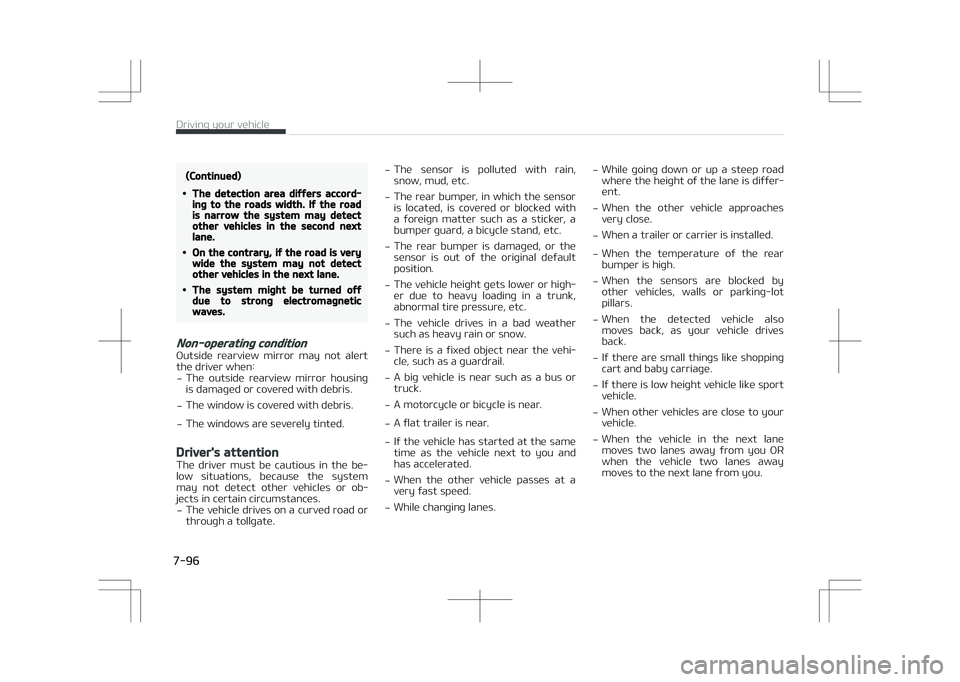
(Continued)
•The detection area differs accord‐ing to the roads width. If the roadis narrow the system may detectother vehicles in the second nextlane.
•On the contrary, if the road is verywide the system may not detectother vehicles in the next lane.
•The system might be turned offdue to strong electromagneticwaves.
Non-operating condition
Outside rearview mirror may not alert
the driver when:
- The outside rearview mirror housing
is damaged or covered with debris.
- The window is covered with debris.
- The windows are severely tinted.
Driver's attention
The driver must be cautious in the be‐
low situations, because the system may not detect other vehicles or ob‐
jects in certain circumstances.
- The vehicle drives on a curved road or
through a tollgate. -
The sensor is polluted with rain,
snow, mud, etc.
- The rear bumper, in which the sensor
is located, is covered or blocked with
a foreign matter such as a sticker, a bumper guard, a bicycle stand, etc.
- The rear bumper is damaged, or the
sensor is out of the original default
position.
- The vehicle height gets lower or high‐
er due to heavy loading in a trunk,
abnormal tire pressure, etc.
- The vehicle drives in a bad weather
such as heavy rain or snow.
- There is a fixed object near the vehi‐
cle, such as a guardrail.
- A big vehicle is near such as a bus or
truck.
- A motorcycle or bicycle is near.
- A flat trailer is near.
- If the vehicle has started at the same
time as the vehicle next to you and has accelerated.
- When the other vehicle passes at a
very fast speed.
- While changing lanes. -
While going down or up a steep road
where the height of the lane is differ‐ ent.
- When the other vehicle approaches
very close.
- When a trailer or carrier is installed.
- When the temperature of the rear
bumper is high.
- When the sensors are blocked by
other vehicles, walls or parking-lot
pillars.
- When the detected vehicle also
moves back, as your vehicle drives
back.
- If there are small things like shopping
cart and baby carriage.
- If there is low height vehicle like sport
vehicle.
- When other vehicles are close to your
vehicle.
- When the vehicle in the next lane
moves two lanes away from you OR
when the vehicle two lanes away moves to the next lane from you.
Driving your vehicle
7-96
Page 514 of 686

ECONOMICAL OPERATION
Your vehicle's fuel economy depends mainly on your style of driving, where
you drive and when you drive.
Each of these factors affects how
many kilometers (miles) you can get from a liter (gallon) of fuel. To operate
your vehicle as economically as possi‐
ble, use the following driving sugges‐ tions to help save money in both fuel
and repairs: • Drive smoothly. Accelerate at a mod‐ erate rate. Do not make "jack-rabbit"
starts or full-throttle shifts and maintain a steady cruising speed. Do
not race between stop lights. Try to
adjust your speed to the traffic so
you do not have to change speeds
unnecessarily. Avoid heavy traffic whenever possible.
Always maintain a safe distance from
other vehicles so you can avoid un‐
necessary braking. This also reduces
brake wear.
• Drive at a moderate speed. The fast‐ er you drive, the more fuel your vehi‐cle uses. Driving at a moderate
speed, especially on the highway, is
one of the most effective ways to re‐
duce fuel consumption. • Do not "ride" the brake or clutch ped‐
al. This can increase fuel consumption
and also increase wear on these com‐
ponents. In addition, driving with your
foot resting on the brake pedal may
cause the brakes to overheat, which
reduces their effectiveness and may lead to more serious consequences.
• Take care of your tires. Keep them inflated to the recommended pres‐
sure. Incorrect inflation, either too
much or too little, results in unneces‐
sary tire wear. Check the tire pres‐ sures at least once a month.
• Be sure that the wheels are aligned correctly. Improper alignment can re‐
sult from hitting curbs or driving too
fast over irregular surfaces. Poor alignment causes faster tire wear
and may also result in other prob‐
lems as well as greater fuel con‐
sumption.
• Keep your vehicle in good condition. For better fuel economy and reducedmaintenance costs, maintain your ve‐
hicle in accordance with the mainte‐
nance schedule in Chapter 9, Mainte‐
nance. If you drive your vehicle in se‐
vere conditions, more frequent main‐ tenance is required (see Chapter 9,
Maintenance for details). • Keep your vehicle clean. For maxi‐
mum service, your vehicle should be
kept clean and free of corrosive ma‐ terials. It is especially important that
mud, dirt, ice, etc. not be allowed to
accumulate on the underside of the
vehicle. This extra weight can result
in increased fuel consumption and al‐ so contribute to corrosion.
• Travel lightly. Do not carry unneces‐ sary weight in your vehicle. Weight
reduces fuel economy.
• Do not let the engine idle longer than necessary. If you are waiting (and notin traffic), turn off your engine and
restart only when you're ready to go.
• Remember, your vehicle does not re‐ quire extended warm-up. After the
engine has started, allow the engine
to run for 10 to 20 seconds prior to placing the vehicle in gear. In very cold
weather, however, give your engine a
slightly longer warmup period.
• Do not "lug" or "over-rev" the engine. Lugging is driving too slowly in too
high a gear resulting engine bucking.
If this happens, shift to a lower gear. Over-revving is racing the engine be‐
yond its safe limit. This can be avoi‐
ded by shifting at the recommended
speeds.
7-97
7
Driving your vehicle
Page 519 of 686

Driving off-road
Drive carefully off-road because your
vehicle may be damaged by rocks or roots of trees. Become familiar with
the off-road conditions where you are
going to drive before you begin driving.
Highway driving
Tires
Adjust the tire inflation pressures to
specification. Low tire inflation pres‐ sures will result in overheating and pos‐
sible failure of the tires.
Avoid using worn or damaged tires
which may result in reduced traction or tire failure.
NOTICE
Never exceed the maximum tire in‐
flation pressure shown on the tires.
WARNING
•Underinflated or overinflated tirescan cause poor handling, loss ofvehicle control, and sudden tirefailure leading to accidents, inju‐ries, and even death. Always checkthe tires for proper inflation be‐fore driving. For proper tire pres‐sures, refer to L