Page 503 of 723
Driving your vehicle
68
6
To resume cruising speed at
more than approximately 30km/h (20 mph):
If any method other than the but-
ton was used to cancel cruising
speed and the system is still activat-ed, the most recent set speed will
automatically resume when you
move the lever up (to RES+).
It will not resume, however, if the
vehicle speed has dropped below
approximately 30 km/h (20 mph). To turn cruise control off, do
one of the following:
Press the cruise button (the
cruise indicator light will be turn off).
Press the speed limit button (If you press the button, the speed
limit system will turn on).
Turn the ignition off.
Both of these actions cancel cruise control operation. If you want toresume cruise control operation, repeat the steps provided in “To setcruise control speed” on the previouspage.
ORP056037L
Page 505 of 723
Driving your vehicle
70
6
The speed limit indicator light will illu-
minate. 2.Move the lever down (to SET-).
3.Move the lever up (to RES+) or
down (to SET-), and release it at
the desired speed. Move the lever
up (to RES+) or down (to SET-)
and hold it. The speed will increase
or decrease by 5 km/h (3 mph).
Move the lever up (to RES+) or
down (SET-) and release it immedi-
ately. The speed will increase or
decrease by 1 km/h.
The set speed limit will display on
the instrument cluster. The set speed limit will be displayed.
ORP056040LORP046341LORP046340L
Page 507 of 723
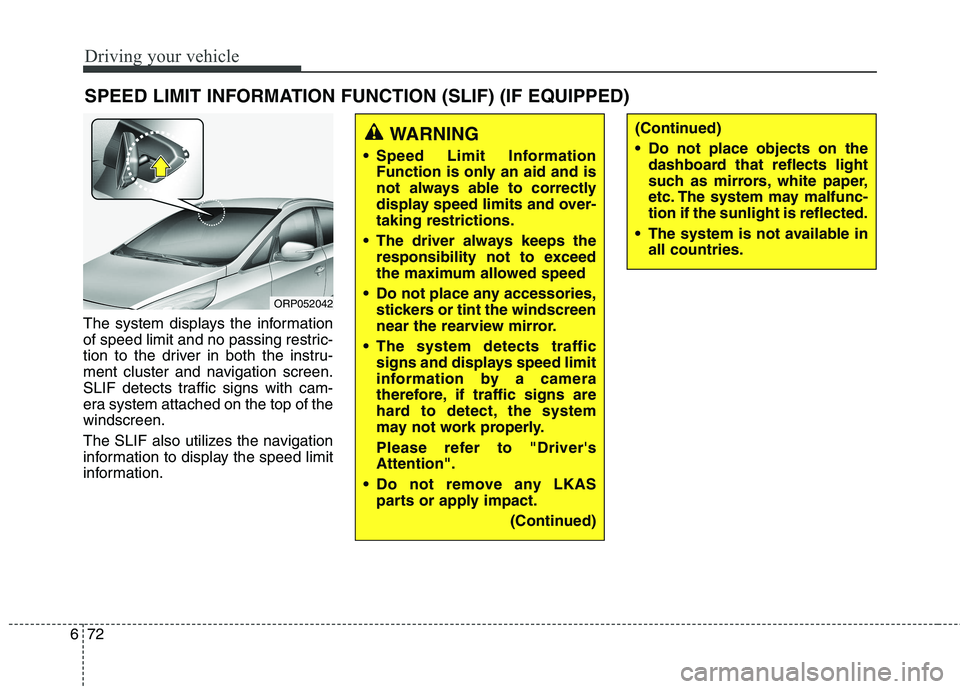
Driving your vehicle
72
6
The system displays the information
of speed limit and no passing restric-
tion to the driver in both the instru-
ment cluster and navigation screen.
SLIF detects traffic signs with cam-
era system attached on the top of thewindscreen.
The SLIF also utilizes the navigation
information to display the speed limit
information. SPEED LIMIT INFORMATION FUNCTION (SLIF) (IF EQUIPPED)
WARNING
Speed Limit Information Function is only an aid and is
not always able to correctly
display speed limits and over-taking restrictions.
The driver always keeps the responsibility not to exceed
the maximum allowed speed
Do not place any accessories, stickers or tint the windscreen
near the rearview mirror.
The system detects traffic signs and displays speed limit
information by a camera
therefore, if traffic signs are
hard to detect, the system
may not work properly.
Please refer to "Driver's Attention".
Do not remove any LKAS parts or apply impact.
(Continued)(Continued)
Do not place objects on thedashboard that reflects light
such as mirrors, white paper,
etc. The system may malfunc-tion if the sunlight is reflected.
The system is not available in all countries.
ORP052042
Page 511 of 723
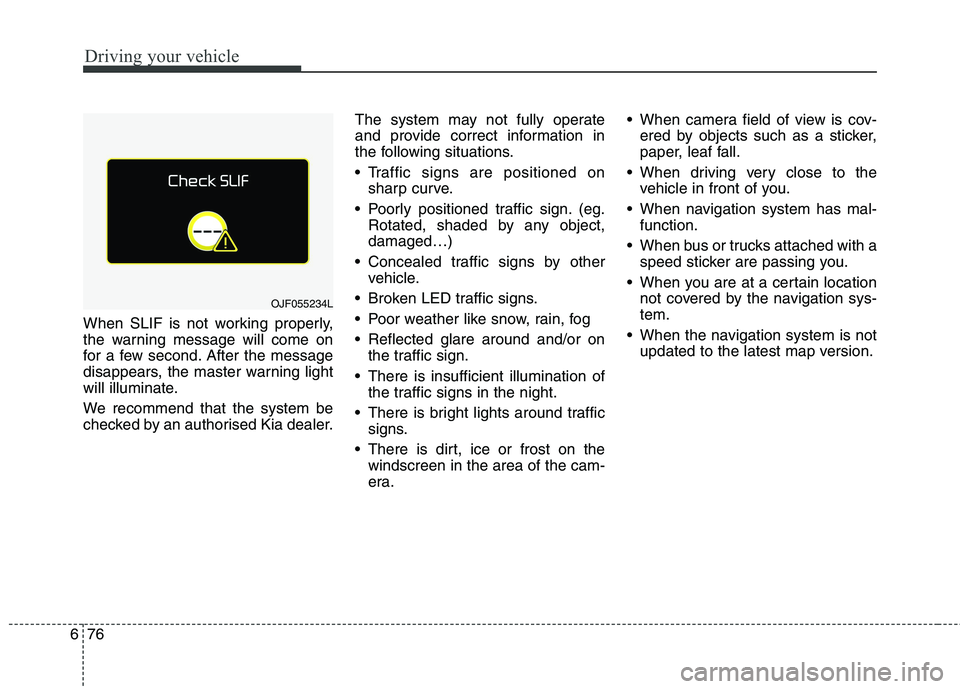
Driving your vehicle
76
6
When SLIF is not working properly,
the warning message will come on
for a few second. After the message
disappears, the master warning light
will illuminate.
We recommend that the system be
checked by an authorised Kia dealer. The system may not fully operate
and provide correct information in
the following situations.
Traffic signs are positioned on
sharp curve.
Poorly positioned traffic sign. (eg. Rotated, shaded by any object, damaged…)
Concealed traffic signs by other vehicle.
Broken LED traffic signs.
Poor weather like snow, rain, fog
Reflected glare around and/or on the traffic sign.
There is insufficient illumination of the traffic signs in the night.
There is bright lights around traffic signs.
There is dirt, ice or frost on the windscreen in the area of the cam-
era. When camera field of view is cov-
ered by objects such as a sticker,
paper, leaf fall.
When driving very close to the vehicle in front of you.
When navigation system has mal- function.
When bus or trucks attached with a speed sticker are passing you.
When you are at a certain location not covered by the navigation sys-tem.
When the navigation system is not updated to the latest map version.
OJF055234L
Page 513 of 723

Driving your vehicle
78
6
This system detects the lane with the sensor at the front windscreen and
warns you when your vehicle leaves
the lane.
LANE DEPARTURE WARNING SYSTEM (LDWS) (IF EQUIPPED)
WARNING
The LDWS does not make the vehicle change lanes. It is the driver's responsibility to
always check the road condi-tions.
Do not turn the steering wheel suddenly, when the LDWS
warns you that your vehicle is
leaving the lane.
If the sensor can not detect the lane or if the vehicle speed
does not exceed 60km/h, the
LDWS won't warn you even
though the vehicle leaves the
lane.
If your vehicle has window tint or other types of coating and
accessory on the front wind-
screen, the LDWS may not
work properly.
(Continued)
(Continued)
Do not let water or any kind ofliquid come in contact with
the LDWS sensor.
Do not remove the LDWS parts and do not affect the
sensor by a strong impact.
Do not put objects that reflect light on the dash board.
Always check road conditions because you may not hear the
warning chime because of
audio and external conditions.
ORP056044R
ORP052042
ORP056043L
Page 516 of 723

681
Driving your vehicle
The LDWS does not operate when:
The driver turns on the turn signalor hazard warning flasher to
change lane.
Driving on the lane line.
✽✽ NOTICE
To change lane, operate the turn sig-
nal switch, then change the lane.
The LDWS may not warn you
even if the vehicle leaves the
lane, or may warn you even if
the vehicle does not leave thelane when:
The lane is not visible due to snow, rain, stain, a puddle or many other
things.
The brightness of the outside changes suddenly.
Not turning on the headlight even at night or in the tunnel.
Difficult to distinguish the colour of the lane from the road.
Driving on a steep grade or a curve.
Light reflects from the water on the road.
The lens or windscreen is stained with foreign matter.
The sensor can not detect the lane because of fog, heavy rain or
heavy snow.
The surrounding temperature of the inside rear view mirror is high
due to a direct ray of light.
The lane is very wide or narrow. The lane line is damaged or indis-
tinct.
The shadow is on the lane line by a median strip.
There is a mark similar to a lane line.
There is a boundary structure.
The distance from vehicle ahead is very short or the vehicle ahead
hides the lane line.
The vehicle shakes heavily.
The lane number increases or decreases or the lane lines are
crossing complicatedly.
Putting something on the dash- board.
Driving with the sun in front of you.
Driving in areas under construc- tion.
The lane line is more than two in either side (Left/Right).
Page 518 of 723
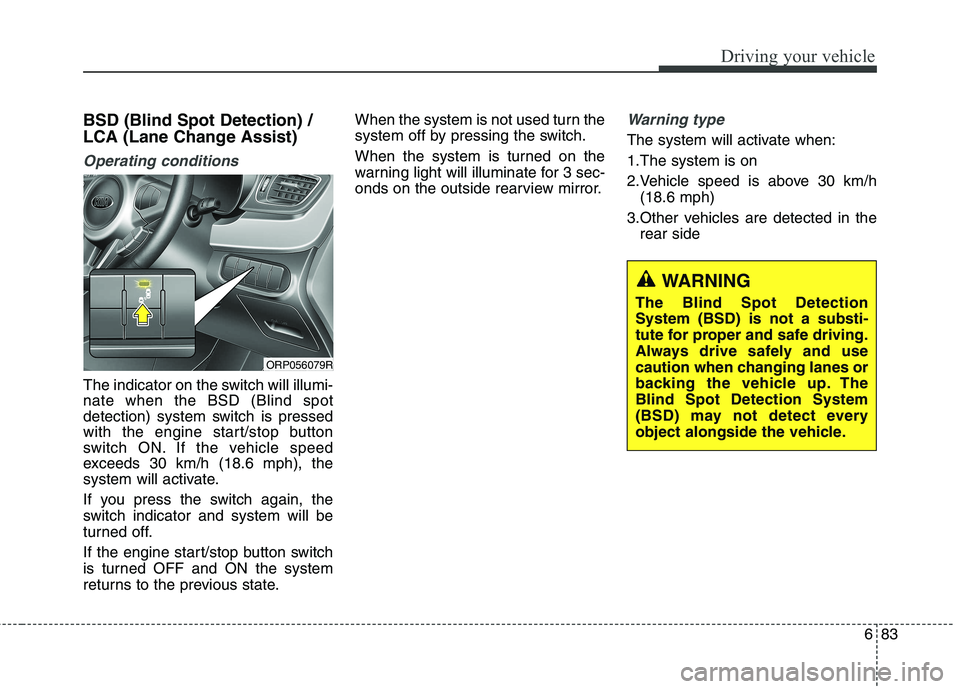
683
Driving your vehicle
BSD (Blind Spot Detection) /
LCA (Lane Change Assist)
Operating conditions
The indicator on the switch will illumi- nate when the BSD (Blind spot
detection) system switch is pressed
with the engine start/stop button
switch ON. If the vehicle speed
exceeds 30 km/h (18.6 mph), the
system will activate.
If you press the switch again, the
switch indicator and system will be
turned off.
If the engine start/stop button switch
is turned OFF and ON the system
returns to the previous state.When the system is not used turn the
system off by pressing the switch.
When the system is turned on the
warning light will illuminate for 3 sec-
onds on the outside rearview mirror.
Warning type
The system will activate when:
1.The system is on
2.Vehicle speed is above 30 km/h
(18.6 mph)
3.Other vehicles are detected in the rear side
ORP056079R
WARNING
The Blind Spot Detection System (BSD) is not a substi-
tute for proper and safe driving.
Always drive safely and use
caution when changing lanes or
backing the vehicle up. TheBlind Spot Detection System
(BSD) may not detect every
object alongside the vehicle.
Page 519 of 723
Driving your vehicle
84
6
If a vehicle is detected within the
boundary of the system, a warninglight will illuminate on the outside
rearview mirror.
If the detected vehicle is not in detec-
tion range, the warning will be turned
off. The second stage alarm will activatewhen:
1. The first stage alert is on
2. The turn signal is on to change a
lane
When the second stage alert is acti-
vated, a warning light will be blinking
on the outside rearview mirror and
an alarm will sound.
If you move the turn signal switch to
origin position, the second stage
alert will be deactivated. - The second stage alarm can be
deactivated.
To activate the alarm:
Go to the User Settings Mode �
Sound and select "BSD" on the
LCD display.
To deactivate the alarm: Go to the User Settings Mode �
Sound and deselect "BSD" on the
LCD display.
OUM054028
1st stage
OUM054029
2nd stage
CAUTION
The alarm function helps alert
the driver. Deactivate this func-tion only when it is necessary