2017 KIA CARENS RHD keyless entry
[x] Cancel search: keyless entryPage 97 of 723
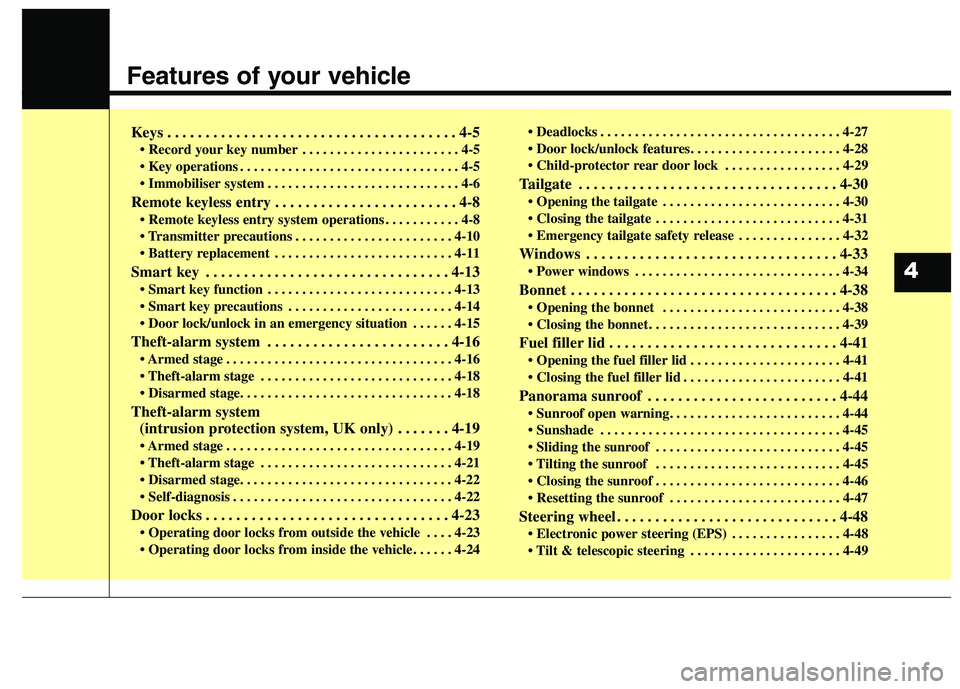
Features of your vehicle
Keys . . . . . . . . . . . . . . . . . . . . . . . . . . . . . . . . . . . . . . 4-5• Record your key number . . . . . . . . . . . . . . . . . . . . . . . 4-5
. . . . . . . . . . . . . . . . . . . . . . . . . . . . . . . . 4-5
. . . . . . . . . . . . . . . . . . . . . . . . . . . . 4-6
Remote keyless entry . . . . . . . . . . . . . . . . . . . . . . . . 4-8 . . . . . . . . . . . 4-8
. . . . . . . . . . . . . . . . . . . . . . . 4-10
. . . . . . . . . . . . . . . . . . . . . . . . . . 4-11
Smart key . . . . . . . . . . . . . . . . . . . . . . . . . . . . . . . . 4-13 . . . . . . . . . . . . . . . . . . . . . . . . . . . 4-13
. . . . . . . . . . . . . . . . . . . . . . . . 4-14
. . . . . . 4-15
Theft-alarm system . . . . . . . . . . . . . . . . . . . . . . . . 4-16 . . . . . . . . . . . . . . . . . . . . . . . . . . . . . . . . . 4-16
. . . . . . . . . . . . . . . . . . . . . . . . . . . . 4-18
Theft-alarm system (intrusion protection system, UK only) . . . . . . . 4-19 . . . . . . . . . . . . . . . . . . . . . . . . . . . . . . . . . 4-19
. . . . . . . . . . . . . . . . . . . . . . . . . . . . 4-21
. . . . . . . . . . . . . . . . . . . . . . . . . . . . . . . . 4-22
Door locks . . . . . . . . . . . . . . . . . . . . . . . . . . . . . . . . 4-23 . . . . 4-23
. . . . . . . . . . . . . . . . . . . . . . . . . . . . . . . . . . . 4-27
. . . . . . . . . . . . . . . . . 4-29
Tailgate . . . . . . . . . . . . . . . . . . . . . . . . . . . . . . . . . . 4-30 . . . . . . . . . . . . . . . . . . . . . . . . . . 4-30
. . . . . . . . . . . . . . . . . . . . . . . . . . . 4-31
. . . . . . . . . . . . . . . 4-32
Windows . . . . . . . . . . . . . . . . . . . . . . . . . . . . . . . . . 4-33 . . . . . . . . . . . . . . . . . . . . . . . . . . . . . . 4-34
Bonnet . . . . . . . . . . . . . . . . . . . . . . . . . . . . . . . . . . . 4-38 . . . . . . . . . . . . . . . . . . . . . . . . . . 4-38
. . . . . . . . . . . . . . . . . . . . . . . . . . . . 4-39
Fuel filler lid . . . . . . . . . . . . . . . . . . . . . . . . . . . . . . 4-41 . . . . . . . . . . . . . . . . . . . . . . 4-41
. . . . . . . . . . . . . . . . . . . . . . . 4-41
Panorama sunroof . . . . . . . . . . . . . . . . . . . . . . . . . 4-44
. . . . . . . . . . . . . . . . . . . . . . . . . . . . . . . . . . . 4-45
. . . . . . . . . . . . . . . . . . . . . . . . . . . 4-45
. . . . . . . . . . . . . . . . . . . . . . . . . . . 4-45
. . . . . . . . . . . . . . . . . . . . . . . . . . . 4-46
. . . . . . . . . . . . . . . . . . . . . . . . . 4-47
Steering wheel . . . . . . . . . . . . . . . . . . . . . . . . . . . . . 4-48 . . . . . . . . . . . . . . . . 4-48
. . . . . . . . . . . . . . . . . . . . . . 4-49
4
Page 104 of 723
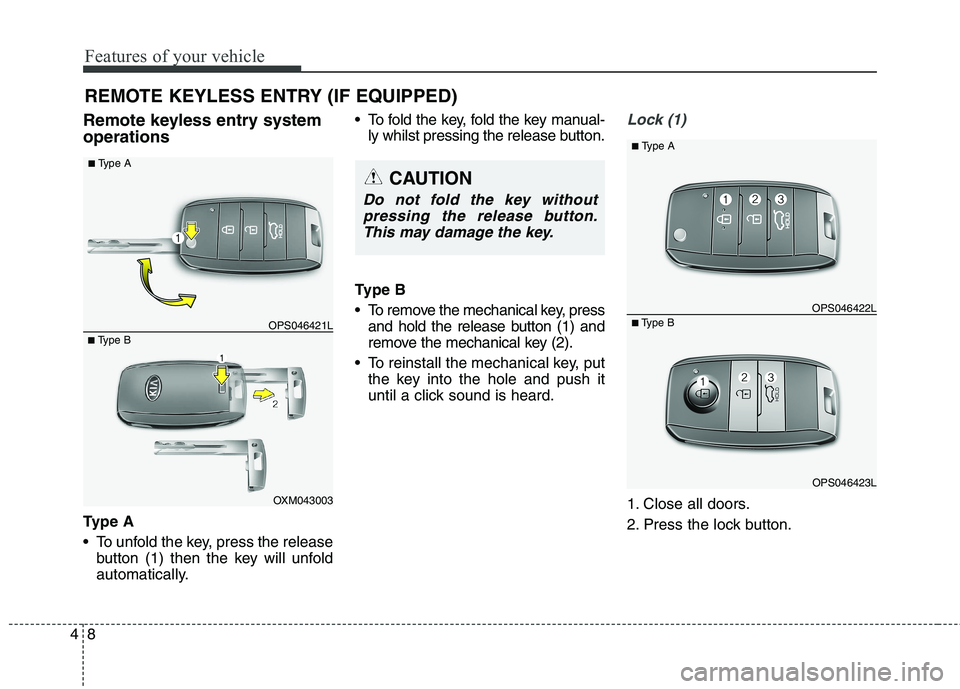
Features of your vehicle
8
4
Remote keyless entry system operations
Ty p e A
To unfold the key, press the release
button (1) then the key will unfold
automatically. To fold the key, fold the key manual-
ly whilst pressing the release button.
Type B
To remove the mechanical key, press and hold the release button (1) and
remove the mechanical key (2).
To reinstall the mechanical key, put the key into the hole and push it
until a click sound is heard.Lock (1)
1. Close all doors.
2. Press the lock button.
REMOTE KEYLESS ENTRY (IF EQUIPPED)
CAUTION
Do not fold the key without
pressing the release button.This may damage the key.
OXM043003
■
Type B OPS046421L
■
Type A
OPS046423L
■
Type B OPS046422L
■
Type A
Page 106 of 723
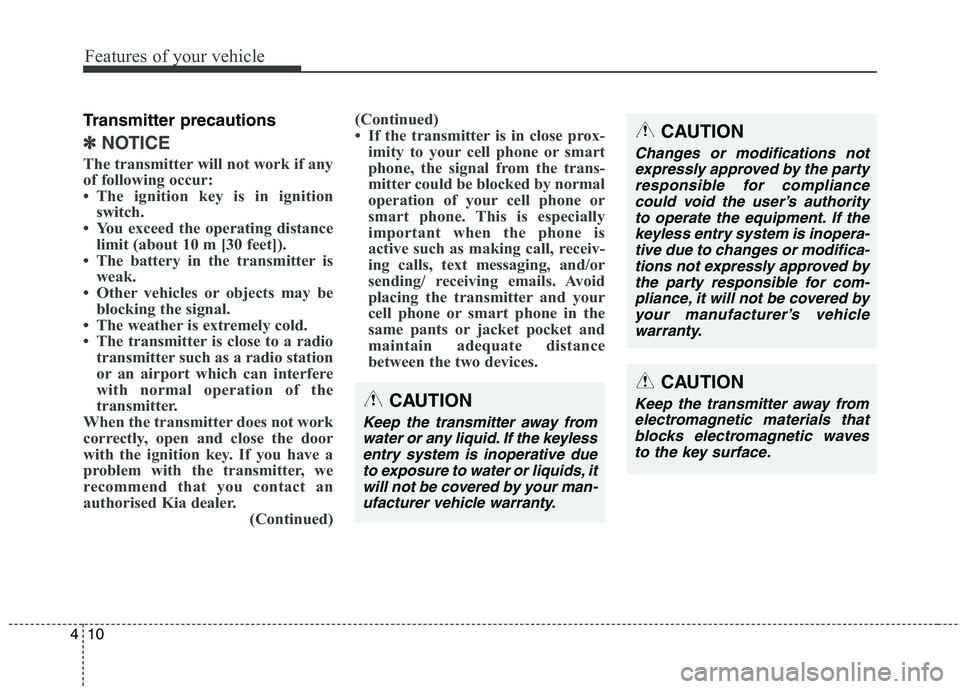
Features of your vehicle
10
4
Transmitter precautions
✽✽
NOTICE
The transmitter will not work if any
of following occur:
The ignition key is in ignition switch.
You exceed the operating distance limit (about 10 m [30 feet]).
The battery in the transmitter is weak.
Other vehicles or objects may be blocking the signal.
The weather is extremely cold.
The transmitter is close to a radio transmitter such as a radio station
or an airport which can interfere
with normal operation of the
transmitter.
When the transmitter does not work
correctly, open and close the door
with the ignition key. If you have a
problem with the transmitter, we
recommend that you contact an
authorised Kia dealer. (Continued)(Continued)
If the transmitter is in close prox-
imity to your cell phone or smart
phone, the signal from the trans-
mitter could be blocked by normal
operation of your cell phone or
smart phone. This is especially
important when the phone is
active such as making call, receiv-
ing calls, text messaging, and/or
sending/ receiving emails. Avoid
placing the transmitter and your
cell phone or smart phone in the
same pants or jacket pocket and
maintain adequate distance
between the two devices. CAUTION
Changes or modifications not
expressly approved by the partyresponsible for compliancecould void the user’s authority to operate the equipment. If thekeyless entry system is inopera-tive due to changes or modifica- tions not expressly approved bythe party responsible for com-pliance, it will not be covered by your manufacturer’s vehiclewarranty.
CAUTION
Keep the transmitter away fromwater or any liquid. If the keylessentry system is inoperative due to exposure to water or liquids, itwill not be covered by your man-ufacturer vehicle warranty.
CAUTION
Keep the transmitter away fromelectromagnetic materials thatblocks electromagnetic waves to the key surface.
Page 109 of 723
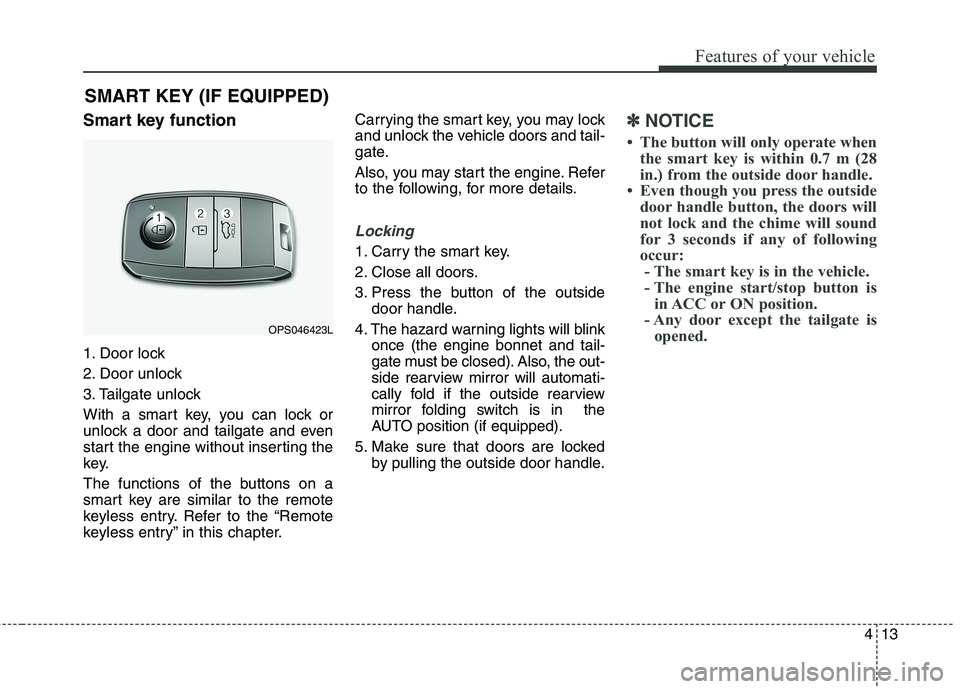
413
Features of your vehicle
SMART KEY (IF EQUIPPED)
Smart key function
1. Door lock
2. Door unlock
3. Tailgate unlock
With a smart key, you can lock or
unlock a door and tailgate and even
start the engine without inserting the
key.
The functions of the buttons on a
smart key are similar to the remote
keyless entry. Refer to the “Remote
keyless entry” in this chapter. Carrying the smart key, you may lock
and unlock the vehicle doors and tail-
gate.
Also, you may start the engine. Refer
to the following, for more details.
Locking
1. Carry the smart key.
2. Close all doors.
3. Press the button of the outside
door handle.
4. The hazard warning lights will blink once (the engine bonnet and tail-
gate must be closed). Also, the out-
side rearview mirror will automati-
cally fold if the outside rearview
mirror folding switch is in the
AUTO position (if equipped).
5. Make sure that doors are locked by pulling the outside door handle.
✽✽ NOTICE
The button will only operate when the smart key is within 0.7 m (28
in.) from the outside door handle.
Even though you press the outside door handle button, the doors will
not lock and the chime will sound
for 3 seconds if any of following
occur:- The smart key is in the vehicle.
- The engine start/stop button is in ACC or ON position.
- Any door except the tailgate is opened.
OPS046423L
Page 111 of 723
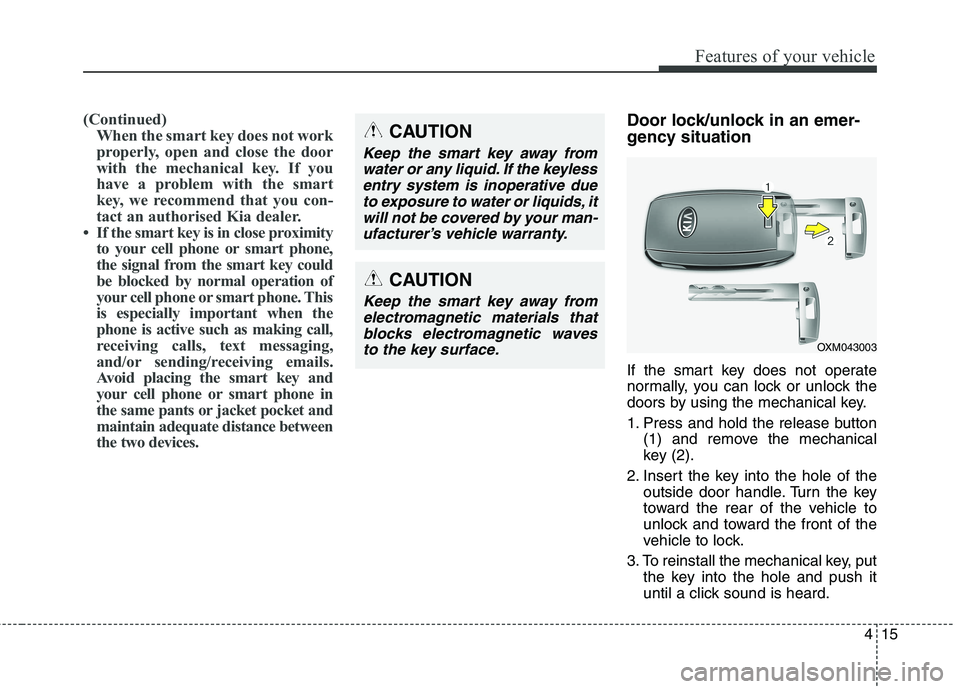
415
Features of your vehicle
(Continued)When the smart key does not work
properly, open and close the door
with the mechanical key. If you
have a problem with the smart
key, we recommend that you con-
tact an authorised Kia dealer.
If the smart key is in close proximity to your cell phone or smart phone,
the signal from the smart key could
be blocked by normal operation of
your cell phone or smart phone. This
is especially important when the
phone is active such as making call,
receiving calls, text messaging,
and/or sending/receiving emails.
Avoid placing the smart key and
your cell phone or smart phone in
the same pants or jacket pocket and
maintain adequate distance between
the two devices.Door lock/unlock in an emer-
gency situation
If the smart key does not operate
normally, you can lock or unlock the
doors by using the mechanical key.
1. Press and hold the release button (1) and remove the mechanical
key (2).
2. Insert the key into the hole of the outside door handle. Turn the key
toward the rear of the vehicle to
unlock and toward the front of the
vehicle to lock.
3. To reinstall the mechanical key, put the key into the hole and push it
until a click sound is heard.CAUTION
Keep the smart key away from
water or any liquid. If the keylessentry system is inoperative due to exposure to water or liquids, itwill not be covered by your man-ufacturer’s vehicle warranty.
OXM043003
CAUTION
Keep the smart key away fromelectromagnetic materials thatblocks electromagnetic waves to the key surface.
Page 115 of 723

419
Features of your vehicle
Vehicles equipped with a theft alarm
system will have a label attached to
the vehicle with the following words:
1. WARNING
2. SECURITY SYSTEMThis system is designed to provide
protection from unauthorised entry
into the vehicle, movement inside the
vehicle (if equipped), and leaning to
one side (if equipped). This system is
operated in three stages: the first is
the "Armed" stage, the second is the
"Theft-alarm" stage, and the third is
the "Disarmed" stage. If triggered,
the system provides an audible
alarm with blinking of the hazard
warning lights.Armed stage
Park the vehicle and stop the engine.
Arm the system as described below.
1. Remove the ignition key from the
ignition switch or turn off the engine.
2. Make sure the intrusion/tilt sensor is ON (the sensor ON/OFF button
light is off) and exit the vehicle.
3. Make sure that all doors (and tail- gate) and engine bonnet areclosed and latched.
4. Lock the doors using the transmit- ter of the keyless entry system (or
smart key).
After completion of the steps above,
the hazard warning lights will blinkonce to indicate that the system is
armed.
If any door (or tailgate) or engine bonnet remains open, the hazard
warning lights will not operate and
the theft-alarm will not arm. If alldoors (and tailgate) and engine bon-
net are closed after the lock button is
pressed, the hazard warning lights
will blink once.
THEFT-ALARM SYSTEM (INTRUSION PROTECTION SYSTEM, UK ONLY)
OJC040170
Armed
stage
Theft-alarm stageDisarmedstage
Page 720 of 723
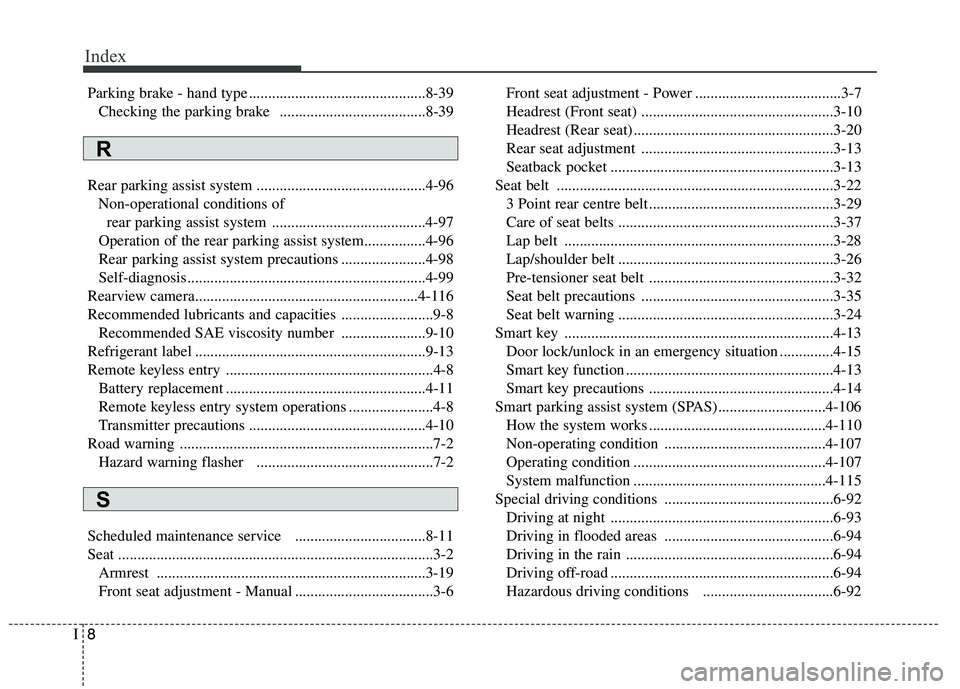
Index
8
I
Parking brake - hand type ..............................................8-39
Checking the parking brake ......................................8-39
Rear parking assist system ............................................4-96 Non-operational conditions of rear parking assist system ........................................4-97
Operation of the rear parking assist system................4-96
Rear parking assist system precautions ......................4-98
Self-diagnosis..............................................................4-99
Rearview camera..........................................................4-116
Recommended lubricants and capacities ........................9-8 Recommended SAE viscosity number ......................9-10
Refrigerant label ............................................................9-13
Remote keyless entry ......................................................4-8 Battery replacement ....................................................4-11
Remote keyless entry system operations ......................4-8
Transmitter precautions ..............................................4-10
Road warning ..................................................................7-2 Hazard warning flasher ..............................................7-2
Scheduled maintenance service ..................................8-11
Seat ..................................................................................3-2 Armrest ......................................................................3-19
Front seat adjustment - Manual ....................................3-6 Front seat adjustment - Power ......................................3-7
Headrest (Front seat) ..................................................3-10
Headrest (Rear seat) ....................................................3-20
Rear seat adjustment ..................................................3-13
Seatback pocket ..........................................................3-13
Seat belt ........................................................................3-22 3 Point rear centre belt ................................................3-29
Care of seat belts ........................................................3-37
Lap belt ......................................................................3-28
Lap/shoulder belt ........................................................3-26
Pre-tensioner seat belt ................................................3-32
Seat belt precautions ..................................................3-35
Seat belt warning ........................................................3-24
Smart key ......................................................................4-13 Door lock/unlock in an emergency situation ..............4-15
Smart key function ......................................................4-13
Smart key precautions ................................................4-14
Smart parking assist system (SPAS)............................4-106 How the system works ..............................................4-110
Non-operating condition ..........................................4-107
Operating condition ..................................................4-107
System malfunction ..................................................4-115
Special driving conditions ............................................6-92 Driving at night ..........................................................6-93
Driving in flooded areas ............................................6-94
Driving in the rain ......................................................6-94
Driving off-road ..........................................................6-94
Hazardous driving conditions ..................................6-92
S
R