Page 338 of 571
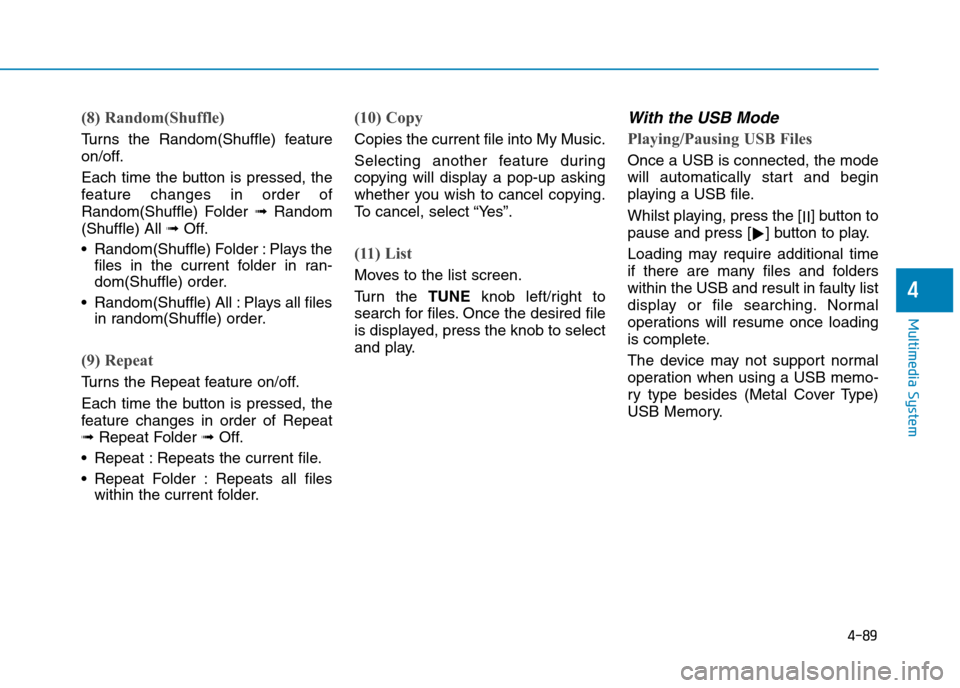
4-89
Multimedia System
4
(8) Random(Shuffle)
Tu r n s t h e R a n d o m ( S h u f f l e ) f e a t u r e
on/off.
Each time the button is pressed, the
feature changes in order of
Random(Shuffle) Folder ➟Random
(Shuffle) All ➟Off.
•Random(Shuffle) Folder :Plays the
files in the current folder in ran-
dom(Shuffle) order.
•Random(Shuffle) All :Plays all files
in random(Shuffle) order.
(9) Repeat
Tu r n s t h e R e p e a t f e a t u r e o n / o f f .
Each time the button is pressed, the
feature changes in order of Repeat
➟Repeat Folder ➟Off.
•Repeat :Repeats the current file.
•Repeat Folder :Repeats all files
within the current folder.
(10) Copy
Copies the current file into My Music.
Selecting another feature during
copying will display a pop-up asking
whether you wish to cancel copying.
To c a n c e l , s e l e c t “ Ye s ” .
(11) List
Moves to the list screen.
Tu r n t h e TUNEknob left/right to
search for files. Once the desired file
is displayed, press the knob to select
and play.
With the USB Mode
Playing/Pausing USB Files
Once a USB is connected, the mode
will automatically start and begin
playing a USB file.
Whilst playing, press the [II]button to
pause and press [!]button to play.
Loading may require additional time
if there are many files and folders
within the USB and result in faulty list
display or file searching. Normal
operations will resume once loading
is complete.
The device may not support normal
operation when using a USB memo-
ry type besides (Metal Cover Type)
USB Memory.
Page 346 of 571
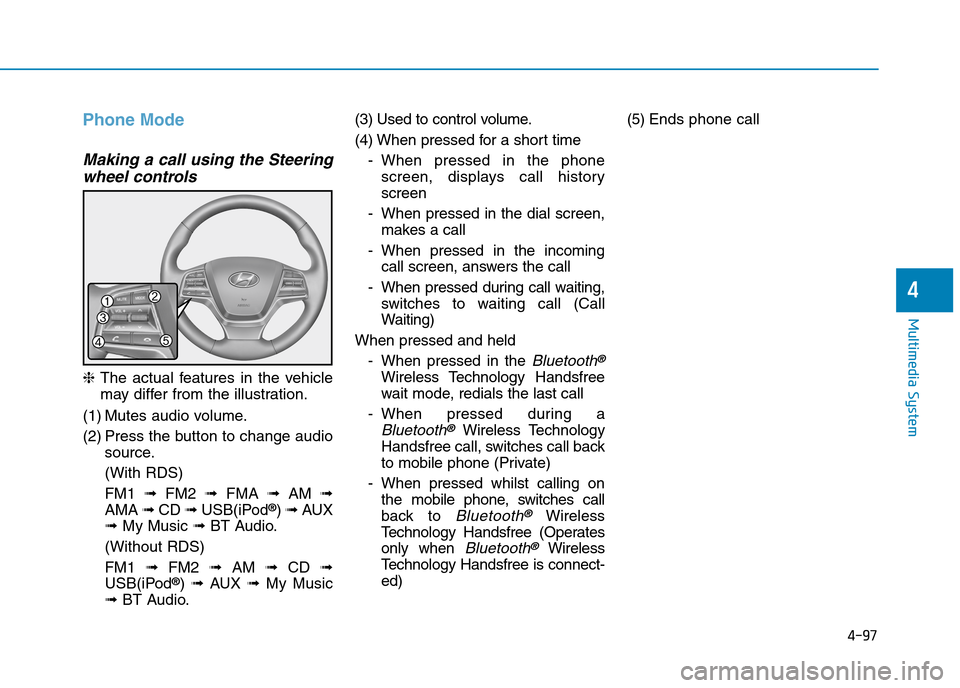
4-97
Multimedia System
4
Phone Mode
Making a call using the Steering
wheel controls
❈The actual features in the vehicle
may differ from the illustration.
(1) Mutes audio volume.
(2) Press the button to change audio
source.
(With RDS)
FM1 ➟FM2 ➟FMA ➟AM ➟
AMA ➟CD ➟USB(iPod®) ➟AUX
➟My Music ➟BT Audio.
(Without RDS)
FM1 ➟FM2➟AM ➟CD ➟
USB(iPod®) ➟AUX ➟My Music
➟BT Audio.
(3) Used to control volume.
(4) When pressed for a shor t time
-When pressed in the phone
screen, displays call history
screen
-When pressed in the dial screen,
makes a call
-When pressed in the incoming
call screen, answers the call
-When pressed during call waiting,
switches to waiting call (Call
Waiting)
When pressed and held
-When pressed in the Bluetooth®
Wireless Technology Handsfree
wait mode, redials the last call
-When pressed during a
Bluetooth®Wireless Technology
Handsfree call, switches call back
to mobile phone (Private)
-When pressed whilst calling on
the mobile phone, switches call
back to Bluetooth®Wireless
Te c h n o l o g y H a n d s f r e e ( O p e r a t e s
only when Bluetooth®Wireless
Te c h n o l o g y H a n d s f r e e i s c o n n e c t -
ed)
(5) Ends phone call
Page 362 of 571
4-113
Multimedia System
4
Scroll Text
This feature is used to scroll text dis-
played on the screen when it is too
long to be displayed at once.
When turned on, the text is repeat-
edly scrolled. When turned off, the
text is scrolled just once.
Song Info
This feature is used to change the
information displayed within USB
and MP3 CD modes.
•Folder File :Displays file name and
folder name.
•Album Artist Song :Displays album
name/artist name/song.
Page 370 of 571
4-121
Multimedia System
4
Mode Pop up
This feature is used to display the
Mode Pop up screen when entering
radio and media modes.
When this feature is turned on,
pressing the [RADIO]or [MEDIA]
button will display the Mode Pop up
screen.
Information
The media Mode Pop up screen can be
displayed only when two or more
media modes have been connected.
Text Scroll
This feature is used to scroll text dis-
played on the screen when it is too
long to be displayed at once.
When turned on, the text is repeat-
edly scrolled. When turned off, the
text is scrolled just once.
Media Display
This feature is used to change the
information displayed within USB
and MP3 CD modes.
•Folder File :Displays file name and
folder name.
•Album Artist Song :Displays album
name/artist name/song.
i
Page 530 of 571
7-60
Maintenance
Fuse NameSymbolFuse ratingCircuit Protected
S/HEATERFRONT
FRT20AFront Seat War mer Control Module, Front Air Ventilation Seat Control Module
START7.5ABurglar Alarm Relay, Transaxle Range Switch, Ignition Lock & Clutch Switch, Smart KeyControl Module, ECM/PCM, E/R Jnction Block (RLY.4)
BUTTON START1115ASmart Key Control Module
A/CON2210AE/R Junction Block (RLY.12), Blower Motor, Blower Resistor, A/C Control Module
SPARE1SPARE120ASpare
P/WDW LHLH25APower Window LH Rleay Dr iver Safety Power Window Module (LHD)
INTERIOR LAMP10AIgnition Key ILL. & Door Warning Switch, Trunk Room Lamp, Front Vanity Lamp, LH/RH,Room Lamp, Overhead Console Lamp
MODULE2MODULE210ADigital Clock, USB Charging Connector, MTS E-Call Module, Smart Key Control, Module, BCM, Audio, A/V & Navigation Head Unit, Power Outside Mirror Switch, DC-DC Converter, AMP, E/R Junction Block (RLY.14)
Driver’s side fuse panel