2017 HONDA RIDGELINE ECU
[x] Cancel search: ECUPage 7 of 85
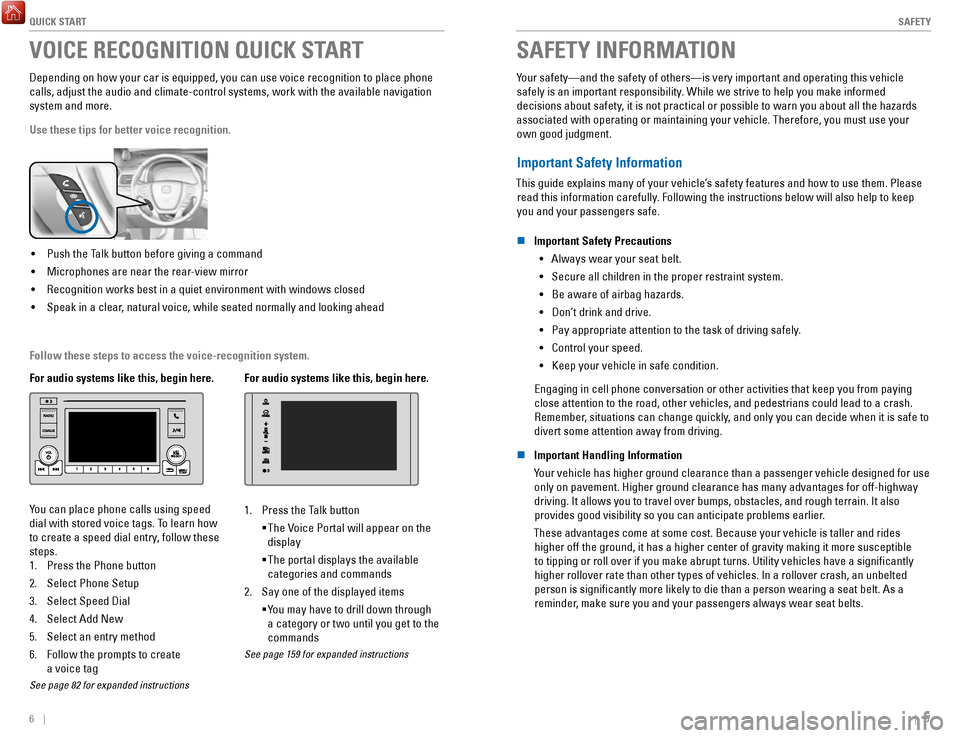
QUICK START
6 || 7
S
AFETY
VOICE RECOGNITION QUICK START
Depending on how your car is equipped, you can use voice recognition to \
place phone
calls, adjust the audio and climate-control systems, work with the avail\
able navigation
system and more.
Use these tips for better voice recognition.
• Push the Talk button before giving a command
•
Microphones are near the rear-view mirror
•
Recognition works best in a quiet environment with windows closed
•
Speak in a clear, natural voice, while seated normally and looking ahead
For audio systems like this, begin here.
You can place phone calls using speed
dial with stored voice tags. To learn how
to create a speed dial entry, follow these
steps.
1.
Press the Phone button
2.
Select Phone Setup
3.
Select Speed Dial
4.
Select Add New
5.
Select an entry method
6.
Follow the prompts to create
a voice tag
See page 82 for expanded instructions
For audio systems like this, begin here.
1. Press the Talk button
The Voice Portal will appear on the
display
The portal displays the available
categories and commands
2.
Say one of the displayed items
You may have to drill down through
a category or two until you get to the
commands
See page 159 for expanded instructions
SAFETY INFORMATION
Your safety—and the safety of others—is very important and operatin\
g this vehicle
safely is an important responsibility. While we strive to help you make informed
decisions about safety, it is not practical or possible to warn you about all the hazards
associated with operating or maintaining your vehicle. Therefore, you mu\
st use your own good judgment.
Important Safety Information
This guide explains many of your vehicle’s safety features and how to use them. Please read this information carefully. Following the instructions below will also help to keep
you and your passengers safe.
n
Important Safety Precautions •
Always wear your seat belt.
•
Secure all children in the proper restraint system.
•
Be aware of airbag hazards.
•
Don’t drink and drive.
•
Pay appropriate attention to the task of driving safely.
•
Control your speed.
•
Keep your vehicle in safe condition.
Engaging in cell phone conversation or other activities that keep you fr\
om paying
close attention to the road, other vehicles, and pedestrians could lead \
to a crash. Remember, situations can change quickly, and only you can decide when it is safe to
divert some attention away from driving.
n
Important Handling Information
Your vehicle has higher ground clearance than a passenger vehicle designe\
d for use only on pavement. Higher ground clearance has many advantages for off-hi\
ghway
driving. It allows you to travel over bumps, obstacles, and rough terrai\
n. It also provides good visibility so you can anticipate problems earlier.
These advantages come at some cost. Because your vehicle is taller and rides higher off the ground, it has a higher center of gravity making it more \
su
sceptible
to tipping or roll over if you make abrupt turns. Utility vehicles have \
a significantly
higher rollover rate than other types of vehicles. In a rollover crash, \
an unbelted
person is significantly more likely to die than a person wearing a sea\
t belt. As a reminder, make sure you and your passengers always wear seat belts.
Follow these steps to access the voice-recognition system.
Page 9 of 85

SAFETY
10 || 11
S
AFETY
n Seat Belt Inspection
Regularly check the condition of your seat belts as follows:
•
Pull each belt out fully, and look for frays, cuts, burns, and wear.
•
Check that the latches and buckles work smoothly and the belts retract e\
asily. If
a belt does not retract easily, cleaning the belt may correct the problem. Use only
mild soap and warm water. Do not use bleach or cleaning solvents. Make sure
the belt is completely dry before allowing it to retract.
Any belt that is not in good condition or working properly will not prov\
ide proper
protection and should be replaced as soon as possible.
A belt that has been worn during a crash may not provide the same level \
of
protection in a subsequent crash. Have your seat belts inspected by a de\
aler
after
any collision.
WARNING
Not checking or maintaining seat belts can result in serious injury or
death if the seat belts do not work properly when needed.
Check your seat belts regularly and have any problem corrected as soon
as possible.
n Fastening a Seat Belt
Adjust your seat to the proper position (see), and then follow the ste\
ps.
1.
Pull the seat belt out slowly.
2.
Insert the latch plate into the buckle, then tug on
the belt to make sure the buckle is secure. Make
sure that the belt is not twisted or caught on
anything.Pull out
slowly
Latch
plate
Buc kle
Lap belt
as low as
possible.
3. Position the lap part of the belt as low as possible
across your hips, then pull up on the shoulder part
of the belt so the lap part fits snugly. This lets your
strong pelvic bones take the force of a crash and
reduces the chance of internal injuries.
Pull out
slowly
Latch
plate
Buc kle
Lap belt
as low as
possible.
4. If necessary, pull up on the belt again to remove
any slack, then make sure that the belt rests
across the center of your chest and over your
shoulder. This spreads the forces of a crash over
the strongest bones in your upper body.
To release the belt, push the red PRESS button
then guide the belt by hand until it has retracted
completely .
Pull out
slowly
Latch
plate
Buc kle
Lap belt
as low as
possible.
WARNING
Improperly positioning the seat belts can cause serious injury or death \
in
a crash.
Make sure all seat belts are properly positioned before driving.
n Adjusting the Shoulder Anchor
The front seats have adjustable shoulder anchors to accommodate taller a\
nd shorter
occupants.
1.
Move the anchor up and down while holding the
release button.
2.
Position the anchor so that the belt rests across
the center of your chest and over your shoulder.Push
Page 13 of 85

SAFETY
18 || 19
S
AFETY
Child Safety
Each year, many children are injured or killed in vehicle crashes because they are either
unrestrained or not properly restrained. In fact, vehicle collisions are\
the number one
cause of death of children ages 12 and under.
The National Highway Traffi c Safety Administration and Transport Canada recommend
that all children ages 12 and under be properly restrained in a rear sea\
t. Some states or
provinces/territories have laws restricting where children may ride.
To reduce the number of child deaths and injuries, every state, Canadian \
province and
territory requires that infants and children be properly restrained when\
they ride
in a vehicle.
n
Protecting Child Passengers
•
An inflating front or side airbag can injure or kill a child sitting i\
n the front seat.
•
A child in the front seat is more likely to interfere with the driver’\
s ability to safely
control the vehicle.
•
Statistics show that children of all sizes and ages are safer when they \
are properly restrained in a rear seat.
•
Any child who is too small to wear a seat belt correctly must be restrai\
ned in an
approved child seat that is properly secured to the vehicle using either\
the lap
belt portion of the lap/shoulder belt or the lower anchors of the LATCH system.
•
Never hold a child on your lap because it is impossible to protect them \
in the event of a collision.
•
Never put a seat belt over yourself and a child. During a crash, the bel\
t would likely press deep into the child and cause serious or fatal injuries.
•
Never let two children use the same seat belt. Both children could be ve\
ry
seriously injured in a crash.
•
Do not allow children to operate the doors, windows, or seat adjustments\
.
•
Do not leave children in the vehicle unattended, especially in hot weath\
er when
the inside of the vehicle can get hot enough to kill them. They could al\
so activate vehicle controls, causing it to move unexpectedly.
WARNING
Children who are unrestrained or improperly restrained can be seriously \
injured or killed in a crash.
Any child too small for a seat belt should be properly restrained in a c\
hild
seat. A larger child should be properly restrained with a seat belt, usi\
ng a
booster seat if necessary.
WARNING
Allowing a child to play with a seat belt or wrap one around their neck \
can
result in serious injury or death.
Instruct children not to play with any seat belt and make sure any unuse\
d
seat belt a child can reach is buckled, fully retracted, and locked.
n Protecting Infants
An infant must be properly restrained in a rear-facing, reclining child seat until the
infant reaches the seat manufacturer’s weight or height limit for the seat, and the
infant is at least one year old. Many experts recommend use of a rear-facing seat
for a child up to two years old if the child’s height and weight are appropriate for a
rear
-facing seat.
Child seats must be placed and secured in a rear
seating position. Rear-facing child seats should never
be installed in a forward-facing position.
When properly installed, a rear-facing child seat may prevent the driver or a front
passenger from moving their seat all the way back, or from locking their\
seat-back
in the desired position. If this occurs, we recommend that you install t\
he child seat
directly behind the front passenger’s seat, move the seat as far forward as needed,
and leave it unoccupied. Or, you may wish to get a smaller rear-facing child seat.
WARNING
Placing a rear-facing child seat in the front seat can result in serious
injury or death during a crash.
Always place a rear-facing child seat in the rear seat, not the front.
Page 14 of 85

SAFETY
20 || 21
S
AFETY
n Protecting Smaller Children
If a child is at least one year old and within the weight range indicate\
d by the child
seat manufacturer, the child should be properly restrained in a firmly secured
forward-facing child seat.
We strongly recommend placing a forward-facing
child seat in a rear seating position.
Placing a forward-facing child seat in the front seat
can be hazardous, even with advanced front airbags
that automatically turn the passenger’s front airbag
off. A rear seat is the safest place for a child.
WARNING
Placing a forward-facing child seat in the front seat can result in seri\
ous
injury or death if the front airbag inflates.
If you must place a forward-facing child seat in front, move the vehicle\
seat as far back as possible, and properly restrain the child.
n Selecting a Child Seat
Most child seats are LATCH-compatible (Lower Anchors and Tethers for CHildren).
Some have a rigid-type connector, while others have a fl exible-type connector.
Both are equally easy to use. Some existing and previously owned child s\
eats can
only be installed using the seat belt. Whichever type you choose, follow\
the child
seat manufacturer’s use and care instructions (including recommended expiration
dates) as well as the instructions in this manual. Proper installation \
is key to
maximizing your child’s safety.
In seating positions and vehicles not equipped with LATCH, a LATCH-compatible
child seat can be installed using the seat belt and a top tether for add\
ed security.
This is because all child seats are required to be designed so that they\
can be
secured with a lap belt or the lap part of a lap/shoulder belt. In addit\
ion, the child
seat manufacturer may advise that a seat belt be used to attach a LATCHcompatible
seat once a child reaches a specifi ed weight. Please read the child s\
eat owner’s
manual for proper installation instructions.
Important considerations when selecting a child seat
Make sure the child seat meets the following three requirements:
•
The child seat is the correct type and size for the child.
•
The child seat is the correct type for the seating position.
•
The child seat is compliant with Federal Motor Vehicle Safety Standard 213 or
Canadian Motor Vehicle Safety Standard 213. n
Installing a LATCH-Compatible Child Seat
A LATCH-compatible child seat can be installed in each of the second- and th\
ird row
seats. A child seat is attached to the lower anchors with either the rig\
id or flexible
type of connectors.
1.
Locate the lower anchors under the marks.
2.
Make sure there are no objects near the anchors
that could prevent a secure connection between
the child seat and the anchors.Mark s
Center position
3.
First, attach the tether strap hook to the center
tether anchor. Place the head restraint in its
lowest position, route the tether strap around the
upper guide. Then downward attach the strap
hook to the center tether anchor.Upper Guide
Center Tether Anchorage PointCenter position
All positions
4.
Place the child seat on the vehicle seat, then
attach the child seat to the lower anchors
according to the instructions that came with the
child seat.
Rigid Type
Flexible Type
Lower Anchors
Outer positions
5.
Place the head restraint in its upper-most position.
Route the tether strap over the seat-back, through
the head restraint legs. Lift the cover, then route
the tether strap around the upper guide, then
downward to the tether anchor on the outside of
the seat bottom.
Upper Guide
Outer Tether Anchorage PointsOuter positions
All positions
6.
Tighten the tether strap as instructed by the child seat manufacturer.
7.
Make sure the child seat is firmly secured by rocking it forward and b\
ack and
side to side; little movement should be felt.
8.
Make sure any unused seat belt that a child can reach is buckled, the lo\
ckable
retractor is activated, and the belt is fully retracted and locked.
Page 15 of 85

SAFETY
22 || 23
S
AFETY
n Installing a Child Seat with a Lap/Shoulder Seat Belt
1.
Place the child seat on the vehicle seat.
2.
Route the seat belt through the child seat
according to the seat manufacturer’s instructions,
and insert the latch plate into the buckle. Insert the
latch plate fully until it clicks.
3. Slowly pull the shoulder part of the belt all the
way out until it stops. This activates the lockable
retractor.
4. Let the seat belt completely wind up into the
retractor, then try to pull it out to make sure the
retractor is locked. If you are able to pull the
shoulder belt out, the lockable retractor is not
activated. Pull the seat belt all the way out, and
repeat steps 3 – 4.
5.
Grab the shoulder part of the seat belt near the
buckle, and pull up to remove any slack from
the lap part of the belt. When doing this, place
your weight on the child seat and push it into the
vehicle seat.
6.
Make sure the child seat is firmly secured by
rocking it forward and back and side to side; little
movement should be felt.
7. Make sure any unused seat belt that a child can reach is buckled, the lo\
ckable
retractor is activated, and the belt is fully retracted and locked.
To deactivate a lockable retractor, release the buckle and allow the seat belt to wind
up all the way. n
Adding Security with a Tether
A tether anchorage point is provided behind each second- and third-row s\
eating
position. If you have a child restraint system that comes with a tether \
but can be
installed with a seat belt, the tether may be used for additional securi\
ty.
1.
For outer positions: Raise the outer head restraint
to its highest position, then route the tether strap
between the head restraint legs. Lift the cover then
hook the tether strap through the upper guide, then
downward to attach at the anchor on the outside
of the seat bottom. Make sure the strap is not
twisted.
For the center position: Lower the center head
restraint to its lowest position, then route the
tether strap through the upper guide, then down
the back of the seat, and secure the tether strap
hook onto the anchor. Make sure the strap is not
twisted.Cove r
Outer Tether
Anchorage Points Upper Guide
Center Tether Anchorage Point
Outer Tether Anchorage Points Upper Guide
2. Tighten the tether strap as instructed by the child
seat manufacturer.Upper Guide
Center Tether Anchorage Point
To deactivate a lockable retractor, release the buckle and allow the seat belt to wind
up all the way.
Page 16 of 85

SAFETY
24 || 25
S
AFETY
n Protecting Larger Children
When a child is too big for a child seat, secure the child in a rear sea\
t using the lap/
shoulder seat belt.
Have the child sit upright and all the way back, then ensure the followi\
ng:
•
The child’s knees bend comfortably over the edge
of the seat.
•
The shoulder belt crosses between the child’s
neck and arm.
•
The lap part of the seat belt is as low as possible,
touching the child’s thighs.
•
The child can stay seated for the whole trip.
If a lap/shoulder belt cannot be used properly, position the child in a booster seat in
a rear seating position. For the child’s safety, check that the child meets the booster
seat manufacturer’s recommendations.
Some U.S. states and Canadian provinces/territories require children to \
use a
booster seat until they reach a given age or weight (e.g., 6 years or 6\
0 lbs). Be sure
to check current laws in the state or province/territory where you inten\
d to drive.
WARNING
Allowing a child age 12 or under to sit in the front can result in injur\
y or
death if the passenger’s front airbag inflates.
If a larger child must ride in front, move the vehicle seat as far to th\
e rear
as possible, then have the child sit up properly and wear the seat belt \
properly, using a booster seat if needed.
Safety Label Locations
Safety labels are in the locations shown. They warn you of potential haz\
ards that can
cause serious injury or death. Read these labels carefully.To reduce the number of child
deaths and injuries, every state, Canadian province and territory requir\
es that infants
and children be properly restrained when they ride in a vehicle.
Sun Visor
U.S. models Canadian models
Radiator Cap U.S. models
U.S. models only
Dashboard
Canadian models
Air Conditioner System
Sun Visor
U.S. models only
Reporting Safety Defects
In the U.S.
If you believe that your vehicle has a defect which could cause a crash \
or could cause
injury or death, you should immediately inform the National Highway Traffic Safety
Administration (NHTSA) in addition to notifying American Honda Motor C\
o.,Inc.
If NHTSA receives similar complaints, it may open an investigation, and \
if it finds that a
safety defect exists in a group of vehicles, it may order a recall and r\
emedy campaign.
However, NHTSA cannot become involved in individual problems between you, your \
dealer, or American Honda Motor Co., Inc.
To contact NHTSA, you may call the Vehicle Safety Hotline toll-free at 1-888-327-4236
(TTY: 1-800-424-9153); go to http://www.safercar.gov; or write to: Administrator, NHTSA,
1200 New Jersey Avenue, SE., Washington, DC 20590. You can also obtain other
information about motor vehicle safety from http://www.safercar.gov.
In Canada
If you believe that your vehicle has a defect which could cause a crash \
or could cause
injury or death, you should immediately inform Honda Canada, Inc., and you may also
inform Transport Canada.
If Transport Canada receives similar complaints, it may open an investigation, and if it
finds that a safety defect exists in a group of vehicles, it may lead \
to a recall and remedy
campaign. However, Transport Canada cannot become involved in individual problems
between you, your dealer, or Honda Canada, Inc.
To contact Transport Canada’s Defect Investigations and Recalls Division, you may call
1-800-333-0510. For more information on reporting safety defects or abou\
t motor vehicle
safety, go to http://www.tc.gc.ca/roadsafety.
Page 27 of 85

VEHICLE CONTROLS
46 || 47
V
EHICLE CONTROLS
n Floor Mats
Position the front and rear seat floor mats properly,
and anchor them. If they are not properly positioned,
the floor mats can interfere with the front seat
functions.
Do not put additional floor mats on top of the
anchored mats.
Unlock
Lock
Rear Seats
Separately raise or lower the left and right rear-seat cushions to make room for luggage.n
Fold Up the Rear Seats
1.
To raise the driver’s side rear seat, store the armrest in the seatback.
2.
Pull and hold the release handle. If the handle is
difficult to move, release the handle, push on the
seat cushion until the seat leg is secure in the floor
guide, then try again.
3.
Lift the seat cushion until the legs disengage from the floor guide.
4.
Release the handle.
5.
Raise the cushion, pushing it firmly against the
seat back until it locks.
Handle
n Folding Down the Rear Seats
1.
Hold the folded seat cushion.
2.
Pull the release handle until the cushion unlocks.
3.
Hold the cushion as you slowly lower it.
4.
Set the seat leg in the floor guide.
5.
Push on the cushion to ensure the legs engage the
floor guide.
The seat leg is not designed to lock or latch in the floor guide. The seat lock is located in the seat hinge.
Handle
*if equipped
Driving Position Memory System*
You can store two driver’s seat and door mirror positions into memory when the vehicle
is on using the buttons on the driver’s door.
1.
Adjust the seat and mirrors to your preferred positions.
2.
Press SET.
3.
Press and hold memory button 1 or 2.
You will hear two beeps when the memory is set.
4.
Press one of the memory buttons to recall previously
stored positions.
Lumbar positions cannot be stored.
Memory button 1
Memory button 2
SET button
When you unlock and open the driver’s door, the driver’s seat slides rearward to allow
for easy entry. The seat slides forward to the stored position and the other items adj\
ust
when the vehicle is turned on.
Adjusting the Steering Wheel
The steering wheel height and distance from your body can be adjusted so\
that you can
comfortably grip the steering wheel in an appropriate driving posture.
1.
Push down the steering wheel adjustment lever.
2.
Move the steering wheel up or down, and in or out.
3.
Pull up the steering wheel adjustment lever to lock the
steering wheel in position.
Lever To lock
To adjust
Adjusting the steering wheel position while driving may cause you to los\
e
control of the vehicle and be seriously injured in a crash.
Adjust the steering wheel only when the vehicle is stopped.
WARNING
Page 28 of 85

VEHICLE CONTROLS
48 || 49
V
EHICLE CONTROLS
Adjusting the Mirrors
Adjust the angle of the mirrors for the best visibility when you are sit\
ting in the correct
driving position.
n Rearview Mirror with Day/Night Positions*
Manually adjust the position to reduce headlight
glare from vehicles behind you. Flip the tab to switch
between day and night positions.
n Automatic Dimming Rearview Mirror*
When driving after dark, the automatic dimming
function reduces the glare from headlights behind you.
The function cancels when the shift lever is in
Reverse (R).
n Power Door Mirrors
Adjust the power door mirrors when the vehicle is on.
L/R selector switch: Select the left or right mirror.
After adjusting the mirror, return the switch to the
center position.
Mirror position adjustment switch: Press the switch
left, right, up, or down to move the mirror
.
Folding door mirror button*: Press to fold the door
mirrors in or out.
SwitchSelector
Adjustment Switch
Folding
Button*
n Reverse Tilt Door Mirrors*
Either side door mirror can tilt downward when you shift to Reverse (R)\
to improve
visibility on the selected side of the vehicle when reversing. The mirro\
r returns to its
original position when you shift out of Reverse.
When in Reverse, slide the selector switch to the left or right side.
Homelink® Garage Opener*
Program your vehicle to operate up to three remote-controlled devices ar\
ound your
home—such as garage doors, lighting, or home security systems—usin\
g the buttons on
the ceiling.
Models without
moonroof
Buttons
Indicator
Models with moonroof
Buttons
Indicator
n Training a Button
Park near the system you want to program, and follow the instructions in\
the flowchart below.
Press and release the HomeLink
button. Press and release the button on
the remote every 2 seconds.
Does the LED change from slowly blinking
to constantly on or rapidly blinking? This
should take less than one minute.
Press and hold the
HomeLink button
again. Training
complete
YES
NO
HomeLink indicator
rapidly blinks. HomeLink LED
remains on.
YES
NO
YES
NO
Position the remote transmitter you wish
to link 1–3 inches (3–8 cm) from the
HomeLink button you want to program.1
Press and release the desired HomeLink
button. Hold the button on the remote
transmitter.
Does the HomeLink indicator (LED) change
from slowly blinking to constantly on or
rapidly blinking? This should take less than
one minute.
2
aThe remote has a rolling code. Press the
“learn” button on the remote-controlled
device (e.g., garage door opener) .
Press and hold the HomeLink button
again; the remote-controlled device
should operate. Within 30 seconds, press and hold the
programmed HomeLink button for
2 seconds.a
Press and hold the programmed
HomeLink button for about a second.
Does the device (garage door opener) work?
3
b
4
5
To retrain a button or erase codes, see the Owner’s Manual on the Owner Information
CD or at owners.honda.com (U.S.) or www.myhonda.ca (Canada).
If you need help, visit www.homelink.com or call (800) 355-3515.
*if equipped *if equipped
Night position
Ta b
Day
position