2017 HONDA RIDGELINE child restraint
[x] Cancel search: child restraintPage 7 of 85
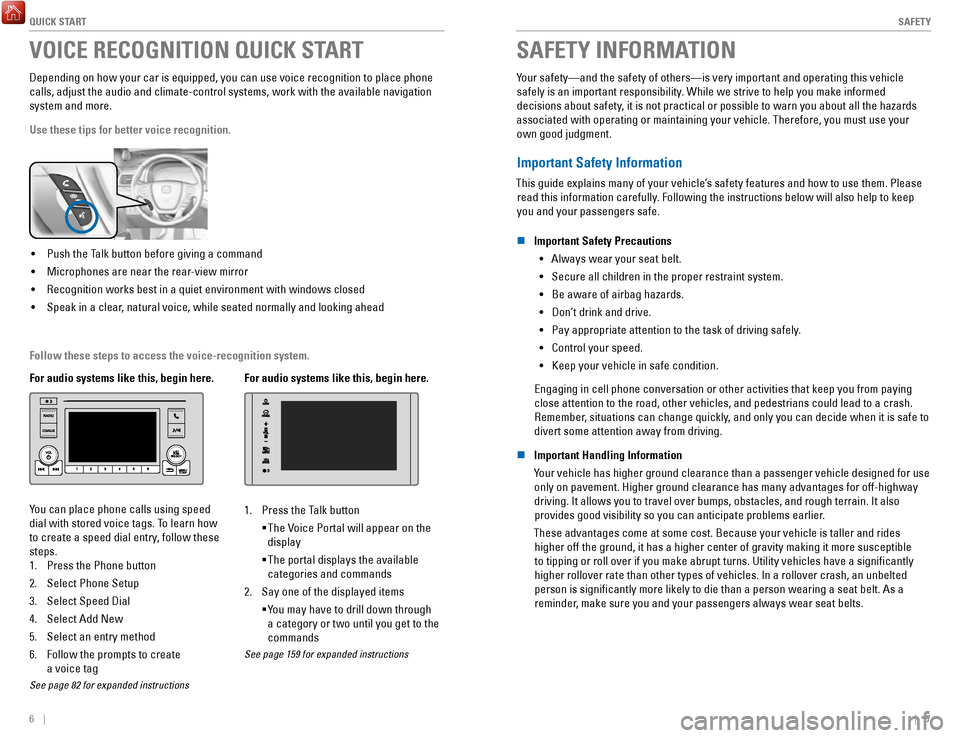
QUICK START
6 || 7
S
AFETY
VOICE RECOGNITION QUICK START
Depending on how your car is equipped, you can use voice recognition to \
place phone
calls, adjust the audio and climate-control systems, work with the avail\
able navigation
system and more.
Use these tips for better voice recognition.
• Push the Talk button before giving a command
•
Microphones are near the rear-view mirror
•
Recognition works best in a quiet environment with windows closed
•
Speak in a clear, natural voice, while seated normally and looking ahead
For audio systems like this, begin here.
You can place phone calls using speed
dial with stored voice tags. To learn how
to create a speed dial entry, follow these
steps.
1.
Press the Phone button
2.
Select Phone Setup
3.
Select Speed Dial
4.
Select Add New
5.
Select an entry method
6.
Follow the prompts to create
a voice tag
See page 82 for expanded instructions
For audio systems like this, begin here.
1. Press the Talk button
The Voice Portal will appear on the
display
The portal displays the available
categories and commands
2.
Say one of the displayed items
You may have to drill down through
a category or two until you get to the
commands
See page 159 for expanded instructions
SAFETY INFORMATION
Your safety—and the safety of others—is very important and operatin\
g this vehicle
safely is an important responsibility. While we strive to help you make informed
decisions about safety, it is not practical or possible to warn you about all the hazards
associated with operating or maintaining your vehicle. Therefore, you mu\
st use your own good judgment.
Important Safety Information
This guide explains many of your vehicle’s safety features and how to use them. Please read this information carefully. Following the instructions below will also help to keep
you and your passengers safe.
n
Important Safety Precautions •
Always wear your seat belt.
•
Secure all children in the proper restraint system.
•
Be aware of airbag hazards.
•
Don’t drink and drive.
•
Pay appropriate attention to the task of driving safely.
•
Control your speed.
•
Keep your vehicle in safe condition.
Engaging in cell phone conversation or other activities that keep you fr\
om paying
close attention to the road, other vehicles, and pedestrians could lead \
to a crash. Remember, situations can change quickly, and only you can decide when it is safe to
divert some attention away from driving.
n
Important Handling Information
Your vehicle has higher ground clearance than a passenger vehicle designe\
d for use only on pavement. Higher ground clearance has many advantages for off-hi\
ghway
driving. It allows you to travel over bumps, obstacles, and rough terrai\
n. It also provides good visibility so you can anticipate problems earlier.
These advantages come at some cost. Because your vehicle is taller and rides higher off the ground, it has a higher center of gravity making it more \
su
sceptible
to tipping or roll over if you make abrupt turns. Utility vehicles have \
a significantly
higher rollover rate than other types of vehicles. In a rollover crash, \
an unbelted
person is significantly more likely to die than a person wearing a sea\
t belt. As a reminder, make sure you and your passengers always wear seat belts.
Follow these steps to access the voice-recognition system.
Page 10 of 85

SAFETY
12 || 13
S
AFETY
Airbags
Your vehicle is equipped with three types of airbags: front airbags, side\
airbags, and side
curtain airbags.
n
Front Airbags (SRS)
The front SRS airbags infl ate in a moderate-to-severe frontal collisi\
on to help
protect the head and chest of the driver and/or front passenger. They are housed
in the center of the steering wheel for the driver, and in the dashboard for the front
passenger. Both airbags are marked SRS AIRBAG.
SRS (Supplemental Restraint System) indicates that the airbags are des\
igned to
supplement seat belts, not replace them. Seat belts are the occupant’\
s primary
restraint system.
n
Advanced Airbags
Your front airbags have advanced features to help reduce the likelihood o\
f airbag
related injuries to smaller occupants.
The driver’s advanced front airbag system includes
a seat position sensor. If the seat is too far forward,
the airbag infl ates with less force, regardless of the
severity of the impact.
If there is a problem with the driver’s seat position
sensor
, the SRS indicator will come on and the airbag
will infl ate with full (normal) force, regardless of the
driver’s seating position.
Driver’s
seat
position
sensor
Passenger’s
seat
weight
sensors
The passenger’s advanced front airbag system has
weight sensors. Although Honda recommends against
carrying an infant or small child in front, if the sensors
detect the weight of a child (up to 65 lbs or 29 kg), the
system will automatically turn off the passenger’s
front airbag.
Driver’s
seat
position
sensor
Passenger’s
seat
weight
sensors
For both advanced front airbags to work properly: •
Do not spill any liquid on or under the seats.
•
Do not put any object under the passenger’s seat.
•
Make sure any objects are positioned properly on the floor. Improperly positioned
objects can interfere with the advanced airbag sensors.
•
All occupants should sit upright and wear their seat belts properly.
•
Do not place any cover over any part of the passenger side dashboard. n
Side Airbags
The side airbags help protect the torso and pelvis of the driver or a fr\
ont passenger
during a moderate-to-severe side impact. They are housed in the outside \
edge of the
driver’s and front passenger’s seat-backs. Both are marked SIDE AIRBAG.
n
Side Curtain Airbags
Side curtain airbags help protect the heads of the driver and passengers\
in outer
seating positions during a moderate-to-severe side impact. The side curt\
ain airbags
equipped in this vehicle are also designed to help reduce the likelihood\
of partial
and complete ejection of vehicle occupants through side windows in crash\
es,
particularly rollover crashes.
The side curtain airbags are located in the ceiling
above the side windows on both sides of the vehicle.
The side curtain airbags are designed to deploy in
a rollover or moderate-to-severe side impact. If the
SRS control unit senses that your vehicle is about
to roll over, it immediately deploys both side curtain
airbags and activates both front seat belt tensioners.
The airbag on the passenger’s side will deploy, even if
there are no passengers on that side of the vehicle.
Side Curtain Airbag Storage
To get the best protection from the side curtain
airbags, occupants should wear their seat belts
properly and sit upright and well back in their seats.
Deployed Side Curtain Airbag
When side curtain airbags deploy in a frontal collision
One or both side curtain airbags may infl ate in a moderate-to-severe \
angled frontal
collision. In this case, the side curtain airbags will deploy slightly a\
fter the
front airbags.
Page 11 of 85

SAFETY
14 || 15
S
AFETY
n Important Facts About Your Airbags
Always wear your seat belt properly, and sit upright and as far back from the
steering wheel as possible while allowing full control of the vehicle. A\
front
passenger should move their seat as far back from the dashboard as possi\
ble.
Do not place hard or sharp objects between yourself and a front airbag. Carrying
hard or sharp objects on your lap, or driving with a pipe or other sharp\
o
bject in your
mouth, can result in injuries if your front airbag inflates.
Do not attach or place objects on the front airbag covers. Objects on the covers
marked SRS AIRBAG could interfere with the proper operation of the airba\
gs or be
propelled inside the vehicle and hurt someone if the airbags inflate.
Do not attach accessories on or near the side airbags. They can interfere with the
proper operation of the airbags, or hurt someone if an airbag infl ate\
s.
Do not attach any objects to the side windows or roof pillars. They can interfere
with the proper operation of the side curtain airbags.
Do not cover or replace the front seat-back covers. This can prevent your side
airbags from properly deploying during a side impact.
WARNING
An open glove box can cause serious injury to your passenger in a crash,\
even if the passenger is wearing the seat belt.
Always keep the glove box closed while driving.
n Airbag System Indicators
If a problem occurs in the airbag system, the SRS indicator comes on and\
a message
appears on the multi-information display.
SRS (Supplemental Restraint System) indicator
If the indicator comes on at any other time besides
vehicle start-up, or does not come on at all, have the
system checked by a dealer as soon as possible. If
you don’t, your airbags and seat belt tensioners may
not work properly when they are needed.
WARNING
Ignoring the SRS indicator can result in serious injury or death if the \
airbag systems or tensioners do not work properly.
Have your vehicle checked by a dealer as soon as possible if the SRS
indicator alerts you to a possible problem.
Airbag System Indicators
The indicator comes on to alert you that the front
passenger’s front airbag has been turned off.
This occurs when the front passenger’s weight
sensors detect 65 lbs (29 kg) or less, the weight of an
infant or small child, on the seat.
U.S. Canada
Infants and small children should always ride properly restrained in a b\
ack seat.
Objects placed on the seat can also cause the indicator to come on.
If the front passenger‘s seat is empty, the passenger’s front airbag will not deploy
and the indicator will not come on.
If the indicator comes on with no occupant or objects in the front passe\
nger’s seat,
something may be interfering with the weight sensors, such as:
•
An object hanging on the seat or in the seat-back pocket.
•
A child seat or other object pressing against the rear of the seat-back.\
•
A rear passenger pushing or pulling on the back of the front passenger’\
s seat.
•
The front seat or seat-back is forced against an object on the seat or fl\
oor
behind it.
•
An object placed under the front passenger’s seat.
If none of these conditions exist, have your vehicle checked by a dealer\
as soon as
possible.
The passenger airbag off indicator may go on and off repeatedly if the t\
otal weight
on the seat is near the airbag cutoff threshold.
Page 12 of 85

SAFETY
16 || 17
S
AFETY
n Airbag System Components
n Airbag Care
You do not need to, and should not, perform any maintenance on or replace\
any
airbag system components yourself. However, you should have your vehicle
inspected by a dealer in the following situations:
When the airbags have deployed
If an airbag has infl ated, the control unit and other related parts m\
ust be replaced.
Similarly, once an automatic seat belt tensioner has been activated, it must be
replaced.
When the vehicle has been in a moderate-to-severe collision
Even if the airbags did not infl ate, have your dealer inspect the fol\
lowing: the
driver’
s seat position sensor, weight sensors in the passenger’s seat, front seat belt
tensioners, and each seat belt that was worn during the crash.
Do not remove or modify a front seat without first consulting a dealer\
This would likely disable the driver’s seat position sensor or the weight sensors
in the passenger’s seat. If it is necessary to remove or modify a front seat to
accommodate a person with disabilities, contact a Honda dealer. For U.S. vehicles,
call Honda Automobile Customer Service at (800) 999-1009. For Canadian\
vehicles,
call Honda Canada Customer Relations at (888) 946-6329.
12
67
9108
8
8
8
11
8
1 Two SRS (Supplemental Restraint System) front airbags. The driver’s
airbag is stored in the center of the
steering wheel; the front passenger’s
airbag is stored in the dashboard.
Both are marked SRS AIRBAG.
2 Two side airbags, one for the driver and one for a front passenger.
The airbags are stored in the outer
edges of the seatbacks. Both are
marked SIDE AIRBAG.
3 Two side curtain airbags, one for each side of the vehicle. The airbags are
stored in the ceiling, above the side
windows. The front and rear pillars are
marked SIDE CURTAIN AIRBAG.
4 An electronic control unit that continually monitors and can record
information about the sensors,
the airbag activators, the seat belt
tensioners, and driver and front
passenger seat belt use when the
power mode is in ON.
5 Automatic front seat belt tensioners. The driver’s and front passenger’s seat
belts incorporate sensors that detect
whether or not they are fastened. 6 A driver’s seat position sensor. If the
seat is too far forward, the airbag will
inflate with less force.
7 Weight sensors in the front passenger’s
seat. The front passenger’s airbag will
be turned off if the weight on the seat is
approximately 65 lbs (29 kg) or less (the
weight of an infant or small child).
8 Impact sensors that can detect a moderate-to-severe front or side
impact.
9 An indicator on the dashboard that alerts you that the front passenger’s
front airbag has been turned off.
10 An indicator on the instrument panel that alerts you to a possible problem
with your airbag system or seat belt
tensioners.
11 Safing Sensor
12 A rollover sensor that can detect if your vehicle is about to roll over and signal
the control unit to deploy both side
curtain airbags.
Page 14 of 85

SAFETY
20 || 21
S
AFETY
n Protecting Smaller Children
If a child is at least one year old and within the weight range indicate\
d by the child
seat manufacturer, the child should be properly restrained in a firmly secured
forward-facing child seat.
We strongly recommend placing a forward-facing
child seat in a rear seating position.
Placing a forward-facing child seat in the front seat
can be hazardous, even with advanced front airbags
that automatically turn the passenger’s front airbag
off. A rear seat is the safest place for a child.
WARNING
Placing a forward-facing child seat in the front seat can result in seri\
ous
injury or death if the front airbag inflates.
If you must place a forward-facing child seat in front, move the vehicle\
seat as far back as possible, and properly restrain the child.
n Selecting a Child Seat
Most child seats are LATCH-compatible (Lower Anchors and Tethers for CHildren).
Some have a rigid-type connector, while others have a fl exible-type connector.
Both are equally easy to use. Some existing and previously owned child s\
eats can
only be installed using the seat belt. Whichever type you choose, follow\
the child
seat manufacturer’s use and care instructions (including recommended expiration
dates) as well as the instructions in this manual. Proper installation \
is key to
maximizing your child’s safety.
In seating positions and vehicles not equipped with LATCH, a LATCH-compatible
child seat can be installed using the seat belt and a top tether for add\
ed security.
This is because all child seats are required to be designed so that they\
can be
secured with a lap belt or the lap part of a lap/shoulder belt. In addit\
ion, the child
seat manufacturer may advise that a seat belt be used to attach a LATCHcompatible
seat once a child reaches a specifi ed weight. Please read the child s\
eat owner’s
manual for proper installation instructions.
Important considerations when selecting a child seat
Make sure the child seat meets the following three requirements:
•
The child seat is the correct type and size for the child.
•
The child seat is the correct type for the seating position.
•
The child seat is compliant with Federal Motor Vehicle Safety Standard 213 or
Canadian Motor Vehicle Safety Standard 213. n
Installing a LATCH-Compatible Child Seat
A LATCH-compatible child seat can be installed in each of the second- and th\
ird row
seats. A child seat is attached to the lower anchors with either the rig\
id or flexible
type of connectors.
1.
Locate the lower anchors under the marks.
2.
Make sure there are no objects near the anchors
that could prevent a secure connection between
the child seat and the anchors.Mark s
Center position
3.
First, attach the tether strap hook to the center
tether anchor. Place the head restraint in its
lowest position, route the tether strap around the
upper guide. Then downward attach the strap
hook to the center tether anchor.Upper Guide
Center Tether Anchorage PointCenter position
All positions
4.
Place the child seat on the vehicle seat, then
attach the child seat to the lower anchors
according to the instructions that came with the
child seat.
Rigid Type
Flexible Type
Lower Anchors
Outer positions
5.
Place the head restraint in its upper-most position.
Route the tether strap over the seat-back, through
the head restraint legs. Lift the cover, then route
the tether strap around the upper guide, then
downward to the tether anchor on the outside of
the seat bottom.
Upper Guide
Outer Tether Anchorage PointsOuter positions
All positions
6.
Tighten the tether strap as instructed by the child seat manufacturer.
7.
Make sure the child seat is firmly secured by rocking it forward and b\
ack and
side to side; little movement should be felt.
8.
Make sure any unused seat belt that a child can reach is buckled, the lo\
ckable
retractor is activated, and the belt is fully retracted and locked.
Page 15 of 85

SAFETY
22 || 23
S
AFETY
n Installing a Child Seat with a Lap/Shoulder Seat Belt
1.
Place the child seat on the vehicle seat.
2.
Route the seat belt through the child seat
according to the seat manufacturer’s instructions,
and insert the latch plate into the buckle. Insert the
latch plate fully until it clicks.
3. Slowly pull the shoulder part of the belt all the
way out until it stops. This activates the lockable
retractor.
4. Let the seat belt completely wind up into the
retractor, then try to pull it out to make sure the
retractor is locked. If you are able to pull the
shoulder belt out, the lockable retractor is not
activated. Pull the seat belt all the way out, and
repeat steps 3 – 4.
5.
Grab the shoulder part of the seat belt near the
buckle, and pull up to remove any slack from
the lap part of the belt. When doing this, place
your weight on the child seat and push it into the
vehicle seat.
6.
Make sure the child seat is firmly secured by
rocking it forward and back and side to side; little
movement should be felt.
7. Make sure any unused seat belt that a child can reach is buckled, the lo\
ckable
retractor is activated, and the belt is fully retracted and locked.
To deactivate a lockable retractor, release the buckle and allow the seat belt to wind
up all the way. n
Adding Security with a Tether
A tether anchorage point is provided behind each second- and third-row s\
eating
position. If you have a child restraint system that comes with a tether \
but can be
installed with a seat belt, the tether may be used for additional securi\
ty.
1.
For outer positions: Raise the outer head restraint
to its highest position, then route the tether strap
between the head restraint legs. Lift the cover then
hook the tether strap through the upper guide, then
downward to attach at the anchor on the outside
of the seat bottom. Make sure the strap is not
twisted.
For the center position: Lower the center head
restraint to its lowest position, then route the
tether strap through the upper guide, then down
the back of the seat, and secure the tether strap
hook onto the anchor. Make sure the strap is not
twisted.Cove r
Outer Tether
Anchorage Points Upper Guide
Center Tether Anchorage Point
Outer Tether Anchorage Points Upper Guide
2. Tighten the tether strap as instructed by the child
seat manufacturer.Upper Guide
Center Tether Anchorage Point
To deactivate a lockable retractor, release the buckle and allow the seat belt to wind
up all the way.