2017 FORD POLICE INTERCEPTOR SEDAN display
[x] Cancel search: displayPage 4 of 358

Introduction
About This Manual...........................................7
Symbols Glossary
.............................................7
Data Recording
..................................................9
California Proposition 65..............................11
Perchlorate.........................................................11
Ford Credit
..........................................................11
Replacement Parts Recommendation.......................................12
Special Notices................................................12
Mobile Communications Equipment.....................................................13
Export Unique Options
.................................14
Environment
Protecting the Environment........................15
At a Glance
Instrument Panel Overview........................16
Child Safety
General Information
.......................................18
Installing Child Restraints
............................19
Booster Seats..................................................25
Child Restraint Positioning
..........................27
Seatbelts
Principle of Operation..................................29
Fastening the Seatbelts..............................30
Seatbelt Warning Lamp and Indicator Chime
..............................................................32
Seatbelt Reminder.........................................32
Child Restraint and Seatbelt Maintenance................................................34
Seatbelt Extension
........................................34
Personal Safety System ™
Personal Safety System ™
..........................35Supplementary Restraints
System
Principle of Operation..................................36
Driver and Passenger Airbags....................37
Front Passenger Sensing System
............38
Side Airbags
.....................................................40
Safety Canopy ™
.............................................41
Crash Sensors and Airbag Indicator........43
Airbag Disposal
...............................................47
Keys and Remote Controls
General Information on Radio Frequencies.................................................48
Remote Control..............................................48
Replacing a Lost Key or Remote Control...........................................................49
Doors and Locks
Locking and Unlocking................................50
Interior Luggage Compartment Release...........................................................52
Security
Anti-Theft Alarm............................................53
Steering Wheel
Adjusting the Steering Wheel
...................54
Audio Control
...................................................54
Voice Control
...................................................54
Cruise Control
..................................................55
Information Display Control.......................55
Pedals
Adjusting the Pedals.....................................56
Wipers and Washers
Windshield Wipers
.........................................57
Windshield Washers......................................57
1
Taurus (CPH) Police, Canada/United States of America, enUSA, First Printing Table of Contents
Page 5 of 358
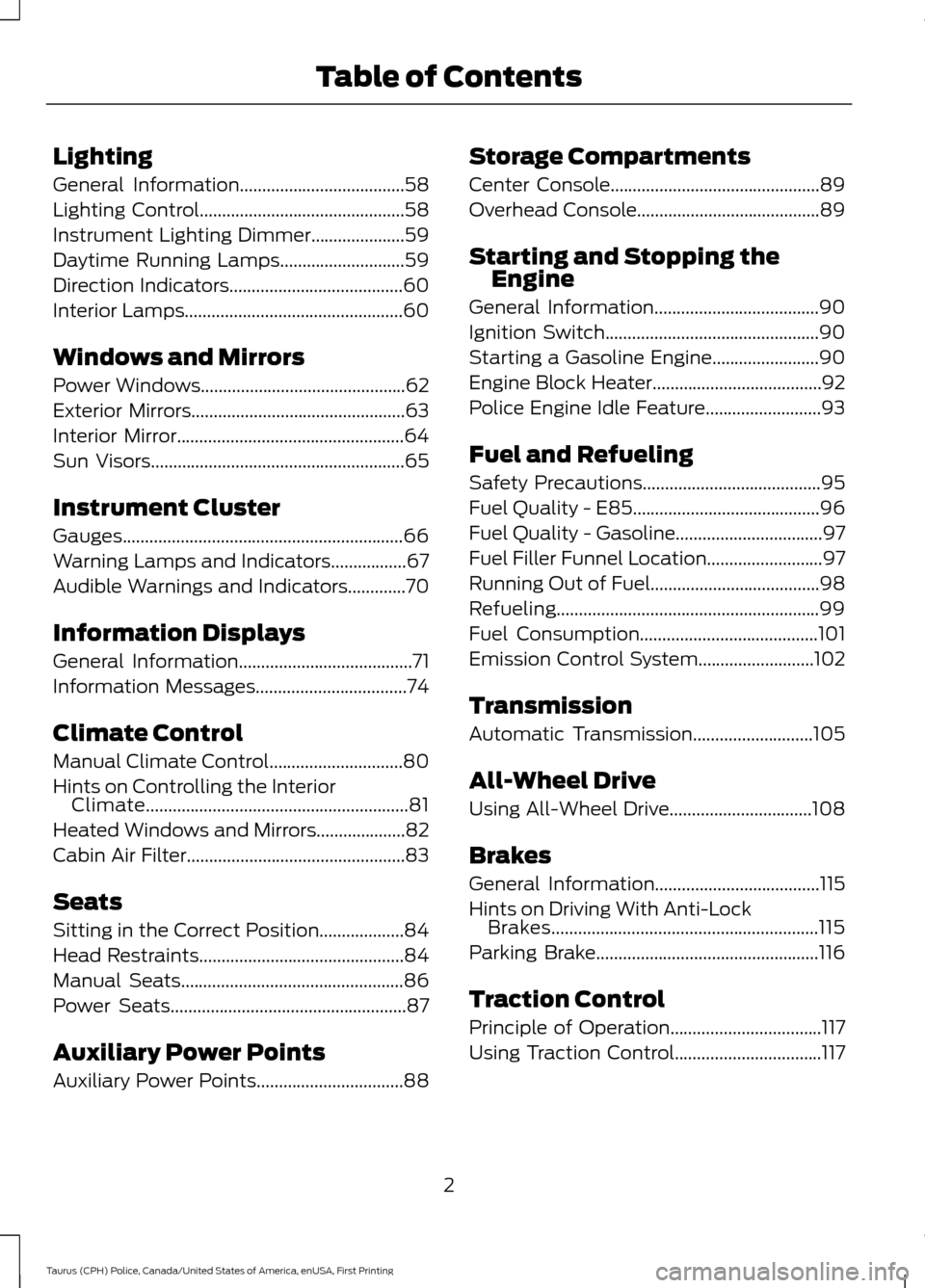
Lighting
General Information.....................................58
Lighting Control
..............................................58
Instrument Lighting Dimmer.....................59
Daytime Running Lamps............................59
Direction Indicators
.......................................60
Interior Lamps
.................................................60
Windows and Mirrors
Power Windows
..............................................62
Exterior Mirrors
................................................63
Interior Mirror...................................................64
Sun Visors.........................................................65
Instrument Cluster
Gauges...............................................................66
Warning Lamps and Indicators.................67
Audible Warnings and Indicators.............70
Information Displays
General Information.......................................71
Information Messages
..................................74
Climate Control
Manual Climate Control
..............................80
Hints on Controlling the Interior Climate...........................................................81
Heated Windows and Mirrors....................82
Cabin Air Filter
.................................................83
Seats
Sitting in the Correct Position...................84
Head Restraints
..............................................84
Manual Seats
..................................................86
Power Seats
.....................................................87
Auxiliary Power Points
Auxiliary Power Points.................................88 Storage Compartments
Center Console
...............................................89
Overhead Console.........................................89
Starting and Stopping the Engine
General Information
.....................................90
Ignition Switch
................................................90
Starting a Gasoline Engine........................90
Engine Block Heater......................................92
Police Engine Idle Feature..........................93
Fuel and Refueling
Safety Precautions
........................................95
Fuel Quality - E85..........................................96
Fuel Quality - Gasoline.................................97
Fuel Filler Funnel Location
..........................97
Running Out of Fuel......................................98
Refueling...........................................................99
Fuel Consumption
........................................101
Emission Control System..........................102
Transmission
Automatic Transmission...........................105
All-Wheel Drive
Using All-Wheel Drive
................................108
Brakes
General Information
.....................................115
Hints on Driving With Anti-Lock Brakes............................................................115
Parking Brake
..................................................116
Traction Control
Principle of Operation..................................117
Using Traction Control.................................117
2
Taurus (CPH) Police, Canada/United States of America, enUSA, First Printing Table of Contents
Page 16 of 358

On-board Diagnostics (OBD-II)
WARNING
Do not connect wireless plug-in
devices to the data link connector.
Unauthorized third parties could gain
access to vehicle data and impair the
performance of safety related systems.
Only allow repair facilities that follow our
service and repair instructions to connect
their equipment to the data link connector. Your vehicle
’s On-board Diagnostics
(OBD-II) system has a data port for
diagnostics, repair and reprogramming
services with diagnostic scan tools.
Installing a non-Ford-approved
aftermarket OBD plug-in device that uses
the port during normal driving, for example
remote insurance company monitoring,
remote vehicle diagnostics, telematics or
engine reprogramming, may cause
interference or damage to vehicle systems.
We do not recommend or endorse the use
of any non-Ford-approved aftermarket
OBD plug-in devices. The vehicle Warranty
may not cover damage caused by any
non-Ford-approved aftermarket OBD
plug-in device.
My Fleet Management
This feature allows a fleet administrator
to control specific vehicle settings using a
Ford authorized service tool. This helps the
fleet administrator set certain vehicle
settings to match administrative policy.
The configurable settings are: •
Vehicle Speed: Select an alternative
speed limit that is below your vehicle's
maximum capability. A message
displays and a tone sounds when
starting your vehicle to indicate the
customized speed limit.
• Audio Volume: Select a limit for the
maximum volume of the audio system
in the range of 0% (full mute) to 100%
(no limit) in 10% increments.
For more information regarding the My
Fleet Management feature
configuration process, reference the
procedure in the Police Upfit &
Modifier ’s Guide found at: Web Address
www.fordpoliceinterceptorupfit.com
MOBILE COMMUNICATIONS
EQUIPMENT WARNING
Driving while distracted can result in
loss of vehicle control, crash and
injury. We strongly recommend that
you use extreme caution when using any
device that may take your focus off the
road. Your primary responsibility is the safe
operation of your vehicle. We recommend
against the use of any hand-held device
while driving and encourage the use of
voice-operated systems when possible.
Make sure you are aware of all applicable
local laws that may affect the use of
electronic devices while driving. Using mobile communications equipment
is becoming increasingly important in the
conduct of business and personal affairs.
However, you must not compromise your
own or others’
safety when using such
equipment. Mobile communications can
enhance personal safety and security when
13
Taurus (CPH) Police, Canada/United States of America, enUSA, First Printing Introduction
Page 19 of 358
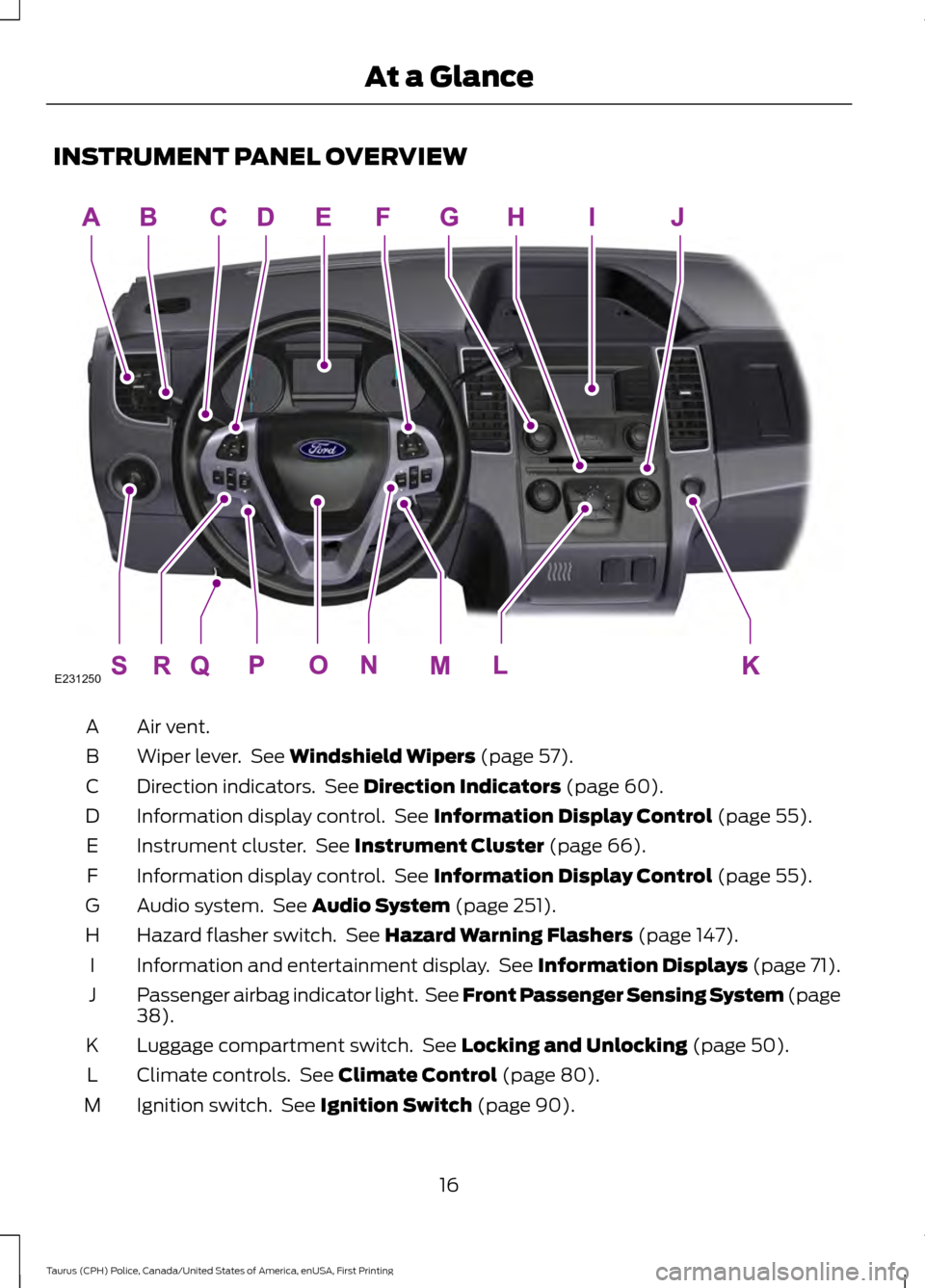
INSTRUMENT PANEL OVERVIEW
Air vent.
A
Wiper lever. See Windshield Wipers (page 57).
B
Direction indicators. See
Direction Indicators (page 60).
C
Information display control. See
Information Display Control (page 55).
D
Instrument cluster. See
Instrument Cluster (page 66).
E
Information display control. See
Information Display Control (page 55).
F
Audio system. See
Audio System (page 251).
G
Hazard flasher switch. See
Hazard Warning Flashers (page 147).
H
Information and entertainment display. See Information Displays (page 71).
I
Passenger airbag indicator light. See Front Passenger Sensing System (page
38
).
J
Luggage compartment switch. See
Locking and Unlocking (page 50).
K
Climate controls. See
Climate Control (page 80).
L
Ignition switch. See
Ignition Switch (page 90).
M
16
Taurus (CPH) Police, Canada/United States of America, enUSA, First Printing At a GlanceE231250
Page 58 of 358
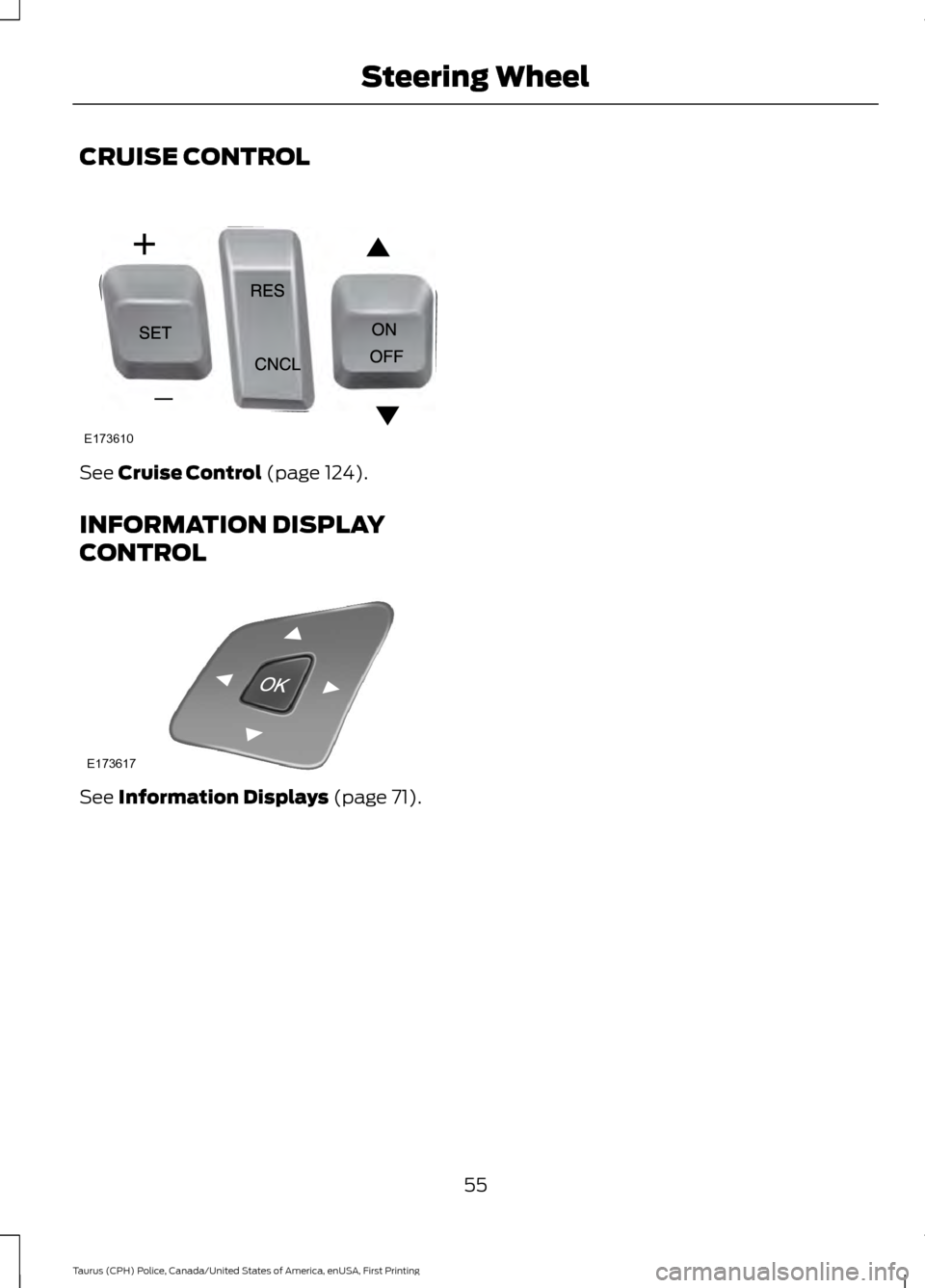
CRUISE CONTROL
See Cruise Control (page 124).
INFORMATION DISPLAY
CONTROL See
Information Displays (page 71).
55
Taurus (CPH) Police, Canada/United States of America, enUSA, First Printing Steering WheelE173610 E173617
Page 60 of 358
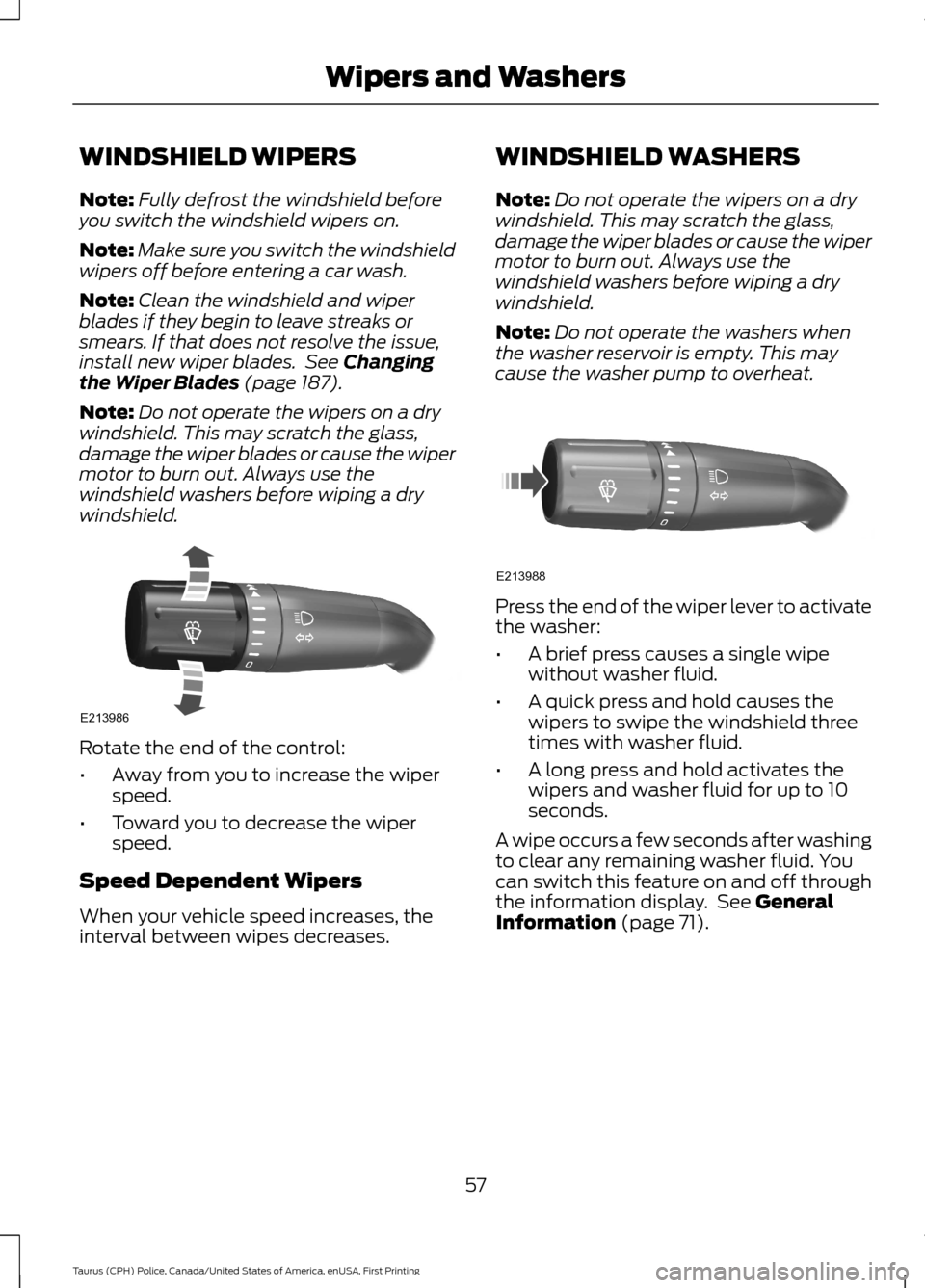
WINDSHIELD WIPERS
Note:
Fully defrost the windshield before
you switch the windshield wipers on.
Note: Make sure you switch the windshield
wipers off before entering a car wash.
Note: Clean the windshield and wiper
blades if they begin to leave streaks or
smears. If that does not resolve the issue,
install new wiper blades. See Changing
the Wiper Blades (page 187).
Note: Do not operate the wipers on a dry
windshield. This may scratch the glass,
damage the wiper blades or cause the wiper
motor to burn out. Always use the
windshield washers before wiping a dry
windshield. Rotate the end of the control:
•
Away from you to increase the wiper
speed.
• Toward you to decrease the wiper
speed.
Speed Dependent Wipers
When your vehicle speed increases, the
interval between wipes decreases. WINDSHIELD WASHERS
Note:
Do not operate the wipers on a dry
windshield. This may scratch the glass,
damage the wiper blades or cause the wiper
motor to burn out. Always use the
windshield washers before wiping a dry
windshield.
Note: Do not operate the washers when
the washer reservoir is empty. This may
cause the washer pump to overheat. Press the end of the wiper lever to activate
the washer:
•
A brief press causes a single wipe
without washer fluid.
• A quick press and hold causes the
wipers to swipe the windshield three
times with washer fluid.
• A long press and hold activates the
wipers and washer fluid for up to 10
seconds.
A wipe occurs a few seconds after washing
to clear any remaining washer fluid. You
can switch this feature on and off through
the information display. See
General
Information (page 71).
57
Taurus (CPH) Police, Canada/United States of America, enUSA, First Printing Wipers and WashersE213986 E213988
Page 61 of 358
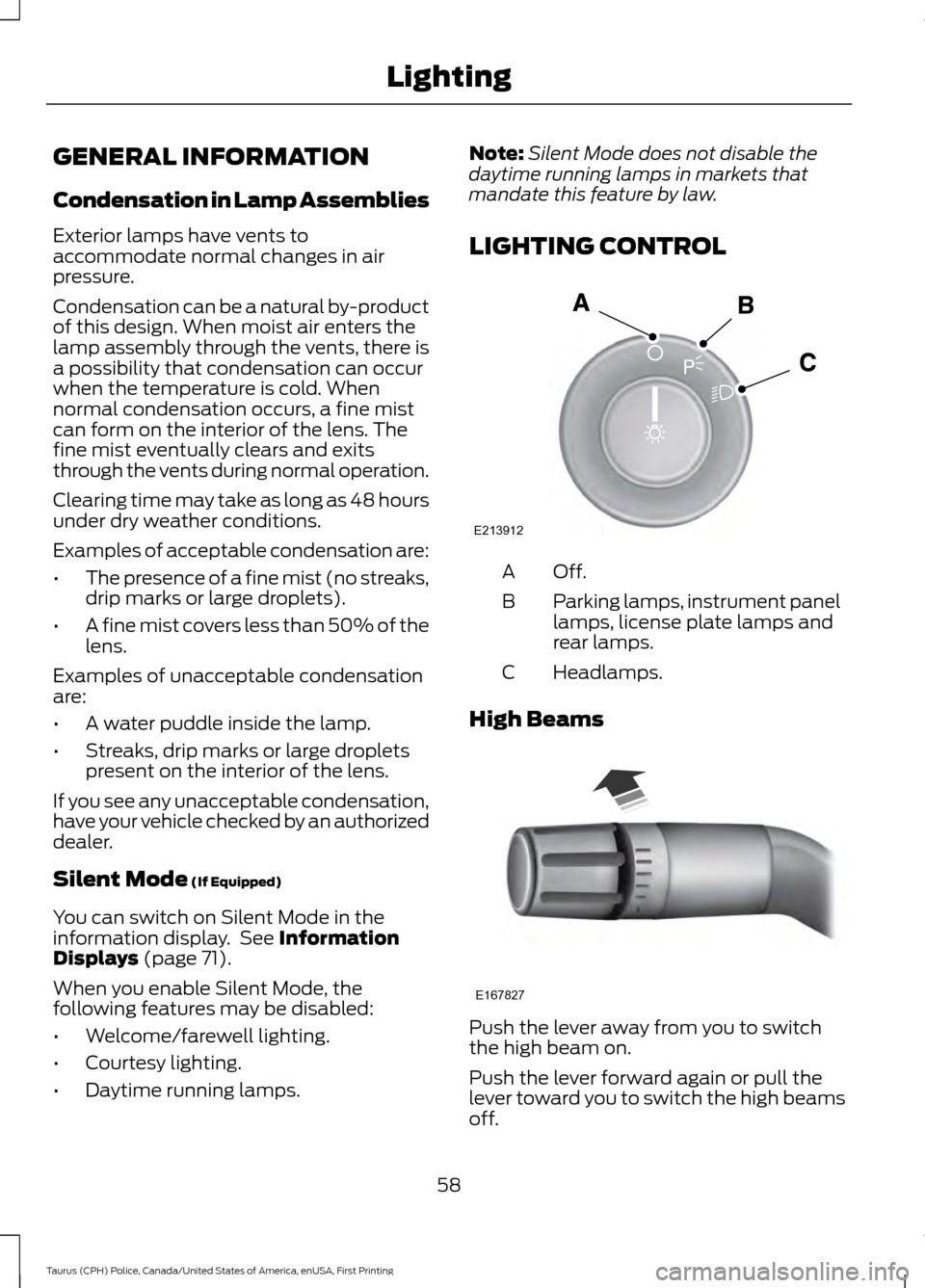
GENERAL INFORMATION
Condensation in Lamp Assemblies
Exterior lamps have vents to
accommodate normal changes in air
pressure.
Condensation can be a natural by-product
of this design. When moist air enters the
lamp assembly through the vents, there is
a possibility that condensation can occur
when the temperature is cold. When
normal condensation occurs, a fine mist
can form on the interior of the lens. The
fine mist eventually clears and exits
through the vents during normal operation.
Clearing time may take as long as 48 hours
under dry weather conditions.
Examples of acceptable condensation are:
•
The presence of a fine mist (no streaks,
drip marks or large droplets).
• A fine mist covers less than 50% of the
lens.
Examples of unacceptable condensation
are:
• A water puddle inside the lamp.
• Streaks, drip marks or large droplets
present on the interior of the lens.
If you see any unacceptable condensation,
have your vehicle checked by an authorized
dealer.
Silent Mode (If Equipped)
You can switch on Silent Mode in the
information display. See
Information
Displays (page 71).
When you enable Silent Mode, the
following features may be disabled:
• Welcome/farewell lighting.
• Courtesy lighting.
• Daytime running lamps. Note:
Silent Mode does not disable the
daytime running lamps in markets that
mandate this feature by law.
LIGHTING CONTROL Off.A
Parking lamps, instrument panel
lamps, license plate lamps and
rear lamps.
B
Headlamps.
C
High Beams Push the lever away from you to switch
the high beam on.
Push the lever forward again or pull the
lever toward you to switch the high beams
off.
58
Taurus (CPH) Police, Canada/United States of America, enUSA, First Printing LightingE213912 E167827
Page 62 of 358
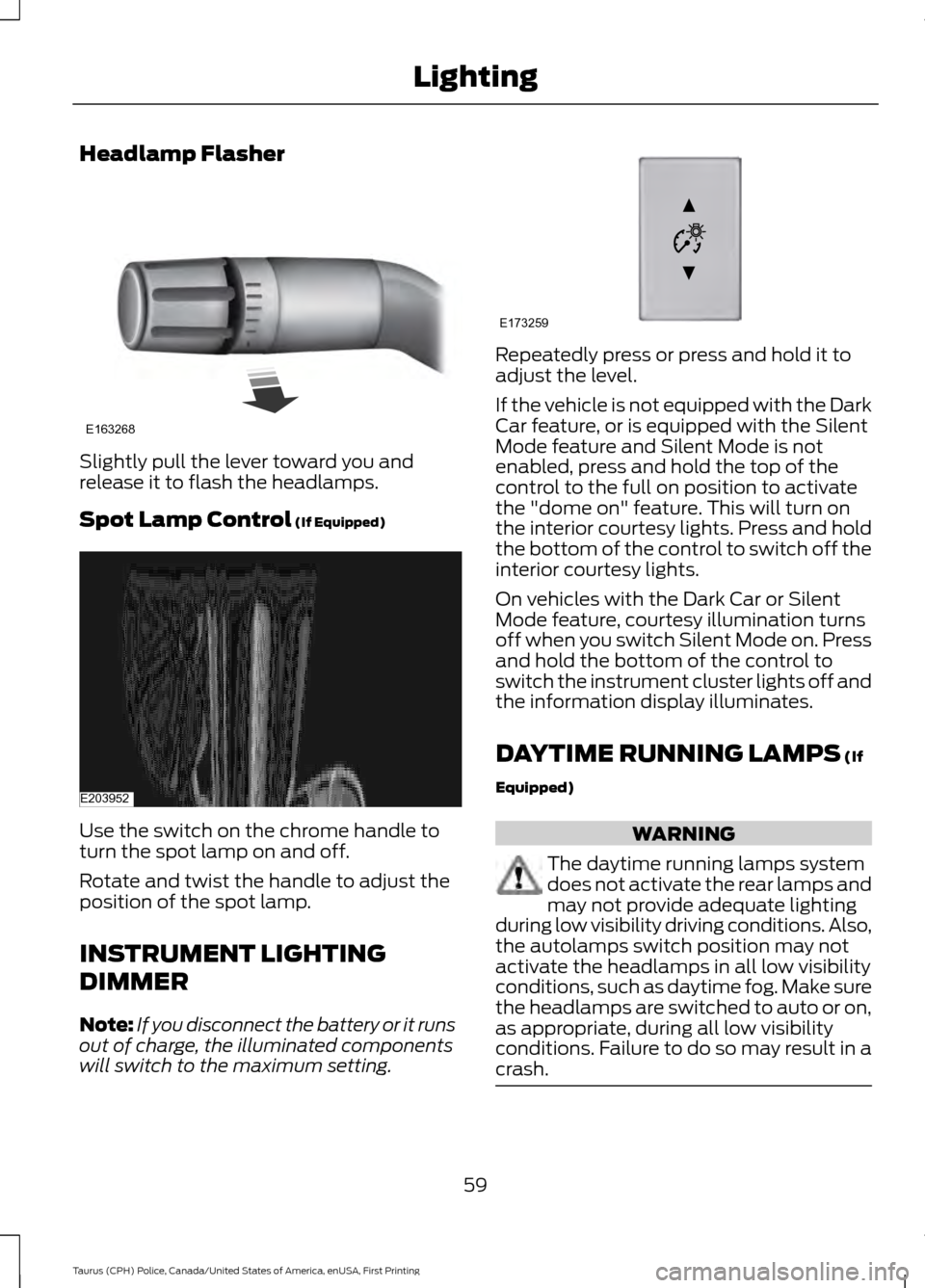
Headlamp Flasher
Slightly pull the lever toward you and
release it to flash the headlamps.
Spot Lamp Control (If Equipped)
Use the switch on the chrome handle to
turn the spot lamp on and off.
Rotate and twist the handle to adjust the
position of the spot lamp.
INSTRUMENT LIGHTING
DIMMER
Note:
If you disconnect the battery or it runs
out of charge, the illuminated components
will switch to the maximum setting. Repeatedly press or press and hold it to
adjust the level.
If the vehicle is not equipped with the Dark
Car feature, or is equipped with the Silent
Mode feature and Silent Mode is not
enabled, press and hold the top of the
control to the full on position to activate
the "dome on" feature. This will turn on
the interior courtesy lights. Press and hold
the bottom of the control to switch off the
interior courtesy lights.
On vehicles with the Dark Car or Silent
Mode feature, courtesy illumination turns
off when you switch Silent Mode on. Press
and hold the bottom of the control to
switch the instrument cluster lights off and
the information display illuminates.
DAYTIME RUNNING LAMPS
(If
Equipped) WARNING
The daytime running lamps system
does not activate the rear lamps and
may not provide adequate lighting
during low visibility driving conditions. Also,
the autolamps switch position may not
activate the headlamps in all low visibility
conditions, such as daytime fog. Make sure
the headlamps are switched to auto or on,
as appropriate, during all low visibility
conditions. Failure to do so may result in a
crash. 59
Taurus (CPH) Police, Canada/United States of America, enUSA, First Printing LightingE163268 E203952 E173259