2017 FORD F450 SUPER DUTY door lock
[x] Cancel search: door lockPage 294 of 642
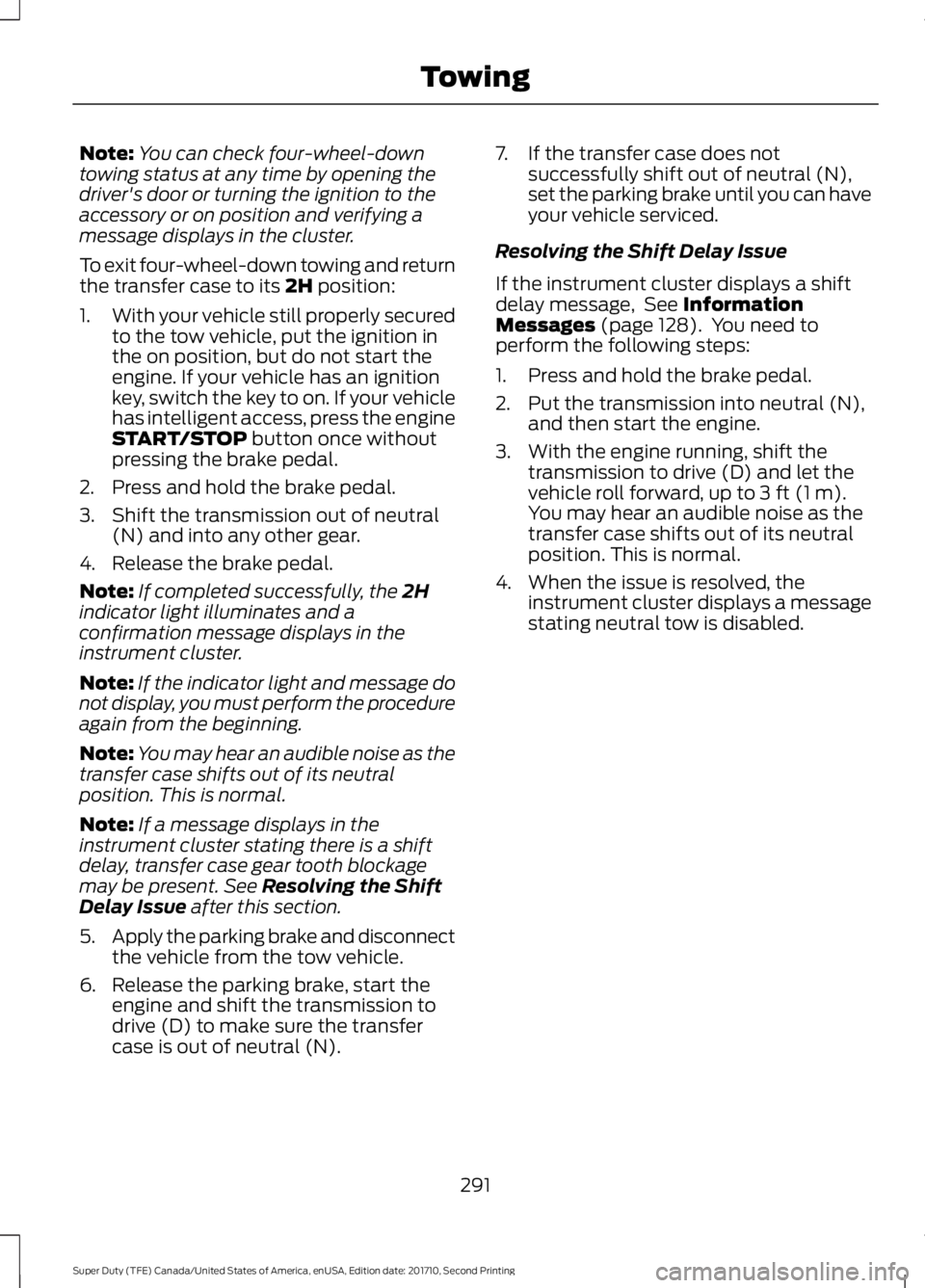
Note:You can check four-wheel-downtowing status at any time by opening thedriver's door or turning the ignition to theaccessory or on position and verifying amessage displays in the cluster.
To exit four-wheel-down towing and returnthe transfer case to its 2H position:
1.With your vehicle still properly securedto the tow vehicle, put the ignition inthe on position, but do not start theengine. If your vehicle has an ignitionkey, switch the key to on. If your vehiclehas intelligent access, press the engineSTART/STOP button once withoutpressing the brake pedal.
2. Press and hold the brake pedal.
3. Shift the transmission out of neutral(N) and into any other gear.
4. Release the brake pedal.
Note:If completed successfully, the 2Hindicator light illuminates and aconfirmation message displays in theinstrument cluster.
Note:If the indicator light and message donot display, you must perform the procedureagain from the beginning.
Note:You may hear an audible noise as thetransfer case shifts out of its neutralposition. This is normal.
Note:If a message displays in theinstrument cluster stating there is a shiftdelay, transfer case gear tooth blockagemay be present. See Resolving the ShiftDelay Issue after this section.
5.Apply the parking brake and disconnectthe vehicle from the tow vehicle.
6. Release the parking brake, start theengine and shift the transmission todrive (D) to make sure the transfercase is out of neutral (N).
7. If the transfer case does notsuccessfully shift out of neutral (N),set the parking brake until you can haveyour vehicle serviced.
Resolving the Shift Delay Issue
If the instrument cluster displays a shiftdelay message, See InformationMessages (page 128). You need toperform the following steps:
1. Press and hold the brake pedal.
2. Put the transmission into neutral (N),and then start the engine.
3. With the engine running, shift thetransmission to drive (D) and let thevehicle roll forward, up to 3 ft (1 m).You may hear an audible noise as thetransfer case shifts out of its neutralposition. This is normal.
4. When the issue is resolved, theinstrument cluster displays a messagestating neutral tow is disabled.
291
Super Duty (TFE) Canada/United States of America, enUSA, Edition date: 201710, Second Printing
Towing
Page 321 of 642
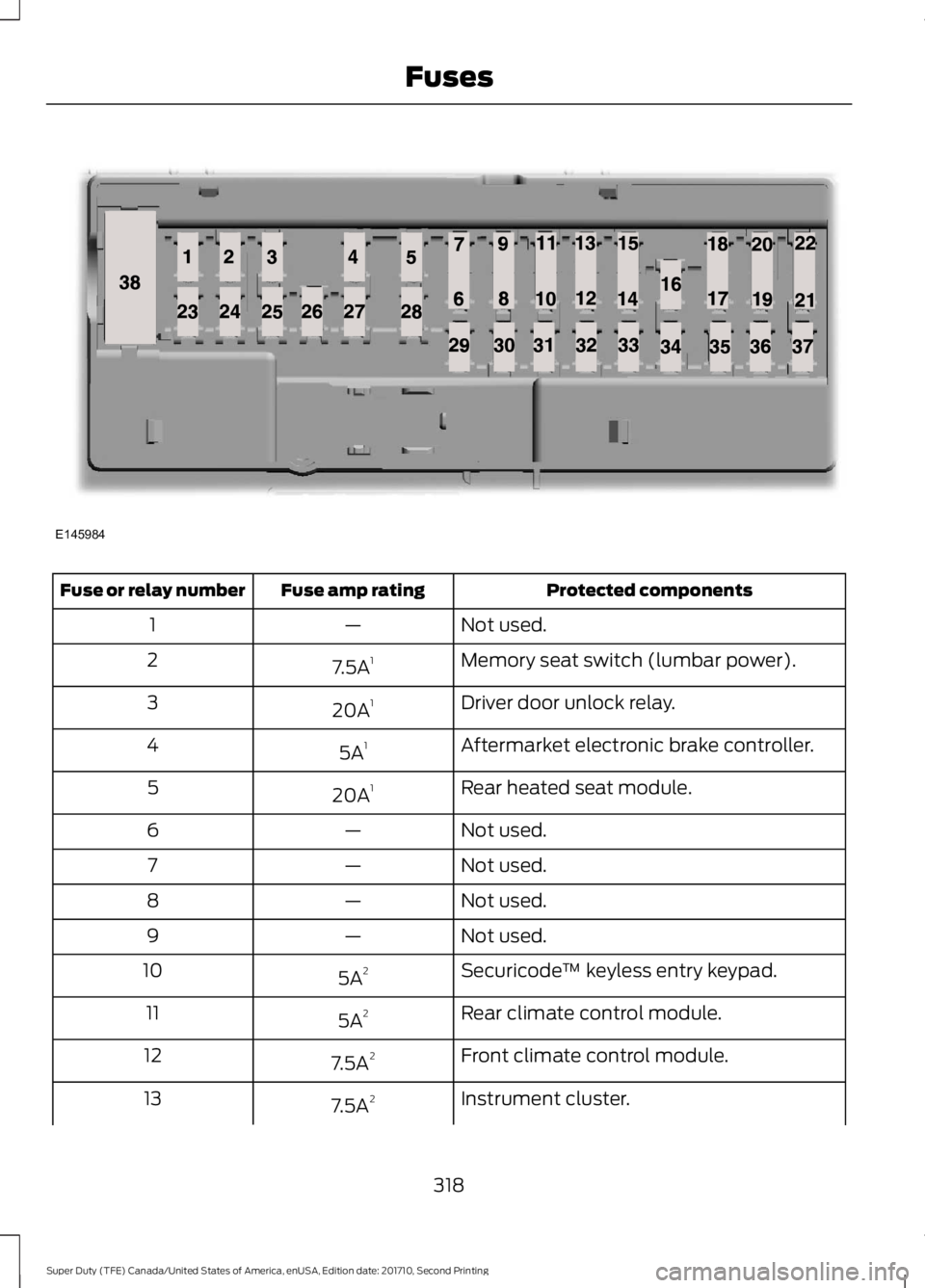
Protected componentsFuse amp ratingFuse or relay number
Not used.—1
Memory seat switch (lumbar power).7.5A12
Driver door unlock relay.20A13
Aftermarket electronic brake controller.5A14
Rear heated seat module.20A15
Not used.—6
Not used.—7
Not used.—8
Not used.—9
Securicode™ keyless entry keypad.5A210
Rear climate control module.5A211
Front climate control module.7.5A212
Instrument cluster.7.5A213
318
Super Duty (TFE) Canada/United States of America, enUSA, Edition date: 201710, Second Printing
FusesE145984
Page 322 of 642

Protected componentsFuse amp ratingFuse or relay number
Smart data link.Steering column control module.
Not used.—14
Smart datalink connector power.10A215Heads up display.
Not used.—16
Electronic finish panel.5A217
Push button ignition switch.5A218Ignition switch.Key inhibit.
Transmission control switch (tow/haul).7.5A219
Not used.—20
Terrain management system.5A221Head-up display.Humidity sensor.
Occupant classification sensor.5A222
Accessory delay.10A123Power windows.Moonroof.Power folding mirrors relay.Inverter.Window/moonroof switch illumination.
Central locking system relay.20A124
Left-hand front smart window motor.30A125Door zone module.
Right-hand front smart window motor.30A126Door zone module.
Moonroof.30A127
Sony amplifier - 10 channel.20A128
Sony amplifier - 14 channel.30A129
Not used.—30
319
Super Duty (TFE) Canada/United States of America, enUSA, Edition date: 201710, Second Printing
Fuses
Page 369 of 642
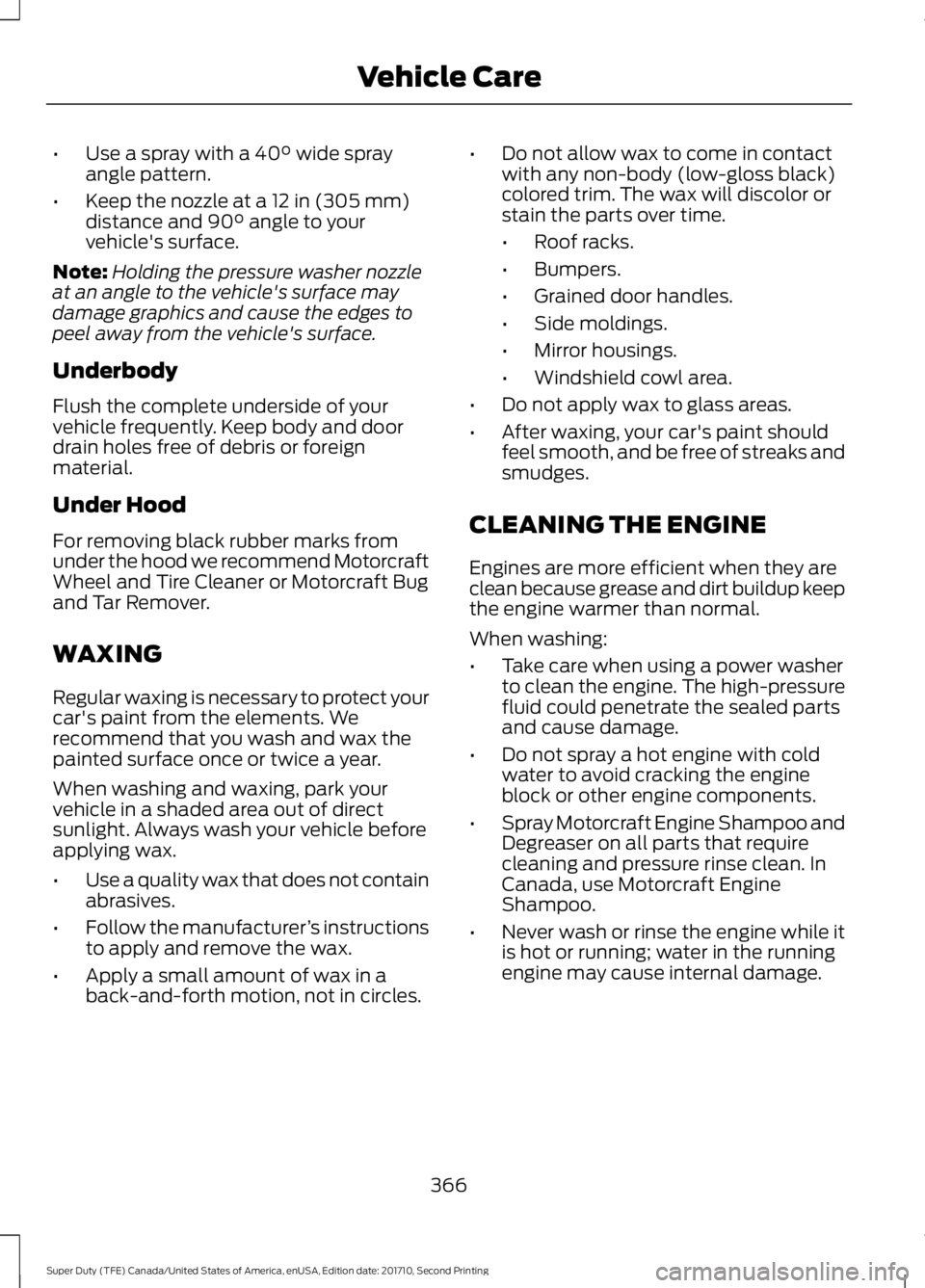
•Use a spray with a 40° wide sprayangle pattern.
•Keep the nozzle at a 12 in (305 mm)distance and 90° angle to yourvehicle's surface.
Note:Holding the pressure washer nozzleat an angle to the vehicle's surface maydamage graphics and cause the edges topeel away from the vehicle's surface.
Underbody
Flush the complete underside of yourvehicle frequently. Keep body and doordrain holes free of debris or foreignmaterial.
Under Hood
For removing black rubber marks fromunder the hood we recommend MotorcraftWheel and Tire Cleaner or Motorcraft Bugand Tar Remover.
WAXING
Regular waxing is necessary to protect yourcar's paint from the elements. Werecommend that you wash and wax thepainted surface once or twice a year.
When washing and waxing, park yourvehicle in a shaded area out of directsunlight. Always wash your vehicle beforeapplying wax.
•Use a quality wax that does not containabrasives.
•Follow the manufacturer’s instructionsto apply and remove the wax.
•Apply a small amount of wax in aback-and-forth motion, not in circles.
•Do not allow wax to come in contactwith any non-body (low-gloss black)colored trim. The wax will discolor orstain the parts over time.
•Roof racks.
•Bumpers.
•Grained door handles.
•Side moldings.
•Mirror housings.
•Windshield cowl area.
•Do not apply wax to glass areas.
•After waxing, your car's paint shouldfeel smooth, and be free of streaks andsmudges.
CLEANING THE ENGINE
Engines are more efficient when they areclean because grease and dirt buildup keepthe engine warmer than normal.
When washing:
•Take care when using a power washerto clean the engine. The high-pressurefluid could penetrate the sealed partsand cause damage.
•Do not spray a hot engine with coldwater to avoid cracking the engineblock or other engine components.
•Spray Motorcraft Engine Shampoo andDegreaser on all parts that requirecleaning and pressure rinse clean. InCanada, use Motorcraft EngineShampoo.
•Never wash or rinse the engine while itis hot or running; water in the runningengine may cause internal damage.
366
Super Duty (TFE) Canada/United States of America, enUSA, Edition date: 201710, Second Printing
Vehicle Care
Page 497 of 642

Action and DescriptionMenu ItemItem
This bar displays icons and messages pertaining to currentsystem activities including climate settings, voicecommands and phone functions such as text messages.
Status BarA
This button is available on the main screens. Pressing ittakes you to the home screen view.HomeB
This shows the current time. You can set the clock manuallyor have it controlled by the vehicle's GPS location. SeeSettings (page 541).
ClockC
This displays the current outside temperature.OutsideTemperatureD
You can touch any of the buttons on this bar to select afeature.Feature BarE
The touchscreen allows you quick accessto all of your comfort, navigation,communication and entertainmentoptions. Using the status and feature baryou can quickly select the feature you wantto use.
Note:Your system is equipped with afeature that allows you to access andcontrol audio features for 10 minutes afteryou switch the ignition off (and no doorsopen).
The Status Bar
Additional icons also display in the statusbar depending on market, vehicle optionsand current operation. If a feature is notactive, the icon does not display. Certainicons may move to the left or rightdepending on what options are active.
494
Super Duty (TFE) Canada/United States of America, enUSA, Edition date: 201710, Second Printing
SYNC™ 3 (If Equipped)
Page 557 of 642
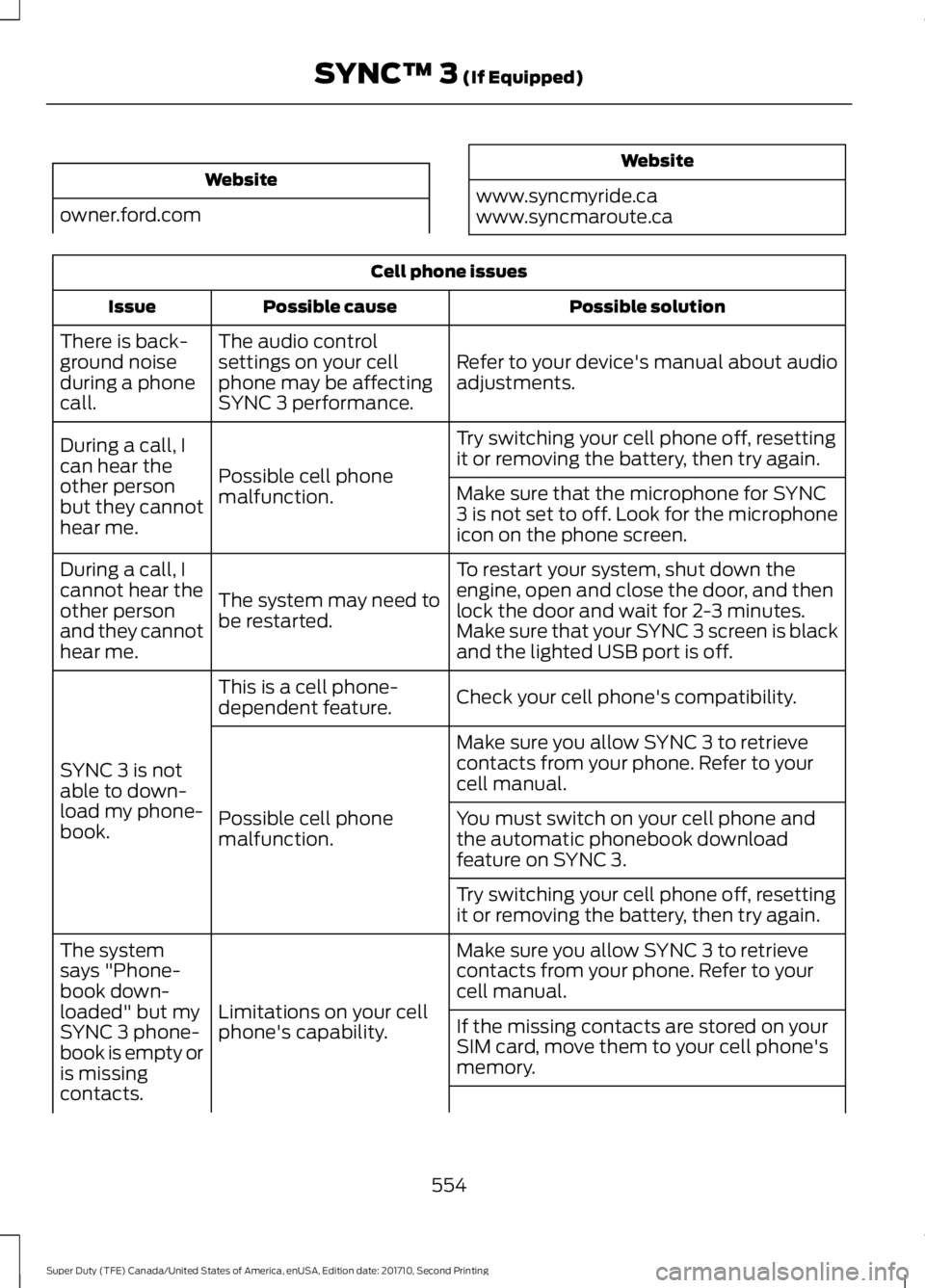
Website
owner.ford.com
Website
www.syncmyride.cawww.syncmaroute.ca
Cell phone issues
Possible solutionPossible causeIssue
Refer to your device's manual about audioadjustments.
The audio controlsettings on your cellphone may be affectingSYNC 3 performance.
There is back-ground noiseduring a phonecall.
Try switching your cell phone off, resettingit or removing the battery, then try again.Possible cell phonemalfunction.
During a call, Ican hear theother personbut they cannothear me.
Make sure that the microphone for SYNC3 is not set to off. Look for the microphoneicon on the phone screen.
To restart your system, shut down theengine, open and close the door, and thenlock the door and wait for 2-3 minutes.Make sure that your SYNC 3 screen is blackand the lighted USB port is off.
The system may need tobe restarted.
During a call, Icannot hear theother personand they cannothear me.
Check your cell phone's compatibility.This is a cell phone-dependent feature.
SYNC 3 is notable to down-load my phone-book.
Make sure you allow SYNC 3 to retrievecontacts from your phone. Refer to yourcell manual.
Possible cell phonemalfunction.You must switch on your cell phone andthe automatic phonebook downloadfeature on SYNC 3.
Try switching your cell phone off, resettingit or removing the battery, then try again.
Make sure you allow SYNC 3 to retrievecontacts from your phone. Refer to yourcell manual.Limitations on your cellphone's capability.
The systemsays "Phone-book down-loaded" but mySYNC 3 phone-book is empty oris missingcontacts.
If the missing contacts are stored on yourSIM card, move them to your cell phone'smemory.
554
Super Duty (TFE) Canada/United States of America, enUSA, Edition date: 201710, Second Printing
SYNC™ 3 (If Equipped)
Page 632 of 642
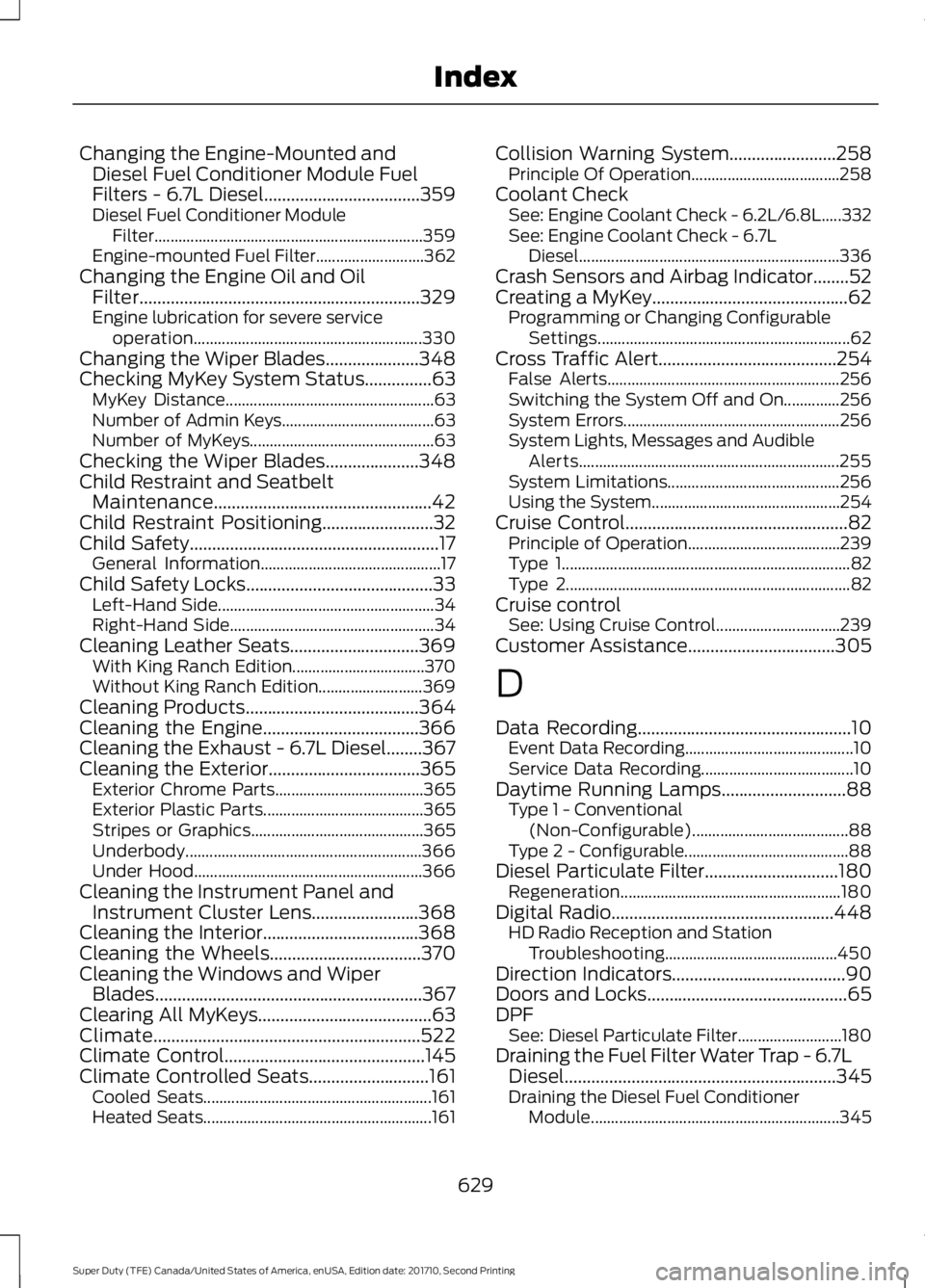
Changing the Engine-Mounted andDiesel Fuel Conditioner Module FuelFilters - 6.7L Diesel...................................359Diesel Fuel Conditioner ModuleFilter...................................................................359Engine-mounted Fuel Filter...........................362Changing the Engine Oil and OilFilter...............................................................329Engine lubrication for severe serviceoperation.........................................................330Changing the Wiper Blades.....................348Checking MyKey System Status...............63MyKey Distance....................................................63Number of Admin Keys......................................63Number of MyKeys..............................................63Checking the Wiper Blades.....................348Child Restraint and SeatbeltMaintenance.................................................42Child Restraint Positioning.........................32Child Safety........................................................17General Information.............................................17Child Safety Locks..........................................33Left-Hand Side......................................................34Right-Hand Side...................................................34Cleaning Leather Seats.............................369With King Ranch Edition.................................370Without King Ranch Edition..........................369Cleaning Products.......................................364Cleaning the Engine...................................366Cleaning the Exhaust - 6.7L Diesel........367Cleaning the Exterior..................................365Exterior Chrome Parts.....................................365Exterior Plastic Parts........................................365Stripes or Graphics...........................................365Underbody...........................................................366Under Hood.........................................................366Cleaning the Instrument Panel andInstrument Cluster Lens........................368Cleaning the Interior...................................368Cleaning the Wheels..................................370Cleaning the Windows and WiperBlades............................................................367Clearing All MyKeys.......................................63Climate............................................................522Climate Control.............................................145Climate Controlled Seats...........................161Cooled Seats.........................................................161Heated Seats.........................................................161
Collision Warning System........................258Principle Of Operation.....................................258Coolant CheckSee: Engine Coolant Check - 6.2L/6.8L.....332See: Engine Coolant Check - 6.7LDiesel.................................................................336Crash Sensors and Airbag Indicator........52Creating a MyKey............................................62Programming or Changing ConfigurableSettings...............................................................62Cross Traffic Alert........................................254False Alerts..........................................................256Switching the System Off and On..............256System Errors......................................................256System Lights, Messages and AudibleAlerts.................................................................255System Limitations...........................................256Using the System...............................................254Cruise Control..................................................82Principle of Operation......................................239Type 1........................................................................82Type 2.......................................................................82Cruise controlSee: Using Cruise Control...............................239Customer Assistance.................................305
D
Data Recording................................................10Event Data Recording..........................................10Service Data Recording......................................10Daytime Running Lamps............................88Type 1 - Conventional(Non-Configurable).......................................88Type 2 - Configurable.........................................88Diesel Particulate Filter..............................180Regeneration.......................................................180Digital Radio..................................................448HD Radio Reception and StationTroubleshooting...........................................450Direction Indicators.......................................90Doors and Locks.............................................65DPFSee: Diesel Particulate Filter..........................180Draining the Fuel Filter Water Trap - 6.7LDiesel.............................................................345Draining the Diesel Fuel ConditionerModule..............................................................345
629
Super Duty (TFE) Canada/United States of America, enUSA, Edition date: 201710, Second Printing
Index
Page 634 of 642

Clearance Lamps ................................................98Direction Indicator Mirrors ...............................98Fold-Away Exterior Mirrors...............................96Heated Exterior Mirrors .....................................98Memory Mirrors ...................................................98Power Exterior Mirrors........................................96PowerScope™ Power TelescopingMirrors..................................................................97Puddle Lamps.......................................................98Spot Lamps...........................................................98Telescoping Mirrors..............................................97Trailer Towing Camera System.......................98
F
Fastening the Seatbelts..............................36Fastening the Cinch Tongue.............................37Rear Inflatable Seatbelt....................................39Seatbelt Locking Modes....................................38Using Seatbelts During Pregnancy................37Using the Seatbelt with Cinch Tongue(Front Center Seat on Super Cab andCrew Cab)..........................................................36Floor Mats.......................................................293Fog Lamps - FrontSee: Front Fog Lamps........................................90Foot PedalsSee: Adjusting the Pedals.................................83Ford Credit.........................................................12US Only......................................................................12Ford Protect....................................................571Ford Protect Extended Service Plan(CANADA ONLY)...........................................572Ford Protect Extended Service Plans (U.S.Only)...................................................................571Four-Wheel Drive.........................................210Front Fog Lamps............................................90Front Seat Armrest......................................162...................................................................................162Fuel and Refueling.......................................183Fuel Consumption.......................................195Calculating Fuel Economy..............................196Filling the Fuel Tank..........................................196Fuel Filter - 6.2L/6.8L................................346Fuel Quality - Diesel....................................185Biodiesel................................................................186Diesel Fuel Additives.........................................187
Fuel Requirements - Choosing The RightFuel: Vehicles Operated Where Ultra LowSulfur Diesel Fuel Is Not Required ..........185Fuel Requirements - Choosing The RightFuel: Vehicles Operated Where Ultra LowSulfur Diesel Fuel Is Required (UnitedStates/Canada/Puerto Rico/U.S. VirginIslands And Other Locales) ......................185Fuel Quality - E85........................................184Choosing the Right Fuel - Flex FuelVehicles.............................................................184Switching Between E85 andGasoline............................................................185Fuel Quality - Gasoline...............................187Choosing the Right Fuel...................................187Fuel Shutoff - 6.2L/6.8L...........................298Fuel Shutoff - 6.7L Diesel.........................298Running Out Of DEF (Diesel ExhaustFluid).................................................................299Fuses..................................................................312Fuse Specification Chart............................312Passenger Compartment Fuse Panel.........317Power Distribution Box.....................................312
G
Garage Door OpenerSee: Universal Garage Door Opener...........164Gauges..............................................................102DEF Gauge............................................................105Engine Coolant Temperature Gauge..........104Engine Oil Pressure Gauge.............................104Fuel Gauge............................................................104Transmission Fluid TemperatureGauge.................................................................105Turbo Boost Gauge............................................105Type 1 and 2..........................................................102Type 3.....................................................................103General Information on RadioFrequencies...................................................54Intelligent Access.................................................54General Maintenance Information........573Multi-point Inspection......................................575Owner Checks and Services..........................574Protecting Your Investment...........................573Why Maintain Your Vehicle?..........................573Why Maintain Your Vehicle at YourDealership?.....................................................573
631
Super Duty (TFE) Canada/United States of America, enUSA, Edition date: 201710, Second Printing
Index