Page 5 of 292

3
cOnt
Ent
S
5. SAFEtY6. A cc ESSO r IES
7. c HE c KS8. Q
u I c K HELP
9. t E c H n I c AL
dA
t A
Parking brake 104
Hazard warning lamps 104
Horn
105
Braking assistance
systems
105
T
rajectory control
systems
107
Lane Departure W
arning
System
1
11
Traffic sign recognition
1
15
Seat belts
1
18
Airbags
122
Deactivating the
passenger's
front airbag
123
Child seats
125
ISOFIX seats
129T
owing a trailer 133
Roof carrying systems
135
Other accessories
136
Snow chains
137
Opening the bonnet
139
Underbonnet
140
Levels
141
Checks
144
Fuel
147
BlueHDi and
AdBlue
150Battery
156
Changing a fuse
159
Changing a bulb
163
Changing a wiper blade
169
Changing a wheel
170
Puncture repair kit
175
T
owing the vehicle
177
Detachable towball
178
Glossary of labels
182
Dimensions
186
Engines
191
W
eights
193
Identification markings
196
11. A ud IO and t
ELEMAt I c S
10. SPE
c IAL FEA
tur
ES
Crew cab 197
Chassis Cab / Floor Cab 199
Double cab
204
T
ipper body
208
T
ouch screen
Audio-Telematic
system
219
Audio system
267
Rear seat belts.
Child seats / ISOFIX
mountings at the rear.
contents
Page 7 of 292
5
InStruMEntS And cOntrOLS
1. Fusebox.
2. Additional programmable heating.
3.
Pneumatic suspension / Reading
lamps
/ Additional rear ventilation.
4.
Cruise control / sped limiter controls. 5.
V ehicle configuration / Headlamp beam
height / Front/rear foglamps.
6.
Lighting and direction indicator control
stalk.
7.
Instrument panel with screen.8.
Wiper / screenwash / trip computer
control stalk.
9.
Ignition switch.
10.
Driver's front airbag / Horn.
11
.
Steering mounted audio system
controls.
1
OVErVIEW
Presentation
Page 9 of 292
7
Seat belts 118-120
Airbags 122-124
Deactivating the passenger's front airbag
123, 126-128
Parking brake,
handbrake
104
Front seats, adjustments
76-77
Seat with variable damping
77
2-seat bench
78
Child seats
125-128, 131-132
12 volt socket, USB port
84, 86-87 Battery (+), charging,
starting
41, 156-158
Earth point (-)
140, 156
Fuses in the right hand door pillar 159, 161
IntErIOr
Seats / rear bench
seats 79-80
Rear heating /
air conditioning
70-71
Sliding side door
20
Folding foot board
89
Sliding side
windows
88
Rear view mirror
90
Lane departure warning
system
1
11-114
Traffic sign recognition
1
15-117
Automatic headlamps
50-51
Cab courtesy lamp
85, 166
Changing a courtesy
lamp bulb
163, 166
ISOFIX mountings
129-130
T
ools, jack
81, 170
Accessories
136
Load space
86-88
●
stowing rings,
●
load retainer
,
●
interior roof box,
●
side trims,
●
12 volt socket,
●
courtesy lamp,
T
orch
88
1
OVERVIEW
Location
Page 29 of 292

27
Warning/indicator lampisindicates Solution - action
Seat belt not
fastened on then flashes.
the driver has not fastened his
seat belt. Pull the strap then insert the tongue in the buckle.
accompanied
by an audible
signal then
remains on. the vehicle is moving with the
driver's seat belt unfastened.
Check that the seat belt is fastened correctly by pulling
the strap.
"Safety - Seat belts" section.
Power steering on,
accompanied
by an audible
signal and a
message in the
screen.a fault with the system
The vehicle retains conventional steering without
assistance.
Have it checked by a CITROËN dealer or a qualified
workshop.
Front/lateral
airbag flashing or
continuously on.a fault with an airbag or a seat
belt pretensioner. Have it checked by a CITROËN dealer or a qualified
workshop.
"Safety - Airbags" section.
Pneumatic
suspension on.
a fault with the system. Have it checked by a CITROËN dealer or a qualified
workshop.
Brake pads on. front brake pads worn.Have the brake pads replaced by a CITROËN dealer or
a qualified workshop.
2
rEAdY tO GO
Instruments and controls
Page 42 of 292

40
IGnItIOn SWItcH
StOP position: steering lock.
The ignition is off.
MA
r position: ignition on.
Certain accessories can be used.
AV V position: starter.
The starter is operated.
Starting the engine
Engine immobiliser warning lamp
If this warning lamp comes
on, use another key and have
the faulty key checked by a
CITROËN dealer.
d
iesel pre-heating warning lamp
With the parking brake applied
and the gearbox in neutral, turn
the key to the MA
r position.
Wait for this warning lamp to go off then
operate the starter (AV V position) until the
engine starts.
The period of illumination of the warning
lamp depends on the climatic conditions.
d
oor or bonnet open warning lamp
If this warning lamp comes on,
check that the doors and bonnet
are closed correctly.
Switching off the engine
Stop the vehicle and apply the parking
brake, then, with the engine at idle, return
the key to the S
t
OP
position.
In low temperatures
In mountainous and/or cold areas, it is
advisable to use a "winter" type fuel suited
to low or minus temperatures.
Avoid attaching heavy objects to the
key or the remote control, which would
weigh down on its blade in the ignition
switch and could cause a malfunction.
It could adversely affect the deployment of
the front airbag. With the engine hot, the warning lamp
comes on for a few moments, you can start
the engine without waiting.
As soon as the engine is running, release
the key.
Starting and switching off
Page 84 of 292
82
Folding writing table
This is located in the centre of the
dashboard.
The clip can be used to secure documents,
slips, ...
Pull or push the top of the table to unfold or
fold it.To insert or extract a CD, you must first
fold the table.
If your vehicle is fitted with a two-seat front
bench and a passenger front airbag, the
table cannot be raised.
Multifunction carrier
This can be used to support a portable
device, such as a smartphone in a vertical
position or a touch screen tablet in a
horizontal position. Pull the top of the carrier to unfold it.
Turn the side lever to release the upper and
lower clamps.
Spread the clamps to fit the portable device.
Raise the side lever to lock the clamps.
Before folding the carrier
, remove the
portable device by repeating the same
operations.
Push the top of the carrier to fold it.
Practical information
Page 97 of 292
95Menu…Press... Sub-menu... Press... Select...c onfirm
and quit Allows you to...
12
Daytime
running lampsON Activate / Deactivate daytime
running lamps.
OFF
13
Automatic
headlamp
dipping ON
Activate / Deactivate automatic
headlamp dipping.
OFF
14
Passenger
airbag
(BAG P) ON
Ye s
Activate the passenger airbag.
No
OFF Ye s
Deactivate the passenger airbag.
No
15
Quit menu Quit the menu.
Press the arrow at the bottom to
go to the first menu.
4
tEcHnOLOGY on BOArd
Vehicle configuration
Page 99 of 292
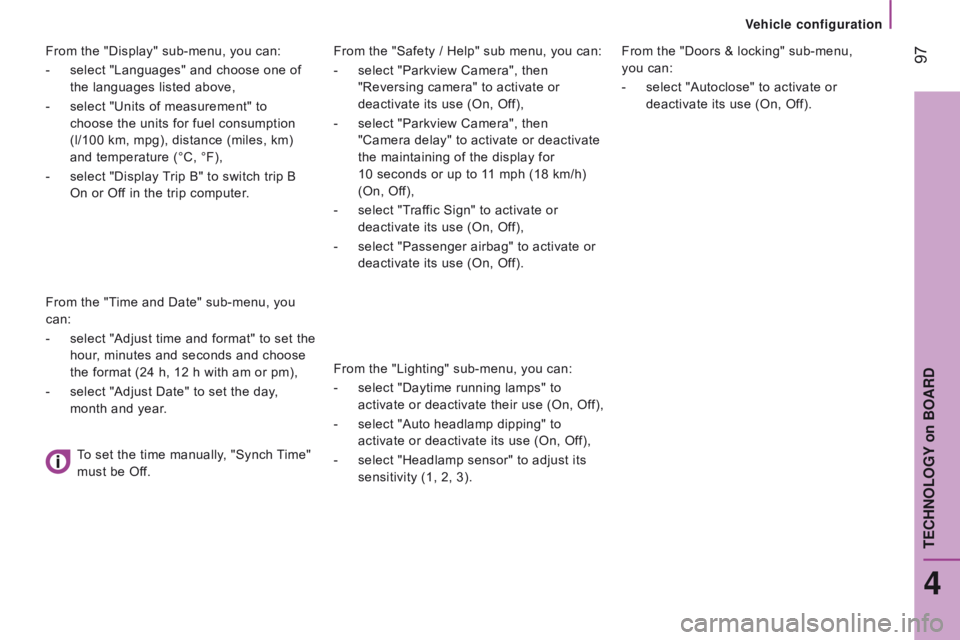
97From the "Safety / Help" sub menu, you can:
-
select "Parkview Camera", then
"Reversing camera" to activate or
deactivate its use (On, Off),
-
select "Parkview Camera", then
"Camera delay" to activate or deactivate
the maintaining of the display for
10
seconds or up to 11 mph (18 km/h)
(On, Off),
-
select "T
raffic Sign" to activate or
deactivate its use (On, Off),
-
select "Passenger airbag" to activate or
deactivate its use (On, Off).
From the "Lighting" sub-menu, you can:
-
select "Daytime running lamps" to
activate or deactivate their use (On, Off),
-
select "Auto headlamp dipping" to
activate or deactivate its use (On, Off),
-
select "Headlamp sensor" to adjust its
sensitivity (1, 2, 3). From the "Doors & locking" sub-menu,
you
can:
-
select "Autoclose" to activate or
deactivate its use (On, Off).
From the "Display" sub-menu, you can:
-
select "Languages" and choose one of
the languages listed above,
-
select "Units of measurement" to
choose the units for fuel consumption
(l/100
km, mpg), distance (miles, km)
and temperature (°C, °F),
-
select "Display
Trip B" to switch trip B
On or Off in the trip computer.
From the "Time and Date" sub-menu, you
can:
-
select "Adjust time and format" to set the
hour, minutes and seconds and choose
the format (24 h, 12 h with am or pm),
-
select "Adjust Date" to set the day
,
month and year.
To set the time manually, "Synch Time"
must be Off.
4
TECHNOLOGYon BOARD
V