2017 CITROEN RELAY dashboard
[x] Cancel search: dashboardPage 10 of 292

8
Lane departure warning
system 1 11-114
Hill descent control
1
10
Intelligent Traction Control
109
ASR, DSC
107-108
V
ehicle configuration
96-97
Setting the time
97
Reversing camera
101
T
ouch screen audio
system
219-266
Audio system
267-283
T
achograph
99
Cab fittings
81-85
●
cigarette lighter
,
●
glove box - cooled,
●
overhead storage,
●
portable ashtray
,
●
courtesy lamps,
●
12 volt socket / USB port,
●
writing table / multifunction
support,
●
storage compartments.
Demisting-defrosting
64
Central locking
22
Locking indicator lamp
22
Hazard warning lamps
104 V
entilation, heating,
A/C
65-67, 68-69
●
manual air conditioning,
●
mono-zone digital air
conditioning,
●
air recirculation.
Opening the bonnet
139
Dashboard fuses
159-160
InStruMEntS And cOntrOLS
Location
Page 16 of 292

14
3-ButtOn r EMO t E c O ntr OL
u nlocking the cab
Pressing this button unlocks your
vehicle's cab.
The interior courtesy lamp comes
on briefly and the direction
indicators flash twice.
The indicator lamp in the central locking
button, located in the dashboard, goes off.
unlocking the load space
Pressing this button unlocks the
side door and the rear doors of
the load space.
The direction indicators flash twice.
If your vehicle has an alarm, pressing this
button deactivates it.
central locking
Pressing this button briefly locks
all of your vehicle's doors, cab
and load space. If one of the
doors is open or is not closed
correctly, the central locking will not work.
The direction indicators flash once. The
indicator lamp on the control on the centre
console comes on then flashes.
If your vehicle has an alarm, pressing this
button sets it.
The indicator lamp in the central
locking button, located in the
dashboard, comes on and
flashes.
Access
Page 17 of 292

15
2-ButtOn r EMO t E c O ntr OL
c entral unlocking
Pressing this button
simultaneously unlocks all of your
vehicle's doors.
The interior courtesy lamp comes
on for a moment and the direction indicators
flash twice.
If your vehicle has an alarm, pressing this
button deactivates it.
The indicator lamp in the central locking
button, located in the dashboard, goes off.
central locking
Pressing this button
simultaneously locks all of your
vehicle's doors. If one of the
doors is open or not fully closed,
the central locking does not take place.
The direction indicators flash twice.
If your vehicle has an alarm, pressing this
button sets it.
deadlocking
Pressing this button twice in
succession deadlocks the
vehicle. It is then impossible
to
open the doors from the inside
or the outside.
The direction indicators flash three times.
Folding / unfolding the key
Press this button to release the
key from its housing.
To fold the key, press the button
then fold the key into the housing.
Never leave anyone inside the vehicle
when it is deadlocked.
If you do not press the button, there is
a risk of damaging the mechanism.
The indicator lamp in the central
locking button, located in the
dashboard, comes on and
flashes.
2
Access
rEAdY tO GO
Page 19 of 292

17MAIn FunctIOnS OF tHE KEY
type of keyunlocking the cabin Locking the doorsu nlocking the rear doors
Mechanical key Turn anti-clockwise
(driver's side). Turn clockwise
(driver's side). -
Remote control -
Signalling
Direction indicators 2 flashes.1 flash.2 flashes.
Indicator lamp in the central
locking control button on the dashboard Off.
On for about 3 seconds,
then flashing. Flashing.
Using the mechanical key in the drivers' door lock barrel does not activate (set) or deactivate the alarm.
2
Access
rEAdY tO GO
Page 54 of 292

52
HEAdLAMP BEAM
You are advised to adjust the height of the
headlamp beams in accordance with the
load in your vehicle.
This function works in the dipped and main
beam headlamps position.Press these controls, located
on the dashboard, several times
in succession to adjust the
headlamps.
An indicator in the screen shows
the adjustment position selected
(0, 1, 2, 3).
PArKInG LAMPS
This system enables you to leave the lamps
on when parked; with the ignition off, key in
the STOP position or key removed.
Move the ring on the lighting stalk to position
O then to dipped or main beam headlamps.
t
he indicator lamp in the
instrument panel comes on.
The lamps will remain on while
you are parked.
Leaving the lighting on for long periods may
significantly reduce the state of charge of
your vehicle's battery.
travelling abroad
If using your vehicle in a country
that drives on the other side of the road,
the headlamps must be adjusted to avoid
dazzling on-coming drivers.
Contact a CITROËN dealer or a qualified
workshop.
Steering mounted controls
Page 68 of 292
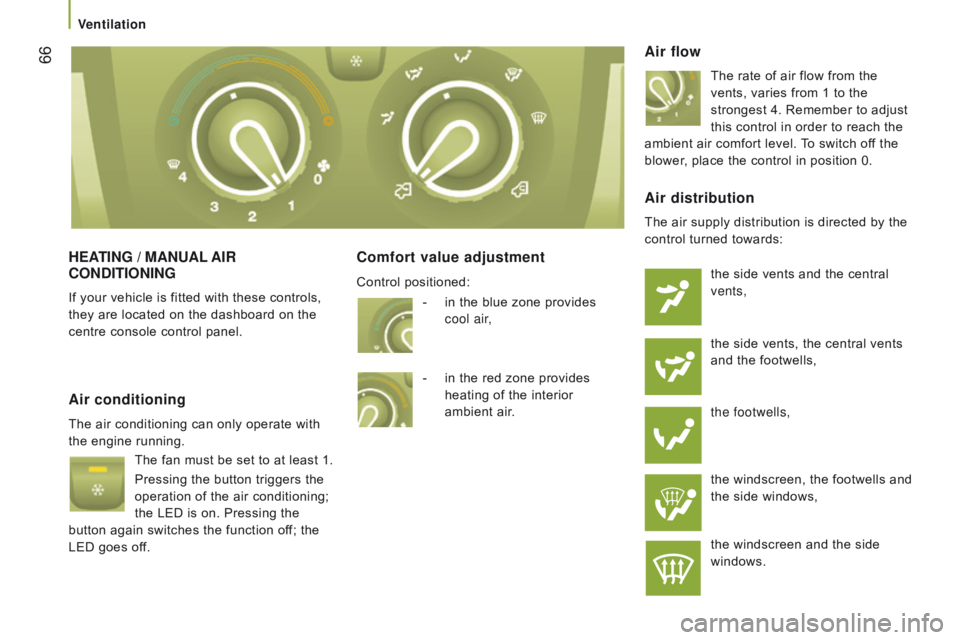
66
HEAtI n G / M A nu AL AI r
c O nd I t IO n I n G
If your vehicle is fitted with these controls,
they are located on the dashboard on the
centre console control panel.
comfort value adjustment Air flow
The rate of air flow from the
vents, varies from 1 to the
strongest 4. Remember to adjust
this control in order to reach the
ambient air comfort level. To switch off the
blower, place the control in position 0.
Air conditioning
The air conditioning can only operate with
the engine running.
The fan must be set to at least 1.
Pressing the button triggers the
operation of the air conditioning;
the LED is on. Pressing the
button again switches the function off; the
LED goes off.
Air distribution
The air supply distribution is directed by the
control turned towards:
the side vents and the central
vents,
the side vents, the central vents
and the footwells,
the footwells,
the windscreen, the footwells and
the side windows,
the windscreen and the side
windows.
-
in the blue zone provides
cool
air,
-
in the red zone provides
heating of the interior
ambient
air.
Control positioned:
Ventilation
Page 70 of 292

68
dIGItAL AIr c O nd I t IO n I n G -
M O n O -z O n E
If your vehicle is fitted with this system, the
controls are located in the middle of the
dashboard.
AutO mode
Switching on F u LL A utO mode:
pressing the A
ut
O
control
switches on the system's functions,
confirmed by the display of F
u LL
A
ut
O
. This is the normal operating mode for
the digital air conditioning system.
Using the moving ring surrounding the AUTO
control, set the comfort temperature to be
reached according to a setting between:
-
HI (High to ≈
32) and,
-
LO (Low to ≈
16).
The system controls the distribution, flow and
intake of air to ensure comfort equivalent to the
setting displayed and sufficient recirculation of
air in the passenger compartment.
No further adjustments are required.
Control screen for your digital air
conditioning system.
AutO mode with personalisation
Switch on in AutO
mode, certain
settings can be modified: the
distribution, the air flow, the air
conditioning and the air intake/
recirculation.
The display changes from F
u LL A ut
O
to
A
ut
O
.
To return to fully automatic operation, press
this button again. The display on the control
panel changes from A
ut
O
to F u LL A ut
O
.
If the system is not able to maintain
the setting selected following manual
adjustments, the setting flashes then A
ut
O
is cleared. Press the
A ut
O
control to return
to the automatic settings.
Switching off the air conditioning
Pressing this control switches
off the air conditioning functions.
The snowflake is cleared from the
screen.
complete switch-off
Pressing this control switches
the system off. The LED and the
screen switch off.
When the engine is running and the air
conditioning is on, this symbol and the
message F
u
LL A
utO
are displayed.
The other components are displayed
according to the settings selected by the user.
Ventilation
Page 71 of 292

69comfort value adjustment
ring
The settings range between:
-
increasing the interior ambient air
temperature HI (High) which goes up to
to a maximum setting of 32,
-
cooling the interior ambient air
temperature LO (Low) which goes down
to a setting of 16.
Air distribution
A press illuminates the LED on the buttons
which distribute the air flow towards:
the windscreen and front side
window vents (demisting/
defrosting the windows),
the central and side vents (chest
and face),
the vents in the front and rear
areas (feet).
The combination of buttons permits
improvement of air distribution.
Air flow
Successive presses of this button
increase (+) or reduce (-) the
force of the air flow to the interior.
Intake of exterior air / r ecirculation of interior air
When the LED is on, the air
recirculates inside the passenger
compartment to prevent the entry of exterior
odours and smoke. This position should be
temporary.
When the ambient air comfort level has been
reached, pressing the button switches the
LED off and reopens the exterior air intake.
Pressing the A
ut
O
button also restores
the intake of exterior air. Returning to this
position permits renewal of the air in the
passenger compartment and demisting.
Pressing the A
ut
O
button again restores
the F
u
LL A ut
O
function.
rapid demisting / defrosting
Pressing this control permits
rapid clearing of the windows.
The LED is on.
The system manages the air conditioning,
the flow and intake of air, the defrosting
of the rear screen and provides optimum
distribution of the air to the windscreen and
front side windows.
If your vehicle is fitted with additional
heating, switch it off to ensure rapid and
effective demisting/defrosting.
AddItIOnAL r EA r VE nt ILAt IO n
The controls for this system, additional to
the standard cabin ventilation system, are
on the lower dashboard, to the left of the
steering wheel.
Air outlet
A press on this control activates
the extraction of air to the
outside; the LED comes on.
Press again to switch off.
Air inlet
A press on this control activates
the entry of air into the cabin; the
LED comes on. Press again to
switch off.
3
EASE OF uSE and cOMFOrt
Ventilation