2017 CHEVROLET SS ESP
[x] Cancel search: ESPPage 94 of 400

Chevrolet SS Sedan Owner Manual (GMNA-Localizing-U.S.-10122752) -2017 - crc - 8/31/16
Instruments and Controls 93
INT :Move the windshield wiper
lever to INT. Turn thexINT band
on the wiper lever to adjust thesensitivity.
.Turn the band up for moresensitivity to moisture.
.Turn the band down for lesssensitivity to moisture.
.Move the windshield wiper leverout of the INT position todeactivate Rainsense.
Wiper Arm Assembly Protection
When using an automatic car wash,move the windshield wiper lever toOFF. This disables the automaticRainsense windshield wipers.
With Rainsense, if the transmissionis in N (Neutral) and the vehiclespeed is very slow, the wipers willautomatically stop at the base of thewindshield.
The wiper operations return tonormal when the transmission is nolonger in N (Neutral) or the vehiclespeed has increased.
nL:Pull the windshield wiperlever toward you to spray windshieldwasher fluid and activate the wipers.The wipers will continue until thelever is released or the maximumwash time is reached. When thewindshield wiper lever is released,additional wipes may occurdepending on how long thewindshield washer had beenactivated. SeeWasher Fluid0286for information on filling thewindshield washer fluid reservoir.
{Warning
In freezing weather, do not use
the washer until the windshield is
warmed. Otherwise the washer
fluid can form ice on the
windshield, blocking your vision.
Clock
Time and Date
1. Press HOME on the radiofaceplate.
2. Touch Config on theHome Page.
3. Select Time and Date.
4. Select the desired setting tochange.
Set Time :To u c h + o r✓to increaseor decrease the hours and minutes.
If auto timing is set, the timedisplayed on the clock may notupdate immediately when drivinginto a new time zone.
Set Date :To u c h + o r✓to increaseor decrease the year, month,and day.
12hr/24hr Format :To u c h t o s e l e c t12 hour or 24 hour time format.
Press Back to save.
Page 98 of 400

Chevrolet SS Sedan Owner Manual (GMNA-Localizing-U.S.-10122752) -2017 - crc - 8/31/16
Instruments and Controls 97
Speedometer
The speedometer shows thevehicle's speed in either kilometersper hour (km/h) or miles perhour (mph).
Odometer
The odometer shows how far thevehicle has been driven, in eitherkilometers or miles.
Trip Odometer
The trip odometer shows how farthe vehicle has been driven sincethe trip odometer was last reset.
The trip odometer is accessed andreset through the Driver InformationCenter (DIC). SeeDriverInformation Center (DIC)0108.
Tachometer
The tachometer displays the enginespeed in revolutions perminute (rpm).
Caution
If the engine is operated with the
rpm’sinthewarningareaatthe
high end of the tachometer, the
vehicle could be damaged, and
the damage would not be covered
by the vehicle warranty. Do not
operate the engine with the rpm’s
in the warning area.
Fuel Gauge
When the ignition is on, the fuelgauge shows how much fuel is leftin the fuel tank. When the indicator
nears empty, a message in theDriver Information Center (DIC)displays. SeeFuel SystemMessages011 5.Thevehiclestillhas a little fuel left, but the vehicleshould be fueled soon. An arrow onthe fuel gauge indicates the side ofthe vehicle the fuel door is on.
Here are four things that someowners ask about. These arenormal and do not indicate aproblem with the fuel gauge:
.At the service station, the gaspump shuts off before the gaugereads full.
.It takes a little more or less fuelto fill up than the gaugeindicated. For example, thegauge may have indicated thefuel tank was half full, but itactually took a little more or lessthan half the fuel tank's capacityto fill it.
.The indicator moves a little whileturning a corner or speeding up.
.The gauge goes back to emptywhen the ignition is turned off.
Page 100 of 400

Chevrolet SS Sedan Owner Manual (GMNA-Localizing-U.S.-10122752) -2017 - crc - 8/31/16
Instruments and Controls 99
reminder light and/or chime, removethe object from the seat or bucklethe safety belt.
Second Row Passenger Belt
Reminder Light
Second row seating positionsmonitored for safety belt use arerepresented by a colored symbol inthe Driver information Center (DIC)indicating safety belt status. Whenthe vehicle is started, three safetybelt symbols come on and stay onfor several seconds in theinstrument cluster to alert the driverthat passengers may need to fastentheir safety belts. After thepassenger safety belt is buckled,the corresponding safety beltsymbol in the instrument clusterturns green. If a safety belt is notinitially buckled, the instrumentcluster displays a gray safety belt
symbol. While the vehicle is moving,if a second row passenger that waspreviously buckled becomesunbuckled, the corresponding safetybelt symbol will change to flashingred and a chime may sound.
Airbag Readiness Light
This light shows if there is anelectrical problem with the airbagsystem. The system check includesthe airbag sensor(s), passengersensing system, the pretensioners,the airbag modules, the wiring, andthe crash sensing and diagnosticmodule. For more information on theairbag system, seeAirbag System057.
The airbag readiness light comes onfor several seconds when thevehicle is started. If the light doesnot come on then, have it fixedimmediately.
{Warning
If the airbag readiness light stays
on after the vehicle is started or
comes on while driving, it means
the airbag system might not be
working properly. The airbags in
the vehicle might not inflate in a
crash, or they could even inflate
without a crash. To help avoid
injury, have the vehicle serviced
right away.
Passenger Airbag Status
Indicator
This vehicle has a passengersensing system. SeePassengerSensing System063for importantsafety information. The rearviewmirror has a passenger airbagstatus indicator.
Page 110 of 400

Chevrolet SS Sedan Owner Manual (GMNA-Localizing-U.S.-10122752) -2017 - crc - 8/31/16
Instruments and Controls 109
.Average Vehicle Speed
.Navigation
Digital Speedometer
The speedometer, available onsome vehicles, shows how fast thevehicle is moving in eitherkilometers per hour (km/h) or milesper hour (mph). The speedometercannot be reset.
Tr i p
This display shows the currentdistance traveled in eitherkilometers (km) or miles (mi), sincethe last reset for the trip odometer.The trip odometer can be reset tozero by pressing SET/CLR while thetrip odometer display is showing.
Fuel Range
This display shows the approximatedistance the vehicle can be drivenwithout refueling. The fuel rangeestimate is based on an average ofthe vehicle's fuel economy overrecent driving history and theamount of fuel remaining in the fueltank. Fuel range cannot be reset.
Average Fuel Economy
This display shows the approximateaverage liters per 100 kilometers (L/100 km) or miles per gallon (mpg).This number is calculated based onthe number of L/100 km (mpg)recorded since the last time thismenu item was reset. This numberreflects only the approximateaverage fuel economy that thevehicle has right now, and willchange as driving conditionschange. The fuel economy can bereset by pressing SET/CLR whilethe Average Fuel Economy displayis showing. On some models, thisdisplay is shown on the same pagewith the instantaneous fuelconsumption display.
Instantaneous Fuel Economy
The instantaneous fuel consumptiondisplay shows the current fueleconomy in liters per 100kilometers (L/100 km) or miles pergallon (mpg). This number reflectsonly the approximate fuel economythat the vehicle has right now andchanges frequently as drivingconditions change. Unlike average
fuel economy, this display cannot bereset. On some models, this displayis shown on the same page with theaverage fuel economy display.
Average Vehicle Speed
This display shows the averagespeed of the vehicle in kilometersper hour (km/h) or miles perhour (mph). This average iscalculated based on the variousvehicle speeds recorded since thelast reset of this value. The averagespeed can be reset by pressingSET/CLR while the Average VehicleSpeed display is showing.
Navigation
This display shows the Navigationinformation when guidance isselected.
Vehicle Information Menu Items
Press MENU on the turn signallever until Vehicle Information menu
is displayed. Use\to scroll
through the following possible menuitems:
.Battery Voltage
.Speed Warning
Page 111 of 400

Chevrolet SS Sedan Owner Manual (GMNA-Localizing-U.S.-10122752) -2017 - crc - 8/31/16
110 Instruments and Controls
.Units
.Tire Pressure Monitoring
.Remaining Oil Life
Battery Voltage
This display, available on somevehicles, shows the current batteryvoltage. If the voltage is in thenormal range, the value will display.For example, the display may readBattery Voltage 15.0 Volts. Thevehicle's charging system regulatesvoltage based on the state of thebattery. The battery voltage canfluctuate while viewing thisinformation on the DIC. This isnormal. SeeCharging System Light0100.Ifthereisaproblemwiththebattery charging system, the DICwill display a message.
Speed Warning
This display is used to set thevehicle speed at which the speedwarning chime sounds and the alertis displayed. The speed can be setby pressing SET/CLR while thespeed warning display is showing.
Units
Move\to switch between metric
or US when the Units display isactive. Press SET/CLR to confirmthe setting. This will change thedisplays on the cluster and DIC toeither metric or English (US)measurements.
Tire Pressure Monitoring
This display will show a vehicle withthe approximate pressures of allfour tires. Tire pressure is displayedin either kilopascal (kPa) or poundsper square inch (psi). SeeTirePressure Monitor Operation0312.
Remaining Oil Life
This display shows an estimate ofthe oil's remaining useful life. If 99%is displayed, that means 99% of thecurrent oil life remains.
When the remaining oil life is low,the CHANGE ENGINE OIL SOONmessage will appear on the display.SeeEngine Oil Messages011 5.The oil should be changed as soonas possible. SeeEngine Oil0275.In addition to the engine oil lifesystem monitoring the oil life,
additional maintenance isrecommended in the MaintenanceSchedule. SeeMaintenanceSchedule0349.
Remember, the Remaining Oil Lifedisplay must be reset after each oilchange. It will not reset itself. Also,be careful not to reset the Oil Lifedisplay accidentally at any timeother than when the oil has justbeen changed. It cannot be resetaccurately until the next oil change.To r e s e t t h e e n g i n e o i l l i f e s y s t e m ,press SET/CLR while the Oil Lifedisplay is active. SeeEngine OilLife System0277.
Head-Up Display (HUD)
{Warning
If the HUD image is too bright or
too high in your field of view, it
may take you more time to see
things you need to see when it is
dark outside. Be sure to keep the
HUD image dim and placed low in
your field of view.
Page 115 of 400
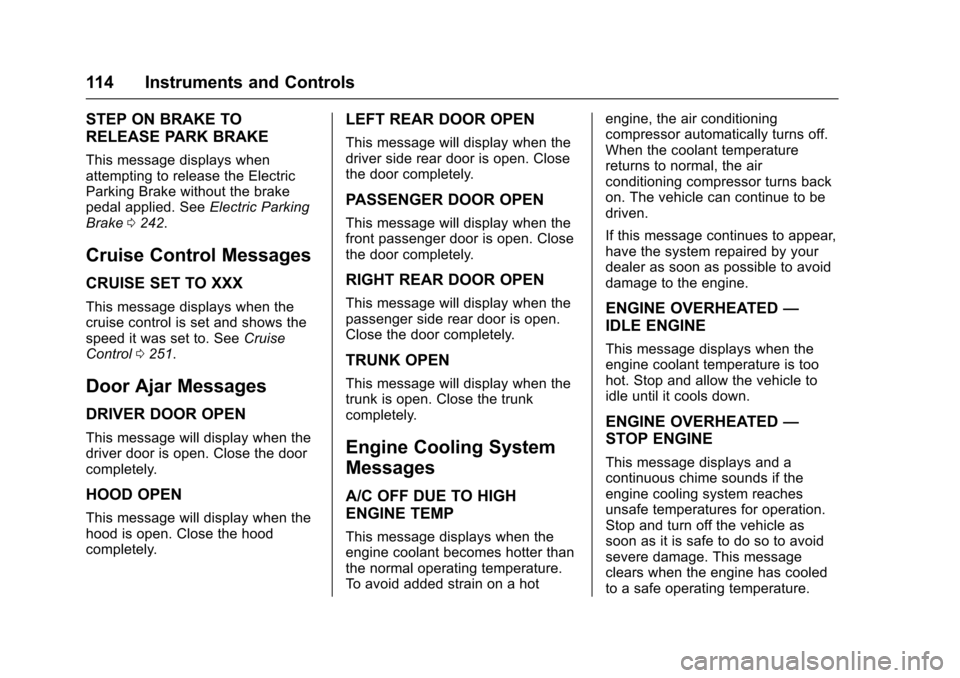
Chevrolet SS Sedan Owner Manual (GMNA-Localizing-U.S.-10122752) -2017 - crc - 8/31/16
114 Instruments and Controls
STEP ON BRAKE TO
RELEASE PARK BRAKE
This message displays whenattempting to release the ElectricParking Brake without the brakepedal applied. SeeElectric ParkingBrake0242.
Cruise Control Messages
CRUISE SET TO XXX
This message displays when thecruise control is set and shows thespeed it was set to. SeeCruiseControl0251.
Door Ajar Messages
DRIVER DOOR OPEN
This message will display when thedriver door is open. Close the doorcompletely.
HOOD OPEN
This message will display when thehood is open. Close the hoodcompletely.
LEFT REAR DOOR OPEN
This message will display when thedriver side rear door is open. Closethe door completely.
PASSENGER DOOR OPEN
This message will display when thefront passenger door is open. Closethe door completely.
RIGHT REAR DOOR OPEN
This message will display when thepassenger side rear door is open.Close the door completely.
TRUNK OPEN
This message will display when thetrunk is open. Close the trunkcompletely.
Engine Cooling System
Messages
A/C OFF DUE TO HIGH
ENGINE TEMP
This message displays when theengine coolant becomes hotter thanthe normal operating temperature.To a v o i d a d d e d s t r a i n o n a h o t
engine, the air conditioningcompressor automatically turns off.When the coolant temperaturereturns to normal, the airconditioning compressor turns backon. The vehicle can continue to bedriven.
If this message continues to appear,have the system repaired by yourdealer as soon as possible to avoiddamage to the engine.
ENGINE OVERHEATED—
IDLE ENGINE
This message displays when theengine coolant temperature is toohot. Stop and allow the vehicle toidle until it cools down.
ENGINE OVERHEATED—
STOP ENGINE
This message displays and acontinuous chime sounds if theengine cooling system reachesunsafe temperatures for operation.Stop and turn off the vehicle assoon as it is safe to do so to avoidsevere damage. This messageclears when the engine has cooledto a safe operating temperature.
Page 123 of 400

Chevrolet SS Sedan Owner Manual (GMNA-Localizing-U.S.-10122752) -2017 - crc - 8/31/16
122 Instruments and Controls
Phone Settings
See“Phone”inConfigure Menu0181.
Navigation Settings
SeeConfigure Menu0181.
Display Settings
Select and the following maydisplay:
.Home Page Menu
.Rear Camera Options
.Display Off
.Map Settings
Home Page Menu
Select to customize the first page ofthe Home Page.
Rear Camera Options
Select and the following maydisplay:
.Camera
.Symbols
.Guide Lines
Select to turn an option on and off.
SeeAssistance Systems for Parkingor Backing0254.
Display Off
Select to turn off the display. Thedisplay will return when any buttonis pressed or the screen is touched.
Map Settings
Select to enter the submenu tochange Automatic Zoom, enableSpeed Limit to display on the map,and change Map Display settings.
.Map Display:Select to changethe screen background.
To c h a n g e t h e o v e r a l l b r i g h t n e s ssetting for the display, use thevehicle interior lightinginstrument panel illuminationcontrol.
⇣The Automatic setting adjuststhe screen backgroundautomatically depending onthe exterior lighting conditions.
⇣The Day setting brightens themap background.
⇣The Night setting darkens themap background.
.Speed Limits:Select to displaythe posted speed limit on themap, when available.
Vehicle Settings
Select and the following maydisplay:
.Climate and Air Quality
.Comfort and Convenience
.Collision/Detection Systems
.Lighting
.Power Door Locks
.Remote Lock/Unlock/Start
.Return to Factory Settings?
Climate and Air Quality
Select and the following maydisplay:
.Auto Fan Speed
.Remote Start Auto Cool Seat
.Remote Start Auto Heat Seat
Auto Fan Speed
This feature sets the climate controlfan speed to maintain the interiortemperature.
Page 133 of 400

Chevrolet SS Sedan Owner Manual (GMNA-Localizing-U.S.-10122752) -2017 - crc - 8/31/16
132 Infotainment System
features are also available throughthe instrument cluster and steeringwheel controls.
Before driving:
.Become familiar with theoperation, center stack controls,and infotainment display options.
.Set up the audio by presettingfavorite stations, setting thetone, and adjusting thespeakers.
.Set up phone numbers inadvance so they can be calledeasily by pressing a singlecontrol or by using a single voicecommand if equipped withBluetooth phone capability.
SeeDefensive Driving0217.
To p l a y t h e i n f o t a i n m e n t s y s t e m w i t hthe ignition off, seeRetainedAccessory Power (RAP)0232.
Overview
The infotainment system is controlled by using the center stack controls,infotainment display, steering wheel controls, and voice recognition.
SeeUsing the System0134.
1. SRCE (Source)
2. HOME
3. VOL/O(Volume/Power)
4.5/>(Phone/Mute)
5. FAV (Favorites)
6.tSEEK
7. SEEKu
8. NAV (Navigation)
9. BACK}
10. TUNE/MENU