2017 CHEVROLET SS heater
[x] Cancel search: heaterPage 50 of 400

Chevrolet SS Sedan Owner Manual (GMNA-Localizing-U.S.-10122752) -2017 - crc - 8/31/16
Seats and Restraints 49
driver seat rearward to a presetposition when exiting the vehicle.SeeVehicle Personalization0120.
The easy exit driver seatautomatically activates when one ofthe following occurs:
.The vehicle is turned off and thedriver door is opened within ashort time.
.The vehicle is turned off with thedriver door open.
RKE transmitters are not labeledwith a number. If your memory seatposition is stored to 1 or 2 but thisposition is not automaticallyrecalling, then store your positionsto the other button or switch RKEtransmitters with the other driver.
To s t o p r e c a l l m o v e m e n t , p r e s s o n eof the memory, power mirror,or power seat controls; or press thepower tilt and telescoping steeringwheel control, if equipped.
Obstructions
If something has blocked the driverseat while recalling a memoryposition, the recall may stop.Remove the obstruction. Then doone of the following:
.If automatically or manuallyrecalling the stored memoryposition, press and hold theappropriate manual control fortwo seconds. Try recalling againby pressing the appropriatememory button. If automaticallyrecalling the position, tryrecalling again by opening the
driver door and pressingKon
the RKE transmitter.
.If recalling the exit position,press and hold the appropriatemanual control for the exitfeature not recalling fortwo seconds. Then try recallingthe exit position again.
If the memory position is still notrecalling, see your dealer forservice.
Heated and Ventilated
Front Seats
{Warning
If you cannot feel temperature
change or pain to the skin, the
seat heater may cause burns. To
reduce the risk of burns, people
with such a condition should use
care when using the seat heater,
especially for long periods of
time. Do not place anything on
the seat that insulates against
heat, such as a blanket, cushion,
cover, or similar item. This may
cause the seat heater to
overheat. An overheated seat
heater may cause a burn or may
damage the seat.
Page 66 of 400

Chevrolet SS Sedan Owner Manual (GMNA-Localizing-U.S.-10122752) -2017 - crc - 8/31/16
Seats and Restraints 65
senses that a person of adult size issitting properly in the front outboardpassenger seat.
When the passenger sensingsystem has allowed the airbags tobe enabled, the on indicator will lightand stay lit as a reminder that theairbags are active.
For some children, includingchildren in child restraints, and forvery small adults, the passengersensing system may or may not turnoff the front outboard passengerfrontal airbag and knee airbag,depending upon the person’sseating posture and body build.Everyone in the vehicle who hasoutgrown child restraints shouldwear a safety belt properly—whether or not there is an airbag forthat person.
{Warning
If the airbag readiness light ever
comes on and stays on, it means
that something may be wrong
with the airbag system. To help
avoid injury to yourself or others,
have the vehicle serviced right
away. SeeAirbag Readiness
Light099for more information,
including important safety
information.
If the On Indicator Is Lit for a
Child Restraint
The passenger sensing system isdesigned to turn off the frontoutboard passenger frontal airbagand knee airbag if the systemdetermines that an infant is presentin a child restraint. If a child restrainthas been installed and the onindicator is lit:
1. Turn the vehicle off.
2. Remove the child restraint fromthe vehicle.
3. Remove any additional itemsfrom the seat such as blankets,cushions, seat covers, seatheaters, or seat massagers.
4. Reinstall the child restraintfollowing the directionsprovided by the child restraintmanufacturer and refer toSecuring Child Restraints (Withthe Safety Belt in the FrontSeat)083orSecuring ChildRestraints (With the Safety Beltin the Rear Seat)081.
5. If, after reinstalling the childrestraint and restarting thevehicle, the on indicator is stilllit, turn the vehicle off. Thenslightly recline the vehicleseatback and adjust the seatcushion, if adjustable, to makesure that the vehicle seatbackis not pushing the childrestraint into the seat cushion.
Also make sure the childrestraint is not trapped underthe vehicle head restraint.If this happens, adjust the headrestraint. SeeHead Restraints045.
Page 67 of 400

Chevrolet SS Sedan Owner Manual (GMNA-Localizing-U.S.-10122752) -2017 - crc - 8/31/16
66 Seats and Restraints
6. Restart the vehicle.
The passenger sensing systemmay or may not turn off theairbags for a child in a childrestraint depending upon thechild’ssize.Itisbettertosecure the child restraint in arear seat. Never put arear-facing child restraint in thefront seat, even if the onindicator is not lit.
If the Off Indicator Is Lit for an
Adult-Sized Occupant
If a person of adult-size is sitting inthe front outboard passenger seat,but the off indicator is lit, it could be
because that person is not sittingproperly in the seat. Use thefollowing steps to allow the systemto detect that person and enable thefront outboard passenger frontal andknee airbags:
1. Turn the vehicle off.
2. Remove any additional materialfrom the seat, such asblankets, cushions, seatcovers, seat heaters, or seatmassagers. Also removelaptops or other electronicdevices.
3. Place the seatback in the fullyupright position.
4. Have the person sit upright inthe seat, centered on the seatcushion, with legs comfortablyextended.
5. Restart the vehicle and havethe person remain in thisposition for two tothree minutes after the onindicator is lit.
{Warning
If the front outboard passenger
airbag is turned off for an
adult-sized occupant, the airbag
will not be able to inflate and help
protect that person in a crash,
resulting in an increased risk of
serious injury or even death. An
adult-sized occupant should not
ride in the front outboard
passenger seat, if the passenger
airbag off indicator is lit.
Additional Factors Affecting
System Operation
Safety belts help keep thepassenger in position on the seatduring vehicle maneuvers andbraking, which helps the passengersensing system maintain thepassenger airbag status. See“Safety Belts”and“Child Restraints”in the Index for additionalinformation about the importance ofproper restraint use.
Page 68 of 400
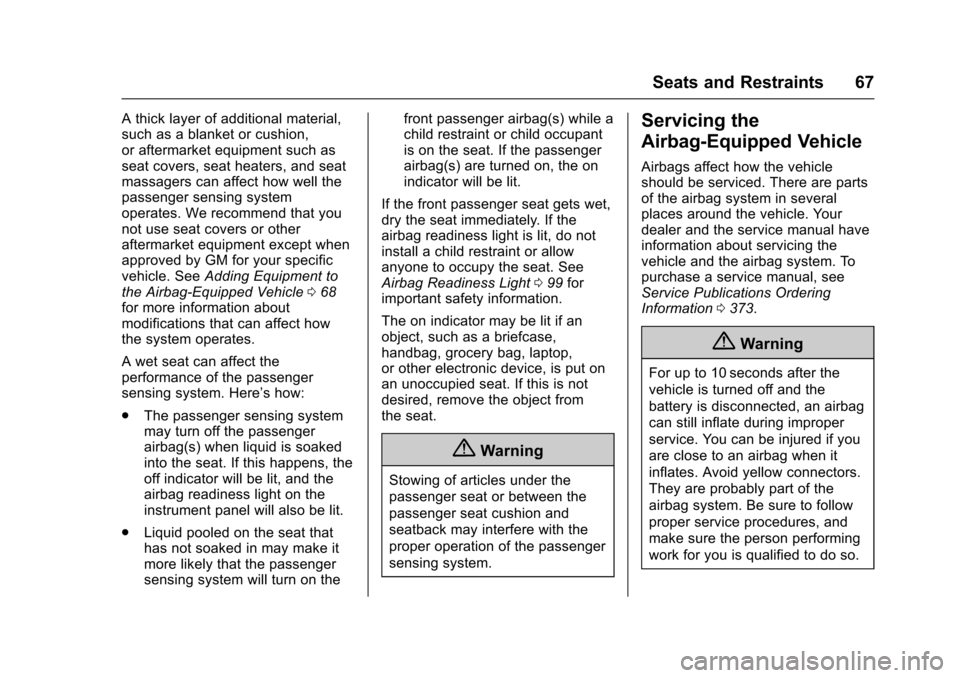
Chevrolet SS Sedan Owner Manual (GMNA-Localizing-U.S.-10122752) -2017 - crc - 8/31/16
Seats and Restraints 67
Athicklayerofadditionalmaterial,such as a blanket or cushion,or aftermarket equipment such asseat covers, seat heaters, and seatmassagers can affect how well thepassenger sensing systemoperates. We recommend that younot use seat covers or otheraftermarket equipment except whenapproved by GM for your specificvehicle. SeeAdding Equipment tothe Airbag-Equipped Vehicle068for more information aboutmodifications that can affect howthe system operates.
Awetseatcanaffecttheperformance of the passengersensing system. Here’show:
.The passenger sensing systemmay turn off the passengerairbag(s) when liquid is soakedinto the seat. If this happens, theoff indicator will be lit, and theairbag readiness light on theinstrument panel will also be lit.
.Liquid pooled on the seat thathas not soaked in may make itmore likely that the passengersensing system will turn on the
front passenger airbag(s) while achild restraint or child occupantis on the seat. If the passengerairbag(s) are turned on, the onindicator will be lit.
If the front passenger seat gets wet,dry the seat immediately. If theairbag readiness light is lit, do notinstall a child restraint or allowanyone to occupy the seat. SeeAirbag Readiness Light099forimportant safety information.
The on indicator may be lit if anobject, such as a briefcase,handbag, grocery bag, laptop,or other electronic device, is put onan unoccupied seat. If this is notdesired, remove the object fromthe seat.
{Warning
Stowing of articles under the
passenger seat or between the
passenger seat cushion and
seatback may interfere with the
proper operation of the passenger
sensing system.
Servicing the
Airbag-Equipped Vehicle
Airbags affect how the vehicleshould be serviced. There are partsof the airbag system in severalplaces around the vehicle. Yourdealer and the service manual haveinformation about servicing thevehicle and the airbag system. Topurchase a service manual, seeService Publications OrderingInformation0373.
{Warning
For up to 10 seconds after the
vehicle is turned off and the
battery is disconnected, an airbag
can still inflate during improper
service. You can be injured if you
are close to an airbag when it
inflates. Avoid yellow connectors.
They are probably part of the
airbag system. Be sure to follow
proper service procedures, and
make sure the person performing
work for you is qualified to do so.
Page 69 of 400

Chevrolet SS Sedan Owner Manual (GMNA-Localizing-U.S.-10122752) -2017 - crc - 8/31/16
68 Seats and Restraints
Adding Equipment to the
Airbag-Equipped Vehicle
Adding accessories that change thevehicle's frame, bumper system,height, front end, or side sheetmetal may keep the airbag systemfrom working properly. Theoperation of the airbag system canalso be affected by changing anyparts of the front seats, safety belts,airbag sensing and diagnosticmodule, steering wheel, instrumentpanel, any of the airbag modules,ceiling or pillar garnish trim, theinside rearview mirror, front sensors,side impact sensors, or airbagwiring.
Yo u r d e a l e r a n d t h e s e r v i c e m a n u a lhave information about the locationof the airbag sensors, sensing anddiagnostic module and airbagwiring.
In addition, the vehicle has apassenger sensing system for thefront outboard passenger position,which includes sensors that are partof the passenger's seat. Thepassenger sensing system may notoperate properly if the original seat
trim is replaced with non-GMcovers, upholstery or trim, or withGM covers, upholstery or trimdesigned for a different vehicle. Anyobject, such as an aftermarket seatheater or a comfort enhancing pador device, installed under or on topof the seat fabric, could alsointerfere with the operation of thepassenger sensing system. Thiscould either prevent properdeployment of the passengerairbag(s) or prevent the passengersensing system from properlyturning off the passenger airbag(s).SeePassenger Sensing System063.
If the vehicle has rollover roof-railairbags, seeDifferent Size Tiresand Wheels0318for additionalimportant information.
If you have to modify your vehiclebecause you have a disability andhave questions about whether themodifications will affect the vehicle'sairbag system, or if you havequestions about whether the airbagsystem will be affected if the vehicle
is modified for any other reason, callCustomer Assistance. SeeCustomer Assistance Offices0366.
Airbag System Check
The airbag system does not needregularly scheduled maintenance orreplacement. Make sure the airbagreadiness light is working. SeeAirbag Readiness Light099.
Caution
If an airbag covering is damaged,
opened, or broken, the airbag
may not work properly. Do not
open or break the airbag
coverings. If there are any
opened or broken airbag
coverings, have the airbag
covering and/or airbag module
replaced. For the location of the
airbags, seeWhere Are the
Airbags?059.Seeyourdealer
for service.
Page 139 of 400

Chevrolet SS Sedan Owner Manual (GMNA-Localizing-U.S.-10122752) -2017 - crc - 8/31/16
138 Infotainment System
To u c h t h e U S B i c o n t o d i s p l a y t h eUSB main page and play the currentor last track selected. SeeUSB0158.
To u c h t h e W e a t h e r i c o n ( i fequipped) to display the weathermain page. Select otherweather-related options from thatlist. See“SiriusXM Travel LinkWeather”underSatellite Radio0142.
To u c h t h e F u e l i c o n ( i f e q u i p p e d ) t odisplay detailed nationwide fuelprices. See“SiriusXM Travel LinkFuel Prices”underSatellite Radio0142
To u c h t h e M o v i e s i c o n ( i f e q u i p p e d )to show detailed local movie theaterlistings, start times, and ratings ifavailable. See“SiriusXM Travel LinkMovie Listings”inSatellite Radio0142.
To u c h t h e Q u i c k I n f o i c o n t o a c c e s sinformation on Audio Info. SeeQuick Info0148.
To u c h t h e M e s s a g e s i c o n ( i fequipped) to display the TextMessage Inbox. SeeTe x tMessaging0202.
Page 145 of 400

Chevrolet SS Sedan Owner Manual (GMNA-Localizing-U.S.-10122752) -2017 - crc - 8/31/16
144 Infotainment System
cities in the future. Seewww.siriusxm.com for more detailson local coverage.
To a c c e s s t h e t r a f f i c f e a t u r e s , t o u c hTraffic from the Navigation Menu orwhile in the map view.
All Traffic Events :To u c h t o v i e w alist of reported traffic conditions forup to approximately 100 km (70 mi).It could take some time to displaythe information received.
The information is displayed with anarrow and distance. The arrowindicates the distance in a straightline and the direction of the eventfrom the vehicle's current position.
Tr a f f i c E v e n t s o n R o u t e :To u c h t odisplay a list of reported trafficconditions on the current route. Theoption is toned down if no route isactive.
Tr a f f i c S e t t i n g s :To u c h t ocustomize traffic options.
SiriusXM Travel Link (If
Equipped)
The infotainment system may haveSiriusXM®Travel Link. It is asubscription service providedthrough SiriusXM Satellite Radio.Aservicefeeisrequiredtoreceivethe SiriusXM Travel Link service.When subscribed to SiriusXM TravelLink, one or more services may beavailable.
.Travel Link Fuel Prices: Detailednationwide fuel price informationmay be available.
.Travel Link Movie Listings:Detailed local movie theaterlistings, start times, and ratingsmay be available.
.Travel Link Weather: Nationaland Local Weather gives currentand forecasted weather.
For more detailed information andcoverage details on SiriusXM TravelLink go to www.siriusxm.com.
SiriusXM Travel Link Fuel Prices
When SiriusXM Travel Linkinformation is available, the systemwill display a list of fuel stationsclose to the vehicle location. The listwill include fuel station name,direction, distance and price. Thelist can be sorted by distance orprice and there are four differentfuel types to choose from. As thevehicle is moving a direction arrowand distance to fuel station willupdate. The arrow represents thedirection to the fuel station from thecurrent vehicle position. Thedistance represents the straight linedistance between the vehiclelocation and the fuel station.
From the Home Page, touch theFuel icon. The system displays thecurrent fuel prices.
To c h a n g e t h e f u e l i n f o r m a t i o n o ndisplay touch the Fuel Menu icon to:
Page 146 of 400

Chevrolet SS Sedan Owner Manual (GMNA-Localizing-U.S.-10122752) -2017 - crc - 8/31/16
Infotainment System 145
.Sort Fuel Stations By Price or ByDistance: The default sortmethod is by distance.
.Choose Fuel Type: The fuelavailable fuel types are Regular(unleaded), Mid-Range,Premium, and Diesel.
For more information on the fuelstation, select the fuel station name.The display will show the fuelstation name, address, phonenumber, distance, amenities and thelast time the fuel price was updated.If a fuel station does not appear inthe list it may be new or the pricemay not have been updated in thepast 24 hours.
If equipped with Navigation, seeDestination0171for moreinformation on navigation routingfeatures.
Allow up to five minutes after turningon the vehicle for the fuelinformation to appear.
SiriusXM Travel Link MovieListings
When SiriusXM Travel Linkinformation is available the moviefeature provides movie showtimesand theater information for moviesclose to the vehicle location. TheMovie feature provides detailedtheater and movie informationincluding showtimes.
From the Home Page, touch theMovies icon. The system displaysthe Movie and Theater search page.
To s e a r c h m o v i e s :
.Select the Movie field to chooseamoviename.
.Select the Theater field tochoose a specific theater.
.Select the Date field to choosewhich date to search movie and/or theaters.
.To u c h S e a r c h t o v i e w a l i s t o fmovies or theaters.
When searching by movie, a list willdisplay movies to select. When amovie is selected a theater list willappear with a direction arrow and
distance from the current vehiclelocation. The direction and distancewill update every 10 seconds as thevehicle is moving. The directionarrow represents the location of thetheater from the current vehiclelocation. The distance representsthe straight line distance betweenthe vehicle location and the theater.
Movie details are available when amovie is selected. The detailsinclude Cast, Synopsis, and TheaterInformation. Select the appropriateoption to display more information.
Cast and Synopsis:
.Playtime
.Rating (G, PG-13, R, etc.)
.Theater Name
.Showtimes
Theater information includesaddress, phone number, distance,and amenities.
SiriusXM Travel Link Weather
Whether near home or on a longroad trip, detailed weatherinformation is available.