2017 CHEVROLET SS start stop button
[x] Cancel search: start stop buttonPage 8 of 400

Chevrolet SS Sedan Owner Manual (GMNA-Localizing-U.S.-10122752) -2017 - crc - 8/31/16
In Brief 7
1.Air Vents0214.
2. Turn Signal Lever. SeeTu r nand Lane-Change Signals0128.
Driver Information Center (DIC)Controls. SeeDriverInformation Center (DIC)0108.
3. + (Plus) Paddle. SeeManualMode0238.
4.Cruise Control0251.
Lane Departure Warning(LDW)0263(If Equipped).
Forward Collision Alert (FCA)System0259(If Equipped).
5.Instrument Cluster096.
6.Horn092.
7.Steering Wheel Controls091.
8.✓(Minus) Paddle. SeeManualMode0238.
9.Windshield Wiper/Washer092.
10. ENGINE START/STOP Button.SeeIgnition Positions0229.
11 . S o l a r S e n s o r. S e eDualAutomatic Climate ControlSystem0210.
Light Sensor. SeeAutomaticHeadlamp System0127.
12.Infotainment0131.
13.Heated and Ventilated FrontSeats049.
14.Hazard Warning Flashers0127.
15.Dual Automatic Climate ControlSystem0210.
16.Power Outlets094(Outof View).
17.Tr a c t i o n C o n t r o l / E l e c t r o n i cStability Control0245.
Front and Rear Parking AssistButton (If Equipped). SeeAssistance Systems forParking or Backing0254.
Automatic Parking Assist (APA)Button (If Equipped). SeeAssistance Systems forParking or Backing0254.
18.Driver Mode Control0247.
19.Electric Parking Brake0242.
20. Shift Lever. SeeAutomaticTr a n s m i s s i o n0236orManualTr a n s m i s s i o n0240(IfEquipped).
21.Steering Wheel Adjustment091.
22.Head-Up Display (HUD)011 0(Out of View).
23.Instrument Panel IlluminationControl0128.
24. Hood Release. SeeHood0273.
25.Exterior Lamp Controls0126.
Page 30 of 400

Chevrolet SS Sedan Owner Manual (GMNA-Localizing-U.S.-10122752) -2017 - crc - 8/31/16
Keys, Doors, and Windows 29
Programming without aRecognized Transmitter
If there are no currently recognizedtransmitters available, follow thisprocedure to program up to eighttransmitters. This procedure willtake approximately 30 minutes tocomplete. The vehicle must be offand all of the transmitters you wishto program must be with you.
1. Insert the vehicle key into thekey lock cylinder on the driverdoor handle and turn the key,counterclockwise, to the unlockposition five times within10 seconds.
The Driver Information Center(DIC) displays REMOTELEARN PENDING,PLEASE WAIT.
2. Wait for 10 minutes until theDIC displays PRESS ENGINESTART BUTTON TO LEARNand then press ENGINESTART/STOP.
The DIC displays will againshow REMOTE LEARNPENDING, PLEASE WAIT.
3. Repeat Step 2 two additionaltimes. After the third time, allpreviously known transmitterswill no longer work with thevehicle. Remaining transmitterscan be relearned during thenext steps.
The DIC display should nowshow READY FOR REMOTE#1.
4. Place the new transmitter intothe transmitter pocket. Thetransmitter pocket is inside thecenter console storage area.
5. Press ENGINE START/STOP.When the transmitter is learnedthe DIC will show that it isready to program the nexttransmitter.
6. Remove the transmitter fromthe transmitter pocket and
pressK.
To p r o g r a m a d d i t i o n a ltransmitters, repeat Steps 4–6.
When all additional transmittersare programmed, press andhold ENGINE START/STOP for12 seconds to exitprogramming mode.
Starting the Vehicle with a Low
Transmitter Battery
If the transmitter battery is weak, theDIC may display NO REMOTEDETECTED when you try to startthe vehicle. The REPLACEBATTERY IN REMOTE KEYmessage may also be displayed atthis time.
Page 31 of 400

Chevrolet SS Sedan Owner Manual (GMNA-Localizing-U.S.-10122752) -2017 - crc - 8/31/16
30 Keys, Doors, and Windows
To s t a r t t h e v e h i c l e :
1. Open the center consolestorage and place thetransmitter in the transmitterpocket.
2. With the vehicle in P (Park) orN(Neutral), press the brakepedal and press ENGINESTART/STOP.
SeeStarting the Engine0231
Replace the transmitter battery assoon as possible.
Battery Replacement
Replace the battery if the REPLACEBATTERY IN REMOTE KEYmessage displays in the DIC. SeeKey and Lock Messages011 5.
Caution
When replacing the battery, do
not touch any of the circuitry on
the transmitter. Static from your
body could damage the
transmitter.
The battery is not rechargeable. Toreplace the battery:
1. Press the button on thetransmitter to extend the key.
2. Remove the battery cover byprying with a finger.
3. Remove the battery by pushingon the battery and sliding ittoward the key blade.
4. Insert the new battery, positiveside facing up. Push thebattery down until it is held inplace. Replace with a CR2032or equivalent battery.
5. Snap the battery cover back onto the transmitter.
Remote Vehicle Start
If equipped, remote start allows theengine to be started from outsidethe vehicle.
/:The remote start button is onthe RKE transmitter.
The climate control system will usethe previous settings during aremote start.
Laws in some local communitiesmay restrict the use of remotestarters. For example, some laws
Page 33 of 400

Chevrolet SS Sedan Owner Manual (GMNA-Localizing-U.S.-10122752) -2017 - crc - 8/31/16
32 Keys, Doors, and Windows
.Tw o r e m o t e v e h i c l e s t a r t s , o r asingle remote start with anextension, have alreadybeen used.
.The vehicle is not in P (Park).
Door Locks
{Warning
Unlocked doors can be
dangerous.
.Passengers, especiallychildren, can easily openthe doors and fall out of amoving vehicle. When adoor is locked, the handlewill not open it. The chanceof being thrown out of thevehicle in a crash isincreased if the doors arenot locked. So, allpassengers should wearsafety belts properly and thedoors should be lockedwhenever the vehicle isdriven.
(Continued)
Warning (Continued)
.Yo u n g c h i l d r e n w h o g e t i n t ounlocked vehicles may beunable to get out. A childcan be overcome byextreme heat and can sufferpermanent injuries or evendeath from heat stroke.Always lock the vehiclewhenever leaving it.
.Outsiders can easily enterthrough an unlocked doorwhen you slow down or stopthe vehicle. Locking thedoors can help prevent thisfrom happening.
To l o c k o r u n l o c k t h e d o o r s f r o m t h eoutside:
.PressQorKon the Remote
Keyless Entry (RKE) transmitter.SeeRemote Keyless Entry(RKE) System Operation025.
.Use the key in the driver door.Turn the key toward the rear tolock all doors. Turn the keytoward the front to unlock the
driver door. Turn the key againtoward the front to unlock alldoors.
To l o c k o r u n l o c k t h e d o o r s f r o m t h einside:
.Pushing down the manual lockknob on the driver door will lockall doors. Pushing down themanual lock knob on apassenger door will lock thatdoor only.
.Pull the door handle once tounlock the door. Pulling thehandle again unlatches the door.
.PressQorKon the power door
lock switch.
Keyless Access
The RKE transmitter must be within1m (3ft) of the door or trunk beingopened. Press the button on thedoor handle to open. See“KeylessAccess Operation”inRemoteKeyless Entry (RKE) SystemOperation025.
Page 105 of 400
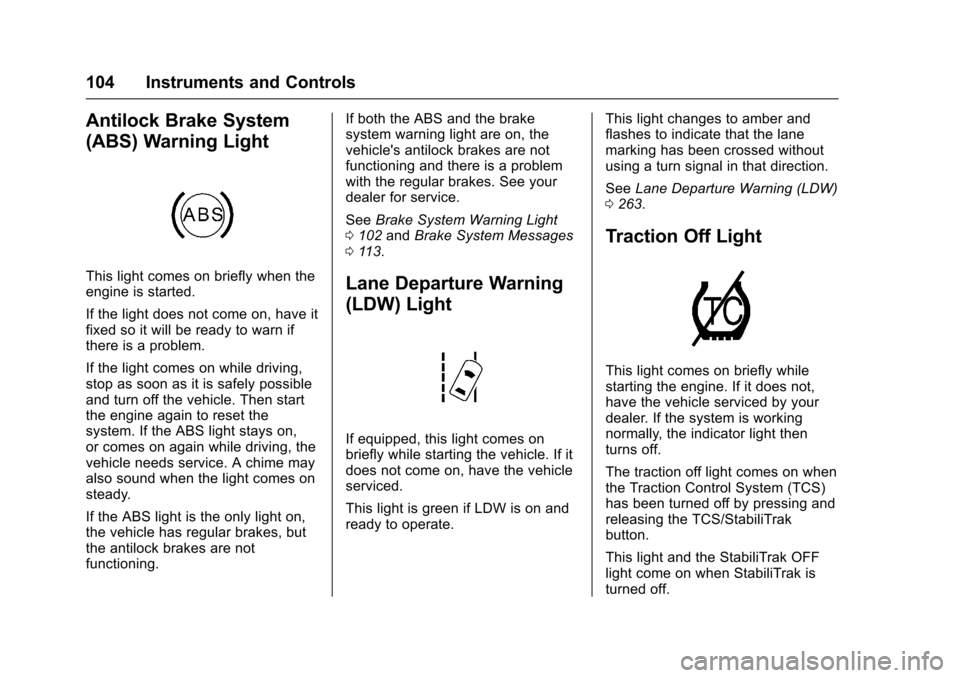
Chevrolet SS Sedan Owner Manual (GMNA-Localizing-U.S.-10122752) -2017 - crc - 8/31/16
104 Instruments and Controls
Antilock Brake System
(ABS) Warning Light
This light comes on briefly when theengine is started.
If the light does not come on, have itfixed so it will be ready to warn ifthere is a problem.
If the light comes on while driving,stop as soon as it is safely possibleand turn off the vehicle. Then startthe engine again to reset thesystem. If the ABS light stays on,or comes on again while driving, thevehicle needs service. A chime mayalso sound when the light comes onsteady.
If the ABS light is the only light on,the vehicle has regular brakes, butthe antilock brakes are notfunctioning.
If both the ABS and the brakesystem warning light are on, thevehicle's antilock brakes are notfunctioning and there is a problemwith the regular brakes. See yourdealer for service.
SeeBrake System Warning Light0102andBrake System Messages011 3.
Lane Departure Warning
(LDW) Light
If equipped, this light comes onbriefly while starting the vehicle. If itdoes not come on, have the vehicleserviced.
This light is green if LDW is on andready to operate.
This light changes to amber andflashes to indicate that the lanemarking has been crossed withoutusing a turn signal in that direction.
SeeLane Departure Warning (LDW)0263.
Traction Off Light
This light comes on briefly whilestarting the engine. If it does not,have the vehicle serviced by yourdealer. If the system is workingnormally, the indicator light thenturns off.
The traction off light comes on whenthe Traction Control System (TCS)has been turned off by pressing andreleasing the TCS/StabiliTrakbutton.
This light and the StabiliTrak OFFlight come on when StabiliTrak isturned off.
Page 230 of 400

Chevrolet SS Sedan Owner Manual (GMNA-Localizing-U.S.-10122752) -2017 - crc - 8/31/16
Driving and Operating 229
{Warning
Things inside the vehicle can
strike and injure people in a
sudden stop or turn, or in a
crash.
.Put things in the cargo
area of the vehicle. In the
cargo area, put them as
far forward as possible.
Try to spread the weight
evenly.
.Never stack heavier
things, like suitcases,
inside the vehicle so that
some of them are above
the tops of the seats.
.Do not leave an
unsecured child restraint
in the vehicle.
.Secure loose items in the
vehicle.
.Do not leave a seat
folded down unless
needed.
Starting and
Operating
New Vehicle Break-In
Use the following precautions toimprove performance:
.For the first 1000 km (621 mi):
Do not make full throttle starts.
Avoid downshifting to brake orslow the vehicle.
Do not drive at any one constantspeed.
Use moderate acceleration inlower gears.
Avoid vehicle speeds above11 0 k m / h ( 6 8 m p h ) .
.Between the first 1000 km(621 mi) and 5000 km (3,107 mi),heavy acceleration in lowergears may be used.
Vehicle speeds above 110 km/h(68 mph) should be limited tofive minutes per use.
.Avoid making hard stops for thefirst 350 km (217 mi) to avoidpremature wear and earlyreplacement of brakes.
Ignition Positions
The vehicle has an electronickeyless ignition with pushbuttonstart.
Pressing the button cycles it throughthree modes: ACC/ACCESSORY,ON/RUN/START, and Stopping theEngine/OFF.
The transmitter must be in thevehicle for the system to operate.If the pushbutton start is not
Page 232 of 400

Chevrolet SS Sedan Owner Manual (GMNA-Localizing-U.S.-10122752) -2017 - crc - 8/31/16
Driving and Operating 231
With the ignition off, pressing thebutton one time without the brakepedal applied will place the ignitionsystem in ACC/ACCESSORY.
The ignition will switch from ACC/ACCESSORY to OFF afterfive minutes to prevent batteryrundown.
ON/RUN/START (Green IndicatorLight) :This mode is for driving andstarting. With the ignition off, andthe brake pedal applied forautomatic transmission vehicles,and the clutch pedal applied formanual transmission vehicles,pressing the button once will placethe ignition system in ON/RUN/START. Once engine crankingbegins, release the button. Enginecranking will continue until theengine starts. SeeStarting theEngine0231.Theignitionwillthenremain in ON/RUN.
Service Only Mode
This power mode is available forservice and diagnostics, and toverify the proper operation of themalfunction indicator lamp as maybe required for emission inspection
purposes. With the vehicle off, andthe brake pedal not applied,pressing and holding the button formore than five seconds will placethe vehicle in Service Only Mode.The instruments and audio systemswill operate as they do in ON/RUN,but the vehicle will not be able to bedriven. The engine will not start inService Only Mode. Press thebutton again to turn the vehicle off.
Starting the Engine
Place the transmission in theproper gear.
Caution
If you add electrical parts or
accessories, you could change
the way the engine operates. Any
resulting damage would not be
covered by the vehicle warranty.
SeeAdd-On Electrical Equipment
0268.
Automatic Transmission
Move the shift lever to P (Park) orN(Neutral). To restart the vehiclewhen it is already moving, useN(Neutral) only.
Caution
Do not try to shift to P (Park) if the
vehicle is moving. If you do, you
could damage the transmission.
Shift to P (Park) only when the
vehicle is stopped.
Manual Transmission
The shift lever should be in Neutraland the parking brake engaged.Hold the clutch pedal down to thefloor and start the engine.
Starting Procedure
1. With the Keyless Accesssystem, the RKE transmittermust be in the vehicle. PressENGINE START/STOP with thebrake pedal applied onvehicles with an automatictransmission, and the clutchpedal applied on vehicles with
Page 233 of 400
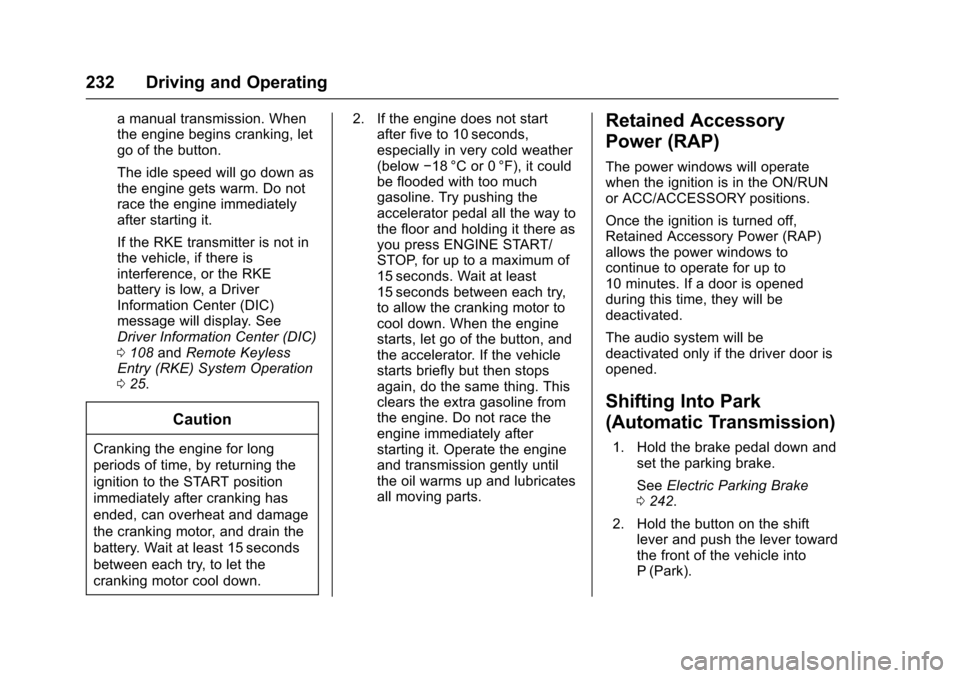
Chevrolet SS Sedan Owner Manual (GMNA-Localizing-U.S.-10122752) -2017 - crc - 8/31/16
232 Driving and Operating
amanualtransmission.Whenthe engine begins cranking, letgo of the button.
The idle speed will go down asthe engine gets warm. Do notrace the engine immediatelyafter starting it.
If the RKE transmitter is not inthe vehicle, if there isinterference, or the RKEbattery is low, a DriverInformation Center (DIC)message will display. SeeDriver Information Center (DIC)0108andRemote KeylessEntry (RKE) System Operation025.
Caution
Cranking the engine for long
periods of time, by returning the
ignition to the START position
immediately after cranking has
ended, can overheat and damage
the cranking motor, and drain the
battery. Wait at least 15 seconds
between each try, to let the
cranking motor cool down.
2. If the engine does not startafter five to 10 seconds,especially in very cold weather(below✓18 °C or 0 °F), it couldbe flooded with too muchgasoline. Try pushing theaccelerator pedal all the way tothe floor and holding it there asyou press ENGINE START/STOP, for up to a maximum of15 seconds. Wait at least15 seconds between each try,to allow the cranking motor tocool down. When the enginestarts, let go of the button, andthe accelerator. If the vehiclestarts briefly but then stopsagain, do the same thing. Thisclears the extra gasoline fromthe engine. Do not race theengine immediately afterstarting it. Operate the engineand transmission gently untilthe oil warms up and lubricatesall moving parts.
Retained Accessory
Power (RAP)
The power windows will operatewhen the ignition is in the ON/RUNor ACC/ACCESSORY positions.
Once the ignition is turned off,Retained Accessory Power (RAP)allows the power windows tocontinue to operate for up to10 minutes. If a door is openedduring this time, they will bedeactivated.
The audio system will bedeactivated only if the driver door isopened.
Shifting Into Park
(Automatic Transmission)
1. Hold the brake pedal down andset the parking brake.
SeeElectric Parking Brake0242.
2. Hold the button on the shiftlever and push the lever towardthe front of the vehicle intoP(Park).