2017 CHEVROLET EXPRESS CARGO VAN instrument panel
[x] Cancel search: instrument panelPage 6 of 346
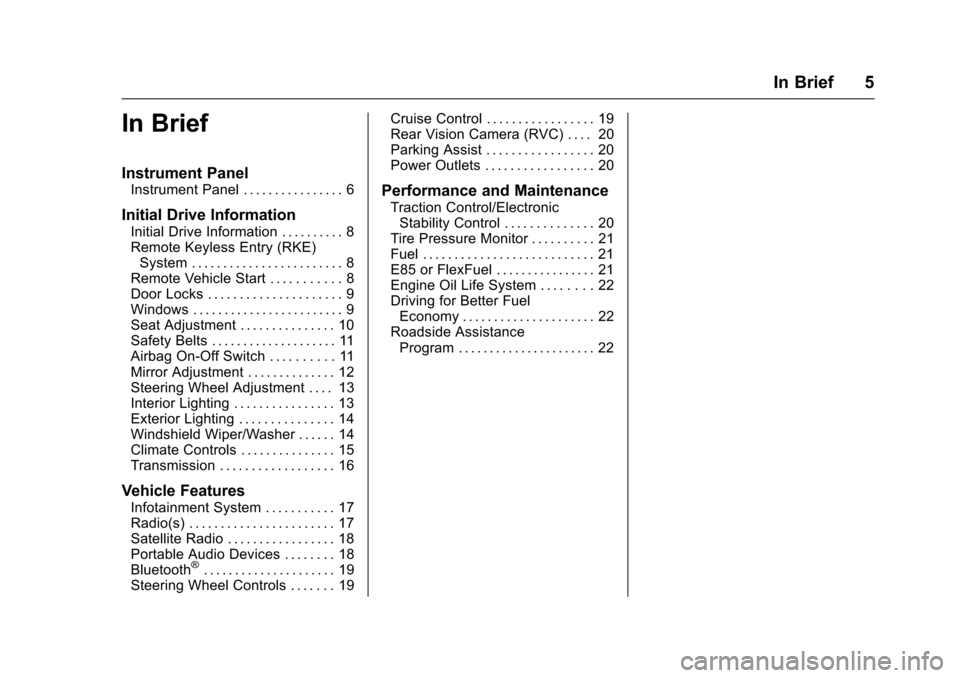
Chevrolet Express Owner Manual (GMNA-Localizing-U.S./Canada/Mexico-9967827) - 2017 - crc - 5/2/16
In Brief 5
In Brief
Instrument Panel
Instrument Panel . . . . . . . . . . . . . . . . 6
Initial Drive Information
Initial Drive Information . . . . . . . . . . 8Remote Keyless Entry (RKE)System . . . . . . . . . . . . . . . . . . . . . . . . 8Remote Vehicle Start . . . . . . . . . . . 8Door Locks . . . . . . . . . . . . . . . . . . . . . 9Windows . . . . . . . . . . . . . . . . . . . . . . . . 9Seat Adjustment . . . . . . . . . . . . . . . 10Safety Belts . . . . . . . . . . . . . . . . . . . . 11Airbag On-Off Switch . . . . . . . . . . 11Mirror Adjustment . . . . . . . . . . . . . . 12Steering Wheel Adjustment . . . . 13Interior Lighting . . . . . . . . . . . . . . . . 13Exterior Lighting . . . . . . . . . . . . . . . 14Windshield Wiper/Washer . . . . . . 14Climate Controls . . . . . . . . . . . . . . . 15Transmission . . . . . . . . . . . . . . . . . . 16
Vehicle Features
Infotainment System . . . . . . . . . . . 17Radio(s) . . . . . . . . . . . . . . . . . . . . . . . 17Satellite Radio . . . . . . . . . . . . . . . . . 18Portable Audio Devices . . . . . . . . 18Bluetooth®..................... 19Steering Wheel Controls . . . . . . . 19
Cruise Control . . . . . . . . . . . . . . . . . 19Rear Vision Camera (RVC) . . . . 20Parking Assist . . . . . . . . . . . . . . . . . 20Power Outlets . . . . . . . . . . . . . . . . . 20
Performance and Maintenance
Traction Control/ElectronicStability Control . . . . . . . . . . . . . . 20Tire Pressure Monitor . . . . . . . . . . 21Fuel . . . . . . . . . . . . . . . . . . . . . . . . . . . 21E85 or FlexFuel . . . . . . . . . . . . . . . . 21Engine Oil Life System . . . . . . . . 22Driving for Better FuelEconomy . . . . . . . . . . . . . . . . . . . . . 22Roadside AssistanceProgram . . . . . . . . . . . . . . . . . . . . . . 22
Page 7 of 346
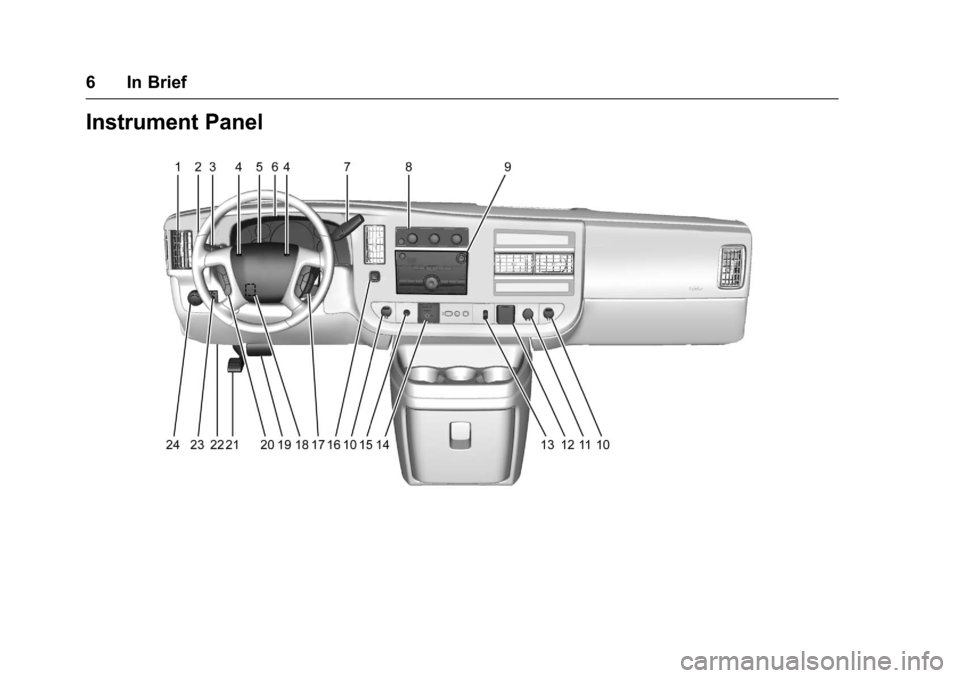
Chevrolet Express Owner Manual (GMNA-Localizing-U.S./Canada/Mexico-9967827) - 2017 - crc - 5/2/16
6 In Brief
Instrument Panel
Page 8 of 346

Chevrolet Express Owner Manual (GMNA-Localizing-U.S./Canada/Mexico-9967827) - 2017 - crc - 5/2/16
In Brief 7
1.Air Vents0163.
2. Driver Information Center (DIC)Buttons (Out of View). SeeDriver Information Center(DIC)0108.
3. Turn Signal Lever. SeeTu r nand Lane-ChangeSignals0128.
Windshield Wiper/Washer089.
4.Horn089.
5.Hazard WarningFlashers0128.
6.Instrument Cluster095.
7. Shift Lever. SeeAutomaticTr a n s m i s s i o n0183.
Manual Mode0186(IfEquipped).
8.Climate ControlSystems0158.
9.Infotainment0132.
10.Power Outlets093.
11 . U S B P o r t ( I f E q u i p p e d ) . S e eAuxiliary Devices0146.
12. Power Outlet 110 VoltAlternating Current. SeePowerOutlets093.
13.Rear Heating System0160(If Equipped).
14. Passenger Airbag On-OffSwitch (If Equipped). SeeAirbag On-Off Switch062.
15.Tr a c t i o n C o n t r o l / E l e c t r o n i cStability Control0190(If Equipped).
16. Tow/Haul Mode Button(If Equipped). SeeTo w / H a u lMode0187.
17.Steering Wheel Controls088(If Equipped).
18.Steering Wheel Adjustment088(Out of View),(If Equipped).
19. Hood Release. SeeHood0217.
20.Cruise Control0192(If Equipped).
Fast Idle System0178(If Equipped).
21.Parking Brake0189.
22. Data Link Connector (DLC)(Out of View). SeeMalfunctionIndicator Lamp (Check EngineLight)0102.
23.Instrument Panel IlluminationControl0129.
Dome Lamp Override. SeeDome Lamps0129.
24.Exterior Lamp Controls0125.
Page 12 of 346
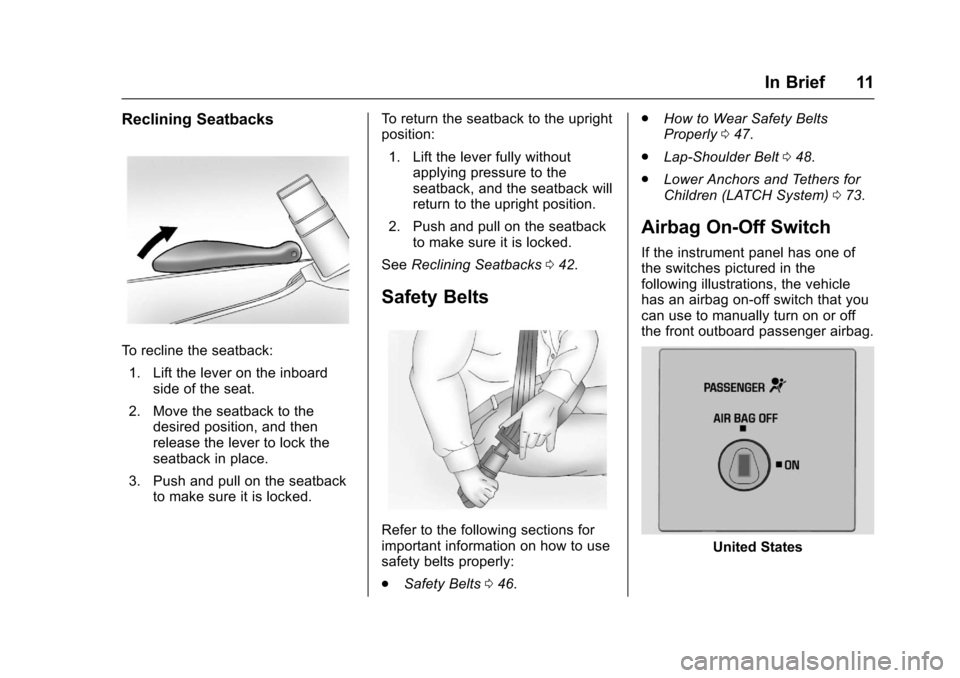
Chevrolet Express Owner Manual (GMNA-Localizing-U.S./Canada/Mexico-9967827) - 2017 - crc - 5/2/16
In Brief 11
Reclining Seatbacks
To r e c l i n e t h e s e a t b a c k :
1. Lift the lever on the inboardside of the seat.
2. Move the seatback to thedesired position, and thenrelease the lever to lock theseatback in place.
3. Push and pull on the seatbackto make sure it is locked.
To r e t u r n t h e s e a t b a c k t o t h e u p r i g h tposition:
1. Lift the lever fully withoutapplying pressure to theseatback, and the seatback willreturn to the upright position.
2. Push and pull on the seatbackto make sure it is locked.
SeeReclining Seatbacks042.
Safety Belts
Refer to the following sections forimportant information on how to usesafety belts properly:
.Safety Belts046.
.How to Wear Safety BeltsProperly047.
.Lap-Shoulder Belt048.
.Lower Anchors and Tethers forChildren (LATCH System)073.
Airbag On-Off Switch
If the instrument panel has one ofthe switches pictured in thefollowing illustrations, the vehiclehas an airbag on-off switch that youcan use to manually turn on or offthe front outboard passenger airbag.
United States
Page 14 of 346

Chevrolet Express Owner Manual (GMNA-Localizing-U.S./Canada/Mexico-9967827) - 2017 - crc - 5/2/16
In Brief 13
Push the tab forward for daytimeuse and pull it rearward fornighttime use to avoid glare of theheadlamps from behind.
SeeManual Rearview Mirror036.
Steering Wheel
Adjustment
If equipped with a tilt steering wheel,the lever is on the left side of thesteering column.
To a d j u s t t h e s t e e r i n g w h e e l :
1. Pull the lever to move thesteering wheel up or down intoacomfortableposition.
2. Release the lever to lock thesteering wheel in place.
SeeSteering WheelAdjustment088.
Interior Lighting
Dome Lamps
The dome lamps come on when anydoor is opened. They turn off afterall the doors are closed.
The instrument panel brightness
knob extends whenDis pressed.
To m a n u a l l y t u r n o n t h e d o m e
lamps, pressDthen turn the knob
clockwise to the farthest position. In
this position, the dome lampsremain on whether a door is openedor closed.
EDOME OFF :This button islocated above the instrument panelbrightness knob.
Press the button in and the domelamps remain off when a door isopened. Press the button again sothat the dome lamps come on whenadoorisopened.
Reading Lamps
If equipped with reading lamps,press the button located next toeach lamp to turn it on or off.
The vehicle may also have readinglamps in other locations. The lampscannot be adjusted.
For more information on interiorlighting, see:
.Instrument Panel IlluminationControl0129.
.Entry/Exit Lighting0130.
Page 15 of 346
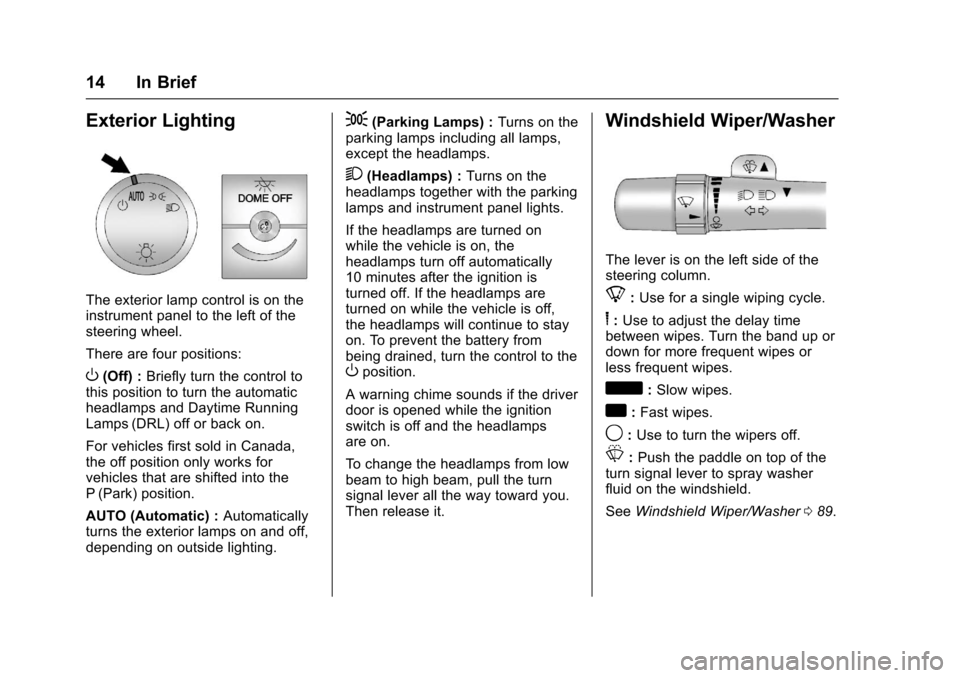
Chevrolet Express Owner Manual (GMNA-Localizing-U.S./Canada/Mexico-9967827) - 2017 - crc - 5/2/16
14 In Brief
Exterior Lighting
The exterior lamp control is on theinstrument panel to the left of thesteering wheel.
There are four positions:
O(Off) :Briefly turn the control tothis position to turn the automaticheadlamps and Daytime RunningLamps (DRL) off or back on.
For vehicles first sold in Canada,the off position only works forvehicles that are shifted into theP(Park) position.
AUTO (Automatic) :Automaticallyturns the exterior lamps on and off,depending on outside lighting.
;(Parking Lamps) :Turns on theparking lamps including all lamps,except the headlamps.
2(Headlamps) :Turns on theheadlamps together with the parkinglamps and instrument panel lights.
If the headlamps are turned onwhile the vehicle is on, theheadlamps turn off automatically10 minutes after the ignition isturned off. If the headlamps areturned on while the vehicle is off,the headlamps will continue to stayon. To prevent the battery frombeing drained, turn the control to theOposition.
Awarningchimesoundsifthedriverdoor is opened while the ignitionswitch is off and the headlampsare on.
To c h a n g e t h e h e a d l a m p s f r o m l o wbeam to high beam, pull the turnsignal lever all the way toward you.Then release it.
Windshield Wiper/Washer
The lever is on the left side of thesteering column.
8:Use for a single wiping cycle.
6:Use to adjust the delay timebetween wipes. Turn the band up ordown for more frequent wipes orless frequent wipes.
d:Slow wipes.
a:Fast wipes.
9:Use to turn the wipers off.
L:Push the paddle on top of theturn signal lever to spray washerfluid on the windshield.
SeeWindshield Wiper/Washer089.
Page 19 of 346
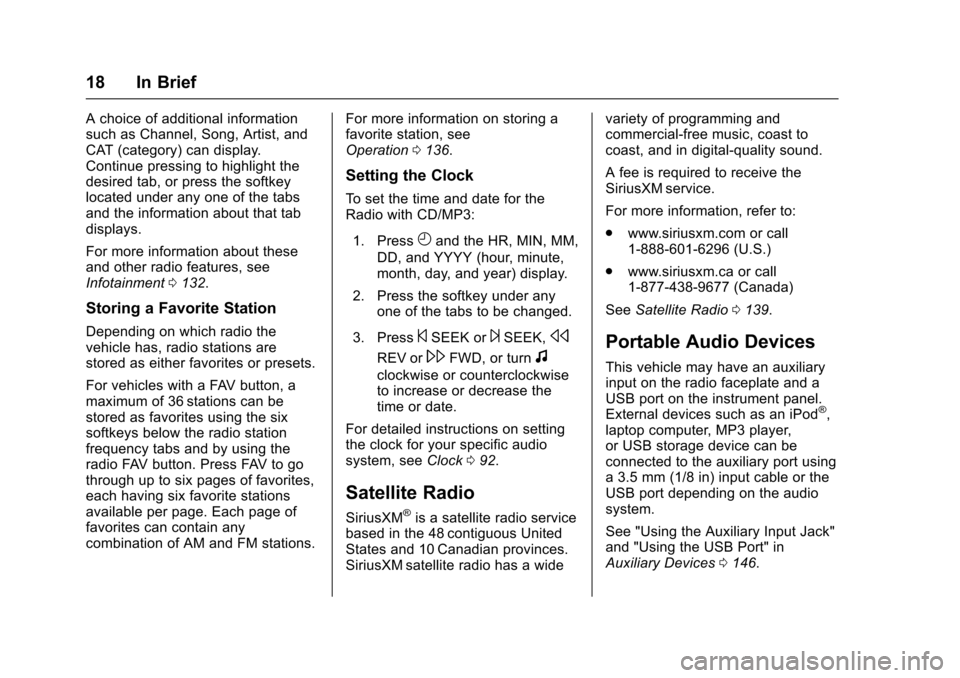
Chevrolet Express Owner Manual (GMNA-Localizing-U.S./Canada/Mexico-9967827) - 2017 - crc - 5/2/16
18 In Brief
Achoiceofadditionalinformationsuch as Channel, Song, Artist, andCAT (category) can display.Continue pressing to highlight thedesired tab, or press the softkeylocated under any one of the tabsand the information about that tabdisplays.
For more information about theseand other radio features, seeInfotainment0132.
Storing a Favorite Station
Depending on which radio thevehicle has, radio stations arestored as either favorites or presets.
For vehicles with a FAV button, amaximum of 36 stations can bestored as favorites using the sixsoftkeys below the radio stationfrequency tabs and by using theradio FAV button. Press FAV to gothrough up to six pages of favorites,each having six favorite stationsavailable per page. Each page offavorites can contain anycombination of AM and FM stations.
For more information on storing afavorite station, seeOperation0136.
Setting the Clock
To s e t t h e t i m e a n d d a t e f o r t h eRadio with CD/MP3:
1. PressHand the HR, MIN, MM,
DD, and YYYY (hour, minute,month, day, and year) display.
2. Press the softkey under anyone of the tabs to be changed.
3. Press©SEEK or¨SEEK,s
REV or\FWD, or turnf
clockwise or counterclockwiseto increase or decrease thetime or date.
For detailed instructions on settingthe clock for your specific audiosystem, seeClock092.
Satellite Radio
SiriusXM®is a satellite radio servicebased in the 48 contiguous UnitedStates and 10 Canadian provinces.SiriusXM satellite radio has a wide
variety of programming andcommercial-free music, coast tocoast, and in digital-quality sound.
AfeeisrequiredtoreceivetheSiriusXM service.
For more information, refer to:
.www.siriusxm.com or call1-888-601-6296 (U.S.)
.www.siriusxm.ca or call1-877-438-9677 (Canada)
SeeSatellite Radio0139.
Portable Audio Devices
This vehicle may have an auxiliaryinput on the radio faceplate and aUSB port on the instrument panel.External devices such as an iPod®,laptop computer, MP3 player,or USB storage device can beconnected to the auxiliary port usinga3.5mm(1/8in)inputcableortheUSB port depending on the audiosystem.
See "Using the Auxiliary Input Jack"and "Using the USB Port" inAuxiliary Devices0146.
Page 21 of 346

Chevrolet Express Owner Manual (GMNA-Localizing-U.S./Canada/Mexico-9967827) - 2017 - crc - 5/2/16
20 In Brief
hold to accelerate. If cruise controlis already active, use to increasevehicle speed.
SET✓:Press briefly to set thespeed and activate cruise control,or press and hold to decelerate.If cruise control is already active,use to decrease vehicle speed.
[:Press to disengage cruisecontrol without erasing the setspeed from memory.
SeeCruise Control0192(ifequipped).
Rear Vision
Camera (RVC)
If equipped, the RVC displays aview of the area behind the vehiclewhen the vehicle is shifted intoR(Reverse).Thedisplaywillappearon either the inside rearview mirroror navigation screen, if equipped.
To c l e a n t h e c a m e r a l e n s , l o c a t e dabove the license plate, rinse it withwater and wipe it with a soft cloth.
SeeRear Vision Camera(RVC)0194.
Parking Assist
If equipped, Rear Parking Assist(RPA) uses sensors on the rearbumper to assist with parking andavoiding objects while inR(Reverse). It operates at speedsless than 8 km/h (5 mph) and usesaudible beeps to provide distanceand system information.
Keep the sensors on the vehicle'srear bumper clean to ensure properoperation.
SeeParking Assist0197.
Power Outlets
The accessory power outlets can beused to plug in electrical equipment,such as a cell phone or an MP3player.
The vehicle may have twoaccessory power outlets on theinstrument panel.
Remove the cover to access andreplace when not in use.
SeePower Outlets093.
Performance and
Maintenance
Traction Control/
Electronic Stability
Control
The vehicle may have a tractioncontrol system that limits wheel spinand the StabiliTrak system thatassists with directional control of thevehicle in difficult driving conditions.Both systems turn on automaticallyevery time the vehicle is started.