2017 CHEVROLET EXPRESS CARGO VAN key
[x] Cancel search: keyPage 150 of 346
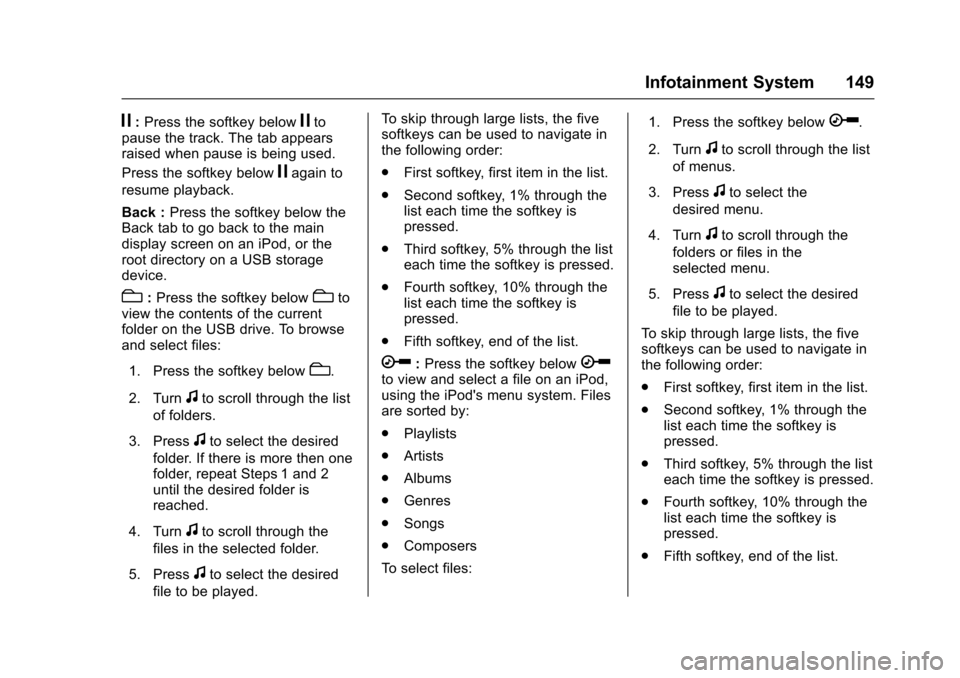
Chevrolet Express Owner Manual (GMNA-Localizing-U.S./Canada/Mexico-9967827) - 2017 - crc - 5/2/16
Infotainment System 149
j:Press the softkey belowjtopause the track. The tab appearsraised when pause is being used.
Press the softkey belowjagain to
resume playback.
Back :Press the softkey below theBack tab to go back to the maindisplay screen on an iPod, or theroot directory on a USB storagedevice.
c:Press the softkey belowctoview the contents of the currentfolder on the USB drive. To browseand select files:
1. Press the softkey belowc.
2. Turnfto scroll through the list
of folders.
3. Pressfto select the desired
folder. If there is more then onefolder, repeat Steps 1 and 2until the desired folder isreached.
4. Turnfto scroll through the
files in the selected folder.
5. Pressfto select the desired
file to be played.
To s k i p t h r o u g h l a r g e l i s t s , t h e f i v esoftkeys can be used to navigate inthe following order:
.First softkey, first item in the list.
.Second softkey, 1% through thelist each time the softkey ispressed.
.Third softkey, 5% through the listeach time the softkey is pressed.
.Fourth softkey, 10% through thelist each time the softkey ispressed.
.Fifth softkey, end of the list.
h:Press the softkey belowhto view and select a file on an iPod,using the iPod's menu system. Filesare sorted by:
.Playlists
.Artists
.Albums
.Genres
.Songs
.Composers
To s e l e c t f i l e s :
1. Press the softkey belowh.
2. Turnfto scroll through the list
of menus.
3. Pressfto select the
desired menu.
4. Turnfto scroll through the
folders or files in theselected menu.
5. Pressfto select the desired
file to be played.
To s k i p t h r o u g h l a r g e l i s t s , t h e f i v esoftkeys can be used to navigate inthe following order:
.First softkey, first item in the list.
.Second softkey, 1% through thelist each time the softkey ispressed.
.Third softkey, 5% through the listeach time the softkey is pressed.
.Fourth softkey, 10% through thelist each time the softkey ispressed.
.Fifth softkey, end of the list.
Page 151 of 346
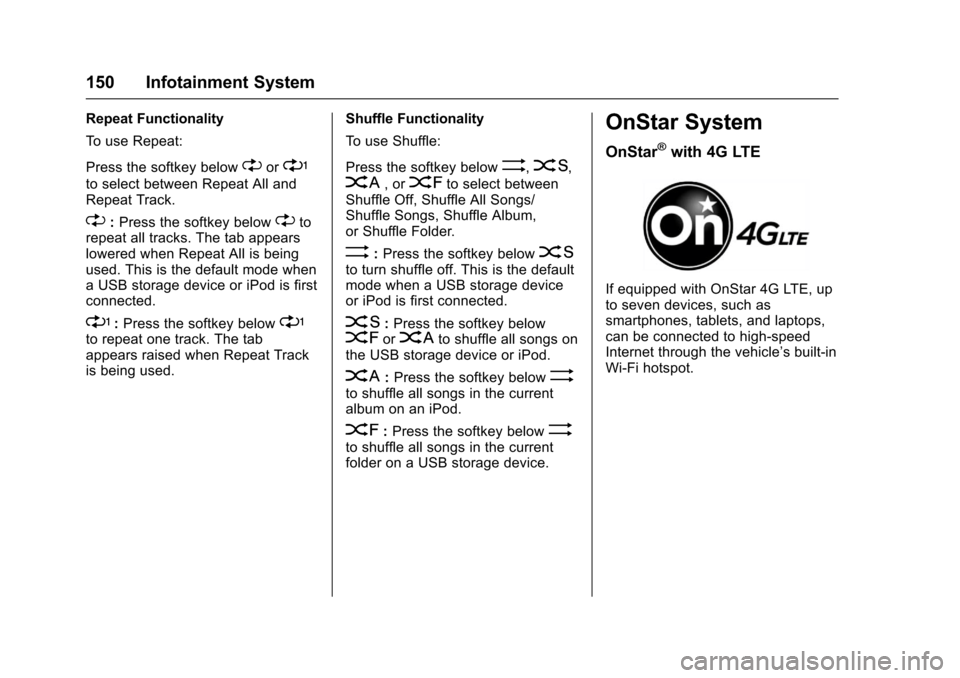
Chevrolet Express Owner Manual (GMNA-Localizing-U.S./Canada/Mexico-9967827) - 2017 - crc - 5/2/16
150 Infotainment System
Repeat Functionality
To u s e R e p e a t :
Press the softkey below"or'
to select between Repeat All andRepeat Track.
":Press the softkey below"torepeat all tracks. The tab appearslowered when Repeat All is beingused. This is the default mode whenaUSBstoragedeviceoriPodisfirstconnected.
':Press the softkey below'to repeat one track. The tabappears raised when Repeat Trackis being used.
Shuffle Functionality
To u s e S h u f f l e :
Press the softkey below>,2,
C,or=to select betweenShuffle Off, Shuffle All Songs/Shuffle Songs, Shuffle Album,or Shuffle Folder.
>:Press the softkey below2to turn shuffle off. This is the defaultmode when a USB storage deviceor iPod is first connected.
2:Press the softkey below=orCto shuffle all songs onthe USB storage device or iPod.
C:Press the softkey below>to shuffle all songs in the currentalbum on an iPod.
=:Press the softkey below>to shuffle all songs in the currentfolder on a USB storage device.
OnStar System
OnStar®with 4G LTE
If equipped with OnStar 4G LTE, upto seven devices, such assmartphones, tablets, and laptops,can be connected to high-speedInternet through the vehicle’sbuilt-inWi-Fi hotspot.
Page 153 of 346
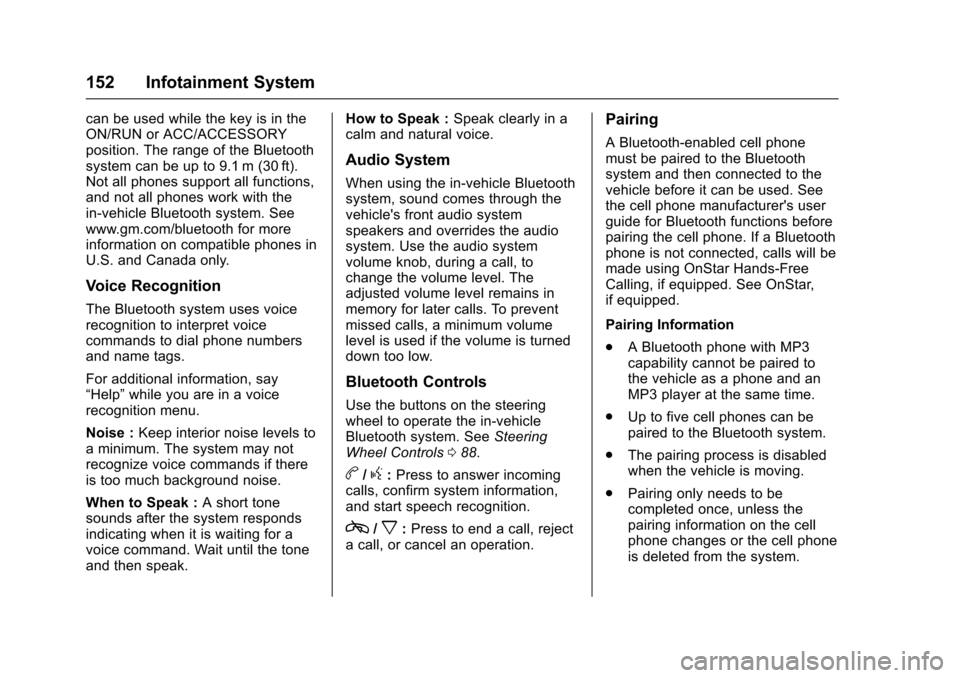
Chevrolet Express Owner Manual (GMNA-Localizing-U.S./Canada/Mexico-9967827) - 2017 - crc - 5/2/16
152 Infotainment System
can be used while the key is in theON/RUN or ACC/ACCESSORYposition. The range of the Bluetoothsystem can be up to 9.1 m (30 ft).Not all phones support all functions,and not all phones work with thein-vehicle Bluetooth system. Seewww.gm.com/bluetooth for moreinformation on compatible phones inU.S. and Canada only.
Voice Recognition
The Bluetooth system uses voicerecognition to interpret voicecommands to dial phone numbersand name tags.
For additional information, say“Help”while you are in a voicerecognition menu.
Noise :Keep interior noise levels toaminimum.Thesystemmaynotrecognize voice commands if thereis too much background noise.
When to Speak :Ashorttonesounds after the system respondsindicating when it is waiting for avoice command. Wait until the toneand then speak.
How to Speak :Speak clearly in acalm and natural voice.
Audio System
When using the in-vehicle Bluetoothsystem, sound comes through thevehicle's front audio systemspeakers and overrides the audiosystem. Use the audio systemvolume knob, during a call, tochange the volume level. Theadjusted volume level remains inmemory for later calls. To preventmissed calls, a minimum volumelevel is used if the volume is turneddown too low.
Bluetooth Controls
Use the buttons on the steeringwheel to operate the in-vehicleBluetooth system. SeeSteeringWheel Controls088.
b/g:Press to answer incomingcalls, confirm system information,and start speech recognition.
c/x:Press to end a call, rejectacall,orcancelanoperation.
Pairing
ABluetooth-enabledcellphonemust be paired to the Bluetoothsystem and then connected to thevehicle before it can be used. Seethe cell phone manufacturer's userguide for Bluetooth functions beforepairing the cell phone. If a Bluetoothphone is not connected, calls will bemade using OnStar Hands-FreeCalling, if equipped. See OnStar,if equipped.
Pairing Information
.ABluetoothphonewithMP3capability cannot be paired tothe vehicle as a phone and anMP3 player at the same time.
.Up to five cell phones can bepaired to the Bluetooth system.
.The pairing process is disabledwhen the vehicle is moving.
.Pairing only needs to becompleted once, unless thepairing information on the cellphone changes or the cell phoneis deleted from the system.
Page 177 of 346
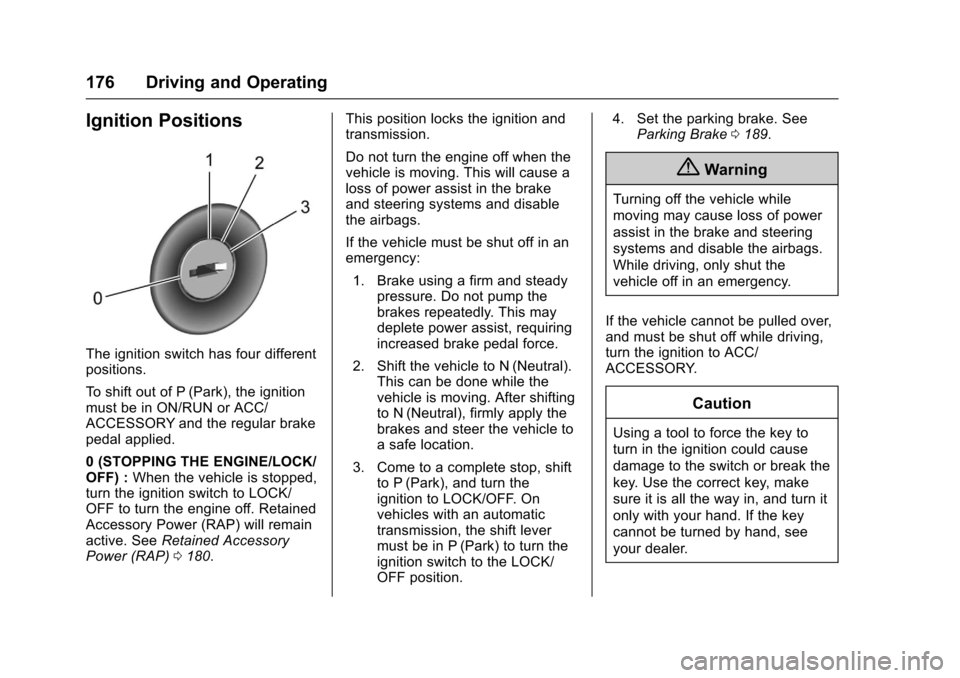
Chevrolet Express Owner Manual (GMNA-Localizing-U.S./Canada/Mexico-9967827) - 2017 - crc - 5/6/16
176 Driving and Operating
Ignition Positions
The ignition switch has four differentpositions.
To s h i f t o u t o f P ( P a r k ) , t h e i g n i t i o nmust be in ON/RUN or ACC/ACCESSORY and the regular brakepedal applied.
0(STOPPINGTHEENGINE/LOCK/OFF) :When the vehicle is stopped,turn the ignition switch to LOCK/OFF to turn the engine off. RetainedAccessory Power (RAP) will remainactive. SeeRetained AccessoryPower (RAP)0180.
This position locks the ignition andtransmission.
Do not turn the engine off when thevehicle is moving. This will cause aloss of power assist in the brakeand steering systems and disablethe airbags.
If the vehicle must be shut off in anemergency:
1. Brake using a firm and steadypressure. Do not pump thebrakes repeatedly. This maydeplete power assist, requiringincreased brake pedal force.
2. Shift the vehicle to N (Neutral).This can be done while thevehicle is moving. After shiftingto N (Neutral), firmly apply thebrakes and steer the vehicle toasafelocation.
3. Come to a complete stop, shiftto P (Park), and turn theignition to LOCK/OFF. Onvehicles with an automatictransmission, the shift levermust be in P (Park) to turn theignition switch to the LOCK/OFF position.
4. Set the parking brake. SeeParking Brake0189.
{Warning
Turning off the vehicle while
moving may cause loss of power
assist in the brake and steering
systems and disable the airbags.
While driving, only shut the
vehicle off in an emergency.
If the vehicle cannot be pulled over,and must be shut off while driving,turn the ignition to ACC/ACCESSORY.
Caution
Using a tool to force the key to
turn in the ignition could cause
damage to the switch or break the
key. Use the correct key, make
sure it is all the way in, and turn it
only with your hand. If the key
cannot be turned by hand, see
your dealer.
Page 178 of 346
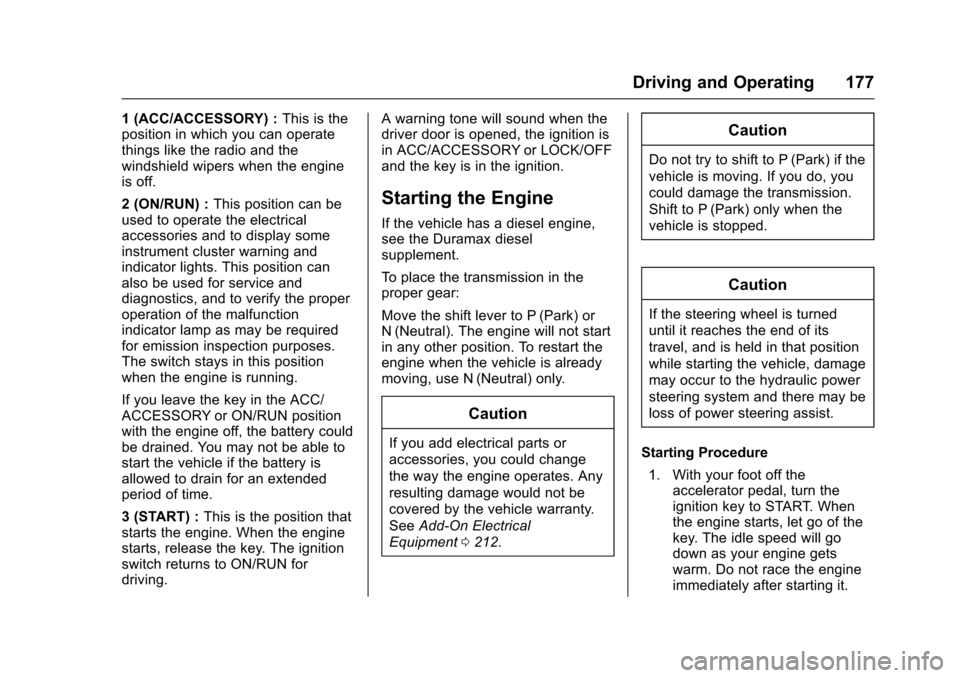
Chevrolet Express Owner Manual (GMNA-Localizing-U.S./Canada/Mexico-9967827) - 2017 - crc - 5/6/16
Driving and Operating 177
1(ACC/ACCESSORY):This is theposition in which you can operatethings like the radio and thewindshield wipers when the engineis off.
2(ON/RUN):This position can beused to operate the electricalaccessories and to display someinstrument cluster warning andindicator lights. This position canalso be used for service anddiagnostics, and to verify the properoperation of the malfunctionindicator lamp as may be requiredfor emission inspection purposes.The switch stays in this positionwhen the engine is running.
If you leave the key in the ACC/ACCESSORY or ON/RUN positionwith the engine off, the battery couldbe drained. You may not be able tostart the vehicle if the battery isallowed to drain for an extendedperiod of time.
3(START):This is the position thatstarts the engine. When the enginestarts, release the key. The ignitionswitch returns to ON/RUN fordriving.
Awarningtonewillsoundwhenthedriver door is opened, the ignition isin ACC/ACCESSORY or LOCK/OFFand the key is in the ignition.
Starting the Engine
If the vehicle has a diesel engine,see the Duramax dieselsupplement.
To p l a c e t h e t r a n s m i s s i o n i n t h eproper gear:
Move the shift lever to P (Park) orN(Neutral). The engine will not startin any other position. To restart theengine when the vehicle is alreadymoving, use N (Neutral) only.
Caution
If you add electrical parts or
accessories, you could change
the way the engine operates. Any
resulting damage would not be
covered by the vehicle warranty.
SeeAdd-On Electrical
Equipment0212.
Caution
Do not try to shift to P (Park) if the
vehicle is moving. If you do, you
could damage the transmission.
Shift to P (Park) only when the
vehicle is stopped.
Caution
If the steering wheel is turned
until it reaches the end of its
travel, and is held in that position
while starting the vehicle, damage
may occur to the hydraulic power
steering system and there may be
loss of power steering assist.
Starting Procedure
1. With your foot off theaccelerator pedal, turn theignition key to START. Whenthe engine starts, let go of thekey. The idle speed will godown as your engine getswarm. Do not race the engineimmediately after starting it.
Page 179 of 346
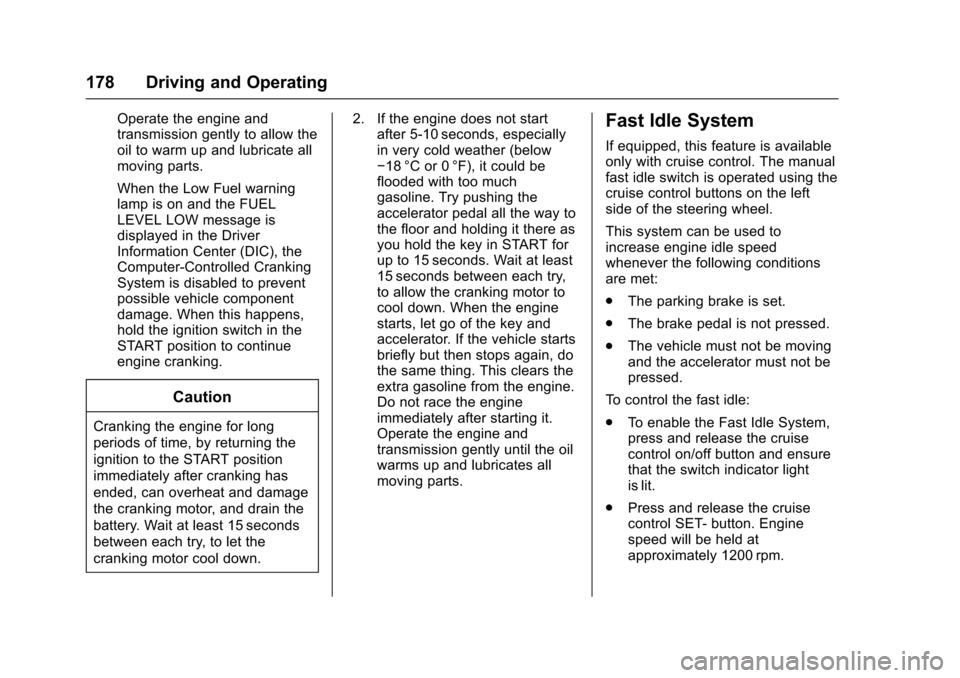
Chevrolet Express Owner Manual (GMNA-Localizing-U.S./Canada/Mexico-9967827) - 2017 - crc - 5/6/16
178 Driving and Operating
Operate the engine andtransmission gently to allow theoil to warm up and lubricate allmoving parts.
When the Low Fuel warninglamp is on and the FUELLEVEL LOW message isdisplayed in the DriverInformation Center (DIC), theComputer-Controlled CrankingSystem is disabled to preventpossible vehicle componentdamage. When this happens,hold the ignition switch in theSTART position to continueengine cranking.
Caution
Cranking the engine for long
periods of time, by returning the
ignition to the START position
immediately after cranking has
ended, can overheat and damage
the cranking motor, and drain the
battery. Wait at least 15 seconds
between each try, to let the
cranking motor cool down.
2. If the engine does not startafter 5-10 seconds, especiallyin very cold weather (below✓18 °C or 0 °F), it could beflooded with too muchgasoline. Try pushing theaccelerator pedal all the way tothe floor and holding it there asyou hold the key in START forup to 15 seconds. Wait at least15 seconds between each try,to allow the cranking motor tocool down. When the enginestarts, let go of the key andaccelerator. If the vehicle startsbriefly but then stops again, dothe same thing. This clears theextra gasoline from the engine.Do not race the engineimmediately after starting it.Operate the engine andtransmission gently until the oilwarms up and lubricates allmoving parts.
Fast Idle System
If equipped, this feature is availableonly with cruise control. The manualfast idle switch is operated using thecruise control buttons on the leftside of the steering wheel.
This system can be used toincrease engine idle speedwhenever the following conditionsare met:
.The parking brake is set.
.The brake pedal is not pressed.
.The vehicle must not be movingand the accelerator must not bepressed.
To c o n t r o l t h e f a s t i d l e :
.To e n a b l e t h e F a s t I d l e S y s t e m ,press and release the cruisecontrol on/off button and ensurethat the switch indicator lightis lit.
.Press and release the cruisecontrol SET- button. Enginespeed will be held atapproximately 1200 rpm.
Page 181 of 346
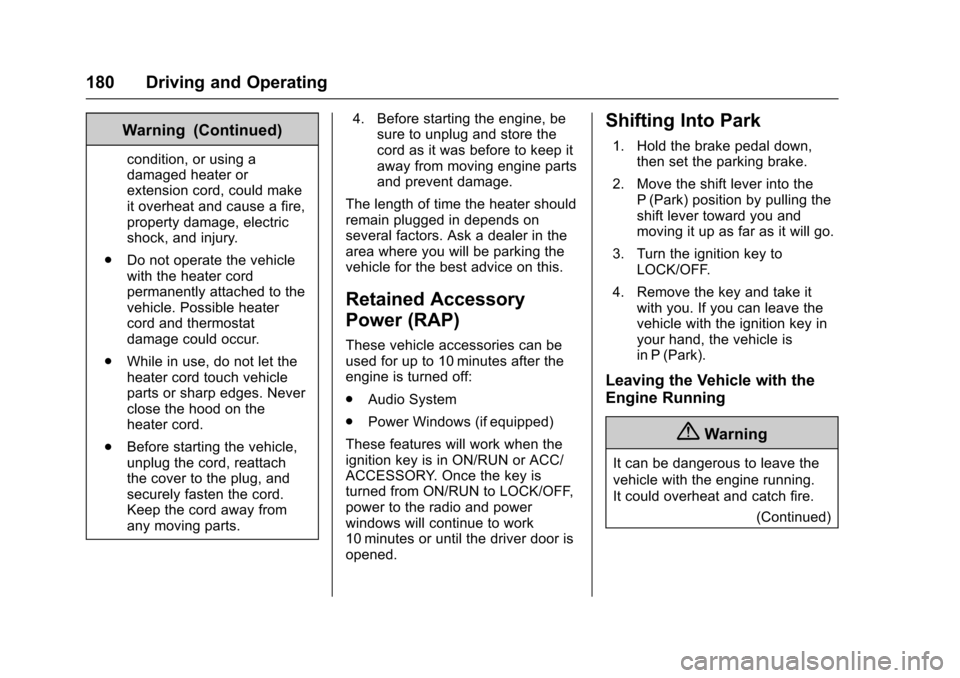
Chevrolet Express Owner Manual (GMNA-Localizing-U.S./Canada/Mexico-9967827) - 2017 - crc - 5/6/16
180 Driving and Operating
Warning (Continued)
condition, or using adamaged heater orextension cord, could makeit overheat and cause a fire,property damage, electricshock, and injury.
.Do not operate the vehiclewith the heater cordpermanently attached to thevehicle. Possible heatercord and thermostatdamage could occur.
.While in use, do not let theheater cord touch vehicleparts or sharp edges. Neverclose the hood on theheater cord.
.Before starting the vehicle,unplug the cord, reattachthe cover to the plug, andsecurely fasten the cord.Keep the cord away fromany moving parts.
4. Before starting the engine, besure to unplug and store thecord as it was before to keep itaway from moving engine partsand prevent damage.
The length of time the heater shouldremain plugged in depends onseveral factors. Ask a dealer in thearea where you will be parking thevehicle for the best advice on this.
Retained Accessory
Power (RAP)
These vehicle accessories can beused for up to 10 minutes after theengine is turned off:
.Audio System
.Power Windows (if equipped)
These features will work when theignition key is in ON/RUN or ACC/ACCESSORY. Once the key isturned from ON/RUN to LOCK/OFF,power to the radio and powerwindows will continue to work10 minutes or until the driver door isopened.
Shifting Into Park
1. Hold the brake pedal down,then set the parking brake.
2. Move the shift lever into theP(Park) position by pulling theshift lever toward you andmoving it up as far as it will go.
3. Turn the ignition key toLOCK/OFF.
4. Remove the key and take itwith you. If you can leave thevehicle with the ignition key inyour hand, the vehicle isin P (Park).
Leaving the Vehicle with the
Engine Running
{Warning
It can be dangerous to leave the
vehicle with the engine running.
It could overheat and catch fire.
(Continued)
Page 182 of 346
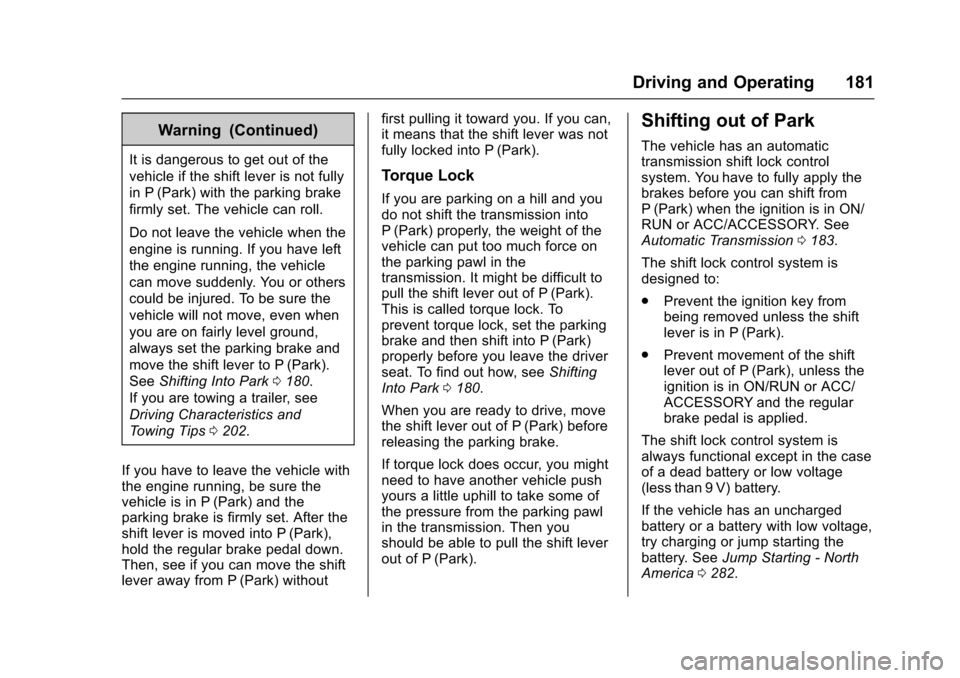
Chevrolet Express Owner Manual (GMNA-Localizing-U.S./Canada/Mexico-9967827) - 2017 - crc - 5/6/16
Driving and Operating 181
Warning (Continued)
It is dangerous to get out of the
vehicle if the shift lever is not fully
in P (Park) with the parking brake
firmly set. The vehicle can roll.
Do not leave the vehicle when the
engine is running. If you have left
the engine running, the vehicle
can move suddenly. You or others
could be injured. To be sure the
vehicle will not move, even when
you are on fairly level ground,
always set the parking brake and
move the shift lever to P (Park).
SeeShifting Into Park0180.
If you are towing a trailer, see
Driving Characteristics and
To w i n g T i p s0202.
If you have to leave the vehicle withthe engine running, be sure thevehicle is in P (Park) and theparking brake is firmly set. After theshift lever is moved into P (Park),hold the regular brake pedal down.Then, see if you can move the shiftlever away from P (Park) without
first pulling it toward you. If you can,it means that the shift lever was notfully locked into P (Park).
Torque Lock
If you are parking on a hill and youdo not shift the transmission intoP(Park) properly, the weight of thevehicle can put too much force onthe parking pawl in thetransmission. It might be difficult topull the shift lever out of P (Park).This is called torque lock. Toprevent torque lock, set the parkingbrake and then shift into P (Park)properly before you leave the driverseat. To find out how, seeShiftingInto Park0180.
When you are ready to drive, movethe shift lever out of P (Park) beforereleasing the parking brake.
If torque lock does occur, you mightneed to have another vehicle pushyours a little uphill to take some ofthe pressure from the parking pawlin the transmission. Then youshould be able to pull the shift leverout of P (Park).
Shifting out of Park
The vehicle has an automatictransmission shift lock controlsystem. You have to fully apply thebrakes before you can shift fromP(Park) when the ignition is in ON/RUN or ACC/ACCESSORY. SeeAutomatic Transmission0183.
The shift lock control system isdesigned to:
.Prevent the ignition key frombeing removed unless the shiftlever is in P (Park).
.Prevent movement of the shiftlever out of P (Park), unless theignition is in ON/RUN or ACC/ACCESSORY and the regularbrake pedal is applied.
The shift lock control system isalways functional except in the caseof a dead battery or low voltage(less than 9 V) battery.
If the vehicle has an unchargedbattery or a battery with low voltage,try charging or jump starting thebattery. SeeJump Starting - NorthAmerica0282.