2017 CHEVROLET EXPRESS CARGO VAN light
[x] Cancel search: lightPage 117 of 346
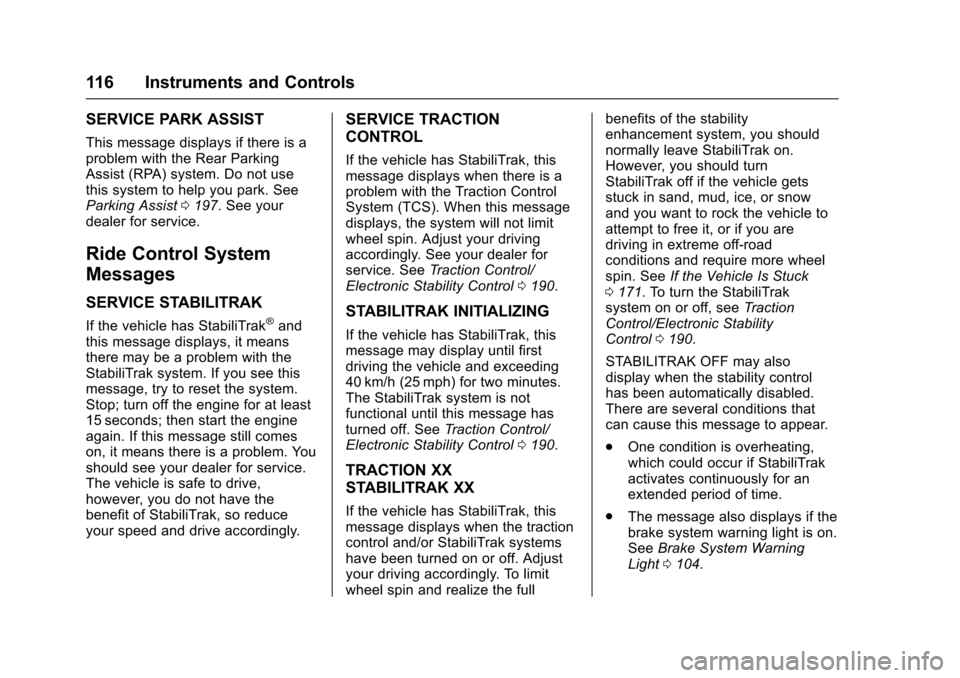
Chevrolet Express Owner Manual (GMNA-Localizing-U.S./Canada/Mexico-9967827) - 2017 - crc - 5/2/16
116 Instruments and Controls
SERVICE PARK ASSIST
This message displays if there is aproblem with the Rear ParkingAssist (RPA) system. Do not usethis system to help you park. SeeParking Assist0197.Seeyourdealer for service.
Ride Control System
Messages
SERVICE STABILITRAK
If the vehicle has StabiliTrak®andthis message displays, it meansthere may be a problem with theStabiliTrak system. If you see thismessage, try to reset the system.Stop; turn off the engine for at least15 seconds; then start the engineagain. If this message still comeson, it means there is a problem. Youshould see your dealer for service.The vehicle is safe to drive,however, you do not have thebenefit of StabiliTrak, so reduceyour speed and drive accordingly.
SERVICE TRACTION
CONTROL
If the vehicle has StabiliTrak, thismessage displays when there is aproblem with the Traction ControlSystem (TCS). When this messagedisplays, the system will not limitwheel spin. Adjust your drivingaccordingly. See your dealer forservice. SeeTr a c t i o n C o n t r o l /Electronic Stability Control0190.
STABILITRAK INITIALIZING
If the vehicle has StabiliTrak, thismessage may display until firstdriving the vehicle and exceeding40 km/h (25 mph) for two minutes.The StabiliTrak system is notfunctional until this message hasturned off. SeeTr a c t i o n C o n t r o l /Electronic Stability Control0190.
TRACTION XX
STABILITRAK XX
If the vehicle has StabiliTrak, thismessage displays when the tractioncontrol and/or StabiliTrak systemshave been turned on or off. Adjustyour driving accordingly. To limitwheel spin and realize the full
benefits of the stabilityenhancement system, you shouldnormally leave StabiliTrak on.However, you should turnStabiliTrak off if the vehicle getsstuck in sand, mud, ice, or snowand you want to rock the vehicle toattempt to free it, or if you aredriving in extreme off-roadconditions and require more wheelspin. SeeIf the Vehicle Is Stuck0171.ToturntheStabiliTraksystem on or off, seeTr a c t i o nControl/Electronic StabilityControl0190.
STABILITRAK OFF may alsodisplay when the stability controlhas been automatically disabled.There are several conditions thatcan cause this message to appear.
.One condition is overheating,which could occur if StabiliTrakactivates continuously for anextended period of time.
.The message also displays if thebrake system warning light is on.SeeBrake System WarningLight0104.
Page 119 of 346

Chevrolet Express Owner Manual (GMNA-Localizing-U.S./Canada/Mexico-9967827) - 2017 - crc - 5/2/16
118 Instruments and Controls
Tire Messages
CHECK TIRE PRESSURE or
TIRE LOW ADD AIR TO TIRE
If the vehicle has the Tire PressureMonitor System (TPMS), thismessage displays when thepressure in one or more of the tiresis low. The low tire pressure warninglight will also come on. SeeTirePressure Light0106.Thismessagewill also indicate which tire needs tobe checked. You can receive morethan one tire pressure message at atime. To read the other messagesthat may have been sent at thesame time, press the set/resetbutton. If a tire pressure messageappears on the DIC, stop as soonas you can. Have the tire pressureschecked and set to those shown onthe Tire Loading Information label.SeeTires0252,Vehicle LoadLimits0171,andTire Pressure0260.TheDICalsoshowsthetirepressure values. SeeDriverInformation Center (DIC)0108.
SERVICE TIRE MONITOR
SYSTEM
If the vehicle has the Tire PressureMonitor System (TPMS), thismessage displays if a part on thesystem is not working properly. Thetire pressure light also flashes andthen remains on during the sameignition cycle. SeeTire PressureLight0106.Severalconditionsmaycause this message to appear. SeeTire Pressure Monitor Operation0262for more information. If thewarning comes on and stays on,there may be a problem with theTPMS. See your dealer.
TIRE LEARNING ACTIVE
If the vehicle has the Tire PressureMonitor System (TPMS), thismessage displays when the systemis re-learning the tire positions onthe vehicle. SeeDriver InformationCenter (DIC)0108for moreinformation. The tire positions mustbe re-learned after rotating the tiresor after replacing a tire or sensor.
SeeTire Inspection0265,TireRotation0265,Tire PressureMonitor Operation0262,andTirePressure0260for moreinformation.
Transmission Messages
GRADE BRAKING DISABLED
This message displays when thegrade braking has been disabledwith the Tow/Haul Mode button. SeeTo w / H a u l M o d e0187,AutomaticTr a n s m i s s i o n0183,andCruiseControl0192.
GRADE BRAKING ENABLED
This message displays when thegrade braking has been enabledwith the Tow/Haul Mode button. SeeTo w / H a u l M o d e0187,AutomaticTr a n s m i s s i o n0183,andCruiseControl0192.
Page 122 of 346
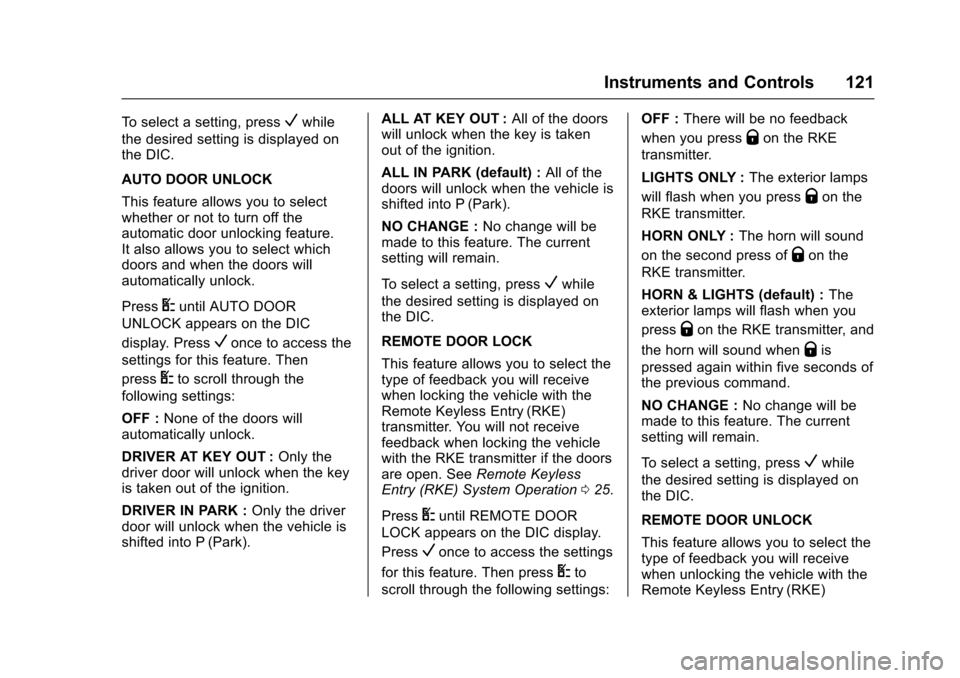
Chevrolet Express Owner Manual (GMNA-Localizing-U.S./Canada/Mexico-9967827) - 2017 - crc - 5/2/16
Instruments and Controls 121
To s e l e c t a s e t t i n g , p r e s sVwhile
the desired setting is displayed onthe DIC.
AUTO DOOR UNLOCK
This feature allows you to selectwhether or not to turn off theautomatic door unlocking feature.It also allows you to select whichdoors and when the doors willautomatically unlock.
PressUuntil AUTO DOOR
UNLOCK appears on the DIC
display. PressVonce to access the
settings for this feature. Then
pressUto scroll through the
following settings:
OFF :None of the doors willautomatically unlock.
DRIVER AT KEY OUT :Only thedriver door will unlock when the keyis taken out of the ignition.
DRIVER IN PARK :Only the driverdoor will unlock when the vehicle isshifted into P (Park).
ALL AT KEY OUT :All of the doorswill unlock when the key is takenout of the ignition.
ALL IN PARK (default) :All of thedoors will unlock when the vehicle isshifted into P (Park).
NO CHANGE :No change will bemade to this feature. The currentsetting will remain.
To s e l e c t a s e t t i n g , p r e s sVwhile
the desired setting is displayed onthe DIC.
REMOTE DOOR LOCK
This feature allows you to select thetype of feedback you will receivewhen locking the vehicle with theRemote Keyless Entry (RKE)transmitter. You will not receivefeedback when locking the vehiclewith the RKE transmitter if the doorsare open. SeeRemote KeylessEntry (RKE) System Operation025.
PressUuntil REMOTE DOOR
LOCK appears on the DIC display.
PressVonce to access the settings
for this feature. Then pressUto
scroll through the following settings:
OFF :There will be no feedback
when you pressQon the RKE
transmitter.
LIGHTS ONLY :The exterior lamps
will flash when you pressQon the
RKE transmitter.
HORN ONLY :The horn will sound
on the second press ofQon the
RKE transmitter.
HORN & LIGHTS (default) :Theexterior lamps will flash when you
pressQon the RKE transmitter, and
the horn will sound whenQis
pressed again within five seconds ofthe previous command.
NO CHANGE :No change will bemade to this feature. The currentsetting will remain.
To s e l e c t a s e t t i n g , p r e s sVwhile
the desired setting is displayed onthe DIC.
REMOTE DOOR UNLOCK
This feature allows you to select thetype of feedback you will receivewhen unlocking the vehicle with theRemote Keyless Entry (RKE)
Page 123 of 346
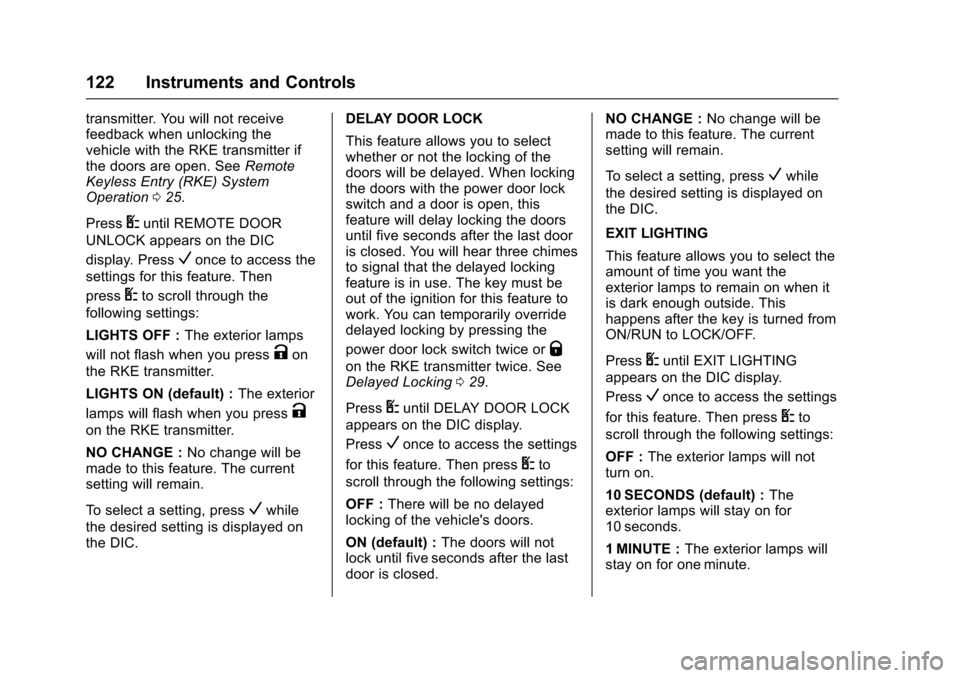
Chevrolet Express Owner Manual (GMNA-Localizing-U.S./Canada/Mexico-9967827) - 2017 - crc - 5/2/16
122 Instruments and Controls
transmitter. You will not receivefeedback when unlocking thevehicle with the RKE transmitter ifthe doors are open. SeeRemoteKeyless Entry (RKE) SystemOperation025.
PressUuntil REMOTE DOOR
UNLOCK appears on the DIC
display. PressVonce to access the
settings for this feature. Then
pressUto scroll through the
following settings:
LIGHTS OFF :The exterior lamps
will not flash when you pressKon
the RKE transmitter.
LIGHTS ON (default) :The exterior
lamps will flash when you pressK
on the RKE transmitter.
NO CHANGE :No change will bemade to this feature. The currentsetting will remain.
To s e l e c t a s e t t i n g , p r e s sVwhile
the desired setting is displayed onthe DIC.
DELAY DOOR LOCK
This feature allows you to selectwhether or not the locking of thedoors will be delayed. When lockingthe doors with the power door lockswitch and a door is open, thisfeature will delay locking the doorsuntil five seconds after the last dooris closed. You will hear three chimesto signal that the delayed lockingfeature is in use. The key must beout of the ignition for this feature towork. You can temporarily overridedelayed locking by pressing the
power door lock switch twice orQ
on the RKE transmitter twice. SeeDelayed Locking029.
PressUuntil DELAY DOOR LOCK
appears on the DIC display.
PressVonce to access the settings
for this feature. Then pressUto
scroll through the following settings:
OFF :There will be no delayedlocking of the vehicle's doors.
ON (default) :The doors will notlock until five seconds after the lastdoor is closed.
NO CHANGE :No change will bemade to this feature. The currentsetting will remain.
To s e l e c t a s e t t i n g , p r e s sVwhile
the desired setting is displayed onthe DIC.
EXIT LIGHTING
This feature allows you to select theamount of time you want theexterior lamps to remain on when itis dark enough outside. Thishappens after the key is turned fromON/RUN to LOCK/OFF.
PressUuntil EXIT LIGHTING
appears on the DIC display.
PressVonce to access the settings
for this feature. Then pressUto
scroll through the following settings:
OFF :The exterior lamps will notturn on.
10 SECONDS (default) :Theexterior lamps will stay on for10 seconds.
1MINUTE :The exterior lamps willstay on for one minute.
Page 124 of 346
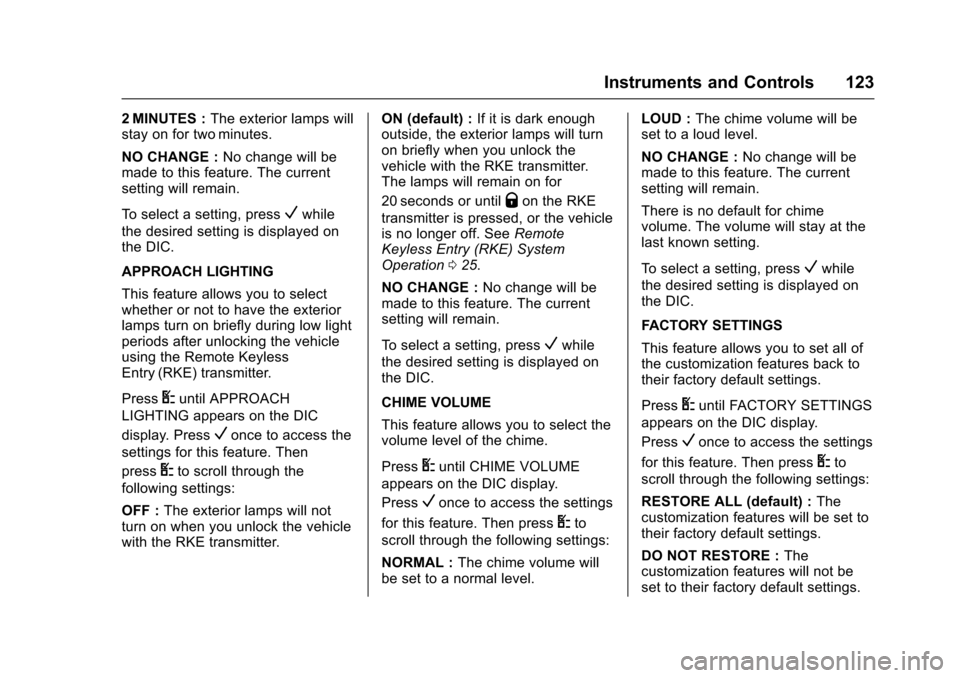
Chevrolet Express Owner Manual (GMNA-Localizing-U.S./Canada/Mexico-9967827) - 2017 - crc - 5/2/16
Instruments and Controls 123
2MINUTES :The exterior lamps willstay on for two minutes.
NO CHANGE :No change will bemade to this feature. The currentsetting will remain.
To s e l e c t a s e t t i n g , p r e s sVwhile
the desired setting is displayed onthe DIC.
APPROACH LIGHTING
This feature allows you to selectwhether or not to have the exteriorlamps turn on briefly during low lightperiods after unlocking the vehicleusing the Remote KeylessEntry (RKE) transmitter.
PressUuntil APPROACH
LIGHTING appears on the DIC
display. PressVonce to access the
settings for this feature. Then
pressUto scroll through the
following settings:
OFF :The exterior lamps will notturn on when you unlock the vehiclewith the RKE transmitter.
ON (default) :If it is dark enoughoutside, the exterior lamps will turnon briefly when you unlock thevehicle with the RKE transmitter.The lamps will remain on for
20 seconds or untilQon the RKE
transmitter is pressed, or the vehicleis no longer off. SeeRemoteKeyless Entry (RKE) SystemOperation025.
NO CHANGE :No change will bemade to this feature. The currentsetting will remain.
To s e l e c t a s e t t i n g , p r e s sVwhile
the desired setting is displayed onthe DIC.
CHIME VOLUME
This feature allows you to select thevolume level of the chime.
PressUuntil CHIME VOLUME
appears on the DIC display.
PressVonce to access the settings
for this feature. Then pressUto
scroll through the following settings:
NORMAL :The chime volume willbe set to a normal level.
LOUD :The chime volume will beset to a loud level.
NO CHANGE :No change will bemade to this feature. The currentsetting will remain.
There is no default for chimevolume. The volume will stay at thelast known setting.
To s e l e c t a s e t t i n g , p r e s sVwhile
the desired setting is displayed onthe DIC.
FACTORY SETTINGS
This feature allows you to set all ofthe customization features back totheir factory default settings.
PressUuntil FACTORY SETTINGS
appears on the DIC display.
PressVonce to access the settings
for this feature. Then pressUto
scroll through the following settings:
RESTORE ALL (default) :Thecustomization features will be set totheir factory default settings.
DO NOT RESTORE :Thecustomization features will not beset to their factory default settings.
Page 126 of 346
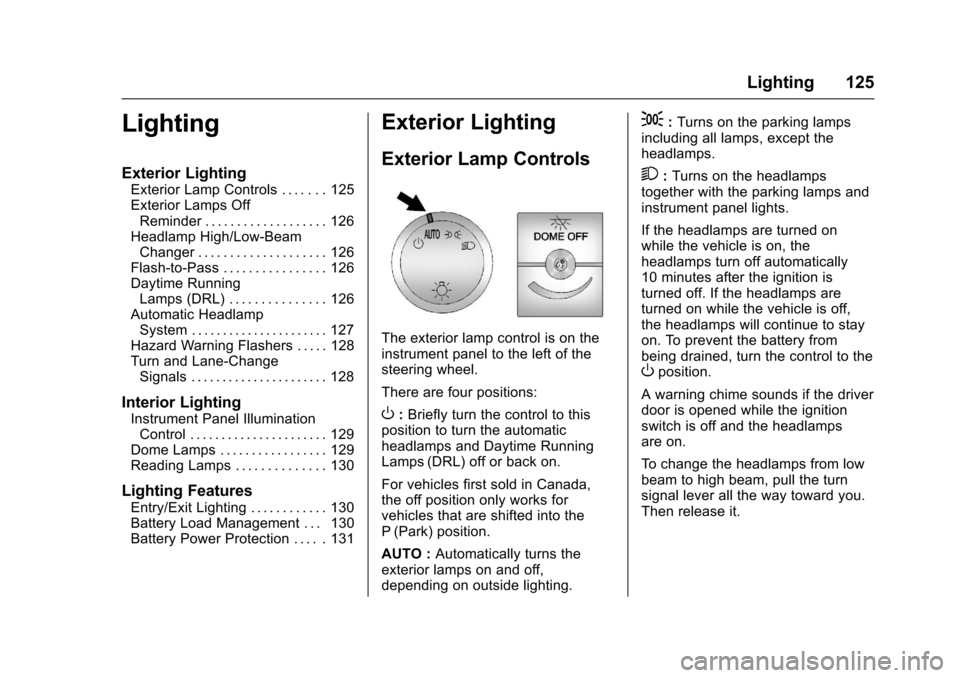
Chevrolet Express Owner Manual (GMNA-Localizing-U.S./Canada/Mexico-9967827) - 2017 - crc - 5/2/16
Lighting 125
Lighting
Exterior Lighting
Exterior Lamp Controls . . . . . . . 125Exterior Lamps OffReminder . . . . . . . . . . . . . . . . . . . 126Headlamp High/Low-BeamChanger . . . . . . . . . . . . . . . . . . . . 126Flash-to-Pass . . . . . . . . . . . . . . . . 126Daytime RunningLamps (DRL) . . . . . . . . . . . . . . . 126Automatic HeadlampSystem . . . . . . . . . . . . . . . . . . . . . . 127Hazard Warning Flashers . . . . . 128Turn and Lane-ChangeSignals . . . . . . . . . . . . . . . . . . . . . . 128
Interior Lighting
Instrument Panel IlluminationControl . . . . . . . . . . . . . . . . . . . . . . 129Dome Lamps . . . . . . . . . . . . . . . . . 129Reading Lamps . . . . . . . . . . . . . . 130
Lighting Features
Entry/Exit Lighting . . . . . . . . . . . . 130Battery Load Management . . . 130Battery Power Protection . . . . . 131
Exterior Lighting
Exterior Lamp Controls
The exterior lamp control is on theinstrument panel to the left of thesteering wheel.
There are four positions:
O:Briefly turn the control to thisposition to turn the automaticheadlamps and Daytime RunningLamps (DRL) off or back on.
For vehicles first sold in Canada,the off position only works forvehicles that are shifted into theP(Park) position.
AUTO :Automatically turns theexterior lamps on and off,depending on outside lighting.
;:Turns on the parking lampsincluding all lamps, except theheadlamps.
2:Turns on the headlampstogether with the parking lamps andinstrument panel lights.
If the headlamps are turned onwhile the vehicle is on, theheadlamps turn off automatically10 minutes after the ignition isturned off. If the headlamps areturned on while the vehicle is off,the headlamps will continue to stayon. To prevent the battery frombeing drained, turn the control to theOposition.
Awarningchimesoundsifthedriverdoor is opened while the ignitionswitch is off and the headlampsare on.
To c h a n g e t h e h e a d l a m p s f r o m l o wbeam to high beam, pull the turnsignal lever all the way toward you.Then release it.
Page 127 of 346
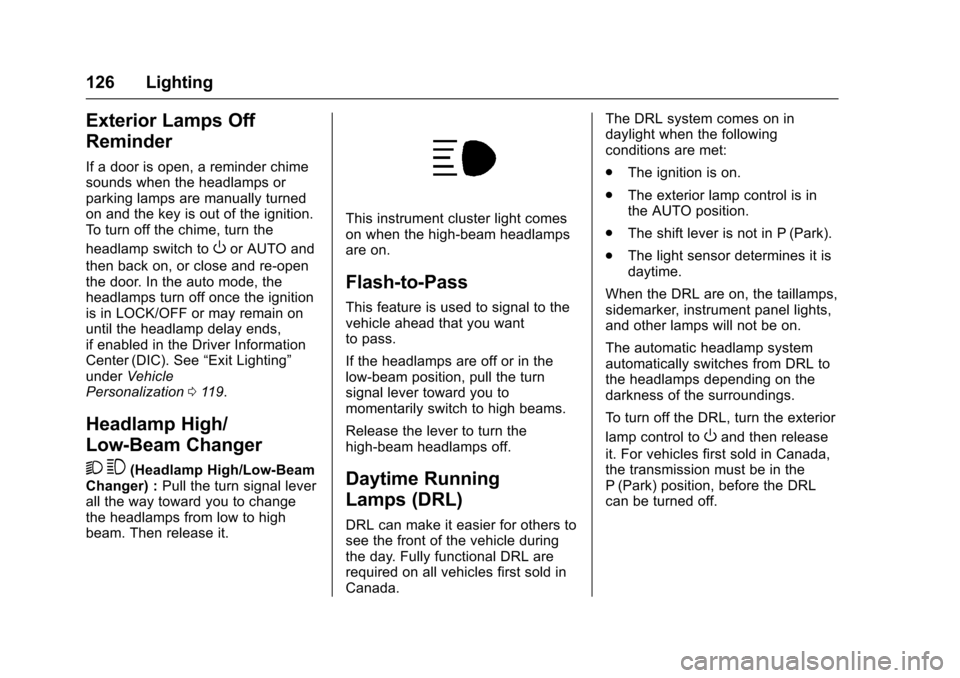
Chevrolet Express Owner Manual (GMNA-Localizing-U.S./Canada/Mexico-9967827) - 2017 - crc - 5/2/16
126 Lighting
Exterior Lamps Off
Reminder
If a door is open, a reminder chimesounds when the headlamps orparking lamps are manually turnedon and the key is out of the ignition.To t u r n o f f t h e c h i m e , t u r n t h e
headlamp switch toOor AUTO and
then back on, or close and re⇣openthe door. In the auto mode, theheadlamps turn off once the ignitionis in LOCK/OFF or may remain onuntil the headlamp delay ends,if enabled in the Driver InformationCenter (DIC). See“Exit Lighting”underVehiclePersonalization011 9.
Headlamp High/
Low-Beam Changer
23(Headlamp High/Low-BeamChanger) :Pull the turn signal leverall the way toward you to changethe headlamps from low to highbeam. Then release it.
This instrument cluster light comeson when the high-beam headlampsare on.
Flash-to-Pass
This feature is used to signal to thevehicle ahead that you wantto pass.
If the headlamps are off or in thelow⇣beam position, pull the turnsignal lever toward you tomomentarily switch to high beams.
Release the lever to turn thehigh-beam headlamps off.
Daytime Running
Lamps (DRL)
DRL can make it easier for others tosee the front of the vehicle duringthe day. Fully functional DRL arerequired on all vehicles first sold inCanada.
The DRL system comes on indaylight when the followingconditions are met:
.The ignition is on.
.The exterior lamp control is inthe AUTO position.
.The shift lever is not in P (Park).
.The light sensor determines it isdaytime.
When the DRL are on, the taillamps,sidemarker, instrument panel lights,and other lamps will not be on.
The automatic headlamp systemautomatically switches from DRL tothe headlamps depending on thedarkness of the surroundings.
To t u r n o f f t h e D R L , t u r n t h e e x t e r i o r
lamp control toOand then release
it. For vehicles first sold in Canada,the transmission must be in theP(Park) position, before the DRLcan be turned off.
Page 128 of 346
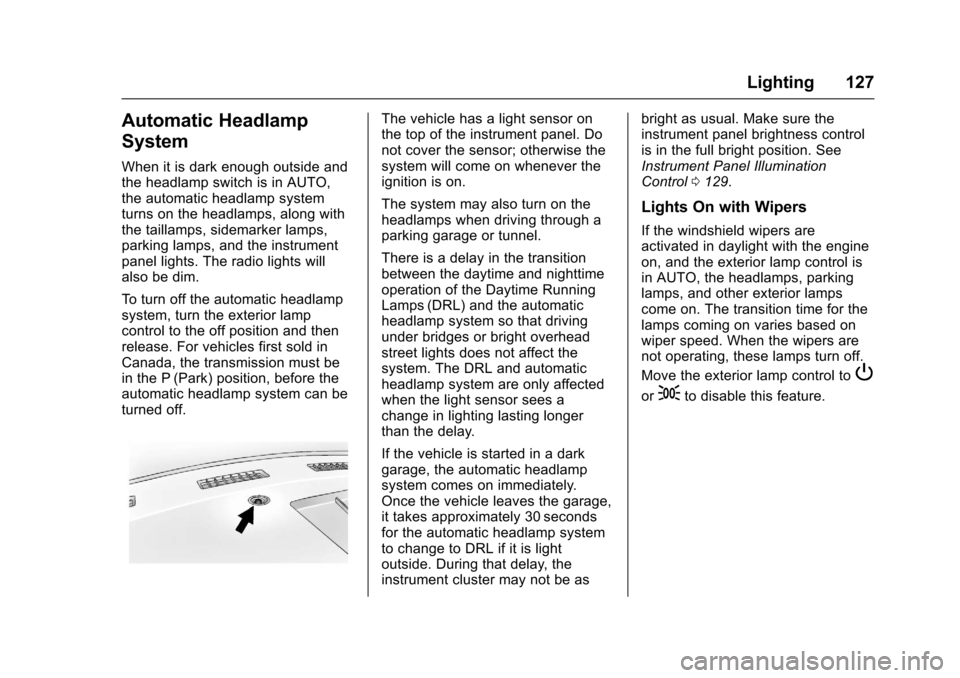
Chevrolet Express Owner Manual (GMNA-Localizing-U.S./Canada/Mexico-9967827) - 2017 - crc - 5/2/16
Lighting 127
Automatic Headlamp
System
When it is dark enough outside andthe headlamp switch is in AUTO,the automatic headlamp systemturns on the headlamps, along withthe taillamps, sidemarker lamps,parking lamps, and the instrumentpanel lights. The radio lights willalso be dim.
To t u r n o f f t h e a u t o m a t i c h e a d l a m psystem, turn the exterior lampcontrol to the off position and thenrelease. For vehicles first sold inCanada, the transmission must bein the P (Park) position, before theautomatic headlamp system can beturned off.
The vehicle has a light sensor onthe top of the instrument panel. Donot cover the sensor; otherwise thesystem will come on whenever theignition is on.
The system may also turn on theheadlamps when driving through aparking garage or tunnel.
There is a delay in the transitionbetween the daytime and nighttimeoperation of the Daytime RunningLamps (DRL) and the automaticheadlamp system so that drivingunder bridges or bright overheadstreet lights does not affect thesystem. The DRL and automaticheadlamp system are only affectedwhen the light sensor sees achange in lighting lasting longerthan the delay.
If the vehicle is started in a darkgarage, the automatic headlampsystem comes on immediately.Once the vehicle leaves the garage,it takes approximately 30 secondsfor the automatic headlamp systemto change to DRL if it is lightoutside. During that delay, theinstrument cluster may not be as
bright as usual. Make sure theinstrument panel brightness controlis in the full bright position. SeeInstrument Panel IlluminationControl0129.
Lights On with Wipers
If the windshield wipers areactivated in daylight with the engineon, and the exterior lamp control isin AUTO, the headlamps, parkinglamps, and other exterior lampscome on. The transition time for thelamps coming on varies based onwiper speed. When the wipers arenot operating, these lamps turn off.
Move the exterior lamp control toP
or;to disable this feature.