2017 CHEVROLET EXPRESS CARGO VAN tire pressure reset
[x] Cancel search: tire pressure resetPage 109 of 346

Chevrolet Express Owner Manual (GMNA-Localizing-U.S./Canada/Mexico-9967827) - 2017 - crc - 5/2/16
108 Instruments and Controls
Information Displays
Driver Information
Center (DIC)
This vehicle has a DIC.
All messages will appear in the DICdisplay at the bottom of theinstrument cluster.
The DIC comes on when the ignitionis on. After a short delay, the DICwill display the information that waslast displayed before the enginewas turned off.
The DIC displays trip, fuel, andvehicle system information, andwarning messages if a systemproblem is detected.
If the vehicle has these features, theDIC also displays the compassdirection and the outside airtemperature when viewing the tripand fuel information. The compassdirection appears on the top rightcorner of the DIC display. Theoutside air temperatureautomatically appears in the bottomright corner of the DIC display.
If there is a problem with the systemthat controls the temperaturedisplay, the numbers will bereplaced with dashes. If this occurs,have the vehicle serviced by yourdealer.
If the vehicle has a diesel engine,see the Duramax dieselsupplement.
DIC Operation and Displays
The DIC has different displayswhich can be accessed by pressingthe DIC buttons on the instrumentpanel, next to the instrument cluster.
DIC Buttons
The buttons are the trip/fuel, vehicleinformation, customization, and set/reset buttons. The button functionsare detailed in the following pages.
3:Press this button to displaythe odometer, trip odometers, fuelrange, average economy, fuel used,timer, average speed, and digitaltachometer.
T:Press this button to display theoil life, rear park assist, units, tirepressure readings for vehicles withthe Tire Pressure MonitorSystem (TPMS), engine hours, TirePressure Monitor System (TPMS)programming for vehicles with theTPMS and without a RemoteKeyless Entry (RKE) transmitter, andcompass zone and compasscalibration on vehicles with thisfeature.
U:Press this button to customizethe feature settings on the vehicle.SeeVehicle Personalization011 9for more information.
V:Press this button to set or resetcertain functions and to turn off oracknowledge messages on the DIC.
Page 112 of 346

Chevrolet Express Owner Manual (GMNA-Localizing-U.S./Canada/Mexico-9967827) - 2017 - crc - 5/2/16
Instruments and Controls 111
When the remaining oil life is low,the CHANGE ENGINE OIL SOONmessage will appear on the display.SeeEngine Oil Messages011 4.Yo u s h o u l d c h a n g e t h e o i l a s s o o nas possible. SeeEngine Oil0219.In addition to the engine oil lifesystem monitoring the oil life,additional maintenance isrecommended in the MaintenanceSchedule in this manual. SeeMaintenance Schedule0297.
Remember, you must reset the OILLIFE yourself after each oil change.It will not reset itself. Also, becareful not to reset the OIL LIFEaccidentally at any time other thanwhen the oil has just been changed.It cannot be reset accurately untilthe next oil change. To reset theengine oil life system, seeEngineOil Life System0221.
Park Assist
If the vehicle has the Rear Parking
Assist (RPA) system, pressTuntil
PA R K A S S I S T d i s p l a y s . T h i sdisplay allows the system to beturned on or off. Once in thisdisplay, press to select between ON
or OFF. The RPA systemautomatically turns back on aftereach vehicle start. When the RPAsystem is turned off and the vehicleis shifted out of P (Park), the DICwill display the PARK ASSIST OFFmessage as a reminder that thesystem has been turned off. SeeObject Detection System Messages011 5andParking Assist0197.
Units
PressTuntil UNITS displays. This
display allows you to select betweenmetric or English units ofmeasurement. Once in this display,
pressVto select between METRIC
or ENGLISH units.
Tire Pressure
If the vehicle has the Tire PressureMonitor System (TPMS), thepressure for each tire can be viewedin the DIC. The tire pressure will beshown in either kilopascals (kPa) orpounds per square inch (psi).
PressTuntil the DIC displays
FRONT TIRES PSI (kPa) LEFT ##
RIGHT ##. PressTagain until the
DIC displays REAR TIRESPSI (kPa) LEFT ## RIGHT ##.
If a low tire pressure condition isdetected by the system whiledriving, a message advising you tocheck the pressure in a specific tirewill appear in the display. SeeTirePressure011 8andTireMessages011 8.
If the tire pressure display showsdashes instead of a value, theremay be a problem with the vehicle.If this consistently occurs, see yourdealer for service.
Engine Hours
PressTuntil ENGINE HOURS
displays. This display shows thetotal number of hours the enginehas run.
Relearn Tire Positions
The vehicle may have this display.To a c c e s s t h i s d i s p l a y, t h e v e h i c l emust be in P (Park). If the vehiclehas the Tire Pressure MonitorSystem (TPMS), after rotating thetires or after replacing a tire or
Page 113 of 346
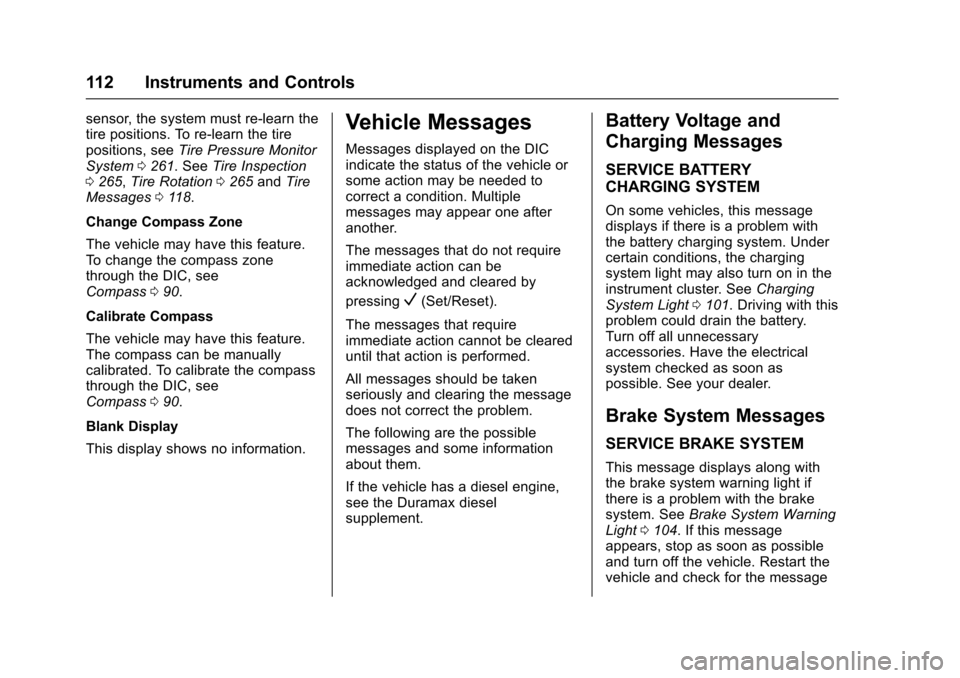
Chevrolet Express Owner Manual (GMNA-Localizing-U.S./Canada/Mexico-9967827) - 2017 - crc - 5/2/16
112 Instruments and Controls
sensor, the system must re-learn thetire positions. To re-learn the tirepositions, seeTire Pressure MonitorSystem0261.SeeTire Inspection0265,Tire Rotation0265andTireMessages011 8.
Change Compass Zone
The vehicle may have this feature.To c h a n g e t h e c o m p a s s z o n ethrough the DIC, seeCompass090.
Calibrate Compass
The vehicle may have this feature.The compass can be manuallycalibrated. To calibrate the compassthrough the DIC, seeCompass090.
Blank Display
This display shows no information.
Vehicle Messages
Messages displayed on the DICindicate the status of the vehicle orsome action may be needed tocorrect a condition. Multiplemessages may appear one afteranother.
The messages that do not requireimmediate action can beacknowledged and cleared by
pressingV(Set/Reset).
The messages that requireimmediate action cannot be cleareduntil that action is performed.
All messages should be takenseriously and clearing the messagedoes not correct the problem.
The following are the possiblemessages and some informationabout them.
If the vehicle has a diesel engine,see the Duramax dieselsupplement.
Battery Voltage and
Charging Messages
SERVICE BATTERY
CHARGING SYSTEM
On some vehicles, this messagedisplays if there is a problem withthe battery charging system. Undercertain conditions, the chargingsystem light may also turn on in theinstrument cluster. SeeChargingSystem Light0101.Drivingwiththisproblem could drain the battery.Turn off all unnecessaryaccessories. Have the electricalsystem checked as soon aspossible. See your dealer.
Brake System Messages
SERVICE BRAKE SYSTEM
This message displays along withthe brake system warning light ifthere is a problem with the brakesystem. SeeBrake System WarningLight0104.Ifthismessageappears, stop as soon as possibleand turn off the vehicle. Restart thevehicle and check for the message
Page 119 of 346

Chevrolet Express Owner Manual (GMNA-Localizing-U.S./Canada/Mexico-9967827) - 2017 - crc - 5/2/16
118 Instruments and Controls
Tire Messages
CHECK TIRE PRESSURE or
TIRE LOW ADD AIR TO TIRE
If the vehicle has the Tire PressureMonitor System (TPMS), thismessage displays when thepressure in one or more of the tiresis low. The low tire pressure warninglight will also come on. SeeTirePressure Light0106.Thismessagewill also indicate which tire needs tobe checked. You can receive morethan one tire pressure message at atime. To read the other messagesthat may have been sent at thesame time, press the set/resetbutton. If a tire pressure messageappears on the DIC, stop as soonas you can. Have the tire pressureschecked and set to those shown onthe Tire Loading Information label.SeeTires0252,Vehicle LoadLimits0171,andTire Pressure0260.TheDICalsoshowsthetirepressure values. SeeDriverInformation Center (DIC)0108.
SERVICE TIRE MONITOR
SYSTEM
If the vehicle has the Tire PressureMonitor System (TPMS), thismessage displays if a part on thesystem is not working properly. Thetire pressure light also flashes andthen remains on during the sameignition cycle. SeeTire PressureLight0106.Severalconditionsmaycause this message to appear. SeeTire Pressure Monitor Operation0262for more information. If thewarning comes on and stays on,there may be a problem with theTPMS. See your dealer.
TIRE LEARNING ACTIVE
If the vehicle has the Tire PressureMonitor System (TPMS), thismessage displays when the systemis re-learning the tire positions onthe vehicle. SeeDriver InformationCenter (DIC)0108for moreinformation. The tire positions mustbe re-learned after rotating the tiresor after replacing a tire or sensor.
SeeTire Inspection0265,TireRotation0265,Tire PressureMonitor Operation0262,andTirePressure0260for moreinformation.
Transmission Messages
GRADE BRAKING DISABLED
This message displays when thegrade braking has been disabledwith the Tow/Haul Mode button. SeeTo w / H a u l M o d e0187,AutomaticTr a n s m i s s i o n0183,andCruiseControl0192.
GRADE BRAKING ENABLED
This message displays when thegrade braking has been enabledwith the Tow/Haul Mode button. SeeTo w / H a u l M o d e0187,AutomaticTr a n s m i s s i o n0183,andCruiseControl0192.
Page 267 of 346
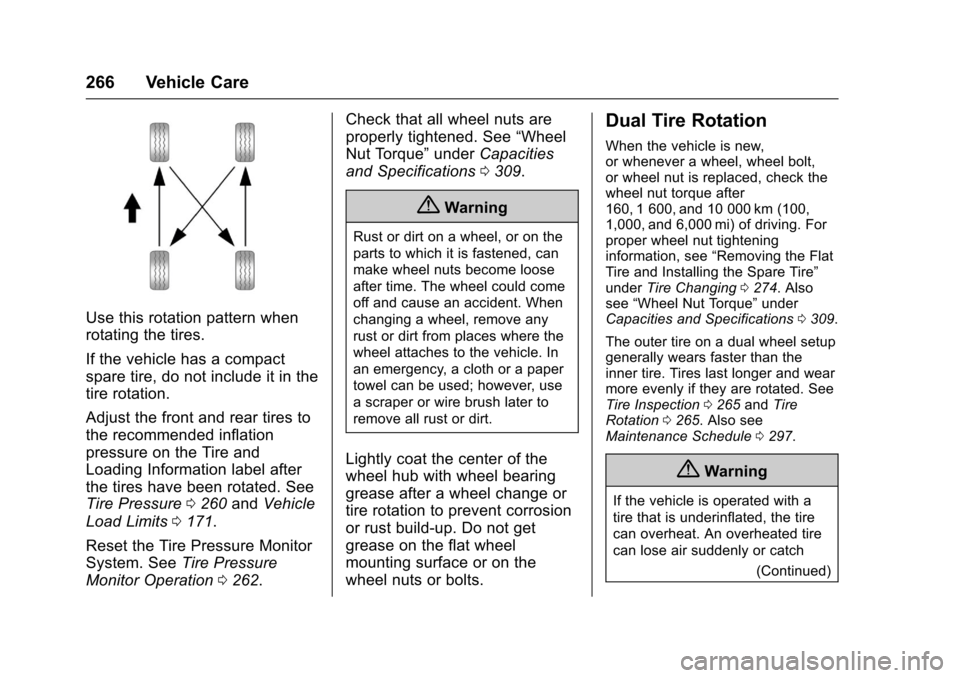
Chevrolet Express Owner Manual (GMNA-Localizing-U.S./Canada/Mexico-9967827) - 2017 - crc - 5/2/16
266 Vehicle Care
Use this rotation pattern when
rotating the tires.
If the vehicle has a compact
spare tire, do not include it in the
tire rotation.
Adjust the front and rear tires to
the recommended inflation
pressure on the Tire and
Loading Information label after
the tires have been rotated. See
Tire Pressure0260andVehicle
Load Limits0171.
Reset the Tire Pressure Monitor
System. SeeTire Pressure
Monitor Operation0262.
Check that all wheel nuts are
properly tightened. See“Wheel
Nut Torque”underCapacities
and Specifications0309.
{Warning
Rust or dirt on a wheel, or on the
parts to which it is fastened, can
make wheel nuts become loose
after time. The wheel could come
off and cause an accident. When
changing a wheel, remove any
rust or dirt from places where the
wheel attaches to the vehicle. In
an emergency, a cloth or a paper
towel can be used; however, use
ascraperorwirebrushlaterto
remove all rust or dirt.
Lightly coat the center of the
wheel hub with wheel bearing
grease after a wheel change or
tire rotation to prevent corrosion
or rust build-up. Do not get
grease on the flat wheel
mounting surface or on the
wheel nuts or bolts.
Dual Tire Rotation
When the vehicle is new,or whenever a wheel, wheel bolt,or wheel nut is replaced, check thewheel nut torque after160, 1 600, and 10 000 km (100,1,000, and 6,000 mi) of driving. Forproper wheel nut tighteninginformation, see“Removing the FlatTire and Installing the Spare Tire”underTire Changing0274.Alsosee“Wheel Nut Torque”underCapacities and Specifications0309.
The outer tire on a dual wheel setupgenerally wears faster than theinner tire. Tires last longer and wearmore evenly if they are rotated. SeeTire Inspection0265andTireRotation0265.AlsoseeMaintenance Schedule0297.
{Warning
If the vehicle is operated with a
tire that is underinflated, the tire
can overheat. An overheated tire
can lose air suddenly or catch
(Continued)
Page 299 of 346
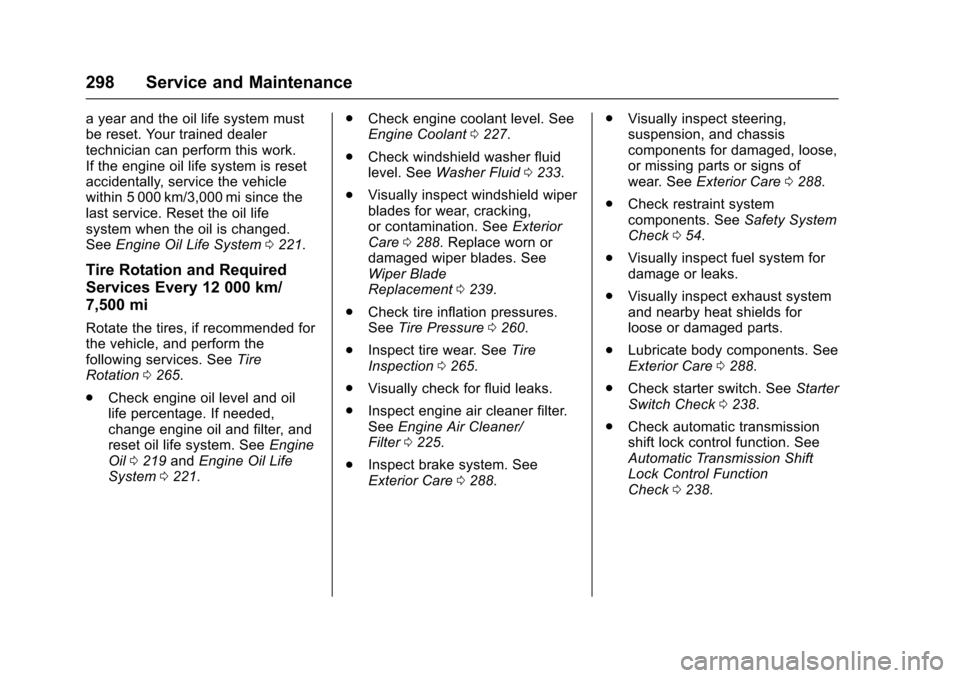
Chevrolet Express Owner Manual (GMNA-Localizing-U.S./Canada/Mexico-9967827) - 2017 - crc - 5/2/16
298 Service and Maintenance
ayearandtheoillifesystemmustbe reset. Your trained dealertechnician can perform this work.If the engine oil life system is resetaccidentally, service the vehiclewithin 5 000 km/3,000 mi since thelast service. Reset the oil lifesystem when the oil is changed.SeeEngine Oil Life System0221.
Tire Rotation and Required
Services Every 12 000 km/
7,500 mi
Rotate the tires, if recommended forthe vehicle, and perform thefollowing services. SeeTireRotation0265.
.Check engine oil level and oillife percentage. If needed,change engine oil and filter, andreset oil life system. SeeEngineOil0219andEngine Oil LifeSystem0221.
.Check engine coolant level. SeeEngine Coolant0227.
.Check windshield washer fluidlevel. SeeWasher Fluid0233.
.Visually inspect windshield wiperblades for wear, cracking,or contamination. SeeExteriorCare0288.Replacewornordamaged wiper blades. SeeWiper BladeReplacement0239.
.Check tire inflation pressures.SeeTire Pressure0260.
.Inspect tire wear. SeeTireInspection0265.
.Visually check for fluid leaks.
.Inspect engine air cleaner filter.SeeEngine Air Cleaner/Filter0225.
.Inspect brake system. SeeExterior Care0288.
.Visually inspect steering,suspension, and chassiscomponents for damaged, loose,or missing parts or signs ofwear. SeeExterior Care0288.
.Check restraint systemcomponents. SeeSafety SystemCheck054.
.Visually inspect fuel system fordamage or leaks.
.Visually inspect exhaust systemand nearby heat shields forloose or damaged parts.
.Lubricate body components. SeeExterior Care0288.
.Check starter switch. SeeStarterSwitch Check0238.
.Check automatic transmissionshift lock control function. SeeAutomatic Transmission ShiftLock Control FunctionCheck0238.