2017 AUDI TT ROADSTER phone
[x] Cancel search: phonePage 179 of 314
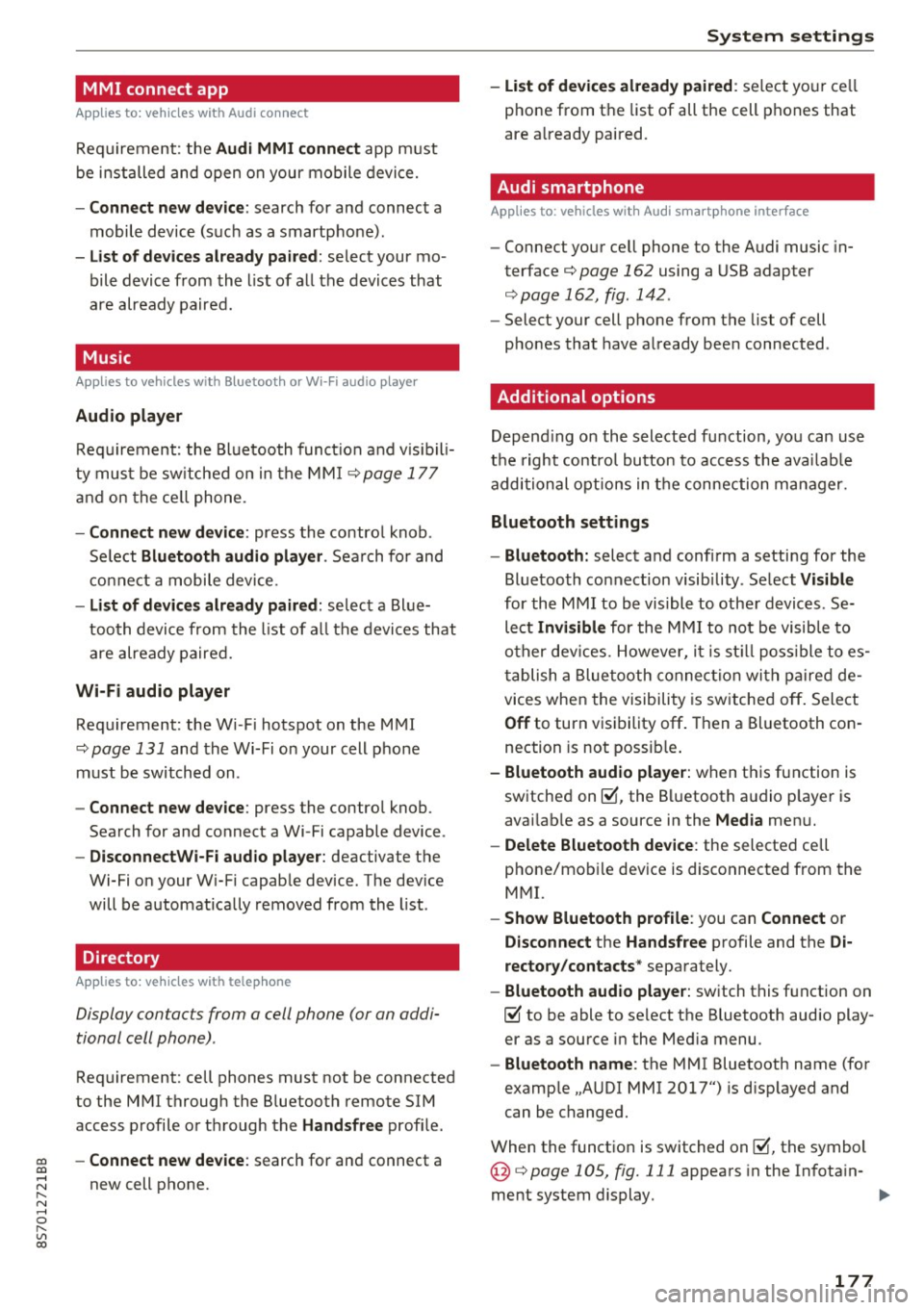
MMI connect app
Applies to: vehicles with Audi connect
Requ ireme nt: the Audi MMI connect app m ust
be i nst alled and open on your mobile devi ce.
- Connect new dev ice : search for and connect a
mobile device (s uch as a smartp hone).
- List of devices already paired : select your mo
bile device from th e list of a ll the devices that
are already paired.
Music
Applies to vehicles with Bluetooth or Wi -Fi audio player
Audio player
Req uirement: the Bl uetooth func tion a nd v is ib ili
ty mus t be sw itche d on in the MMI
¢page 177
and on the ce ll phone.
- Connect new device : press the contro l knob .
Se lect
Bluetooth audio player . Search fo r and
c o nne ct a mobile device.
- List of devices already paired : selec t a Bl ue
tooth device fro m the l ist of all the devi ces that
are already paire d.
Wi-Fi audio player
Req uirement: the Wi -Fi hotspot on the M MI
¢
page 131 and the Wi-Fi o n your cell p ho ne
must be switch ed on .
-Connect new device : press the control knob.
Sea rch for and connect a Wi-Fi capable device .
-DisconnectWi-Fi audio player : deactivate the
Wi-Fi on your Wi-Fi capab le device . The dev ice
will be automat ically removed from the list .
Directory
Applies to: vehicles with telephone
Display contacts from a cell phone (or an addi
tional cell phone) .
Requirement: cell phones must not be connected
to the MMI through the B luetooth remote SIM
access p rofile o r thr ough t he
Handsfree profi le.
co -Connect new device : search for and connect a co
;:::: new cell p hone.
" N ...... 0
" "' c:o
System settings
- List of devices already paired : select yo ur cell
phone from t he list of all the cell phones that
are a lready paired .
Audi smartphone
Applies to: vehicles with Aud i smartphone interface
- Connect yo ur ce ll phone to the Audi music in
terface¢
page 162 using a USB adapter
¢ page 162, fig . 142 .
-Select your cell pho ne from the list of cell
p hones that have a lready bee n connected .
Additional options
Depending on the selected f unction, yo u can use
t h e right contro l bu tto n to access the ava ilab le
additional options in t he connection manager.
Bluetooth settings
- Bluetooth:
select a nd confi rm a setti ng for the
Bluetooth co nnection visib ility . Se lect
Visible
for the MMI to be vis ible to othe r devic es. Se
lect
Invisible for the MMI to not be visib le to
o the r dev ices. However, i t is st ill poss ible t o es ·
t ablish a Blue tooth connec tion wit h pa ire d de
vices when the vi sibili ty is sw itched off . Select
Off to turn v is ib ility off . Then a Bl uetooth con
nection is not possib le .
- Bluetooth audio player: when t his function is
sw itched on~, the B luetooth a udio p laye r is
avai lab le as a source in the
Media men u.
- Delete Bluetooth device : the selected cell
phone/mob ile dev ice is disconnected from the
M MI.
- Show Bluetooth profile : you can Connect or
Disconnect the Handsfree profile and the Di
rectory/contacts *
separately.
- Bluetooth audio player : switch this f unction on
~ to be able to select the Bluetooth aud io play
er as a source i n the Med ia menu .
-Bluetooth name : the MMI Bluetooth name (fo r
examp le .,A UDI MMI 2017") is d isp layed and
can be changed.
When the funct io n is switched on~, the symbol
@ ¢
page 105 , fig. 111 appea rs in the In fotain-
ment system display.
1111-
177
Page 180 of 314
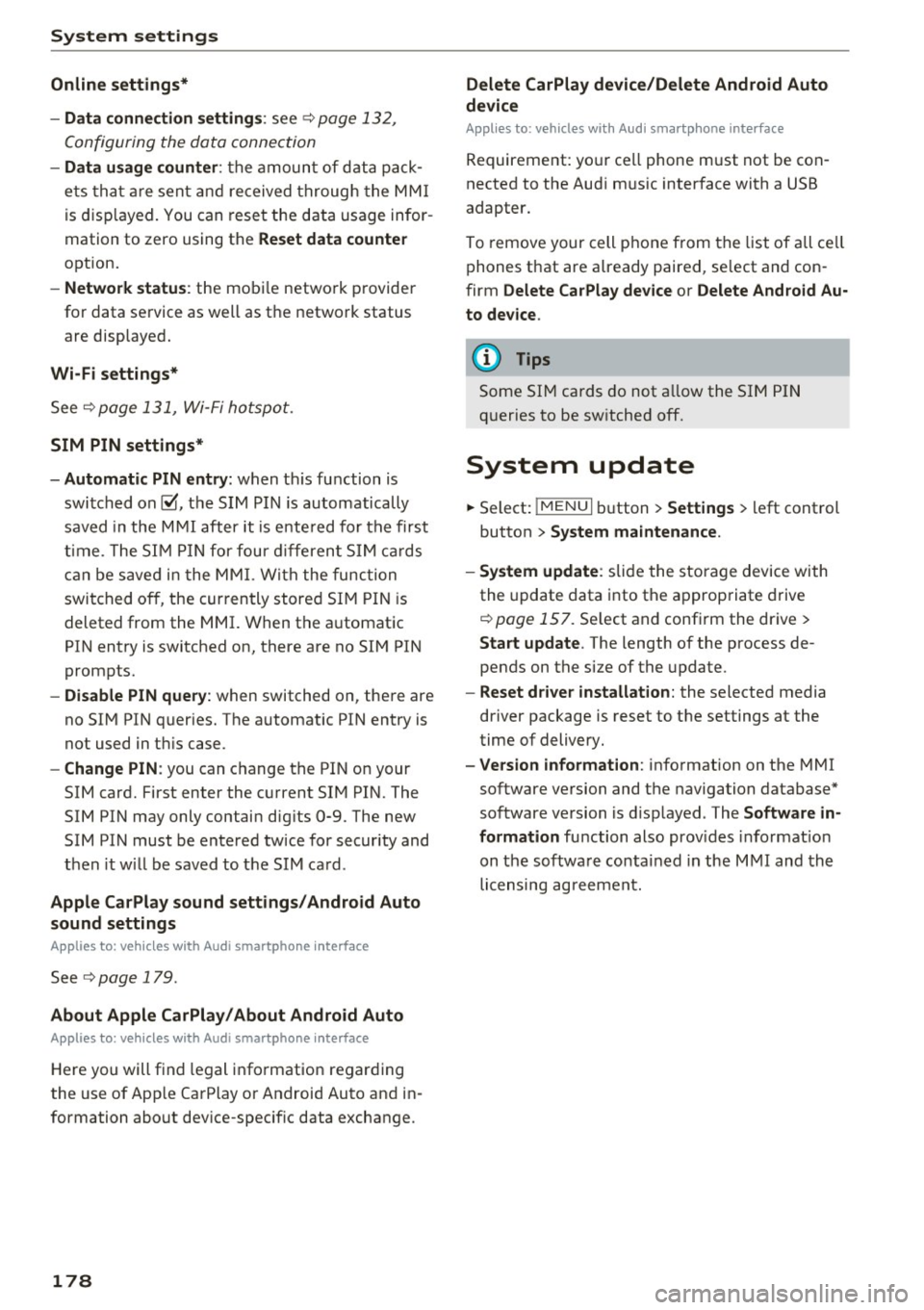
System settings
Online settings*
- Data connection setting s:
see~ page 132,
Configuring the data connection
- Data u sage counter : the amount of d ata p ack
e ts tha t ar e sent and received throug h the MM I
is d isp layed. You can reset the data usage infor
mation to zero using the
Reset data counter
option.
- Network statu s: the mobile netwo rk p rovider
for data se rvice as well as t he network status
are displayed.
Wi -Fi settings*
See Q page 131, Wi- Fi ho tspo t.
SIM PIN settings*
- Automatic PIN entry:
when t his fu nction is
swi tched on@', th e S IM PI N is automatically
saved in the M MI after it is e nte red for the f irst
t im e. The S IM PIN for four dif feren t SIM cards
c a n be save d in t he MM I. W ith the func tion
swi tc h ed o ff, the cur ren tly store d SI M P IN i s
deleted from the MMI. When the a utomatic
PI N entry is switched on, there are no SI M PIN
prompts.
- Disable PIN query : when switched on, the re are
no SI M PIN queries. The a utomat ic PIN entry is
not used in t his case .
-Change PIN : you can change the PI N on your
SIM card. First enter the c urrent SIM PI N. The
SIM PIN may only contain d ig its 0-9. The new
SIM PIN must be ente red tw ice for secur ity and
then it w ill be saved to t he SIM ca rd .
Apple CarPlay sound settings/ Android Auto
sound settings
A ppl ies to: ve hicles w ith Audi smartpho ne inte rface
See Qpoge 179.
About Apple CarPlay/About Android Auto
Appl ies to: ve hicles w ith Audi smartpho ne inte rface
Here you will f ind lega l in fo rmation regar ding
the use of App le Ca rPlay or Android Auto and in
formation abo ut dev ice-specif ic data excha nge.
178
Delete CarPlay device/Delete Android Auto
device
App lies to: vehicles wi th Audi s m art ph one interface
Requirement: yo ur cell phone m ust not be con
nected to the Aud i m usic interface with a USB
adapter.
To remove your cell phone from t he list of all ce ll
p hones t hat are a lready paired, se lect and con
firm
Delete CarPlay device or Delete Android Au·
to device .
(D Tips
Some SIM cards do not a llow the SI M PIN
qu eries to be sw itche d off.
System update
.,. Select: !ME NUI bu tton> Settings > left control
button >
System maintenance .
- System update :
slide the storage device with
the update data into t he a pprop riate drive
r=> poge 157. Se lect and confi rm the dr ive>
Start update . The length of the process de
pends on the size of the update .
-Reset driver installation: the selecte d media
driver package is reset to the settings at the
time of delivery.
- Version informat ion : info rmation on the MMI
software ve rsion and the navigation database*
so ftware ve rsion is d isp layed . The
Software in
formation
fu nction also prov ides infor mat ion
on t he softwa re contai ned in the M MI and the
li censing ag ree men t.
Page 181 of 314

CD
CD
.... N
" N ...... 0
" V, co
Sound settings
The sound distribution and volume of the MMI
can be adjusted individually. The settings depend
on vehicle equipment.
Fig. 150 Adjusting the balance/fader
~ Select: IM ENU I button > Sound > left contro l
button
> Entertainment .
Treble/ Bass
You can adjust the Treble and Bass settings by
turning the control knob. The changed settings
only apply for the audio source that is active at
the time. This allows you to adjust the sound set
tings for each audio source separately .
Balance/fader (Sound focus)
- Adjusting the sound distribution to the left or
right :
press the control knob. Turn the control
knob to the left or right to the desired position.
-Adjusting the sound distribution to the front
or rear:
press the control knob again. Turn the
control knob to the left or right to the desired
position.
- Adjusting the sound distribution using the
MMI touch* :
move your finger on the MMI
touch control panel in the desired direction .
Speed-dependent volume
You can adjust how much the volume changes to
compensate for noise inside the vehicle by turn
ing the control knob.
System settings
Volume settings
Adjusting the volume
The volume of an audio source or a system mes
sage (for example, from the voice recognition
system*) can be adjusted directly while the
sound is playing using the On/Off knob.
- Increasing or decreasing the volume : turn the
On/Off knob@Q
page 96, fig . 98 to the right
or left.
- Muting or pausing : press the On/Off knob
briefly .
Or: turn the On/Off knob to the left un
til the mute symbo l appears. An active audio/
video source is stopped.
-Unmuting or resuming : press the On/Off knob
briefly .
Or: turn the On/Off knob to the right.
(D Tips
Volumes that are too high or too low are au
tomatically adjusted to a set level when the
MMI is switched on.
Adjusting the system volume
~ Select: jMENUI button> Sound > left control
but ton .
Telephone
Applies to: vehicles with telephone
Mute telephone : messages and ringtones are set
to mute.
Ringtone: Q page 124, Ringtone and volume
settings.
Ringtone volume:
you can adjust the volume of
t he selected ringtone by turning the control
knob.
Message volume : you can adjust the volume of
the notification for an incoming text message by
turning the contro l knob.
Microphone input level : you can adjust the vol
ume during a phone call by turning the control
knob.
Navigation
Applies to: vehicles with navigation system
Voice guidance : see Q page 143, Voice guidance . ..,.
179
Page 182 of 314
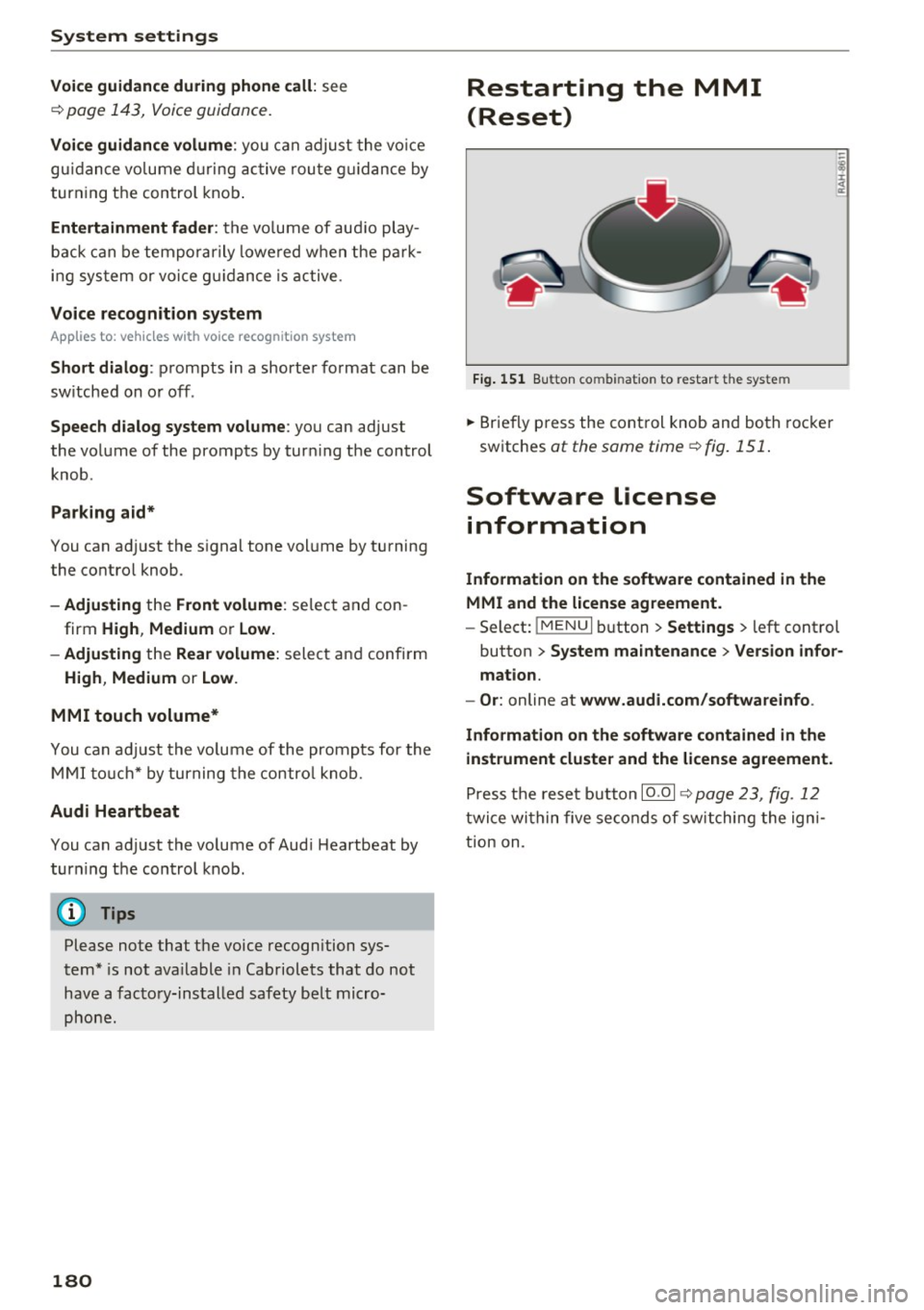
System settings
Voice guidance during phone call: see
¢ page 143, Voice guidance.
Voice guidance volume: you can adju st the v oice
gu idan ce vo lume during ac tive rou te gui dance by
tur ning t he con trol knob .
Entertainment fader : the vo lume of aud io play
b ac k ca n be tempo rar ily lowe red w hen t he p ark
i ng sys tem or vo ice guid ance is active .
Voice recognition system
App lies to: veh icles with voice recognition system
Short dialog : prompts in a shorte r format can be
sw itched on o r off .
Speech d ialog system volume : you can adjust
the vol ume of the prompts by tur ning t he control
knob.
Parking aid*
You can a djust the s ignal tone vol ume by tu rning
the contro l knob .
-Adjusting the Front volume : selec t and con
firm
High , Medium or Low.
-Adjusting
t h e Rear volume : select and confi rm
High , Medium or Low .
MMI touch volume*
You c an a dju st the vo lu m e of the prompts for the
MM I touch * by turni ng the contro l knob.
Audi Heartbeat
You can adjust the vo lume of Aud i Heartbeat by
tur ning t he con trol knob.
(D Tips
Please note that the voice recognition sys
tem * is not ava ilable in Cab riole ts that do not
have a fac to ry -ins talled safety b elt micro
phon e.
180
Restarting the MMI
(Reset)
Fig. 151 Bu tton co mbin atio n t o re sta rt th e sy stem
... Brief ly p ress the con trol knob and bo th roc ke r
sw itches
at the same time ¢ fig. 151 .
Software license
information
Information on the software contained in the
MMI and the license agreement.
- Sele ct: !ME NUI b utton> Settings > left control
button
> System maintenance > Version infor ·
mation.
- Or :
online at www.audi.com /softwareinfo .
Information on the software contained in the
instrument cluster and the license agreement.
P ress t he rese t button 10 .0 1 ¢ page 23, fig . 1 2
twi ce wi thin five se co nds of sw itching the ign i
t ion on .
Page 184 of 314
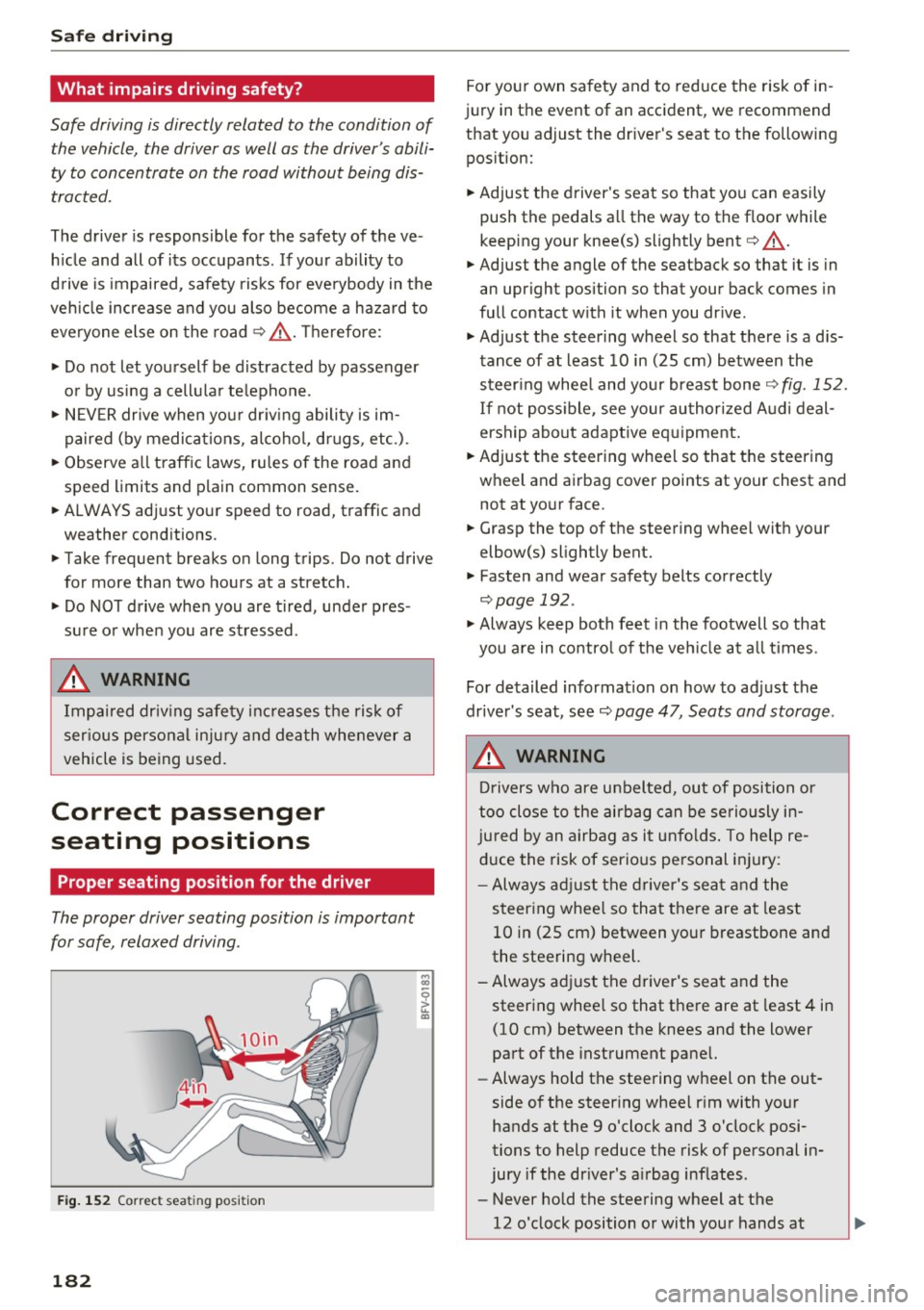
Safe driving
What impairs driving safety?
Safe driving is directly related to the condition of
the vehicle, the driver as well as the driver's abili
ty to concentrate on the road without being dis
tracted.
The driver is respons ible for the safety of the ve
hicle and all of its occupants. If your ability to
drive is impaired, safety risks for everybody in the
vehicle increase and you also become a hazard to
everyone else on the road
c:::> .&_. Therefore :
~ Do not let yourself be distracted by passenger
or by using a cellular telephone.
~ NEVER drive when your driving ability is im
paired (by medications, alcohol, drugs, etc.).
~ Observe all traffic laws, rules of the road and
speed limits and plain common sense.
~ ALWAYS adjust your speed to road, traffic and
weather conditions.
~ Take frequent breaks on long trips. Do not drive
for more than two hours at a stretch.
~ Do NOT drive when you are tired, under pres
sure or when you are stressed.
..&, WARNING
Impaired driving safety increases the risk of
serious personal injury and death whenever a
vehicle is being used.
Correct passenger
seating positions
Proper seating position for the driver
The proper driver seating position is important
for safe, relaxed driving.
Fig. 152 Correct seating position
182
For your own safety and to reduce the risk of in
jury in the event of an accident, we recommend
that you adjust the driver's seat to the following
position:
~ Adjust the driver 's seat so that you can easily
push the pedals all the way to the floor while
keeping your knee(s) slightly bent
c:::> .&_.
~ Adjust the angle of the seatback so that it is in
an upright position so that your back comes in
full contact with it when you drive.
~ Adjust the steering wheel so that there is a d is
tance of at least 10 in (25 cm) between the
steering wheel and your breast bone
c:::>fig. 152.
If not possible, see your authorized Audi deal
ership about adaptive equipment.
~ Adjust the steering wheel so that the steering
wheel and airbag cover points at your chest and not at your face.
~ Grasp the top of the steering wheel with your
elbow(s) slightly bent.
~ Fasten and wear safety belts correctly
c:::> page 192.
~ Always keep both feet in the footwell so that
you are in control of the vehicle at all times .
For detailed information on how to adjust the
driver's seat, see
c:::> page 47, Seats and storage.
..&, WARNING
Drivers who are unbelted, out of position or
too close to the airbag can be seriously in
jured by an airbag as it unfolds. To help re
duce the risk of serious personal injury:
- Always adjust the driver's seat and the
steering wheel so that there are at least
10 in (25 cm) between your breastbone and
the steering wheel.
-Always adjust the driver's seat and the
steering wheel so that there are at least 4 in
(10 cm) between the knees and the lower
part of the instrument panel.
- Always hold the steering wheel on the out
side of the steering wheel rim with your
hands at the 9 o'clock and 3 o'clock posi
tions to help reduce the risk of personal in
jury if the driver's airbag inflates.
- Never hold the steering wheel at the
12 o'clock position or with your hands at
-
Page 202 of 314
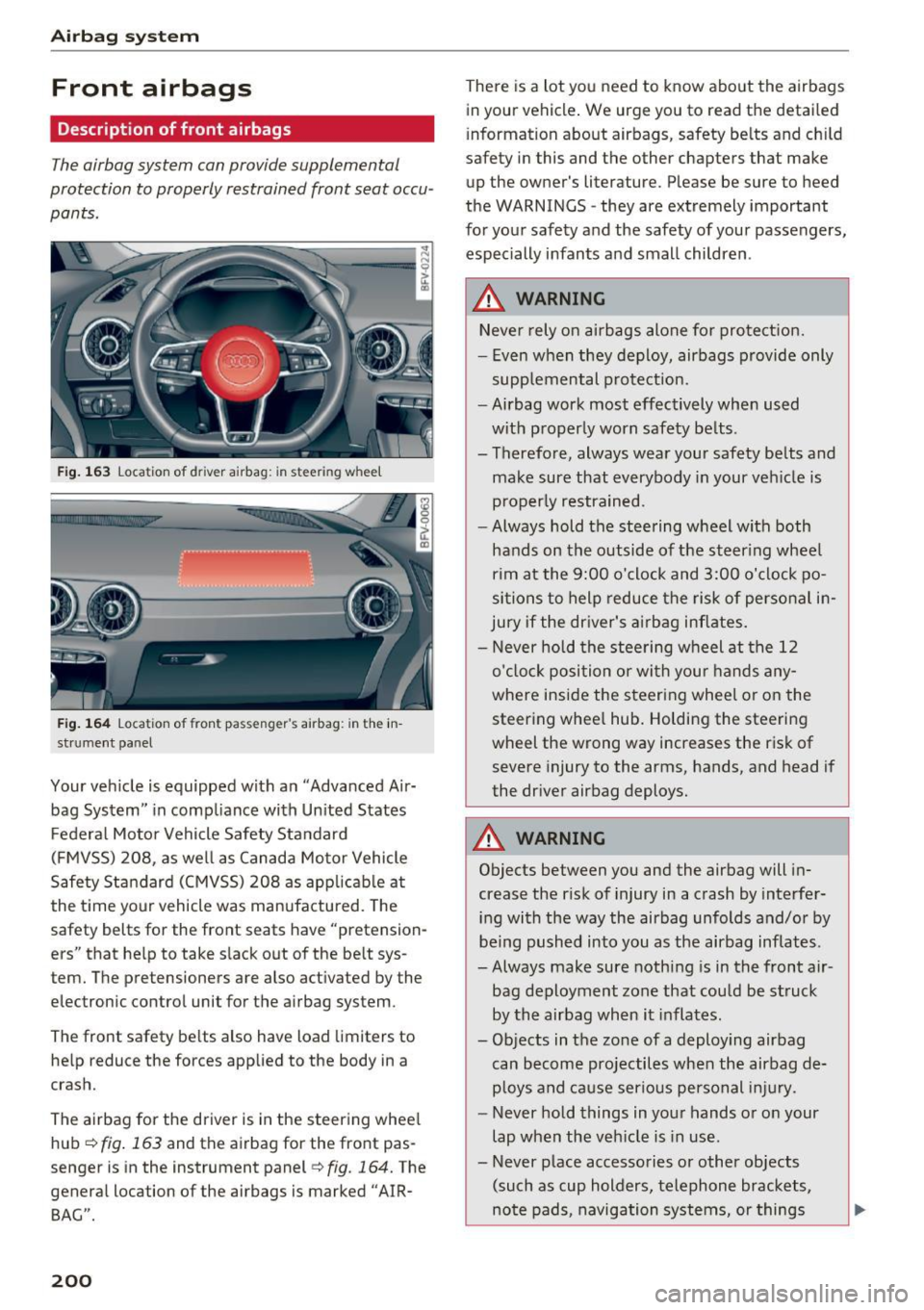
Airbag system
Front airbags
Description of front airbags
The airbag system can provide supplemental
protection to properly restrained front seat occu
pants.
Fig. 163 Location of dr iver airbag: in steering whee l
Fig. 164 Location of front passenger's airbag: in the in
strument panel
Your vehicle is equipped with an "Advanced Air
bag System" in compliance with Un ited States
Federal Motor Vehicle Safety Standard
(FMVSS)
208, as well as Canada Motor Vehicle
Safety Standard (CMVSS)
208 as applicable at
the time your vehicle was manufactured. The
safety belts for the front seats have "pretension
ers" that help to take slack out of the belt sys
tem. The pretensioners are also activated by the
electronic control unit for the airbag system.
The front safety be lts also have load limiters to
help reduce the forces applied to the body in a
crash.
The airbag for the driver is in the steering wheel
hub<=>
fig . 163 and the airbag for the front pas
senger is in the instrument panel
<=>fig. 164. The
general location of the airbags is marked "AIR
BAG".
200
There is a lot you need to know about the airbags
in your vehicle . We urge you to read the detai led
i nformation about airbags, safety belts and ch ild
safety in this and the other chapters that make
up the owner's literature. Please be sure to heed
the WARNINGS -they are extremely important
for your safety and the safety of your passengers,
especially infants and small children .
.&_ WARNING -
Never rely on airbags alone for protection.
- Even when they deploy, airbags provide only
supp lemental protection.
- Airbag work most effectively when used
with properly worn safety belts .
- Therefore, always wear your safety belts and make sure that everybody in your vehicle is
properly restrained.
- Always hold the steering wheel w ith both
hands on the outside of the steering wheel
rim at the 9:00 o'clock and 3:00 o'clock po
sitions to help reduce the risk of personal in
jury if the driver's airbag inflates.
- Never hold the steering wheel at the
12
o'clock position or with your hands any
where inside the steering wheel or on the
steering whee l hub. Holding the steering
wheel the wrong way increases the risk of
severe injury to the arms, hands, and head if
the driver airbag deploys.
.&_ WARNING
Objects between you and the airbag will in
crease the r isk of injury in a crash by interfer
ing with the way the airbag unfolds and/or by
being pushed into you as the airbag inflates.
- Always make sure nothing is in the front air-
bag deployment zone that could be struck
by the airbag when it inflates.
- Objects in the zo ne of a deploying airbag
can become projectiles when the airbag de
ploys and cause serious personal injury.
- Never hold things in your hands or on your
lap when the vehicle is in use.
- Never place accessories or other objects (such as cup holders, telephone brackets,
note pads, navigation systems, or things
-
Page 208 of 314
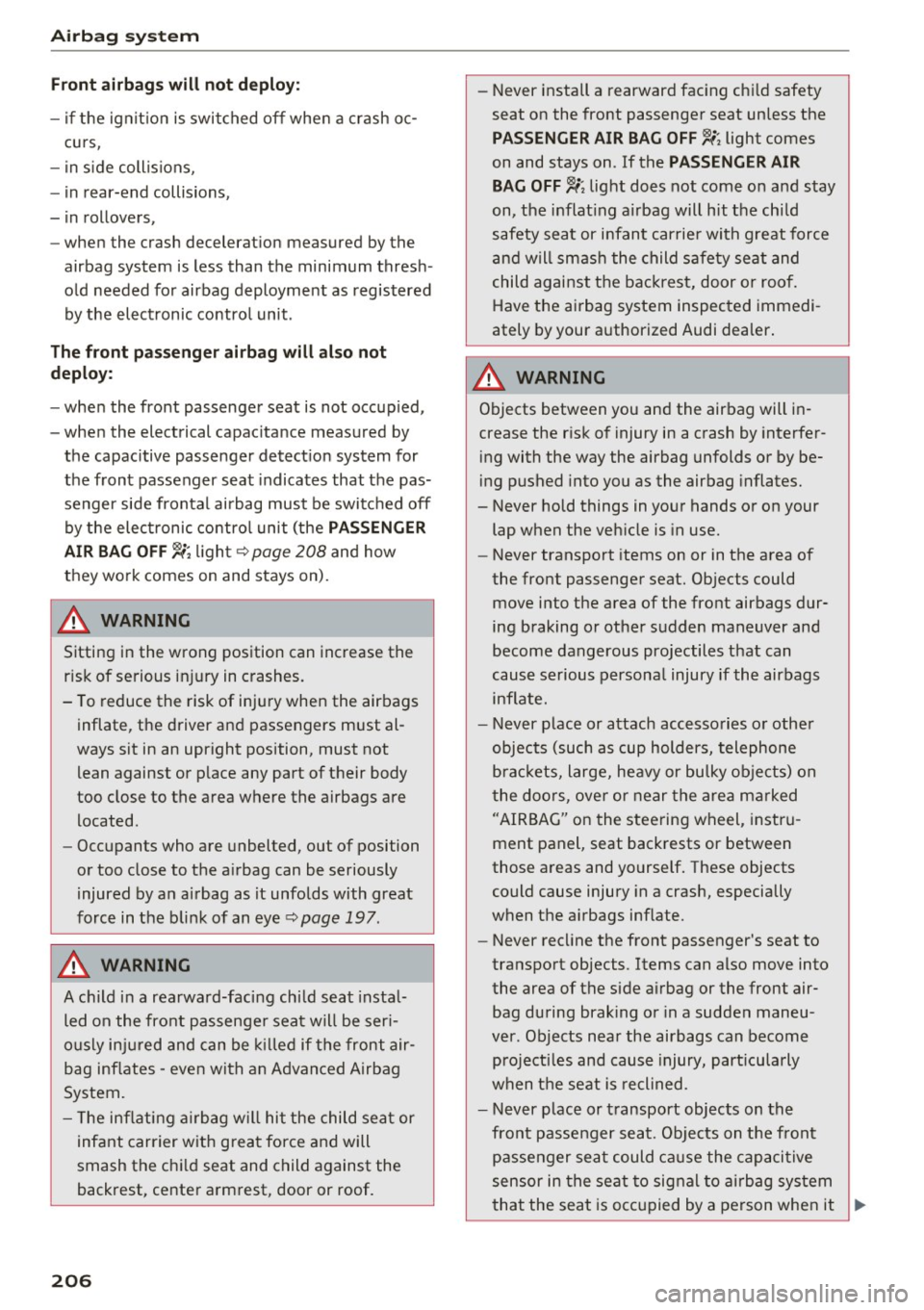
Airbag syste m
Front airbag s will not deploy:
- if the ignit ion is switched off when a crash oc -
curs,
- in s ide collisions,
- in rear-end collisions,
- in rollovers,
- when the crash deceleration measured by the
airbag system is less than the minimum thresh
old needed for airbag deployment as registered
by the electronic contro l unit.
Th e front p asse nger airb ag w ill also not
depl oy:
- when the front passenger seat is not occupied,
- when the electrical capacitance measured by
the capacitive passenger detect ion system for
the front passenger seat indicates that the pas
senger side frontal airbag must be switched off
by the electronic contro l unit (the
PASSENGER
AIR B AG OFF ~;
light~ page 208 and how
they work comes on and stays on) .
A WARNING
Sitting in the wrong position can increase the
risk of serious injury in crashes.
- To reduce the risk of injury when the airbags inflate, the driver and passengers must al
ways sit in an upright position, must not
lean against or place any part of their body
too close to the area where the airbags are
located.
- Occupants who are unbelted, out of position
or too close to the a irbag can be seriously
injured by an airbag as it unfolds with great
force in the blin k of an eye~
page 197.
A WARNING
A child in a rearward-facing chi ld seat insta l
led on the front passenger seat will be ser i
ously inju red and can be killed if the front air
bag inf lates - even with an Advanced Airbag
System.
- T he inflating a irbag w il l hit the child seat or
infant carrier with great force and will
smash the chi ld seat and child against the
backrest, center armrest, door or roof.
206
-
- Never install a rearward facing chi ld safety
seat on the front passenger seat unless the
PAS SEN GER AIR BA G OFF ~; light comes
on and stays on . If the
PA SSE NGER AIR
BAG OFF~;
light does not come on and stay
on, the inflat ing airbag will hit the chi ld
safety seat or infant carrie r with great force
and will smash the child safety seat and
child against the bac krest, door or roof.
Have the airbag system inspected immedi
ately by your authorized Audi dealer .
A WARNING
Objects between you and the airbag will in
crease the risk of injury in a crash by interfer
ing with the way the airbag unfolds or by be
ing pushed into you as the airbag inflates.
- Never hold things in your hands or on your
lap when the vehicle is in use.
- Never transport items on or in the area of
the front passenger seat. Objects could
move into the area of the front airbags dur
ing braking or other sudden maneuver and
become dangerous projectiles that can
cause serious persona l injury if the airbags
inflate.
- Never place or attach accessories o r other
objects (such as cup holders, telephone
brackets, large, heavy or bulky objects) on
the doo rs, ove r or near the area ma rked
"AIRBAG" on the steering wheel, instru
ment panel, seat backrests or between
those areas and yourself. These objects
could cause injury in a crash, especially
when the a irbags inf late.
- Never recline the front passenger's seat to
transport objects. Items can also move into
the area of the side a irbag or the front air
bag during brak ing or in a sudden maneu
ver . Objects near the airbags can become
projecti les and cause injury, part icularly
when the seat is reclined.
- Never p lace or t ransport objects on the
-
front passenger sea t. Objects on the front
p assenger sea t could ca use the capaci tive
sensor in the seat to signal to ai rbag system
that the seat is occ upied by a person when it ..,
Page 212 of 314
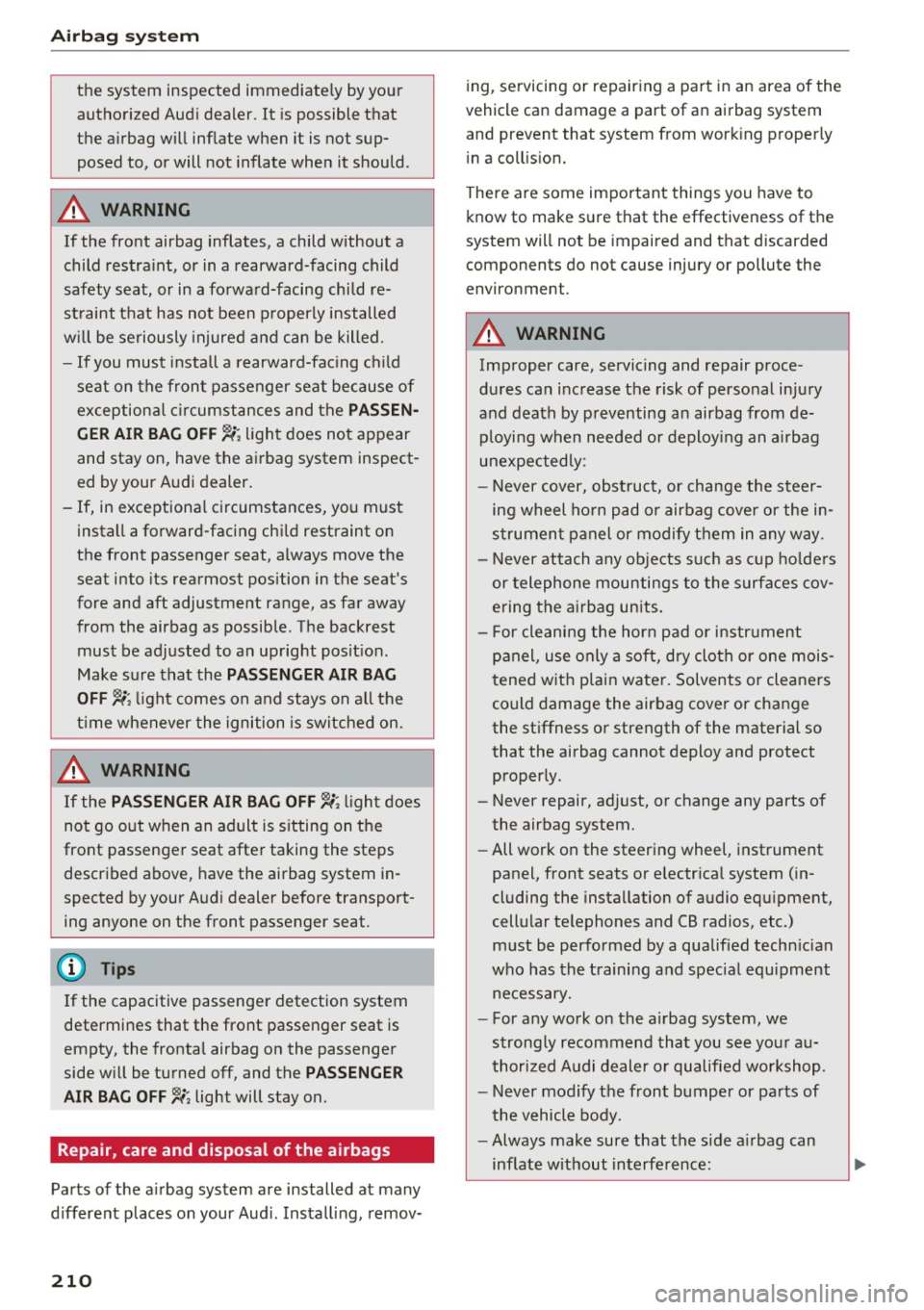
Airbag syste m
the system inspected immediately by your
authorized Audi dealer. It is possible that
the airbag will inflate when it is not sup
posed to, or will not inflate when it should.
A WARNING
If the front airbag inflates, a child without a
child restra int, or in a rearward-facing child
safety seat, or in a forward-facing child re
straint that has not been properly installed
w ill be seriously injured and can be killed.
- If you must install a rearward-fac ing child
seat on the front passenger seat because of
exceptional c ircumstances and the
PA SSEN
G ER AIR BAG OFF,;;
light does not appear
and stay on, have the airbag system inspect
ed by your Audi dealer.
- If, in exceptional circumstances, you must
install a forward-facing chi ld restraint on
the front passenger seat, always move the
seat into its rearmost pos ition in the seat's
fore and aft adjustment range, as far away
from the airbag as possible. The backrest
must be adjusted to an upright posit ion.
Make s ure that the PASSENGER AI R BAG
OFF ,;;
light comes on and stays on a ll the
t ime whenever the ignition is switched on.
A WARNING
If the PAS SENGER AIR BAG OFF~; light does
not go out when an adult is s itting on the
front passenger seat afte r taking the steps
described above, have the airbag system in
spected by your Audi dealer before transport
ing anyone on the front passenger seat.
(D Tips
If the capacitive passenger detection system
determines that the front passenger seat is
empty, the frontal airbag on the passenger
side w ill be turned off, and the
PA SSENGER
AIR BA G OFF ~;
light will stay on.
Repair, care and disposal of the airbags
Parts of the a irbag system are installed at many
d ifferent places on your Aud i. Instal ling, remov-
210
ing, servicing or repairing a part in an area of the
vehicle can damage a part of an airbag system
and prevent that system from work ing properly
i n a coll is ion.
There are some important things you have to know to make sure that the effectiveness of the
system will not be impaired and that discarded
components do not cause injury or pollute the
environment.
A WARNING
Improper care, servicing and repair proce
dures can increase the risk of personal injury
and death by preventing an airbag from de
p loying when needed or deploy ing an a irbag
unexpectedly:
-
- Never cover, obstruct, or change the steer
ing wheel ho rn pad or airbag cover or the in
strumen t panel or modify them in any way.
- Never attach any objects such as cup ho lde rs
or telephone mountings to the surfaces cov
ering the a irbag un its.
- For cleaning the horn pad or instr ument
panel, use only a soft, dry doth or one mois
tened w ith plain water. Solvents or cleaners
could damage the airbag cover or change
the st iffness or strength of the material so
that the airbag cannot deploy and protect proper ly.
- Never repair, ad just, or change any parts of
the airbag system.
- All work on the steering wheel, inst rument
panel, front seats or e lectr ica l system (in
cluding the installation of audio equ ipment,
cellular te lephones and CB radios, etc.)
m ust be perfo rmed by a qualified techn ician
who has the training and spec ial equipment
necessary.
- For any work on the airbag system, we
strong ly recommend tha t you see you r au
thori zed A udi dealer or qualified wo rkshop.
- Never modify the front bumper or pa rts of
the vehicle body.
- Always make sure that the side a irbag can
inflate w ithout interfe rence: