2017 AUDI TT ROADSTER coolant temperature
[x] Cancel search: coolant temperaturePage 10 of 314
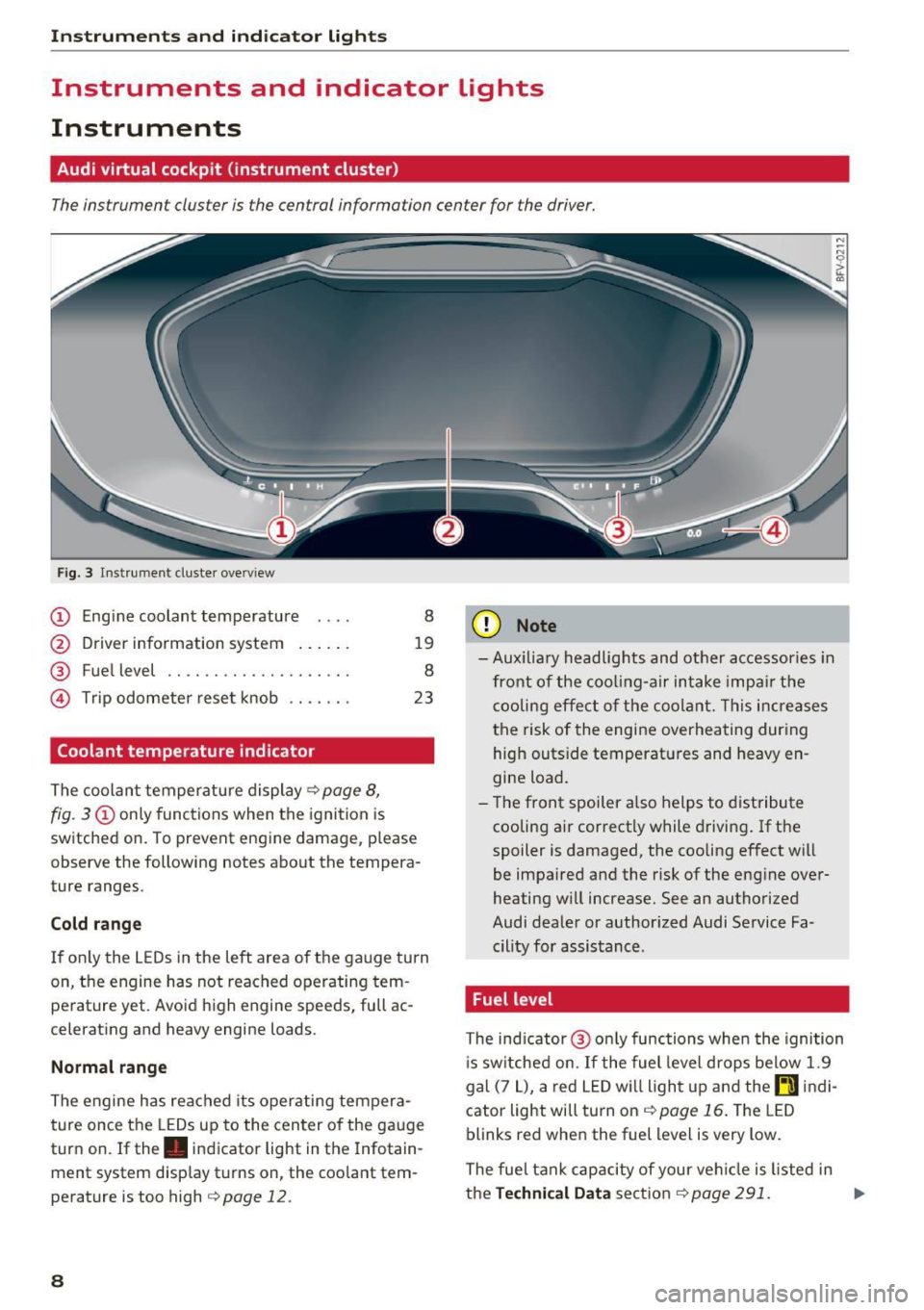
Instrumen ts and ind icator ligh ts
Instruments and indicator Lights
Instruments
Audi virtual cockpit (instrument cluster)
The instrument cluster is the central information center for the driver.
Fig. 3 Instrume nt cluster overv iew
(D Eng ine coolant temperature 8
@ Driver information system . . . . . . 19
® Fuel level . . . . . . . . . . . . . . . . . . . . 8
@ Trip odometer reset knob . . . . . . . 23
Coolant temperature indicator
The coolan t temperature display c:> page 8,
fig. 3
(D only functions when the ignition is
switched on. To prevent engine damage, p lease
observe the following notes about the tempera
ture ranges.
Cold rang e
If o nly the L EDs in the left area of the gauge turn
on, the engine has not reached operating tem
perature yet. Avoid high engine speeds, full ac
celerating and heavy engine loads .
Normal range
The engine has reached its operating tempera
ture once the LEDs up to the center of the gauge
turn on . If the . indicator light in the Infotain
ment system display turns on, the coolant tem
perature is too high
c:> page 12.
8
(D Note
-Aux iliary head lights and other accessories in
front of the coo ling-a ir intake impa ir the
cooling effect o f the coolant. This increases
the risk of the engine overheating during high outside temperatures and heavy en
gine load.
- T he front spoiler a lso helps to distribute
cooling air correctly while driving . If the
spoiler is damaged, the cooling effect will
be impaired and the risk of the eng ine over
heating w ill increase. See an authorized
Audi dealer or author ized Audi Service Fa
cility for assistance .
Fuel level
The indicator @ only func tions when the ignition
i s sw itched on. If the fuel level drops below 1.9
gal (7
L), a red LED wi ll light up and the rD indi
cator light will turn on
c:> page 16 . The LED
blinks red when the fuel level is very low.
The fuel tank capacity of your veh icle is listed in
the
Techni cal Dat a sectio n c:> page 291. ..,_
Page 14 of 314

Instruments and indicator lights
There is a malfunction in the parking brake . Dr ive
to an authorized Audi dealer or authorized Audi
Serv ice Facility immediately to have the malfunc
tion corrected .
1ij Parking brake: ma lfunction! Safely stop ve
hicle . Ple ase contact Se rvice
There is a malfunction in the parking br ake. Dr ive
to an author ized Audi dealer or author ized A udi
Service Facility immediately to have the mal func
tion corrected.
ltJil:Jl:)jf;U~ (USA model s) /
6] (Canada model s)
Ple ase rele ase p arking brake .
Re lease the park ing brake if this message ap
pea rs .
IZJill :ljfj:0 (USA mod els) /
6] (C an ad a model s)
Parking brake auto rel ea se unavail able
If th is message appears, press the brake pedal
first and then release the parking brake.
IZ,i!;t:Jjf;U~U SA mod els ) /
K@)
steep
If the indicator light blinks and the message ap
pears, there is not enough braking power to se
cure the vehicle. The brakes have overheated. The
veh icle could roll away even on a small incline.
ltJ ilJ :jjJ:1:0 (USA model s) /
K@j
I f th is message appears, press the bra ke pedal
fi rst and then release the pa rking brake if neces
sary .
(D Tips
For add it iona l information on the park ing
brake, see ¢
page 62.
-L Cooling system
• Turn off engine and check coolant le vel
The coolan t leve l is too low.
Do not cont inue drivi ng and switch the engine
off . Check the coolant level¢
page 241 .
12
-If the coo lant level is too low , add coolant
¢
page 241. Only continue driving once the in
dicator light turns off.
• Coo la nt temperature : to o high . Let engine
run with veh icle stationa ry
Let the engine ru n at idle fo r a few minutes to
cool off, until t he ind icator lig ht t urns off .
- If the ind icator light does not turn off , do not
cont inue driving the veh icle. See an authorized
Audi dea le r or authorized Audi Service Facility
for assistance.
.&_ WARNING
- Never ope n the hood if you can see or hea r
steam or coo lant escaping from the engine
compartment. This increases the risk of
burns. Wait until you no longer see or hear
steam or coolant escaping.
- The engine compartment in any vehicle can
be a dangerous area. Stop the engine and
allow it to cool before working in the engine
compartment . Always follow the informa
tion found in
Q page 235, Working in the
engine compartment .
(D Note
Do not continue driv ing if the . indicator
light turns on as this increases the risk of en
g ine damage.
"I!::?': Engine oil pressure
• Turn off engin e. Oil pre ssure to o low
Stop the engine and do not continue driving. Check the eng ine oil level¢
page 239.
-If the eng ine oi l level is too low, add engine oil
¢
page 239 . Only continue driving once the in
dicator light turns off.
-If the engine oi l level is correct and the indica
tor light still blinks, turn the engine off and do
not continue dr iving . See an author iz ed Audi
dea ler or authori zed Audi Service Facility for as-
sistance . .,.
Page 55 of 314
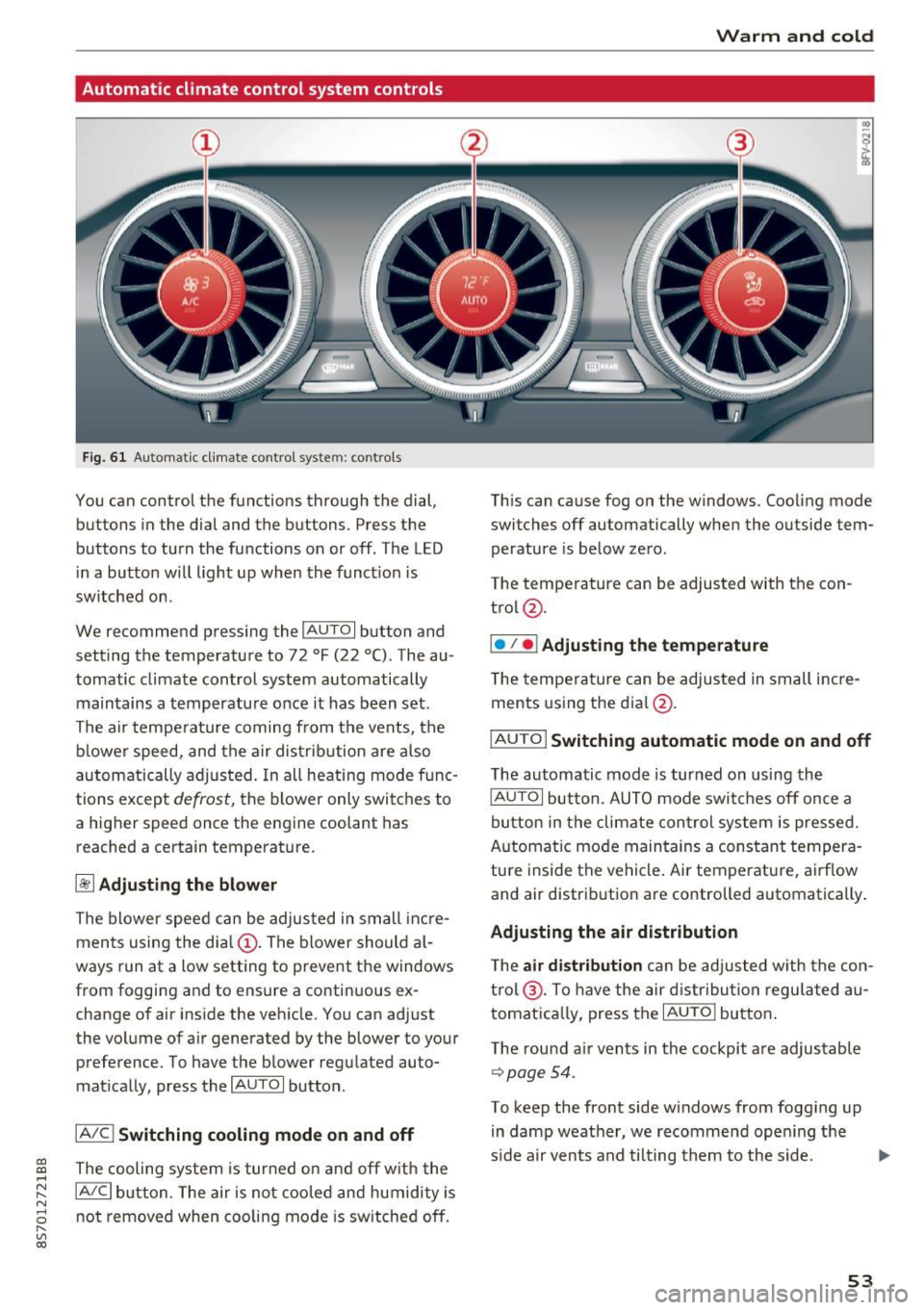
CD
CD
.... N
" N ...... 0 r--. V, co
Automatic climate control system controls
Fig. 61 Automatic climate control syste m: controls
You can control the functions through the dial,
buttons in the dial and the buttons. Press the
buttons to turn the functions on or off . The LED
in a button w ill light up when the funct ion is
switched on .
We recommend pressing the
IAUTOI button and
setting the temperature to 72 °F (22 °C). The au
tomatic climate control system automatically
maintains a temperature once it has been set .
The air tempe rature coming from the vents, the
b lower speed, and the air distribution are also
automatically adjusted. In all heating mode f unc
tions except
defrost, the b lower only switches to
a higher speed once the engine coolant has
reached a certain temperature.
~ Adjusting the blow er
The blower speed can be adjusted in small inc re
ments using the dia l
(D. The blower should a l
ways run at a low setting to prevent the windows
from fogging and to ensure a continuous ex
change of air inside the vehicle. You can adjust
the volume of air generated by the blower to your
preference. To have the blower regulated auto
mat ically, press the
IAU TOI button .
IA/Cj Switching cooling mode on and off
The cooling system is tur ned on and off w ith the
IA/C l button. The air is not cooled and humidity is
not removed when coo ling mode is sw itched off.
Warm and cold
This can cause fog on the windows. Cooling mode
switches off automatically when the outside tem
perature is be low zero .
The temperature can be adjusted with the con
trol @.
I• I • I Adjusting the temperature
T he tempe rature can be adjusted in small i ncre
ments using the dial@.
IAUTO I Switching automatic mode on and off
The automatic mode is turned on using the
IAUTOI button. AUTO mode switches off once a
button in the climate con trol system is pressed.
Automat ic mode maintains a cons tant tempera
tu re inside the vehicle . Air temperature, airf low
and air distribution are controlled automatically .
Adjusting the air distribution
The air distrib ution can be adjusted w ith the con
t rol @ . To have the air d istr ibution regulated au
tomat ica lly, press the
IAUTOI butto n.
T he rou nd a ir ven ts in the cockpit a re adjustable
~page 54.
To keep the front side w indows from fogging up
in damp weather, we recommend ope ning t he
s ide a ir vents and ti lting them to the side.
53
Page 62 of 314

Driving
-Never turn off the engine before the vehicle
has come to a complete stop.
- The brake booster and power steering only
work when the engine is running. If the en
gine is
off, you have to use more force when
steering or braking. Because you cannot
steer and brake as you usually would, this
could lead to accidents and serious injuries.
(D Note
Avoid high engine speed, full throttle, and
heavy engine load if the engine has not
reached operating temperature yet. You could
damage the engine.
@ For the sake of the environment
Do not let the engine run while parked to
warm up. Begin driving immediately . This re
duces unnecessary emissions.
{D) Tips
-Some noise after starting the engine is nor
mal and is no cause for concern.
- If you leave the vehicle with the ignition
switched on, the ignition will switch
off af
ter a certain amount of time . Make sure that
electrical equipment such as the exterior
lights are switched
off.
Stopping the engine
.,. Bring the vehicle to a full stop.
.,. Move the selector lever into the P position .
... Press the
I START ENGINE STOPI button
¢ page 59, fig. 67.
Emergency off function*
If it is absolutely necessary, the engine can also
be turned
off while driving at speeds starting at
4 mph (7 km/h). To switch the engine
off, press
the
! START ENGINE STOPI button twice in a row
briefly or press and hold for longer than two sec
onds.
_&. WARNING
- Never turn off the engine before the vehicle
has come to a complete stop.
60
- Please note that the brake booster and pow
er steering only work when the engine is
running. When the engine
off, you must use
more force to steer or brake the vehicle. Be
cause the usual steering and braking capa
bility is not available, the risk of accidents or
. . . . mJunes increases.
- For safety reasons, always park the vehicle
with the selector lever in the P position.
Otherwise, there is the risk that the vehicle
could roll.
- After the engine has been switched off, the
radiator fan can continue to run for up to 10
minutes -even with the ignition switched
off. It can also switch on again after some
time if the coolant temperature rises as the
result of heat buildup or if the engine is al
ready warm and the engine compartment is
also heated by the sun's rays.
(D Note
If the engine has been under heavy load for
an extended period of time, heat builds up in
the engine compartment after th@ engine is
switched
off and there is a risk of damaging
the engine . For this reason, let the engine run
at idle for approximately two minutes before
shutting it
off.
Messages
Turn off ignition before leaving vehicle. Battery
is discharging
This message appears and a warning tone sounds
if you open the driver's door when the ignition is
switched on. Switch the ignition
off so that the
battery will not discharge.
Pressing start/stop button again will switch off
engine.
This message appears when you press the
I START ENGIN E STOP ! button while driving.
Engine start system: malfunction! Please con
tact Service
The engine automatic start system has a mal
function. Drive to an authorized Audi dealer or
autho rized Audi Service Facility immediately to
IJlo-
Page 296 of 314
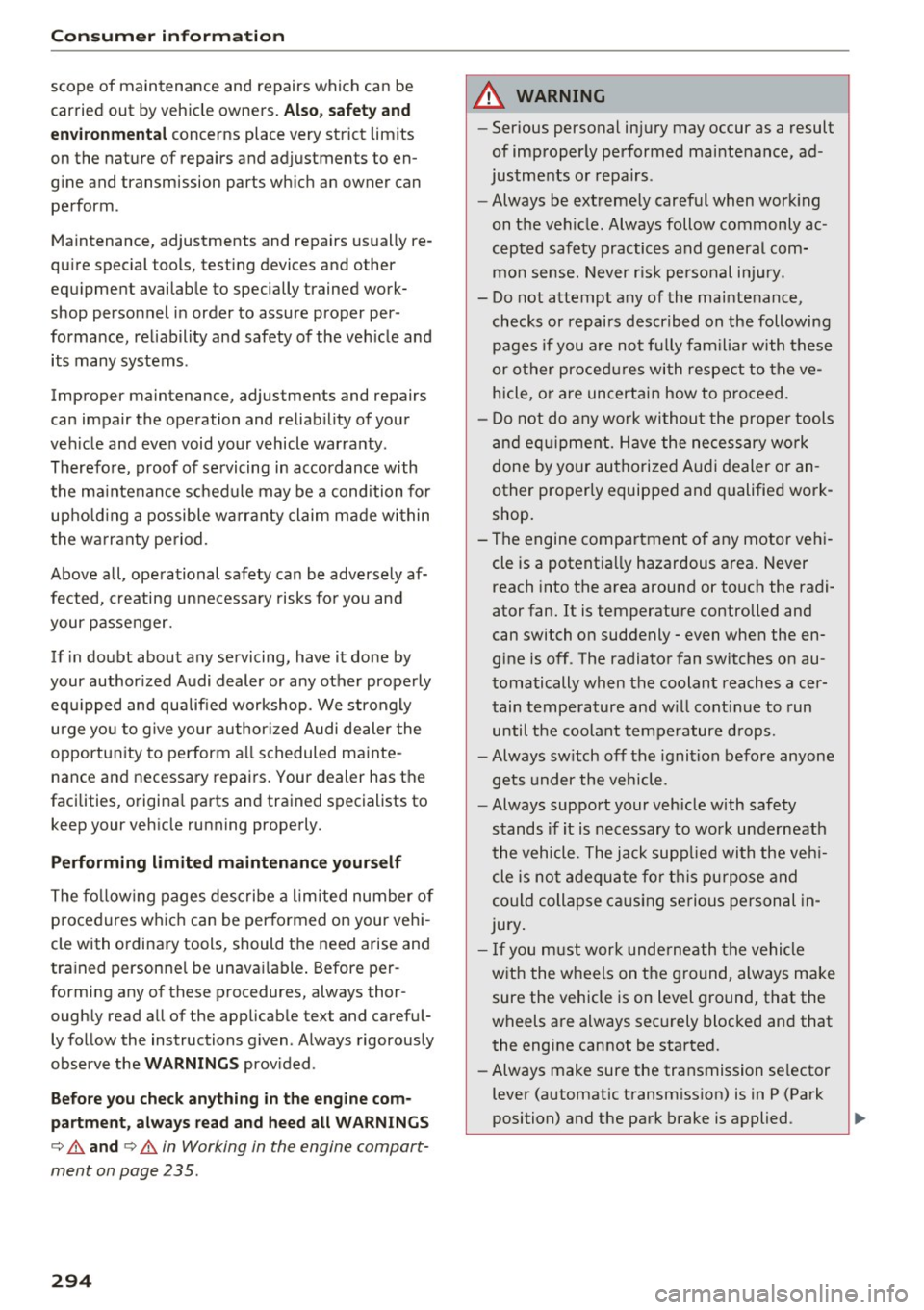
Consumer information
scope of maintenance and repairs which can be
carried out by vehicle owners.
Also, safety and
environmental
concerns place very strict limits
on the nature of repairs and adjustments to en
gine and transmission parts which an owner can
perform .
Maintenance, adjustments and repairs usually re
quire special tools, testing devices and other
equipment available to specially trained work
shop personnel in order to assure proper per
formance, reliability and safety of the vehicle and
its many systems .
Improper maintenance, adjustments and repairs
can impair the operation and reliability of your
vehicle and even void your vehicle warranty.
Therefore, proof of servicing in accordance with
the maintenance schedule may be a condition for
upholding a possible warranty claim made within
the warranty period.
Above all, operational safety can be adversely af
fected, creating unnecessary risks for you and
your passenger.
If in doubt about any servicing, have it done by
your authorized Audi dealer or any other properly
equ ipped and qualified workshop. We strongly
urge you to give your authorized Audi dealer the
opportunity to perform all scheduled mainte
nance and necessary repairs. Your dealer has the
facilities, original parts and trained specialists to keep your vehicle running properly.
Performing limited maintenance yourself
The following pages describe a limited number of procedures which can be performed on your vehi
cle with ordinary tools, should the need arise and
trained personnel be unavailable. Before per
forming any of these procedures, always thor
oughly read all of the applicable text and careful
ly follow the instructions given. Always rigorously
observe the
WARNINGS provided.
Before you check anything in the engine com
partment, always read and heed all WARNINGS
c> & and c> & in Working in the engine compart
ment on page 235.
294
A WARNING
-
- Serious personal injury may occur as a result
of improperly performed maintenance, ad
justments or repairs .
- Always be extremely careful when working
on the vehicle. Always follow commonly ac
cepted safety practices and general com
mon sense. Never risk personal injury.
- Do not attempt any of the maintenance,
checks or repairs described on the following pages if you are not fully familiar with these
or other procedures with respect to the ve hicle, or are uncertain how to proceed.
- Do not do any work without the proper tools
and equipment. Have the necessary work
done by your authorized Audi dealer or an
other properly equipped and qualified work
shop.
- The engine compartment of any motor vehi
cle is a potentially hazardous area. Never
reach into the area around or touch the radi
ator fan. It is temperature controlled and
can switch on suddenly - even when the en
gine is off. The radiator fan switches on au
tomatically when the coolant reaches a cer
tain temperature and will continue to run
until the coolant temperature drops.
- Always switch off the ignition before anyone
gets under the vehicle.
- Always support your vehicle with safety
stands if it is necessary to work underneath
the vehicle. The jack supplied with the vehi
cle is not adequate for this purpose and
could collapse causing serious personal in
Jury.
- If you must work underneath the vehicle
with the wheels on the ground, always make
sure the vehicle is on level ground, that the
wheels are always securely blocked and that
the engine cannot be started.
- Always make sure the transmission selector
lever (automatic transmission) is in P (Park
position) and the park brake is applied. ..,
Page 302 of 314

Index
Convenience opening/closing
Convert ible ch ild safety seats
Convertible locking ret ractor .
. . . . . . . . . . . 31
224
Activating . . . . . . . . . . . . . . . . . . . . . . . . . . 228
Deactivating . . . . . . . . . . . . . . . . . . . . . . . . 229
Using to secure a child safety seat . . . . . . 228
Cooling mode (climate contro l system) . . . . 53
Cooling system Add ing coolant . . . . . . . . . . . . . . . . . . . . . . 24 1
Coolant . . . . . . . . . . . . . . . . . . . . . . . . . . . . 241
Coolant leve l checking . . . . . . . . . . . . . . . . 241
Coolant temperature indicato r . . . . . . . . . . . 8
Indicator light . . . . . . . . . . . . . . . . . . . . . . . 12
C rank (power top emergency operation) . . . . 3 7
Crash data recorder (EDR) . . . . . . . . . . . . . . . 94
Cross hairs . . . . . . . . . . . . . . . . . . . . . . . . . . . 138
C ru ise control system
Changing spee d . . . . . . . . . . . . . . . . . . . . . . 73
Pr esele ct ing speed . . . . . . . . . . . . . . . . . . . . 73
Sw itching off . . . . . . . . . . . . . . . . . . . . . . . . 73
sw itch ing on .... ... .. ..... ... .. .. ... .
72
Cup holders . . . . . . . . . . . . . . . . . . . . . . . . . . . 49
Current fuel consumption 23
D
Data connection . . . . . . . . . . . . . . . . . . . . . . 132
D ata protec tion . . . . . . . . . . . . . . . . . . . 13 4, 156
Data recorder . . . . . . . . . . . . . . . . . . . . . . . . . 94
Date. ... .. .. .... ... . ...... ... .. .. ... 175
Date display . . . . . . . . . . . . . . . . . . . . . . . . . 175
Daytime running light . . . . . . . . . . . . . . . . . . 39
Decl arat ion o f compliance
Au di side assist . . . . . . . . . . . . . . . . . . . . . 296
Ce ll phone package . . . . . . . . . . . . . . . . . . 296
Convenience key . . . . . . . . . . . . . . . . . . . . . 296
Electronic immob ilizer . . . . . . . . . . . . . . . . 296
Garage door opener (Home link) . . . . . . . . 296
Remote control key . . . . . . . . . . . . . . . . . . 296
D efrost ing (windows) . . . . . . . . . . . . . . . . . . . 54
D EF ( inst rument cluste r) . . . . . . . . . . . . . . . . 23
Deluxe automatic cl imate control
refer to Climate control system (automatic) .5.3
Determin ing cor rec t load limi t . . . . . . . . . . 259
D ig ita l compass . . . . . . . . . . . . . . . . . . . . . . . 45
Dimensions . . . . . . . . . . . . . . . . . . . . . . . . . . 291
Dimmi ng the rea rview mirror . . . . . . . . . . . . 43
300
D irec to ry
refer to Contacts
D isplay
refer to Aud i virt ual coc kp it (ins trumen t
122
cluster) . . . . . . . . . . . . . . . . . . . . . . . . . . 20, 22
D istance driven . . . . . . . . . . . . . . . . . . . . . . . . 23
Driver informat io n system . . . . . . . . . . . . 20 , 22
Ind icator lights . . . . . . . . . . . . . . . . . . . . . . . 9
Messages . . . . . . . . . . . . . . . . . . . . . . . . . . . . 9
On-board computer . . . . . . . . . . . . . . . . . . . 23
Outs ide temperature display . . . . . . . . . . . . 19
Se rvice interva l display . . . . . . . . . . . . . . . 245
Drives
refer to Media . . . . . . . . . . . . . . . . . . 156, 164
Drive select . . . . . . . . . . . . . . . . . . . . . . . . . . . 79
Drivi ng econom ically . . . . . . . . . . . . . . . . . . . 57
D riving safe ly . . . . . . . . . . . . . . . . . . . . . . . . 181
D rivi ng thro ugh water . . . . . . . . . . . . . . . . . . 57
Driving time . . . . . . . . . . . . . . . . . . . . . . . . . . 23
D ust filter
refer to Pollutant fi lter . . . . . . . . . . . . . . . . 52
DVD d rive (med ia d rives) 157
Dynam ic volume
refer to System volume . . . . . . . . . . . . . . . 179
E
E-mail
120
Econom ica l rou te . . . . . . . . . . . . . . . . . . . . . 143
E lectromechanical parking brake . . . . . . . . . 62
E lectromechanical steering . . . . . . . . . . . . . . 91
El ec tron ic diffe re ntia l lock . . . . . . . . . . . . . . . 88
E lectronic immobilizer . . . . . . . . . . . . . . . . . . 24
E lec tronic spee d limiter . . . . . . . . . . . . . . . . . 72
E lec tron ic stabilization control (ESC) . . . . . . 88
Ind icator lig ht . . . . . . . . . . . . . . . . . . . . . . . 14
Spo rt mode . . . . . . . . . . . . . . . . . . . . . . . . . 89
Emergency ass istance . . . . . . . . . . . . . . . . . 272
Emergency braking function . . . . . . . . . . . . . 62
Emergency f las her . . . . . . . . . . . . . . . . . . . . . 41
Emergency f ueling . . . . . . . . . . . . . . . . . . . . 234
Emergen cy lo ck ing t he doors . . . . . . . . . . . . . 29
Emergency locking the front passenger door 29
Emergency ope ration
Doors . . . . . . . . . . . . . . . . . . . . . . . . . . . . . . 29
Fuel f iller door . . . . . . . . . . . . . . . . . . . . . . 234
Page 310 of 314

Index
Symbols 105
Navigation . . . . . . . . . . . . . . . . . . . . . . . . . 144
Traffic . . . . . . . . . . . . . . . . . . . . . . . . . . . . . 149
also refer to Indicator lights . . . . . . . . . . . . . 9
System settings (MMI) . . . . . . . . . . . . . . . . . 175
System update (MMI) .............. ... . 178
System volume 179
T
Tachometer. . . . . . . . . . . . . . . . . . . . . . . . . 8, 23
Technical data . . . . . . . . . . . . . . . . . . . . . . . . 290
Technical modifications . . . . . . . . . . . . . . . . 295
Telephone . . . . . . . . . . . . . . . . . . . . . . . . . . . 114
Connecting . . . . . . . . . . . . . . . . . . . . . . . . . 114
Dialing a number . . . . . . . . . . . . . . . . . . . . 117
Options during a phone call . . . . . . . . . . . 118
Settings . . . . . . . . . . . . . . . . . . . . . . . . . . . 124
Temperature display
Outside temperature . . . . . . . . . . . . . . . . . . 19
Temperature indicator Coolant . . . . . . . . . . . . . . . . . . . . . . . . . . . . . . 8
Text messages . . . . . . . . . . . . . . . . . . . . . . . 119
Tie-downs . . . . . . . . . . . . . . . . . . . . . . . . . . . 186
Tightening specif ication (wheel bolts) . . . . 278
Time . . . . . . . . . . . . . . . . . . . . . . . . . . . . . . . 175
tiptronic (automatic transmission) . . . . . . . . 68
Tire Mobility System (tire repair set) . . . . . . 273
Tires................................ 246
All wheel drive . . . . . . . . . . . . . . . . . . . . . . . 91
Low aspect ratio tires . . . . . . . . . . . . . . . . 261
Repair set . . . . . . . . . . . . . . . . . . . . . . 272, 273
Replacing . . . . . . . . . . . . . . . . . . . . . . . . . . 275
Service life . . . . . . . . . . . . . . . . . . . . . . . . . 254
Tire pressure . . . . . . . . . . . . . . . . . . . . . . . 256
Tire pressure monitoring system . . . 263, 264
Tire pressure table . . . . . . . . . . . . . . . . . . . 257
Tread wear ind icators . . . . . . . . . . . . . . . . 254
un idirectional . . . . . . . . . . . . . . . . . . . . . . . 278
Unidirectional. . . . . . . . . . . . . . . . . . . . . . . 248
Uniform tire quality grading . . . . . . . . . . . 262
Tires and wheels
Glossary of tire and loading terminology . 248
Tires and vehicle load limits . . . . . . . . . . . 258
TMC
refer to Traffic information . . . . . . . . . . . . 149
308
Tone (sound)
refer to Adjusting the sound
179
Tool . . . . . . . . . . . . . . . . . . . . . . . . . . . . . . . . 272
touch
refer to MMI touch 98,99
Towing Tow trucks . . . . . . . . . . . . . . . . . . . . . . . . . 286
TPMS (tire pressure monitoring system) . . . 264
Traffic information . . . . . . . . . . . . . . . . 148, 149
Traffic reports . . . . . . . . . . . . . . . . . . . . . . . . 145
Transmission malfunction (indicator light) . . 70
Transport Canada . . . . . . . . . . . . . . . . . . . . . 187
Treble (sound) . . . . . . . . . . . . . . . . . . . . . . . 179
Trunk lid Trunk escape latch . . . . . . . . . . . . . . . . . . . 272
Turn signals . . . . . . . . . . . . . . . . . . . . . . . . . . 40
u
Unfastening safety belts
Uniform tire quality grading
Unlocking/locking 194
262
By remote control . . . . . . . . . . . . . . . . . . . . 26
With the central locking switch . . . . . . . . . 28
With the convenience key . . . . . . . . . . . . . . 27
Unlocking and locking
On the door lock cylinder . . . . . . . . . . . . . . . 29
Updating stations (rad io) . . . . . . . . . . . . . . . 151
USB stick
refer to Audi music interface . . . . . . . . . . . 162
V
Vanity mirror . . . . . . . . . . . . . . . . . . . . . . . . . . 43
Vehicle Care/cleaning . . . . . . . . . . . . . . . . . . . . . . . 266
Dimensions .. .. .. .. .. .. ........... .. 291
Identification number . . . . . . . . . . . . . . . . 290
Out of service . . . . . . . . . . . . . . . . . . . . . . . 271
Raising ......... ... ............. ... 276
Specificat ions . . . . . . . . . . . . . . . . . . . . . . . 290
Vehicle identification label . . . . . . . . . . . . 290
Vehicle battery . . . . . . . . . . . . . . . . . . . . . . . 243
Charge level . . . . . . . . . . . . . . . . . . . . . . . . . 93
Charging . . . . . . . . . . . . . . . . . . . . . . . . 13, 244
Energy management . . . . . . . . . . . . . . . . . . 93
Indicator light . . . . . . . . . . . . . . . . . . . . . . . 13