2017 AUDI Q7 windshield wipers
[x] Cancel search: windshield wipersPage 4 of 402

Table of contents
About this Owner's Manual ... .. .
Cockpit ... .. ............... .... .. .
Cockpit overview ................ .
Controls at a glance ... .......... .. .. .
Instrument cluster .. .......... .. .. .. .
Multifunction steering wheel ... .. .. .. .
Driver information system ............ .
H ead-up display .... .. ..... ... .. .... .
On -Board Diagnostic System (OBD) .. .. .
Indicato r lights . ................ ... .
Starting and driving ......... ... .
6
8
8
8
10
12
15
20
21
22
34
Opening and closing . . . . . . . . . . . . . 34
Central lock ing . . . . . . . . . . . . . . . . . . . . . . 34
L uggage compartment lid . . . . . . . . . . . . . 40
Ch ild safety lock . . . . . . . . . . . . . . . . . . . . . 43
Power windows . . . . . . . . . . . . . . . . . . . . . 43
Panorama glass roof . . . . . . . . . . . . . . . . . 45
Garage door opener (Homelink) . . . . . . . . 46
Lights and Vision . . . . . . . . . . . . . . . . . 48
Exterior lighting . . . . . . . . . . . . . . . . . . . . . 48
Interior lighting . . . . . . . . . . . . . . . . . . . . . 51
V1s1on . . . . . . . . . . . . . . . . . . . . . . . . . . . . . 52
Windshield wipers . . . . . . . . . . . . . . . . . . . 55
Dig ital compass . . . . . . . . . . . . . . . . . . . . . 57
Seats and storage . . . . . . . . . . . . . . . . 59
General information . . . . . . . . . . . . . . . . . 59
Front seats . . . . . . . . . . . . . . . . . . . . . . . . . 59
Rear seats . . . . . . . . . . . . . . . . . . . . . . . . . . 60
H ead restraints . . . . . . . . . . . . . . . . . . . . . 63
M emory function . . . . . . . . . . . . . . . . . . . . 64
Ashtray . . . . . . . . . . . . . . . . . . . . . . . . . . . . 65
Sockets . . . . . . . . . . . . . . . . . . . . . . . . . . . . 66
Sto rage . . . . . . . . . . . . . . . . . . . . . . . . . . . . 66
Luggage compartment . . . . . . . . . . . . . . . 67
Roof rack . . . . . . . . . . . . . . . . . . . . . . . . . . 70
Warm and cold .. .......... .. .. .. . 71
Climate control system . . . . . . . . . . . . . . . 71
3 zone deluxe automatic climate control . 72
4-zone deluxe automatic climate control . 7 5
Steer ing wheel heating . . . . . . . . . . . . . . . 77
2
Driving ..... .. .. .. .. ... .......... . .
General information . ... ........... . .
Steering .......... .. .. . .......... . .
Start ing and stopping the eng ine ..... . .
Start/Stop system .. .. ............. . .
E le ctromechanical parking brake ...... .
Start ing to drive .. .. .. ........ ..... . .
Offroad driving ... ... ...... ....... .. .
T ilt angle display . .. .. ... .......... . .
Automat ic transmission
Trailer towing ... .. ............. . .
Driving with a trail er .. .. ........... . .
T railer towing information
79
79
81
82
84
87
88
89
90
91
98
98
100
Driver assistance . . . . . . . . . . . . . . . . . 102
Assistance systems . . . . . . . . . . . . . . 102
Electronic speed limiter . . . . . . . . . . . . . . . 102
Speed warning system . . . . . . . . . . . . . . . . 102
Cruise control system . . . . . . . . . . . . . . . . 102
Camera-based traffic sign recognit ion . . . 104
Pred ictive efficiency assist. . . . . . . . . . . . . 105
Audi adaptive cruise contro l . . . . . . . . . . . 107
Pred ictive control (eff ic ie ncy assist) . . . . . 113
Traffic jam assist . . . . . . . . . . . . . . . . . . . . 114
Distance indicat or and distance warnin g 116
Messages . . . . . . . . . . . . . . . . . . . . . . . . . . 116
Audi pre sense . . . . . . . . . . . . . . . . . . . . . . 117
Audi pre sense basic . . . . . . . . . . . . . . . . . . 118
Audi pre sense front . . . . . . . . . . . . . . . . . 118
Audi pre sense rea r . . . . . . . . . . . . . . . . . . 120
Audi pre sense city . . . . . . . . . . . . . . . . . . . 121
Settings in the Infotainment system . . . . 122
Messages . . . . . . . . . . . . . . . . . . . . . . . . . . 122
Audi active lane assist . . . . . . . . . . . . . . . . 123
Audi s ide assist . . . . . . . . . . . . . . . . . . . . . 126
Night vision assist . . . . . . . . . . . . . . . . . . . 131
Audi drive select . . . . . . . . . . . . . . . . . . . . . 134
Parking systems 138
General information . . . . . . . . . . . . . . . . . 138
Rear parking system . . . . . . . . . . . . . . . . . 139
Parking aid plus . . . . . . . . . . . . . . . . . . . . . 139
Rearview camera . . . . . . . . . . . . . . . . . . . . 140
Periphera l cameras . . . . . . . . . . . . . . . . . . 143
Adjusting the parking aid . . . . . . . . . . . . . 146
Page 25 of 402
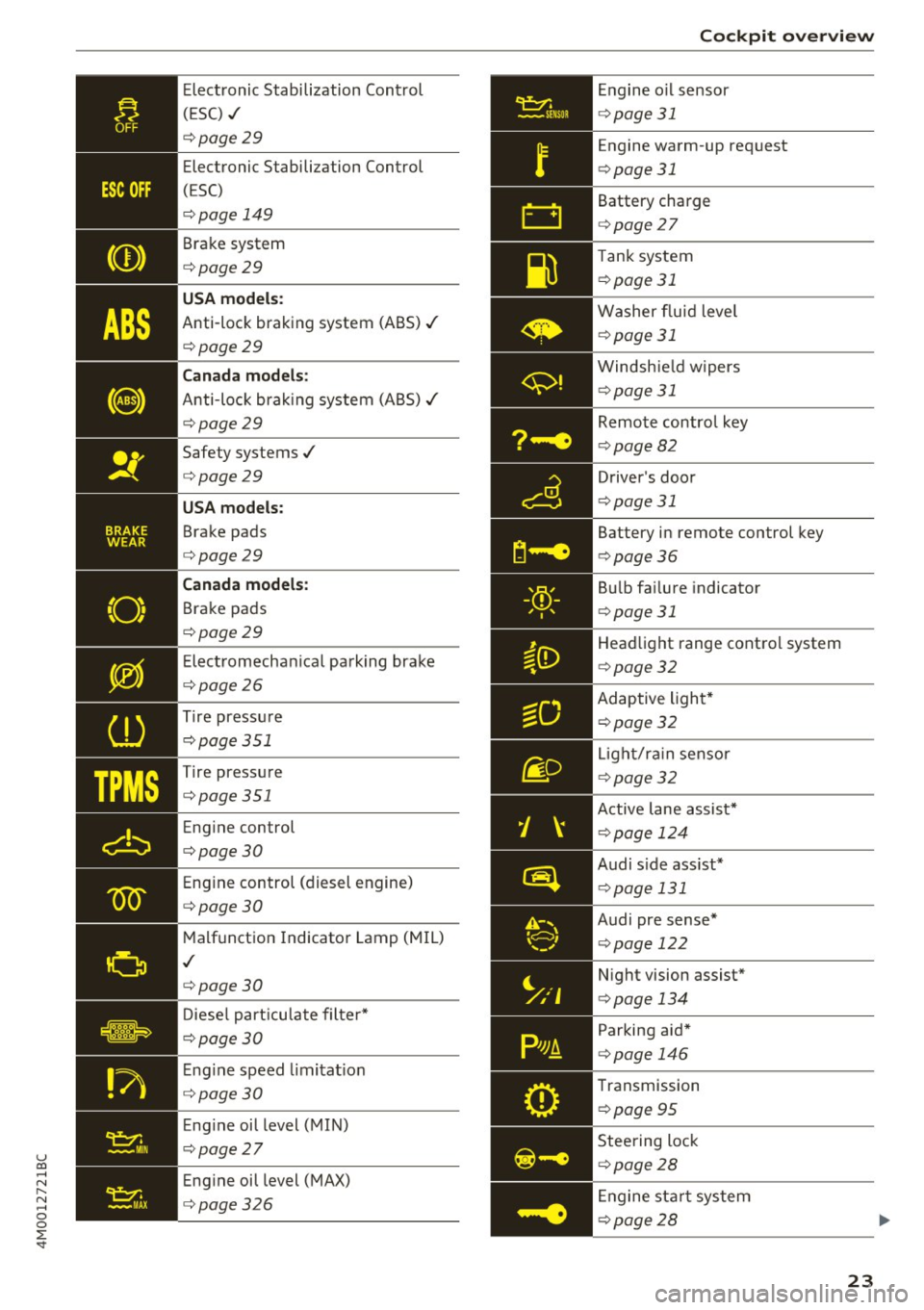
u co ...... N r-... N ...... 0
0
:E: '
(ESC) ./
¢page29
Electronic Stabilization Control
(ESC)
¢page 149
Brake system
¢page29
USA models:
Anti-lock braking system (ABS)./
¢page29
Canada models:
Anti-lock braking system (ABS)./
¢page29
Safety systems ./
¢page29
USA models:
Brake pads
¢page29
Canada models:
Brake pads
¢page29
Electromechanical parking brake
¢page26
Tire pressure
¢page 351
-'
Tire pressure
_ ¢page351
Engine control
¢page30
Engine control (diesel engine)
¢page30
Malfunction Indicator Lamp (MIL)
./
¢page30
Diesel particulate filter*
¢page30
Engine speed limitation
¢page 30
Engine oil level (MIN)
¢page27
Engine oil level (MAX)
¢page326 Cockpit overview
Engine
oil sensor
¢page 31
Engine warm -up request
¢ page 31
Battery charge
c>page 27
Tank system
i=>page 31
Washer fluid level
¢page 31
Windshield wipers
¢page 31
Remote control key
¢page 82
Driver's door
¢page 31
Battery in remote control key
¢page 36
Bulb failure indicator
¢page 31
Headlight range control system
¢page 32
Adaptive light*
c>page 32
Light/rain sensor
c>page 32
Active lane assist*
c>page 124
Audi s ide assist*
c> page 131
Audi pre sense*
¢page 122
Night vision assist*
c>page 134
Parking aid*
c>page 146
Transmission
c>page 95
Steering lock
c>page28
Engine start system
c>page28
23
Page 33 of 402

u co ...... N r-... N ...... 0
0
:E: '
RPM range.
~ .... Engine oil sensor
• Oil le vel sy ste m: malfunction! Please co n
tact Service
The sensor to check the engine oil leve l has
fa iled. Drive to an authorized Audi dealer or au
thorized Audi Service Facility immediate ly to have
the ma lfunction corrected .
• Oil le vel sen sor : o il change nece ssary. Plea se
contact Service
Fu el has en tered the eng ine oi l as a res ult of fre
q uent short dr ives . Avoid hig h engine speeds, full
acceleration and heavy engine loads . Drive to an
authorized Audi dealer or authoriz ed Audi Service
Facility immediately to have the oil changed .
• Oil pre ssure se nso r: malfunction ! Please
contact Service
There is a malfunction in the oil p ressure sensor.
D rive to an autho rized Aud i dea le r o r a uthorized
Audi Service Facility immediately to have the
malfunct ion corrected.
f Engine warm-up request
n Plea se w arm up eng ine
Fu el has entered the engine oi l, either from low
outside temperat ures or freq uent short drives.
Drive unti l the engine is warm so that the fue l in
the eng ine oil will evaporate. Avoid high engine
speeds, full acce lerating and heavy eng ine loads
when doing this.
Bil Tank system
ID'J Plea se r efuel
If the indicator light turns on for the f irst time
and the message appea rs, there are about 2.6
gal lons (10 liters) of fuel left in the tank .
li}'J Please refuel immediately
If the indicator lig ht turns on the message ap
pears, the fue l tank is almost empty. Re fuel the
vehicle immediate ly.
Coc kpit o ve rv iew
li}'J Tank system : malfunction! Please cont act
Ser vic e
T he re is a m alfu nction in the f uel tank system.
Drive to an author ized Audi dealer or authorized
Audi Service Facility immed iate ly to have the
malfunction corrected.
(D Tips
For more information on fuel ing, see
c:;, page 316.
~ Washer fluid level
m Plea se ad d wa sher fluid
Fill the washer fluid for the windsh ield washer
system and the headlight washer system * when
the ignit ion is switched off
9 page 331.
~ , Windshield wipers
$ vVindshield wipers : malfun ction ! Please con
tact Service
The re is a ma lf u nction w ith the windshield wip
ers .
Drive to an author ized Audi dealer or authorized
Audi Service Fac ility immed iately to have the
malfunction corrected .
~ Driver's door
IJI Driver's door: malfun ction! Shif t to P before
leaving vehicle . See owner' s manual
The re is a ma lfunction in the d rive r's door . Select
t h e P selector leve r pos ition to secure the vehicle.
Drive to an au thorized Audi dealer or authorized
Audi Service Facility immed iately to have the
malfu nction corrected.
-:cp:-Bulb failure indicator
If the II ind icator light tu rns o n, a bulb has
failed. The message indica tes the location of the
bulb. Replace the bulb immediately.
Vehicle light s: m alfunction! Please contact
Servi ce
31
Page 57 of 402

Windshield wipers
Switching the wipers on
•® !
• @ cb
Fig. 49 Windshield wiper lever
Fig. SO Rea r w indow wiper operat ion
• @
• @
•®
Move the windshield wiper lever to the corre·
spond ing pos ition:
@ · Windshield wipers off
en
-0 9 :i
cb
(D -Rain sensor mode. The winds hield wipers
switch on once the vehicle speed exceeds app rox
imately 2 mph (4 km/h) and it is raining. The
h igher the sensitivity of the rain sensor that is set
(switch ® to the right), the earlier the wind·
shie ld wipers react to moisture on the wind
shield . You ca n deactivate the rain sensor mode
in the Infota inment system, which switches the
intermittent mode on. To do th is, select :
!MENU !
button > Vehicle > lef t con trol b utton > Driver
a ssistan ce
> Rain sensor . In intermittent mode ,
you can adjust the interva l time using the switch
® ·
@ · Slow wip ing
@ -Fast wip ing
u
~ @ -Single wipe. If you hold the lever in th is posi-
~ tion longer, the wipers switch from slow wiping ~ g to fast w iping.
:E
® -Clean the w indshield . The wipers w ipe one
time after several seconds of d riv ing to remove
water droplets . Yo u can sw itch this funct ion off
by moving the lever to posit ion ® within 10 sec
onds of the afterwipe . The afterwipe function is
reactivated the next time you switch the ignit ion
o n .
Clean the headlights*. The headlight washer sys
tem* operates only when the low beam head lights are o n. If you move t he lever to posit io n
® · the headlights and the night v is io n assist
camera* are cleaned at inte rva ls .
® -Wipe t he rear window. The number of w ipes
depe nds on the windsh ield wiper movement .
The rear wiper automat ica lly switches on when
the reverse gear is selected and the front wind
shield wipers are on and running.
(J) -Clean the rear window . The number of wipes
depends on how long the lever is held in pos ition
(J) .
A WARNING
-The rain sensor is on ly intended to ass ist the
d river. The drive r may still be responsib le
for manually switching the wipers on based on visibili ty cond itions .
- The winds hield may not be t reated w ith wa
ter- repelling w indshield coating agents. Un
f a vorable co ndit io ns, su ch as wet ness, da rk
ness o r low su n, can resu lt in increased
g la re, which increases the risk of an acci
dent . Wiper blade chatter is also possib le.
- P roperly func tioning w indshield wiper
b lad es are requ ired for a clear view and safe
driving<:::>
page 56, Replacing wiper
blades .
(D Note
-If there is frost, m ake sure the win dsh ield
w iper bl ades are not froze n to the wind
shield. Switching on the w indshie ld w ipers
w hen the b lades are frozen to the wind
shield can damage the wiper blades.
- The windshie ld wiper system must be
switched off (lever in position 0) before us
ing a car wash. Th is prevents the w ipers
55
Page 58 of 402

Lights and Vi sion
from switching on unintentionally and ca us
ing damage to the windshield wiper system.
@ Tips
- The windshield wipers switch off when the
ignition is switched off. You can activate the
windshield wipers after the ignition is
switched back on by moving the windshield
wiper lever to any pos it ion.
- Worn or dirty windshield wiper blades result
in streaking. This can affect the rain sensor
funct ion. Check your windshield wiper
blades regularly.
- The washer fluid nozzles for the windshield
washer system are heated at low tempera
tures when the ignition is on .
- When stopp ing temporarily, such as at a
traffic light, the speed of the windshield
wipers automatically reduces by one level.
Cleaning the wiper blades
Clean the wiper blades when you see wiper
streaks. Use a soft cloth and a glass clea ne r.
Windshield wiper
"' Place the windshield wiper arms in the service
pos ition
¢ page 56 .
"'Fold the windshield wiper arms away from the
winds hield.
Rear window wiper
"' Fo ld the wiper arm away from the rear window.
A WARNING
Dirty windshield wiper blades can impair vi
sion, which increases the risk of an accident.
56
-
· Replacing wiper blades
Fig. 51 Removing windshie ld wiper blades
Windshield wiper service position/blade
replacement position
"'T o br ing the windshield w ipers into the serv ice
position, turn the ign ition off and move the
w indshie ld wiper lever into position@
¢page 55, fig. 49.
"'To bring the wip ers into the starting position ,
turn the ignition on and move the windshield
wiper lever into position @for at least two sec
onds
¢ page 55, fig. 49.
You can also turn the service position on or off in
the Infotainment system:
"' Switch the windshie ld wipers off (position @
¢page 55, fig . 49).
"' Select: the IM ENU I button > Vehicle > left con
trol button
> Service & checks > Wiper change
position .
Removing the wiper blade
"'Fold the windshie ld wiper arm away from the
windshield.
"' Press the locking knob
(D ¢ fig. 51 on the w iper
blade. Hold the wiper blade firmly.
"' Remove the wiper blade in the direction of the
arrow.
Installing the wiper blade
"' Insert the new wiper blade into the mount on
the wiper arm @until it clicks into place.
"' Place the wiper arm back on the windsh ield.
"' Turn the service position off.
1111>
Page 59 of 402

A WARNING
For safety reasons, the windshield wiper
blades should be replaced once or tw ice each
year .
(D Note
-Only fold the windshield wipers away when
they are in the service position . Otherwise,
you r isk damaging the paint on the hood or
the windshie ld wiper motor.
- You should not move your vehicle or operate
the windshield w iper lever when the wiper
arms are fo lded away from the w indshield.
The windshield wipe rs would move back in
to their original position and could damage
the hood and w indshield.
- To reduce the risk of damage to the wiper
system, always loosen blades which are fro
zen to the windsh ield before operating the
wipe rs .
- To reduce the risk of damage to the wiper
blades, do not use gasoline, kerosene, paint
thinner, or other so lvents on or near the
wiper blades.
- To reduce the risk of damage to the wiper arms or other components, do not attempt
to move the wipers by hand.
@ Tips
- You can also use the service position, for ex
ample, if you want to protect the windsh ield
from icing by using a cover.
- You cannot activate the service position
when the hood is open.
Replacing rear wiper blade
Fig . 52 Rear w indow wiper : in stalling the wiper blade
Lights and V ision
Removing the wiper blade
.,. Fold the wiper arm away from the rear window.
.,. Remove the wiper blade from its holder.
Installing the wiper blade
.,. Press the w iper blade mount into the retainer .
.,. Fold the window w iper arm back onto the rear
w indow.
A WARNING
F or safety reasons, the windshield wiper
b lades should be rep laced once or twice each
year.
Digital compass
Switching the compass on and off
Applies to: vehicles with digita l compass
Fig. 53 Rearview mirror: digita l compass is sw itched on
0 N 0
l Cl)
.,. To turn the compass on or off, press the button
@ until the compass in the mirror appears or
disappears .
The digital compass only works when the ignition
is turned on. The directions are indicated with ab
breviations:
N (north), NE (northeast), E (east),
SE (southeast), S (south), SW (southwest), W
(west), NW (northwest) .
@ Tips
To prevent inaccurate compass readings, do
not bring any remote controls, electrical devi
ces or metallic objects near the mirror.
57
Page 356 of 402

Care and cleaning
Care and cleaning
General information
Regular, proper care helps to maintain your vehi
cle's value.
It can also be a requirement when
submitting warranty claims for corrosion damage
and paint defects on the body.
The required cleaning and care products can be
obtained from an authorized Audi dealer or au
thorized Service Facility. Read and follow the in
structions for use on the packaging .
A WARNING
-Using cleaning and care products incorrectly
can be dangerous to your health .
- Always store cleaning and care products out
of reach of children to reduce the risk of poi
soning .
@ For the sake of the environment
- Preferably purchase environmentally-friend
ly cleaning products.
- Do not dispose of leftover cleaning and care
products with household trash.
Car washes
The longer that deposits such as insects, bird
droppings, tree sap or road salt remain on the ve hicle, the more the surface can be damaged. High
temperatures such as those caused by sunlight
increase the damaging effect .
Before washing, rinse off heavy deposits with
plenty of water.
Stubborn deposits such as bird droppings or tree
sap are best removed with plenty of water and a microfiber cloth.
Also, wash the underside of your vehicle once road salt stops being used for the season .
Pressure washers
When washing your veh icle w ith a pressure wash
er, always follow the operating instructions pro
vided with the pressure washer. This is especially
important in regard to the pressure and spraying
distance. Do not aim the spray directly at the
354
seals on the side windows, doors, lids or the sun
roof* or at tires, rubber hoses, insulating materi
al, sensors* or camera lenses* . Keep a distance of
at least 16 in (40 cm).
Do not remove snow and ice with a pressure
washer.
Never use cone nozzles or high pressure nozzles.
The water temperature must not be above 140 °F
(60 °().
Automatic car washes
Spray off the vehicle before washing.
Make sure that the windows and roof* are closed
and the windshield wipers are off . Follow instruc
tions from the car wash operator, especially if
there are accessories attached to your vehicle.
If possible, use car washes that do not have
brushes.
Washing by hand
Clean the vehicle starting from the top and work
ing down using a soft sponge or cleaning brush.
Use solvent-free cleaning products.
Washing vehicles with matte finish paint by
hand
To avoid damaging the paint when washing, first
remove dust and large particles from your vehi
cle. Insects, grease spots and fingerprints are
best removed with a special cleaner for matte
finish paint .
Apply the product using a microfiber cloth. To
avoid damaging the paint surface, do not use too
much pressure.
Rinse the vehicle thoroughly with water. Then
clean using a neutral shampoo and a soft micro
fiber cloth .
Rinse the vehicle thoroughly again and let it air
dry. Remove any water residue using a chamois .
A WARNING
-
- Only wash the vehicle when the ignition is
off and follow the instructions from the car
Page 371 of 402

u co ...... N r-... N ...... 0
0
:E: '
No . Equipment
2
Mass airflow sensor, camshaft adjust-
ment, charge air cooler pump
3 Exhaust doors, fuel injectors, radiator inlet
4 Vacuum pump, hot water pump, particu-
late sensor, biodiesel sensor
5 Brake light sensor
6 Engine va lves, camshaft adjustment
7
Heated oxygen sensor, mass airflow sen-
sor
8
Water pump, high pressure pump, high
pressure regulator va lve
9 Hot water pump
10
Oil pressure sensor, oil temperature sen-
sor
11 Clutch pedal position sensor
12 Engine valves
13 Radiator fan
14 Fuel injectors
15 Ignition coils
16 Fuel pump
Fuse panel @ (red)
No . Equipment
1 Ignition coils
2 Eng ine va lves
5 Engine mount
7 I nstrument pane l
8 Climate control system (blower)
Fuse panel © (black)
No. Equipment
1 Front seat heating
2 Windshield wipers
3 Left headlight electronics
4 Panorama glass roof
5 Left front door control module
6 Sockets
7 Right rear door contro l module
9 Right headlight electronics
Fuses and bulbs
Fuse panel© (black)
10
Windshie ld washer system/headlight
washer system
11 Left rear doo r contro l module
Fuse panel @ (brown)
No . Equipment
Seat ventilation, seat heating, rearview
1 mirror, cl imate control system, rear cli-
mate control system controls
2 Gateway, climate control system
3 Sound actuator/exhaust sound tuning
4 Transmission heating valve
s Engine start
8 Night vision assist, HomeLink
9 Adaptive cruise contro l
11 Video camera
12 Matrix LED headlight/right LED headlight
13 Matrix LED headlight/left LED headlight
14 Rear window wipe r
Fuse panel© (red)
No. Equipment
1 Anti-theft alarm system
2 Engine control module
3 Lumbar support
Automatic transmission selector mecha-
4
nism
s Horn
6 Electromechanical parking brake
7 Gateway control module
8 Inter ior headliner lights
10 A irbag control module
11 Electronic Stabilization Control (ESC)
12 Diagnostic connector, light/ra in sensor
13 Climate control system
14 Right front door control module
15 A/C compressor
369