2017 AUDI Q7 sensor
[x] Cancel search: sensorPage 295 of 402

collision. It is not possible to define an airbag
triggering range that will cover every possible an
g le of impact, s ince the circumstances will vary
considerably between one collision and another.
Important factors include, for example, the na
ture (hard or soft) of the impacting object, the
angle of impact, vehicle speed, etc.
¢ page 293,
How side curtain airbags work .
Aside from their normal safety function, safety
be lts work to he lp keep the driver or front pas
senger in pos it ion in the event of a collision so
that the side curtain airbags can p rovide protec
tion .
The airbag system is not a substitute for your
safety belt . Rather, it is part of the overall occu
pant restraint system in your veh icle . Always re
member that the airbag system can only help to
p rotect you if you are wearing your safety bel t
and wearing it properly . This is another reason
why you should always wear your safety belts, not just because the law requires you to do so
¢ page 265, General information.
It is important to remember that whi le the s ide
curtain airbag system is designed to he lp reduce
the likelihood of serious injuries, other injuries,
for example, swelling, bruising, friction burns and minor abrasions can also be associated with
these airbags upon deployment . Remember too,
these airbags will deploy only o nce and only in
certa in ki nds of acc idents -your safety belts are
always there to offer protection .
The side curtain airba g sy stem ba sically
consists of:
- The electronic control module and external s ide
impact senso rs
- The side curtain airbags above the w indows of
the outer seating positions with ejection miti
gation feat ures
- The airbag indicator light in the instrument
panel
The airbag system is monitored electronically to make certain it is funct ion ing properly at all
~ times . Each time you turn on the ignit ion, the air-
.... ~ bag system ind icator light will come on for a few
8 seconds (self d iagnost ics) .
0 :E
The side curta in airbag is not activ ated:
- if the ignition is turned off
- in side co llisions whe n the acceleration meas-
ured by the sensor is too low
- in rear-end col lisions .
_&. WARNING
-Safe ty bel ts and the airbag system will only
provide pro tect ion when occupants are in
the proper seating position
¢ page 59,
Front seats.
- I f the airbag ind ic a tor light q page 29
comes when the veh icle is being used, have
the system inspected immediately by your
authorized Audi dealer. It is possib le that
the airbag will inflate when it is not sup
posed to, or w ill not inf late when it should.
How side curtain airbags work
Side curtain airbags con work together with side
airbags to help reduce the risk of head and upper
torso injuries for occupants who are properly re
strained .
Fig. 24 5 Illustration of pr incip le: Inflated s ide curta in air
bags o n the left s ide
The side curtain airbags inflate between the oc
cupant and the w indows in a side collis ion
c> fig . 245 .
When the system is triggered, the side curtain
airbag is filled with propellant gas and breaks
through a seam above the front and rear side
windows identified by the AIRBAG label. In order
to help provide this additional protect ion, the
s ide curtain a irbag must inf late w ithi n the blink
of a n eye at very high speed and with g reat fo rce .
T he side c urtain airbag could injure you if yo ur
Ill>
293
Page 356 of 402

Care and cleaning
Care and cleaning
General information
Regular, proper care helps to maintain your vehi
cle's value.
It can also be a requirement when
submitting warranty claims for corrosion damage
and paint defects on the body.
The required cleaning and care products can be
obtained from an authorized Audi dealer or au
thorized Service Facility. Read and follow the in
structions for use on the packaging .
A WARNING
-Using cleaning and care products incorrectly
can be dangerous to your health .
- Always store cleaning and care products out
of reach of children to reduce the risk of poi
soning .
@ For the sake of the environment
- Preferably purchase environmentally-friend
ly cleaning products.
- Do not dispose of leftover cleaning and care
products with household trash.
Car washes
The longer that deposits such as insects, bird
droppings, tree sap or road salt remain on the ve hicle, the more the surface can be damaged. High
temperatures such as those caused by sunlight
increase the damaging effect .
Before washing, rinse off heavy deposits with
plenty of water.
Stubborn deposits such as bird droppings or tree
sap are best removed with plenty of water and a microfiber cloth.
Also, wash the underside of your vehicle once road salt stops being used for the season .
Pressure washers
When washing your veh icle w ith a pressure wash
er, always follow the operating instructions pro
vided with the pressure washer. This is especially
important in regard to the pressure and spraying
distance. Do not aim the spray directly at the
354
seals on the side windows, doors, lids or the sun
roof* or at tires, rubber hoses, insulating materi
al, sensors* or camera lenses* . Keep a distance of
at least 16 in (40 cm).
Do not remove snow and ice with a pressure
washer.
Never use cone nozzles or high pressure nozzles.
The water temperature must not be above 140 °F
(60 °().
Automatic car washes
Spray off the vehicle before washing.
Make sure that the windows and roof* are closed
and the windshield wipers are off . Follow instruc
tions from the car wash operator, especially if
there are accessories attached to your vehicle.
If possible, use car washes that do not have
brushes.
Washing by hand
Clean the vehicle starting from the top and work
ing down using a soft sponge or cleaning brush.
Use solvent-free cleaning products.
Washing vehicles with matte finish paint by
hand
To avoid damaging the paint when washing, first
remove dust and large particles from your vehi
cle. Insects, grease spots and fingerprints are
best removed with a special cleaner for matte
finish paint .
Apply the product using a microfiber cloth. To
avoid damaging the paint surface, do not use too
much pressure.
Rinse the vehicle thoroughly with water. Then
clean using a neutral shampoo and a soft micro
fiber cloth .
Rinse the vehicle thoroughly again and let it air
dry. Remove any water residue using a chamois .
A WARNING
-
- Only wash the vehicle when the ignition is
off and follow the instructions from the car
Page 357 of 402

u co ...... N r--... N ...... 0
0
:E: '
- To reduce the risk of cuts, protect yourself
from sharp metal components when wash
ing the underbody or the inside of the wheel
housings .
- After washing the vehicle, the brak ing effect
may be delayed due to mo isture on the
brake rotors or ice in the w inter . This in
creases the risk of an acc ident. The brakes
must be d ried fi rst w ith a few careful b rake
applications.
(D Note
- If you wash t he vehicle in an automatic car
wash, yo u m ust fold the exte rior m irrors in
to reduce the risk of damage to the mirrors.
Power folding exte rior m irrors* must on ly
be fo lded in a nd out using the power folding
fu nct ion.
- To reduce the risk of damage to the rims
and tires, compare the width between the
whee ls on your vehi cle w it h t he dis tan ce be
tween the g uide rai ls in the car wash.
- To reduce t he risk of damage, compare the
height and width o f you r vehicle wi th the
Ca re and cleaning
height and w idth of the inside of the car
was h.
- T o red uce the risk of pa int damage, do not
was h the vehicle in d irect sun light .
- T o red uce the risk of d am age to the s urf ace,
do not use insect removing sponges, k itche n
sponges or similar items .
- Mat te finish painted veh icle components:
- To reduce the risk of damage to the sur-
face, do not use polishing agents or hard
wax .
- Never use protective wax. It can destroy
the matte finish effect .
- Do not place any stickers or magnetic
signs on vehicle parts painted with matte
finish paint . The paint cou ld be damaged
when the stickers or magne ts are re
moved .
@ For the sake of the environment
Only wash t he vehicle in facilities s pec ially de
s ign ed for that pu rpose . This will reduce the
r isk of dirty wate r contaminated with oil from
ente ring the sewe r sys tem.
Cleaning and care information
W hen cleani ng and ca ring for individua l vehicle
components, refer to the follow ing tables . The
i n formation contained there is simply recom
mendations. For quest ions or for components t
h at are not liste d, co n su lt an autho riz ed Au di
dealer or authorized A udi Se rvice Fac ility . Also
fo llow the information found in ¢ .&. .
Exterior cleaning
Component Situation Solution
Windshield wiper
Deposits c:> page 56, Cleaning the wiper blades
blades
Headlights /
Deposi ts So
ft spo nge wi th a mild so ap sol ution3>
tail lights
S ensors /
Deposits Sensors: soft cloth w it h solvent-free cleaning solut ion
camera lenses Camera le nses: soft clot h w ith alcohol-free cleaning solu-
tion
Snow/ice H
and br ush/solvent-free de-icing spray
Wheels Road salt Water
Brake dust Acid-free special cleaning solution
355
Page 371 of 402

u co ...... N r-... N ...... 0
0
:E: '
No . Equipment
2
Mass airflow sensor, camshaft adjust-
ment, charge air cooler pump
3 Exhaust doors, fuel injectors, radiator inlet
4 Vacuum pump, hot water pump, particu-
late sensor, biodiesel sensor
5 Brake light sensor
6 Engine va lves, camshaft adjustment
7
Heated oxygen sensor, mass airflow sen-
sor
8
Water pump, high pressure pump, high
pressure regulator va lve
9 Hot water pump
10
Oil pressure sensor, oil temperature sen-
sor
11 Clutch pedal position sensor
12 Engine valves
13 Radiator fan
14 Fuel injectors
15 Ignition coils
16 Fuel pump
Fuse panel @ (red)
No . Equipment
1 Ignition coils
2 Eng ine va lves
5 Engine mount
7 I nstrument pane l
8 Climate control system (blower)
Fuse panel © (black)
No. Equipment
1 Front seat heating
2 Windshield wipers
3 Left headlight electronics
4 Panorama glass roof
5 Left front door control module
6 Sockets
7 Right rear door contro l module
9 Right headlight electronics
Fuses and bulbs
Fuse panel© (black)
10
Windshie ld washer system/headlight
washer system
11 Left rear doo r contro l module
Fuse panel @ (brown)
No . Equipment
Seat ventilation, seat heating, rearview
1 mirror, cl imate control system, rear cli-
mate control system controls
2 Gateway, climate control system
3 Sound actuator/exhaust sound tuning
4 Transmission heating valve
s Engine start
8 Night vision assist, HomeLink
9 Adaptive cruise contro l
11 Video camera
12 Matrix LED headlight/right LED headlight
13 Matrix LED headlight/left LED headlight
14 Rear window wipe r
Fuse panel© (red)
No. Equipment
1 Anti-theft alarm system
2 Engine control module
3 Lumbar support
Automatic transmission selector mecha-
4
nism
s Horn
6 Electromechanical parking brake
7 Gateway control module
8 Inter ior headliner lights
10 A irbag control module
11 Electronic Stabilization Control (ESC)
12 Diagnostic connector, light/ra in sensor
13 Climate control system
14 Right front door control module
15 A/C compressor
369
Page 387 of 402

u co ...... N r-... N ...... 0
0
:E: '
A/C MAX (button)
A/C (button) ... ........ ..... ... ... . 72, 76
72, 75
ABS .. .. ... . .. .. ............. .. .. .. . 14 8
Accesso ries 66 ,383
Active lane ass ist
C leaning the camera area ......... ... .
also refer to Aud i active lane ass ist .. .. .
Adapt ive a ir suspension
refer to Air suspension ...... .. .. .... .
Adapt ive cr uise control ..... ... .. .. .... .
C leaning the sensor . ..... ... .. .. .... .
Distance indicator and distance warning .
Messages .. .. ............. .. .. .... .
Predictive contro l
............... .....
Traff ic jam ass ist ............. .. .... .
Ad B lue
. . .. .. .. .. .. .. .... ... .. .. .... .
355
123
134
10 7
355 1 16
116 113
114
3 18
Messages . ... .... .. .... ... .. .. .... . 318
Add it io nal accesso ries . . . . . . . . . . . . . . . . . 383
Ad justing a ir distribution (automat ic climate
control) . . . . . . . . . . . . . . . . . . . . . . . . . . .
73, 76
Ad justing the rear seats . . . . . . . . . . . . . . . . . 60
Ad justing the so und . . . . . . . . . . . . . . . . . . . 253
Ad justing the tempe rature (automatic climate
control) . . . . . . . . . . . . . . . . . . . . . . . . . . .
73, 76
Ad justing the vol ume . . . . . . . . . . . . . . . . . . . 14
Advanced key
refer to Conven ience key . . . . . . . . . . . . . . . 8 2
Airbag . . . . . . . . . . . . . . . . . . . . . . . . . . . . . . 273
Ai rbag system . .. .. .. ..... ... .. .. . 2 73,29 1
Advanced Airbag System components . . . 280
Care . . . . . . . . . . . . . . . . . . . . . . . . . . . . . . 288
Chi ldren . . . . . . . . . . . . . . . . . . . . . . . . . . . 297
Chi ld restraints 297
Components (front a irbags) . . . . . . . . . . . 280
Da nger of fitt ing a child safety seat on t he
front passenger seat . . . . . . . . . . . . . . . . . 2 7 4
D . l 1sposa . . . . . . . . . . . . . . . . . . . . . . . . . . . 288
Fron t air bags . . . . . . . . . . . . . . . . . . . . . . . 278
H ow do the fro nt airbags work? . . . . . . . . 283
How many airbags does my vehi cle have? 280
How the Advanced Airbag System compo-
nents work together . . . . . . . . . . . . . . . . .
282
Indicator light . . . . . . . . . . . . . . . . . . . . . . 285
Mon itoring . . . . . . . . . . . . . . . . . . . . . . . . . 285
PASSENGER AIR BAG light . . . . . . . . . . . . 285
Index
Repairs
Safety instr uctions . ..... . ..... ... .. . .
When m ust t he system be inspected? .. . 288
287
285
Air pressu re
T ires
..... .... .. .. ............... .. 343
Air suspension . . . . . . . . . . . . . . . . . . . . . . . 134
T ra iler mode . . . . . . . . . . . . . . . . . . . . . . . . 100
Alignment pin (changing the wheel) . . . . . . 360
All -wheel stee ring . . . . . . . . . . . . . . . . 134, 152
All season tires . . . . . . . . . . . . . . . . . . . . . . . 348
All weat her lights . . . . . . . . . . . . . . . . . . . . . . 48
All wheel d rive
refer to q uattro
AMI 152
refer to Aud i music interface . . . . . . . 234, 235
Android Auto
refer to Audi smartphone interface 247
An ti-free ze
Windsh ield washer sys tem . . . . . . . . . . . .
331
An ti-lock b raking system
refer to A BS . . . . . . . . . . . . . . . . . . . . . . . . 148
Anti-Slip Regu lation
refer to ASR . . . . . . . . . . . . . . . . . . . . . . . . 148
Apple Car Play
refer to Audi smartphone interface . . . . . 247
Asht ray . . . . . . . . . . . . . . . . . . . . . . . . . . . . . . 65
ASR · · · · · · · .... .. .. ............... .. 148
Audi active lane assist . . . . . . . . . . . . . . . . . 1 23
Messages . . . . . . . . . . . . . . . . . . . . . . . . . . 124
Audi con nect eme rgency call a nd service . . 203
Online roads ide ass istance . . . . . . . . . . . . 2 04
Audi connect vehicle contro l . . . . . . . . . . . . 199
Parki ng locat ion . . . . . . . . . . . . . . . . . . . . . 200
Remote locking and unlock ing . . . . . . . . . 200
Vehicle status report . . . . . . . . . . . . . . . . . 200
Audi connect (Infotainment) . . . . . . . . 189, 196
Data protection . . . . . . . . . . . . . . . . . . . . . 197
Se rvices ove rview . .. .... ...... ... .. ..
Start ing ..... ... .. ................ .
Audi drive select
. .. .. .... . ..... ... .. ..
Audi Ente rtainment mob ile ........... ..
Audi music interface . . ............... ..
Audi music stream
refer to W i-F i . ... .. ... .. ..... ... .. . .
190
190
134
2 36
234
232
Audio files . . . . . . . . . . . . . . . . . . . . . . . . . . . 23 7
385
Page 393 of 402

Replacing the battery . . . . . . . . . . . . . . . . . 36
Unlocking/ locking . . . . . . . . . . . . . . . . . 37, 39
Veh icle code . . . . . . . . . . . . . . . . . . . . . . . . . 35
Kick-down (automatic transmission) . . . . . . . 95
L
Lane assist
refer to Audi act ive lane assist . . . . . . . . . 123
LATCH . . . . . . . . . . . . . . . . . . . . . . . . . . . . . . 309
Description ........ ....... ...... ... . 310
Installing a child restraint ......... ... . 311
Location . . . . . . . . . . . . . . . . . . . . . . . . . . . 310
Mounting and releasing the anchorage
hook . . . . . . . . . . . . . . . . . . . . . . . . . . . . . . 311
Leather care/clean ing . . . . . . . . . . . . . . . . . 357
Left contro l button . . . . . . . . . . . . . . . . . . . . . 13
License agreement (MMI) . . . . . . . . . . . . . . 254
Lifting points (vehicle jack) . . . . . . . . . . . . . 363
Light/rain sensor Headlights . . . . . . . . . . . . . . . . . . . . . . . . . . 48
Interva l mode (wipers) . . . . . . . . . . . . . . . . 55
Light functions . . . . . . . . . . . . . . . . . . . . . . . . 48
H igh beam assistant . . . . . . . . . . . . . . . . . . 49
I nstrument illumination . . . . . . . . . . . . . . . 52
Interior lighting . . . . . . . . . . . . . . . . . . . . . . 51
Lighting Exterior . . . . . . . . . . . . . . . . . . . . . . . . . . . . . 48
I nterior . . . . . . . . . . . . . . . . . . . . . . . . . . . . . 51
Lights Headlight range control system . . . . . . . . . 48
Listening to music
refer to Media .. ............. .. . 228, 237
L oading the luggage compartment . . . . . . . 261
Locking/unlocking By remote control . . . . . . . . . . . . . . . . . . . . 3 7
W ith the central locking switch . . . . . . . . . 38
W ith the convenience key . . . . . . . . . . . . . . 37
W ith the lock cylinder . . . . . . . . . . . . . . . . . 39
Low beam headlights . . . . . . . . . . . . . . . . . . . 48
Lowering the rear of the vehicle . . . . . . . . . 13 7
L uggage compartment. . . . . . . . . . . . . . . . . . 67
Cover.. .. .. .. .. ........... .. .. .. .... 68
Socket. .. .. .. ............... .. ...... 66
u ~ Storing cargo correctly . . . . . . . . . . . . . . . 261
N r-... N .... 0
0
:E: '
Tie-downs . . . . . . . . . . . . . . . . . . . . . . . . . . . 69
also refer to Loading the luggage compart-
ment...... ... .. .. ................. 261
Luggage compartment lid . . . . . . . . . . . . . . . 40
Emergency release . . . . . . . . . . . . . . . . . . . . 43
Lumbar support . . . . . . . . . . . . . . . . . . . . . . . 59
M
Maintenance . . . . . . . . . . . . . . . . . . . . . . . . . 381
Maintenance intervals . . . . . . . . . . . . . . . . . 332
Making an emergency call . . . . . . . . . . . . . . 181
Malfunction indicator lamp (MIL) . . . . . . . . . 21
Map Changing the scale . . . . . . . . . . . . . . . . . . . 207
Display . . . . . . . . . . . . . . . . . . . . . . . . . . . . 220
Operating . . . . . . . . . . . . . . . . . . . . . . . . . . 215
Settings . . . . . . . . . . . . . . . . . . . . . . . . . . . 216
Setting the destination . . . . . . . . . . . . . . . 207
Update ....... ................... .. 205
Map update . . . . . . . . . . . . . . . . . . . . . . . . . . 218
Mechanica l key . . . . . . . . . . . . . . . . . . . . . 35, 36
Media ..... .... ................. 228, 237
Drives . . . . . . . . . . . . . . . . . . . . . . . . . . . . . 229
Supported formats . . . . . . . . . . . . . . . . . . 243
Media center . . . . . . . . . . . . . . . . . . . . . . . . . 238
Memory buttons
refer to Shortcut keys . . . . . . . . . . . . 156, 163
Memory capacity Directory . . . . . . . . . . . . . . . . . . . . . . . . . . . 186
Jukebox . . . . . . . . . . . . . . . . . . . . . . . . . . . . 230
Memory card SD card reader (MMI) . . . . . . . . . . . . . . . . . 229 Supported types/formats . . . . . . . . . . . . . 243
Memory funct ion . . . . . . . . . . . . . . . . . . . . . . 64
MENU button . . . . . . . . . . . . . . . . . . . . . . . . 156
Menu language
refer to Setting the language . . . . . . . . . . 249
Menus/symbols . . . . . . . . . . . . . . . . . . . . . . 166
Messages . . . . . . . . . . . . . . . . . . . . . . . . . . . 181
Mirrors Adjusting exterior mirrors . . . . . . . . . . . . . . 52
Compass.. .... ..................... . 57
Dimming .. .. .. .. .. ...... ....... .. .. . 53
Vanity mirror . . . . . . . . . . . . . . . . . . . . . . . . 54
MMI
refer to Multi Media Interface . . . . . . . . . . 156
391
Page 394 of 402

Index
MMI search
refer to Free text search . . . . . . . . . . 165, 239
MMI touch . . . . . . . . . . . . . . . . . . . . . . . . . . . 160
Monitoring the Advanced Airbag System 285
MP3
refer to Jukebox . . . . . . . . . . . . . . . . . . . . . 230
Multifunction steering wheel
Button . . . . . . . . . . . . . . . . . . . . . . . . . . . . . 14
Map zoom .. .. ... ............ .... .. .. 13
Operating . . . . . . . . . . . . . . . . . . . . . . . . . . . 12
Speech dialog system . . . . . . . . . . . . . . . . . 14
Switching tabs . . . . . . . . . . . . . . . . . . . . . . . 12
Multi Media Interface . . . . . . . . . . . . . . . . . . 156
Music collection
refer to Jukebox . . . . . . . . . . . . . . . . . . . . . 230
Mute . . . . . . . . . . . . . . . . . . . . . . . . . . . . . . . . 14
also refer to Muting . . . . . . . . . . . . . . . . . . 253
Mute (muting) . . . . . . . . . . . . . . . . . . . . . . . . 14
Muting .... .. .. ... ............ .... .. . 253
Muting (mute) . . . . . . . . . . . . . . . . . . . . . . . . 14
myAudi . . . . . . . . . . . . . . . . . . . . . . . . . 189, 209
L ogging in in the vehicle . . . . . . . . . . . . . . 189
PIN . . . . . . . . . . . . . . . . . . . . . . . . . . . . . . . 189
N
Natura l leather care/cleaning . . . . . . . . . . . 357
NAV/MAP button . . . . . . . . . . . . . . . . . . . . . 205
Navigating ( instrument cluster) . . . . . . . . . . 19
Navigation . . . . . . . . . . . . . . . . . . . . . . . . . . . 205
Announcements . . . . . . . . . . . . . . . . . . . . . 214
Better route . . . . . . . . . . . . . . . . . . . . . . . . 221
also refer to Map . . . . . . . . . . . . . . . . . . . . 215
Navigation (instrument cluster) . . . . . . . . . . 18
Net . . . . . . . . . . . . . . . . . . . . . . . . . . . . . . . . . 67
Network connection (Wi-Fi) . . . . . . . . . . . . . 195
NHTSA Contacting . . . . . . . . . . . . . . . . . . . . . . . . . 263
Night vision assist . . . . . . . . . . . . . . . . . . . . 131
Cleaning the camera . . . . . . . . . . . . . . . . . 355
Nitrogen ox ide (NOx) catalytic converter
refer to Ad Blue . . . . . . . . . . . . . . . . . . . . . . 318
Number of seats . . . . . . . . . . . . . . . . . . . . . . 265
0
Occupant protection . . . . . . . . . . . . . . . . . . . 117
392
Occupant seating positions . . . . . . . . . . . . . 257
Octane rating . . . . . . . . . . . . . . . . . . . . . . . . 314
Odometer . . . . . . . . . . . . . . . . . . . . . . . . . . . . 12
Offroad driving . . . . . . . . . . . . . . . . . . . . . . . . 89
Offroad mode . . . . . . . . . . . . . . . . . . . . . . . . 149
OFF (button) . . . . . . . . . . . . . . . . . . . . . . . 72, 75
Oil
refer to Engine oil . . . . . . . . . . . . . . . 324, 326
On-board computer . . . . . . . . . . . . . . . . . . . . 15
On-Board Diagnostic System (OBD) Data Link Connector (DLC) . . . . . . . . . . . . . . 21
Electronic speed limiter . . . . . . . . . . . . . . . 102
Malfunction indicator lamp (MIL) . . . . . . . . 21
On/Off knob (MMI) . . . . . . . . . . . . . . . . . . . . 156
Online destinations
refer to Point of interest search . . . . . . . . 209
Online map . .. .. .. .. .. ............. .. 217
Online map update . .. .. ... .......... .. 219
Online media . . . . . . . . . . . . . . . . . . . . . . . . . 233
Online roadside assistance Audi connect emergency call and service 204
Online serv ices
refer to Aud i connect (Infotainment) . . . . 189
Open ing.... .. .. .. .. .. ... ..... ... .. ... 34
Fuel filler door . . . . . . . . . . . . . . . . . . . . . . 316
Operating Multifunction steering wheel . . . . . . . . . . . 12
Multi Media Interface . . . . . . . . . . . . . . . . 158
Voice recognition system . . . . . . . . . . . . . 169
Options menu . . . . . . . . . . . . . . . . . . . . 159, 163
Other consumers . . . . . . . . . . . . . . . . . . . . . . 16
Outside temperature display . . . . . . . . . . . . . 10
Overview (Cockpit) . . . . . . . . . . . . . . . . . . . . . . 8
p
Paint damage . . . . . . . . . . . . . . . . . . . . . . . . 356
Paint number . . . . . . . . . . . . . . . . . . . . . . . . 378
Panorama glass roof . . . . . . . . . . . . . . . . . . . . 45
Emergency operation . . . . . . . . . . . . . . . . . . 45
Parenta l control
DVD .......... .. .. .. ... ............ 240
Parking aid Cleaning sensors/camera . . . . . . . . . . . . . 355
Parking brake
refer to Electromechanical parking brake . 87
Page 395 of 402
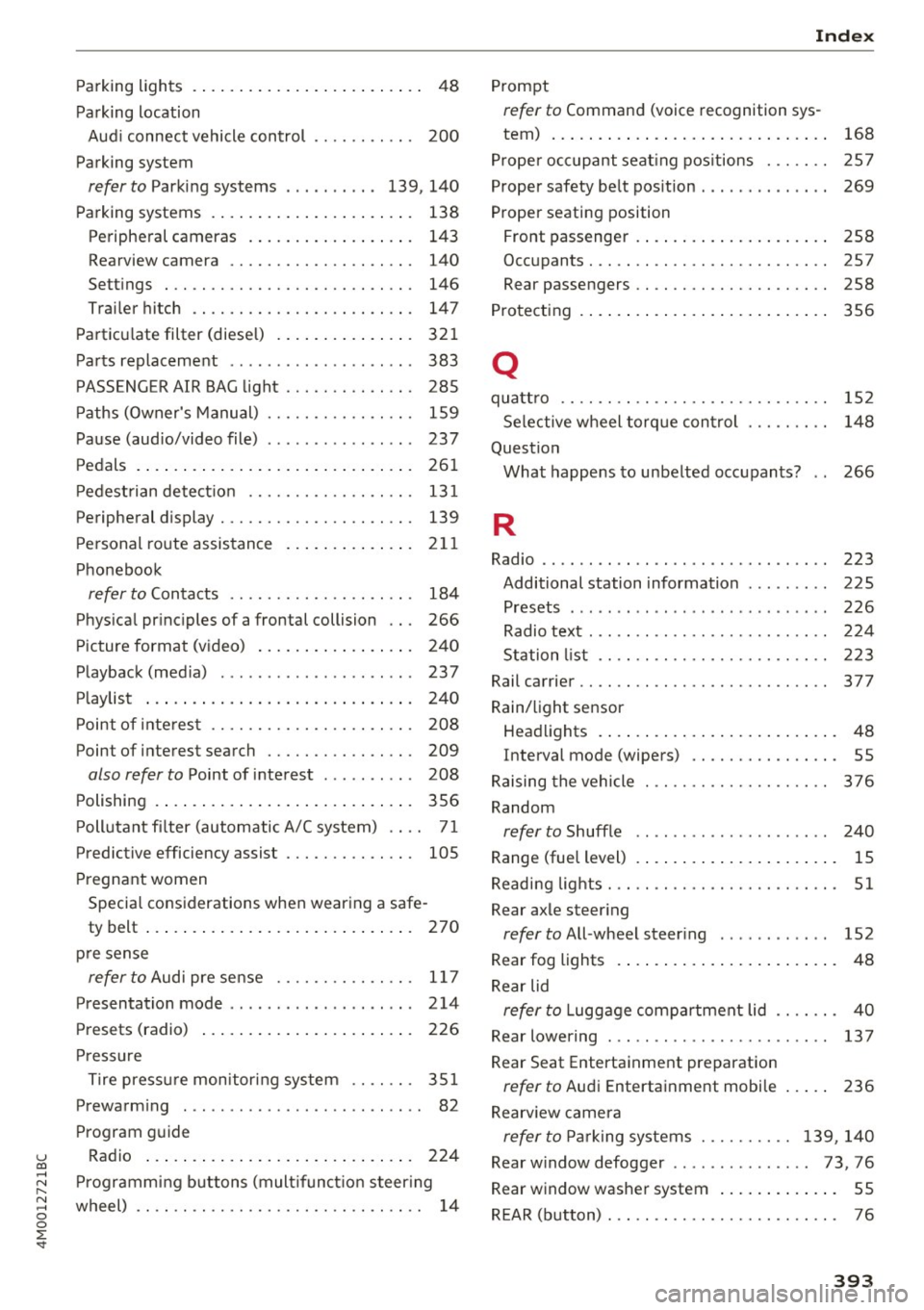
u co ...... N r-... N ...... 0
0
:E: '
Parking location
Aud i connect vehicle control . . . . . . . . . . . 200
Parking sy stem
refer to Parking systems . . . . . . . . . . 139, 140
Parking systems . . . . . . . . . . . . . . . . . . . . . . 138
Peripheral cameras . . . . . . . . . . . . . . . . . . 143
Rearview came ra . . . . . . . . . . . . . . . . . . . . 140
Se ttings . . . . . . . . . . . . . . . . . . . . . . . . . . . 146
Trailer hitch . . . . . . . . . . . . . . . . . . . . . . . . 147
Particulate filter (diesel) ......... ..... .
Parts replaceme nt ................ ... .
PASSENGER AIR BAG light ....... .. .. .. .
Paths (Owner's Manual)
Pause (audio/video file) ............... .
Pedals . ... .. .. ................ ..... . 321
383
285 159
237
261
Index
Prompt
refer to Command (voice recognition sys-
tem) . . . . . . . . . . . . . . . . . . . . . . . . . . . . . . 168
Proper occupant seat ing pos itions . . . . . . . 257
Proper safety belt position . . . . . . . . . . . . . . 269
Proper seating position Front passenger . . . . . . . . . . . . . . . . . . . . . 258
Occupants. . . . . . . . . . . . . . . . . . . . . . . . . . 25 7
Rear passengers . . . . . . . . . . . . . . . . . . . . . 258
Protecting . . . . . . . . . . . . . . . . . . . . . . . . . . . 356
Q
quattro .... .... .. ................. . .
Selective wheel torque control ..... .. . .
Question What happens to unbelted occupants? 152
148
266
Pedestrian detection . . . . . . . . . . . . . . . . . . 131
Peripheral display . . . . . . . . . . . . . . . . . . . . . 139
R
Personal route assistance
Phonebook 211
refer to Contacts . . . . .
. . . . . . . . . . . . . . . 184
Physical principles of a frontal collision . . . 266
Picture format (video) . . . . . . . . . . . . . . . . . 240
Playback (med ia) . . . . . . . . . . . . . . . . . . . . . 237
Playlist . . . . . . . . . . . . . . . . . . . . . . . . . . . . . 240
Point of interest . . . . . . . . . . . . . . . . . . . . . . 208
Point of interest search . . . . . . . . . . . . . . . . 209
also refer to Point of interest . . . . . . . . . . 208
Polishing . . . . . . . . . . . . . . . . . . . . . . . . . . . . 356
Pollutant filter (automatic A/C system) . . . . 71
Predictive efficiency assist . . . . . . . . . . . . . . 105
Pregnant women
Special considerations when wearing a safe-
ty belt . . . . . . . . . . . . . . . . . . . . . . . . . . . . . 270
pre sense
refer to Audi pre sense .. .. .. .. .. .. .. . 117
Presentation mode . . . . . . . . . . . . . . . . . . . . 214
Presets (radio) . . . . . . . . . . . . . . . . . . . . . . . 226
Pressure Tire pressure monitoring system . . . . . . . 351
Prewarming . . . . . . . . . . . . . . . . . . . . . . . . . . 82
Program guide
Radio ... .. .. ................ ..... . 224
Programming buttons (multifunct ion steer ing
wheel) . . . . . . . . . . . . . . . . . . . . . . . . . . . . . . . 14 Radio ..
.. .. .. ... ... ... .. ..... ... .. .. 223
Additional station information . . . . . . . . . 225
Presets 226
Radio text . . . . . . . . . . . . . . . . . . . . . . . . . . 224
Station list . . . . . . . . . . . . . . . . . . . . . . . . . 223
Rail carrier. . . . . . . . . . . . . . . . . . . . . . . . . . . 377
Rain/light sensor Headlights . . . . . . . . . . . . . . . . . . . . . . . . . . 48
I nterval mode (wipers) . . . . . . . . . . . . . . . . 55
Raising the vehicle . . . . . . . . . . . . . . . . . . . . 376
Random
refer to Shuffle . . . . . . . . . . . . . . . . . . . . . 240
Range (fuel lev el) . . . . . . . . . . . . . . . . . . . . . . 15
Reading lights . . . . . . . . . . . . . . . . . . . . . . . . . 51
Rear axle steering
refer to All-wheel steering . . . . . . . . . . . . 152
Rear fog lights . . . . . . . . . . . . . . . . . . . . . . . . 48
Rear lid
refer to L uggage compartment lid . . . . . . . 40
Rear lowering . . . . . . . . . . . . . . . . . . . . . . . . 137
Rear Seat Entertainment preparation
refer to Audi Entertainment mobile
Rearv iew camera 236
refer to Par
king systems . . . . . . . . . . 139, 140
Rear window defogger . . . . . . . . . . . . . . . 73, 76
Rear window washer system . . . . . . . . . . . . . 55
REAR (button) . . . . . . . . . . . . . . . . . . . . . . . . . 76
393