2017 AUDI Q7 brake
[x] Cancel search: brakePage 98 of 402

Driving
ab le to select any other selecto r lever posit ions
after starting the engine again. Drive to an au
thor ized Audi dealer or authorized A udi Service
Facility immediately to have the malfunction cor
rected.
r;] Transmi ssion : malfunct ion ! You can contin
ue driving with limited function. Plea se conta ct
Service
There is a system mal function in the t ransmis
s ion. The transm ission is switching to emergency
mode . This mode on ly shifts into certain gears or
will no longer shift at all. The engine may stall.
Drive to an authorized Audi dealer or authori zed
Audi Serv ice Facility immediately to have the
malfunct io n corrected.
r;] Transmission : malfunct ion! You may contin
ue driving . No reverse gear
There is a system malfunction in the transmis
sion . The transmission is switching to emergency
mode. This mode only shifts into certain gears or
will no longer shift at all. The engine may stall.
You cannot engage the reverse gea r. Drive to an
author ized Audi dealer or author ized Audi Service
Facility immediately to have the malfunction cor
rected.
r;] Danger of rolling away! P not possible .
Ple ase apply parking brake
- The park ing lock was released using the emer
gency release ¢
page 96. Or
- The parking lock can no longer be engaged.
Drive to an authorized A udi dealer or author
i z ed Audi Service Facility immed iately to have
the malfunc tion corrected .
r;] Move selector le ve r to automati c position
There is a mal func tion in the tip tronic mode. End
tiptronic mode by pushi ng the selector lever to
the left i nto t he D/S position.
96
Parking lock emergency release
The parking lock must be released with the
emergency release when driving through moun
tains/maneuvering.
Fi g. 9 5 Driver 's s id e footwe ll: re leas ing the pa rk ing lock
us ing the e mergency release
The emergency release is located under the floor
mat on the dr iver's side .
Releasing the parking lock using the
emergency release
"' To preven t the vehicle from rol ling un intent ion
ally, set the parking brake ®l ¢
page 87 or
press the bra ke pedal.
"' There are two slits on the cover. Posit io n t he
s cr ewdr ive r from the veh icle tool kit in one of
the s lits on the cover and pry the cover off.
"' Insert the socket wrench (from the vehicle tool
kit) into the open ing
¢ fig. 95.
"'Turn the socket wrench all the way clockwise (D
and press it downward @until it locks into
place .
"' Leave the socket w rench inserted
i=:> &_ .
Resetting the parking lock
"'Press the brake pedal and start the engine.
"' Keep the brake peda l pressed and engage the
following selector lever pos it ions one after the
other: N, D and back to N .
"' Tu rn the engine off again.
"' Grasp the socket wrench with both ha nds and
pu ll it up and o ut caref ully to remove
i=:> (D.
"' In st all the cover.
When the parki ng loc k emergency release is
u sed, the
r;J in dicator light an d the N selec to r
l eve r posi tion tur n on in the i nstr ument cluster. ..,.
Page 99 of 402

u co ...... N r-... N ...... 0
0
:E: '
sible. Please apply parking brake
also appears.
A WARNING
- Only activate the emergency release while
on a level surface or a slight slope.
- The parking tock may only be released using
the emergency release if the parking brake
is set. If it is not functioning, secure the ve
hicle from rolling using the brake pedal or
other suitable means, such as blocking a
front and a rear wheel. An unsecured vehicle
may roll away, which increases the risk of an
accident.
- To reduce the risk of an accident, you must
not drive when the emergency release is ac
tivated.
(D Note
- Read and follow the important instructions
about towing
c::;, page 3 74.
- The risk of damage increases if you do not
remove the socket wrench carefully when
resetting the parking lock.
Driving
97
Page 100 of 402

Trailer towing
Trailer towing
Driving with a trailer
General information
Your Audi was designed primarily for passenger
transportation.
If you plan to tow a trailer, please remember that
the additional load will affect durability, economy and performance.
Trailer towing not on ly places more stress on the
ve hicle, it also ca lls for more concentration from
the dr iver.
F or this reason, always follow the operating and
driving instructions provided and use common
sense.
@ Note
If you are going to tow a trailer, you must ac
tivate the tra ile r operation mode
¢page 100.
Technical requirements
Traile r hitch
Use a weight-carrying hitch conforming to the
gross trai ler weight. The hitch must be suitab le
for your ve hicle and tra iler and must be mounted
securely on the vehicle 's chassis at a
technically
sound
locat ion . Use on ly a trailer hitch with a re
movable ba ll mount . Always chec k w it h t he t rail
er hitch man ufactur er to make s ure t hat you a re
using the co rrect hi tc h.
Do not use a bumper hitch.
The hitch m ust be installed i n such a way that it
does not interfere with the impact -absorbing
bumper sys tem . N o mod ificat ions should be
made to the vehicle exhaust and b rake systems .
Fr om t ime to t ime, che ck t hat all hitch mo unti ng
bol ts rem ain securely faste ned.
W hen you are not tow ing a tra iler, remove the
tra ile r hitc h ba ll mount . This prevents the hitch
from ca using damage shou ld your veh icle be
s truck from behind¢ &..
98
Trailer brakes
If your trailer is equipped wi th a bra king sys tem,
c h ec k t o be sure that it con forms to all regu la
tions.
The trailer hydrau lic br ake system mus t not be
directly connecte d to the vehicle's hydr auli c
brake system ¢&. .
Safety chains
Always use safety chains between your vehicle
and t he tra ile r.
Trailer lights
Trailer lights must meet all regulations. Be sure
to check w ith your author ized Audi dealer for cor
r ect wir ing , sw itches and relays .
Mirrors
If you are unab le to see the traffic behind you us
i ng the regular outs ide mirrors, then you
must in
stall extended mirro rs. It is important that you
always have clear vision to the rear.
A WARNING
-
- After remov ing the tra iler hitch, do not
sto re it in your vehicle . In case of sud den
braking , th e hitch co uld fl y forwar d and i n
jure you o r yo ur passenge rs.
- I f a tra ile r has e lectr ica l brakes p lease no te
t h at the se brakes are not ac tivated by the
fact ory-fi tted contro l uni t - r isk of accident!
- N ever i nst all a "we igh t distribut ing" or
"lo ad equ alizing" trailer hi tch o n yo ur veh i
cle. The vehicle was not desig ned fo r these
kinds of trailer hitches. The hitch attach
ment can fai l, ca us ing the tra iler to tear
loose from the vehicle .
- The Gross Veh icle Weight Rating for your
veh icle, found on the safety compliance la
be l on the driver's s ide B -pillar, m ust never
be exceeded under any circumstances. Ex
ceed ing the Gross Vehicle Weight Rati ng of
your veh icle is likely to damage yo ur vehicle,
and such damage will not be covered by
your Limi te d N ew Vehicle War ranty. Exceed
ing the G ros s Ve hicl e W eight Ratin g will al-
so ch ange the pe rform ance and ha ndling .,._
Page 101 of 402

u co ...... N r-... N ...... 0
0
:E: '
cause a crash resulting in serious injury or
death.
Operating instructions
Trailer towing weights
The maximum permissible unbraked trailer
weight is 1,650 lbs (750 kg) .
The maximum permissible braked trailer weight
is:
- Q7 2.0: 5,500 lbs (2,500 kg)
- Q7 3 .0: 7,700 lbs (3,500 kg)
These specifications apply when driving on roads having an incline of less than 12% .
Permissible tongue load
For best vehicle handling under these changed
conditions, adjust the trailer load so that the
tongue load is at the maximum allowable or
slightly lower . You can get an approximation of
the tongue load with a bathroom scale or you can
measure the load at a trucking company or
weighing station.
The maximum permissible load on the ball hitch may not exceed:
- Q7 2.0: 550 lbs (250 kg)
- Q7 3 .0: 770 lbs (350 kg)
It is recommended to use the maximum permis
sible load. Please also observe the information
¢page 343, ¢page 347.
Trailer load distribution
Be sure the load in the trailer is held securely in
place to prevent it from shifting forward, back
ward or sideways.
Never allow a passenger to ride in a trailer¢.&.
in Messages on page 100.
Ball mount
The trailer hitch may only be used with suitable ball mount and ball. Installation of the hitch ball
must be carried out in accordance with the manu
facturer's instructions .
Trailer towing
Engine cooling system
Towing a trailer makes the engine work harder. It
is important that the cooling system's perform
ance is up to the additional load. Make sure that
the cooling system has enough fluid.
Tire pressure
When towing a trailer, inflate the tires of your
vehicle to the tire pressure listed under "Full
load" on the label <:!;>
page 343. Inflate trailer
tires to trailer and tire manufacturers' specifica
tions.
Lights
The headlight settings should be checked with
the trailer attached before driving off. Check to
make sure both vehicle and trailer lights are
working properly.
Safety chains
Be sure trailer safety chains are properly connect
ed from the trailer to the hitch on the vehicle .
Leave enough slack in the chains to permit turn
ing corners. When you install safety chains, make
sure they will not drag on the road when you are
driving.
The chains should cross under the trailer tongue
to prevent it from dropping in case of separation
from the hitch.
Setting drive select(air suspension)*
Make sure the vehicle is on a level surface before
hitching the trailer and before adjusting the
tongue weight. The driving mode must be in
Au
to or Comfort ¢page 134, ¢ (D
If you would like to drive in the Dynamic driving
mode, then you must select this mode before
hitching the trailer and before adjusting the
tongue weight. Please note that your vehicle will
lower and the ground clearance is reduced.
If you have to drive through difficult road condi
tions, you can raise the vehicle again after hitch
ing the trailer or after adjusting the tongue
weight
¢ page 136.
(D Note
Vehicles with air suspension*:
99
Page 102 of 402

Trailer towing
- Changes in temperature or load can affect
the height of the vehicle .
- Always se lect
Auto or Comfort mode. Ot h
erwise, the tongue load specified for your
vehicle will no longer be applicable.
Messages
Driving with a trailer requires extra caution .
Weight distribution
Towing a loaded trailer with an empty car res ults
i n a hig hly unstable dist ribution of weight. If this
cannot be avo ided, drive at ve ry low speeds o nly
to avoid the risk of lo sing s teeri ng con trol.
A "balanced" rig is eas ie r to operate and cont rol.
T his means that the tow veh icle should be loaded
to the exte nt poss ible a nd permiss ible , while
keep ing the tra ile r as lig ht as possib le unde r th e
circumstances . Whenever possible, transfer
some cargo to the l uggage compa rtment of the
tow vehicle whi le observ ing tongue load req uire
ments and ve hicle loading considerat ions.
Speed
T he higher the spee d, the more d ifficult i t be
comes for the drive r to co ntro l the rig. Do not
drive at the maximum permissible speed. Reduce
your speed even more if load, weather or w ind
conditions a re unfavorable -part icularly when
going downhill.
Re du ce veh icle spee d
immediately if the trai le r
shows the s lightest sign o f swaying.
Do not try
to stop the sway ing by accele rating .
Observe speed lim its. In some areas, speeds for
ve hicles towing trai lers are lower than for reg ular
veh icles.
A lways app ly b rakes early. When dr iv ing down
hi ll, shift into a lower gear to use the engine
braking effect to slow the veh icle. Use of the
brakes a lone can cause them to ove rheat and fail.
Air suspension*
If you are connecting a trailer to a fa cto ry -ins tal
led trai ler hitch, trai ler mode a utomat ic all y
switches on in the ai r suspensio n. This will limit
the reg ulation by the a ir s usp ension whi le dr iv -
100
ing . If you want to swi tch off tra iler mode wh ile
driving, for example when using a bicycle rack system, se lect in the Infota inment system :
IM ENUI button> Vehicle > left control button>
Vehicle settings > Air suspension: trailer .
If the vehicle has a retrofitte d tra iler hitc h, the
trailer mo de might not switch on automatically .
In this case, switch the tra iler mode on before
hitc hing the tra iler and switch it off after un
hitc hing the tra ile r.
Coolant tempe rature
The coo lant tempe rat ure gauge c:::> page 11 m ust
be obse rved caref ully. The coolant temperature
can increase if you drive o n long inclines in a low
gear at high eng ine speeds. Reduce your speed
i mmediately if the LEDs in the top part of the d is
play turn on .
Fo r more information about indicator lights, re
fer to.
c:;, page 26.
A WARNING
Anyone not prope rly res trained in a moving
v e hicle is a t a much greater risk in an acci
d ent. Never l et anyon e ride in your car who is
n ot prope rly we aring the rest rain ts provide d
by Au di.
Trailer towing
information
' Important to know
-
You r vehicle handles d ifferently when towing a
t railer becau se o f th e ad dit iona l we igh t and dif
f erent we igh t d istribu tion. S afety, per forman ce
and eco nomy will g reatly depend on how caref ul
l y you load your trai ler and operate yo ur rig .
B efo re yo u ac tually tow yo ur trailer, pra ct ice
tu rning, s to p ping and b acking up in an are a away
from traffic. Keep pra ct icing u nti l yo u h ave be
come comp lete ly familiar w ith the way yo ur vehi
cle-tra ile r combination behaves and responds .
Bac king up is diff icul t and requ ires pra ctice.
Backing up w ith a trailer genera lly req uires steer
ing action opposite to that when backing up your
vehicle witho ut a t railer .
Page 103 of 402

u co ...... N r-... N ...... 0
0
:E: '
and the one in front of you. You wi ll need more
room to stop. To compensate fo r the tra iler, yo u
will need a larger than normal turn ing rad ius.
When pass ing, remember t hat you cannot accel
erate as fast as you norma lly wou ld because of
the added load. Make s ure you have eno ugh room
to pass. After passing , allow plenty of room fo r
your tra iler before changing lanes again.
Avoid jerky starts, s harp turns or rapid lane
changes .
(D Tips
-Do not tow a trailer during t he br ea k-in per i
o d of yo ur vehicle .
- If you tow a trailer, your Audi may require
more frequent maintenance due to the ex
tra load
~ page 381.
Parking on a slope
Do not pork on o slope with o trailer . If it cannot
be avoided, do so only ofter doing the following:
When parking:
" Apply the f oot brake.
" Have someone p lace chocks under both the ve
hicle and the tra il e r whee ls .
" Wi th chocks in p lace, slowly release t he b rakes
u nti l the w hee l chocks absor b the load.
" Turn the wheels towa rds the curb.
" Apply the pa rking brake.
" Move the se lector lever to P .
When restarting after parking:
"Apply the foot b rake.
" Start the engine .
" Move t he se lecto r lever to D/S.
" Release the parking brake and slowly pull out
and away from t he whee l chocks.
" Stop and have someone retrieve t he wheel
chocks .
Trailer towing
101
Page 104 of 402

Ass is tance sy stems
Assistance systems
Electronic speed Limiter
Your v ehicle may be factory equipped with tires
that are rated for a maximum speed of 130 mph (210 km/h). This is less than the maximum sp eed
of your vehicle . To reduce the risk of sudden tire
failure and loss of control if the vehicle is operat ed at excessive speeds, your vehicle also has an
electronic speed limiter . The electronic speed
lim iter prevents your vehicle from going faster
than the t ire speed rating. For mo re information
<=> page 333.
If the engine control unit receives faulty vehicle
road speed s ignals , the Malfunction Indicator
L amp (MIL)
¢..ffi will illumina te . If this occurs,
con tact the nearest au thorized A ud i dealer for
assistance.
_& WARNING
Always observe the posted speed limits and
adjust you r speed to suit prevailing road, traf
fic and weather conditions. Never drive your
vehicle faster than the maximum speed rating
of the tires installed .
Speed warning system
Introduction
Applies to: vehicles with speed warning system
The speed warning system helps you to stay be
low a specified maximum speed that can be set,
changed or deleted in the Infotainment system.
-
The speed warning system warns you if you are
exceeding the maximum speed that you have set .
A wa rning tone will sound as soon as you r speed
ex ceeds the s tored v alue s light ly. Th e indicato r
light also turns on in the instrument cluster dis
p lay
ct] (USA models)/ [SJ (Canada models) and
a message . The indicator light
(CJ / [SJ and the
message turn off if the speed falls back be low
the stored maximum speed.
Se tting a threshold is recommended if you would
like to be reminded when yo u reach a certain
maximum speed. Situations where you may want
to do so include driving in a country with a gene r-
102
al speed limit or if there is a spec ified maximum
speed for winter tires.
Setting the warning threshold
Se lect in the Infotainment system: I M EN U I but
ton
> Vehicle > left co ntro l bu tton > Driver as sis
tance
> Speed warning > Manu al.
(D Tips
Regardless of the speed warning sys tem, you
shou ld alw ays mo nitor your speed using the
speedometer and make sure yo u are fo llow ing
the lega l speed limit.
Cruise control system
Switching on
Applies to: vehicles with cruise control system
The cruise control sys tem makes it possible to
drive at a constant speed starting at
15 mph
(20kmlh) .
0
f
~
0
Fig. 9 6 Operat ing lever : cru ise co ntro l sys te m
.,. To switch the system on , pu ll the lever into po -
sition
(D <=> fig. 96 .
.. Drive at the speed to be mai ntained.
.. To store the speed, press the button @.
The stored speed and the
ftji(l)~14 (USA models) I
l'I (Cana da models) indicator light appear in the
instrument cluster display. An additional indica
tor appears in the head-up display *.
The speed is maintained by modifying engine power or through an active brake intervention.
A WARNING
- Always pay attention to the traffic around
you when the cruise control system is in
-
Page 105 of 402
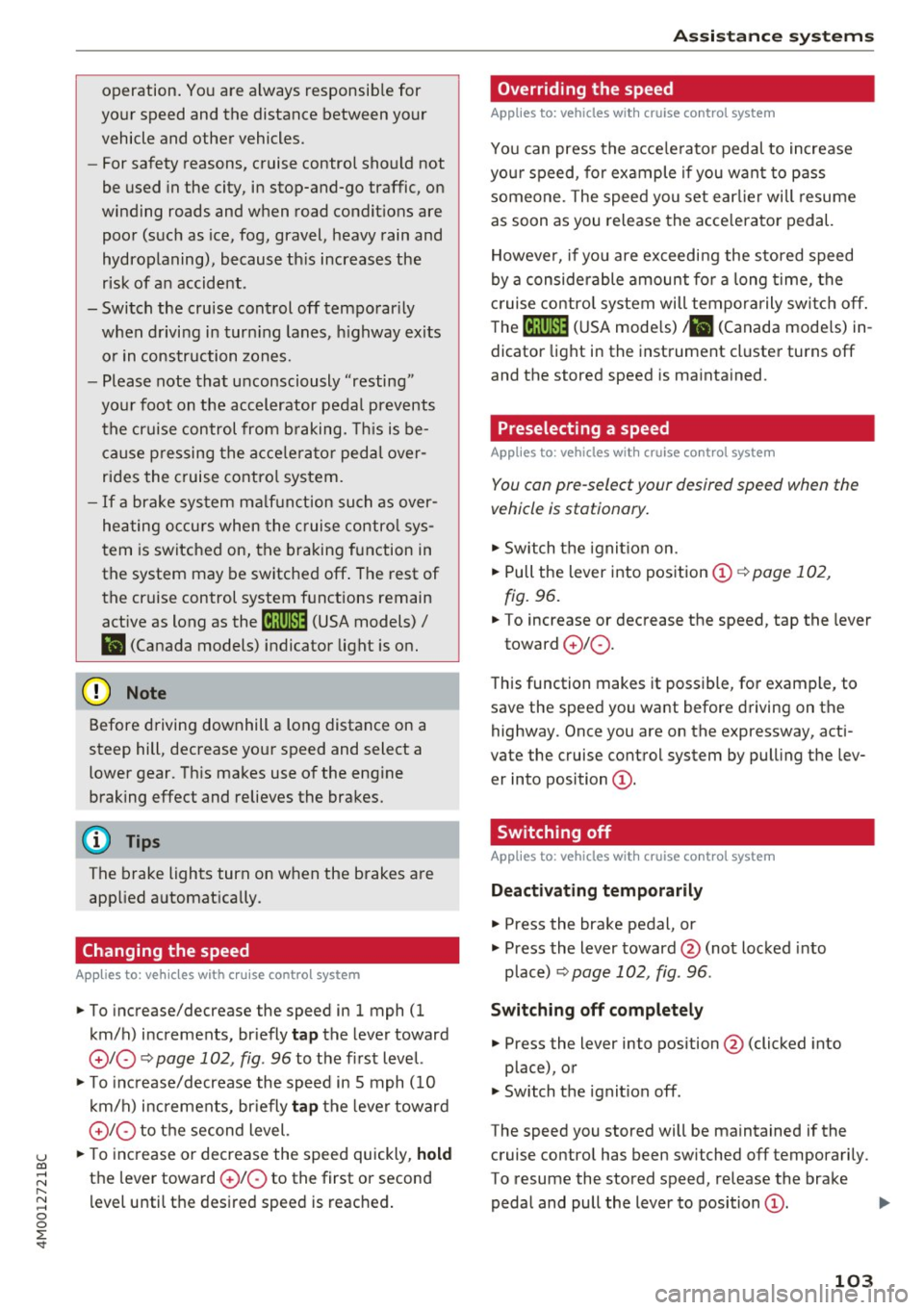
u co ...... N r-... N ...... 0
0
:E: '
your speed and the distance between your
vehicle and other vehicles.
- For safety reasons, cruise control should not
be used in the city, in stop-and-go traffic, on
winding roads and when road conditions are poor (such as ice, fog, gravel, heavy rain and
hydroplaning), because th is increases the
risk of an accident.
- Switch the cruise control off temporar ily
when driving in turn ing lanes, h ighway exits
o r in construction zones.
- Please note that unconsciously "resting"
your foot on the accelerator pedal prevents the cruise control from b raking. This is be
ca use p ressing the acce le ra to r peda l ove r
rides the cruise contro l system.
- If a brake system ma lf u nction such as over
heating occurs when the c ruise contro l sys
tem is switched on, the braking function in
the system may be switched off . The rest of
the cruise control system functions remain act ive as long as the
@;\l)Mj (USA models) /
Bl (Canada models) indicator light is on.
Before driving downhill a long distance on a
steep hill, decrease your speed and select a
lower gear. Th is makes use of the eng ine
braking effect and relieves the brakes.
(D} Tips
The brake lights turn on when the brakes are app lied a utomat ically.
Changing the speed
Applies to: vehicles with cruise control system
.,. To increase/decrease the speed in 1 mph (1
km/h) increments, br iefly
tap the lever toward
0 10 ¢ page 102, fig. 96 to the first level.
.,. To inc rease/decrease the speed in 5 mph (10
km/h) i ncrements, br iefly
tap the lever toward
0 10 to t he second level.
.,. To increase or decrease the speed quickly,
hold
the lever toward 0 10 to the first or second
level until the desired speed is reached .
Ass ista nce sys te m s
Overriding the speed
Applies to: vehicles with cruise control system
You can press the acce le rato r pedal to increase
you r speed, for ex ample if you want to pass
someone . The speed you set ear lier will resume
as soon as you release the acce lerator pedal.
However, if you are exceeding the stored speed
by a considerable amount fo r a long time, the
c ruise contro l system will tempora rily switch off.
The
1Q;jl )~ij (USA mode ls) 1111 (Canada mode ls) in
dicator light in the instrument cluster turns
off
and the stored speed is maintained.
Preselecting a speed
Applies to: vehicles with cruise control system
You can pre-select your desired speed when the
vehicle is stationary.
.,. Switch the ignit ion on.
.,. Pull the lever into position
(D ¢ page 102,
fig.
96.
.,. To increase or decrease the speed, tap the lever
toward
0 10 .
This function makes it possible, fo r example, to
save the speed you want before driving on the
highway. Once you are on the expressway, acti
vate the cruise control system by pulling the lev er into position
(D .
Switching off
Applies to: vehicles with cruise control system
Deact ivating temporarily
.,. Press the brake pedal, or
.,. Press the lever toward @(not locked into
p lace)
¢ page 102, fig . 96.
Switching off completely
.,. Press the lever into position @(clicked into
place), or
.,. Switch the ignit ion off .
The speed you stored will be maintained if the cruise contro l has been switched off temporarily .
To resume the stored speed, release the brake pedal and pull the lever to position
(D . .,.
103