2017 AUDI Q7 buttons
[x] Cancel search: buttonsPage 158 of 402

Multi Media Interface
Multi Media Interface
Traffic safety information
Audi recommends performing certain Infotain
ment system functions, such as entering a desti
nation, only when the vehicle is stationary . Al
ways be prepared to stop operat ing the Infotain
ment system in the interest of your safety and
the safety of other road users.
_& WARNING
Only use the Infotainment system when traf
fic cond itions permit and always in a way that
allows you to maintain complete control over
your vehicle.
@ Tips
Certain funct ions are not available wh ile driv
ing .
Introduction
The Multi Media Interface, or MMI for short,
combines various systems for communication,
navigation* and entertainment in your Audi . You
can operate the MMI using the MMI control pan
el, the multifunction steering wheel or the voice
recognition system* .
Fig. 156 MMI contro l panel w ith MMI touch
156
Fig. 157 MMI control panel withou t MMI touch
MMI control panel overview
(D Control knob with joystick function *
. . . . . . . . . . . . . . . . . . . . . . . . . . . . 158 , 162
@ Control knob . . . . . . . . . . . . . . . . . 158
® Left control button . . . . . . . . . . . . 159
@ Right control button . . . . . . . . . . . 159
® Buttons for opening menus
directly . . . . . . . . . . . . . . . . . . . . . . 158
@
IMENU I button . . . . . . . . . . . . . . . . 158
(J) I BACK I button . . . . . . . . . . . . . . . . 158
@ Shortcut keys . . . . . . . . . . . . . . . . . 163
® MMI touch control pad* . . . . . . . . 160
MMI On/Off knob with
joystick function
Operating
Fig. 158 MMI On/Off knob with joystick function
Switching the MMI on/off : the MMI can be
switched on/off manually .
-Switching on manually: press the On/Off knob
(i)<=> fig. 158 briefly. Or : press the I MENU I but
ton @
c:!)page 156, fig. 156 or c;,page 156,
fig. 157,
or one of the buttons to open the me-
nus directly ®·
IJJI,
Page 161 of 402
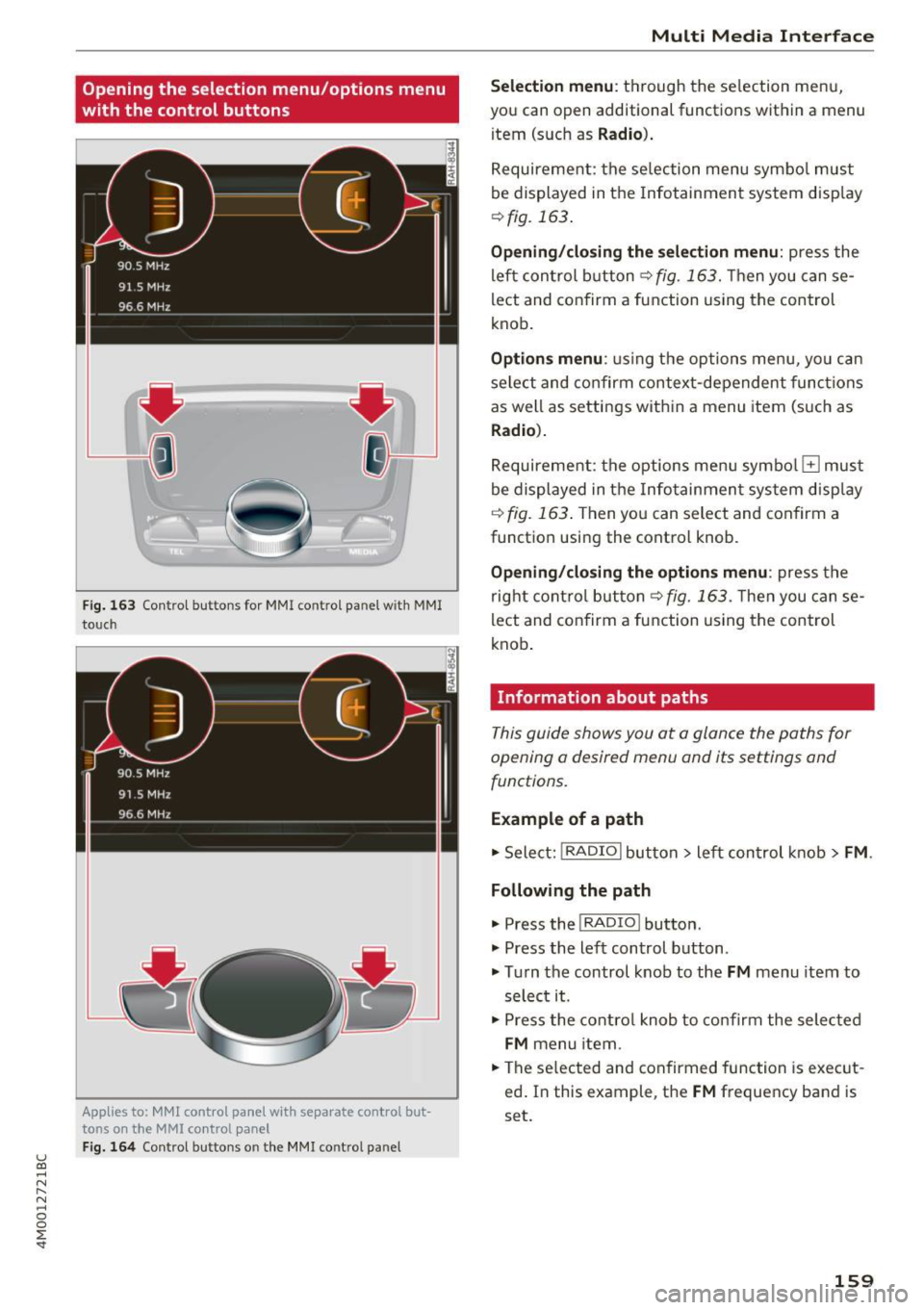
u (0 ...... N r--. N ...... 0
0
:E
with the control buttons
F ig . 163 Contro l bu ttons for MMI contro l panel w ith MMI
to uch
Applies to: MMl control panel with separate control but
tons on the
MMI control panel
Fig. 164 Control buttons o n the MMI control pa nel
Multi M edia I nterfac e
S ele ction menu :
th rough the se lection menu,
you can open additional functions within a menu
item (such as
R adio ).
Requirement: the se lection menu symbo l must
be displayed in the Infotainment system disp lay
¢ fig. 163 .
Opening /closing the selec tion menu : press the
left control button ¢
fig. 163. Then you can se
lect and confirm a function using the control
knob.
Opt ions menu : using the options menu, yo u can
select and confirm context-dependent func tions
as well as settings within a menu item (such as
Radio ).
Requirement: the options menu symbo l El must
be displayed in the Info tainmen t system disp lay
r=> fig. 163 . Then you can select and confirm a
function using the control knob .
Opening/closing the option s menu : press the
right cont rol but ton ¢
fig. 163 . Then you can se
lect and confirm a function using the control
knob .
Information about paths
This guide shows you at a glance the paths for
opening a desired menu and its settings and
functions.
Example of a path
.. Select: !RADIO I button> lef t control k nob> FM .
Following the path
.. Press the I RADIO I button .
.. Press the left control button .
.. Tu rn the control knob to the
FM menu item to
select it .
.. Press the contro l knob to co nfirm the selected
FM menu item .
.. The se lected and confirmed function is exec ut
ed . In this example, the
FM frequency band is
set.
159
Page 162 of 402
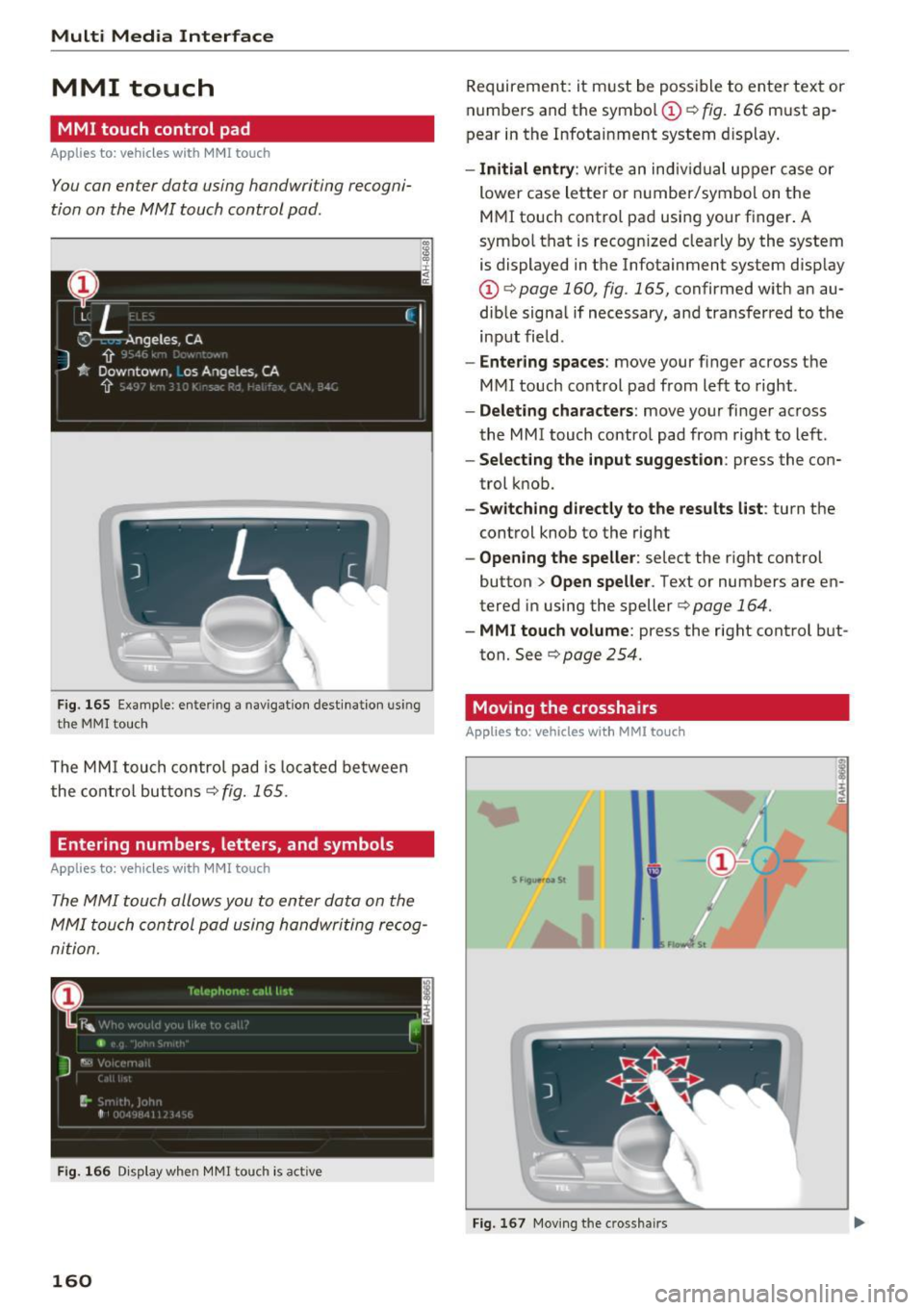
Multi Media Interface
MMI touch
MMI touch control pad
A pp lies to: ve hicles w ith MMI touch
You can enter data using handwriting recogni
tion on the MMI touch control pad .
Fig . 165 Example: e ntering a nav igatio n des tinat io n us ing
t h e
MMI touc h
The MM I touch contro l pad is loca ted between
the co nt rol buttons
r=;, fig. 165 .
Entering numbers, letters, and symbols
App lies to: ve hicles w ith MMI touch
The MMI touch allo ws you to enter data on the
MMI touch control pad using handwriting re cog
nition .
Fig. 166 Disp lay when MMI touch is act ive
160
Requirement: it m ust be possible to ente r text or
numbe rs and the symbo l
CD r=;, fig. 166 must ap
pear in the Infota inment system d isplay .
-Initial entry : write an indiv idual upper case or
lower case lette r or number/symbol on the
M MI touch control pa d using your f inger. A
symbo l that is recognized clea rly by the system
is displayed in the Infotainment system disp lay
CD r=;, page 160, fig. 165, confirmed w ith an au
dib le signa l if necessary, and transferred to the
input field .
-Entering spaces : move your finger across t he
MMI touch control pad from lef t to right .
-Delet ing characters : move your finger across
the MMI touch contro l pad from right to left.
- Selecting the input suggestion : press the con
trol k nob.
- Switching directly to the results list : turn the
control knob to the rig ht
- Opening the speller : select the right control
button>
Open speller . Text or numbers are en
tered in using the speller
r=;, page 164.
- MMI touch volume : press the right cont rol but
ton. See
r=;, page 254.
Moving the crosshairs
Applies to: vehicles wit h MMI to uch
Fi g. 16 7 Mov ing the crossha irs
Page 228 of 402

Radio
Radi o te xt
is availab le for the selected stat ion.
See
c::> page 224.
@ FM HD Radio technolo gy
The station is received through FM HD Radio
technology .
@ Screen view
Display Cov er a rt or Station log o. See
c::> page 22 7, Pr efer red p icture vie w *.
Di splaying the station list:
T ur n the control knob. Or : press the !BACK ! but
ton .
Radio menu
Fig. 208 Example : Rad io menu
.,. Se lect: I RADIO I button > left cont rol but ton .
Setting the frequen cy band : select and confi rm
the desired freq uency band in the radio menu
c::> fig. 208 . Or: press the I RADIO ! button repeat
ed ly until the desired frequency band is set. The
station list is displayed .
© Presets
The presets list is d isplayed c::> page 226, Pre
sets.
@ SiriusXM alerts
Appl ies to: ve hicles w ith SiriusXM alerts
After you have stored a S iriusXM alert for your fa
vor ite tracks or artists
c::> page 225 , an overview
of your favor ite tracks or artists current ly being
received on Siri usXM is displayed.
@ Siriu sXM
A ppl ies to: ve hicles w ith SiriusXM alerts
The S iri usX M * station list is displayed.
226
Additional frequency bands
Depend ing o n the vehicle equipment, you may al
so be able to select additiona l frequency bands
@ l@ c::> fig. 208 in the selection men u.
Presets
You can store your favorite stations from every
frequency band in the presets list.
.. Select: the I RADIO I button > left control button
> Pre set s.
Requirement: the p resets list must be disp layed.
- Storing pr esets : select and confirm a free pre
set space.
Follow the system instructions.
- Select and confirm
a station from the list if
necessary.
Requirement: a station list must be d isplayed .
-Sto ring pre set s: se lect: an entry from the list>
r igh t con trol b utton > Store as pr eset . Or :
press and ho ld the contro l knob for severa l sec
onds .
The shortcut keys are au tomatically assig ned to
the p rese ts 1 to 8. You ca n select the stat ions di
rectly using the preset buttons
c::> page 163 .
-Di spl aying the pr esets list: se lect: I RADIO! b ut-
ton
> Pre sets .
Requirement: the favorites list must be d is
played .
-Listening to p re sets : select and confirm a pre
set from the list.
- Mo ve pre set : select a preset from the list >
right control button > Move pre set . Or : press
and hold the control knob for several seconds .
Select and confirm the location of the selected
favorite.
- Deleti ng p resets: select a preset from the list >
right control button > Delete p reset > Delete
th is p reset or Delete all pres ets .
Additional settings
Radio settings
.. Select: I RADIO I button > rig ht control button >
Radio setting s. Ill>
Page 256 of 402
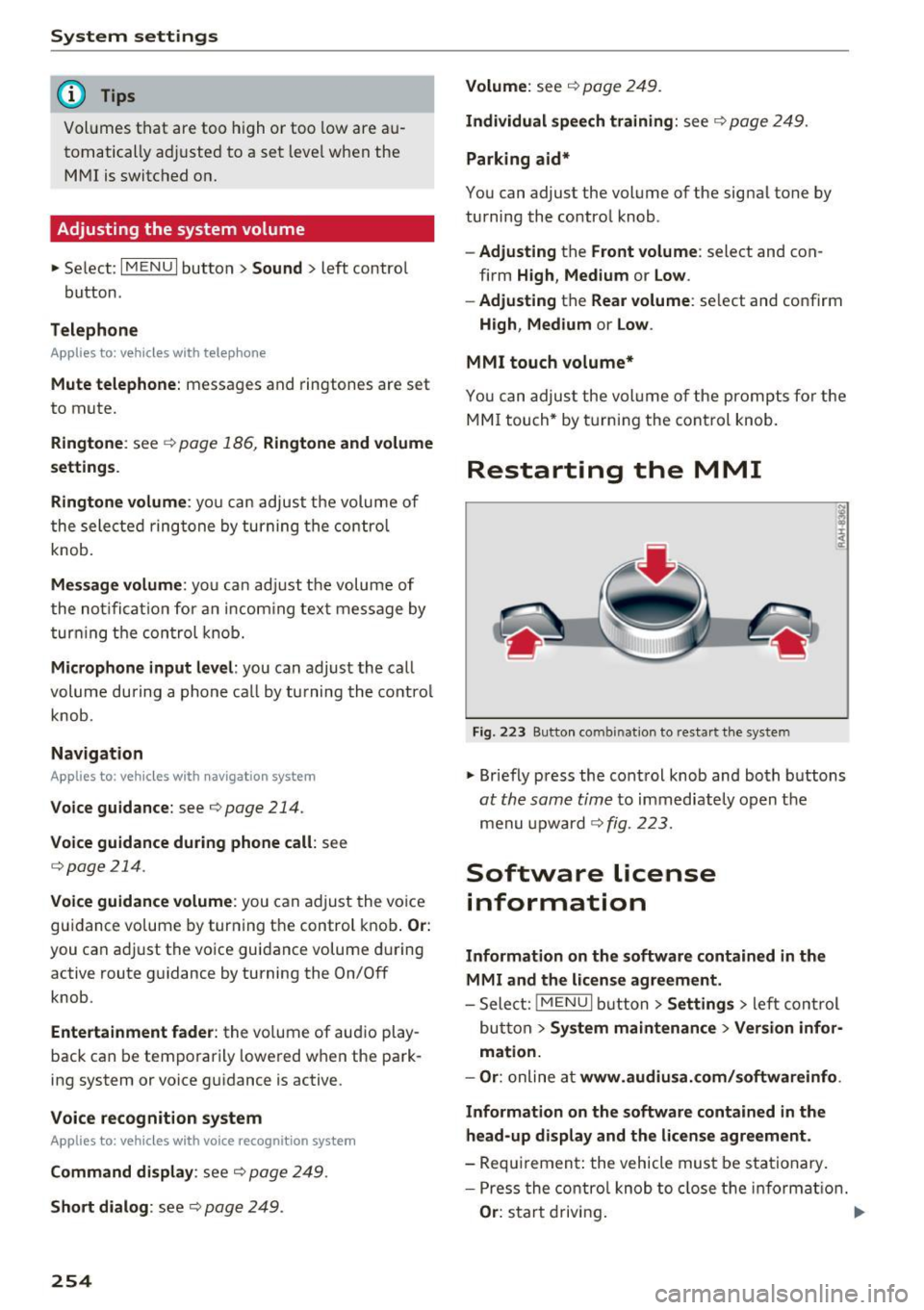
System settings
@ Tips
Volumes that are too high or too low are au
tomatically ad justed to a set level when the
MMI is switched on.
Adjusting the system volume
.,. Select: I MENU I button> Sound> left contro l
button.
Telephone
A pp lies to: ve hicles w ith telep hone
Mute telephone : messages and ringtones are set
to mute.
Ringtone : see¢ page 186, Ringtone and volume
settings .
Ringtone volume:
you can adjust the volume of
the selected ringtone by turning the control
knob.
Message volume: you can adjust the volume of
the notification for an incoming text message by
turning the control knob.
Microphone input level : you can adjust the call
volume during a phone call by turning the control
knob.
Navigation
A pp lies to: ve hicles w ith naviga tion system
Voice guidance: see ¢ page 214.
Voice guidance during phone call: see
c:>page214.
Voice guidance volume: you can adjust the voice
guidance vo lume by turning the control knob.
Or:
you can adjust the voice guidance volume during
active route guidance by turning the On/Off
knob.
Entertainment fader : the volume of audio play
back can be temporarily lowered w hen the park
ing system or voice guidance is active.
Voice recognition system
A pp lies to: ve hicles w ith vo ice recogni tion sys te m
Command display: see c;, page 249 .
Short dialog : see c;, page 249.
254
Volume: see ¢ page 249.
Individual speech training: see ¢ page 249.
Parking aid*
You can adjust the volume of the signal tone by
turning the control knob.
-Adjusting the Front volume : select and con
firm
High , Medium or Low .
- Adjusting
the Rear volume : select and confirm
High , Medium or Low .
MMI touch volume*
You can adjust the volume of the pro mpts fo r the
MMI touch* by turning the control knob.
Restarting the MMI
Fig. 223 Button combination to res tart the system
.,. Briefly press the control knob and both buttons
at the same time to immediate ly open t he
menu upward
c:> fig. 223.
Software license
information
Information on the software contained in the
MMI and the license agreement.
-Sele ct: !MENUI button> Settings > left control
but ton >
System maintenance > Version infor
mation.
- Or :
online at www .audiusa.com/softwareinfo .
Information on the software contained in the
head-up display and the license agreement.
- Requirement: the vehicle must be stationary.
- Press the control knob to close the information.
Or: start driving.
Page 312 of 402

Child safety
push-on connectors attached to adjustable
straps.
I n addition to the LATCH lower anchorages, these
chi ld restraint systems usually require the use of
tether straps to he lp keep the child restraint
firm ly in place.
A WARNING
Improper installation of child restraints will
increase the risk of injury and death in a
crash.
- Always follow the instructions provided by
the manufacturer of the child restraint you intend to install in your veh icle.
- Never install a child restraint without a properly attached top tether strap if the
child restraint manufacturer's instruct ions
requ ire the top tether strap to be used.
- Improper use of child restra int LATCH lower
anchorage points can lead to injury in a colli
s ion . The LATCH lower anchorage points a re
designed to withstand on ly those loads im
posed by cor rect ly fitted child restraints .
- Never mount two child restraint systems on
one LATCH lower anchorage point.
- Never secure or attach any luggage or other
item to the LATCH lower anchorages.
Location
Fig. 251 Schematic overview : LA TCH anchorage point loca
t ions
The illustration shows the seating locatio ns in
your veh icle which are equipped with the lower
anchorages system.
310
Description
The lower anchorage positions are marked for
quick locating .
Fig. 25 2 Second row of seats: locator buttons for lower an
chorages
Fig. 253 T hird row of seats: lower anchorage covers
Attachment lo cato r markers fo r low er
ancho rages
Circular locator buttons on the padding between
the seat cus hion and back rest in the second row
of seats indicate the lower ancho rage locations
¢ fig. 252. The lower anchorage loca tions in the
third row of seats are indicated by the attach
ment locator markers of the lower ancho rage
brackets¢
fig. 253. Remove the padding or the
covers to access the lower anchorage brackets.
Lower anchorages
The lower anchorage attachment poin ts are lo
cated between the rear seatback and rear seat
cush ion
r=:>fig . 252, ¢fig. 253.
Lower anchorages secure the child restra int in
the seat without using the vehicle's safety belts.
Anchorages prov ide a secure and easy -to-use at
tachment and minimize the possibility of improp-
er child restraint installation . ..,.
Page 388 of 402

Index
Audio player
Bluetooth audio player . . . . . . . . . . . . . . . 231
W i-Fi aud io player . . . . . . . . . . . . . . . . . . . 232
Aud io track . . . . . . . . . . . . . . . . . . . . . . . . . . 24 0
Aud i pre sense . . . . . . . . . . . . . . . . . . . . . . . 117
Messages . . . . . . . . . . . . . . . . . . . . . . . . . . 122
Se ttings . . . . . . . . . . . . . . . . . . . . . . . . . . . 122
Aud i Serv ice Repair Man uals and Literature 381
Aud i side assis t . . . . . . . . . . . . . . . . . . . . . . . 126
Aud i smartphone interface ......... 247, 251
Audi virtua l cockpit
refer to Instr ument cluster . . . . . . . . . . . . . 10
AUTO Autom atic headlig hts . . . . . . . . . . . . . . . . . 48
Auto Lock (central locki ng system) . . . . . . . . 34
Automatic belt ret ractor . . . . . . . . . . . . . . . 268
Automatic climate control . . . . . . . . . . . . . . . 7 1
O per ation . . . . . . . . . . . . . . . . . . . . . . . . 72, 75
Automatic climate control system Aud i drive select . . . . . . . . . . . . . . . . . . . . . 134
Setup . . . . . . . . . . . . . . . . . . . . . . . . . . . 74, 77
Automatic transm ission . . . . . . . . . . . . . . . . . 91
Eme rgency program . . . . . . . . . . . . . . . . . . 95
H ill descent control . . . . . . . . . . . . . . . . . . . 94
Kick-down . . . . . . . . . . . . . . . . . . . . . . . . . . . 95
M anual sh ift ing . . . . . . . . . . . . . . . . . . . . . . 94
P a rking lock emergency re lease . . . . . . . . . 96
Selecto r leve r pos itions . . . . . . . . . . . . . . . . 9 1
Automatic wipe/wash system . . . . . . . . . . . . 55
Auto Safety Hotline . . . . . . . . . . . . . . . . . . . 263
AUTO (button) Autom atic clima te control. . . . . . . . . . . 73, 76
Auxiliary heater (automatic climate
control) . . . . . . . . . . . . . . . . . . . . . . . . . . . 7 4, 77
AUX inp ut . . . . . . . . . . . . . . . . . . . . . . . . . . . 235
Ave rage cons umption . . . . . . . . . . . . . . . . . . . 15
Average speed . . . . . . . . . . . . . . . . . . . . . . . . 15
B
BAC K button 156
B alance (sound) . . . . . . . . . . . . . . . . . . . . . . 253
Bass (sound) . . . . . . . . . . . . . . . . . . . . . . . . . 253
Battery Ju mp starting . . . . . . . . . . . . . . . . . . . . . . . 372
also refer to Veh icle battery . . . . . . . . . . . 330
Before driving 256
386
Be lt tens ioners . . . . . . . . . . . . . . . . . . . . . . . 271
B lended gasol ine . . . . . . . . . . . . . . . . . . . . . 314
B lower (automat ic climate contro l) . . . . . 73, 76
Bl uetoot h
Audio player . . . . . . . . . . . . . . . . . . . . . . . . 231
Connect ing a cell phone . . . . . . . . . . . . . . 176
Settings . . . . . . . . . . . . . . . . . . . . . . . . . . . 251
Boos te r seats . . . . . . . . . . . . . . . . . . . . . . . . 305
Brake flu id
Checking the brake fluid level . . . . . . . . . . 329
Brakes . . . . . . . . . . . . . . . . . . . . . . . . . . . . . . 150
B rake ass ist . . . . . . . . . . . . . . . . . . . . . . . . 148
Brake fl uid . . . . . . . . . . . . . . . . . . . . . . . . . 329
E lectromechanical parking brake . . . . . . . . 87
Emergency braking function . . . . . . . . . . . . 87
New brake pads . . . . . . . . . . . . . . . . . . . . . 150
Wo rn brake pads . . . . . . . . . . . . . . . . . . . . . 29
Breaking in New brake pads . . . . . . . . . . . . . . . . . . . . . 150
New engine . . . . . . . . . . . . . . . . . . . . . . . . . 79
New tires . . . . . . . . . . . . . . . . . . . . . . . . . . 340
Browser
refer to Media center . . . . . . . . . . . . . . . . . 238
Bu lbs . . . . . . . . . . . . . . . . . . . . . . . . . . . . . . . 371
Buttons Cont rol panel (M MI) . . . . . . . . . . . . . . . . . 156
Mult ifunct ion s teer ing whee l 12
C
Cable (USB adapter/AUX connector cable) 234
California Proposition 65 Warning . . . . . . . 322
Battery specif ic . . . . . . . . . . . . . . . . . . . . . 330
Call list . . . . . . . . . . . . . . . . . . . . . . . . . . . . . 179
Call options . . . . . . . . . . . . . . . . . . . . . . . . . . 186
Capacities AdBl ue ... .. .. .. .. .. ... . .. .... ... .. 318
Fuel tank...... .. .. .. ............. .. 379
Washer fluid reservoir . . . . . . . . . . . . . . . . 379
Care . . . . . . . . . . . . . . . . . . . . . . . . . . . . . . . . 354
Cargo area
refer to L oading the l uggage compa rt-
ment ..... .. .. .. .. .. ............. .. 261
Cargo floor . . . . . . . . . . . . . . . . . . . . . . . . . . . 69
Cata lytic converter . . . . . . . . . . . . . . . . . . . . 321
CD d rive (med ia d rives) . . . . . . . . . . . . . . . . 230
Page 389 of 402

Cell phone
refer to Telephone . . . . . . . . . . . . . . . . . . . 176
Center armrest . . . . . . . . . . . . . . . . . . . . . . . . 60
Central locking . . . . . . . . . . . . . . . . . . . . . . . . 34
Central locking switch . . . . . . . . . . . . . . . . . 38
Convenience key. ................ ... .. 37
Emergency locking . . . . . . . . . . . . . . . . . . . . 39
Power windows . . . . . . . . . . . . . . . . . . . . . . 44
Remote control key . . . . . . . . . . . . . . . . . . . 37
Setting . . . . . . . . . . . . . . . . . . . . . . . . . . . . . 39
Certificat ion . . . . . . . . . . . . . . . . . . . . . . . . . 384
Changing engine oi l . . . . . . . . . . . . . . . . . . . 327
Changing the scale . . . . . . . . . . . . . . . . . . . . . 13
Ch arging the ba ttery (mobile devices) . . . . 235
Child restraints
Danger of using child restraints in the front
seat.. ..... .. ............... .. .... .
274
Where can I get additional information
about child restraints and their u se? . . . .
313
Child restraint system anchors . . . . . . . . . . 309
Chi ld safety . . . . . . . . . . . . . . . . . . . . . . . . . . 295
Important safety instructions for using chi ld
safety seats . . . . . . . . . . . . . . . . . . . . . . . .
299
Install ing a child restraint using the LATCH
system . . . . . . . . . . . . . . . . . . . . . . . . . . . .
311
Mounting and releasing the anchorage
hook . ... .. .. ................ ..... .
311
Tether ancho rs . . . . . . . . . . . . . . . . . . . . . . 312
Te ther straps . .. ......... .. .. .. .. .. . 312
Child safety lock
Power windows . . . . . . . . . . . . . . . . . . . . . .
43
Rear doors . . . . . . . . . . . . . . . . . . . . . . . . . . 43
Ch ild safety seats . . . . . . . . . . . . . . . . . . . . . 301
Booster seats . . . . . . . . . . . . . . . . . . . . . . . 305
Convertible child seats . . . . . . . . . . . . . . . 303
Danger of using child restraints in the front
seat ... .. .. .. ................. .... .
274
How do I prope rly install a child safety seat
in my vehicle? . . . . . . . . . . . . . . . . . . . . . . .
299
Infant seats . . . . . . . . . . . . . . . . . . . . . . . . 301
LA TCH system . . . . . . . . . . . . . . . . . . . . . . 311
Safety instructions . . . . . . . . . . . . . . . . . . . 299
Securing . . . . . . . . . . . . . . . . . . . . . . . . . . . 306
Unused safety belts on the rear seat 301
~ Child seats ...... N ~ Lower anchorages . . . . . . . . . . . . . . . . . . . 310
......
g C lassic view . . . . . . . . . . . . . . . . . . . . . . . . . . . 14
:E: '
Cleaning . . . . . . . . . . . . . . . . . . . . . . . . . . . . 354
Cleaning Alcantara . . . . . . . . . . . . . . . . . . . . 357
Cleaning a rtificial leather. . . . . . . . . . . . . . . 35 7
Cleaning carbon parts . . . . . . . . . . . . . 356, 357
Cleaning decorative parts/trim . . . . . . . . . . 356
Cleaning decorative parts and trim . . . . . . . 356
Cleaning exhaust tail pipes . . . . . . . . . . . . . 356
Cleaning plastic parts . . . . . . . . . . . . . . . . . . 356
Cleaning textiles . . . . . . . . . . . . . . . . . . . . . . 357
Climate control system
refer to Automatic climate control . . . . . . . 71
Clock . . . . . . . . . . . . . . . . . . . . . . . . . . . . 15, 249
Closing aid (doors) . . . . . . . . . . . . . . . . . . . . . 34
Cockp it (overview) . . . . . . . . . . . . . . . . . . . . . . 8
Command (voice recognition syst em) . . . . .
169
Compartments . . . . . . . . . . . . . . . . . . . . . . . . 66
Compass in the mirror . . . . . . . . . . . . . . . . . . 57
Compliance . . . . . . . . . . . . . . . . . . . . . . . . . . 384
Connect ion manager . . . . . . . . . . . . . . . . . . 250
Connections
refer to Med ia . . . . . . . . . . . . . . . . . . 228, 237
Consumer Information . . . . . . . . . . . . . 263, 381
Consumption (fuel) . . . . . . . . . . . . . . . . . . . . 15
Contacting NHTSA . . . . . . . . . . . . . . . . . . . .
263
Contacts . . . . . . . . . . . . . . . . . . . . . . . . . . . . 184
Additional directory . . . . . . . . . . . . . . . . . . 251
Importing/exporting . . . . . . . . . . . . . . . . . 186
Memory capacity . . . . . . . . . . . . . . . . . . . . 187
Storing as destination . . . . . . . . . . . . . . . . 213
Control buttons (operating the MMI) . . . . . 159
Control knob wi th joys tick funct ion (MMI op
eration) . . . . . . . . . . . . . . . . . . . . . . . . . . . . .
162
Conv enience key
Switching the ignition on . . . . . . . . . . . . . .
82
Unlocking/lo cking . . . . . . . . . . . . . . . . . . . . 37
Convenience opening/closing . . . . . . . . . . . . 44
Convertible child safety seats . . . . . . . . . . . 303
Conv ertib le locking r etractor
A ctivating . . . . . . . . . . . . . . . . . . . . . . . . . .
308
Deac tivating . . . . . . . . . . . . . . . . . . . . . . . . 309
Using to secure a child safety seat . . . . . . 308
Coo led g love compartment . . . . . . . . . . . . . . 67
Cooling mode (automatic climate
control) . . . . . . . . . . . . . . . . . . . . . . . .
72 , 75 , 76
387