2017 AUDI Q7 clock
[x] Cancel search: clockPage 22 of 402

Cockpit overv iew
® Distance to the next m aneuver
@ Display of the expressway, highway or main
road onto whic h you will be turn ing
(z) Dire ct ion arrow for the upcoming maneuver
® A bar graph appears when a direction arrow
is displayed. The fewer bars are shown, the
shorter the d istance is unt il the turn .
® Current veh icle positio n
@ Additional information (on-board computer)
The fo llow ing funct ions are a lso available when
route guidance is active:
- Changing the voi ce guidan ce v olum e: turn the
right thumbwhee l up o r down dur ing vo ice
guidance.
& WARNING
T he ro ute calc ulated by the navigation system
is a recommendation for reachi ng your desti
nation. Obey traffic lights, stopping restric
tions, one-way streets, lane change restr ic
tions, etc.
@ Tips
- Also see the chapter c::> page 8, Controls at a
glance.
- An exclamation point" !" in front of the
street name indicates that the informat ion
about this street or this section of the route
is not comp lete in the navigation data con
tained in the MMI. Obey traffic laws in one
way streets a nd pedestria n zones.
Head-up display
Appl ies to: ve hicles w ith head -up displ ay
Fig. 1 8 Instrument pane l: knob fo r the head -up d isp lay
20
The head -up disp lay pro jects certain wa rnings or
selected information from the assist systems* or navigation * on the windsh ield . The display ap
pears w ith in the driver's field of vision.
Switching on /off
.. To switch t he head- up d is play on or o ff, press
the knob~ ¢
fig. 18.
Adjusting the height
The he ight of the d isplay can be adjusted to the
i ndivid ua l driver.
.. Make sure you are seated correctly
c::> page 257 .
.. Tu rn the knob~ to adjust the disp lay.
Settings in the Infotainment system
.. Select in the Infotainment system: IMENU ! but
ton
> V eh icle > left control button > Driver as
s istance
> Head-up di splay .
Di splay content
In the Infotainment system, you can specify
which information should be disp layed: For ex
ample, this can include navigation information*,
adaptive cruise control* or camera-based traffic
s ign recognition*.
The display of certain information and some of
the red indicator lights cannot be hidden in the
Infotainment system.
Brightness
You can adjust the display brightness in the Info
ta inment system. The display br ightness decreas
es automatically as the amount of light decreas
es. The background brightness is adjusted w ith
the i nstr ument illumination
c::> page 52.
Picture rotation
You can rotate the picture in the Infotainment
system clockwise or counterclockwise .
(D Note
To prevent scra tches on the glass coveri ng the
h ead-up display, do not p lace any objects in
the projection opening. ..,_
Page 69 of 402

u (0 ...... N r--. N ...... 0
0
:E
Appl ies to: ve hicles with cooled glove compartme nt
The cooled glove compartment only functions
when the AIC system is switched on.
-.- !i:CI:!·
Fig. 72 G love compartment: switching cooling mode on/
off
~ Turn the knob @ counter-clockw ise to switch
the cooling on. The symbols on the knob must
appear as they do in
~ fig . 72 .
~ Turn the knob@ clockwise to switch the cool
ing off .
If the heating is switched on, switching the glove
compartment cooling mode off is recommended.
Additional storage compartments
You will find a variety of storage compartments
and holders at various locations in the vehicle.
- Glove compartment : the glove compartment
can be locked using the mechanical key
<=> page 35, Key set.
-In the door trim panels
- Safety vest compartment in the door trim pan-
els on the driver's side and front passenger's
side
- Storage compartment* in the center console
- Storage compartment under the front center
armrest
- Garment hooks above the rear doors
- Nets on the backrests of the front seats
- Net on the left luggage compartment trim pan-
el
Seats and storage
A WARNING
--Always keep the glove compartment lid
closed while dr iving to reduce the risk of in
jury .
- Only use the storage compartments in the
door trim panels to store small objects that
will not stick out of the compartment and
impair the range of the side airbags.
- Make sure that the view to the rear is not
obstructed by hanging garments.
- Hang only lightweight clothing and be sure
that there are no heavy or sharp-edged ob
jects in the pockets.
- Do not use coat hangers to hang the cloth
ing because this could impair the effective
ness of the side curtain airbags .
Luggage compartment
General information
A WARNING
Read and follow the important safety precau
tions in
r::!> page 261, Storing cargo correctly.
67
Page 83 of 402

u (0 ...... N r--. N ...... 0
0
:E
-Have your vehicle maintained properly and
in accordance with the service recommenda
tions in your Warranty
& Maintenance book
let. lack of proper maintenance as well as
improper use of the vehicle will impair the
function of the emission control system and
could lead to damage .
- Do not alter or
remove any component of
the Emission Control System unless ap proved by the manufacturer.
- Do not alter or
remove any device, such as
heat shields, switches, ignition wires,
valves, which are designed to protect your
vehicle's Emission Control System and other important vehicle components.
{t) Tips
The consumption estimates as published by
ENVIRONMENTAL PROTECTION AGENCY
(EPA) and Transport Canada may not corre
spond to your actual consumption on the
road, which will vary depending upon veh icle
load and speed, road and weather conditions,
trip length, etc.
Steering
Manual steering wheel position adjustment
Applies to: vehicles with manual steering wheel adjustment
The steering wheel position is adjustable up and
down and forward and back .
Fig. 84 Steerin g col umn : le ve r to adjus t the stee rin g w heel
pos it ion
.,. Pull the lever in the direction of the arrow
¢,& .
Driving
.,. Bring the steering wheel into the desired posi
tion.
.,. Push the lever against the steering column un
til it i s secu re.
A WARNING
= Incorrect use of the steering wheel adjust-
ment and an incorrect seating position can
cause serious injuries .
- Only adjust the steering column when the
vehicle is stationary so that you do not lose
control of the vehicle.
-
-Adjust the driver's seat or steering wheel so that there is at least a 10 in (25 cm) dis
tance between your chest and the steering
wheel. If you do not maintain this distance
I
the airbag system will not be able to provide
its full protection.
- If your physical characteristics prevent you
from sitting at least 10 in (25 cm) or more
away from the steering wheel, see if an au
thorized Audi dealer or authorized Audi Service Facility can provide adapters that
will help.
- If your face is level with the steering wheel,
the airbag does not provide as much protec
tion during a collision. Always make sure
that the steering wheel is level with your
chest.
- Always hold the steering wheel with your
hands in the 9 o'clock and 3 o'clock posi
tions to reduce the risk of injury if the airbag
deploys .
- Never hold the steering wheel in the 12
o'clock position or with both hands on the
rim or the center of the steering wheel.
Holding the steering wheel incorrectly sig
nificantly increases the risk of injury to the
hands, arms and head if the driver airbag
deploys.
81
Page 98 of 402

Driving
ab le to select any other selecto r lever posit ions
after starting the engine again. Drive to an au
thor ized Audi dealer or authorized A udi Service
Facility immediately to have the malfunction cor
rected.
r;] Transmi ssion : malfunct ion ! You can contin
ue driving with limited function. Plea se conta ct
Service
There is a system mal function in the t ransmis
s ion. The transm ission is switching to emergency
mode . This mode on ly shifts into certain gears or
will no longer shift at all. The engine may stall.
Drive to an authorized Audi dealer or authori zed
Audi Serv ice Facility immediately to have the
malfunct io n corrected.
r;] Transmission : malfunct ion! You may contin
ue driving . No reverse gear
There is a system malfunction in the transmis
sion . The transmission is switching to emergency
mode. This mode only shifts into certain gears or
will no longer shift at all. The engine may stall.
You cannot engage the reverse gea r. Drive to an
author ized Audi dealer or author ized Audi Service
Facility immediately to have the malfunction cor
rected.
r;] Danger of rolling away! P not possible .
Ple ase apply parking brake
- The park ing lock was released using the emer
gency release ¢
page 96. Or
- The parking lock can no longer be engaged.
Drive to an authorized A udi dealer or author
i z ed Audi Service Facility immed iately to have
the malfunc tion corrected .
r;] Move selector le ve r to automati c position
There is a mal func tion in the tip tronic mode. End
tiptronic mode by pushi ng the selector lever to
the left i nto t he D/S position.
96
Parking lock emergency release
The parking lock must be released with the
emergency release when driving through moun
tains/maneuvering.
Fi g. 9 5 Driver 's s id e footwe ll: re leas ing the pa rk ing lock
us ing the e mergency release
The emergency release is located under the floor
mat on the dr iver's side .
Releasing the parking lock using the
emergency release
"' To preven t the vehicle from rol ling un intent ion
ally, set the parking brake ®l ¢
page 87 or
press the bra ke pedal.
"' There are two slits on the cover. Posit io n t he
s cr ewdr ive r from the veh icle tool kit in one of
the s lits on the cover and pry the cover off.
"' Insert the socket wrench (from the vehicle tool
kit) into the open ing
¢ fig. 95.
"'Turn the socket wrench all the way clockwise (D
and press it downward @until it locks into
place .
"' Leave the socket w rench inserted
i=:> &_ .
Resetting the parking lock
"'Press the brake pedal and start the engine.
"' Keep the brake peda l pressed and engage the
following selector lever pos it ions one after the
other: N, D and back to N .
"' Tu rn the engine off again.
"' Grasp the socket wrench with both ha nds and
pu ll it up and o ut caref ully to remove
i=:> (D.
"' In st all the cover.
When the parki ng loc k emergency release is
u sed, the
r;J in dicator light an d the N selec to r
l eve r posi tion tur n on in the i nstr ument cluster. ..,.
Page 251 of 402
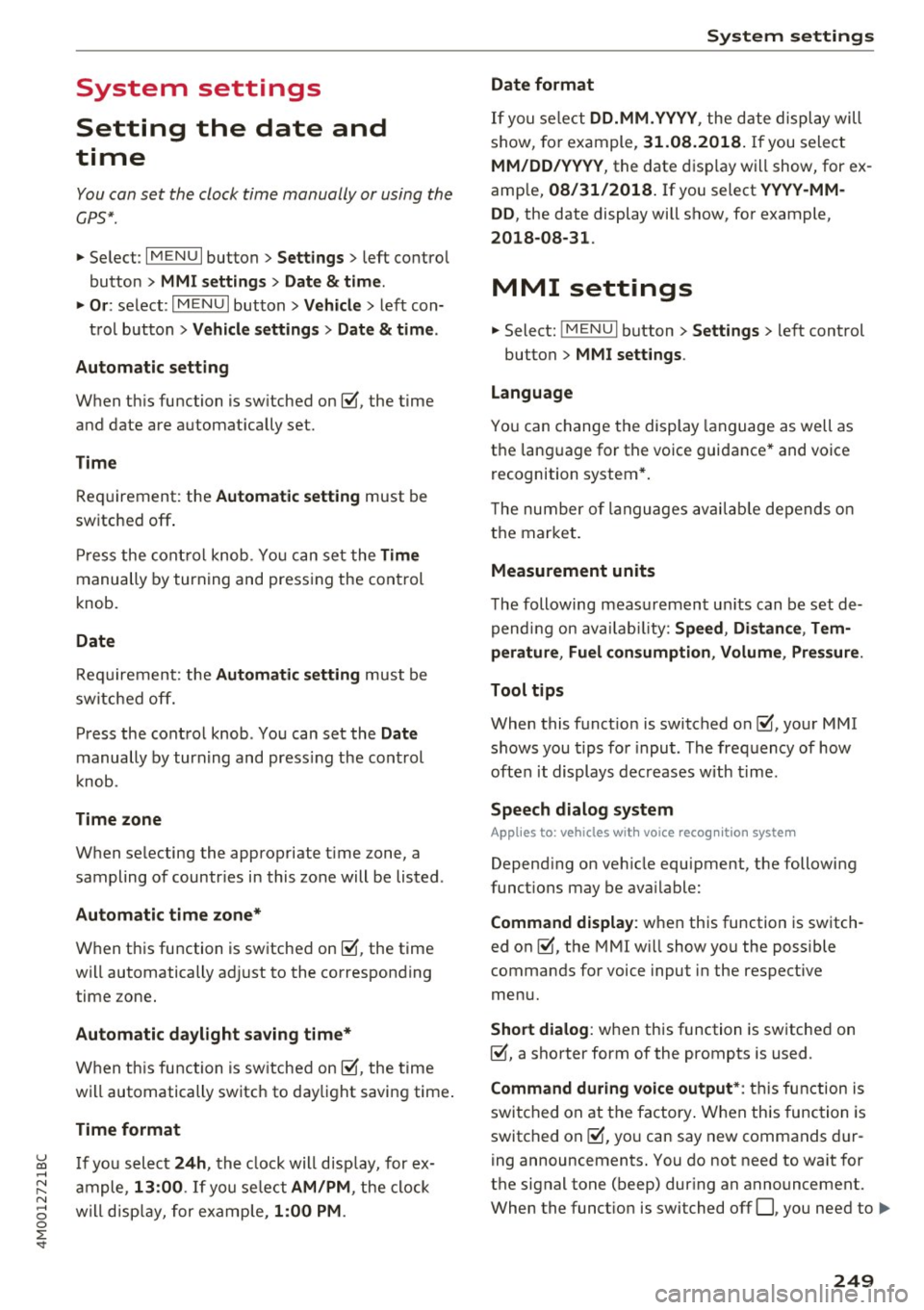
u co ...... N r-... N ...... 0
0
:E: '
Setting the date and
time
You can set the clock time manually or using the
CPS*.
.,. Select : I MENU I button> Settings> left control
button >
MMI settings> Date & t ime .
.,. Or:
select : IMENUI button> Vehicle > left con-
trol button >
Vehicle settings> Date & time.
Automatic setting
When this function is switched on~. the time
and date are automatically set.
Time
Requirement: the Automatic setting must be
switched
off .
Press the control knob. You can set the Time
manually by turning and pressing the control
knob.
Date
Requirement: the Automatic setting must be
switched
off.
Press the control knob . You can set the Date
manually by turning and press ing the cont rol
knob.
Time zone
When selecting the appropriate time zone, a
sampling of countr ies in this zone will be listed .
Automatic time zone*
When this function is switched on~. the time
will automatically adjust to the corresponding
time zone.
Automatic daylight saving time*
When this function is switched on~. the time
will automatically switch to daylight saving time .
Time format
If you select 24h, the clock will disp lay, for ex
ample ,
13:00 . If you se lect AM/PM , the clock
will disp lay, for example,
1:00 PM .
System settings
Date format
If you select DD.MM .YYYY , the date display will
show, for example,
31.08.2018. If you select
MM/DD/YYYY , the date display will show, for ex
ample,
08/31/2018. If you select YYYY-MM
DD ,
the date display will show, for example,
2018-08-31 .
MMI settings
.,. Select: !MENUI button> Settings> left control
button >
MMI settings .
Language
You can change the display language as well as
the language for the voice guidance* and voice
recognition system*.
T he number of languages available depends on
the market.
Measurement units
The following measurement units can be set de
pending on availab ility:
Speed , Distance , Tem
perature , Fuel consumption , Volume , Pressure.
Tool tips
When this function is switched on~' your MMI
shows you tips for input . The frequency of how
often it displays decreases with time.
Speech dialog system
Applies to: vehicles wit h voice recognition system
Depending on vehicle equipment, the following
functions may be available:
Command display : when this function is switch
ed on ~, the MMI will show you the possible
commands for voice input in the respective
menu.
Short dialog : when this function is switched on
~. a shorter form of the prompts is used .
Command during voice output*: this function is
switched on at the factory . When this function is
switched on~. you can say new commands dur-
ing announcements. You do not need to wait for
the signal tone (beep) during an announcement.
When the funct ion is switched off
0, you need to .,,.
249
Page 259 of 402

u (0 ...... N r--. N ...... 0
0
:E
weather conditions .
.. Take frequent breaks on long trips. Do not drive
for more than two hours at a stretch.
.. Do NOT drive when you are tired, under pres
sure or when you are stressed .
A WARNING
Impaired driving safety increases the risk of
ser ious personal inj ury and death whenever a
vehicle is being used .
Correct passenger
seating positions
Proper seating position for the driver
The proper driver seating position is important
for safe, relaxed driving .
Fig . 2 24 Co rrec t seating position
F or your own safety and to reduce the risk of in
jury in the event of an accident,
we recommend
that you adjust the driver 's seat to the following
position:
.. Adjust the dr iver's seat so that you can easily
push the pedals all the way to the f loor wh ile
keeping your knee(s) s lightly bent~
_A.
.. Adjust the ang le of the seatback so that it is in
an upright position so that your back comes in
full contact w ith it when you drive.
.. Adjust the steering wheel so that there is a dis
tance of at least 10 inches (25 cm) between the
steering wheel and you r breast bone~
fig. 224 .
If not possib le, see your autho rized Aud i dea le r
abo ut adapt ive eq uipment.
Dr iving safety
.. Adjust the steering wheel so that the steering
wheel and airbag cover points at your chest and
not at your face.
.. Grasp the top of the steering wheel with your
elbow(s) slightly bent .
.,. Adjust the head restra int so the upper edge is
as even as possible w ith the top of your head . If
that is not possible, t ry to adjust the head re
straint so that it is as close to this posit ion as
possible .
.. Fasten and wear safety belts correctly
~page 268 .
.. Always keep both feet in the footwell so that
you are in control of the veh icle at a ll times.
For detailed information on how to adj ust the
driver's seat, see
~page 59.
A WARNING
-
Drivers who are unbelted, out of position or
too close to the airbag can be seriously in
jured by an airbag as it unfolds. To help re d uce the risk of serious personal injury:
- Always ad just the driver's seat and the
steer ing wheel so that there are at least
10 inc hes (25 cm) between you r breastbone
and the steering wheel.
- Always hold the steering wheel on the out
side of the steering wheel r im with your
hands at the 9 o'clock and 3 o'clock posi
tions to help reduce the risk of personal in
jury if the driver's airbag inflates.
- Never ho ld the stee ring wheel at the
12 o'clock position o r with yo ur hands at
o ther posi tions ins ide the s teer ing whee l
rim or on the steering wheel hub. Holding
the steering wheel the wrong way can cause
serio us injuries to the hands, arms and head
if the dr iver's airbag dep loys .
- Pointing the steering wheel toward your
face decreases the ability of the supplemen tal driver's airbag to protect you in a colli
sion.
- Always sit in an upright position and never
lean aga inst or place any part of your body
too close to the area where the airbags are located .
.,
257
Page 279 of 402

u (0 .... N r--. N .... 0
0
:E
reduce their effect iveness or even prevent
them from providing any protection.
- An improper ly installed ch ild restraint can
interfere w ith the airbag as it deploys and
seriously injure or even kill the child -even
with an Advanced Airbag System .
- Always carefu lly follow the manufacturer's
instructions provided with the child safety
seat or carrier.
- Always make sure that there is nothing on
the front passenger seat that will cause the
capacit ive passenger detection system in
the seat to signa l to the Airbag System that
the seat is occupied by a person when it is
not, or to signa l tha t it is occ upied by some
one who is heavier than the person actua lly
sitting on the seat. The p resence of addi
t ional objects could cause the passenge r
front airbag to be turned on when it shou ld
be off, or could cause the airbag to work in a
way that is different from the way it would have worked without the object on the seat .
Front airbags
Description of front airbags
The airbag system can provide supplemental
protection to properly restrained front seat occu
pants.
F ig. 238 Location of driver airbag: in steering whee l
Airb ag sys tem
Fig. 239 Location of front passenger's airbag: in the in·
st rument pane l
Your vehicle is equipped with an "Advanced Air
bag System" in compliance with United States
Federal Motor Vehicle Safety Standard
(FMVSS) 208, as well as Canada Motor Veh icle
Safety Standard (CMVSS) 208 as applicable at
the time your veh icle was manufactured.
The airbag for the driver is in the steering wheel
hub
¢ fig. 238 and the airbag for the front pas
senger is in the instrument panel
~ fig . 239. The
general locat ion of the airbags is marked ''AIR·
BAG".
There is a lot you need to know about the airbags
i n your vehicle. We urge you to read the deta iled
information abo ut airbags, safety belts and child
safe ty in this and the othe r chapte rs that make
u p the owner's li terature . Please be sure to heed
the WARNINGS -they are ex tremely important
for your sa fety and the safety of your passengers,
especially infants and small children.
A WARNING
-
Never rely on ai rbags alone for protection .
- Even w hen they deploy, airbags provide only
supp lemental protection .
- Airbag wor k most effec tively when used
with p roper ly worn safety be lts.
- Therefo re, always wea r you r safety be lts and
make sure that everybody in your ve hicl e is
p roper ly restrained.
- Always hold the steering w heel with both
hands on the outside of the steering wheel
rim at the 9:00 o'clock and 3:00 o'clock po
sitions to help reduce the risk of personal in-
jury if the driver's a irbag inflates.
~
277
Page 280 of 402

Airbag system
-Never hold the steering wheel at the 12
o'clock position or with your hands any
where inside the steering wheel or on the
steering wheel hub. Holding the steering
wheel the wrong way increases the risk of
severe injury to the arms, hands, and head if
the driver airbag deploys.
,& WARNING
Objects between you and the airbag will in
crease the risk of injury in a crash by interfer
ing with the way the airbag unfolds and/or by
being pushed into you as the airbag inflates.
- Always make sure nothing is in the front air-
bag deployment zone that could be struck
by the airbag when it inflates.
-
- Objects in the zone of a deploying airbag
can become projectiles when the airbag de
ploys and cause serious personal injury.
- Never hold things in your hands or on your
lap when the vehicle is in use.
- Never place accessories or other objects
(such as cup holders, telephone brackets,
note pads, navigation systems, or things
that are large, heavy, or bulky) on the doors;
never attach then to the doors or the wind
shield; never place them over or near or at
tach them to the area marked ,,AIRBAG" on
the steering wheel, instrument panel or the
seat backrests; never place them between
these areas and you or any other person in
the vehicle.
- Never attach objects to the windshield
above the passenger front airbag, such as
accessory GPS navigation units or music
players. Such objects could cause serious in
jury in a collision, especially when the air bags inflate.
- Never recline the front passenger seat to transport objects. Items can also move into
the deployment area of the side airbags or
the front airbag during breaking or in a sud
den maneuver. Objects near the airbags can
fly dangerously through the passenger com partment and cause injury, particularly
when the seat is reclined and the airbags in
flate.
278
,& WARNING
, -
A person on the front passenger seat, espe
cially infants and small children, will receive
serious injuries and can even be killed by be ing too close to the airbag when it inflates .
- Although the Advanced Airbag System in your vehicle is designed to turn off the front passenger airbag if an infant or a small child
is on the front passenger seat, nobody can
absolutely guarantee that deployment un
der these special conditions is impossible in
all conceivable situations that may happen
during the useful life of your vehicle.
- The Advanced Airbag System can deploy in accordance with the ,.low risk" option for 3-
and 6-year-old children under the U.S. Fed
eral Standard if a child with electrical capac
itance greater than the combined capaci
tance of a typical one-year old infant re
strained in one of the forward facing or rear
ward-facing child seats with which your ve hicle was certified is on the front passenger
seat and the other conditions for airbag de
ployment are met.
- Accident statistics have shown that children
are generally safer in the rear seat area than
in the front seating position.
- For their own safety, all children, especially
12 years and younger, should always ride in
the back properly restrained for their age
and size.
Advanced front airbag system
Your vehicle is equipped with a front Advanced
Airbag System in compliance with United States
Federal Motor Vehicle Safety Standard (FMVSS)
208, as well as Canada Motor Vehicle Safety
Standard (CMVSS) 208 as applicable at the time
your vehicle was manufactured .
-
The front Advanced Airbag System supplements
the safety belts to provide additional protection
for the driver's and front passenger's heads and upper bodies in frontal crashes. The airbags in
flate only in frontal impacts when the vehicle de-
celeration is high enough.
ll>