2017 AUDI Q7 lights and vision
[x] Cancel search: lights and visionPage 55 of 402

u co ...... N r-... N ...... 0
0
:E: '
Q/ P -adjusting the left/right exter io r mir ror.
Move the knob in the desired direction .
®-Heating* the mirror glass depending on the
outside temperature .
8 - Folding exterior mirrors* . To fold the mirrors
out, turn the knob to one of the other pos itions .
In the Infotainment system, you can select if the mirrors fo ld in automatically when you lock the
ve hicle
9 page 39.
Front pa ssenger' s exterio r mirror tilt
function*
To help you see the curb when back ing into a
pa rking space, the surface of the mirror tilts
slightly . Fo r th is to happen, the knob m ust be in
the posit io n for the front passenger's exterior
mirror.
You can adjust the t ilted m irror surface by turn
ing the knob in the desi red direction. When you
move ou t of reverse and into another gear, the
new mirror position is stored and assigned to the
key you are using.
The mir ror goes back into its orig inal position
once yo u drive forward faster than 9 mph
(15 km/h) or turn the ignition off .
A WARNING
Curved mirror surfaces (for examp le convex)
enlarge the f ield of vision . However, they
make objects in the mirror appear sma ller
and farther away. Your may estimate incor
rectly whe n you use these m irrors to gauge
your distance from the vehicles behind you
when changing lanes, wh ich increases the r is k
of an accident.
(D Note
- Applies to vehicles with power folding exte
rior mirrors: if the mirror housing was
moved by outside forces (such as an impact
whe n maneuvering), yo u m ust use the pow
e r folding func tion to fo ld the mi rror all the
way o ut. The mirro rs will make a loud no ise
when they latch into place . The mir ror hous
ing must not be moved back into place by
Light s and Vision
hand because this would impai r the func
tion of the mirror mechanism.
- Applies to vehicles without power folding
exterior mirrors: if the mirror housing was
moved by outside forces (such as an impact
when maneuvering), you must move it back
in place by hand .
- If you wash the vehicle in an automatic car
wash, you must fold the exter ior mirrors in
to reduce the r isk of damage to the m irrors.
Never fold power fo ld ing exter ior mirrors*
by hand . On ly fold them in and out us ing
the power controls.
(D Tips
- If the power adjusting function malfunc
tions, the glass in both mirrors can be ad
justed by p ressing on the edge of it by hand .
- The exterior m irror settings are stored w ith
the memory funct io n*
9 page 64 .
Dimming the mirrors
Your vehicle is equipped with a manual or auto
matic* dimming rearview mirror .
Manual dimming rearview m irror
.. Pull the lever on the bottom of the m irror back.
Automat ic dimming rearview mirror*
.. The inte rior and exte rior m irrors d im a utomat i
cally when light s hines on them, for examp le
from headlights on a veh icle beh ind you.
A WARNING
=
If the g lass on an a utomatic dimming m irro r
b reaks, electro lyte can leak out. This liquid
can irritate the skin, eyes and respiratory sys
tem. If there is contact w ith the fluid, flush
immediately w ith p lenty of water. Consult a
physic ian if necessa ry .
- Repeated or long-term exposure to e lectro
lyte fl uid can lead to ir ritation of the air
ways, especia lly in peopl e with ast hma o r
o ther respiratory condi tions. Take deep
b rea ths immedi ately afte r leaving the vehi
cle or, if this is not poss ible, open all of the
doors and windows as wide as possib le .
53
Page 56 of 402
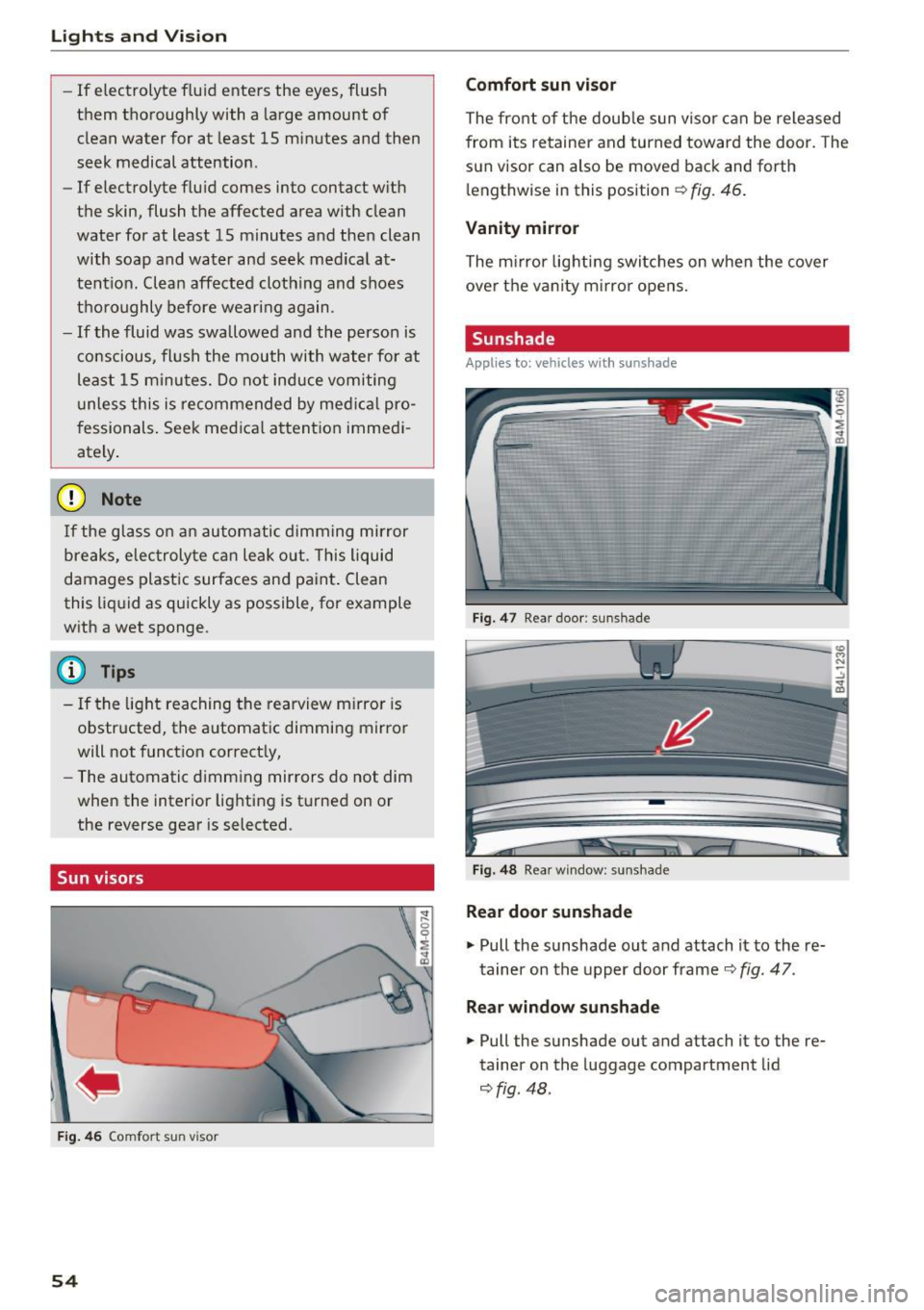
Lights and Vision
-If electrolyte fluid enters the eyes, flush
them thoroughly with a large amount of
clean water for at least 15 minutes and then
seek medical attention .
- If electrolyte fluid comes into contact with
the skin, flush the affected area with clean
water for at least 15 minutes and then clean
with soap and water and seek medical at
tention. Clean affected clothing and shoes
thoroughly before wearing again .
- If the fluid was swallowed and the person is
conscious, flush the mouth with water for at
least 15 minutes. Do not induce vomiting
unless this is recommended by medical pro
fessionals. Seek medical attenti .on immedi
ately.
(D Note
If the glass on an automatic dimming mirror
breaks, electrolyte can leak out . This liquid
damages plastic surfaces and paint. Clean
this liquid as quickly as possible, for example
with a wet sponge .
@ Tips
-If the light reaching the rearview mirror is
obstructed, the automatic dimming mirror
will not function correctly,
- The automatic dimming mirrors do not dim
when the interior lighting is turned on or
the reverse gear is selected .
Sun visors
Fig. 46 Comfort sun visor
54
Comfort sun visor
The front of the double sun visor can be released
from its retainer and turned toward the door . The
sun visor can also be moved back and forth l e ngthwise in this position
Q fig . 46.
Vanity mirror
The mirror lighting switches on when the cover
over the vanity mirror opens.
Sunshade
Appl ies to: vehicles with sunshade
Fig. 47 Rear door : sun shade
Fig. 48 Rear window : sunshade
Rear door sunshade
"'Pull the sunshade out and attach it to the re
tainer on the upper door frame
Q fig. 47.
Rear window sunshade
"' Pull the sunshade out and attach it to the re
tainer on the luggage compartment lid
~fig. 48 .
Page 60 of 402

Lights and Vision
Adjusting the magnetic zone
Applies to: ve hicles w ith d ig ital compass
The magnetic zone must be adjusted correctly for the compass to read accurately.
Fig. 54 Magnetic zone map
• Press and hold the button@~ page 57, fig. 53
unt il the number of the selected magnetic zone
appears in the rea rview mir ror .
• Press the b utton @repeatedly to select the
correc t magnetic zone . The sele ct ion mode
turns off after a few seconds .
Calibrating the compass
App lies to: ve hicles with d ig ital compass
If the display is incorrect or inaccurate, the com
pass must be recalibrated .
• Press and hold the button @ until a C appears
in the rearv iew mirror.
• Drive in a circle at about 6 mph ( 10 km/h) unt il
a d irec tion is displayed i n the in terior rearv iew
mirror .
58
A WARNING
To reduce the ris k to yourse lf and o ther driv·
e rs, calibra te the compass in an area where
there is no traffic .
Page 100 of 402

Trailer towing
Trailer towing
Driving with a trailer
General information
Your Audi was designed primarily for passenger
transportation.
If you plan to tow a trailer, please remember that
the additional load will affect durability, economy and performance.
Trailer towing not on ly places more stress on the
ve hicle, it also ca lls for more concentration from
the dr iver.
F or this reason, always follow the operating and
driving instructions provided and use common
sense.
@ Note
If you are going to tow a trailer, you must ac
tivate the tra ile r operation mode
¢page 100.
Technical requirements
Traile r hitch
Use a weight-carrying hitch conforming to the
gross trai ler weight. The hitch must be suitab le
for your ve hicle and tra iler and must be mounted
securely on the vehicle 's chassis at a
technically
sound
locat ion . Use on ly a trailer hitch with a re
movable ba ll mount . Always chec k w it h t he t rail
er hitch man ufactur er to make s ure t hat you a re
using the co rrect hi tc h.
Do not use a bumper hitch.
The hitch m ust be installed i n such a way that it
does not interfere with the impact -absorbing
bumper sys tem . N o mod ificat ions should be
made to the vehicle exhaust and b rake systems .
Fr om t ime to t ime, che ck t hat all hitch mo unti ng
bol ts rem ain securely faste ned.
W hen you are not tow ing a tra iler, remove the
tra ile r hitc h ba ll mount . This prevents the hitch
from ca using damage shou ld your veh icle be
s truck from behind¢ &..
98
Trailer brakes
If your trailer is equipped wi th a bra king sys tem,
c h ec k t o be sure that it con forms to all regu la
tions.
The trailer hydrau lic br ake system mus t not be
directly connecte d to the vehicle's hydr auli c
brake system ¢&. .
Safety chains
Always use safety chains between your vehicle
and t he tra ile r.
Trailer lights
Trailer lights must meet all regulations. Be sure
to check w ith your author ized Audi dealer for cor
r ect wir ing , sw itches and relays .
Mirrors
If you are unab le to see the traffic behind you us
i ng the regular outs ide mirrors, then you
must in
stall extended mirro rs. It is important that you
always have clear vision to the rear.
A WARNING
-
- After remov ing the tra iler hitch, do not
sto re it in your vehicle . In case of sud den
braking , th e hitch co uld fl y forwar d and i n
jure you o r yo ur passenge rs.
- I f a tra ile r has e lectr ica l brakes p lease no te
t h at the se brakes are not ac tivated by the
fact ory-fi tted contro l uni t - r isk of accident!
- N ever i nst all a "we igh t distribut ing" or
"lo ad equ alizing" trailer hi tch o n yo ur veh i
cle. The vehicle was not desig ned fo r these
kinds of trailer hitches. The hitch attach
ment can fai l, ca us ing the tra iler to tear
loose from the vehicle .
- The Gross Veh icle Weight Rating for your
veh icle, found on the safety compliance la
be l on the driver's s ide B -pillar, m ust never
be exceeded under any circumstances. Ex
ceed ing the Gross Vehicle Weight Rati ng of
your veh icle is likely to damage yo ur vehicle,
and such damage will not be covered by
your Limi te d N ew Vehicle War ranty. Exceed
ing the G ros s Ve hicl e W eight Ratin g will al-
so ch ange the pe rform ance and ha ndling .,._
Page 135 of 402

If the head-up display* is switched on and the
night vision assist content is activated,. or.
will appear in the head-up display*.
Marking light*
To direct the driver's attention to a pedestrian,
the headlights can flash on the pedestrian three
times in a row when there is a pedestrian warn
ing.
This occurs at speeds above approximately 35 mph (60 km/h) if you are outside of illuminat
ed areas and no detected vehicles are shown. The
high beam assistant* controls the marking
light* c:>
page 49.
The marking light is not used for wild animals.
General information
App lies to: ve hicles w ith nigh t visio n ass ist
Fig. 131 Front of the ve hicle: night vision ass ist came ra
The following situations may affect the function
of the night vision assist system:
- Poor visibility such as snow, rain, fog or heavy
spray
- Dirty lens on the night vision assist camera
Make sure the night vision camera
c::> fig. 131 is
not covered by stickers, deposits or any other ob
structions because this can impair the night vi
sion assist function . For informati on on cleaning,
see
c::> page 354 .
The pedestrian and wild animal recognit ion de
pends on the temperature difference between
the person/wild anima l and the background . Pea -
~ ple/wild animals may not be detected if the dif-,.....
~ ference is too small. The pedestrian/wild animal N
8 marking and the marking light* deactivate at 0 :E
temperatures above approximately 77 °F (25 °C)
and during daylight. If the night vision assist im
age is selected in the instrument cluster display,
then the
II symbol appears at the top on the
right side.
A WARNING
-Pay attention to traffic and the area around
your vehicle when night vision assist is switch
ed on. The driver is always responsible for as
sessing the traffic situation.
- Night vision assist can only warn about peo
ple and wild animals located within the visu
al range of the infrared camera. The visual
range corresponds to the image in the in
strument cluster display.
- Night vision assist may not detect people or
wild animals and mark them if
- they are not in an upright position, for ex
ample if they are sitting or lying down
and/or
- the silhouette in the display appears in
complete or interrupted, for example be
cause the person is partially covered by a
parked vehicle or an animal is covered by
tall grass. This could increase the risk of
an accident.
- Never try to swerve around animals if doing
so will endanger you or other road users, be
cause this increases the risk of an accident.
(I) Tips
- Even though the system evaluates the
shape and heat given off by all detected ob
jects, there are limits to the system . There
may be false warnings.
- For technical reasons, the image pauses in
split second intervals.
-
133
Page 136 of 402

Ass is tance sy stems
Switching on/off
Applies to: vehicles with night vision assist
F ig. 132 Are a aro und th e light sw itc h: night vis ion assist
butto n
Requirement: sw itch the ignition on and turn the
light switch to the
AUTO position.
• Press the
[g button 9 fig . 132 . The heat image
from the nig ht vision camera appears in the in
str ume nt cluster d isplay.
• Press the
(g button again to switch the night
vision assist off .
If condit io ns are b right enough, night vision as
sis t can be sw itched on withou t mov ing the light
switch to the
AUTO position. Pedestrian and wild
an imal highlighting and warnings are only active
when it is da rk outs ide and the headlights are
sw itched on .
Adjusting the contrast
Applies to: vehicles with night vision assist
• Select in the Infotainment system: I M ENU I but
ton
> Vehicl e > left control button > Driver a s
si stance
> Nig ht vis ion as sist contra st .
When the night vision assist is switched on and
the image is visible in the instrument cluster d is
p lay, you can adjust the contrast in the image
from
Min to Ma x.
Messages
Applies to: vehicles with night vision assist
• Night vi sion a ssist : malfunction! Plea se con ·
tact S erv ic e
The system cannot guarantee correct function
and is switched off. See an author ized Audi deal-
134
er or authorized Aud i Service Facility for assis
tance .
• Night vis io n assi st: c urrently unavailable .
Se e owner's manual
The system cannot guarantee correct funct ion at
this time and is switched off .
• Night v ision ass ist : c urrently un av ail abl e.
Plea se turn on lights
N ight vision assist only works when it is dark out
side and the headlights are on.
• Night vision ass ist: pedestr ian h ighlighting
curr ent ly unavailable . See owne r's manual
The pedestr ian and wi ld animal marki ng was
switched off by the system.
Audi drive select
Introduction
App lies to: vehicles with Aud i drive se lect
Drive select makes it possib le to exper ience dif
ferent types of vehicle sett ings in one veh icle .
You can select the d riving modes
Offroad * or
Lift / Offroad *, Allroad* , Comfort , Auto and Dy ·
namic
in the Infotainment system, for example
to switch from a sporty to a comfo rtable driving
mode. In the
Individual mode, the sett ings can
be adjusted to your personal preferences. This
makes it possible to combine sett ings such as a
sporty engine setting with light steer ing .
Description
Applies to: vehicles with Audi drive select
The following systems, among other th ings, are
i nfluenced by dr ive select:
En gine and aut omatic tr ansmi ssi on
Depend ing on the mode, the engine and auto
ma tic tr ansmission respond more quickly or in a
more balanced manner to accelerator pedal
movements . In the sporty
Dynam ic mode, the
transm iss ion shifts at higher speed ranges.
Page 371 of 402

u co ...... N r-... N ...... 0
0
:E: '
No . Equipment
2
Mass airflow sensor, camshaft adjust-
ment, charge air cooler pump
3 Exhaust doors, fuel injectors, radiator inlet
4 Vacuum pump, hot water pump, particu-
late sensor, biodiesel sensor
5 Brake light sensor
6 Engine va lves, camshaft adjustment
7
Heated oxygen sensor, mass airflow sen-
sor
8
Water pump, high pressure pump, high
pressure regulator va lve
9 Hot water pump
10
Oil pressure sensor, oil temperature sen-
sor
11 Clutch pedal position sensor
12 Engine valves
13 Radiator fan
14 Fuel injectors
15 Ignition coils
16 Fuel pump
Fuse panel @ (red)
No . Equipment
1 Ignition coils
2 Eng ine va lves
5 Engine mount
7 I nstrument pane l
8 Climate control system (blower)
Fuse panel © (black)
No. Equipment
1 Front seat heating
2 Windshield wipers
3 Left headlight electronics
4 Panorama glass roof
5 Left front door control module
6 Sockets
7 Right rear door contro l module
9 Right headlight electronics
Fuses and bulbs
Fuse panel© (black)
10
Windshie ld washer system/headlight
washer system
11 Left rear doo r contro l module
Fuse panel @ (brown)
No . Equipment
Seat ventilation, seat heating, rearview
1 mirror, cl imate control system, rear cli-
mate control system controls
2 Gateway, climate control system
3 Sound actuator/exhaust sound tuning
4 Transmission heating valve
s Engine start
8 Night vision assist, HomeLink
9 Adaptive cruise contro l
11 Video camera
12 Matrix LED headlight/right LED headlight
13 Matrix LED headlight/left LED headlight
14 Rear window wipe r
Fuse panel© (red)
No. Equipment
1 Anti-theft alarm system
2 Engine control module
3 Lumbar support
Automatic transmission selector mecha-
4
nism
s Horn
6 Electromechanical parking brake
7 Gateway control module
8 Inter ior headliner lights
10 A irbag control module
11 Electronic Stabilization Control (ESC)
12 Diagnostic connector, light/ra in sensor
13 Climate control system
14 Right front door control module
15 A/C compressor
369