2017 AUDI Q5 windshield wipers
[x] Cancel search: windshield wipersPage 4 of 296

Table of contents
About this Owner's Manual. . . . . .
5
Operation . . . . . . . . . . . . . . . . . . . . . . . . 6
Cockpit . . . . . . . . . . . . . . . . . . . . . . . . . . . 6
General illustration . . . . . . . . . . . . . . . . . . 6
Instruments and indicator lights 8
Instruments . . . . . . . . . . . . . . . . . . . . . . . . 8
Indicator lights . . . . . . . . . . . . . . . . . . . . .
11
Driver information system . . . . . . 17
Introduction . . . . . . . . . . . . . . . . . . . . . . . . 17
On-board computer . . . . . . . . . . . . . . . . . . 19
Efficiency program . . . . . . . . . . . . . . . . . . . 22
On Board Diagnostic System (OBD) . . . . .
23
Electronic speed limiter. . . . . . . . . . . . . . . 23
Auto Check Control . . . . . . . . . . . . . . . . . . 24
Opening and closing . . . . . . . . . . . . . 33
Keys . . . . . . . . . . . . . . . . . . . . . . . . . . . . . .
33
Central locking . . . . . . . . . . . . . . . . . . . . . . 35
Opening and closing rear lid . . . . . . . . . . . 40
Automatic rear lid/trunk lid operation
41
Emergency unlocking of the lu ggage
compartment lid . . . . . . . . . . . . . . . . . . . . 42
Child safety lock . . . . . . . . . . . . . . . . . . . . . 42
Power windows . . . . . . . . . . . . . . . . . . . . . 43
Panorama roof . . . . . . . . . . . . . . . . . . . . . . 44
Garage door opener (Home link) . . . . . . . . 45
Lights and Vision . . . . . . . . . . . . . . . . . 49
Exterior lighting . . . . . . . . . . . . . . . . . . . . . 49
Interior lighti ng . . . . . . . . . . . . . . . . . . . . .
52
V1s1on . . . . . . . . . . . . . . . . . . . . . . . . . . . . . 53
Windshield wipers . . . . . . . . . . . . . . . . . . . 54
Mirror . . . . . . . . . . . . . . . . . . . . . . . . . . . . . 56
Digital compass . . . . . . . . . . . . . . . . . . . . .
58
Seats and storage ...... ... .. .. .. .
General informa tion .......... .... .. .
Fr ont seats . .. .... ........... .. .. .. .
Memory function ... ................ .
60
60
61
62
Rear seat . . . . . . . . . . . . . . . . . . . . . . . . . . 63
Head restraints . . . . . . . . . . . . . . . . . . . . . 64
Center armrest . . . . . . . . . . . . . . . . . . . . . . 65
Luggage compartment . . . . . . . . . . . . . . . 66
Roof rack . . . . . . . . . . . . . . . . . . . . . . . . . . 69
Beverage holders . . . . . . . . . . . . . . . . . . . .
71
2
Climatized cupholders . . . . . . . . . . . . . . . . 72
(upholders in the door pockets . . . . . . . . 73
Ashtray . . . . . . . . . . . . . . . . . . . . . . . . . . . . 73
Cigarette lighter/socket . . . . . . . . . . . . . . 73
Storing . . . . . . . . . . . . . . . . . . . . . . . . . . . . 74
Warm and cold . . . . . . . . . . . . . . . . . . . 77
Climate control system . . . . . . . . . . . . . . . 77
Dr1v1ng ..... .. .. .. .. ............... 81
Steering . . . . . . . . . . . . . . . . . . . . . . . . . . . 81
Ign ition lock . . . . . . . . . . . . . . . . . . . . . . . . 81
Convenience key . . . . . . . . . . . . . . . . . . . . . 84
Driver messages . . . . . . . . . . . . . . . . . . . . .
85
Electromechanical parking brake . . . . . . . 86
Start/Stop system . . . . . . . . . . . . . . . . . . . 88
Speed warning system . . . . . . . . . . . . . . . .
91
Cruise control system . . . . . . . . . . . . . . . . 92
Automatic transmission 94
Hybrid
............................ 100
Hybrid drive . . . . . . . . . . . . . . . . . . . . . . . . 100
Audi adaptive cruise control and
braking guard . . . . . . . . . . . . . . . . . . . .
109
Introduction . . . . . . . . . . . . . . . . . . . . . . . . 109
Genera l information . . . . . . . . . . . . . . . . . 109
Audi adaptive cruise control . . . . . . . . . . . 111
Audi braking guard . . . . . . . . . . . . . . . . . . 115
Messages . . . . . . . . . . . . . . . . . . . . . . . . . . 116
Audi side assist . . . . . . . . . . . . . . . . . . 118
S ide assist . . . . . . . . . . . . . . . . . . . . . . . . . 118
Audi drive select . . . . . . . . . . . . . . . . . 122
Drive settings . . . . . . . . . . . . . . . . . . . . . . . 122
Parking aid . . . . . . . . . . . . . . . . . . . . . . . 125
Parking system plus with rearview camera
Adjusting the display and warning tones
Trailer hitch ...... ... .............. .
Error messages 125
130
130
130
Safety . . . . . . . . . . . . . . . . . . . . . . . . . . . . 131
Driving safety . . . . . . . . . . . . . . . . . . . . 131
Basics . . . . . . . . . . . . . . . . . . . . . . . . . . . . . 131
Correct passenger seating positions . . . . . 132
Pedal area . . . . . . . . . . . . . . . . . . . . . . . . . . 135
Page 33 of 296

the driver information system. Keep in mind that
the engine speed will not exceed the value dis
p layed in the driver information system, for ex
ample when downshifting.
Please go to an autho rized Audi dea ler o r other
qua lified workshop to have the malfunction re
pa ired .
~ Diesel particulate filter clogged
Applies to: ve hicles with diesel eng ine and diesel part iculate
filter
11!1 Particul ate filt er S ee ow ner's manual
When the II symbol illum inates, you can a lter
your d riving style to assist the fi lter self-cleaning
process . Dr ive for approx imately 15 minutes with
the selector leve r in the S position at a minimum
speed of 37 mph (60 km/h) and an engine speed
of approximate ly 2,000 RPM. The temperature
increase that will result from this can burn off
the soot in the filter. The symbol will switch off
when the clean ing is successful. After a success
ful cleaning, there is no need to br ing the car to
a n author ized dealer or qualified workshop be
cause this is part of no rmal veh icle operat ion.
If the symbol
II does not switch off, see your
author ized dealer or other qualif ied workshop to
have the prob lem corrected.
For more information on the diesel particulate
filter, refer to
<=:>page 195.
A WARNING
Always adapt your speed to the current
weather, road and traffic conditions. You
should never disobey traffic laws in orde r to
follow driving recommenda tions.
{0 Headlight range control defective
II Headlight range cont rol defe cti ve !
If the symbol II ill uminates, the dynamic head
l ight range control is no longer wo rking prope rly.
H ave the sys tem checked and repaired at yo ur au-
CD thor ized Audi dealer. CD .... N ,-... N .... 0 0 c:<: 00
Dri ver informa tion system
~O Adaptive light defective
Applies to: vehicles with adaptive light
Efl Audi adapt ive light : defe ctiv e
When this symbol Efl illuminates, it means that
adaptive light is defective. Go to an authorized
Audi dealer to have the head lights or the contro l
u nit for the adapt ive lig ht repaired.
~ - Steering malfunction
El! Steering lo ck : Con tact deale r!
If the m symbol in the d isplay comes on, there
is an e lectronic stee ring column lock malfunc
t ion.
Drive to your author ized Audi dealer immed iately
to have the malfunction cor rected .
A WARNING "--
Your vehicle m ust not be towed in the event
of a malfunction in the e lectronic steering
column loc k bec ause i t cannot be stee red due
to the loc ked steering. If it is towed w ith the
steering locked, there is the risk of an acc i
dent .
~ Ignition lock malfunction
m Ignition lock defective
If the l3 symbo l in the d isplay comes on, the re is
a malfunction in the electronic ignition lock .
Please go to an authorized Audi dealer or other
qualified workshop to have the malfunction re
paired.
Q Adaptive dampers
Applies to: vehicles with Audi drive select
R Suspension: System fault!
If the R symbo l in the disp lay comes on, the re is
a malfunction in the adaptive dampers. Please go
to an authorized Audi dealer or other qualified
workshop to have the ma lfunction repaired.
~ Windshield wipers faulty
El Windshield wiper s defective
31
Page 34 of 296

Driver information system
When this symbo l &'I illuminates, it means that
the electronics for the windshield wipers are de
fective. Please go to an author ized Audi dealer or
qualified workshop to have the windshield wiper
system repaired.
32
Page 56 of 296

Lights and Vision
Windshield wipers
Switching the windshield w ipers on
F ig. 55 W indshield wiper lever
F ig. 56 Rear w iper actuat ion
Move the windshield wiper lever to the corre
spond ing pos ition:
@ -Windshield wiper off
(D -Interval mode. The windshie ld w iper auto
matica lly activates when you drive 2 mph (4 km/
h). The h igher the sensit ivity of the rain sensor is
set (switch @to the right), the earlier the wind
shield wipers react to moisture on the wind
shie ld. In some models, you can switch rain sen
sor mode off and sw itch intermittent mode on in
the MM!* . Select:
!CARI function button> Car
s y stem s*
control button > Driver a ssi st > Rain
s en sor .
In inte rm ittent mode, yo u can adjust the
i n terval time using the @switch.
@-Slow wipi ng
@ -Fast wiping
@-Sing le wipe
® -Clean the windshield . To elimin ate water
d roplets, the winds hield wipe r performs one af
terwipe operatio n afte r seve ral seconds while
driving . You can switch this f unction off by mov -
54
ing the leve r to pos ition ® within 10 seconds of
the afterwipe ope ration. The afterwipe function
i s react ivated the next time the ignition is sw itch
ed on.
The rear wiper automatica lly switches on when
the reverse gear is engaged and the front wind
shield wipers are on and in operation .
Cl eaning the headlig hts*. The headlight was he r
system * operates only when the headlights are
on . If you move the lever to position@, the
headlights are washed in intervals.
@ -Wipe the rear w indow. The rear w iper moves
a bout every 4 se conds .
(!)-Clean the rear w indow . T he number of wip
i ng operations depe nds on how long the lever is
held in position 7.
& WARNING
- Th e rain sensor is on ly inten ded to ass ist the
driver. The driver is st ill responsi ble for
manually switch ing the wipers on according
to the visibility cond itions.
- The windsh ield may not be t reated with wa
ter-repelling windshield coating agents. Un
favorable condit ions, such as wetness, dark
ness, low sun, can resu lt in i ncreased glare.
Wiper blade chatte r is also possib le.
- Properly functioning windshield wiper
blades are required for a clea r view and safe
driving.
@ Note
- In the case of frost, c heck whether the
windshield wiper blades are frozen to the
windshield . Switching on the w indshield
w ipers can damage the w iper blades!
- Pr ior to us ing a car wash, the w indshield
wiper system must be sw itched off (lever in
posit io n 0) . This helps to preven t un inte n
ti onal sw itchi ng on and damage to the
w indshield wipe r sy stem.
(D Tips
-The windshie ld w ipers are switched off
when the ig nitio n is turned off. Activate th e
w ind shield wipe rs a fter the igni tion is .,.
Page 57 of 296

CD
CD
.... N ,-... N ..... 0 0 C<'. 00
switched back on by moving the windshield
wiper lever to any position .
- Worn or dirty windshield wiper blades result
i n streaking. This can affect the rain sensor
funct ion . Check yo ur windshield wiper
blades regularly.
- The washer fluid nozzles of the windshield
washer system are heated at low tempera
tures when the ignition is on.
- When stopping temporarily, e .g . at a traffic
light, the set speed of the windsh ield wipers
i s automatically reduced by one speed.
Cleaning windshield wiper blades
Clean the windshield wiper blades when they be
g in to leave streaks . Use a soft cloth a nd glass
cleane r to clean the w indshield wiper blades .
Front w ipe r
.. Place the windshield wiper arms in the service
pos ition. Refer to
9 page 55 .
.. Lift the wiper arm away from the front window .
Rear wiper
.. Lift the wiper arm away from the rear window.
A WARNING
Dirty windshield wiper blades can impair your
view. This can lead to accidents.
Replacing windshield wiper blades
F ig. 57 Remov ing the w ipe r blade
Wiper s ervice position /blade replac em ent
posit ion
a,
ij
a: co
"'
.. Switch the ign ition off and move the windsh ield
wiper lever to position @
9 page 54, fig. 55.
Lights and Vision
The windshield wipers move into the service po
sition .
.. To br ing the wipers back into the orig ina l posi
tion, switch the ignition on and press the wind shie ld w iper lever.
You can also turn the service position on or off in
the radio or MMI*: .. Switch the windshie ld wipers
off (posit ion @
9page 54, fig. 55).
.. Select: !CAR ! function button > Wind shield
wiper s
> Servic e po sition > On /Off . Or
.. Select:
!CAR ! function button> Car syst em s*
cont rol button > Servicing & c heck s> Wiper
s ervi ce po sition
> On /Off .
Removing the wiper blade
.,. Lift the w indshield wiper arm up from the
w indshield .
.,. Press the locking knob
(D 9 fig. 57 on the wiper
b lade. Hold the wipe r blade firmly .
.. Remove the w iper blade in the direction of the
ar row .
Attaching the wiper blade
.. Insert t he new wipe r blade into the mount on
the wipe r arm @until you hear it latch into
p lace.
.. Place t he w iper arm back on the windshield.
.. Turn the se rvice pos ition off.
A WARNING ~ -
F or your safety, you should replace the wiper
b lades once or twice a year . See your author
i zed Audi dealer for replacement blades.
(D Note
- T he windshie ld wiper blades must on ly be
replaced when in the service position! Oth
erwise, you r isk damaging the paint on the
hood or the w indshield wiper motor .
- You should not move your vehicle or press
the windsh ield wiper lever when the wiper
arms a re folded away from the windshie ld.
The windshield wipers would move back in
t o their or iginal pos ition and could damage
the hood and w indshie ld .
55
Page 58 of 296
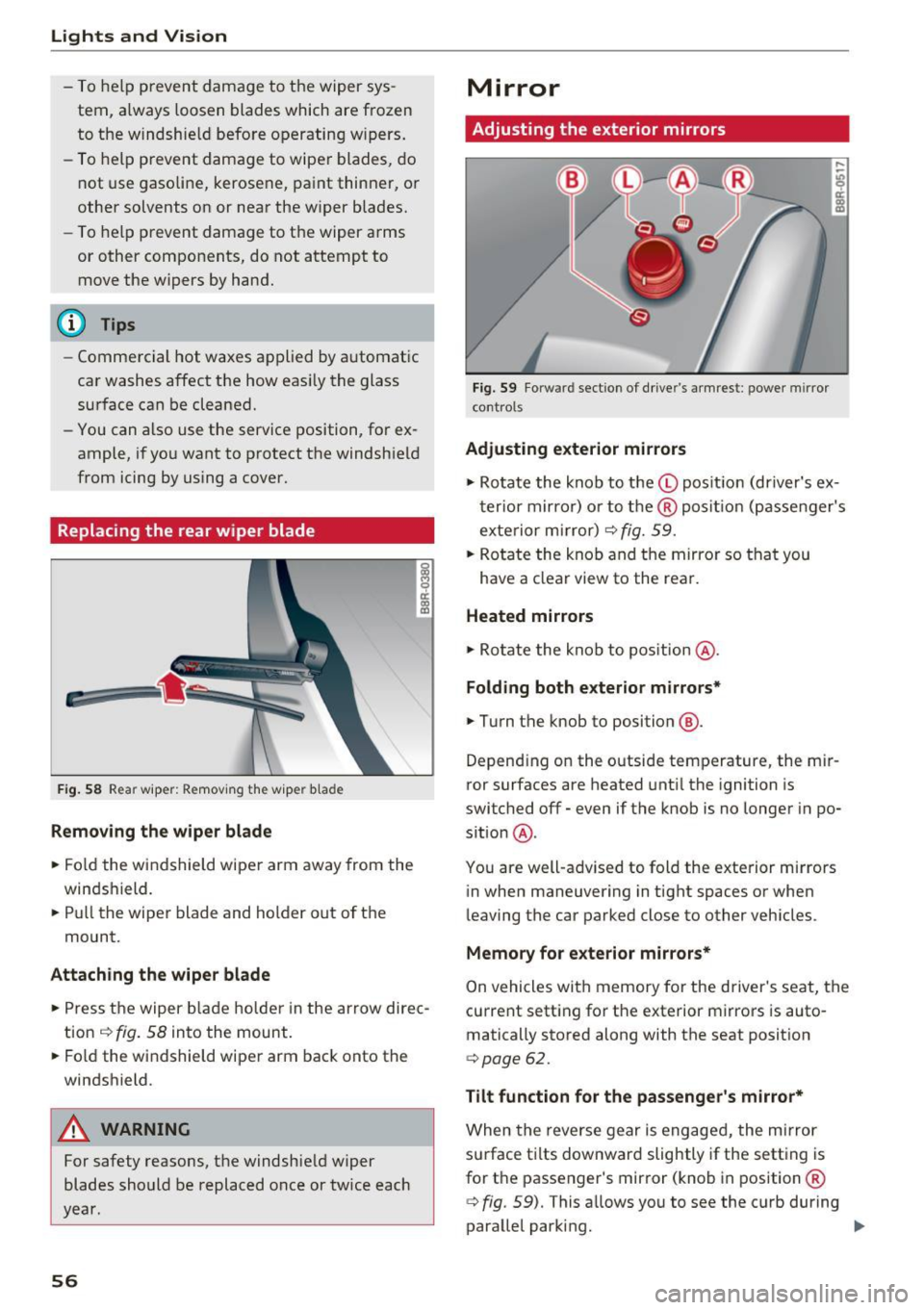
Lights and Vision
-To help prevent damage to the wiper sys
tem, a lways loosen blades which are frozen
to the windshie ld before operating w ipers .
- To help prevent damage to wiper blades, do
not use gasoline, kerose ne, paint thinner, or
other solvents on or near the wiper blades.
- To help prevent damage to the wiper arms
or other components, do not attempt to
move the wipers by hand.
@ Tips
- Comme rcial hot waxes applied by a utomat ic
car washes affect the how eas ily the glass
surface can be cleaned.
- You can also use the service position, fo r ex
ample, if you want to protect the windsh ield
from icing by using a cover.
Replacing the rear wiper blade
F ig. 58 Rea r wiper: Remov ing the w iper b lade
Removing the wiper blade
.. Fo ld the wi ndshield wipe r arm away from the
windshield.
.. Pu ll the wiper blade and holder out of t he
mount.
Attaching the wiper blade
~ M 0 a: a, (C
.. Press t he wiper b la d e holde r in the arrow dire c
tion
c:> fig. 58 into the mount.
.. Fo ld the windshield wiper arm bac k onto the
windshield.
A WARNING
-
For safety reasons, the windshield w iper
blades sho uld be replaced once or twice each
year .
56
Mirror
Adjusting the exterior mirrors
Fig. 59 Forwa rd sect ion of dr ive r's armrest : power mirror
cont rols
Adjusting exterior mirrors
,...
-"' 9 a: ::,:
• Ro tate the knob to the© pos it io n (dr iver's ex
t erior mirro r) o r to t he ® posi tion (passe nger's
exterior m irror)
c:> fig. 59.
.. Rotate the knob and the mirro r so that you
have a clear view to the rea r.
Heated mirrors
.,. Ro tate the knob to pos ition @.
Folding both exterior mirrors*
.,. Turn the knob to position @.
Depend ing o n the outside temperature, the mi r
ror surfaces are heated unt il the ignition is
switched
off -even if the knob is no longer in po
s it ion @.
You are well-adv ised to fold the exte rior m irrors
in when maneuvering in tight spaces or when
leaving the car parked close to other vehicles .
Memory for e xterior mirrors*
On vehicles with memory for the driver's seat, the
current sett ing fo r the exterior mirrors is auto
matically stored along with the seat posit ion
<=> page 62.
Tilt function for the passenger 's mirror*
When the reverse gear is engaged, the mirror
s u rface t ilts downwar d slightly if the setting is
for t he passenger's mirror (knob in position ®
c:> fig. 59). This allows you to see the curb during
parallel parking. ..,_
Page 206 of 296

Care and cleaning
Care and cleaning
General information
Regular, proper care helps to maintain your vehi
cle's value.
It can also be a requirement when
submitting warranty claims for corrosion damage
and paint defects on the body.
The necessary care products can be obtained
from an authorized Audi dealer or authorized
Audi Service Facility. Read and follow the instruc
tions for use on the packaging.
A WARNING
-Using cleaning and care products incorrectly
can be dangerous to your health .
- Always store cleaning and care products out
of reach of children to reduce the risk of poi
soning .
@ For the sake of the environment
- Preferably purchase environmentally-friend
ly cleaning products.
- Do not dispose of leftover cleaning and care
products with household trash.
Car washes
The longer that deposits such as insects, bird
droppings, tree sap or road salt remain on the ve hicle, the more the surface can be damaged. High
temperatures such as those caused by sunlight
increase the damaging effect .
Before washing, rinse off heavy deposits with
plenty of water.
Stubborn deposits such as bird droppings or tree
sap are best removed with plenty of water and a microfiber cloth.
Also, wash the underside of your vehicle once road salt stops being used for the season .
Pressure washers
When washing your veh icle w ith a pressure wash
er, always follow the operating instructions pro
vided with the pressure washer. This is especially
important in regard to the pressure and spraying
distance. Do not aim the spray directly at the
204
seals on the side windows, doors, lids or the sun
roof* or at tires, rubber hoses, insulating materi
al, sensors* or camera lenses* . Keep a distance of
at least 16 inches (40 cm).
Do not remove snow and ice with a pressure
washer.
Never use cone nozzles or high pressure nozzles.
The water temperature must not be above 140 °F
(60 °().
Automatic car washes
Spray off the vehicle before washing.
Make sure that the windows and roof* are closed
and the windshield wipers are off . Follow instruc
tions from the car wash operator, especially if
there are accessories attached to your vehicle.
If possible, use car washes that do not have
brushes.
Washing by hand
Clean the vehicle starting from the top and work
ing down using a soft sponge or cleaning brush.
Use solvent-free cleaning products.
Washing vehicles with matte finish paint by
hand
To avoid damaging the paint when washing, first
remove dust and large particles from your vehi
cle. Insects, grease spots and fingerprints are
best removed with a special cleaner for matte
finish paint .
Apply the product using a microfiber cloth. To
avoid damaging the paint surface, do not use too
much pressure.
Rinse the vehicle thoroughly with water. Then
clean using a neutral shampoo and a soft micro
fiber cloth .
Rinse the veh icle thoroughly again and let it air
dry. Remove any water residue using a chamois .
A WARNING
-
- Only wash the vehicle when the ignition is
off and follow the instructions from the car
Page 294 of 296

Index
Wheels 230
Cleaning . . . . . . . . . . . . . . . . . . . . . . . . . . . 205
Glossa ry of tire and load ing termino logy . 232
Replac ing . . . . . . . . . . . . . . . . . . . . . . . . . . 255
Tires and vehicle load limits . . . . . . . . . . . 242
When must a sa fety belt be replaced? . . . . 14 2
When must the airbag system be inspected? 1.58
Where are lower anchorages located? . . . . 182
W indow reg ulators . . . . . . . . . . . . . . . . . . . . . 43
M alfunct ions . . . . . . . . . . . . . . . . . . . . . . . . 4 4
P ower locks . . . . . . . . . . . . . . . . . . . . . . . . . 4 4
W indows
C lea ning/ remov ing ice . . . . . . . . . . . . . . . . 206
D efrost ing . . . . . . . . . . . . . . . . . . . . . . . . . . 79
W indshield
Defrost ing . . . . . . . . . . . . . . . . . . . . . . . . . . 79
Windshield washe r fluid
Low level . . . . . . . . . . . . . . . . . . . . . . . . . . . . 30
W indshield wipe rs . . . . . . . . . . . . . . . . . . . . . 54
C lean ing . . . . . . . . . . . . . . . . . . . . . . . . . . . . 55
F au lty . . . . . . . . . . . . . . . . . . . . . . . . . . . . . . 31
F olding up . . . . . . . . . . . . . . . . . . . . . . . . . . 55
Replac ing the rear w iper blade . . . . . . . . . . 56
Replac ing windsh ield wiper b lades . . . . . . . 55
Washer reservoir . . . . . . . . . . . . . . . . . . . . 229
Winter driving Snow chains . . . . . . . . . . . . . . . . . . . . . . . . 245
Tires . . . . . . . . . . . . . . . . . . . . . . . . . . . . . . 245
W inte r o per ation
Ba ttery . . . . . . . . . . . . . . . . . . . . . . . . . . . . 225
Cooling system . . . . . . . . . . . . . . . . . . . . . . 223
Defrosting windows . . . . . . . . . . . . . . . . . . . 79
Seat heating . . . . . . . . . . . . . . . . . . . . . . . . . 79
Tires . . . . . . . . . . . . . . . . . . . . . . . . . . . . . . 192
W inte r ti res . . . . . . . . . . . . . . . . . . . . . . . . . . 24 5
W inter use
Ca r washes . . . . . . . . . . . . . . . . . . . . . . . . . 204
R emoving i ce from w indows
W iper blades
refer to Windsh ield wipers
X
206
.. ... .. .. .. .. 56
Xenon-Lights . .. ............... .... 51, 264
y
Yellow symbo ls . . . . . . . . . . . . . . . . . . . . . . . . 28
292