2017 AUDI Q5 ECO mode
[x] Cancel search: ECO modePage 103 of 296
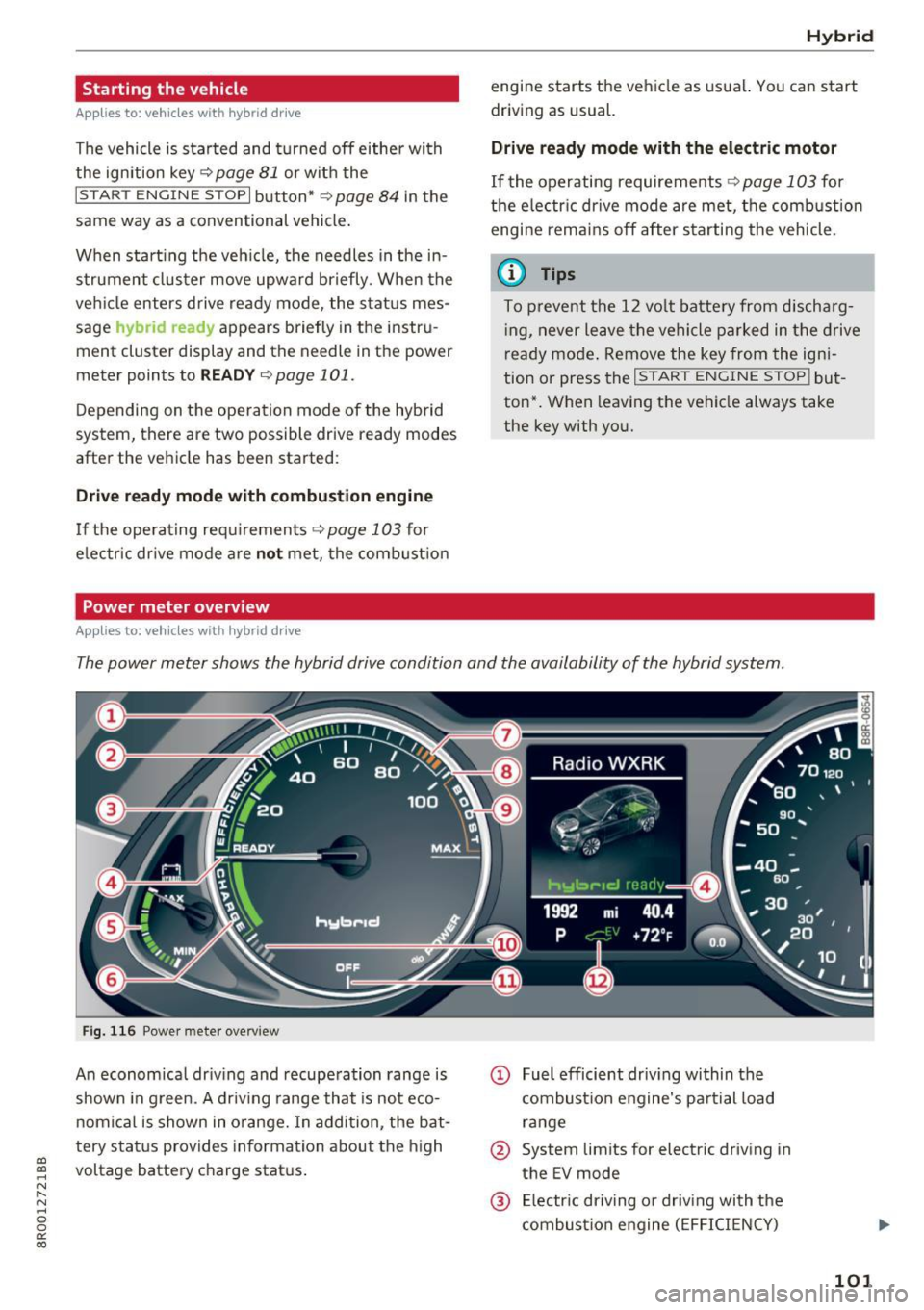
Starting the vehicle
Applies to: vehicles with hybrid drive
The vehicle is started and turned off either wi th
the ign ition key <;>
page 81 or with the
IS TAR T ENG INE S TOPI button* 9 page 84 in t he
same way as a conventional vehicle .
W hen start ing the veh icle, the needles in the in
s trument clus ter move upward briefly . When the
ve hicle enters d rive ready mode, the s tatus mes
sage
hybrid ready appears briefly in t he instru
ment cluster display and the needle in the power
meter points to
READY 9 page 101.
Depending on the ope ration mode of the hybrid
sys tem, there are two possible drive ready modes
after the vehicle has been started:
Drive ready mode with combustion engine
If the ope rat ing req uiremen ts
r;!) page 103 for
e lectric dr ive mode are not met, the combust ion
Power meter overview
Applies to: vehicles with hybrid drive
Hybrid
engine starts the veh icle as usual. You can start
driving as usual.
Drive ready mode with the electric motor
If the operating requireme nts
9 page 103 for
the e lectr ic dr ive mode a re met, the comb ustion
engi ne rema ins off after starting the vehicle .
(j) Tips
To p revent the 12 vo lt batte ry from discha rg
i ng, never le ave the vehicle pa rked in the drive
ready mo de. Remove the key from the igni
tion or press the
I START E N GINE STOP ! but
ton* . When leaving the vehicle always take
the key with yo u.
The power meter shows the hybrid drive condition and the availability of the hybrid system.
Fig . 116 Power mete r overv iew
An econom ica l dr iv ing and recupe ra tion range is
shown in g reen. A driv ing range that is no t
eco
nomi cal is shown in o range. In addition , the bat
tery s tat us provides informatio n about the high
a,
~ voltage batte ry c harge stat us.
N r-N ...... 0 0
0:
co
@ Fuel efficient driv ing wi thin the
c ombus tion engine's pa rtial load
r a nge
@ System limits for electric driving in
the EV mode
@ El ectr ic dr iving o r driv ing with the
c ombust ion engine ( EFFICI ENCY)
101
Page 106 of 296

Hybrid
Start-Stop function
The combustion engine is operated on ly as need
ed . Generally, the combustion engine turns off
when the vehicle is stationary and the high volt
age battery powers the electrical vehicle sys
tems.
The purpose o f automatica lly shutting the com
bustion engine off in hybrid drive mode is to save
fuel. All of the important vehicle systems, such
as steering, brakes and the A/C system, continue
to remain active. In some cases , systems may re
qu ire the combustion eng ine to continue running
when the vehicle is stationary . When dr iv ing in
congested traff ic for long per iods of t ime, the
combustion eng ine will cycle on when the veh icle
is stationary to keep the high voltage battery
charged.
Gliding
If the gas pedal is not pressed and the D posit ion
is selected, the combustion engine remains
turned off up to speeds of approximately 99 mph
(160 km/h) . Driving conservative ly like th is can
reduce fuel con5umption .
Energy recovery (recuperation)
When braking, the electric motor will act as a
generator creating e lectr ic energy that is then
sto red in the high voltage battery. This also oc
curs when the vehicle is coasting or driving down
hi ll. The combustion engine is automat ica lly
turned off in this case .
Tips for Driving Efficiently with your Hybrid
Appl ies to: ve hicles w ith hyb rid drive
Driving situa- Conditions
tions
- Shift into the D position .
Starting from a -
Release the brake pedal. The vehicle is braked with
the electric motor by
applying early and even pressure to the brakes
and using short pedal movements
¢ page 101,
fig. 116 @. By doing this, a large amount of the
kinet ic energy is recovered and may be stored as
electric energy in the high voltage battery. Dur
i ng heavy brak ing , the conventional brakes are al
so act ivated
¢ page 101, fig . 116 @.
The energy recovery is shown in the MMI display
¢page 107 .
Automatic start of the combustion engine
Various operating conditions cause the combus
tion eng ine to start automatically:
- Th e high voltage battery charge level is low.
- Th e temperature of the combustion engine is
low .
- Th e temperature of the catalytic converter is
low .
- T he power output needed for the A/C system is
high.
- The vehicle speed is high .
- The vehicle acceleration is high .
- The incline is steep .
- High charge level for the high voltage battery
when coasting. In this case, the high voltage battery cannot absorb any more energy and so
the electric motor cannot slow down the veh i
cle. The combust ion engine turns o n (engine
brake) . In this situation the high voltage bat
t ery w ill show a Max charge.
Vehicle behavior
In the D posit ion, the hybrid system adapts
to the driving situat ion by automatically
stop -
Only press moderately on the ac- sw
itch ing between the combustion engine
and e lectr ic drive types or by combining
celerator pedal.
them.
104
...
Page 107 of 296

CD
CD
.... N ,-... N .... 0 0 C<'. 00
Driving situa -
tion s
Constant driving
and coasting
(gliding)
Energy recovery
(recupe ration)
Driving in city
traffic
Driving on high-
ways and ex- pressways
Driving in cold
weather
Cond itions
- Cautious driving and reserved ac-
celeration.
- Release the accelerator pedal early
and entirely .
- Brake early and evenly with short
pedal movements .
- Reserved acce leration and early
and even braking with short pedal
movements.
- Use the
!<=!VI button sparingly .
- Intentionally take your foot off of
the gas pedal to allow for lengthy
coast ing .
- Reduce the vehicle speed by re-
leasing the acce le rato r peda l and
not by b raking.
- Avoid vehicle speeds above ap-
proximately 99 mph (160 km/h).
- Use the 5 selector lever position
and tiptronic mode sparingly .
- Do not run the combustion erngine
while the vehicle is parked to warm
the engine.
- Use the rear window/exter ior mir-
ror defroster and the seat heating
sparingly .
- Park the vehicle in a garage over-
night.
H yb ri d
Vehicle behav ior
The kinetic energy of the vehicle is used to
move the vehicle .
When you release the accelerator pedal en-
tirely, the combustion engine turns off auto-
mat ica lly and is disengaged. The vehicle
g lides without being propelled .
The electric motor brakes the vehicle . By do-
ing this, a large amount of the kinetic energy
is recovered and may be stored in the h igh
voltage battery in the form of electric energy .
The kinetic energy of the vehicle is used to
move the vehicle .
The battery dra ins quickly when the
!<=!VI but -
ton is turned on, which can increase fuel con-
sumpt ion because electric driv ing is given
priority, even if driv ing with the combustion
engine on wo uld be more efficient.
When you release the accelerator pedal en-
tirely, the combustion engine turns off auto- mat ically and is disengaged . The vehicle
g lides without being propelled .
F ue l consumption can be reduced by coast-
i ng.
It is possible to coast up to a vehicle speed of
approximately 99 mph (160 km/h).
A sporty driving style increases fue l con-
sumption .
The temperature of the combustion engine
rises very s lowly and the fuel consumption in-
creases considerably.
This conserves the energy in the high voltage
battery so that it is available to run the vehi-
cle in electr ic mode .
This reduces exposure of the high voltage
battery to cold temperat ures . The required
temperature range for the high voltage bat-
tery will then be reached more quickly after
you sta rt driving .
105
Page 114 of 296

Audi adaptive cruise control and braking guard
@ Indicator lights
Ill -Adaptive cruise control is switched on. No
vehicles are detected up ahead. The stored speed
is maintained .
• -A moving veh icle is detected up ahead. The
adaptive cruise control system regulates the
speed and distance to the moving vehicle ahead
and accelerates/brakes automatically.
• -When automatic braking is not able to keep
enough distance to a previously detected moving
vehicle up ahead, you must take contro l and
brake
¢ page 114, Request for driver interven
tion.
© Display
If
adaptive cruise control is not shown in the dis
play, you can call it up with the
IRESETI button
¢page 17.
Based on the symbo ls in the display, you can de
termine if the system is ma inta ining a distance to
the vehicle ahead and what that distance is .
No vehicle -No vehicle ahead was detected .
White vehicle -A vehicle ahead was detected.
Red vehicle -Prompt for the driver to take action
¢page 114.
Both arrows on the scale© indicate the distance
to the vehicle ahead . No arrow appears when the
veh icle is on an open road and there is no object
ahead. If an object is detected ahead, the arrow
moves on the scale .
The green zone on the scale shows the stored dis
tance . For information on changing the stored
distance, refer to
¢page 113. If the distance se
lected is too close or may soon become too close,
the arrows move into the red zone on the scale .
A WARNING
Improper use of the adaptive cruise control
can cause collis ions, other accidents and seri
ous personal injuries.
- Pressing the
! SET ! button when driving at
speeds below 20 mph (30 km/h), will auto
matically accelerate the vehicle to 20 mph
112
(30 km/h), which is the minimum speed
that can be set.
@ Tips
- If you switch the ign it ion or the adaptive
cruise control off, the set speed is erased
from the system memory.
- The Electronic Stabilization Control (ESC) is
automatically turned on when the adapt ive
cruise control is turned on. You cannot
switch the ESC into offroad mode while the
adaptive cruise control is turned on
¢page 187.
Changing the speed
App lies to: vehicles with Audi adaptive cru ise control
0
f
•
0
Fig. 128 Selector lever: ch an gin g the speed
.,. To increase or reduce the speed in increments,
tap the lever up or down.
.,. To increase or reduce the speed quickly,
hold
the lever up or down until the red LED @ reach
es the desired speed
¢page 111, fig . 127 .
Follow ing any changes, the new stored speed will
be displayed br iefly in the display @¢
page 111,
fig . 127 .
Page 116 of 296

Audi adaptive cruise control and braking guard
c:::::, ___ c:::::,_ Distance 3 : This setting corresponds
to a distance of 164 feet/SO mete rs when trave l
ing at 62 mph (100 km/h), or a time interval of 1.8 seconds .
c:::::, ____ c:::::, Distance 4 : This setting corresponds
to a distance of 210 feet/64 meters when trave l
ing at 62 mph (100 km/h), or a time interval of
2 .3 seconds .
_&. WARNING
Following ot her vehicles too closely increases
the risk of collisions and ser ious personal in
jury.
- Setting short distances to the traffic ahead
reduces the t ime and distance ava ilable to
br ing your vehicle to a safe sto p an d makes
i t eve n mo re necessary to pay close atten
t ion t o traffic.
- Always obey applicable traffic laws, use
g ood ju dgment, and select a safe f ollow ing
di st ance f or th e tra ffic, road and we athe r
c ondition s.
¢j) Tips
- Distance 3
is set au tomati cally e ach time
yo u sw itch th e ig nit io n o n.
- Y our sta ndard setti ngs a re a uto mat ica lly
stor ed and as signed to th e re m ote contro l
k ey be ing used ¢
page 33 .
Setting the dr iving program
A pp lies to: ve hicles w ith Audi adaptive cruise co ntro l
Depending on t he se lec ted dr iv ing program and
d istance, dr iv ing behavior whe n accelerating wi ll
vary from dynamic to comfo rtable.
Setting the driving program for vehicles
without Audi drive select*
~ In the radio/ MM!*, selec t: !CARI function but
ton
> adaptive cruise control > Driving pro
gram
> Comfort , Standard or Dynamic. Or
~ Se lect : I CARI funct ion button > Car systems*
contro l button > Driver assist > Adaptive cruise
control
> Driving program > Comfort, Stand
ard
o r Dynamic .
114
Setting the driving mode for vehicles with
Audi drive select*
Refer to ¢page 123 .
(D Tips
Your set tings are automatic ally store d and as
signed to t he remote contro l key being used
¢ page 33 .
Request for driver intervention
App lies to: vehicles wi th Audi ada ptive c ru ise control
Fig. 131 I n str um ent cl uste r: re quest for driver interve n
t io n
In certain situations, the system will prompt yo u
to take ac tion . This could happen, for example, if
braki ng by the adaptive cruise cont rol sys tem is
not en ough to ma in tain enough dis tance to t he
vehicle a he ad .
The ins trument cluster w ill warn you about the
dange r¢
fig . 131 :
-A red veh icle is pictured in the d isp lay.
- The te xt
DISTANCE! appears in the status bar .
- The red indicator light . blinks .
- In ad dition, a wa rni ng tone so unds .
Page 124 of 296

Audi drive select
Audi drive select
Drive settings
Introduction
Applies to: vehicles with Audi drive select
Drive select provides the possibility to experience
d ifferent types of vehicle settings in one veh icle.
F or instance, using the three
Comfort, Auto and
Dynamic modes, the driver can switch from a
sporty to a comfortable driving mode with the
press of a button.
Addit ionally, in vehicles with MM I*, the vehicle
setup for Individual* mode can be customized by
you. This makes it possible to combine settings such as a sporty engine tuning with comfortable
steering .
A WARNING
-
Improper use of the drive select can cause
collisions, other accidents and serious person
al injury .
Description
Applies to: vehicles with Audi drive select
The vehicle setup in each mode depends on the
veh icle's features . However, the engine, auto
mat ic transmission and steering are a lways in
volved.
Engine and automatic transmission
Depending on the mode, the engine and the au
tomatic transmission respond quicker or in a
more balanced manner to accelerator pedal
movements . In the sporty dynamic mode, the au
tomatic transmission shifts at higher RPMs.
Steering
The steering adapts in terms of steering effort
and steering ratios. Indirect steer ing that moves
easi ly, like the steering in comfort mode, is best
suited to long drives on a highway. In contrast,
dynamic mode provides sporty, direct steering.
The follow ing applies to vehicles with dynam ic
steer ing*: the stee ring rat io changes based on
veh icle speed in order to ma inta in optim um
steer ing effort for the driver at all times. This
122
sets the steering to be less sensitive at higher
speeds in order to provide improved vehicle con
tro l. At reduced speeds, however, steering is
more direct in order to keep the steering effort as
minimal as possible when the driver is maneuver
ing the vehicle . At low and average speeds, dy
nam ic steering addit ionally prov ides more re
spons ive steering performance .
Adaptive dampers*
The adaptive dampers* use sensors to record in
formation regarding steering movements, brak ing and acceleration operations by the driver,
road surface, driving speed, and load . This makes
i t possible to adapt damp ing to the driving situa
tion virtually in real time . Drive select also makes
i t possible to sat isfy the desire for sporty suspen
sion (Dynamic) and comfortable suspension
(Comfort) without giving up balanced tuning (Au
to).
Engine sound*
The sound of the eng ine is adapted to the select
ed mode and ranges from subtle to sporty.
Adaptive cruise control*
The behavior whe n accelerating can be adjusted
from comfortable to sporty, depending on the
drive select mode. Adaptive cruise control also
r esponds to the driv ing behavior of the vehicle
ahead in a more conservative or sporty manner .
(D Tips
- In some models, the maximum vehicle
speed can only be reached in the
Auto and
Dynamic modes.
- Selecting the
Dynamic mode results in spo r
ty shifting characteristics. The S gear posi
tion engages automatically.
- In veh icles that have dynamic steering*, op
erating noise is heard when starting or stop
ping the engine. This does not indicate a
prob lem.
Page 127 of 296

a,
a,
..... N r-N ..... 0 0
0:
co
Parking aid
Parking system plus with
• rearv1ew camera
Introduction
Applies to: vehicles with Audi parking system plus with rear
view camera
I
u
Fig. 140 Park ing mode 1: Back ing into a park ing space
Fig. 141 Parking mode 2: parallel parking
Vehicles with the Audi parking system plus with
rearv iew camera are equipped with a
rearvi ew
camera
in addition to the acoustic and visual
parking system .
You can choose between parking modes to help
you when parking your vehicle . Use "parking
mode 1" when parking in a parking space or ga
rage <::>
fig. 140. If you are going to be parallel
parking, use "parking mode 2"
<::>fig. 141.
Park ing aid
General Information
Applies to: vehicles with Audi parking system plus with rear
view came ra
Fig. 142 Area covered (D and area not covered @ by the
re arv iew camera .
Fig. 143 Rear lid : Location of the rearview camera
Sensors in the bumper
"'
~ a: (0 m
ci: (0 m
Sensors are located in the front and rear bump
ers. If these detect an obstacle, audible and visu
al signals warn you. The range at which the sen
sors begin to measure is approximately:
side 3
ft (0.90 m)
fron t
center 4
ft (1.20 m)
side 2
ft (0.60 m)
rear center 5.2 ft (1.60 m)
The closer you get to the obstacle, the shorter
the interval between the audib le signals . A con
t inu ous tone sounds when the obstacle is less
than approximately 1 foot (0.30 meters) away.
Do not continue driving farther .
If the distance to an obstacle remains constant,
the volume of the distance warn ing gradually
drops after about four seconds (this does not ap-
ply in the continuous tone range). ..,
125
Page 132 of 296

Parking aid
mirror or a corne r of your veh icle does not col
lide with any obstacles. This can damage to
your vehicle.
(D Tips
The left or right orientation lines and surfaces
will be displayed, depending on the turn sig
nal being used .
Adjusting the display
and warning tones
A pp lies to : ve hicles w ith Audi park ing system plus w ith rea r
view ca mera
The display and warning tones can be adjusted in
the MMI.
~ Select: ICARlfunction button> Parking system.
Or
~ Select: I CARI funct ion button > Car systems*
control button > Driver assist> Parking aid .
Display
-Off -when the parking system is switched on,
only audible signals are g iven.
- On -when the parking system is switched on,
either the visual disp lay or the picture from the
rearview camera is displayed .
Warning tones
-Front volume -front sensor volume
-Front frequency -front sensor frequency
- Rear volume -rear sensor volume
-Rear frequency -rear sensor frequency
-In -car entertainment fader/Music volume
while parking -
when the parking system is
switched on, the volume of the active audio
source is lowered .
The newly adjusted value is briefly heard from
the signal generator.
(D Tips
- The warning tones can also be adjusted di
rectly by the v isual disp lay or the picture
from the rearview camera. S imply press the
Settings control button.
- Changed settings are act ivated when park
in g system is switched on again .
130
-Th e settings are automatically stored and
assigned to the remote control key.
Trailer hitch
Applies to : vehicles wi th Audi parking sys te m plus wi th rear
v iew camera an d tra il er hitc h
For vehicles with a factory installed trailer hitch,
o r a trailer hitch installed according to factory
spec ifications, the parking system rear sensors
do not come on whenever you shift into reverse
gear or when you press the
p, qA switch. Remem
ber, there is no warning for distances to the rear.
The front sensors remain activated. The visual
display switches to the trailer tow ing mode. The
picture from the rearview camera w ill not show
the or ientat ion lines nor the blue surfaces .
If you install a hitch yourself, this function may
not work.
Error messages
App lies to: vehicles wi th Audi parking sys te m plus with rear
v iew camera
There is an error in the system if the LED on the
PJJJA switch is blinking and you hear a continuous
alarm for a few seconds after switching on the parking system or when the parking system is al
ready activated . Have your authorized Audi dealer
correct the error.
(D Tips
If the error is not corrected before you switch
off the ign ition, when you switch on the park
ing system again, the LED in the
Pw.o. switch
will blink.