2017 AUDI Q3 window
[x] Cancel search: windowPage 64 of 236

Driving
exposed to very high or very low tempera
tures.
CD Note
If the engine has been under heavy load for
an extended period of time, heat builds up in
the engine compa rtment after the engine is
sw itched off and there is a risk of damaging
the engine. For this reason, let the engine run
at idle for approximately two minutes before
shutt ing it off .
Starting and stopping
the engine (vehicles with
a convenience key)
Starting the engine
Applies to: vehicles with convenience key
The I START E N GINE STOP I button switches the
ignition on and starts the engine .
Fig. 70 Center conso le : STAR T ENGINE S TOP b utt o n
Starting the engine
.,. Press t he b rake pedal and pu t the sele ctor leve r
into P or N .
.,. Press the
I S TART ENGINE STOPI button . The
engine wi ll start .
If the engine does not sta rt immed iate ly, stop
the starting procedure by pushing the
I START ENGINE STOP I button again and repeat
after 30 seconds.
Switch ing the ignition on/off
If you wou ld like to swi tch the ig nition on wi th
out starting the e ngine, fo llow these steps:
.,. Press the
I S TAR T ENGIN E STOPI button with
out
press ing the brake pedal.
62
.,. To switch the ignition off, press the button
again.
A WARNING
- Never a llow the engine to run in conf ined
spaces -danger of asphyx iat ion.
- Never turn off the engine until the vehicle
has come to a complete stop.
- Always take the key with you whenever yo u
leave your vehicle . Otherwise, the engine
could be started or electrical equipment
such as the powe r windows could be operat
ed. This can lead to serious injury .
- Never leave children o r persons requ iring as
sistance unattended in the ve hicle. The
doors can be locked us ing t he remote trans
m itter, p reventing peop le from escaping
from the vehi cle on their own in the even t of
an emergen cy. Depending on t he time of
year, peo ple ins ide the veh icle can be ex
posed to very high o r very low tempera
tures .
CD Note
Avoid high engi ne spee d, full t hrott le, and
h eavy engine load if the e ngine has not
reached operat ing temperatu re ye t. You could
d amage the eng ine.
@ For the sake of the environment
D o not le t the eng ine run wh ile parked to
warm up. Beg in driving immed iate ly . Th is re
d uces un necessa ry emissions .
@ Tips
Some noise after s tarting the eng ine is nor
mal and is no ca use for concern .
Stopping the engine
Applies to: vehicles with convenience key
.,. Bring the vehicle to a full stop .
.,. Select the P or N se lector lever position .
.,. Press the
I START E NGINE STOP I button
¢ page 62, fig. 70.
-
Page 67 of 236

00
00
......
"' ,....
"' ...... 0 0 :::,
00
~ To prevent the parking brake from releasing au
tomatically, pull and hold the(®) switch and
press the accelerator pedal. The parking brake
remains set and prevents the vehicle from roll
ing backward .
~ You can release the(®) switch again once you
are sure that you are giving enough driving
force to the wheels by pressing the accelerator pedal.
Emergency braking function
You can use the emergency braking function in an
emergency situation, or if the standard brake op
eration malfunctions or is disabled.
~ Pull and hold the(®) switch.
~ As soon as you release the (®) switch or acceler-
ate, the braking stops .
Pulling and holding the(®) switch while driving
the vehicle activates the emergency braking func
tion . The vehicle is braked at all four wheels by
activating the hydraulic brake system. The brak
ing effect is similar to heavy braking
Q &_.
To reduce the risk of activating the emergency
braking by mistake, a warning tone (buzzer)
sounds when the(®) switch is pulled. Emergency
braking stops as soon as the (®) switch is released
or the accelerator pedal is pressed .
Parking
~ Press the brake pedal to stop the vehicle.
~ Pull the(®) switch to set the parking brake.
~ Place the selector lever in the P position .
~ Turn the engine off Q &_.
~ Turn the steering wheel when parking on in
clines so that the wheels will roll into the curb
if the vehicle starts moving.
WARNING
- Do not press the accelerator pedal inadver
tently if a gear is selected when the vehicle
is stationary and the engine is running. Oth
erwise, the vehicle will start to move imme
diately and this could result in an accident.
- Emergency braking should only be used in
an emergency, when the normal brake pedal
has failed or the brake pedal is obstructed .
Driving
During emergency braking, your vehicle will
brake similar to heavy braking. ESC and the
associated components (ABS, ASR, EDL)
cannot overcome the laws of physics . In cor
ners and when road or weather conditions
are bad, a full brake application can cause
the vehicle to skid or the rear end to swerve,
which increases the risk of an accident.
- If the power supply fails, you cannot set the
parking brake if it is released. In this case,
park the vehicle on level ground and secure
it by placing the selector lever in the P posi
tion. See an authorized Audi dealer or au
thorized Audi Service Facility for assistance.
- Always take the vehicle key with you when leaving your vehicle, even for a short period
of time. This applies particularly when chil
dren remain in the vehicle. Otherwise chil
dren could start the engine, release the
parking brake or operate electrical equip
ment such as power windows, which in
creases the risk of an accident .
- No one should remain in the vehicle when it
is locked -especially children . Locked doors
make it more difficult for emergency work
ers to get into the vehicle, which puts lives
at risk.
(D Tips
- When stopping at a traffic signal or stop
ping in city traffic, you can set the parking
brake manually . The vehicle does not have
to be held with the brake pedal. The parking
brake eliminates the tendency to creep
when a selector lever position is engaged.
As soon as you press the accelerator pedal,
the parking brake releases automatically
and your vehicle starts to move
Q poge
66 .
-Occasional noises when the parking brake is
set and released are normal and are not a
cause for concern .
- The parking brake goes through a self-test
cycle at regular intervals when the vehicle is
stopped . Any noises associated with this are
normal. .,.
65
Page 68 of 236

Driving
-If t here is a power fa ilure, the pa rking brake
will not set if it is re leased, and it will not
r elease i f it is set¢.&. . See an authorized
A udi dealer or authorized A udi Service Fa
cility for ass istance.
Starting from a stop
Vario us convenience and safety functions may be
ava ilable when the vehicle begins driving, de
pending on vehicle eq uipment .
Starting on hills with the parking brake set
R eq uir ement: the driver's door must be closed .
.,. To start dr iving co m fo rtab ly when o n a hill, set
t he parking brake and begin dr iv ing as usu al.
The brak ing force of the par king brake does not
release automatically until t he wheels build up
enough dr iv ing force .
Starting on hills with hill hold assist
Hill hold ass ist m akes i t ea sie r to st art on hills.
Re qui remen t: the driver's door must be closed
and the eng ine must be r unning .
.,. To activate hill ho ld assist, press a nd ho ld the
brake pedal for several seconds. The veh icle
must be i n an uph ill direction o f travel.
After releasing the brake peda l, the bra king pow
er is ma intained for a brief moment¢
A to pre
ve nt the vehicle from rolling back when starting.
D ur ing th is ti me, you can eas ily beg in to move
your ve hicle.
.8, WARNING
Appl ies to: ve hicles wit h hil l hol d ass ist
- If you do not begin dr iving immediately or
the engine sta lls after releas ing t he b rake
peda l, yo ur vehicle may begin to roll back
ward. P ress the brake pedal o r set the park
ing bra ke immed iate ly.
- The intelligent tec hno logy of hill hold assist
cannot overcome the lim itations imposed by
natura l phys ical laws . The incr eased comfo rt
of fered by h ill hold ass ist sho uld not cause
yo u to
ta ke safe ty risks.
66
- Hill hold ass ist cannot hold t he ve hicle in
place on a ll hills (for examp le, if the ground
is s lippery or icy).
- To reduce the r is k of an accident, always
make sure the veh icle is situated safely
w hile stationary .
Driving offroad
General information
Applies to: vehicles with offroad mode
The ele ct ronic st abiliz ation con trol ( ES C) f unc
tions we re enh ance d for driving off road. ESC o ff
road mode can be activated in driving sit uat ions
i n which a whee l lock o r a differential lock func
tion is needed ¢
page 93. The h ill descent as
s ist is a lso available , which automatically brakes
the ve hicle and main tains a constant speed as a
r esul t¢
pag e 94.
However , your Aud i is not an offroad vehicle .
Only drive in terrain that is suitable for the vehi
cle and your driving ability. Never take any un necessary risks!
After driving offroad
- After d riving off road, remove branches and
other deb ris from the rad iator g rille, under
body, and wheels. Look especially fo r fo reign
objects (such as stones) that may be st uck in
the t ire t read.
- Clean the vehicle body and u nderbody a nd i n
spect the veh icle for poss ible damage.
- Clean the windows, headlights, tail lights a nd
the license p late if they are dirty .
- Perform a brake test (espec ia lly after driving
throug h water) .
.8, WARNING
-Be especially aware a nd at tentive whe n driv
ing un der diff icu lt con ditions . Vehicl e dam
age a nd injuries may o ccur when driving at
e xc es sively high speed s or with i ncorr ec t
d riving maneuvers.
- Always a djust yo ur sp eed and drivi ng s ty le
to the roa ds, terr ain, tra ffi c and weat he r
condition s. Drive especi ally slowly if t here i s
low visibili ty when o ffroad .
~
Page 84 of 236

Ass is t
@ Tips
- If the window g lass in the driver's door or
front passenger's door has been tinted, the
display in the exterior mirror may be incor rect.
- For an explanation on conformity with the FCC regulations in the United States and the
Industry Canada regu lations, see
¢ page 221.
Switching on and off
A pp lies to: ve hicles w ith Aud i side ass ist
F ig. 85 Drive r's door : side assist b utto n
.... 0
I
.. Press the button to switch the system on and
off ¢
A in General information on page 81 .
The LED in the button turns on when side assist
is sw itched on .
Adjusting the display brightness
Applies to: ve hicles w ith Aud i side ass ist
The display brightness can be adjusted in the In
fotainment system .
.. Se lect : the ICARI function button> (Ca r) Sys
t e m s*
control button > Dr ive r assi st> Audi
sid e assi st.
The display brightness adjusts automatically to
the brightness of the surroundings, both in the
information and in the warning stage . In very
dark or very bright surroundings, the automat ic
adjustment will set the disp lay to the min imum
or maximum level. In such cases, you may notice
no change when adjust ing the b rightness, o r the
cha nge may only be no ticeable once the s ur
roundings change .
82
Adjust the brightness to a level where the display
in the information stage will not disrupt your
view ahead . If you change the br ightness, the dis
play in the exterior mirror w ill br iefly show the
brightness level in the information stage . The
brightness of the warning stage is linked to the
br ight ness in the information stage and is adjust
ed along with the information stage .
(D Tips
-Side ass ist is not act ive while you are mak
ing the adjustment .
- Your settings are automat ically stored and
assigned to the remote control key be ing
used .
Messages
Applies to : vehicles wi th Audi side ass ist
If side assist sw itches off by itse lf, the L ED in the
b utton t urns off and a message will appea r in the
i nstrument cluster display:
Audi s ide assi st: Unavailable. S ensor view
The radar sensor vision is impaired . Do not cover
the area in front of the sensors with bike whee ls,
stickers, dirt or other objects. Clean the a rea in
front of the sensors, if necessary¢
page 80,
fig . 84.
Audi side assist: Unavailable
Side assist cannot be switched on at this time be
ca use there is a ma lfunction (for example, the
battery c ha rge level may be too low).
Audi side assist: System f ault!
The system cannot guarantee that it will detect
vehicles correctly and it has sw itched off . The
sensors have been moved or are faulty . Have the
system checked by an autho rized Aud i dealer o r
aut ho rized Aud i Serv ice Facility soon.
Audi s ide assist: Unavailable when towing
Side assist switches off automatically when a fac
tory- installed trailer h itch is connected to the
electr ical connec tor on the t railer . There is no
guarantee the system will switc h off when using
a ret rofi tted trailer hitch . Do not use side assist
whe n towi ng a traile r.
Page 100 of 236

Intelligent Technology
Depending on the vehicle battery charge level,
electrical equipment is switched off one item af
ter the other to prevent the vehicle battery from
draining and to maintain the starting ability.
Dynamic energy manag ement
W hile driving, dynamic energy management d is
trib utes the appropriate amount of energy to the
e lectrical equipment. It controls the battery
charge level so that the amount of energy is not
greater than the amount be ing generated in or
der to mainta in a n optima l vehicle battery charge
level.
(D Tips
- Ene rgy management cannot ove rcome the
l aws of physics . Note that the charge level
and length of the vehicle battery life a re
l imi ted.
- When the starting ability is endangered, the
(•) indicator light turns on
~ page 13 .
What you should know
Maintaining the starting ability is the highest
priority.
A lot of stress is placed on the vehicle battery
when dr iv ing short d ista nces, dur ing c ity dr iving,
and at cold times of the year . A lot of energy is
used but little is ge nerated.
It is a lso critical
when the engine is not runn ing but e lectr ica l
eq uipment is switc hed o n. In this case, energy is
used bu t none is ge ne ra te d.
In s ituations like this, energy manageme nt will
actively regu late the d istribution of ene rgy .
Long periods without use
I f yo u do not drive your vehicle for seve ral days or
weeks, electrical equipment is gradually scaled
back or switched off . This red uces energy use and
ensu res the veh icle w ill be able to star t afte r long
pe riods of time . Some convenience functions ,
such as inte rior lighting or powe r seat adjust
men t, may not be available unde r certa in ci rcum
s tances. These co nvenience functions will be
ava ilab le again once you switch the ign ition on
and start the engine .
98
With the engine switched off
The vehicle b attery wi ll dr ain if you use Info tain
ment func tions such as lis teni ng to the radio
while the engine is switched off.
The veh icle's abili ty to s ta rt may be impa ired by
the e nergy use, a message will appe ar i n t he I n
fota inment system display.
The message indicates that the system wi ll
swi tch off autom atically soon .
If you would lik e
to co ntin ue usi ng the func tio ns , you mus t start
t h e engine.
With the engine running
Althoug h electrica l energy is gene rated w hile
driv ing, the veh icle ba tte ry can dra in. This can
happe n if li tt le ene rgy i s generate d but much is
u sed, and the ch arge level of the vehi cle b attery
i s not optimal.
To resto re t he ba lan ce of energy, co mponents
t h at req uire large amo unts of energy a re tempo
ra rily sc aled b ack or sw itche d off. Heat ing sys
tems in partic ular re quire a great deal of energy .
If you notice, for example, that the seat heating*
or r ear window defogger is not work ing, then it
has been tempora rily reduced or switched off.
These systems are avai lab le aga in as soon as t he
energy supply has bee n restored .
In ad dition, yo u may notice that the idle speed
has slightly increased. That is normal and no
cause for concern. By increasing the idling speed,
the addit ional required energy will be ge nerated
and the veh icle battery w ill be charged .
Notice about data
recorded by the Event
Data Recorder and
vehicle control modules
Event Data Recorder
This vehicle is equ ipped w ith an Event Data Re
corder ( EDR) . The mai n purpose of an EDR is to
r ecord, in certain cras h or near crash -li ke situa
tions, such as an airbag deployme nt o r hi tt ing a
r oad obsta cle, da ta that w ill ass ist in understand
i ng how a vehi cle's systems pe rforme d. Th e EDR
Ill-
Page 105 of 236
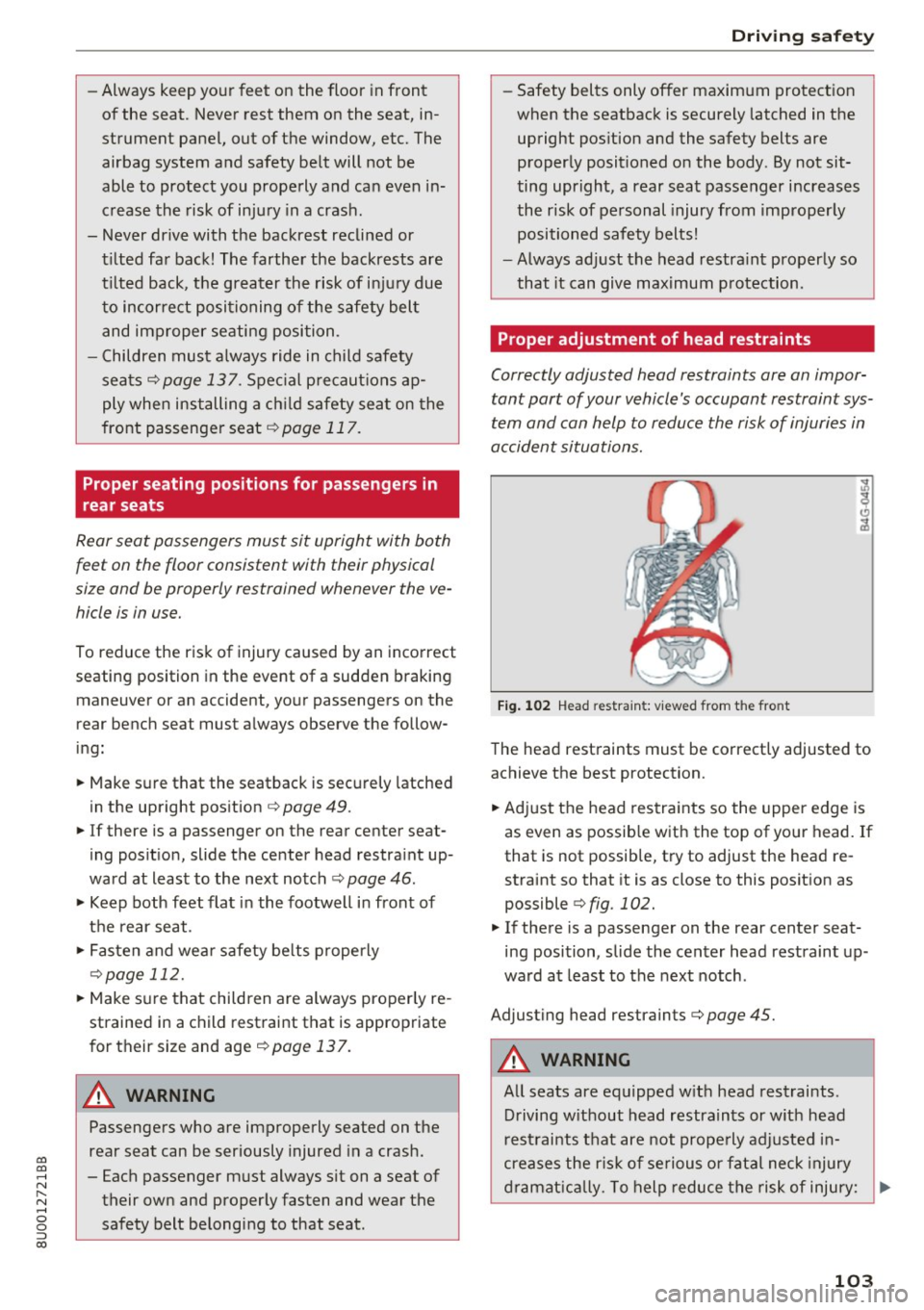
00
00
......
"' ,....
"' ...... 0 0 :::,
00
- Always keep your feet on the floor in front
of the seat. Never rest them on the seat, in
strument panel, out of the window, etc. The
airbag system and safety belt will not be able to protect you properly and can even in
crease the risk of injury in a crash.
- Never drive with the backrest reclined or
tilted far back! The farther the backrests are
tilted back, the greater the risk of injury due
to incorrect positioning of the safety belt
and improper seating position .
- Children must always ride in child safety
seats¢
page 137 . Special precaut ions ap
ply when installing a ch ild safety seat on the
front passenger seat ¢
page 117.
Proper seating positions for passengers in
rear seats
Rear seat passengers must sit upright with both
feet on the floor consistent with their physical
size and be properly restrained whenever the ve hicle is in use.
To reduce the risk of injury caused by an incorrect
seating position in the event of a sudden braking
maneuver or an accident, your passengers on the
rear bench seat must always observe the follow
ing:
~ Make sure that the seatback is securely latched
in the upright position¢
page 49.
~ If there is a passenger on the rear center seat
ing position, slide the center head restraint up
ward at least to the next notch ¢
page 46.
~ Keep both feet flat in the footwell in front of
the rear seat .
~ Fasten and wear safety belts properly
¢page 112.
~ Make sure that children are always properly re
strained in a child restraint that is appropriate
for their size and age ¢
page 13 7.
A WARNING
Passengers who are improperly seated on the
rear seat can be seriously injured in a crash.
- Each passenger must always sit on a seat of
their own and properly fasten and wear the
safety belt belonging to that seat.
Driving safety
- Safety belts only offer maximum protection
when the seatback is securely latched in the
upright position and the safety belts are properly positioned on the body . By not sit
ting upright, a rear seat passenger increases
the risk of personal injury from improperly
positioned safety belts!
- Always adjust the head restraint properly so
that it can give maximum protection.
Proper adjustment of head restraints
Correctly adjusted head restraints are an impor
tant part of your vehicle's occupant restraint sys
tem and can help to reduce the risk of injuries in
accident situations.
Fig. 102 Head restraint: vi ew ed from t he front
The head restraints must be correctly adjusted to
achieve the best protection.
~ Adjust the head restraints so the upper edge is
as even as possible with the top of your head. If
that is not possible, try to adjust the head re
straint so that it is as close to this position as
possible
¢ fig . 102.
~ If there is a passenger on the rear center seat
ing position, slide the center head restraint up
ward at least to the next notch .
Adjusting head restraints¢
page 45.
A WARNING
-All seats are equipped w ith head restraints.
Driving without head restraints or with head
restraints that are not properly adjusted in
creases the risk of serious or fata l neck injury
dramatically . To help reduce the risk of injury: ..,
103
Page 106 of 236

Driving sa fe ty
-Always drive with the head restraints i n
place and properly adjusted.
- Every person in the vehicle must have a
properly adjusted head restra int.
- Always make sure each person in the vehicle
properly adjusts their head restraint. Adjust
the head restra ints so the upper edge is as
even as possib le w ith the top of your head.
If that is not possib le, try to adjust the head
restra int so that it is as close to th is position
as possib le.
- Never attempt to adjust head restraint wh ile driving.
If you have dr iven off and
must adjust the driver headrest for any rea
son, fi rst stop the vehicle safely before at
tempting to ad just the head restr aint.
- Children must always be p roperly restrained
in a chi ld restrain t th at is appropria te fo r
their age and si ze
~page 137.
Examples of improper seating positions
The occupant restraint system can only reduce
the risk of injury if vehicle occupants are properly
seated.
I mp roper seating positions can cause se rious in
ju ry or deat h. Safety belts can only wo rk when
they are p roperly posi tioned o n the body . Im
p roper seating posi tions reduce t he effe ct iveness
of sa fety belts and w ill even increase the r isk o f
in jury and death by moving the safety be lt to crit
ical areas of the body . Improper seating posit ions
also increase the risk of ser ious injury and death
when an airbag deploys and strikes an occupant
who is not in the prope r seat ing position. A driver
is respo nsible for the safety of all vehicle occu
pants and especially fo r children. Therefo re:
~ Never allow anyone to assume an incorrect
seat ing pos ition w hen the veh icle is being used
~ .&. -
The follow ing bulletins list only some sample po
sitions that will inc rease the risk of serious inju ry
and death. Ou r hope is that these examples will
make you more aware of seat ing pos it io ns that
a re dangero us.
104
Therefore , whenever the vehicle is moving :
-neve r stand up in the vehicle
- neve r sta nd on the seats
- neve r kneel on the seats
- never ride w ith the seatback recl ined
- neve r lie down on the rear seat
- neve r lean up against the instrument panel
- never s it on the edge of the seat
- neve r sit sideways
- neve r lean out t he window
- neve r put your feet o ut the window
- never put your feet on the instrument panel
- neve r rest your feet on the seat cushion or back
of the seat
- never ride in the footwell
- never ride in the cargo area
'
A WARNING
Imp roper seating positions inc rease the risk
of ser ious personal injury and death whenever
a veh icle is being used.
- Always make sure that all veh icle occupants
stay in a proper seating posit ion and are
properly restrained whenever the vehicle is be ing used .
Pedal area
Pedals
The pedals must alway s be free to move and
must never be interfered with by a floor mat or
any o ther object.
Mak e su re t hat all pedals move free ly w ithout in
te rfe rence and t hat nothing prevents them from
r etur ning to their orig inal positions.
Only use floor mats that leave the pedal a rea free
and can be secured wi th floor ma t faste ne rs.
If a brake circuit fails, i ncreased brake pedal trav
el is requ ired to bring the vehicle to a fu ll stop.
A WARNING
Pedals that ca nnot move freely ca n cause loss
of vehicle contro l and increase the r is k of seri
ous injury.
Page 108 of 236

Driving safety
-Always put objects, for example, luggage or
other heavy items in the luggage compart
ment.
- Always secure objects in the luggage com
partment using the tie-down eyelets and
suitable straps.
A WARNING
Heavy loads will influence the way your vehi
cle handles. To help reduce the risk of a loss
of control leading to serious personal injury:
- Always keep in mind when transporting
heavy objects, that a change in the center of
gravity can also cause changes in vehicle
handling:
- Always distribute the load as evenly as
possible.
- Place heavy objects as far forward in the
luggage compartment as possible.
- Never exceed the Gross Axle Weight Rating or the Gross Vehicle Weight Rating specified
on the safety compliance sticker on the left
door jamb. Exceeding permissible weight
standards can cause the vehicle to slide and handle differently .
- Please observe information on safe driving
¢page 100.
A WARNING
To help prevent poisonous exhaust gas from
being drawn into the vehicle, always keep the
rear lid closed while driving.
- Never transport objects larger than those fitting completely into the luggage area be
cause the rear lid cannot be fully closed .
- If you absolutely must drive with the rear lid open, observe the following notes to reduce
the risk of poisoning:
- Close all windows,
- Close the Panoramic sliding sunroof*,
- Open all air outlets in the instrument pan-
el,
- Switch off the air recirculation,
- Set the fresh air fan to the highest speed .
106
A WARNING
,--
Always make sure that the doors, all win
dows, the Panoramic sliding sunroof* and the
rear lid are securely closed and locked to re
duce the risk of injury when the vehicle is not
being used .
-After closing the rear lid, always make sure
that it is properly closed and locked.
- Never leave your vehicle unattended espe
cially with the rear lid left open. A child
could crawl into the vehicle through the lug
gage compartment and close the rear lid be
coming trapped and unable to get out. Be
ing trapped in a vehicle can lead to serious
personal injury.
- Never let children play in or around the vehi
cle.
- Never let passengers ride in the luggage
compartment. Vehicle occupants must al
ways be properly restrained in one of the ve
hicle's seating positions.
(D Tips
- Air circulation helps to reduce window fog
ging. Stale air escapes to the outside
through vents in the trim panel. Be sure to keep these slots free and open .
- The tire pressure must correspond to the
load. The tire pressure is shown on the tire
pressure label. The tire pressure label is lo
cated on the driver's side B-pillar . The tire
pressure label lists the recommended cold
tire inflation pressures for the vehicle at its
maximum capacity weight and the tires that
were on your vehicle at the time it was man
ufactured. For recommended tire pressures
for normal load conditions, please see chap
ter
¢ page 181.
Tie-downs
The luggage compartment is equipped with four
tie-downs to secure luggage and other items.
Use the tie-downs to secure your cargo properly
¢page 105, Loading the luggage compartment . ..,_