2017 AUDI Q3 infotainment
[x] Cancel search: infotainmentPage 9 of 236
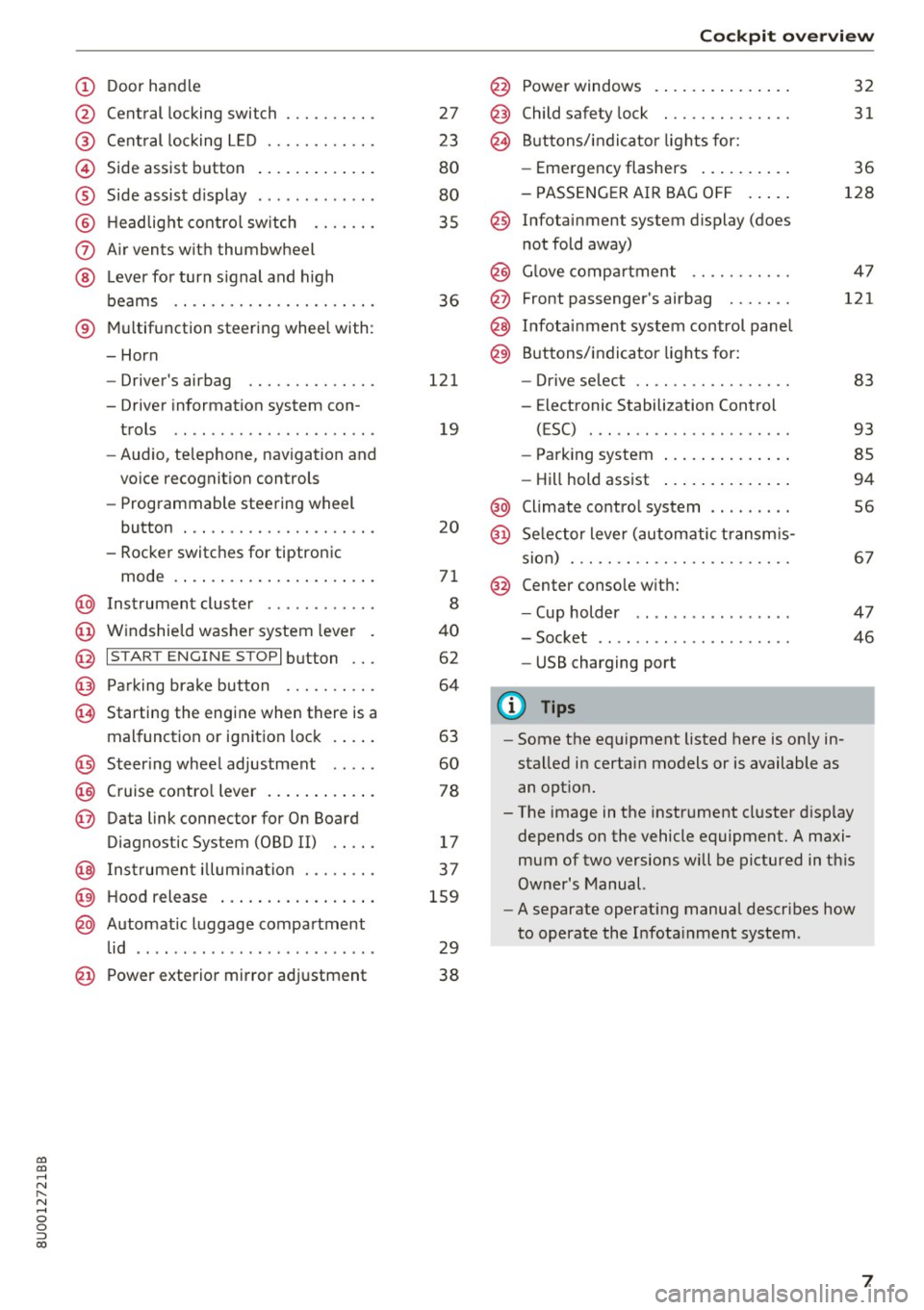
00
00
......
"' ,....
"' ...... 0 0 :::,
00
(!) Door handle
@
®
©
®
®
(J)
®
Central locking switch
Cent ral locking L ED ......... .. .
Side assist button
Side assist d isplay
H eadlight cont rol sw itch .... .. .
A ir vents with thumbwheel
L ever for turn s ignal and h igh
beams .. .. .... . .......... .. .
® Multifunction ste ering wheel with :
- Horn
- Driver's airbag ........... .. .
- Driver information system con-
trols .. .. ............... .. .
- Audio , te lephone, nav igation and
vo ice recognit ion controls
- Programmable steering wheel
button . .. .. ........... .. .. .
- Rocker switches for tiptronic
mode . ... .. ... ..... ... .. .. .
@ Instrument cluster ........... .
@ Windshield washer system lever
@ I S TART EN GIN E ST OPI button .. .
@ Pa rking brake button ....... .. .
~ Starting the engine when there is a
malfunction or ignition lock . ... .
@ Steer ing whee l adjustment .... .
@ Cruise contro l lever .... ... .. .. .
@ Data link connector for On Board
Diagnostic System (OBD II) .. .. .
@ Inst rument illum ination ... .. .. .
@ Hood r ele as e .... ..... ... .. .. .
@ Automat ic luggage compartment
lid .. .. ... ............. ..... .
27
23
80
80
35
36
121
19
20
71
8
40
62
64
63
60
78
17
37
159
29
@ Power exterior mirror adjustment 38
Coc kpit o ve rv iew
@ Power windows . .. .. .. ..... .. .
@ Child safety lock ............. .
@ Buttons/indi cator lights for:
- Eme rgency flashers .. ..... .. .
- PASSENG ER AIR BAG O FF .... .
@ Infotainment system display (does
not fold away)
@ G love compartment .......... .
@ Front passenger's airbag ...... .
@ Infota inment system control panel
@ Buttons/indicator lights for:
- Drive se lect .. .. ............ .
- E lectronic Stabilization Control
( E SC) . .. .. .. .. ....... ..... .
32
31
36
128
4 7
121
83
93
- Park ing system . . . . . . . . . . . . . . 85
- Hill hold ass ist . . . . . . . . . . . . . . 94
@ Climate contro l system . . . . . . . . . 56
@ Se lector lever (automatic transm is -
sion) . . . . . . . . . . . . . . . . . . . . . . . . 67
@ Center conso le w ith:
- Cup holder . . . . . . . . . . . . . . . . . 47
- Socket . . . . . . . . . . . . . . . . . . . . . 46
- USB charging port
(D Tips
-Some the eq uipment listed here is on ly in
sta lled in certain models or is available as
an opt ion.
- The image in the instrument cluster d isplay
depends on the vehicle equipment. A maxi
mum of two versions will be pictured in th is
Owner's Manual.
- A separate operat ing manua l describes how
to operate the Infota inment system .
7
Page 25 of 236

Opening and closing
Central locking
Description
You can lock and unlock the veh icle centrally . You
have the following options:
- Remote control key
c> page 25,
-Sensors in the door handles* c> page 26,
-Inner central locking switch c> page 2 7, or
- Lock cylinder on the driver's door
c> page 28.
Turn signals
The turn s ignals flash tw ice when you un lock the
veh icle and flash once when you lock the vehicle.
If the vehicle is unlocked and the flashing contin
ues, then
- one of the doors or the luggage compa rtment
lid is open,
- the ignition is still switched on, or
- the P selector lever position (vehicles with au -
tomat ic transmission*) is not engaged.
Auto Lock
The Auto Lock function locks all doors and the
luggage compartment lid once the speed has ex
ceeded approximately 9 mph (15 km/h) .
T he vehicle can be unlocked if the opening func
tion in the central locking system switch is used,
one of the door handles is pulled or the ignition key is removed.
In the event of a crash with airbag deployment,
the doors will also automatically unlock to allow
access to the vehicle.
Selective door unlocking
The doors and luggage compartment lid will lock
when they close. You can set in the Infotainment
system if
only the driver's door or the entire vehi
cle shou ld unlock when unlocking
c> page 27 ,
Setting the central locking system.
Unintentionally locking yourself out
~ The following conditions prevent you from lock-.....,
~ ing your remote control key in the vehicle: N ...... 0 0
:::,
00
Opening and closing
- If the driver's door is open, the vehicle cannot
be locked by pressing the
fi'.J button on the re
mote contro l key or touching the locking sen
sor* on a door.
- When locking using the
ffi button in the central
locking switch, the vehicle will not lock if a door
is open
c> page 27.
- If the most recently used convenience key* is in
the luggage compartment, the luggage com
partment lid automatically unlocks again after
closing it
c> page 28. The emergency flashers
blink four times.
Do not lock your vehicle with the remote control
key or convenience key* until all doors and the
luggage compartment lid are closed . This helps
to prevent you from locking yourself out acc iden
tally .
A WARNING
- When you leave the vehicle, always remove
the ignition key and take it with you. This
will prevent passengers (children, for exam
ple) from accidenta lly being locked in the
vehicle should they accidentally press the
power locking switch in the front doors.
- Do not leave children inside the vehicle un
supervised. In an emergency it would be im
possible to open the doors from the outside
without the key.
(D Tips
- Do not leave valuables unattended in the ve
hicle. A locked vehicle is not a safe!
- The LED in the driver's door rail blinks when
you lock the vehicle . If the LED lights up for
approximately 30 seconds after locking,
there is a malfunction in the central locking
system . Have the problem corrected by an
authorized Audi dealer or authorized Audi
Service Facility.
23
Page 27 of 236

a:,
a:,
...... N r--. N .-< 0 0 ::, a:,
LED in the remote control key
The LED ¢ fig . 14 in fo rms you of the remote con
tro l key function .
.. If you p ress a b utton b riefly, the L ED blinks
on ce .
.. If the L ED does no t blink , the remote con trol
key batt ery is dead . The message
1:1 Please
change key battery
may also appear in the in
strument cluster display . Replace the battery in
the remote contro l key.
Replacing the remote control key battery
.. Pry the cover @off of the key CD using a coin
¢ fig. 15.
.. Remove the cover in the direction of the arrow .
.. Inse rt the n ew battery with the" +" facing up.
.. Press the cover back onto the key until it clicks
into place .
@ For the sake of the environment
Discharged batteries must be disposed of us
ing methods that will not harm the env iron
ment. Do not dispose of them in household
tras h.
@ Tips
The replacement battery must meet the same
specifications as the orig inal battery i n the re
m ote co ntro l key .
Remote control key synchronization
If the ve hicle ca nnot be u nlock ed/locked by the
r emo te control, yo u can synchron ize the remo te
con trol key.
.. Press the remote co ntrol key button [@].
.. Inse rt the key in the driver's door lock wit hin 30
se con ds.
.. Press th e ~ button or~ button .
Open ing and closing
Unlocking/locking by remote control
Fi g. 16 Remote control key: b utto n p rogra mming
.. To unlock the vehicle, press the ffi butto n CD
¢fig.16 .
.,. To lock the vehicle, press the~ button @¢ &
once .
.,. To unlo ck the l uggage compart ment lid, press
t he
c:5 but ton @ briefly.
.,. To open* the l uggage compar tment lid, p ress
an d hold the
c:5 button @for at least one sec
ond.
.. To trigger the a la rm, press the
! PANIC I button
@ . The vehicle ho rn and emergency flashers
are activated.
.,. To t urn off t he ala rm, press the
I PANIC I button
@ again .
If the vehicle is un locked and a door or the l ug
gage compartment lid are not opened w it hi n 30
secon ds, the vehicle locks again a utoma tica lly .
T h is feature p revents the ve hicl e from being acc i
dentally left unl ocked over a long period of t ime.
T h is does not app ly if yo u press the
c:5 bu tton @
f or at le ast o ne second .
Yo u can set in th e Infotainment system if
only
t h e dr iver's doo r o r the entire vehicle should un
lock w hen unlo cking <=?
page 2 7. In vehicles
withou t an Infotainment sys tem, yo u can unloc k
the entire vehicle using se lective door unlocking .
A WARNING ,..__
Read and heed all WARNI NGS¢ &. in Descrip
tion on page 23 .
(D Tips
- Only use the remo te control key w hen yo u
are within view o f th e veh icle.
25
Page 28 of 236

Opening and clo sin g
-The vehicle can only be locked when these
l ector lever is in the P position (automatic
transmission).
- Do not use t he remote control when you are
inside the vehicle . Otherwise, you could un
i ntentionally lock the vehicle. If you then
tried to start the engine or open a door, the
a larm wou ld be triggered. If this happens,
press the
CD unlock button.
- Only use the panic funct ion in an emergen
cy.
Locking and unlocking with the
convenience key
A pp lies to : ve hicles w ith conven ience key
The doors and luggage compartment lid can be
unlocked/locked without using the remote con trol key.
F ig . 1 7 Doo r hand le: unlock ing/ lock ing senso r
Unlocking the vehicle
• To unlock the d river's or front passenger's door,
grab the door hand le of the respective door .
The door unlocks automatically.
• To open the door, pull the door hand le.
• To open the luggage compartment lid, press
the grip piece in the luggage compartment lid
c> page28.
Locking the vehicle
Requirement: the P selector lever position must
be engaged and all doors must be closed.
• To lock the vehicle, close the door an d touch
the sensor on the door handle
on ce c> fig. 17,
c> .&, . Do not hold the door hand le wh ile doing
this.
26
Un locking and locking the vehicle can o nly be
done at the front doors . The remote control key
cannot be more than approx imately
4 ft (1.5 m)
away from the door handle. It makes no differ
ence whether the master key is in your jacket
pocket or in your briefcase, for example.
The door cannot be opened for a brief period d i
rectly after locking it. This way you have the op
portunity to check if the doors locked correctly.
You can set in the Infotainment system if
only
the driver 's door or the entire vehicle should un
l ock when unlock ing
c> page 27. In vehicles
without an Infotainment system, you can unlock
the entire vehicle using se lective doo r unlocking .
_& WARNING
Read and heed all WARNINGS c> ,& in Descrip
tion on page 23.
(D Tips
If your vehicle is left standing for a long peri
od of t ime, note the following:
- The proximity sensor sw itches off after a
few days to
save ene rgy. You then have to
pull once on the door handle to unlock the
vehicle and a second time to ope n it.
- The energy management system gradually
tu rns off unnecessary convenience functions
to prevent the veh icle battery from drain ing
and to main tain the ve hicl e's ability to start
for as long as poss ible. You may no t be ab le
to unlo ck your veh icle using the conven ience
key.
- For an ex planation on co nfo rm ity w it h t he
FCC reg ulations in the Un ited States and the
I n dustry Canada regulations, see
c>poge 221.
Page 29 of 236

a:,
a:,
...... N r--. N
'"' 0 0 ::, a:,
Central locking switch
Fig. 18 Dr iver's door: central locking switch
Fig. 19 Rear center console: central locking switch
.,. To lock the veh icle, press the fi'.l button ¢,&. .
.,. To unlock the veh icle, press the
63 button .
You can
lock and unloc k your vehicle using the
central locking switch in the driver's or front pas
senger's door¢
fig. 18. You can only lo ck your
ve hicle using the central locking switch o n the
center console
c::> fig. 19.
When locking the vehicle with the central locking
switch, the fo llow ing applies :
- Open ing the door and the luggage compart
ment lid from the
outside is not possible (for
security reasons, such as when stopped at a
l ight) .
- The LED in the central locking switch turns on
when all doors are closed and locked.
- Front doors: you can open the doors indiv idual
ly from the inside by pulling the door handle.
- Rear doors: to unlock the doors, pull on the
door handle
one time . To open the doors, pull
on the door hand le
again.
- In the event of a crash with airbag deployment,
the doors unlock automatically to allow access
to the vehicle.
Op enin g an d clos ing
A WARNING
--The central locking switch a lso works when
the ignition is sw itched off a nd automatical
ly locks the entire vehicle when the
fi'.l but
ton is pressed.
- The central locking switch is inoperative
when the vehicle is locked from the outside.
- Locked doors make it more difficult for
emergency workers to get into the vehicle,
which puts lives at r isk. Do not leave anyone
behind in the vehicle, especially child ren.
a) Tips
- Your vehicle locks automatically when it
reaches a speed of 9 mph (15 km/h) (Auto
Lock)
¢ page 23. You can unlock the veh icle
agai n using the
63 button in the cent ral lock
ing switch.
- T he doors cannot be un locked with the cen
tral locking switch on the cen ter conso le.
Setting the central locking system
In the Infotainment system, you can set which
doors the central locking system will unlock.
.,. Select: the I CAR ! function button > ( Car ) Sys
tem s*
control button > Vehicle setting s > (Cen
tral lo cking )*.
Unloc k do ors -
you can decide if All doors or only
the
Dr iver door should unlock . The luggage com
partment lid also un locks when
All is selected. If
you select
Driver in a vehicle wi th a convenience
key*, only the door whose hand le you p ull w ill un
lock.
If you se lect
Driv er, a ll the doors and luggage
c ompartmen t lid w ill unlock if you p ress the
[fil]
button on the remote control key tw ice.
Tone wh en locking -if you select On , a tone will
sound when you lock the vehicle .
27
Page 38 of 236

Lights and Vision
-If you turn off the ignition whi le the exter ior
lights are on and open the door, a warning
tone sounds.
- In cool o r damp weather, the inside of the
headlights, turn s ignals and tail lights can
fog over due to the temperature d if f erence
between the inside and outside. They will
clear short ly after switch ing them on. This
does not affect the serv ice life of the light
i ng .
Turn signal and high beam lever
The turn signal lever operates the turn signals,
the high beams and the headlight flasher .
Fig. 33 Turn signal and high beam lever
Tu rn signals ¢ 9
The turn s ignals activate when you move the lev
er into a turn s ignal position w hen the ign ition is
sw itched on.
@ -righ t turn signal
@ -left turn s ignal
The turn signal blinks three times if you just tap
the lever.
High b eams and headl ight flasher ~D
Move the lever to the co rrespo nd ing pos it ion .
@ -high beams on
© -high beams off or headlight flasher
The
II indicator light in the instrument cluster
turns on .
A WARNING
High beams can cause glare fo r other drivers,
w hi ch increases the risk of an accident. For
36
this reason, only use the high beams or the
headlight flasher when they will not create
glare for other dr ivers.
Adjusting the exterior lighting
The functions are adjusted in the Infotainment
system .
.,.. Sele ct: !CAR ! function b utton> (Car ) Systems *
control button > Vehicle settings > Exte rior
lighti ng.
Coming home, Leaving home*
The coming home fun ction ill umin ates the a rea
outside the vehicle when you tu rn the ignit io n off
and open the driver's doo r. To turn the func tion
on, select
Light s when leaving car > On .
The leaving home illum ina tes the area ou tside
the ve hicle when yo u un lo ck the vehicle . To turn
the function on, se lect
Lights when unlocking >
On .
The coming home and leav ing home func tions
on ly opera te when it is dar k and the l ight switc h
i s in the
AUTO position.
Daytime running lights*
USA models :
the daytime running lights can be
swit ched on/off. Sele ct
On or Off .
Canada models:
this function cannot be sw itched
off . They activate automatically each time the ig
nit ion is switched on .
Emergency flashers
Fig. 3 4 Center conso le: emerge ncy flasher button
The emergency flashers makes other drivers
aware of your veh icle in dange rous situations.
In N 0
~ Cl) m
Page 39 of 236

a:,
a:,
...... N r--. N .... 0 0 ::, a:,
"' Pr ess the &I. button to switch the emergency
flashers on or off.
You can indicate a lane change or a turn when the
em ergency flashers are switched on by using the
turn signal lever . The eme rg ency flashers stop
t e mporarily .
The emergency flashers also work when the igni
tion is turned off.
(D Tips
You shou ld sw itch the emergency flashers on
if:
- You are the last car in a traff ic jam so that
all othe r vehicles approach ing from beh ind
ca n see you , or if
- You r vehicle has bro ken down or you are
having an emergency, or if
- Your vehicle is being towed or if you a re
tow ing another vehicle .
Interior Lighting
Front interior lighting
Fig . 35 Hea d lin er: fr ont in ter ior l ighting (e xample)
Press th e app licab le button :
~ -Interior lighting on/off .
0
~
"' a,
lil-Door contact switch on/off . T he interior light
ing is controlled automatically .
~ -Re ad ing lights * on/off .
Lights and V ision
Rear interior lighting
Applies to: vehicles with rear reading lights
Fig. 36 Rear headl in er: read ing ligh ts (e xampl e)
"'To turn a reading l ight on/off, press the bu tton
~ or~ *.
Interior lighting
Applies to: vehicles with interior lighting
The In terior lighting can be adjusted in the Info
tainment system" .
"'In the Infotainment system*, select: ICARI
fun ction button > (C ar) Syste ms * cont rol but
ton
> Veh icle se tting s > Inte rior lighting .
Instrument illumination
You can adjust the background brightness of the
ins trumen ts and di splay illumina tion *.
F ig. 37 In str ume nt ill umin ation
"' To red uce or increase the b rightness, turn the
thumbwhee l down or up.
(D Tips
The need les and gauges i n the inst rument
cluster illumi nate when the headlights a re off
Iii>
37
Page 80 of 236

Ass is t
Assist
Speed warning system
Applies to: vehicles with speed warning system
The speed warning system helps you to stay be
low o specified maximum speed that con be set,
changed or deleted in the Infotainment system".
The speed warning system warns you if yo u are
exceeding the maximum speed that you have set.
A warning tone will sound as soon as your speed
exceeds the stored value slightly. The
(OJ (USA
models)
I Hll (Canada models) indicator light
and a message appear in the instrument cluster
d isplay at the same time. The
Hll![t] indicator
light and the message t urn off if the speed falls
b a ck below the stored maxim um speed.
Sett ing a threshold is recommended if you would
like to be reminded when yo u reach a certa in
maxim um speed. Situations where yo u may want
to do so i nclude dr iving in a cou ntry w it h a ge ne r
al speed limit or if there is a specified maximum
speed for winter tires .
Setting the warning threshold
Select: !CARI fu nction button > (C ar) Systems *
control b utton > Driver assi st > Sp eed warning .
(0 Tips
Regardless of the speed wa rning sys tem, you
should always monitor yo ur speed using the
speedome ter and ma ke sure you are following
t he legal speed limi t.
78
Cruise control system
Switching on
Applies to: vehicles with cruise control system
The cruise control system makes it possible to
drive a constant speed that is 30 km/h or higher.
0
f
®l
0
Fig . 80 Operat ing lever: cru ise control system
5:
"' 0 ±
sition
(D ~ fig. 80.
.. Drive at the speed to be maintained.
.. To store the speed, press the button @.
The
(ij;\1)~1~ ( U SA mode ls)/ B (Canada models)
indicato r light turns on in the instr ument cluster .
&_ WARNING
-Always pay attention to the traffic a round
you when the cruise contro l system is in op
erat ion. You are always respons ible for your
speed and the distance between your ve hi
cle and other vehicles.
- For safety reasons , cruise cont rol should not
be used in the city, in stop-and-go traff ic, on
w inding roads and when road condi tions a re
poor (such as ice, fog, g ravel, heavy rai n an d
hy dro planing), because this inc reases t he
r is k of an accident.
- Switch the cr uise control off temporarily
when dr iv ing in turning lanes, highway exi ts
or in constru ction zones.
- P lease note th at "res ting" your foo t on the
a ccelerator pedal un inte ntiona lly can resul t
in ac celeration tha t overrides the c ruise con -
-
trol system . .,.