2017 AUDI Q3 key battery
[x] Cancel search: key batteryPage 13 of 236

00
00
......
"' ,....
"' ...... 0 0 :::,
00
Electromechanical steering,/
¢ page 96
Steer ing lock
¢ page 14
Yellow indicator light s
"O~ I I ~ 'I
TPMS
--------------
Electronic Stabilization Control
(ESC) ,/
¢page 14
Electronic Stabili zation Control
(ESC) ,/
c>page 14
Electronic Stabilization Control
(ESC)
¢ page 92
USA models :
Anti-loc k braking system (ABS) ,/
¢page 14
Canada models:
Anti -lock braking system (ABS) ,/
¢page 14
Safety systems,/
c>page l4
Brake pads
¢page 15
Electromechanical parking brake
¢ page 12
Tire Pressu re Monitoring System*
,/
¢page 188
Tire pressure monitoring system*
¢page 188
Electronic power control,/
c>page 15
Malfunction Indicator Lamp (MIL)
./
c>page 15
Eng ine speed limitation*
¢page 15
Engine oi l level
¢ page 15
Engine oi l sensor
¢ page 15
Instruments and indicator lights
Battery charge
¢ page 13
Tank system
¢page 15
Washer fluid level*
c>page 16
Engine start system
¢page 16
Electromechanical steering./
¢page 96
Steering lock
¢page 14
Remote control key*
c>page 63
Battery in remote control key
c>page24
Bulb fa ilure indicator
c>page 16
Headlight range control system
c>page 16
Adaptive light*
c>page 16
light/rain sensor *
c>page 16
Adaptive dampers*
c>page 17
Speed warning system*
c>page 78
Canada models:
Speed warning system*
c>page 78
Other indicator lights
--------------
Turn signals
c>page 17
Trailer turn signa ls*
c> page 17
USA models:
Cruise control system
c>page 78
11
Page 27 of 236

a:,
a:,
...... N r--. N .-< 0 0 ::, a:,
LED in the remote control key
The LED ¢ fig . 14 in fo rms you of the remote con
tro l key function .
.. If you p ress a b utton b riefly, the L ED blinks
on ce .
.. If the L ED does no t blink , the remote con trol
key batt ery is dead . The message
1:1 Please
change key battery
may also appear in the in
strument cluster display . Replace the battery in
the remote contro l key.
Replacing the remote control key battery
.. Pry the cover @off of the key CD using a coin
¢ fig. 15.
.. Remove the cover in the direction of the arrow .
.. Inse rt the n ew battery with the" +" facing up.
.. Press the cover back onto the key until it clicks
into place .
@ For the sake of the environment
Discharged batteries must be disposed of us
ing methods that will not harm the env iron
ment. Do not dispose of them in household
tras h.
@ Tips
The replacement battery must meet the same
specifications as the orig inal battery i n the re
m ote co ntro l key .
Remote control key synchronization
If the ve hicle ca nnot be u nlock ed/locked by the
r emo te control, yo u can synchron ize the remo te
con trol key.
.. Press the remote co ntrol key button [@].
.. Inse rt the key in the driver's door lock wit hin 30
se con ds.
.. Press th e ~ button or~ button .
Open ing and closing
Unlocking/locking by remote control
Fi g. 16 Remote control key: b utto n p rogra mming
.. To unlock the vehicle, press the ffi butto n CD
¢fig.16 .
.,. To lock the vehicle, press the~ button @¢ &
once .
.,. To unlo ck the l uggage compart ment lid, press
t he
c:5 but ton @ briefly.
.,. To open* the l uggage compar tment lid, p ress
an d hold the
c:5 button @for at least one sec
ond.
.. To trigger the a la rm, press the
! PANIC I button
@ . The vehicle ho rn and emergency flashers
are activated.
.,. To t urn off t he ala rm, press the
I PANIC I button
@ again .
If the vehicle is un locked and a door or the l ug
gage compartment lid are not opened w it hi n 30
secon ds, the vehicle locks again a utoma tica lly .
T h is feature p revents the ve hicl e from being acc i
dentally left unl ocked over a long period of t ime.
T h is does not app ly if yo u press the
c:5 bu tton @
f or at le ast o ne second .
Yo u can set in th e Infotainment system if
only
t h e dr iver's doo r o r the entire vehicle should un
lock w hen unlo cking <=?
page 2 7. In vehicles
withou t an Infotainment sys tem, yo u can unloc k
the entire vehicle using se lective door unlocking .
A WARNING ,..__
Read and heed all WARNI NGS¢ &. in Descrip
tion on page 23 .
(D Tips
- Only use the remo te control key w hen yo u
are within view o f th e veh icle.
25
Page 28 of 236

Opening and clo sin g
-The vehicle can only be locked when these
l ector lever is in the P position (automatic
transmission).
- Do not use t he remote control when you are
inside the vehicle . Otherwise, you could un
i ntentionally lock the vehicle. If you then
tried to start the engine or open a door, the
a larm wou ld be triggered. If this happens,
press the
CD unlock button.
- Only use the panic funct ion in an emergen
cy.
Locking and unlocking with the
convenience key
A pp lies to : ve hicles w ith conven ience key
The doors and luggage compartment lid can be
unlocked/locked without using the remote con trol key.
F ig . 1 7 Doo r hand le: unlock ing/ lock ing senso r
Unlocking the vehicle
• To unlock the d river's or front passenger's door,
grab the door hand le of the respective door .
The door unlocks automatically.
• To open the door, pull the door hand le.
• To open the luggage compartment lid, press
the grip piece in the luggage compartment lid
c> page28.
Locking the vehicle
Requirement: the P selector lever position must
be engaged and all doors must be closed.
• To lock the vehicle, close the door an d touch
the sensor on the door handle
on ce c> fig. 17,
c> .&, . Do not hold the door hand le wh ile doing
this.
26
Un locking and locking the vehicle can o nly be
done at the front doors . The remote control key
cannot be more than approx imately
4 ft (1.5 m)
away from the door handle. It makes no differ
ence whether the master key is in your jacket
pocket or in your briefcase, for example.
The door cannot be opened for a brief period d i
rectly after locking it. This way you have the op
portunity to check if the doors locked correctly.
You can set in the Infotainment system if
only
the driver 's door or the entire vehicle should un
l ock when unlock ing
c> page 27. In vehicles
without an Infotainment system, you can unlock
the entire vehicle using se lective doo r unlocking .
_& WARNING
Read and heed all WARNINGS c> ,& in Descrip
tion on page 23.
(D Tips
If your vehicle is left standing for a long peri
od of t ime, note the following:
- The proximity sensor sw itches off after a
few days to
save ene rgy. You then have to
pull once on the door handle to unlock the
vehicle and a second time to ope n it.
- The energy management system gradually
tu rns off unnecessary convenience functions
to prevent the veh icle battery from drain ing
and to main tain the ve hicl e's ability to start
for as long as poss ible. You may no t be ab le
to unlo ck your veh icle using the conven ience
key.
- For an ex planation on co nfo rm ity w it h t he
FCC reg ulations in the Un ited States and the
I n dustry Canada regulations, see
c>poge 221.
Page 33 of 236
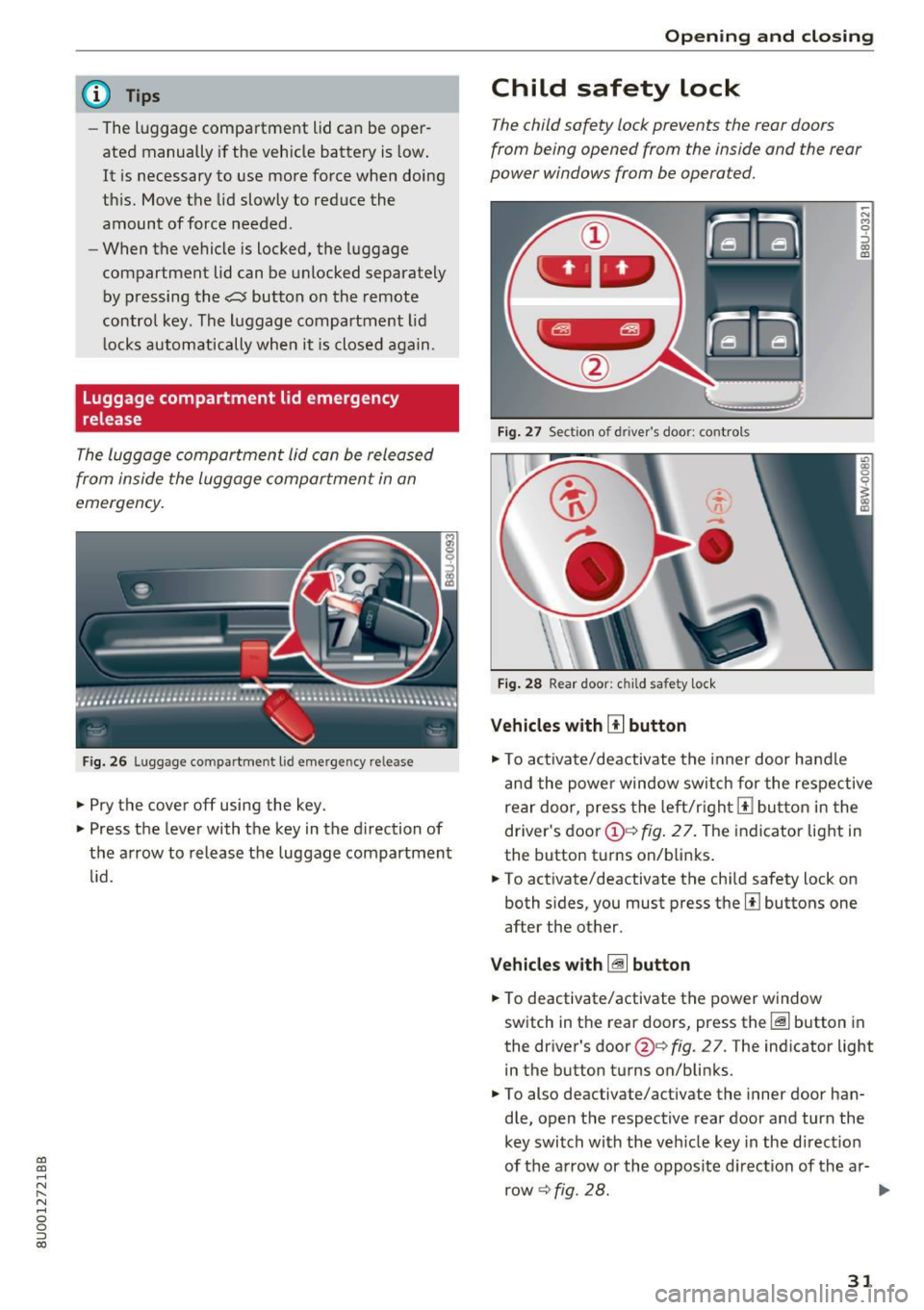
a:,
a:,
...... N r--. N
'"' 0 0 ::, a:,
@ Tips
-The luggage compartment lid can be oper
ated manually if the vehicle battery is low.
It is necessary to use more force when doing
th is. Move the lid slowly to reduce the
amount of force needed .
- When the vehicle is locked, the luggage
compartment lid can be unlocked separately by p ressing the
c:5 button on the remote
control key. The luggage compartment lid
l ocks automatically when it is closed again.
Luggage compartment lid emergency
release
The luggage compartment lid can be released
from inside the luggage compartment in an
emergency.
F ig. 26 Lu gg age compar tment lid eme rge ncy re le ase
.,. Pry the cover off using the key .
.,. Press the lever with the key in the d irection of
the arrow to release the luggage compartment
li d.
Open ing and closing
Child safety lock
The child safety lock prevents the rear doors
from being opened from the inside and the rear
power windows from be opera ted.
Fig. 27 Section of d river 's doo r: control s
Fig. 28 Rear door : ch il d safety lock
Vehicles with III button
N
"' 0
:::> Q) ID
.,. To act ivate/deactivate the inner door handle
and the powe r window switch for the respective
rear door, press the left/r ight
m bu tton in the
driver's
door lJ)' =~ fig . 27 . The indicator light in
the button turns on/blinks.
.,. To activate/deactivate the child safety lock on
both sides, you must press them buttons one
after the other.
Vehicles with ~ button
.,. To deactivate/activate the power window
switch in the rear doors, press the~ button in
the driver 's door @~
fig. 2 7 . The indicator light
in the button turns on/blinks .
.,. To also deactivate/activate the inner door han
dle, open the respective rear door and turn the
key switch with the veh icle key in the direct ion
of the arrow or the opposite d irection of the ar-
row
~ fig. 28. Ill-
31
Page 49 of 236

a:,
a:,
...... N r--. N
'"' 0 0 ::, a:,
.. Inse rt the plug for the e lectrical device into the
socket (Dc::>fig .
53 .
The 12 vo lt socket ca n be used for elec trical ac
cessories. The power cons umption at the o utlet
must not exceed 120 watts .
There is an additional 12V socket in the cen ter
console.
& WARNING
Th e sockets and the electrical accessories co n
nected to them only f unction when the igni
tion is switched on. Incorrect usage can lead
to ser ious injuries or b urns . To reduce the risk
of injur ies, never leave ch ild ren unattended in
the vehicle with the veh icle key .
CD Note
-To reduce t he risk of damage to the vehicle
electrical system, never attempt to charge
the veh icle battery by co nnect ing accesso
r ies that prov ide power, such as solar pa nels
or batte ry charge rs, to the 12 Volt sockets.
- To reduce the risk of damage to the sockets,
on ly use pl ugs that fit correct ly.
{!) Tips
The vehicle battery d rains when accessories
are turned on b ut the engine is off.
Storage
Cup holders
F ig . 55 Rea r cente r arm rest: rea r cup hol ders•
Your veh icle has c up holde rs in the front center
console, i n the doo r poc kets and in the rear cen
ter armrest *.
Seats and storag e
Rear cup holders*
.. Tilt t he rear ce nter arm rest all the way down .
.. To open the cup holder, tap on the
W symbol @
c::>fig. 55.
.. To adjust the cup holder to fit the beverage
container, push the correspond ing arm @ in
the direction of the arrow .
.. Place your beverage in the holder and release
the arm . The arm swings back by i tself and se
cures the beverage .
.. To close the cu p holde rs , p re ss the cen ter piece
between bot h arms and push t he cup holders
all the way bac k in to the slot .
& WARNING
-Do not put any hot beverages in the cup
holder while t he vehicle is movi ng . Hot bev
erages could spill , which can cause injury.
- Do not use any brea kab le beve rage contain
ers (for examp le, made o ut o f gl ass or por
celain). Yo u could be injured by them in the
event of an accident.
CD Note
Beve rage conta iners in the cup holders should
a lways have a lid . If not, beverages could s pill
and cause damage to veh icle equipment , such
electro nics or seat covers.
Glove compartment
The glove compartment can lock*, illuminate*
and refrigerate* .
Fig. 56 Glove compart ment : sw it ching coo ling m ode· on/
off
.. To open the glove compa rtment, pull the han -
dle in t he lid and tilt the lid downward.
IJi-
47
Page 65 of 236

a:,
a:,
...... N r--. N .-< 0 0 ::, a:,
Engaging the steering lock1
)
The steering locks when you tu rn the engine off
using the
! S TART ENGINE ST OP I butto n and
open the driver's door. The locked stee ring he lps
p revent vehicle theft .
Emergency off function *
If it is absolutely necessary, the engine can also
be turned off while driv ing at speeds starting at
4 mph (7 km/h). To switch the engine off, p ress
the
! STA RT ENGINE ST OP I button twice in a row
bri efly or press and hold for long er than two sec
onds.
A WARNING
- Never turn off the engine before the veh icle
has come to a complete stop. The f ull func
ti on of the brake booster and the power
steering is not gua ranteed. You must use
more fo rce to turn or b rake if necessary. Be
c a use you canno t steer and brake as you
usually wou ld, this could lead to c rashes
and serious injuries .
- For safety reasons, you should always par k
yo ur vehicle wi th the selector lever in P .
Otherwise, the vehicle could inadvertently
roll away .
- The radiator fan can continue to run for up
to 10 min utes even afte r you have turned
off the engine and removed the ignition key.
The radiator fan can also tu rn on again if the
engine coolant heats up because of intense
sunlight or heat bui ld -up in the engine com
partment.
- Always take the key with you whenever you
leave your vehicle. Otherw ise, the engine
cou ld be sta rted or electrical equ ipme nt
such as the power w indows cou ld be opera t
ed . T his can lead to se rious inj ury.
(D Note
If the eng ine has been under heavy load for
an extended per iod of t ime, heat builds up in
the engine compa rtme nt after the eng ine is
sw itched off and there is a risk of dam aging
ll Th is fun ctio n is not a vail able in al l countries .
Drivi ng
the engine. For th is reason, let the engine run
at idle for approximate ly two minutes before
shutting it off .
Starting the engine when there is a
malfunction
Applies to: vehicles with convenience key
Other circumstan ce s can cause the engine no t to
s tar t, such as the battery in the remote control
key has drained , there is interference with the
key or there is a system malfunction.
F ig . 7 1 Steer ing co lumn/remo te con trol k ey: star ting the
eng ine if t here is a ma lfun ction
Requirement: the message No key id entified .
S ee owner's manual.
must be displayed and the
m ind icator light must be on .
.,. Hold the remote control key vertically in the lo
cation indicated
y> l) q fig. 71 .
.,. Press the brake pedal.
... Press the
!START E NGINE STOP ! button. The
eng ine will start.
.,. Dr ive to an a uthorized Audi dea ler or a uthor
ized Aud i Servi ce Fa cili ty immediately to have
the malfunct ion correc ted.
(D Tips
You can view the message ag ai n by pressing
the
I START ENGI NE STOP I bu tton.
Driver messages
Turn off ignition . Battery discharging
63
Page 84 of 236

Ass is t
@ Tips
- If the window g lass in the driver's door or
front passenger's door has been tinted, the
display in the exterior mirror may be incor rect.
- For an explanation on conformity with the FCC regulations in the United States and the
Industry Canada regu lations, see
¢ page 221.
Switching on and off
A pp lies to: ve hicles w ith Aud i side ass ist
F ig. 85 Drive r's door : side assist b utto n
.... 0
I
.. Press the button to switch the system on and
off ¢
A in General information on page 81 .
The LED in the button turns on when side assist
is sw itched on .
Adjusting the display brightness
Applies to: ve hicles w ith Aud i side ass ist
The display brightness can be adjusted in the In
fotainment system .
.. Se lect : the ICARI function button> (Ca r) Sys
t e m s*
control button > Dr ive r assi st> Audi
sid e assi st.
The display brightness adjusts automatically to
the brightness of the surroundings, both in the
information and in the warning stage . In very
dark or very bright surroundings, the automat ic
adjustment will set the disp lay to the min imum
or maximum level. In such cases, you may notice
no change when adjust ing the b rightness, o r the
cha nge may only be no ticeable once the s ur
roundings change .
82
Adjust the brightness to a level where the display
in the information stage will not disrupt your
view ahead . If you change the br ightness, the dis
play in the exterior mirror w ill br iefly show the
brightness level in the information stage . The
brightness of the warning stage is linked to the
br ight ness in the information stage and is adjust
ed along with the information stage .
(D Tips
-Side ass ist is not act ive while you are mak
ing the adjustment .
- Your settings are automat ically stored and
assigned to the remote control key be ing
used .
Messages
Applies to : vehicles wi th Audi side ass ist
If side assist sw itches off by itse lf, the L ED in the
b utton t urns off and a message will appea r in the
i nstrument cluster display:
Audi s ide assi st: Unavailable. S ensor view
The radar sensor vision is impaired . Do not cover
the area in front of the sensors with bike whee ls,
stickers, dirt or other objects. Clean the a rea in
front of the sensors, if necessary¢
page 80,
fig . 84.
Audi side assist: Unavailable
Side assist cannot be switched on at this time be
ca use there is a ma lfunction (for example, the
battery c ha rge level may be too low).
Audi side assist: System f ault!
The system cannot guarantee that it will detect
vehicles correctly and it has sw itched off . The
sensors have been moved or are faulty . Have the
system checked by an autho rized Aud i dealer o r
aut ho rized Aud i Serv ice Facility soon.
Audi s ide assist: Unavailable when towing
Side assist switches off automatically when a fac
tory- installed trailer h itch is connected to the
electr ical connec tor on the t railer . There is no
guarantee the system will switc h off when using
a ret rofi tted trailer hitch . Do not use side assist
whe n towi ng a traile r.
Page 224 of 236

Index
A
A/C (automatic climate control system) 56
A/C (manual climate control system) . . . . . . 54
ABS
refer to Anti-Lock Braking System . . . . . . . 92
Accessories . . . . . . . . . . . . . . . . . . . . . . . 46, 220
Active lane assist
Cleaning the camera area . . . . . . . . . . . . .
192
Adaptive dampers. . . . . . . . . . . . . . . . . . . . . . 83
Adapt ive dampers (in dicator light) . . . . . . . . 17
Adapt ive light . . . . . . . . . . . . . . . . . . . . . . . . . 83
Indicator light . . . . . . . . . . . . . . . . . . . . . . . 16
Additional accessories . . . . . . . . . . . . . . . . . 220
Adjusting the center console lighting . . . . . . 37
Adjusting the steering wheel . . . . . . . . . . . . . 60
advanced key
refer to Convenience key . . . . . . . . . . . . . . . 62
A irbag .... .. .. .... ........... .... ... 117
Indicator l ight . . . . . . . . . . . . . . . . . . . . . . . 14
Airbag system . . . . . . . . . . . . . . . . . . . . . . . . 133
Advanced Airbag-System . . . . . . . . . . . . . . 121
Advanced Airbag System components . . . 124
Care . . . . . . . . . . . . . . . . . . . . . . . . . . . . . . 130
Ch ildr en . . . . . . . . . . . . . . . . . . . . . . . . . . . 138
Child restraints . . . . . . . . . . . . . . . . . . . . . 139
Components (front airbags) . . . . . . . . . . . 124
Danger of fitting a child safety seat on the
front passenger seat . . . . . . . . . . . . . . . . .
118
Disposal . . . . . . . . . . . . . . . . . . . . . . . . . . . 130
Front airbags . .................. 121, 122
How do the front airbags work? . . . . . . . . 126
H ow many airbags does my vehicle have? 124
How the Advanced Airbag System compo-
nents work together . . . . . . . . . . . . . . . . .
125
Important information ........ .. .. .. .
I ndicator light .. .. .............. ... .
Monitoring ..... .. .............. ... .
PASSENGER AIR BAG OFF light ........ .
Repairs
s f t . . a e y instructions ............ .... .. .
Side airbags .. .. ........ ..... .. .. .. .
Side curtain airbags .............. ... .
w. ht .
e1g -sensing mat ............. ... .
When must the system be inspected? .. .
117
127
127
128
130
129 131
134
139
127
Air conditioning . . . . . . . . . . . . . . . . . . . . . . . 53
All season tires 186
222
All weather lights . . . . . . . . . . . . . . . . . . . . . . 35
All wheel drive . . . . . . . . . . . . . . . . . . . . . . . .
97
Alternator
refer to Alternator (indicator light) . . . . . . 13
Alternator (indicator light) . . . . . . . . . . . . . . 13
Ant i-freeze
Windshield washer system
169
Anti- lock braking system
Indicator light . . . . . . . . . . . . . . . . . . . . . . .
14
Anti-Lock Braking System . . . . . . . . . . . . . . . 92
Anti-slip regulation
Indicator light . . . . . . . . . . . . . . . . . . . . . . .
14
Anti-Slip Regulation . . . . . . . . . . . . . . . . . . . . 92
Armrest....... ... .. .. ................ 45
ASR
refer to Anti-Slip Regulation . . . . . . . . . . . . 92
Audi drive select . . . . . . . . . . . . . . . . . . . . . . . 83
Audi Service Repair Manuals and Literature 218
AUTO
Automatic climate control system . . . . . . .
57
Automat ic headl ights . . . . . . . . . . . . . . . . . 35
Auto Lock (central locking) . . . . . . . . . . . . . .
23
Automatic belt retractor . . . . . . . . . . . . . . . 112
Automatic post-collision braking system . . . 92
Automatic transmission . . . . . . . . . . . . . . . . . 67
Driving tips . . . . . . . . . . . . . . . . . . . . . . . . . . 69
Emergency mode . . . . . . . . . . . . . . . . . . . . . 72
Hill descent control . . . . . . . . . . . . . . . . . . . 70
Kick-down . . . . . . . . . . . . . . . . . . . . . . . . . . . 71
Manua l shifting . . . . . . . . . . . . . . . . . . . . . . 71
Selector lever emergency release . . . . . . . . 72
Selector lever positions . . . . . . . . . . . . . . . . 68
Steering wheel with sh ift paddles. . . . . . . . 71
tiptronic mode . . . . . . . . . . . . . . . . . . . . . . . 71
Automatic wipe/wash system . . . . . . . . . . . . 40
Auto Safety Hotline . . . . . . . . . . . . . . . . . . . 107
Average consumpt ion . . . . . . . . . . . . . . . . . . . 20
Average speed . . . . . . . . . . . . . . . . . . . . . . . . 20
Avoid damaging the vehicle . . . . . . . . . . . . . . 58
B
Bag/securing hooks . . . . . . . . . . . . . . . . . . . . 48
Battery
Jump starting . . . . . . . . . . . . . . . . . . . . . . .
209
also refer to Vehicle battery . . . . . . . . . . . 168
Before driving . . . . . . . . . . . . . . . . . . . . . . . . 100