2017 AUDI Q3 change time
[x] Cancel search: change timePage 37 of 236

a:,
a:,
...... N r--. N
'"' 0 0 ::, a:,
Lights and Vision
Exterior Lighting
Switching lights on and off
Fig. 32 Instrument panel: l ig ht switc h
Light switch ·'!;5- ·
Turn the switch to the corresponding position.
When the lights are sw itched on, the
;oo: symbol
turns on.
0 -lights off. On some market-specific vers ions,
the daytime running lights* will switch on when
the ign ition is switched on in this position .
-USA model s: the daytime running lights sw itch
on automatically when the ignition is switched
on and the light switch is in the
O position or in
the
AUTO position (on ly in daylight) . The Day
tim e running lights
can be switched on and off
in the radio or the MMI*
c:> page 36, c:> A.
-Canada models: the dayt ime running lights
switch on automatically when the ignition is
switched on and the light switch is set to the
0
pos ition, ;oo: o r the AUTO position (o nly in day
li gh t)
c::> A .
AUTO* -automatic headlig hts switch o n and off
dependi ng on br ightness, fo r example in tw ilight,
d ur ing ra in or in tunne ls .
::oo: -Parking lights
io -Low beam headlights
~- All weat he r ligh ts. T urn the swi tch to pa rking
light
; oo : or low beam head light io . Pull the
sw itch up to the first notch@.
@il -Rea r fog lig hts . T urn the sw itch to par king
l ight
;oo; o r low beam head lig ht gD. Pull the
sw itch up to the secon d no tch @.
Lights and V ision
All-weather lights
T he fro nt lights a re adju sted au to mat ic a lly so
t h at there is less g lare for the driver from his o r
her own lights, fo r example whe n roads a re wet.
Automatic dynamic headlight range control
system
Your vehicle is equip ped with a headlight r ange
contro l system so that there is less g lare for on
coming traff ic if the vehicle load changes . The
headlight range also adjusts automatically when
braking a nd accelerat ing .
Static cornering light*
The s tat ic co rnering light may be available de
pending on vehicle equipment and it only works
whe n the light switc h is in t he AUTO position. The
corner ing light sw itches on automat ically at
speeds up to approximately 44 mph (70 km)
whe n the steeri ng wheel is at a certain angle. The
area to the side of the veh icle is illuminated be t
te r when tur ning .
A WARNING
-Automatic headlights * are on ly inten ded to
assis t the driver. They do n ot relieve the
d river o f respons ibility to check the head
lights and to turn them on manua lly based
on the current light and vis ibility conditions.
For examp le, fog cannot be detected by the
light sensors . So always switch on the low
beam under these weat her condit ions an d
when dr iv ing in the da rk
gD .
-The rear fog lights shou ld only be turned on
in acco rdance w it h traffic regulations, to
p revent glare for traffic behind your vehicle.
- Always observe legal regulations when us
i n g the lighting systems desc ribed.
(D Tips
- The light sensor for the automat ic head
lights * is in the rearview mir ror mount. Do
not p lace any st ickers in this a rea on t he
w indshield.
- Some exter io r light ing funct ions can be ad
justed
c:> page 36.
35
Page 56 of 236

Warm and cold
Manual climate control system
Applies to: vehicles with manual climate control system
Fig. 66 Ma nua l climate control system controls
The functions can be switched on and off by
p ressing the buttons o r adjusted us ing the dia l
and thumbwheel. The LED in a button will light
up when t he f unction is switc hed on .
Manual climate control system
For a comfort able temperature, we recommend :
- in warmer times of t he yea r, set the tempe ra-
ture s o that it is only a few degree s below t he
o utsi de tem pera ture .
- set the blo wer at a moder ate speed
- don't direct t he a ir flow directly on the passen -
ger s
IA /C l Switching the cooling mode on and off
The cooling mode only funct ions w ith the blower
tur ned on. The air is not cooled and hum idity is
not removed when cooli ng mode is switched off.
This can caus e fog on the wi ndows. The cooling
mo de switc hes off automa tically w hen there are
cold ou tside tempe ratures.
54
1-1 Switching recirculation mode on and off
I n re circu lat io n mo de, the air ins ide the vehicle i s
c ir culated and filtered. This prevents the unf il
te red air ou ts ide t he ve hicle from enterin g the
vehicle inte rior. We recommen d sw itching rec ir
cu lation mode on when driving throug h a t unnel
or when sitt ing in traffic¢ &. If recircu lation
mode is switched on before t he eng ine sta rts, it
will be switched off automatically afte r approxi
ma tely 20 minu tes.
The
l"""I button switches off the recirculat io n
mode .
~ Adjusting the blower
You can adjust the blowe r from Oto III! usi ng
the dial. T he b lower sho uld a lways run at a low
setting to prevent t he windows from fogging and
to ensure a cont inuous exchange of a ir inside the
vehicle . When t he w indows are fogged, us ing a
higher blower sp eed and se tting the knob to® is
r ecommende d. ..,.
Page 59 of 236

IAUTOI Switching automatic mode on and off
Automatic mode ma inta ins a constant tempera
ture ins ide the vehicle. Air temperature, airflow
and air distribution are controlled automatically.
- I -Adjusting the temperature
The vehicle inte rior temperature can be adjusted
for the driver and the front passenger us ing the
l eft/rig ht knob. Temperatures can be set be
tween a range o f 60 °F ( +16 °() and 84 °F
(+28 °C) . Outside of this range,
LO or HI will ap
pear in the climate control system display. At
both of these settings, the climate contro l sys
tem runs continuously at maximum cooling or
heating power. There is no temperature regula
tion .
~ Adjust ing the blower
You can adjust the vo lume of air generated by the
blower to your preference. Use the left
l!:I button
to decrease the air speed, and use the right
lj]
button to increase the air speed . The blower
should always run at a low sett ing to prevent the
windows from fogging and to ensure a continu
ous exchange of air ins ide the veh icle. To have
the airflow regulated automatically, press the
IAUTO! button.
~/l;o!/ h0! Adjusting air distribution
You can manually select the vents where the air
will flow. The buttons can be pressed individually
or in combination with each other. To have the air
d is tribution regulated automatical ly, press the
IAUTO ! button.
~ Adjusting the seat heating*
Pressing the button switches the seat heating on
at the h ighest setting (level 3). The LEDs indicate
the temperature level. To reduce the tempera
ture, press the butto n again . To switch the seat
heating off, press the button repeatedly until the
LED turns off.
Afte r approximately 10 minutes, the seat heating
a utomatically switches from level 3 to level 2.
00
~ I@ MAXI Switching the defroster on and off
"' ,....
~ The windshield and s ide windows are defrosted 0
g or cleared of condensation as quickly as possible.
00
Warm and cold
The maximum amount of air flows mainly from
the vents below the windshield . Recirculation
mode switches off. The temperature should be
set at +72°F (22°() or higher.
T he
!AUTOI button switches the defroster off.
llilil REAR! Switching the rear window defogger
on and off
T he rear window defogge r on ly operates when
the engine is running and will be automatically
switched off after approximate ly 10 minutes .
Synchronization
If you press the
IAUTO I button longer, you can
transfe r the d river temperature setting to the
front passenger. Synchronization is switched off
as soon as the temperature for the front pas
senger's s ide is changed.
Air vents
You can open o r close the center and rear vents in
the cockpit and the vents in the rear center con
sole using the ridged thumbwheels . The levers
adjust the direction of the airflow from the vents.
Switching the temperature measurement
units
T he temperature display can be switched be
tween°( and °F. Press and hold the
l ,e,,: ,.I button
r=;, fig. 67 and turn the knob on the driver's side to
- for three seconds.
A WARNING
-
-You shou ld not use the recirculation mode
for an extended period of time since no
fresh air is drawn in. With the air-condition
ing switched off, the windows can fog up,
which increases the risk of an acc ident.
- Indiv iduals w ith reduced sensit iv ity to pain
or temperature could develop burns when
using the seat heating* function. To reduce
the risk of injur y, these individua ls should
not use seat heating*.
0 Note
To avoid damaging the seat heating* ele
ments, do not kneel on the seats or place
heavy pressure on one area of the seat.
57
Page 70 of 236

Driving
Selector lever positions
Fig. 73 Instrument cluste r: selector leve r positions
Fig. 74 Selecto r lever
The selector lever position that is engaged is
shown in the instrument cluster display
<=> fig . 73 .
.,. Switch the ignition on .
.. In the P/N position, you must release the selec
tor lever lock
c:> page 68.
• Move the selector leve r into the desired pos i
tion . The engaged selector lever pos ition is
shown in the sh ift gate .
Automatic shift lock (ASL )
The selector lever is locked in the P and N pos i
tions when the ignition is sw itched on . The re
move it from these posit ions, the driver must
press the brake pedal and press the lock button
at the same time. The following message ap pears in the instr ument cluster disp lay when t he
selec to r l ever is in the P or N posi tion to remi nd
the driver:
Pr ess brake to change gear while stationar y.
The automatic shift lock only functions when the
veh icle is stationary or at speeds below 1 mph
(2 km/h). At h igher speeds , the lock is automati
cally dea ctivated i n the N position.
68
The selector leve r is not locked whe n shifting
quick ly through N , for example from R to D. This
makes it possible to free the veh icle when it is
stuck by "rocking" it. The selector lever lock en
gages if the lever stays in the N pos ition longer
than 2 seconds when the brake peda l is not
pressed .
Interlock button
The interlock b utton in the selector lever hand le
prevents you from moving the selector lever in
advertently wh ile in some selector lever posi
tions. The positions that requ ire the interlock
button to be pressed a re marked in colo r in t he il
l ustrat ion <=>
fig. 74.
P - Park
This selector lever position prevents the vehicle
from rolling. You can only shift into Park when
the ve hicle is
stationary c:> A .
To sh ift in and out of the P selector lever posi
tion, press the interlock button in the selector
lever
while pressing the brake pedal.
R -Rever se
Only s hift i nto reve rse gear when the veh icle is
stationary and the engine is running at id le
speed ¢
A.
To se lect the R selector leve r position, press the
interlock button
while pressing the brake pedal.
The reverse lights turn on when you select the R
selector lever position while the engine is run
ning .
N -Neutral
The transmission is in idle in th is posi tion .
To engage the
N sele ctor leve r pos it ion, press the
b utton on the selecto r leve r and shift into the N
pos ition.
To move from selector leve r pos it ion out of
N,
you m ust press the brake peda l and the vehicle
mus t be trave ling less than 1 mph (2 k m/h) or be
stationary.
D IS -Normal position for driving forward
In the D/S se lector lever position, the transmis
s io n can be operated eithe r in the normal D mode ..,_
Page 80 of 236

Ass is t
Assist
Speed warning system
Applies to: vehicles with speed warning system
The speed warning system helps you to stay be
low o specified maximum speed that con be set,
changed or deleted in the Infotainment system".
The speed warning system warns you if yo u are
exceeding the maximum speed that you have set.
A warning tone will sound as soon as your speed
exceeds the stored value slightly. The
(OJ (USA
models)
I Hll (Canada models) indicator light
and a message appear in the instrument cluster
d isplay at the same time. The
Hll![t] indicator
light and the message t urn off if the speed falls
b a ck below the stored maxim um speed.
Sett ing a threshold is recommended if you would
like to be reminded when yo u reach a certa in
maxim um speed. Situations where yo u may want
to do so i nclude dr iving in a cou ntry w it h a ge ne r
al speed limit or if there is a specified maximum
speed for winter tires .
Setting the warning threshold
Select: !CARI fu nction button > (C ar) Systems *
control b utton > Driver assi st > Sp eed warning .
(0 Tips
Regardless of the speed wa rning sys tem, you
should always monitor yo ur speed using the
speedome ter and ma ke sure you are following
t he legal speed limi t.
78
Cruise control system
Switching on
Applies to: vehicles with cruise control system
The cruise control system makes it possible to
drive a constant speed that is 30 km/h or higher.
0
f
®l
0
Fig . 80 Operat ing lever: cru ise control system
5:
"' 0 ±
sition
(D ~ fig. 80.
.. Drive at the speed to be maintained.
.. To store the speed, press the button @.
The
(ij;\1)~1~ ( U SA mode ls)/ B (Canada models)
indicato r light turns on in the instr ument cluster .
&_ WARNING
-Always pay attention to the traffic a round
you when the cruise contro l system is in op
erat ion. You are always respons ible for your
speed and the distance between your ve hi
cle and other vehicles.
- For safety reasons , cruise cont rol should not
be used in the city, in stop-and-go traff ic, on
w inding roads and when road condi tions a re
poor (such as ice, fog, g ravel, heavy rai n an d
hy dro planing), because this inc reases t he
r is k of an accident.
- Switch the cr uise control off temporarily
when dr iv ing in turning lanes, highway exi ts
or in constru ction zones.
- P lease note th at "res ting" your foo t on the
a ccelerator pedal un inte ntiona lly can resul t
in ac celeration tha t overrides the c ruise con -
-
trol system . .,.
Page 83 of 236

00
00
......
"' ,....
"' ...... 0 0 :::,
00
Side assist functions at speeds above approxi
mately 19 mph (30 km/h).
@ Vehicles that are approaching
In certain cases, a vehicle will be classified as
critical for a lane change even if it is still some
what far away. The faster a vehicle approaches,
the sooner the display in the exterior mirror will
turn on.
@ Vehicles traveling with you
Vehicles traveling with you are indicated in the
exterior mirror if they are classified as critical for
a lane change. All vehicles detected by side assist
are indicated by the time they enter your "blind
spot", at the latest.
© Vehicles you are passing
If
you slowly pass a vehicle that side assist has
detected (the difference in speed between the
vehicle and your vehicle is less than
9 mph (lS
km/h)), the display in the exterior mirror turns
on as soon as the vehicle enters your blind spot.
The
display will not turn on if you quickly pass a
vehicle that side assist has detected (the differ
ence in speed is greater than 9 mph (15 km/h)).
Functional limitations
The radar sensors are designed to detect the left
and right adjacent lanes when the road lanes are
the normal width . In some situations, the display
in the exterior mirror may turn on even though
there is no vehicle located in the area that is criti
cal for a lane change. For example:
-If the lanes are narrow or if your are driving on
the edge of your lane. If this is the case , the
system may have detected a vehicle in another
lane that is
not adjacent to your current lane.
-If you are driving through a curve. Side assist
may react to a vehicle that is one lane over
from the adjacent lane .
- If side assist reacts to other objects (such as
high or displaced guard rails).
- In poor weather conditions. The side assist
functions are limited.
Do not cover the radar sensors
c!:> fig. 84 with
stickers, deposits, bicycle wheels or other ob-
Assist
jects, because they will impair the function. Do
not use side assist when towing a trailer. For in
formation on cleaning, see
c!:>page 191.
A WARNING
-- Always pay attention to traffic and to the
area around your vehicle. Side assist cannot replace a driver's attention. The driver alone
is always responsible for lane changes and
similar driving maneuvers .
- Improper reliance on the side assist system can cause collisions and serious personal in
jury:
- Never rely only on side assist when chang
ing lanes.
- Always check rear view mirrors to make
sure that it is safe to change lanes.
- Side assist cannot detect all vehicles under
all conditions- danger of accident!
- Please note that side assist indicates there
are approaching vehicles, or vehicles in your
blind spot, only after your vehicle has
reached a driving speed of at least 19 mph
(30 km/h).
- In certain situations, the system may not
function or its function may be limited. For
example:
- if vehicles are approaching or being left
behind very quickly. The display may not
turn on in time.
- in poor weather conditions such as heavy
rain, snow or heavy mist.
- on very wide lanes, in tight curves or if
there is a rise in the road surface. Vehicles
in the adjacent lane may not be detected
because they are outside of the sensor
range.
(I) Note
The sensors can be displaced by impacts or
damage to the bumper, wheel housing and
underbody. This can impair the system. Have
an authorized Audi dealer or authorized Audi
Service Facility check their function.
-
81
Page 84 of 236

Ass is t
@ Tips
- If the window g lass in the driver's door or
front passenger's door has been tinted, the
display in the exterior mirror may be incor rect.
- For an explanation on conformity with the FCC regulations in the United States and the
Industry Canada regu lations, see
¢ page 221.
Switching on and off
A pp lies to: ve hicles w ith Aud i side ass ist
F ig. 85 Drive r's door : side assist b utto n
.... 0
I
.. Press the button to switch the system on and
off ¢
A in General information on page 81 .
The LED in the button turns on when side assist
is sw itched on .
Adjusting the display brightness
Applies to: ve hicles w ith Aud i side ass ist
The display brightness can be adjusted in the In
fotainment system .
.. Se lect : the ICARI function button> (Ca r) Sys
t e m s*
control button > Dr ive r assi st> Audi
sid e assi st.
The display brightness adjusts automatically to
the brightness of the surroundings, both in the
information and in the warning stage . In very
dark or very bright surroundings, the automat ic
adjustment will set the disp lay to the min imum
or maximum level. In such cases, you may notice
no change when adjust ing the b rightness, o r the
cha nge may only be no ticeable once the s ur
roundings change .
82
Adjust the brightness to a level where the display
in the information stage will not disrupt your
view ahead . If you change the br ightness, the dis
play in the exterior mirror w ill br iefly show the
brightness level in the information stage . The
brightness of the warning stage is linked to the
br ight ness in the information stage and is adjust
ed along with the information stage .
(D Tips
-Side ass ist is not act ive while you are mak
ing the adjustment .
- Your settings are automat ically stored and
assigned to the remote control key be ing
used .
Messages
Applies to : vehicles wi th Audi side ass ist
If side assist sw itches off by itse lf, the L ED in the
b utton t urns off and a message will appea r in the
i nstrument cluster display:
Audi s ide assi st: Unavailable. S ensor view
The radar sensor vision is impaired . Do not cover
the area in front of the sensors with bike whee ls,
stickers, dirt or other objects. Clean the a rea in
front of the sensors, if necessary¢
page 80,
fig . 84.
Audi side assist: Unavailable
Side assist cannot be switched on at this time be
ca use there is a ma lfunction (for example, the
battery c ha rge level may be too low).
Audi side assist: System f ault!
The system cannot guarantee that it will detect
vehicles correctly and it has sw itched off . The
sensors have been moved or are faulty . Have the
system checked by an autho rized Aud i dealer o r
aut ho rized Aud i Serv ice Facility soon.
Audi s ide assist: Unavailable when towing
Side assist switches off automatically when a fac
tory- installed trailer h itch is connected to the
electr ical connec tor on the t railer . There is no
guarantee the system will switc h off when using
a ret rofi tted trailer hitch . Do not use side assist
whe n towi ng a traile r.
Page 87 of 236
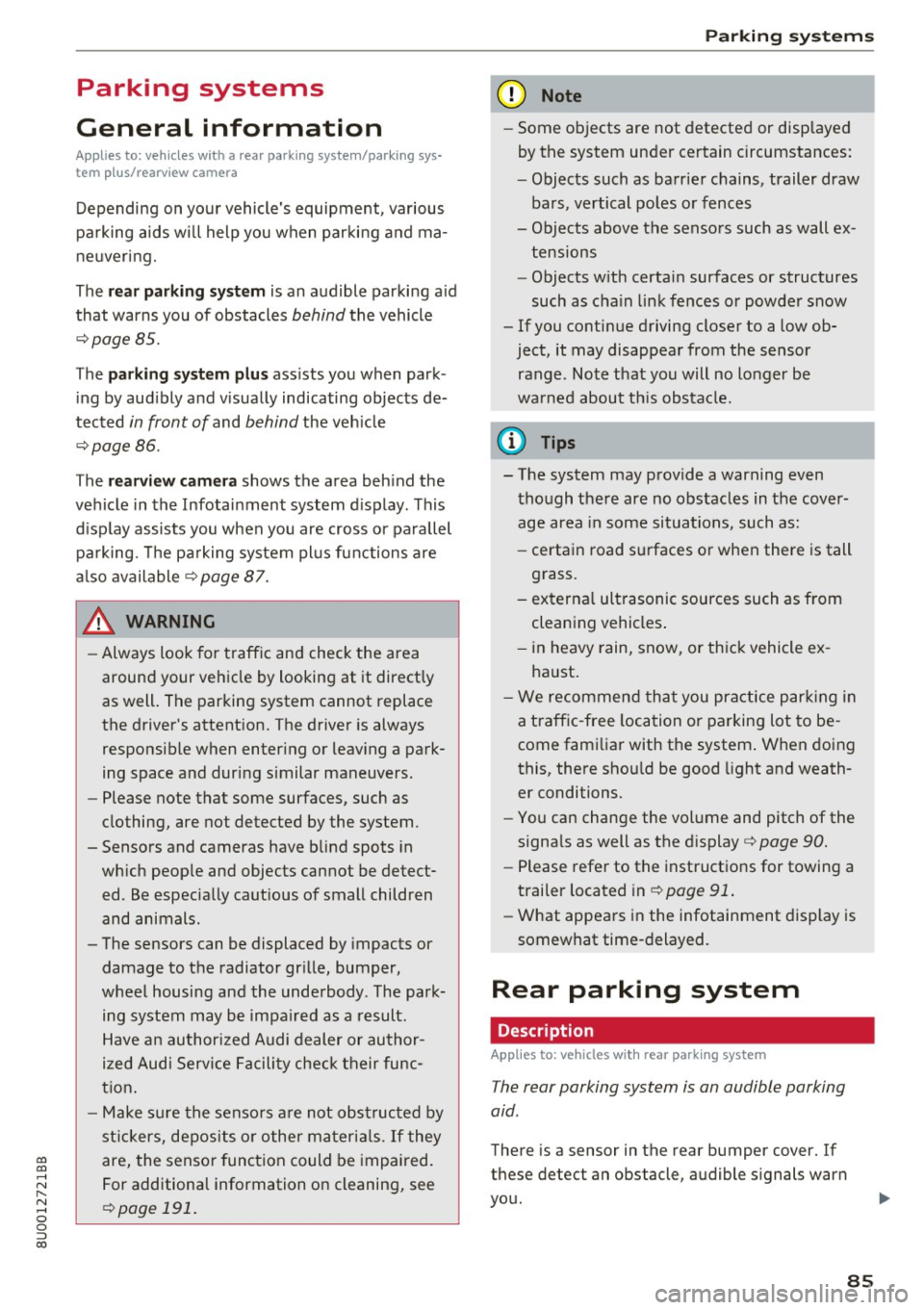
00
00
....
"' ,....
"' .... 0 0 :::,
00
Parking systems
General information
Applies to: ve hicles with a rea r parking sys te m /pa rking sys
tem plus/rearv iew camera
Depending on your vehicle's equipment, va rious
pa rking aids wi ll help you when parki ng and ma
ne uveri ng.
The
r e ar parki ng sy stem is an a udible parking a id
that warns you of obstacles
behind t he vehicle
¢ page 85.
The parking sy stem plus ass ists you when park
i ng by aud ibly and v isually indicating objects de
tected
in front of and behind the veh icle
¢ page 86.
The re ar view camer a shows the area beh ind the
ve hicle in the Infotainment system d isplay . This
d isp lay assists you when you are cross or parallel
pa rking . Th e pa rking system pl us functions are
a lso available
¢ page 87.
A WARNING ,~ -
- Always look for traff ic and check the area
around your veh icle by looking at it directly
as well . The parking system cannot replace
the driver's attent ion. The driver is always
responsible when enter ing or leav ing a pa rk
ing space and dur ing similar maneuvers.
- Please note that some surfaces, such as
clothing, are not detected by the system .
- Senso rs and cameras have blind spots in
wh ich peop le and objects cannot be detect
ed . Be especia lly caut ious of small children
and animals .
- The sensors can be displaced by impacts or
damage to the radiator gr ille, bumper,
wheel housing and the unde rbody . The park
ing system may be impa ired as a result .
H ave an author ized Audi dealer or au thor
ized Audi Serv ice Facili ty check their func
t io n.
- Make s ure the senso rs a re not o bstruc ted by
st ickers, deposits o r othe r ma ter ial s. If they
are, the senso r funct ion could be impa ired.
F or additiona l information on cleaning, see
¢ page 191 .
Parking system s
(D Note
- Some objects are not detected or displayed
by the system under certain circumstances:
- Objects such as barrier chains, trailer draw
bars, vertical poles o r fe nces
- Objects above the sensors such as wall ex
tensions
- Objects w ith certai n surfaces or structures
such as c ha in li nk fe nces or powder snow
- If you conti nue driving closer to a low ob
ject , it may disappear from the sensor
range . Note that you will no longer be
wa rned about t his obstacle.
(D Tips
- The system may p rovide a warning even
tho ugh the re are no obstacles in the cover
age area in some situa tions, such as:
- certain road s urfaces or when there is tall
g rass.
- externa l ultrasonic sources such as from
clean ing vehicles .
- in heavy rain, snow, o r th ick vehicle ex
ha ust.
- We recommen d that you practice par king in
a traff ic -free loca tion or pa rking lot to be
come fam iliar with the system . When doing
this, there shou ld be good light and weath
er conditions .
- You can change the vol ume and pitch of the
signa ls as well as the display ¢
page 90.
- Please refer to the instructions for towing a
trai ler located in
¢ page 91.
-What appea rs in the infotainment display is
somewhat time- delayed.
Rear parking system
Description
Applies to : vehicles wit h rear parking system
The rear parking system is an audible parking
aid .
There is a sen sor in the rea r bumper cover. If
these detect an obstacle, audible s ignals warn
you .
85