2017 AUDI Q3 belt
[x] Cancel search: beltPage 5 of 236

00
00
......
"' ,-...
"' ...... 0 0 :::,
00
S afe ty belt s . . . . . . . . . . . . . . . . . . . . . . 109
General information . . . . . . . . . . . . . . . . . 109
Why use safety belts? . . . . . . . . . . . . . . . . 110
Safety belts ........................ 112
Belt tensioners . . . . . . . . . . . . . . . . . . . . . . 115
Airb ag sy stem . . . . . . . . . . . . . . . . . . . . 11 7
Important information . . . . . . . . . . . . . . . 117
Front a irbags . . . . . . . . . . . . . . . . . . . . . . . 121
M on itor ing the Advanced Airbag System . 127
Side airbags . . . . . . . . . . . . . . . . . . . . . . . . 131
S ide curtai n airbags . . . . . . . . . . . . . . . . . . 134
Ch ild safety . . . . . . . . . . . . . . . . . . . . . . 137
I mpor tant info rmation . . . . . . . . . . . . . . . 137
C hi ld se ats . . . . . . . . . . . . . . . . . . . . . . . . . 14 3
Secur ing c hild seats . . . . . . . . . . . . . . . . . . 14 7
L ATCH system ( lowe r anchorages and
tethers for chi ldren) . . . . . . . . . . . . . . . . . 150
Additional information . . . . . . . . . . . . . . . 154
Maintenance and Care . . . . . . . . . . . 155
Checking and Filling . . . . . . . . . . . . . 155
Gasoline . . . . . . . . . . . . . . . . . . . . . . . . . . . 155
Refueling . . . . . . . . . . . . . . . . . . . . . . . . . . 156
Cata lytic converter . . . . . . . . . . . . . . . . . . . 158
Eng ine compartment . . . . . . . . . . . . . . . . . 159
E ng ine oil . . . . . . . . . . . . . . . . . . . . . . . . . . 162
Cooling system . . . . . . . . . . . . . . . . . . . . . . 166
B ra ke flu id . . . . . . . . . . . . . . . . . . . . . . . . . 168
B at tery . . . . . . . . . . . . . . . . . . . . . . . . . . . . 168
W indshield was her system . . . . . . . . . . . . 169
Service inte rval display . . . . . . . . . . . . . . . 170
Wheel s ... .. .. ... ..... ... .. .. .... . 171
Wheels and Tires . .. ..... ... .. .. .... . 171
Tire press ure monitoring system 188
Care and cle aning . . . . . . . . . . . . . . . . 191
General information . . . . . . . . . . . . . . . . . 19 1
Ca r washes ... .. ... . .... ... .. .. .. .. . 191
C leaning and care information . . . . . . . . . 192
Placing your veh icle out of service . . . . . . 196
Troubleshooting . . . . . . . . . . . . . . . . . 197
Emergency assistance . . . . . . . . . . . 197
General information . . . . . . . . . . . . . . . . . 197
Equipment . . . . . . . . . . . . . . . . . . . . . . . . . 197
Table of contents
Replacing wheels . . . . . . . . . . . . . . . . . . . 198
Spare tire . . . . . . . . . . . . . . . . . . . . . . . . . . 203
Fuses and bulbs . . . . . . . . . . . . . . . . . . 205
E lectrica l fuses . . . . . . . . . . . . . . . . . . . . . . 205
B ul bs . . . . . . . . . . . . . . . . . . . . . . . . . . . . . . 207
Eme rgency s ituation s . . . . . . . . . . . . 209
Genera l . . . . . . . . . . . . . . . . . . . . . . . . . . . . 209
Start ing by p ush ing or tow ing . . . . . . . . . . 209
Start ing with jumper cables . . . . . . . . . . . 209
U se of jumper cables .. .. .. .. .. .. .. .. . 210
Tow ingwithatowt ruck . .......... ... 211
Raising the vehicle . . . . . . . . . . . . . . . . . . . 213
Accessories and Technical Data . 215
Technic al d ata . . . . . . . . . . . . . . . . . . . . 215
Vehicle spec ificat ions . . . . . . . . . . . . . . . . 215
Weig hts . . . . . . . . . . . . . . . . . . . . . . . . . . . 215
Notes abo ut te chnical da ta . . . . . . . . . . . . 216
D imens ions. ... .. .. .... .. .... ... .. .. 2 16
Capacities . . . . . . . . . . . . . . . . . . . . . . . . . . 216
Gasoli ne engines . . . . . . . . . . . . . . . . . . . . 217
Consumer informat ion . . . . . . . . . . 218
War ranty coverages . . . . . . . . . . . . . . . . . . 218
Operating you r vehicle outside the U.S.A.
or Canada . . . . . . . . . . . . . . . . . . . . . . . . . . 218
Audi Service Repair Manuals and
Literat ure . . . . . . . . . . . . . . . . . . . . . . . . . . 218
Maintenance ...... .... ........... ... 218
Accessor ies and techn ica l changes . . . . . . 220
De claration of Comp liance,
T elecomm unica tions and Ele ctr onic
Systems . . . . . . . . . . . . . . . . . . . . . . . . . . . 221
Index ............................. 222
3
Page 16 of 236

Instruments and indicator lights
If the message does not turn off, have an author
ized Audi dealer or authorized Audi Service Facili
ty repa ir the malfunction .
t Safety belt
The. indicator light stays on unti l the driver's
and front passenger's safety be lts are fastened.
Above a certain speed, there will also be a warn
ing tone .
(D Tips
For addit ional information on safety be lts,
see
¢ page 109.
@ -Steering lock
• Steering fau lt! Do not dri ve vehicle!
There is a malfunction in the electronic steering
lock . You cannot turn the ignition on.
Do
not tow your vehicle because it cannot be
steered. See an authorized Audi dealer or author
ized Audi Service Fac ility for assistance.
ell Steering lock: System fault! Ple ase contact
dealer.
There is a malfunc tion in the electronic steering
lock .
D rive to an a uth o rized Aud i dea le r or a uth orized
Aud i Serv ice Fa cility immediately to have t he
malfunct io n corre cted .
A WARNING
Do not tow your veh icle when the re is a mal
function in the electronic stee ring lock - this
increases the risk of an accident.
;;.! [J Electronic Stabilization Control (ESC)
If the bl indicator light blinks wh ile driving, the
ESC or ASR (Anti-Slip Regu lation) is actively regu
lating.
If the
bl indicato r light turns on, the system has
sw itched the ESC off. In this case, you can switch
the ignition off and then on to switch the ESC on
again . The indicator light turns off when the sys
tem is functioning fully.
14
If the II ind icator light turns on, ESC was
switched off using the
I ~ OF FI button
¢ page 92.
Stabilization con trol (ESC / ABS ): Fault! See
owne r's manual
If the GJ ind icator light and the ABS indicato r
li gh t
[El (U SA mode ls) I [iJ (Canada models)
turn on an d this message appears, there is a mal
f unction in the ABS system or electronic differen
tia l lock. This also causes the ESC to malfunction.
The brakes still function with their normal power,
but ABS is not active.
Drive to an au thorized A udi dealer or authori zed
Audi Se rvice Facility immediate ly to have the
malfunction corrected .
A WARNING
If the 1111 (USA models) • (Canada mod
e ls) brake system indicator light turns on to
gether with the ABS and ESC ind icator lights,
the ABS and ESC regulating function may have malfunctioned . Funct ions that stab ilize
the vehicle are no longer availab le. This co uld
cause the vehicle to swerve, which in cr eases
the r is k that the vehicle will slide . Dr ive care
fu lly to the nearest authorized Audi dealer or
authorized Audi Service Facility and have the malfunction corrected.
(D Tips
For addi tional in format ion on ESC and ABS,
refer to¢
page 92.
!J..' Safety systems
The E,i indicator lig ht monitors the safety sys
tems.
If the
E,i ind icator light turns on or blinks, there
i s a ma lfunction in a safety system.
D rive to an author ized A udi dealer or authori zed
Audi Se rvice Fac ility immed iate ly to have the
malfunction corrected.
Page 47 of 236

a:,
a:,
...... N r--. N .-< 0 0 ::, a:,
-Exercise caution when adjusting the seat
height. Unsupervised or careless seat ad
justment can pinch fingers or hands causing
injuries.
- The front seat backrests must not be re
clined too far back when driving, because
this impairs the effectiveness of the safety
belts and airbag system, which increases
the risk of injury.
- To minimize the risk of injury during sudden
braking or a collision, the driver and the
front passenger must not drive or r ide with
the backrest in the reclined position. The
safety belts and airbag system can only pro
vide the greatest protection possible when
the backrests are in the upright position and
the safety belts are worn correctly. The more a backrest is reclined, the greater the
risk of injury due to an incorrect seating po
sition and safety belt position .
Front center armrest
Applie s to vehicles with a front center armrest
Fig. 49 Armrest between the driver's seat and passenger's
seat
.. Fold up the center armrest support to open the
storage compartment.
.. To adjust the center armrest, lift up the arm
rest notch by notch .
.. To bring the center armrest back down, raise it
out of the top notch and then fold it back
down.
The armrest can slide forward and back. Please note that the driver 's ability to move his or
her arm may be restricted when the armrest is
folded down. Because of this, the armrest should
not be fo lded down during city driving.
Seats and storage
Head restraints
Front head restraints
Fig. SO Front seat: head restraints
Adjust the head restraints so th at the upper edge
of the head restraint is located between the cen
ter of the head and the top of the head. If that is
not possible, try to adjust as close to this posi
tion as poss ible.
.,. Hold the head restraint at the sides with both
hands and slide the head restraint up/down un
til it clic ks into place .
_&. WARNING
-Always read and follow the applicable warn
ings
r:¢, page 103, Proper adjustment of
head restraints .
- Driving with the head restra ints not in the
upright position increases the risk of serious
injury.
45
Page 48 of 236

Sea ts and stor age
Rear head restraints
Fig . 51 Rear seats : oute r head restra ints
Fig . 52 Rear head restra ints: release po int
N r-
5 :)
"'
head restrai nts up on the occup ied seats at least
to the next notch
c::> ,&. .
Adjusting the head restraints
• To move the head rest raint up, ho ld it at the
s ides with both hands and slide it al l the way up
u nt il you feel it cl ick in to p lace.
• To move the head restraint down, press the
button @.:::>
fig. 51 and slide the head restraint
downward .
Removing th e head restraints
• Fo ld the backrest forward c::> page 49 .
• Slide the head res t all the way up.
• Press the release point@<=>
fig. 52, for exam
ple using the screwdriver from the vehicle tool
kit, push the button and the button @. Pull the
head restraint out of the backrest at the same
time ¢,&. .
Install ing the h ead re st ra int s
• Slide the posts on the head restraint down into
the guides unti l the posts click into place.
46
• Press the button @ and slide the head restraint
all the way down. You should not be able to
pull the head restraint out of the backrest.
So that the driver can have a better view to the rear, the head restraints shou ld be pushed down
completely when the rear seats are not occupied.
A WARNING
- Always read and follow the applicab le warn
ings¢
page 103, Proper adjustment of
head restraints.
- Only remove the rear seat head restra ints
when necessary in order to install a ch ild
seat . Install the head restraint again imme
diately once the child seat is removed . Driv
ing with the head restraints removed or not
in the upright position inc reases the risk of
ser io us inju ry.
@ Tips
Correctly adjusted head restra ints and safety
belts are an extreme ly effective combinat ion
of safety features.
Sockets
Appl ies to : vehicles with socket
Fig. 53 Front center co nsole : 12 Vo lt socket *
Fig. 54 Rear center console : 12 Volt socket*
Page 52 of 236

Sea ts and stor age
- Make sure the seat belt is not pinched or
damaged whe n the rear seat backrest if
fo lded back . Other objects should be re
moved from the rear bench seat to protect
the backrest from damage.
Tie-downs and cargo net
Applies to: vehicles with cargo net
The cargo net prevents small objects from slid
ing.
F ig. 60 Luggage compartme nt: cargo net stretched out
Net stretched out
~ To secure objects with the cargo net, ha ng the
front hooks on the net in the tie-downs first
and then hang the rear hooks
c::>fig. 60.
~ Read and heed all WARNINGS c::> page 105,
Storing cargo correctly.
A WARNING
Weak, damaged or improper straps used to
secure items to tie-downs can fail d uring hard
brak ing or in a collision and cause serious per
sonal injury.
-Always use suitab le reta ining straps and
properly secure items to the tie-downs in
the luggage compartment to help prevent
items from shifti ng or f lying fo rward.
- When the rear seat backrest is folded down,
always use suitab le reta in ing straps and
prope rly secure items to the tie-downs in
the luggage compartment to help p revent
i t ems from f lying forwa rd in to the passen
ger compa rtment.
- Never attach a child safety seat tether strap
to a tie-down.
50
-
Reversible mat
Applies to: vehicles with reversible mat
The reversible mat* protects the luggage com
partment and bumper from dirt and scratches.
Fig . 61 Luggage compartment: reversible mat
r, .,,
~ co C0
You can use the reversib le mat with the dirt -re
sistant side or the decorative side . After loading
or unloading, fold up the reversible mat and
close the luggage compartment lid. Only store
the revers ible mat if it is dry.
Pass-through with ski bag
Applies to: vehicles with pass-through and ski bag
Long objects, such as skis or snowboards, can be
transported in the ski bag.
Fig . 62 Luggage compartment: pass-through in the back
rest
F ig . 63 Rear bench seat: securing t he ski sack
Page 53 of 236

a:,
a:,
...... N r--. N .-< 0 0 ::, a:,
Loading
• Press the release button in the luggage com
partment
c:> fig. 62 and fold the pass-through
toward the front.
• Push the ski bag through the op ening from the
luggage compartment . T he zipper must face
toward the rear
c:> ,& .
Securing
• Stick the strap @on th e bag in the center safe
ty belt @c:> fig. 63.
• Tighten and secure the strap©
A WARNING
-The ski sack is intended only for the trans
portation of skis and other light objects. To
reduce the risk of serious personal injury,
never transport heavy or pointed objects in
the ski sack.
- When braking rapidly or during an accident ,
the load could be displaced and cause injury
to occupants.
- Sharp edges on the load must be covered
for protection. Always fasten the belt tight
ly around the sack and its contents
c:>fig . 63.
- For safety reasons, do not transport more
than two pairs of skis in the ski sack .
- You must secure the ski sack with the strap
after loading.
- Make sure all objects that you are transport
ing in the pass-through are secured. Other
wise they could slide around during sudden
braking maneuvers and cause injury .
(D Tips
-Only fold the bag up if it is dry.
- When transporting skis or snowboards, tighten the securing strap between the
bindings.
- Lay skis in the bag with the points facing
forward and snowboards and ski pole points
facing the rear.
-
Seats and storage
Reversible cargo floor
Applies to: vehicles with reversible cargo floor
Fig. 64 Lug gag e compar tmen t: reve rs ibl e ca rgo area floor
w ith the decora tive s ide faci ng up
Reversing the cargo area floor
You can use the reversible cargo area floor with
the dirt-resistant side or the decorative side .
.,. To turn up the dirt-resistant side, pull the cargo
floor up at the handle c:>
fig. 64 and out toward
the rear . Or
.,. To turn up the decorative side , take out the car
go floor at both handles on the left and right
side.
• Reinsert the cargo floor.
Roof rack
Fig. 65 Attachme nt points for the roof rack
If luggage or cargo is to be carried on the roof,
you must observe the following :
- Only a specially designed roof rack may be used on your vehicle . These roof racks are the basis
for a complete roof rack system. Additional at
tachments/carrier systems are necessary to
transport luggage and sports equipment . We
recommend roof racks and attachments from
the Audi Genuine Accessories program. ..,.
51
Page 71 of 236

00
or in the 5 sport mode. The instrument cluster
display shows the selected driving mode.
In the
normal mode D, the transmission auto
matically selects the suitable gear ratio.
It de
pends on engine load, vehicle speed and driving
style.
Select the
sport mode 5 for sporty driving. The
vehicle makes full use of the engine's power.
Shifting may become noticeable when accelerat
ing.
To move from selector lever position N to D, you
must press the brake pedal and the vehicle must
be traveling less than 1 mph (2 km/h) or be sta
tionary ¢&. .
A WARNING
Read and follow all WARNINGS¢&. in Driv
ing tips on page
70.
@ Note
Coasting downhill with the transmission in N
and the engine not running will result in dam
age to the automatic transmission and possi
bly the catalytic converter.
(D Tips
- If you accidentally select N while driving,
take your foot off the accelerator pedal and
wait for the engine to slow down to idle be
fore selecting Dor 5.
- If there is a power failure, the selector lever
will not move out of the P position. The
emergency release can be used if this hap
pens ¢
page 72.
Driving tips
Starting the engine
.. The selector lever must be in the P or the N po
sition.
Starting from a stop
.. Press and hold the brake pedal.
~ .. Press and hold the interlock button in these-
"' ~ lector lever handle, select the desired selector .... 0 0
:::,
00
Driving
lever position such as D ¢ page 68 and release
the lock button.
.. Wait a moment until the transmission shifts.
You will notice a slight movement when the
gear engages.
.. Release the brake pedal and press the accelera
tor pedal ¢_& .
Stopping temporarily
.. Press the brake pedal to stop the vehicle, for
example at a traffic light. Do not press the ac
celerator pedal when doing this.
.. To prevent the vehicle from rolling when you
start driving, set the parking brake when stop
ping on steep inclines¢,& .
.. The parking brake will release automatically
and the vehicle will start moving once you press
the accelerator pedal.
Stopping/parking
If the selector lever is not in the P position when
you open the driver's door, the vehicle could roll.
In vehicles with a convenience key*, the message
Shift to P and turn off ignition, or vehicle can
roll away
appears.
.. Press and hold the brake pedal¢ _&.
.. Set the parking brake .
.. Select the P selector lever position.
Stopping on an incline
.. Always press the brake pedal to hold the vehi
cle in place and prevent it from "rolling back"
¢
&_ . Do not try to prevent the vehicle from
" rolling back" when a gear is engaged by in
creasing the engine speed
¢(D .
Starting on a hill
.. Set the parking brake .
.. Select the D position .
.. Press the accelerator pedal carefully. If your
safety belt is fastened, the parking brake is au
tomatically released and your vehicle begins to
move.
69
Page 101 of 236
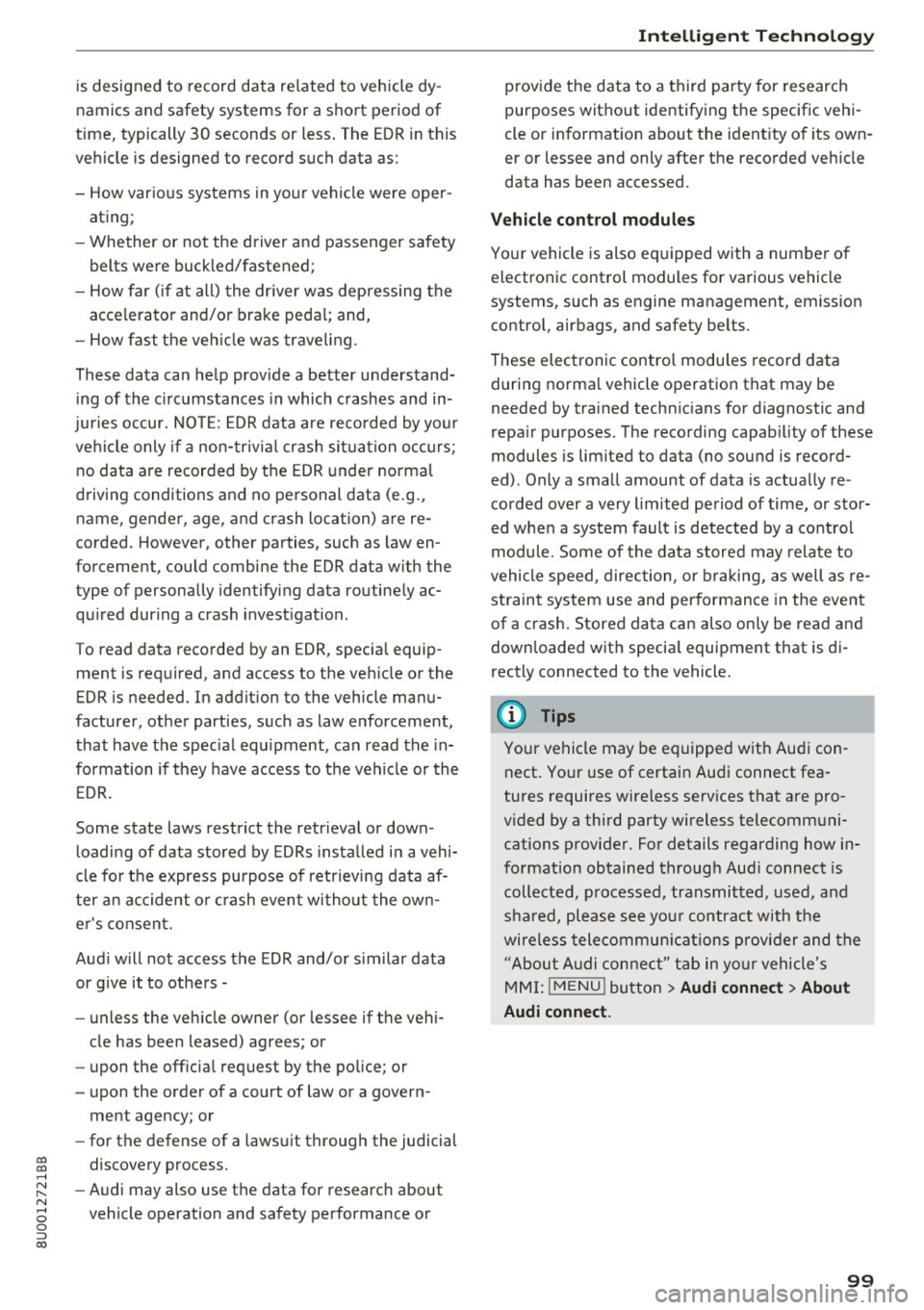
00
00
......
"' ,....
"' ...... 0 0 :::,
00
is designed to record data re lated to vehicle dy
namics and safety systems for a short period of
time, typically 30 seconds or less . The EDR in this
vehicle is designed to record such data as :
- How various systems in you r vehicle were oper
ating;
- Whether or not the driver and passenger safety
belts were buckled/fastened;
- How fa r (if at all) the dr iver w as depressing the
acce lerator and/or brake peda l; and,
- How fast the ve hicle was travel ing.
These data can help prov ide a better understand
ing of the c ircumstances in which c rashes and in
juries occur. NO TE: E DR data are reco rded by your
ve hicl e only if a non -triv ia l crash si tuation occurs;
no data are recorded by the EDR under norma l
driving conditions and no pe rsonal data (e.g.,
name, gender , age, and crash location) are re
corded. However, other parties, such as law en
forcement, could combine the EDR data w ith the
type of personally identifying data routine ly ac
qu ired during a crash invest igation.
To read data recorded by an EDR, specia l equip
ment is required, and access to the ve hicle or the
EDR is needed. In addit ion to the vehicle manu
facturer, other parties, such as law enforcement,
that have the special equ ipment, can read the in
formation if they have access to the vehi cle or the
E DR.
Some state laws restrict the retr ieval or down
loadi ng of data stored by ED Rs installed i n a vehi
cle for the express purpose of retrieving data af
ter a n accident o r crash event wi tho ut t he own
e r' s consent.
Aud i will not access the EDR and/or s imilar data
or give it to othe rs -
- unless the vehicle owner (or lessee if the vehi
cle has been leased) agrees; or
- upon the off icia l request by the police; o r
- upon the order of a court of law or a govern-
ment agency; o r
- for the defense of a laws uit throug h the judicial
discovery process.
- Audi may also use the data for research about
vehicle operation and safety performance or
Intellig ent Technology
prov ide the data to a third pa rty for research
purposes witho ut identifying the specific vehi
cle or informat ion about the ident ity o f its own
er or lessee and only after the recorded veh icle
data has been accessed.
Vehicle control m odules
You r vehicle is also eq uipped with a number of
electronic control modules for various vehicle
systems, such as engine management, emiss ion
contro l, airbags, and safety be lts.
These electronic contro l modu les record data
during norma l vehicle operation that may be
needed by trained techn ic ians for diagnostic and
repa ir purposes. The recording capab ility of these
modules is lim ited to data (no sound is record
ed) . Only a small amount of data is actua lly re
corded over a very limited period of time, or stor
ed when a system fault is detected by a contro l
module . Some of the da ta stored may relate to
vehicle speed, direction, or b raking, as well as re
strain t system use and per formance in the eve nt
of a crash . Stored data can also on ly be read and
down loade d with specia l equipment that is di
rectly connected to the vehicle.
(D Tips
Your vehicle may be equipped wit h Au di con
nect. Your use of certai n Audi connect fea
tures requires wire less serv ices that are pro
v ided by a third party wireless telecommuni
cations provide r. For details regarding how in
formation obtained throug h Aud i connect is
collected, p rocessed, transmitted, used, and
s hared, please see you r contra ct w ith the
wireless tele co m mun ications pr ovi der and the
"Abou t A udi con nect" t ab in yo ur vehicle's
M MI:
I MENU ! button > Audi connect > About
Audi connect .
99