2017 AUDI Q3 climate control
[x] Cancel search: climate controlPage 4 of 236

Table of contents
About this Owner's Manual ... .. .
Cockpit ... .. ............... .... .. .
Cockpit overview ................ .
Controls at a glance ... .......... .. .. .
Instruments and indicator lights
Instruments .... ... .......... .. .. .. .
Indicator lights .. .. .......... .. .. .. .
On Board Diagnostic System (OBD) .. .. .
4
6
6
6
8
8
10
17
Driver information system . . . . . . 19
Overview . . . . . . . . . . . . . . . . . . . . . . . . . . . 19
Operation . . . . . . . . . . . . . . . . . . . . . . . . . . 19
On-board computer . . . . . . . . . . . . . . . . . 20
Efficiency program . . . . . . . . . . . . . . . . . . .
21
Starting and driving . . . . . . . . . . . . . 23
Opening and closing . . . . . . . . . . . . . 23
Central locking . . . . . . . . . . . . . . . . . . . . . . 23
L uggage compartment lid ......... ... .
Ch ild safety lock ... ........... .... .. .
Po wer wi ndows .. ............ .... .. .
Panorama gla ss roof .......... .... .. .
28
31
3 2
33
Lights and Vision . . . . . . . . . . . . . . . . . 35
E xterio r lighting . . . . . . . . . . . . . . . . . . . . . 35
I n terior lighting . . . . . . . . . . . . . . . . . . . . . 37
V1s1on . . . . . . . . . . . . . . . . . . . . . . . . . . . . . 38
Windshield wipers . . . . . . . . . . . . . . . . . . .
40
Dig ital compass . . . . . . . . . . . . . . . . . . . . . 42
Seats and storage . . . . . . . . . . . . . . . . 44
General information . . . . . . . . . . . . . . . . . 44
Front seats . . . . . . . . . . . . . . . . . . . . . . . . . 44
H ead restra ints . . . . . . . . . . . . . . . . . . . . . 45
Sockets . . . . . . . . . . . . . . . . . . . . . . . . . . . . 46
Storage . . . . . . . . . . . . . . . . . . . . . . . . . . . . 47
L uggage compartment . . . . . . . . . . . . . . . 48
Roof rack . . . . . . . . . . . . . . . . . . . . . . . . . .
51
Warm and cold . . . . . . . . . . . . . . . . . . . 53
Climate con trol system . . . . . . . . . . . . . . . 53
Driving .. .. .. .. ... .. .. ..... ... .. .. . 58
General information . . . . . . . . . . . . . . . . . 58
Steering . . . . . . . . . . . . . . . . . . . . . . . . . . . 60
2
Starting and stopping the eng ine
(vehicles with an ignition lock) . . . . . . . . . 60
Starting and stopping the eng ine
(vehicles with a convenience key) ..... . .
D river messages .. .. .. ............. . .
E le ctromechanical parking brake ...... .
Start ing from a stop .. ........ ..... . .
D rivi ng offroad . .. ... ...... ....... .. .
Automatic transmission
62
63
64
66
66
67
Trailer towing . . . . . . . . . . . . . . . . . . . . 74
Driving with a trailer . . . . . . . . . . . . . . . . . 74
T raile r towing information . . . . . . . . . . . . 76
Driver assistance . . . . . . . . . . . . . . . . . 78
Assist ........ .. .. .. .. ........... .. 78
Speed warning system . . . . . . . . . . . . . . . . 78
Cruise control system . . . . . . . . . . . . . . . . 78
Audi side assist . . . . . . . . . . . . . . . . . . . . . 80
Audi drive select . . . . . . . . . . . . . . . . . . . . . 83
Parking systems
General information
Rear parking system 85
85
85
Parking system plus . . . . . . . . . . . . . . . . . . 86
Rearv iew camera . . . . . . . . . . . . . . . . . . . . 87
Adjusting the display and the warning
tones ........ ... ... ...... ....... ... 90
Erro r messages . . . . . . . . . . . . . . . . . . . . . 90
T ra iler hitch . . . . . . . . . . . . . . . . . . . . . . . .
91
Intelligent Technology . . . . . . . . . . 92
El ectronic Stabilization Control (ESC ) . . . . 92
Brakes . . . . . . . . . . . . . . . . . . . . . . . . . . . . . 94
Electromechanical steering . . . . . . . . . . . . 96
A ll wheel drive (quattro) . . . . . . . . . . . . . . 97
Energy management . . . . . . . . . . . . . . . . . 97
Notice about data recorded by the Event
Data Recorder and vehicle control
modules . . . . . . . . . . . . . . . . . . . . . . . . . . . 98
Safety first . . . . . . . . . . . . . . . . . . . . . . . 100
Driving safety . . . . . . . . . . . . . . . . . . . . 100
Genera l notes . . . . . . . . . . . . . . . . . . . . . . . 100
Correct passenge r seat ing positions . . . . . 101
Pedal area . . . . . . . . . . . . . . . . . . . . . . . . . . 104
Storing cargo correctly . . . . . . . . . . . . . . . 105
Reporting Safety Defects . . . . . . . . . . . . . . 107
Page 9 of 236
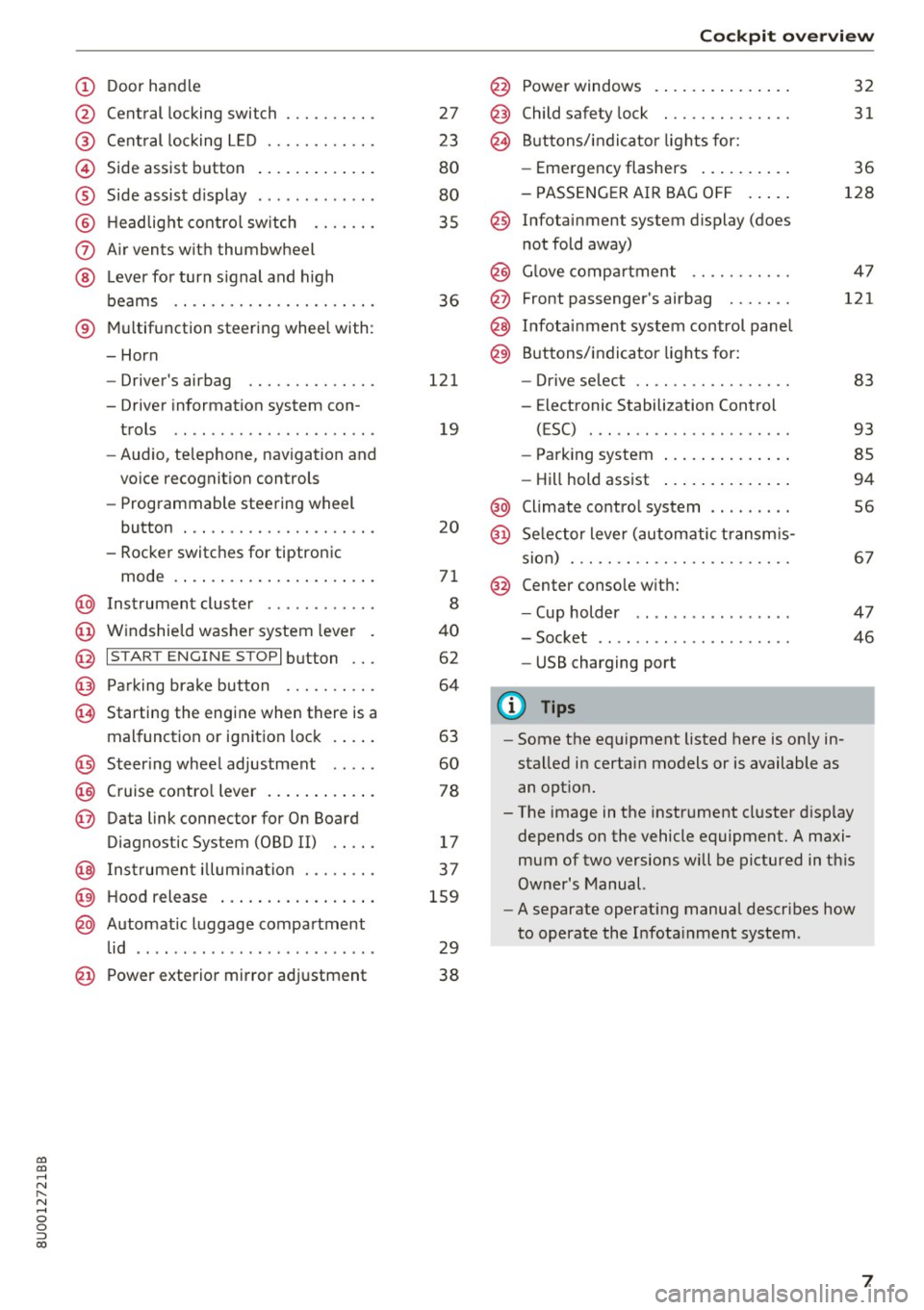
00
00
......
"' ,....
"' ...... 0 0 :::,
00
(!) Door handle
@
®
©
®
®
(J)
®
Central locking switch
Cent ral locking L ED ......... .. .
Side assist button
Side assist d isplay
H eadlight cont rol sw itch .... .. .
A ir vents with thumbwheel
L ever for turn s ignal and h igh
beams .. .. .... . .......... .. .
® Multifunction ste ering wheel with :
- Horn
- Driver's airbag ........... .. .
- Driver information system con-
trols .. .. ............... .. .
- Audio , te lephone, nav igation and
vo ice recognit ion controls
- Programmable steering wheel
button . .. .. ........... .. .. .
- Rocker switches for tiptronic
mode . ... .. ... ..... ... .. .. .
@ Instrument cluster ........... .
@ Windshield washer system lever
@ I S TART EN GIN E ST OPI button .. .
@ Pa rking brake button ....... .. .
~ Starting the engine when there is a
malfunction or ignition lock . ... .
@ Steer ing whee l adjustment .... .
@ Cruise contro l lever .... ... .. .. .
@ Data link connector for On Board
Diagnostic System (OBD II) .. .. .
@ Inst rument illum ination ... .. .. .
@ Hood r ele as e .... ..... ... .. .. .
@ Automat ic luggage compartment
lid .. .. ... ............. ..... .
27
23
80
80
35
36
121
19
20
71
8
40
62
64
63
60
78
17
37
159
29
@ Power exterior mirror adjustment 38
Coc kpit o ve rv iew
@ Power windows . .. .. .. ..... .. .
@ Child safety lock ............. .
@ Buttons/indi cator lights for:
- Eme rgency flashers .. ..... .. .
- PASSENG ER AIR BAG O FF .... .
@ Infotainment system display (does
not fold away)
@ G love compartment .......... .
@ Front passenger's airbag ...... .
@ Infota inment system control panel
@ Buttons/indicator lights for:
- Drive se lect .. .. ............ .
- E lectronic Stabilization Control
( E SC) . .. .. .. .. ....... ..... .
32
31
36
128
4 7
121
83
93
- Park ing system . . . . . . . . . . . . . . 85
- Hill hold ass ist . . . . . . . . . . . . . . 94
@ Climate contro l system . . . . . . . . . 56
@ Se lector lever (automatic transm is -
sion) . . . . . . . . . . . . . . . . . . . . . . . . 67
@ Center conso le w ith:
- Cup holder . . . . . . . . . . . . . . . . . 47
- Socket . . . . . . . . . . . . . . . . . . . . . 46
- USB charging port
(D Tips
-Some the eq uipment listed here is on ly in
sta lled in certain models or is available as
an opt ion.
- The image in the instrument cluster d isplay
depends on the vehicle equipment. A maxi
mum of two versions will be pictured in th is
Owner's Manual.
- A separate operat ing manua l describes how
to operate the Infota inment system .
7
Page 55 of 236

00
00
......
"' ,-...
"' ...... 0 0 :::,
00
Warm and cold
Climate control system
Description
Depending on the vehicle equipment, different
systems could be installed:
- manual climate control system* or
- automatic climate control system"
The climate control system warms, cools and re moves humidity from the air in the vehicle interi
or.
It is the most effective when the windows and
panorama glass roof" are closed. If there is a
build-up of heat inside the vehicle, ventilation
can help to speed up the cooling process .
Pollutant filter
The pollutant filter removes pollutants such as
dust and pollen from the air.
Key recognition*
The automatic climate control* settings are stor
ed and assigned to the remote control key that is
in use.
A WARNING
Reduced visibi lity is dangerous and can cause
accidents.
- For safe driving it is very important that all
windows be free of ice, snow and condensa
tion.
- Completely familiarize yourself with the
proper use and function of the heating and
ventilation system and especially how to de
fog and defrost the windows.
- Never use the windshield wiper/washer sys
tem in freezing weather until you have
Warm and cold
warmed the windshield first, using the heat
ing and ventilation system. The washer solu
tion may freeze on the windshield and re
duce visibility .
(D Note
-If you suspect that the air conditioner has
been damaged, switch the system off to
avoid further damage and have it inspected
by a qualified dealership .
- Repairs to the Audi air conditioner require
special technical knowledge and special
tools. Contact an authorized Audi dealer for
assistance .
® For the sake of the environment
By reducing the amount of fuel you use, you
also reduce the amount of pollutants emitted
int o the air.
(D Tips
-To prevent interference with the heating
and cooling output and to prevent the win
dows from fogging over, the air intake in
front of the windshie ld must be free of ice,
snow or leaves.
- Condensation from the cooling system* can
dr ip and fo rm a pudd le of water under the
vehicle . T his is normal and does not mean
there is a leak.
- The energy management system may tem
porarily switch off certain functions, such as
the seat heating* or rear window defogger .
These systems are avai lable again as soon
as the energy supply has been restored .
53
Page 56 of 236

Warm and cold
Manual climate control system
Applies to: vehicles with manual climate control system
Fig. 66 Ma nua l climate control system controls
The functions can be switched on and off by
p ressing the buttons o r adjusted us ing the dia l
and thumbwheel. The LED in a button will light
up when t he f unction is switc hed on .
Manual climate control system
For a comfort able temperature, we recommend :
- in warmer times of t he yea r, set the tempe ra-
ture s o that it is only a few degree s below t he
o utsi de tem pera ture .
- set the blo wer at a moder ate speed
- don't direct t he a ir flow directly on the passen -
ger s
IA /C l Switching the cooling mode on and off
The cooling mode only funct ions w ith the blower
tur ned on. The air is not cooled and hum idity is
not removed when cooli ng mode is switched off.
This can caus e fog on the wi ndows. The cooling
mo de switc hes off automa tically w hen there are
cold ou tside tempe ratures.
54
1-1 Switching recirculation mode on and off
I n re circu lat io n mo de, the air ins ide the vehicle i s
c ir culated and filtered. This prevents the unf il
te red air ou ts ide t he ve hicle from enterin g the
vehicle inte rior. We recommen d sw itching rec ir
cu lation mode on when driving throug h a t unnel
or when sitt ing in traffic¢ &. If recircu lation
mode is switched on before t he eng ine sta rts, it
will be switched off automatically afte r approxi
ma tely 20 minu tes.
The
l"""I button switches off the recirculat io n
mode .
~ Adjusting the blower
You can adjust the blowe r from Oto III! usi ng
the dial. T he b lower sho uld a lways run at a low
setting to prevent t he windows from fogging and
to ensure a cont inuous exchange of a ir inside the
vehicle . When t he w indows are fogged, us ing a
higher blower sp eed and se tting the knob to® is
r ecommende d. ..,.
Page 58 of 236

Warm and cold
Automatic climate control system
Applies to: vehicles with automatic climate control
Pressing the IAU TO I button and setting the temperature to +72 °F (22 °C) is recommended.
Fig . 67 Au to m atic cli mate co ntrol system contro ls
Press the buttons to turn the functions on or off .
The LED in a button will light up when the func
tion is sw itched on.
IO FF ! Switching the climate cont rol s ystem
on and off
The IO FFI button switches the cl imate contro l
system on or off. Airflow from outside is b locked
when the climate con trol system is switched off .
IA/Cl Switching the cooling mode on and off
The air is not cooled and humidity is not removed
when cooling mode is switched off. This can
cause fog on the windows . The cooling mode
sw itches off automatically when the re are cold
ou tside temperat ures .
1.,,.,. 1 Switching recirculation mode on and off
To switch on the rec irculat ion mode, press the
ldb •I but ton . The lower LED in the button t urns on .
I n recirculation mode, the a ir inside the vehicle is
56
c irculated and filtered . This prevents the unf il
te red air outs ide the veh icle from entering the
vehicle inte rior. We recommend sw itching re cir
cu lation mode on when d riving through a t unnel
o r when si tt ing in traffic ~.&. .
The
! AUTO I b utton or~ button switches rec i rcu
l at ion mode off.
T o switc h on the automat ic recirculation mode,
press the
l dbA I button again . T he upper LED in the
button turns on . Recirculation mode sw itches on
automat ica lly when the eng ine is cold, if you are
dr iv ing in reverse. The a ir quality sensor that is
designed for d iesel and gasoline exhaust auto
matically sw itches the recircu lation mode on or
off depend ing on the level of pollutants in t he
outside air. Automatic recircu lation mode is time
restricted when cooling mode (A/C) is switched
off and frost temperatures are iden tified.
IJ,-
Page 59 of 236

IAUTOI Switching automatic mode on and off
Automatic mode ma inta ins a constant tempera
ture ins ide the vehicle. Air temperature, airflow
and air distribution are controlled automatically.
- I -Adjusting the temperature
The vehicle inte rior temperature can be adjusted
for the driver and the front passenger us ing the
l eft/rig ht knob. Temperatures can be set be
tween a range o f 60 °F ( +16 °() and 84 °F
(+28 °C) . Outside of this range,
LO or HI will ap
pear in the climate control system display. At
both of these settings, the climate contro l sys
tem runs continuously at maximum cooling or
heating power. There is no temperature regula
tion .
~ Adjust ing the blower
You can adjust the vo lume of air generated by the
blower to your preference. Use the left
l!:I button
to decrease the air speed, and use the right
lj]
button to increase the air speed . The blower
should always run at a low sett ing to prevent the
windows from fogging and to ensure a continu
ous exchange of air ins ide the veh icle. To have
the airflow regulated automatically, press the
IAUTO! button.
~/l;o!/ h0! Adjusting air distribution
You can manually select the vents where the air
will flow. The buttons can be pressed individually
or in combination with each other. To have the air
d is tribution regulated automatical ly, press the
IAUTO ! button.
~ Adjusting the seat heating*
Pressing the button switches the seat heating on
at the h ighest setting (level 3). The LEDs indicate
the temperature level. To reduce the tempera
ture, press the butto n again . To switch the seat
heating off, press the button repeatedly until the
LED turns off.
Afte r approximately 10 minutes, the seat heating
a utomatically switches from level 3 to level 2.
00
~ I@ MAXI Switching the defroster on and off
"' ,....
~ The windshield and s ide windows are defrosted 0
g or cleared of condensation as quickly as possible.
00
Warm and cold
The maximum amount of air flows mainly from
the vents below the windshield . Recirculation
mode switches off. The temperature should be
set at +72°F (22°() or higher.
T he
!AUTOI button switches the defroster off.
llilil REAR! Switching the rear window defogger
on and off
T he rear window defogge r on ly operates when
the engine is running and will be automatically
switched off after approximate ly 10 minutes .
Synchronization
If you press the
IAUTO I button longer, you can
transfe r the d river temperature setting to the
front passenger. Synchronization is switched off
as soon as the temperature for the front pas
senger's s ide is changed.
Air vents
You can open o r close the center and rear vents in
the cockpit and the vents in the rear center con
sole using the ridged thumbwheels . The levers
adjust the direction of the airflow from the vents.
Switching the temperature measurement
units
T he temperature display can be switched be
tween°( and °F. Press and hold the
l ,e,,: ,.I button
r=;, fig. 67 and turn the knob on the driver's side to
- for three seconds.
A WARNING
-
-You shou ld not use the recirculation mode
for an extended period of time since no
fresh air is drawn in. With the air-condition
ing switched off, the windows can fog up,
which increases the risk of an acc ident.
- Indiv iduals w ith reduced sensit iv ity to pain
or temperature could develop burns when
using the seat heating* function. To reduce
the risk of injur y, these individua ls should
not use seat heating*.
0 Note
To avoid damaging the seat heating* ele
ments, do not kneel on the seats or place
heavy pressure on one area of the seat.
57
Page 169 of 236

00
00
......
"' ,....
"' ...... 0 0 :::,
00
~ Add coolant mixed in the correct ratio
¢ page 166 up to the upper marking.
~ Make sure that the fluid level rema ins stable.
Add more coolant if necessary.
~ Close the cap securely.
Coolant loss usually indicates there is a leak. Im
mediately drive your vehicle to an authorized
Audi dealer or authori zed Audi Service Facility
and have the cooling system inspected. If the
cooling system is not leaking, a loss can come
from the coolant boiling through overheating
and be ing pushed out of the cooling system.
.&, WARNING
The cool ing system is pressu rized and can be
come very hot. To reduce the r is k of burns
from hot coolant :
- Do not open the coo lant expansion tank cap
when the engine is hot. This increases the risk of burns.
- Stop the engine and allow it to cool.
- Protect your face, hands and arms from es -
caping coolant and steam by covering the
coolant tank cap with a large, thick cloth .
- T urn the coo lant tank cap co unterclo ckwise
slowly and keep light pressu re on the cap .
- T o reduce the risk of burns , do not allow any
antifreeze o r coolant to drip onto the ex
haust system or hot engine components.
T he ethylene glycol in engine coolant can
catch fire under certain circumstances .
- T he coo lant add itive and the coolant can be
dangerous to your health . For this reason,
keep the coolant in the original container
and away from children. There is a risk of
poisoning.
- When working in the engine compartment,
remember that the radiator fan can switch
on even if the ignition is switched off, which
increases the risk of injury .
Do not add coolant if the expansion tank is
empty. Air could enter the cooling system and
damage the engine. If this is the case, do not
cont inue driv ing . See an authorized Audi deal -
Check ing and Filling
er or authorized Aud i Service Facility for assis
tance .
- Before the start of winter, have your author
ized Aud i dea ler or a uthorized Audi Serv ice
Facility check if the coolant additive in your
vehicle matches the percentage appropriate
for the climate. This is especially important
when driving in colder climates.
- If the appropr iate coo lant add itive is not
availab le in an emergency, do not add any
other additive . You could damage the en
gine. If this happens, only use water and re
store the correct m ixtu re ratio with the
specified coolant add it ive as soo n as poss i
ble .
- Only refill w ith new coolant.
- Radiator sealant must not be mixed with
the coolant .
Radiator fan
T he radiator fan switches on automatically by it
self.
An auxiliary e lectr ic radiator fan switches on and
off depend ing on coolant temperature and other
vehicle operating conditions.
After you switch the engine off, the auxiliary fan c a n continue running for up to 10 m inutes - even
with the ignition off . It can even switch on aga in
later by itself ¢.& , if
- the temperature of the engine coolant rises due
to the heat build-up from the engine in the en
gine compartment, or
- the engine compartment heats up bec ause the
veh icle is parked in in tense sunlight.
.&, WARNING
--
- To reduce the r isk of personal injury never
touch the radiator fan .
- The auxiliary e lectr ic fan is temperature
controlled and can switch on s uddenly even
when the engine is not runn ing .
- The auxiliary radiator fan sw itches on auto
mat ica lly when the eng ine coolant reaches a
certa in temperature and will continue to run
until the coolant temperature d rops .
167
Page 172 of 236

Check ing and F illing
To reduce the risk o f lime sca le deposits on the
spray nozzles, use clean water with low amounts
of calcium. A lways add window cleaner to the wa
ter. When the outs ide temperatures are cold, an
anti-freezing agent should be added to the water
so that it does not freeze.
@ Note
-The concentration of anti-freezing agent
must be adjusted to the vehicle operating
cond itions in t he respective climate. A con
centration that is too high can lead to veh i
cle damage.
- Never add rad iator anti-freeze or other add i
tives to the washe r fluid .
- Do not use a glass cleaner that contains
paint solvents, beca use this cou ld damage
the pa int.
Service interval display
The service interval display detects when your ve
hicle is due for service.
The se rvice interva l disp lay works in two stages:
- Inspection o r oil change reminder : after acer-
ta in d istance is driven, a message appears in
the instrument cluster d isp lay every t ime the
ignition is sw itched on . T he remain ing distance
o r time is d isp layed b riefly.
- In spection or oil change due : if you r vehicle
has reached an inspection o r oi l change interval
o r both intervals at the same time, the mes
sage
Inspection due! or Oil change due! or Oil
change and in spection due!
a ppears br iefly a f
ter switching the ignition on .
Checking service intervals
You can check the rema ining distance o r time un
til the next oil change o r next inspection.
- Se lect: the
ICARI function button > (Car ) Sys
tems *
contro l button > Servicing & checks >
Ser vice interval display .
Resetting the indicator
Your author ized Audi dealer or authorized Audi
Serv ice Facility will reset the serv ice interval dis
p lay after pe rforming serv ice.
170
If you have changed the oi l yourself, yo u must re
set the oi l change interval.
Perform the fo llow ing to reset t he d isp lay:
- Select: the
I CARI funct io n button > (Car) Sy s
tem s*
control button > Serv icing & check s >
Service interval di splay . Turn the contro l knob
downwa rd to
Re set oil change int erval and
press the control knob .
(D Note
-On ly reset t he oil change ind icator if the oi l
was changed.
- Following the se rvic e interva ls is cr itica l to
ma inta ining the se rvice life and val ue of
yo ur vehicle, es pecially the eng ine. Even if
the mileage on the ve hicl e is low, do not ex
ceed t he time fo r the next service .