2017 AUDI Q3 phone
[x] Cancel search: phonePage 9 of 236
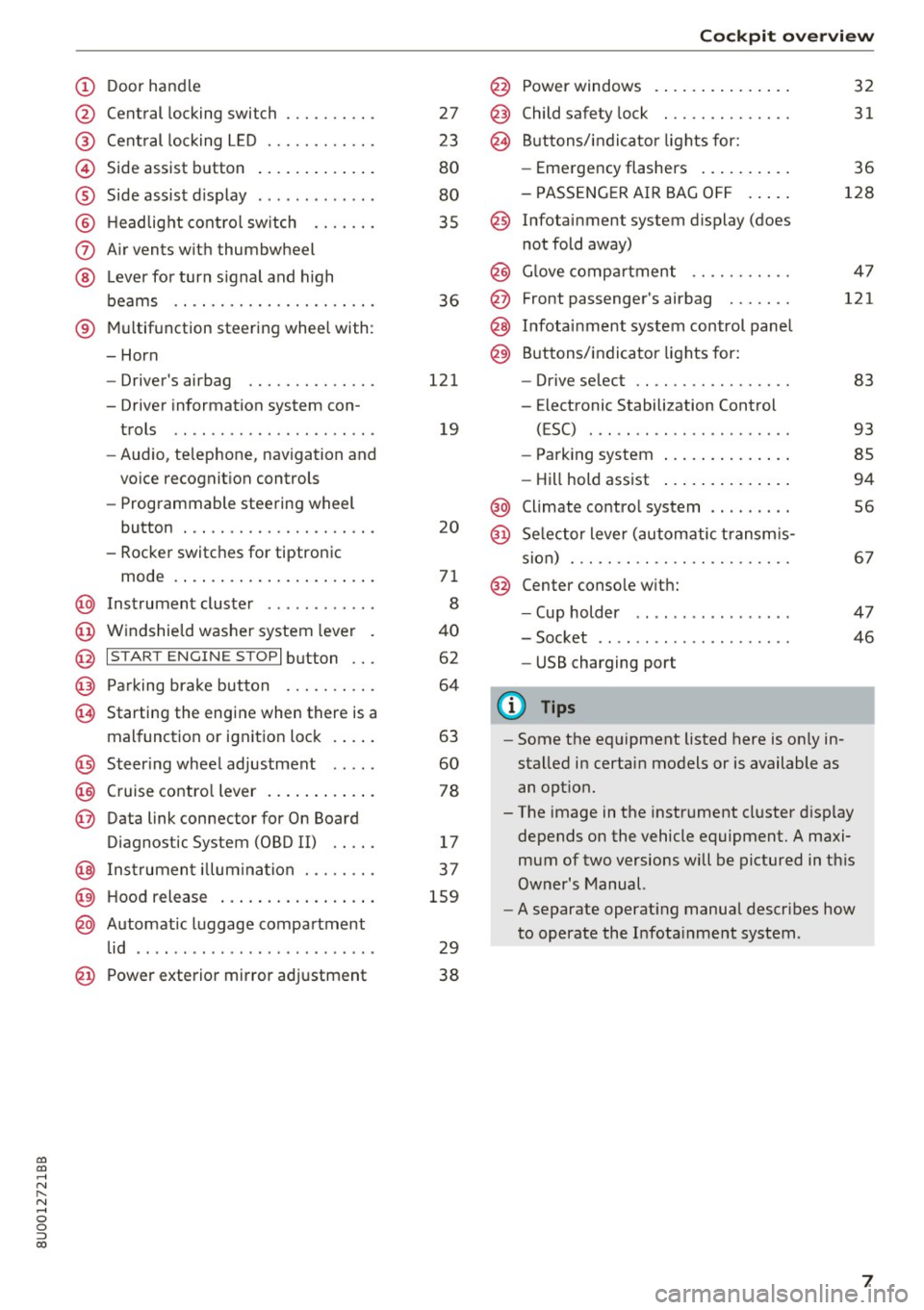
00
00
......
"' ,....
"' ...... 0 0 :::,
00
(!) Door handle
@
®
©
®
®
(J)
®
Central locking switch
Cent ral locking L ED ......... .. .
Side assist button
Side assist d isplay
H eadlight cont rol sw itch .... .. .
A ir vents with thumbwheel
L ever for turn s ignal and h igh
beams .. .. .... . .......... .. .
® Multifunction ste ering wheel with :
- Horn
- Driver's airbag ........... .. .
- Driver information system con-
trols .. .. ............... .. .
- Audio , te lephone, nav igation and
vo ice recognit ion controls
- Programmable steering wheel
button . .. .. ........... .. .. .
- Rocker switches for tiptronic
mode . ... .. ... ..... ... .. .. .
@ Instrument cluster ........... .
@ Windshield washer system lever
@ I S TART EN GIN E ST OPI button .. .
@ Pa rking brake button ....... .. .
~ Starting the engine when there is a
malfunction or ignition lock . ... .
@ Steer ing whee l adjustment .... .
@ Cruise contro l lever .... ... .. .. .
@ Data link connector for On Board
Diagnostic System (OBD II) .. .. .
@ Inst rument illum ination ... .. .. .
@ Hood r ele as e .... ..... ... .. .. .
@ Automat ic luggage compartment
lid .. .. ... ............. ..... .
27
23
80
80
35
36
121
19
20
71
8
40
62
64
63
60
78
17
37
159
29
@ Power exterior mirror adjustment 38
Coc kpit o ve rv iew
@ Power windows . .. .. .. ..... .. .
@ Child safety lock ............. .
@ Buttons/indi cator lights for:
- Eme rgency flashers .. ..... .. .
- PASSENG ER AIR BAG O FF .... .
@ Infotainment system display (does
not fold away)
@ G love compartment .......... .
@ Front passenger's airbag ...... .
@ Infota inment system control panel
@ Buttons/indicator lights for:
- Drive se lect .. .. ............ .
- E lectronic Stabilization Control
( E SC) . .. .. .. .. ....... ..... .
32
31
36
128
4 7
121
83
93
- Park ing system . . . . . . . . . . . . . . 85
- Hill hold ass ist . . . . . . . . . . . . . . 94
@ Climate contro l system . . . . . . . . . 56
@ Se lector lever (automatic transm is -
sion) . . . . . . . . . . . . . . . . . . . . . . . . 67
@ Center conso le w ith:
- Cup holder . . . . . . . . . . . . . . . . . 47
- Socket . . . . . . . . . . . . . . . . . . . . . 46
- USB charging port
(D Tips
-Some the eq uipment listed here is on ly in
sta lled in certain models or is available as
an opt ion.
- The image in the instrument cluster d isplay
depends on the vehicle equipment. A maxi
mum of two versions will be pictured in th is
Owner's Manual.
- A separate operat ing manua l describes how
to operate the Infota inment system .
7
Page 21 of 236

a:,
a:,
...... N r--. N
'"' 0 0 ::, a:,
Driver information
system
Overview
Applies to: ve hicles with driver information system
Fig. 6 Display on vehicles w it h driver information system
and mu ltifunction steering w heel*
~ N
0
::) CX) al
Driving information and vehicle settings are
shown in the instrument cluster display. The type
of display and the contents depend on the vehicle
eq uipment.
Depending on the vehicle equipment, the driver
information system is controlled with either the
buttons on the windshield wiper lever*
i::> page 19or with the buttons on the mult i
function steering wheel*
c:> page 19.
On vehicles w ith a multifunction steering wheel*,
the information @ is shown in tabs @. The tabs
are visible as soon as yo u press a button on the
multifunction steering wheel*.
The instrument cluster display provides informa
tion about :
® Time and date c:> page 9
Digita l speedometer
On -board computer
i::> page 20
Efficiency program ¢page 21
Reduced display *
Indicator lights and messages
¢page 10
Service interval display c:> page 170
Cruise control system*
Parking aid*
Aud io*
Telephone* Navigation*
Driver in forma tion system
© Odometer and trip odometer (only in the
first tab*)
<::>p age 10
@ Outside temperature ¢ page 9, selector
l ever posit ion
(D Tips
- Yo u can set the units used for temperature,
speed and other measurements in the Info
tainment system.
- For information on the audio and naviga
tion* functions, refer to the separate Info
tainment system owner's manual.
Operation
Operating using the windshield wiper lever
Appl ies to: vehicles with driver information system without
multifu nction steer ing wheel
-------- ®
Fig. 7 Windshield wiper lever: operating the driver infor
ma tion system
Operating
• Switch the ignition on . The last select function
is displayed.
• To switch betwee n the on-board computer
0,
fJ , the efficiency program ii or, for example,
the cruise contro l system*, press the
I RESET I
button @.
• To access additiona l information below or
above, press the button @ down or up .
Recalling indicator lights and messages
• Press the !RESET I button @.
Resetting values to zero
• Select a value in the desired trip computer or in
the efficiency program. ..,.
19
Page 26 of 236

Opening and clo sin g
Key set
Fig. 13 Your veh icle key set
I X CX) cc
@ Remote control key o r con venience k ey*
The convenience key is a remote control key with
special functions
c> page 26 and c> page 62.
W ith the remote control key, you can lock and
unlock the vehicle and start the engine . To fold
the key out and back in place, press the release button
c> fig. 13 -arrow-.
Repla cing a ke y
If a key is lost, see an authorized Audi dealer or
authorized Audi Service Facility . Have
this key de
activated .
It is important to bring a ll keys with
you .
If a key is lost, you should report it to your
insu rance company.
Numb er of k ey s
You can check the number of keys ass igned to
your veh icle in the instrument cluster d isplay . It
will show you this when you adjust the time
c> page 9. For examp le, the display 1/2 means
you are using vehicle key numbe r one out of two
keys total assigned to the vehicle. This way, you
can make sure that you have all the keys when
purchasing a used vehicle.
Electronic immobilizer
The immob il izer prevents una uthorized use of
the vehicle .
Under certain c ircumstances, the veh icle may not
be ab le to start if there is a key from a different
veh icle man ufact urer on the key cha in.
A WARNING
Always take the vehicle key with you when
leaving the vehicle, even for a short period of
24
time . This applies particularly when children
rema in in the vehicle. Otherwise the children
could start the engine or operate electrical
equipment such as power windows .
A WARNING
Applies to: vehicles with ignition lock
Do not remove the key from the ign it ion lock
until the vehicle has come to a complete stop.
Otherw ise, the steering lo ck could engage
suddenly and increase the risk of an accident.
@ Tips
- T he opera tion of the remote cont rol key can
be temporarily disrupted by interference
from transmitters in the v ic inity of the vehi
cle working in the same frequency range
(such as a ce ll phone or radio equipment).
- For an exp lanation on conformity with the
FCC regulations in the Un ited States and the
Industry Canada regulat ions, see
c> page 221.
LED and batteries in the remote control key
Fig . 14 Remot e con tro l key: LED
Fig . 15 Remote con tro l key : o pen in g th e cov er
Page 66 of 236

Driving
This message appea rs and a warning tone sounds
if you open the driver's door when the ignition is
sw itched on.
Pr es s brake pedal to start engine
This message appears if you do not step on the
brake pedal to sta rt the eng ine on a vehicle wi th
an automatic transm ission .
Please engage N or P
This message appears when starting or stopping
the engine and Nor Pis not engaged. The engine
will not start/stop .
Ill Key not in veh icl e?
The indica to r li ght tur ns on and this message ap
pears i f the convenience key* was removed from
the vehicle when the engine was running. If the
convenience key is no longer in the v ehicle, you
cannot switch the ignition on or start the engine
once you stop it . You also cannot lock the vehicle
from the outside.
Shift to P , vehicle can roll awa y. Doors can onl y
be locked in P .
This message appea rs for safe ty reasons a long
with a warning sound if the se lector lever is not
engaged in P after switching the ignition off .
Move the selector lever to the P position. Other
wise the vehicle is no t protected from rolling and
it cannot be locked .
II No key identified. See owner' s manual.
This message appe ars if the re is no convenience
key * ins ide the vehicle or if t he system does not
recognize the key . The convenience key may not
be recognized, for example, if it is covered by an
object that
disrupts the signal (such as a brief
case), or if the key batte ry is weak. Electronic de
vices suc h as cell phones can also interfere w it h
the s ignal.
To still be able to start or stop the engine, refer
to
c:::> page 63.
64
Electromechanical
parking brake
Fig . 7 2 Ce nter co nso le: pa rk in g brake
You r vehicle is equipped with an electromechani
ca l parking bra ke @
c:::> fig . 72. The parking brake
i s des igned to prevent the veh icle from ro lling
unintentionally and replaces the hand brake.
Setting /manually releasing the parking
brake
.. Pull the(®) switch to set the parking b rake . The
LED in the switch illum inates. The -
(U SA
mode ls)/ . (Canada models) indicator light al
so turns on in the instrument cluster d isplay .
.,. To re lease the par king brake ma nually, press
the brake or accele rator peda l w hile the ign i
tion is sw itched on and press the(®) switch at
t he same t ime. The L ED i n the bu tton and the
in dicator light in the d isp lay turn off.
Releasing the parking brake automatically
Requireme nt: the d river 's door must be closed,
the driver's saf ety be lt must be latched and the
par king b rake mus t be set .
.. To sta rt d riving and release the parking brake
automatically , press the accelerator pedal as
usual.
In add ition to releasing the parking brake auto
matically, other convenience and safety functions
a re availab le when you start driving
c:::> page 66 ,
Starting from a stop.
Preventing the automatic parking brake
release
The veh icle could beg in rol ling u ninten tionally,
depending on the hill or if towing a tra iler . .,..
Page 103 of 236

a:,
a:,
...... N r--. N .... 0 0 ::, a:,
.. Sit properly in your seat and make sure that
your passengers do the same
¢page 44, Front
seats .
.. Fasten your safety belt and wear it properly. Al
so instruct your passengers to fasten their safe
ty belts properly
¢page 109.
What impairs driving safety?
Safe driving is directly related to the condition of
the vehicle, the driver as well as the driver's abili
ty to concentrate on the road without being dis
tracted.
The driver is responsible for the safety of the ve
h icle and all of its occupants . If your ability to
drive is impaired, safety risks for everybody in the
veh icle increase and you also become a hazard to
everyone else on the road ¢_& .T herefo re:
.. Do not let yourself be distracted by passengers
or by using a cellular telephone.
.. NEVER dr ive when your dr iv ing ability is im
paired (by medications, alcohol, drugs, etc.).
.. Observe a ll traff ic laws, rules of the road and
speed limits and plain common sense.
.. ALWAYS adjust your speed to road, traffic and
weather conditions.
.. Take frequent breaks on long trips. Do not drive
for more than two hours at a stretch.
.. Do NOT drive when you are tired, under pres
sure or when you are stressed.
A WARNING
Impai red dr iv ing safety increases the risk of
ser ious personal inju ry and death whenever a
vehicle is being used.
Dr iving safety
Correct passenger
seating positions
Proper seating position for the driver
The proper driver seating position is important
for safe, relaxed driving.
F ig. 101 Cor rect seating position
For your own safety and to reduce the risk of in
jury in the event of an accident, we recommend
that you adjust the driver's seat to the following pos ition:
.. Adjust the driver's seat so that you can easily
push the pedals all the way to the floor while
keep ing your knee(s) slightly bent¢_& .
.,. Adjust the angle of the seatback so that it is in
an upright position so that your back comes in
full contac t wi th it when you dr ive.
.. Adj ust the steer ing wheel so that there is a d is
tance of at least 10 inches (25 cm) between the steering whee l and your breast bone¢
fig. 101.
If not possible, see your author ized A udi dealer
about adaptive equipment.
.. Adjust the steering wheel so that the steering
wheel and airbag cover points at your chest and
not at your face .
.,. Grasp the top of the steering wheel with your
elbow(s) slightly bent .
.. Ad just the head res tra int so the upper edge is
as even as possib le w ith the top of yo ur head.
If
that is no t possib le, try to adjust the head re
straint so that it is as close to this position as
possible .
.. Fasten and wear safety belts correctly
¢page 112.
.. Always keep both feet i n the footwell so that
you are in control of the veh icle at all t imes .
101
Page 129 of 236

00
00
......
"' ,....
"' ...... 0 0 :::,
00
against the backrest, cen ter armrest, door
or r oof.
- Always install rear-facing child safety seats
on the rear seat.
- If you must install a rearward facing child
safety seat on the front passenger seat be
cause of exceptional circumstances and the
PASSEN GER A IR BAG OFF light does not
come on and stay on, immed iate ly install
the rear-fac ing ch ild safety seat in a rear
seating pos it ion and have the airbag system
inspected by you r authorized Audi dea le r.
A WARNING
Objects between you and the a irbag will in
crease the risk of in jury in a crash by inte rfer
ing w ith the way the airbag unfolds or by be
ing pushed into you as the airbag inflates.
- Never hold th ings in your hands or on your
lap when the vehicle is in use .
- Never transport items on o r in the area of
the fron t passenger seat . Objec ts could
move into the area of the front airbags dur
ing brak ing or other sudden maneuver and
become dangerous projectiles that can
cause serious pe rsonal injury if the airbags
inflate.
- Never place or attach accessories or other objects (such as cupholders, telephone
brackets, large, heavy or bulky objects) on
the doors, over or near the area marked
"AIRBAG" on the steering wheel, instru
ment pane l, seat bac krests or between
those areas and you rself. These objects
cou ld cause injury in a c rash, especially
when the airbags infla te.
- Never recline the front passenge r's seat to
transport objects . Items can also move into
the area o f the side airbag or the front air
bag dur ing braking or in a sudden maneu
ver. Objects near the airbags can become
projectiles and cause in ju ry, particularly
when the seat is reclined.
A WARNING
The fine dust created when airbags deploy can
cause breathing problems for peop le w ith a
Airb ag sys tem
history of asthma or othe r breath ing cond i
tions .
- To reduce the r is k of breathing problems,
those with asthma or other respiratory con
ditions should get fresh a ir right away by
getting out of the vehicle or open ing win
dows or doors .
-If you are in a co llision in wh ich airbags de
p loy, wash your hands and face w ith m ild
soap and water be fore eating .
- Be carefu l not to get the dust into your eyes,
or into any cuts or scratches .
- If the residue sho uld get into your eyes,
f lush them w ith wate r.
Monitoring the
Advanced Airbag System
!I.' Airbag monitoring indicator light
Two separate indicators monitor the function of
the Advanced Airbag System: the airbag moni
toring indicator light and the
PASSENGER AIR
BAG OFF
light.
T he Advanced Airbag System as well as the side
airbags and side curtain airbags with ejection
mitigation features (including the electronic con
trol unit, sensors and system wiring) are all monitored cont inuously to make sure that they
are functioning properly w henever the ignition is
on . Each t ime you turn on t he ignition, the airbag
monitoring indicator light
El will come on fo r a
few seconds (se lf d iagnost ics) .
The system must be inspected when the
indicator light
E,I:
- does not come on when the ignition is sw itched
on,
- does not go out a few seconds afte r you have
sw itched on the ignition, or
- comes on while driv ing .
If an airbag system malfunction is detected, the
indicator light will come on to serve as a constant
rem inder to have the system inspected immedi
ately.
If a malfunction occurs that turns the front air-
bag on the passenger side off, the
PASSENGER IJl,
127
Page 132 of 236

Airbag system
on the weight-sensing mat in the seat and
register more weight than is actually on the
seat. The heavier weight registered can
make the system work as though an adult
were on the seat and deploy the Advanced
Airbag when it must be suppressed causing
serious or even fatal injury to the child.
- If, in exceptional circumstances, you must
install a forward-facing child restraint on
the front passenger seat, always move the
seat into its rearmost position in the seat's
fore and aft adjustment range, as far away
from the airbag as possible. The backrest
must be adjusted to an upright position.
Make sure that the
PASSENGER AIR BAG
OFF
light comes on and stays on all the time
whenever the ignition is switched on.
A WARNING
- If the PASSENGER AIR BAG OFF light does
not go out when an adult is sitting on the
front passenger seat after taking the steps
described above, make sure the adult is
properly seated and restrained at one of the
rear seating positions.
- Have the airbag system inspected by your
authorized Audi dealer before transporting
anyone on the front passenger seat.
{D) Tips
If the weight-sensing mat in the front passen
ger seat detects an empty seat, the front air
bag on the passenger side will be turned off,
and
PASSENGER AIR BAG OFF will stay on.
Repair , care and disposal of the airbags
Parts of the airbag system are installed at many
different places on your Audi. Installing, remov
ing, servicing or repairing a part in an area of the
vehicle can damage a part of an airbag system
and prevent that system from working properly in a collision .
There are some important things you have to
know to make sure that the effectiveness of the
system will not be impaired and that discarded
130
components do not cause injury or pollute the
environment.
A WARNING
Improper care, servicing and repair proce
dures can increase the risk of personal injury
and death by preventing an airbag from de ploying when needed or deploying an airbag
unexpectedly:
-
- Never cover, obstruct, or change the steer
ing wheel horn pad or airbag cover or the in
strument panel or modify them in any way .
- Never attach any objects such as cupholders
or telephone mountings to the surfaces cov
ering the airbag units.
- For cleaning the horn pad or instrument panel, use only a soft, dry cloth or one mois
tened with plain water. Solvents or cleaners
could damage the airbag cover or change
the stiffness or strength of the material so
that the airbag cannot deploy and protect properly.
- Never repair, adjust, or change any parts of
the airbag system.
- All work on the steering wheel, instrument
panel, front seats or electrical system (in
cluding the installation of audio equipment,
cellular telephones and CB radios, etc.)
must be performed by a qualified technician
who has the training and special equipment
necessary.
- For any work on the airbag system, we strongly recommend that you see your au
thorized Audi dealer or qualified workshop .
- Never modify the front bumper or parts of
the vehicle body.
-Always make sure that the side airbag can
inflate without interference:
- Never install seat covers or replacement
upholstery over the front seatbacks that
have not been specifically approved by
Audi.
- Never use additional seat cushions that
cover the areas where the side airbags in
flate.
- Damage to the original seat covers or to
the seam in the area of the side airbag
Page 136 of 236

Airbag syste m
by being pushed into you as the airbag in
flates.
- Never p lace or attach accessories or other
objects (such as cupho lders, te lephone
brackets, or even large, bulky objects) on
the doors, over or near the area marked
"AIRBAG" on the seat backrests.
- Such objects and accessories can become
dangerous projectiles and cause in ju ry
when the supplemental side airbag de ploys.
- Never carry any objects or pets in the de ployment space between them and the
airbags or allow children or other passen
gers to travel in this posit ion.
- Always use the built-in coat hooks only for
lightweight clothing. Never leave any heavy
or sharp-edged objects in the pockets that
may interfere w it h side airbag deployment
and can cause personal i njury in an accident.
- Always prevent the side airbags from being
damaged by heavy objects knocking against
or hitting the sides of the seatbacks.
- The airbag system can only be triggered
once. If the airbag has been triggered, the
system must be replaced by an author ized
Audi dealership.
- Damage (cracks, deep scratches etc.) to the
orig inal seat covers or to the seam in the
area of the side a irbag mod ule m ust always
be repa ired immed iate ly by an authorized
Audi dealer .
- If children are sea ted improperly, their r is k
of injury increases in the ca se of an ac ciden t
~ page 13 7, Child safety .
-Never attempt to modify any components of
the a irbag sys tem in any way.
- In a side collision, side a irbags w il l not fu nc
t ion properly if sensors cannot correct ly
measure increasi ng air pressure ins ide the
doo rs when air escapes through larger, un
closed openings in the door panel.
- Never drive w ith inter io r door tr im panels
removed .
- Never drive when parts have been re
moved from the inside doo r panel and the
open ings they leave have not been proper
ly closed.
134
- Never drive when loudspeakers in the
doors have been removed unless the
speaker holes have been properly closed.
- Always make certain that openings are
covered or filled if additional speakers or
other equipment is installed i n the inside
door panels.
- Always have work on the doors done by an
authorized Aud i dealer or q ualified work
shop.
Side curtain airbags
Description of side curtain airbags
The side curtain airbag system can provide sup
plemental protection to properly restrained oc
cupants.
Fig. 121 S id e curt ain system, drive r's s ide : side curtain air
bag locatio n
The side curtain airbags are located on both sides
of the inter ior above the fro nt and rear side win
dows~
fig. 121. T hey are identified by the word
"AIRBAG" on the windshie ld frame and the cen
ter roof p illar .
The side curtain airbags contain features that provide ejection mitigation to help prevent veh i
cle occupants or parts of their bodies from being
completely or part ially ejected from the vehicle
interior in certain side impacts and vehicle roll
overs .
The side c urtain airbag system supplements the
safety belts and can help to reduce the risk of in
jury for occupants' heads and upper torso on the
side of the vehicle that is struck in a side coll i
sion. The side curta in a irbag inflates in side im-
pacts and only whe n the vehicle acce lerat ion .,.